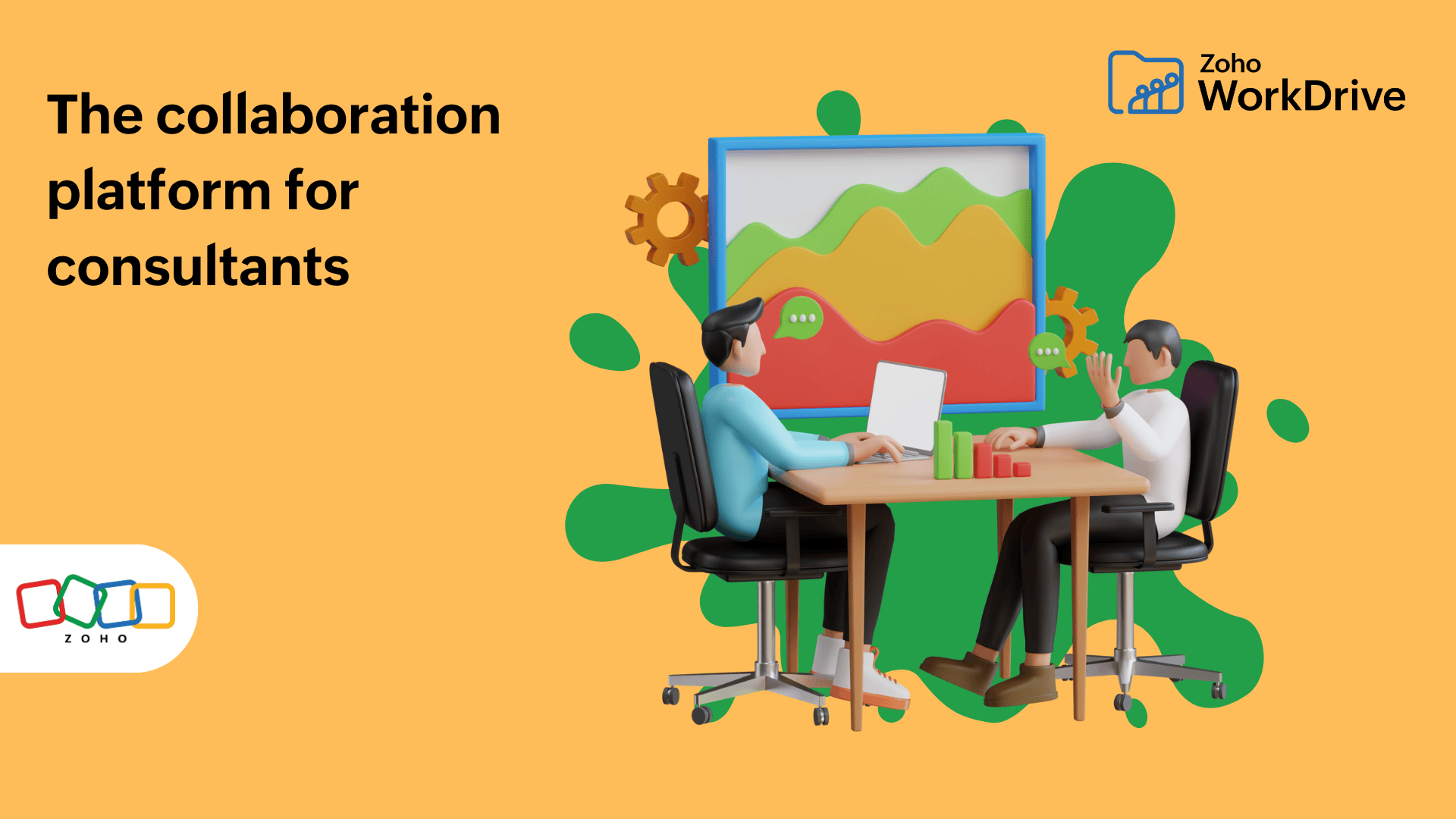- HOME
- Work Culture
- Work more efficiently during festivities: Figuring out the workload rush
Work more efficiently during festivities: Figuring out the workload rush
- Last Updated : December 6, 2024
- 111 Views
- 4 Min Read
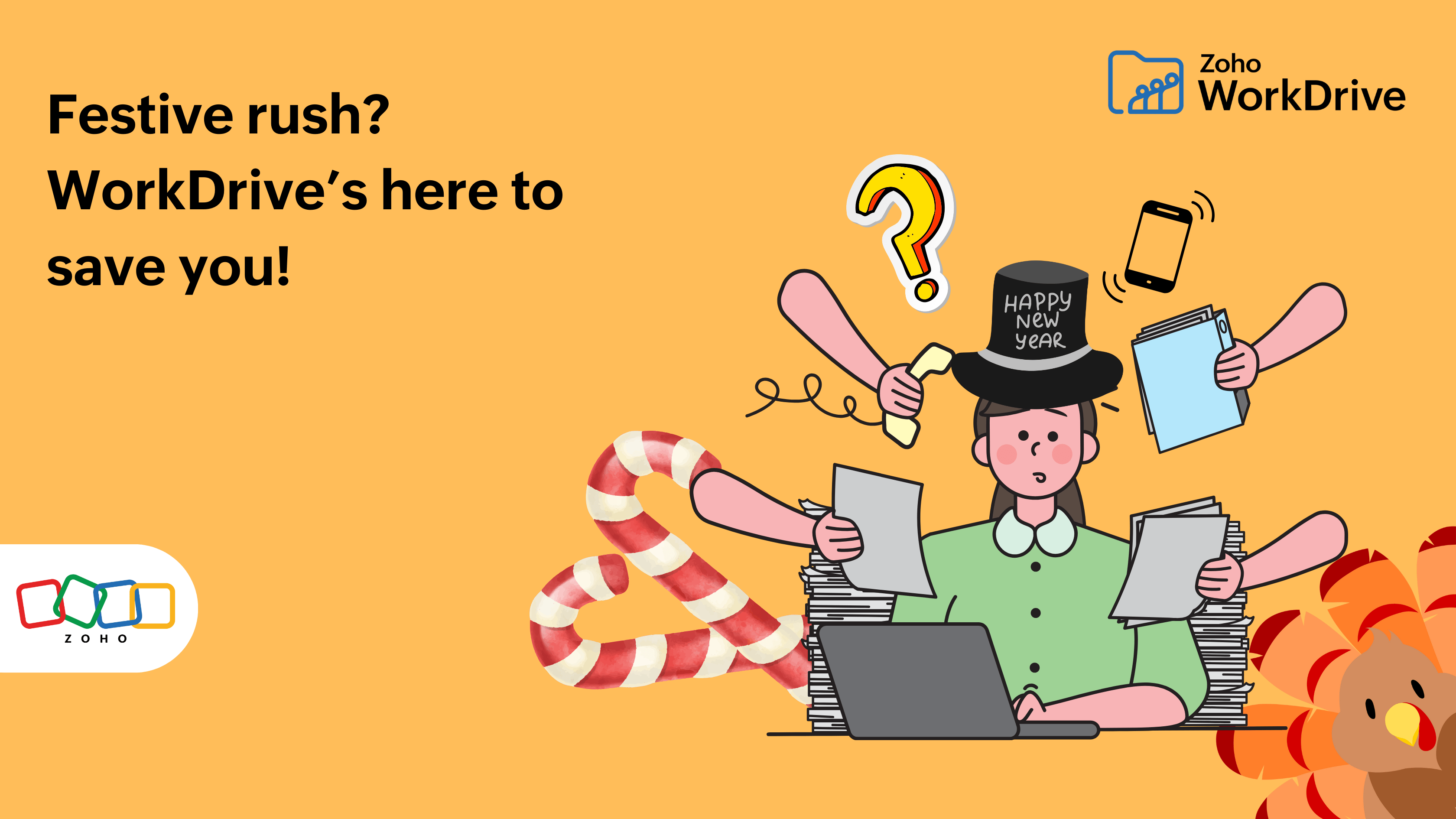
It’s December already...?
Well, yes. It’s December, and the WorkDrive team is working on our goals to get you the news about our 5.0 release, delivering documentation for our events, and more.
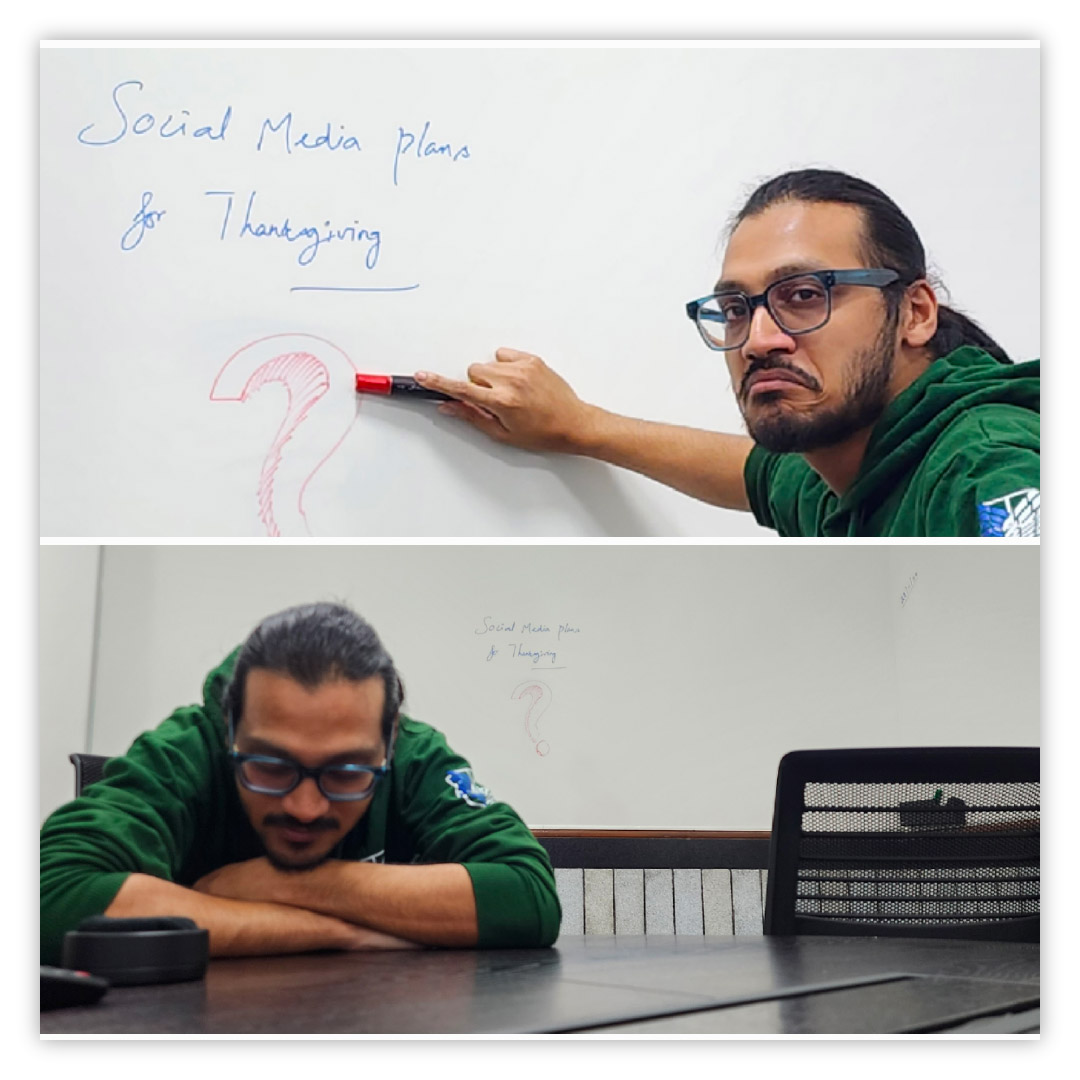
The holiday scramble doesn't just include us. It’s quite a busy time for people at all types of workplaces. We are done with Thanksgiving, Christmas celebrations are coming up, followed by the new year. There’s so much to do and so little time, right?
At WorkDrive, we focus on enabling flexible working styles and by delivering solutions that let you work how you like to work, rather than requiring users to adapt to our products. This had always been a goal for us.

We collaborate every chance we get.
We have talked about flexible work before. To recap, flexible work is about figuring out the sweet-spot in your daily timings to maximize your productivity while having sufficient time away from work as well. There are many ways to approach this goal, and we're here to help figure out what tools support your style.
The numbers matter
No, not your KPIs. What we mean here is your team’s size. The strength of your team primarily dictates the way you and your staff work over the day. To give an idea of how this works, let’s look at how the WorkDrive’s marketing team functions on a weekly basis.

Lots of back and forth, even offline. Now think of this, but online!
We’re a small team of six (10 if we include our colleagues on the user education and design teams). We work the usual 10-to-6 shift from our office with our tasks split uniformly based on our specialization.
With a team of this size, there are often situations where we’re forced to work from different locations due to attending events or meetings, but communication and shared responsibilities are still manageable with WorkDrive.

Eventually, we reach a good start. But, then comes the execution.
However, the exact scenario won’t be popping up for everybody else. You can be a team of one or a hundred, in any industry and region, and you can successfully implement the best features for your needs.
Figuring out what in WorkDrive works for you
No two organizations will have the exact method of utilizing their workforce, assigning projects, and completing tasks.

So why should the way tools are used be the same then? Here’s where an online collaboration platform like WorkDrive truly shines. Let's look at a few features and aspects of WorkDrive that may help you to decide whether or how it works for you:
WorkDrive Snap: Snap provides everyone with the ability to record videos of their screen from their browser and share them right away. This has proven advantageous to many users, including our own team at Zoho. We use Snap for our monthly progress reports for our managers, who often find it easier to watch or listen to the key metrics rather than read pages of numbers.
The asynchronicity provided by this feature means everyone’s on a level field when it comes to receiving information, and no one is left behind. This is a valuable feature for teams with remote or hybrid workers or busy travel schedules.
TrueSync: Collaboration platforms play a key role in ensuring uninterrupted access to data in organizations. Enabling quick access to information and resources is paramount in any industry. You don't want the way you store your data to become a liability when team members are working remotely or on the move.
This is where a cloud-sync tool like TrueSync comes in to save your work. TrueSync’s ability to seamlessly keep data both on the cloud as well as on your device if the situation requires means you’re able to maintain your productivity even when your internet connection isn't reliable. You can be confident that your progress is stored locally, ready to be updated online when internet’s back up!
Genie: Not every team does one thing and one thing alone. Some industries and teams have multiple disciplines bundled (messily, even) into 5–10 sub-teams. As a result, for some workers, not even their nearest workmate is using the same core apps.
A platform like WorkDrive needs a way to bridge your working style with the tools and file formats you work with, and that’s how Genie came into being. Genie easily works with your professional tools, whether it’s an autoCAD design tool or a code builder, and syncs their files into WorkDrive. Even if WorkDrive can’t natively openly those files, it’ll use Genie’s power to open it via the same apps you used to create them, which helps avoid issues caused by format discrepancies.
Going forward
Hiccups happen everywhere and are random. Knowing how to handle those moments where your team is dispersed in a sea of tasks at various locations paves the way for a truly flexible team. When your team is equipped with WorkDrive, everyone in your organization has access to the tools and files they need, no matter what work style or schedules they prefer.
Why not try out WorkDrive now?