Experience hassle-free file uploads with Zoho WorkDrive
- Last Updated : November 18, 2025
- 940 Views
- 2 Min Read
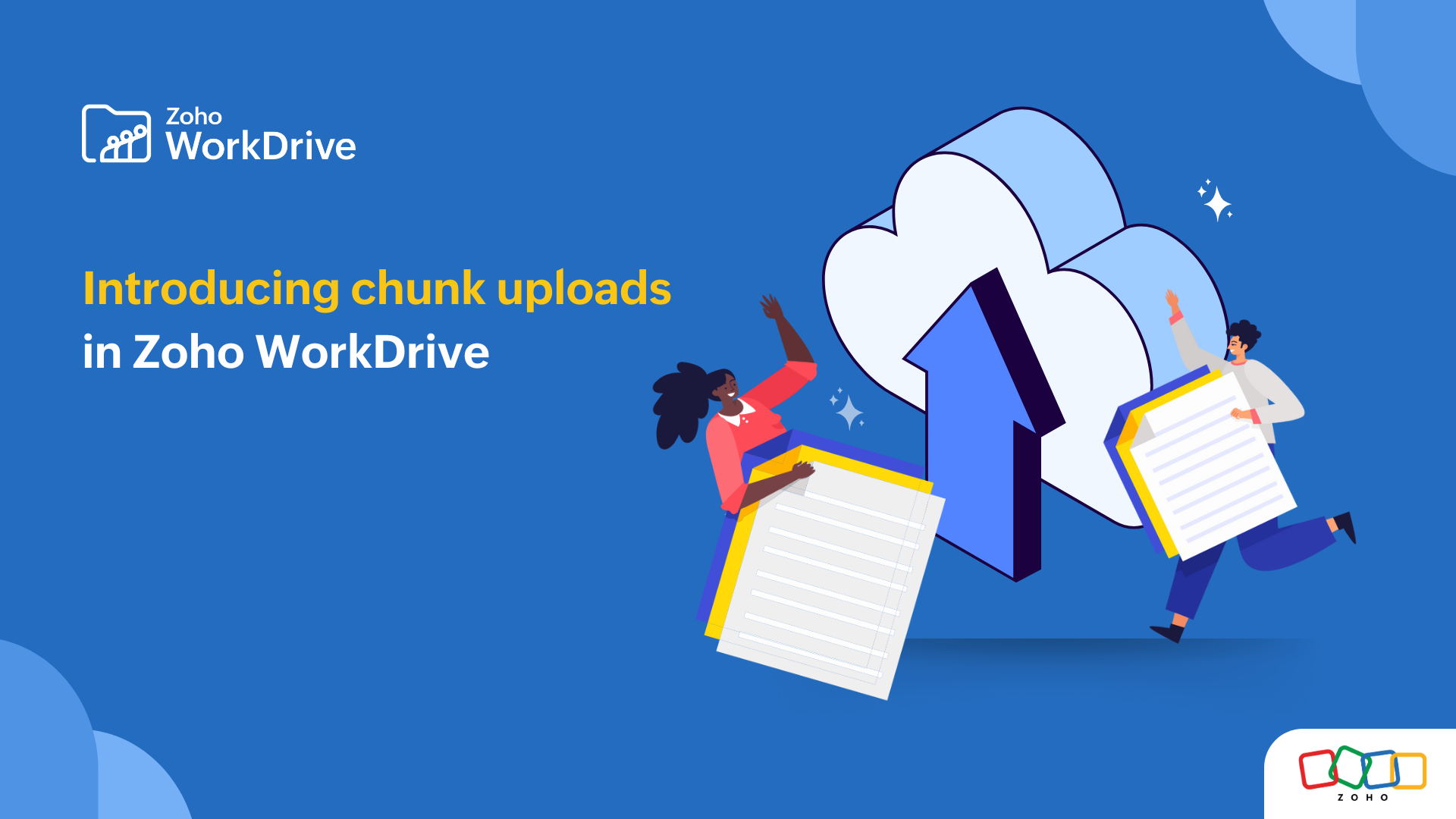
Ever found yourself waiting to finish uploading a large file, only for it to get cancelled due to a slow or lost connection? It's a frustrating experience, especially when you have limited internet bandwidth. Having to restart the upload from the beginning can hamper your productivity when you're in the middle of a time-sensitive task.
With Zoho WorkDrive's chunk uploads, you can now say goodbye to upload failures and ensure a successful upload process every time. Let's dive into the details of how chunk uploads make uploading large files to your WorkDrive account more efficient.
What is a chunk upload?
Chunk upload is a method of splitting a large file into smaller chunks, which are then uploaded individually. This approach eases the server workload, as it can handle each chunk independently rather than processing a single large file all at once. If the connection is interrupted, you'll be able to resume the upload process from the point where it stopped. Only the failed chunk needs to be re-uploaded rather than the entire file, saving time and conserving bandwidth. Chunk uploads also enable you to pause and resume uploads at your convenience.
With the implementation of chunk uploads in Zoho WorkDrive, you can now upload large files efficiently, pause and resume uploads, and prevent failures caused by intermittent network availability. (Note: Currently, users can manually pause and resume uploads only for files larger than 1GB.)
For instance, if your teams regularly handle large datasets or multimedia files, the ability to resume uploads minimizes the risk of data loss, enhances the reliability and efficiency of the upload process, and improves the overall user experience.
Automate file uploads with developer tools
The chunk upload API is now available in Zoho WorkDrive. This gives businesses the flexibility to streamline their workflows. You can integrate automated file uploads into your existing business workflows to enhance the flow of information and ensure data integrity.
For example, while using project management software to track and collaborate on tasks, your teams might have the need to upload large, critical files such as meeting recordings, logs, CAD files, and datasets. To ensure that the upload process is seamless and reliable, you can integrate Zoho WorkDrive's chunk upload API into your project management software.
In fact, you can connect Zoho WorkDrive's chunk upload API with virtually any tool or platform to minimize upload failures and streamline your workflows.
Enable large file uploads
We have increased the file upload limit up to 250GB in WorkDrive, providing users the ability to upload large project files without worrying about hitting restrictive file-size limits. This enhancement to the upload limit will help simplify file management processes for professionals handling large media files and extensive datasets.
The upload limit varies depending on your plan; check our pricing page for more information.
The updates don't stop there: We've added many more helpful features and enhancements to WorkDrive. Read about them all in our What's New in Zoho WorkDrive 4.0 blog post.


