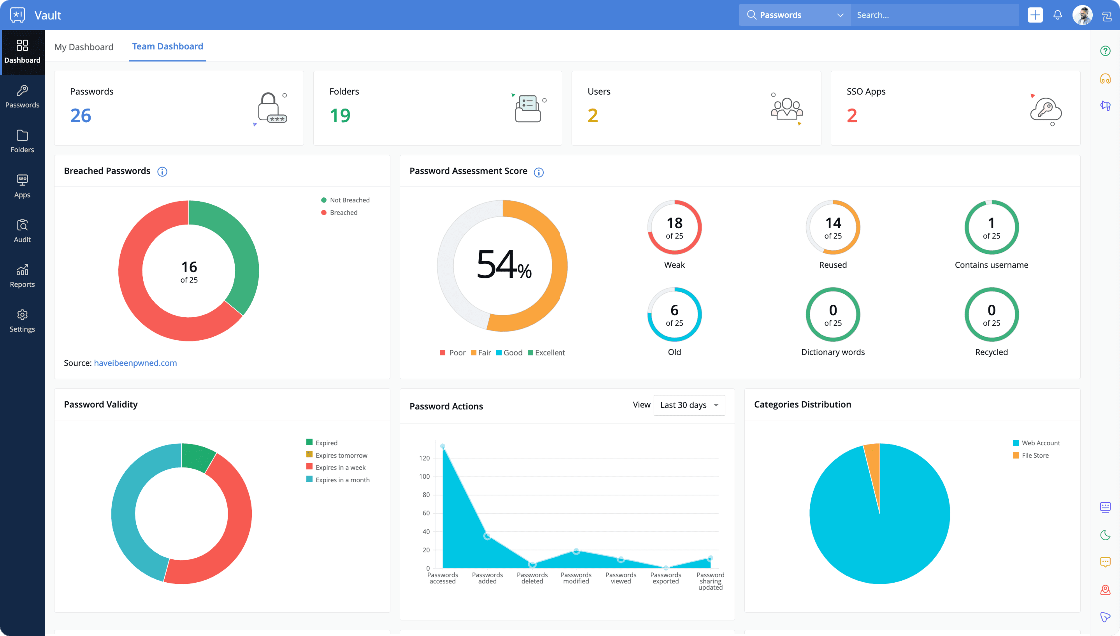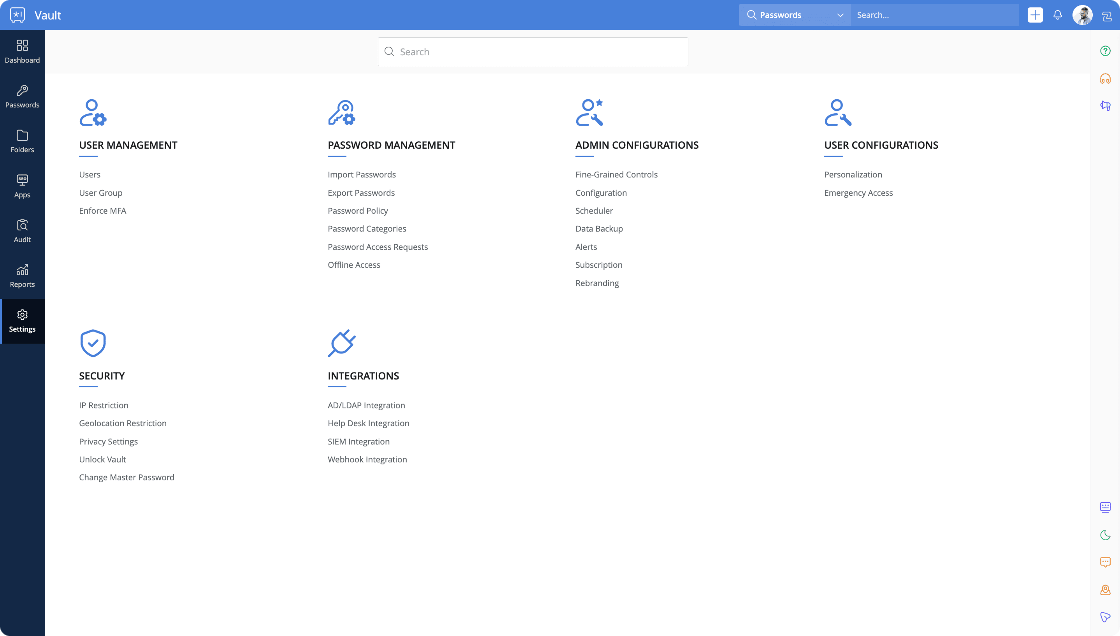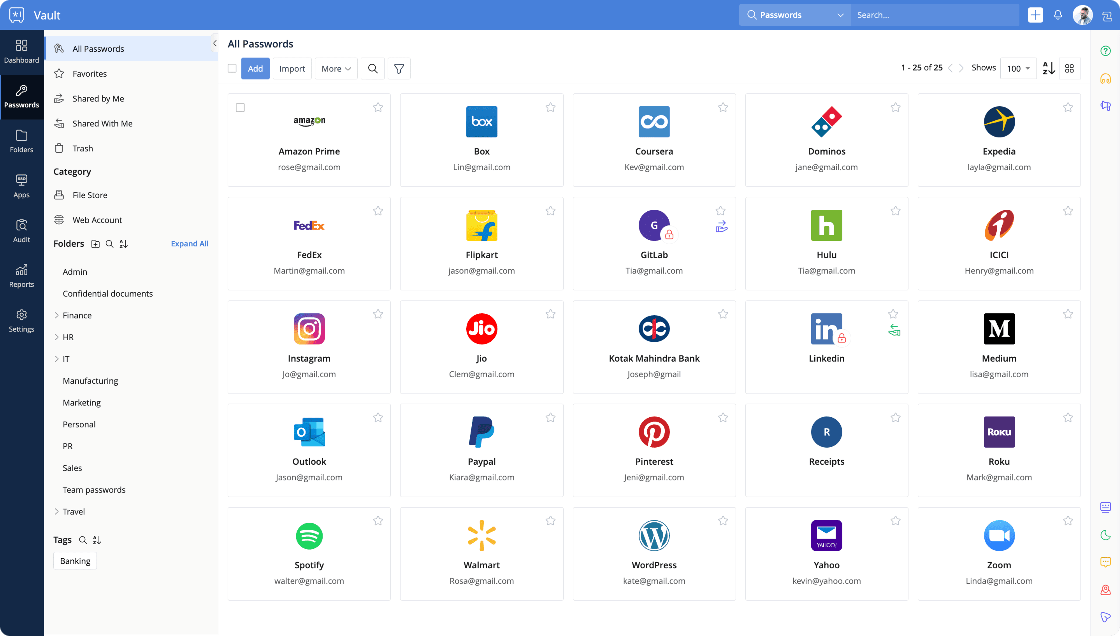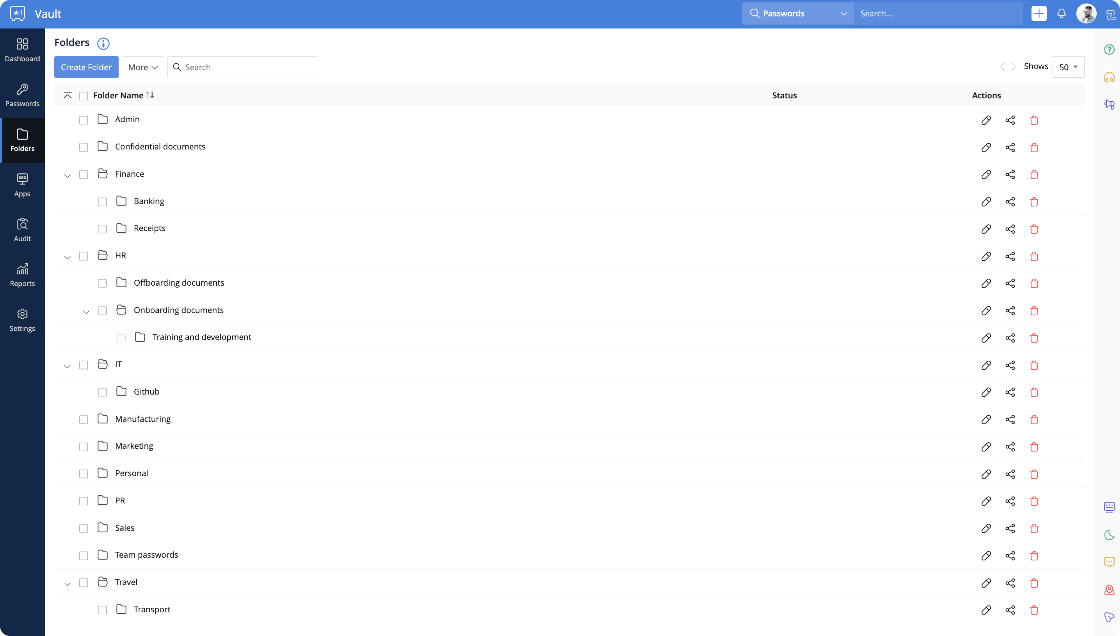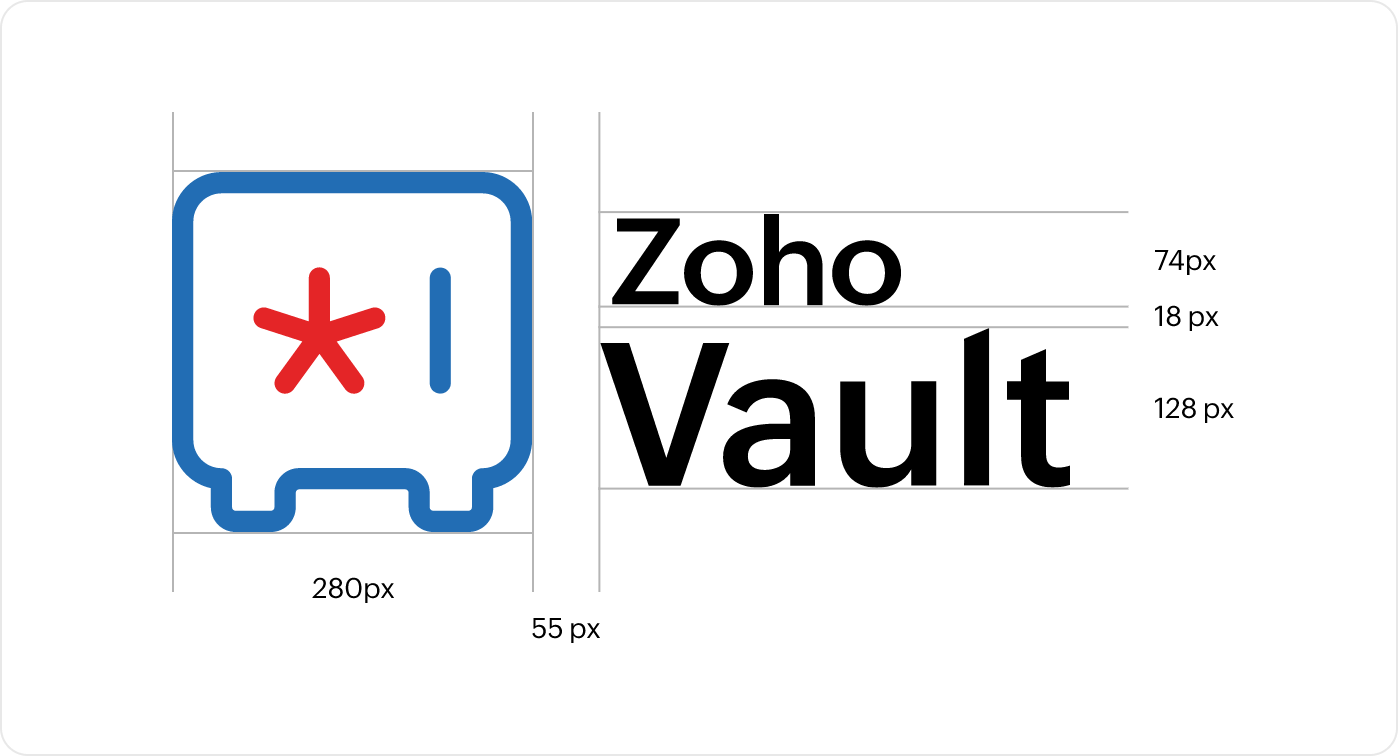
Product Logo Do’s
- Perfectly proportionate logo
- Monochrome in light background
- Monochrome in dark background
Product Logo Don’ts
- Don’t alter the shape or orientation
- Don’t add any effect or shadows
- Don’t alter the proportion
UI screenshots
1. Security dashboard
The security dashboard acts as a central hub, providing automated alerts about potential breaches by monitoring the dark web and providing a password assessment score for a complete security overview.
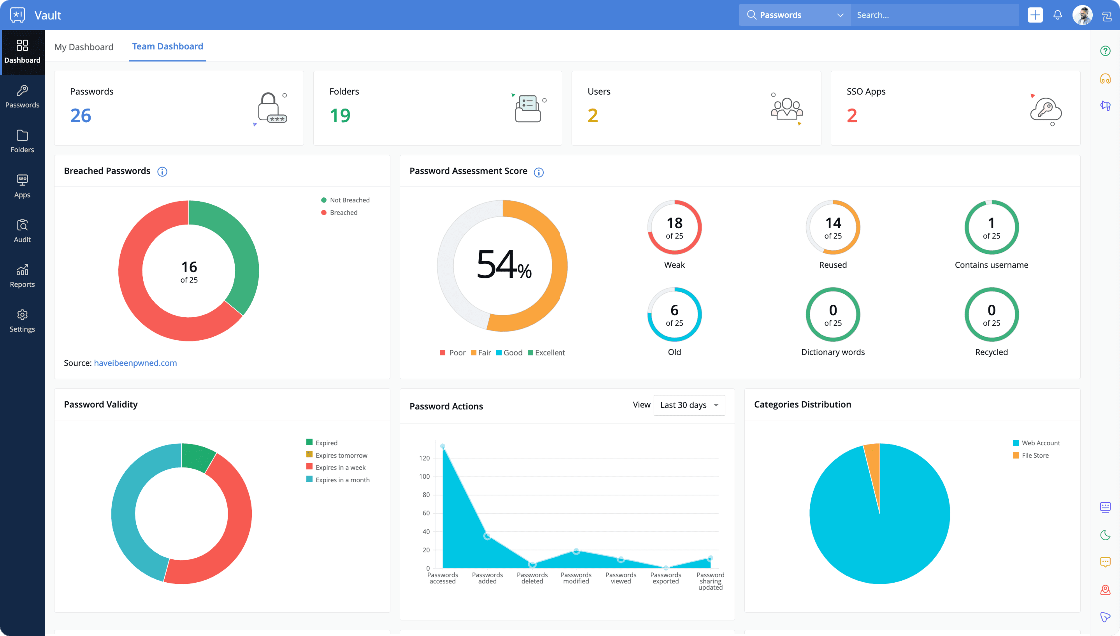
2. Settings
Manage users and password operations from Settings. Tailor your Vault to fit your needs, control integrations, and enforce security measures for your organization with powerful admin controls.
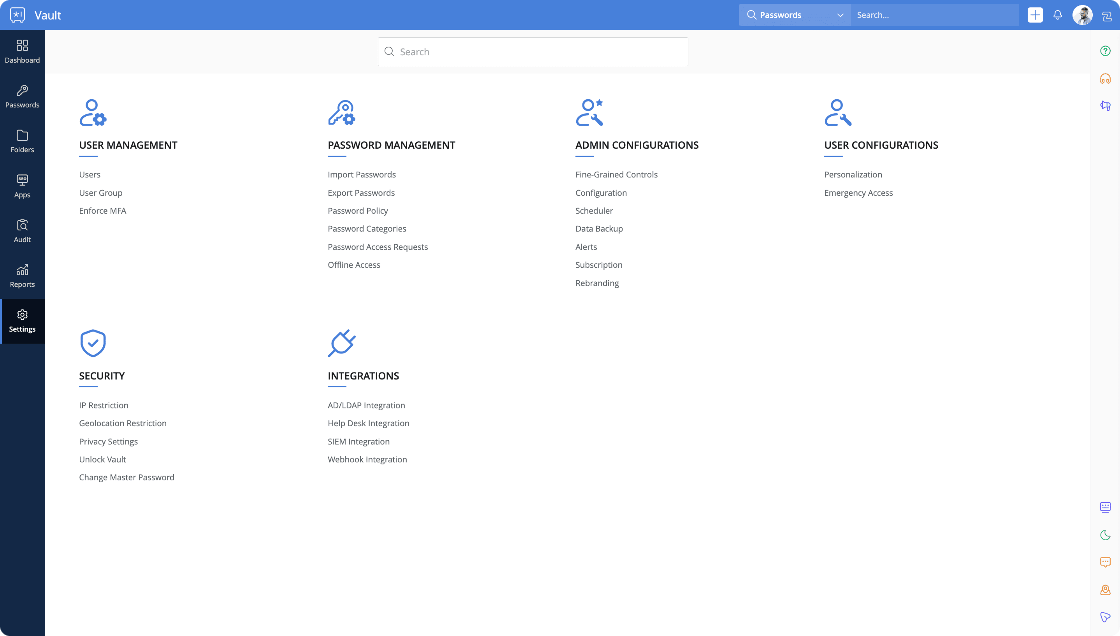
3. Passwords
Manage your passwords, documents, notes, bank accounts, and other sensitive data from this space.
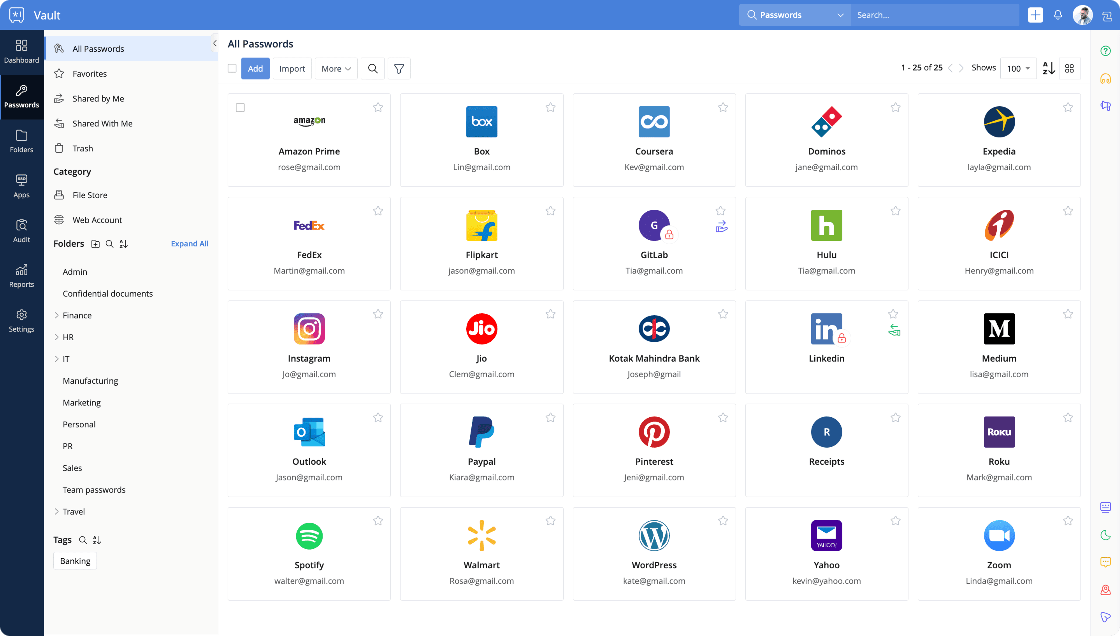
4. Folders
Organize your passwords into different folders and share them with users and user groups.
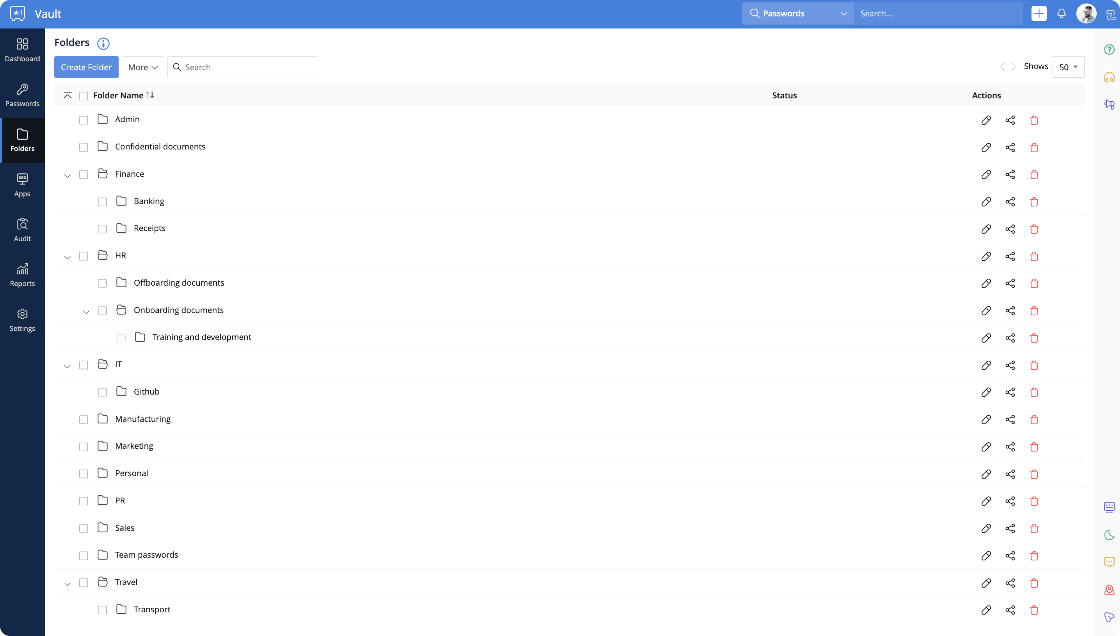
5. Apps
Manage SSO for numerous apps, both pre-defined and custom. Easily access and launch cloud apps through My Apps.

6. Audit
Monitor sensitive operations in your organization with real-time audits on passwords, folders, users, groups, and more.

7. Reports
Get extensive visual reports of all critical user actions performed in your organization's vault account.