
Password manager for IT Teams
Are your employees overwhelmed with the number of passwords they manage? It might be time to adopt a password manager for your IT team.
Try Zoho VaultProtect IT passwords using a password manager
Password management can be a gruesome process for IT teams and admins at organizations that manage thousands of passwords. In the absence of an efficient security mechanism in large enterprises, there's a high chance that teams will adopt weak passwords or insecure password management methods for convenience or ease of use.
This is where an IT password manager like Zoho Vault can help. Using Zoho Vault, teams can avoid such password-based threats at their organization and strengthen their IT password management practices.
Start My Free TrialMaintain passwords in a central repository
Scattering your passwords across different physical and digital spaces can leave your enterprise vulnerable to threats. Add or import all your passwords to a single space in Zoho Vault to minimize cyber threats.
- Import
- Import
- Import
A password manager for every IT department
Have multiple teams working on your projects? Add all your teams to Zoho Vault, organize them into groups based on their teams, and grant team leads and security admins admin privileges. Admins have the option to customize user access for their teams accordingly.
Safe password sharing
Nearly every user needs the ability to share passwords responsibly, whether it’s within teams or with freelancers and other third-party contractors. Vault allows teams to share passwords amongst themselves without revealing them in plain text. Teams can also safely share passwords with third-party users temporarily.
Start Sharing Passwords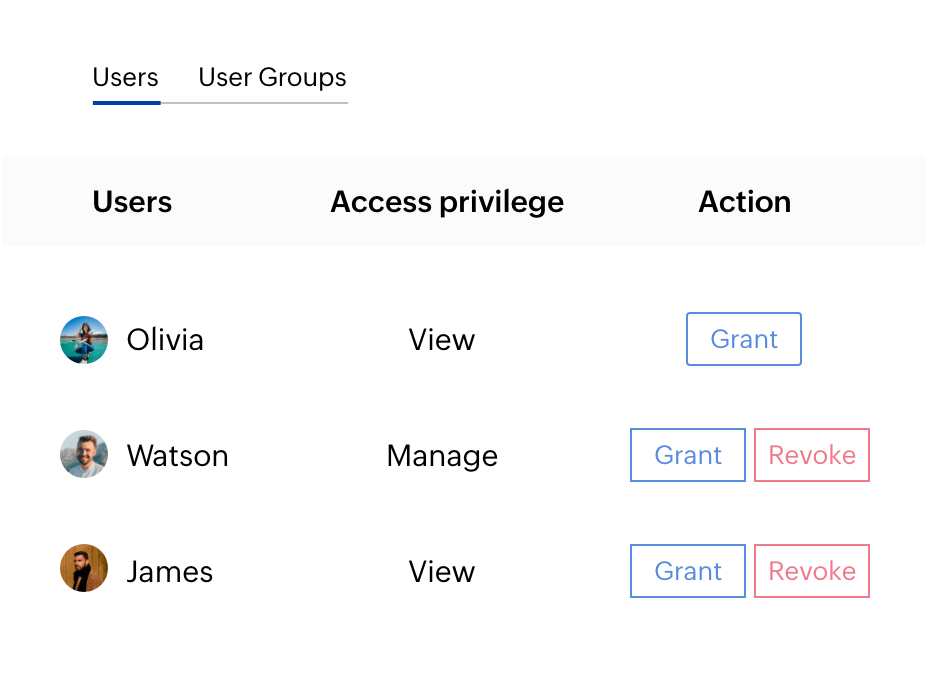
An IT admin’s dream
Vault’s extensive admin controls and intuitive interface make it an admin’s ideal IT password management solution.
Explore enterprise featuresPassword security dashboards
Vault’s security dashboards offer detailed security insights on every password. IT admins can access team dashboards to identify weak passwords and ask the password owners to reset them. Admins can also enforce a strong password policy for the entire company to prevent employees from saving weak passwords.

Enhanced protection for your vault
Protect your password vault from prying eyes by enforcing multifactor authentication for all your users with Zoho OneAuth. OneAuth is Zoho’s native MFA app and can be accessed by all Zoho Vault users for free. Additionally, IT admins can also enable IP restrictions from Zoho Vault to allow or block access for IPs.
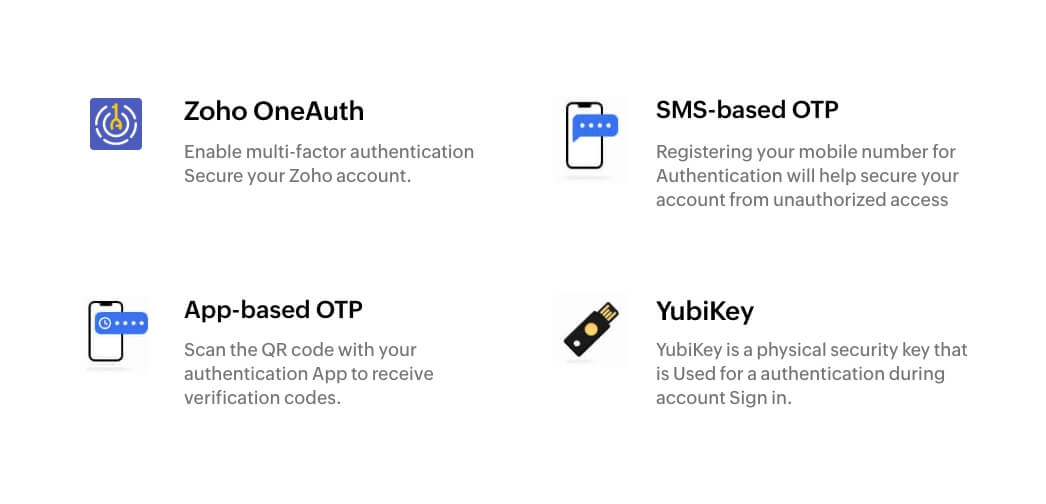
"Vault is the perfect blend between security and comfort, and that’s where its beauty lies. Two-factor authentication is massive for us. With it, we ensure every agent accesses our client data in the most secure way possible. Similarly, the Chrome browser extension is a lifesaver. With just a single click, it authenticates us directly to our client sites. We no longer write down passwords, nor do we transcribe information across screens. We’ve become much more secure as an organization while saving time doing so!"
Mike McNew, Managing Director of The Coverdale GroupPowerful admin controls
Vault offers extensive customizations that allow IT admins to selectively restrict some team members from accessing features such as offline access, password export, password backup, and more. Larger enterprises can integrate Vault with their SIEM solutions to gain a holistic picture of their IT environment.
Enable passwordless authentication
Vault acts as a two-in-one solution for enterprises by offering passwordless single sign-on (SSO) along with password management. Many popular websites now support passwordless SSO and can seamlessly be integrated with Zoho Vault by IT admins. Passwordless SSO improves user productivity, limits the number of passwords managed by your employees, and saves time for help desk agents who predominantly deal with password reset requests.
- Lessonly
- Klipfolio
- WebEx
- Office 365
- Mimecast
- Smartsheet
- RingCentral
- Envoy
- Fuze
- Dropbox
- HelloSign
- Deskpro
- Digicert
Want to learn more about Zoho Vault? Get in touch with our experts
Vault offers extensive customizations that allow IT admins to selectively restrict some team members from accessing features such as offline access, password export, password backup, and more. Larger enterprises can integrate Vault with their SIEM solutions to gain a holistic picture of their IT environment.
Schedule a meeting Contact SalesA ready-made p@ssw0rd manager for IT professionals
Ready to get started? Start your 15-day free trial today and get unlimited access to our enterprise IT password management software. No payment details required.
Start My Free Trial