It's time to go passwordless.
Passwordless login is an easier, more secure way to access Zoho Vault and other accounts. Through authenticators, you can get into your Zoho Vault account in seconds. No password is required.
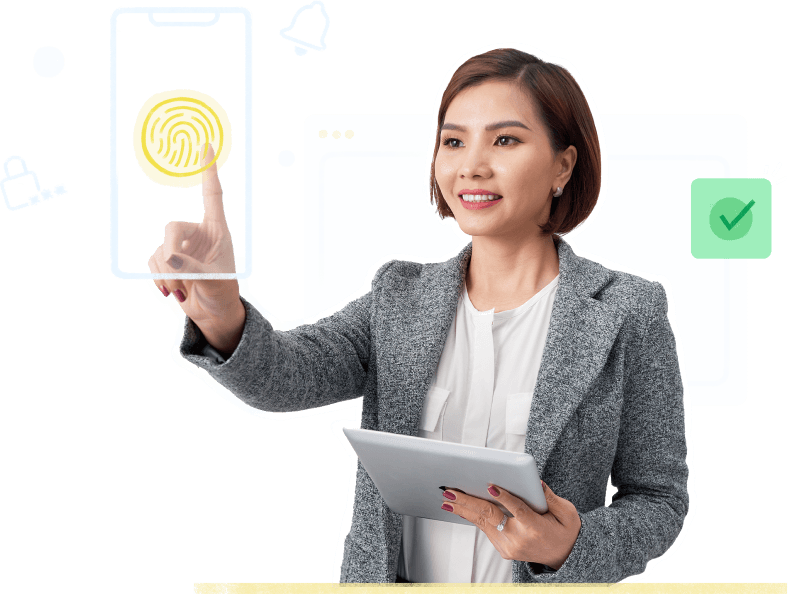
Why Passwordless:
Unlock with ease
Verify your device with a master password once, then enjoy password-free access to your vault.
No more resets
Say goodbye to forgotten passwords and endless resets. Instantly and easily access your applications and credentials.
Enhanced security
Unlike traditional passwords, passwordless login offers a more secure mechanism by using the device you trust, your biometrics, or any FIDO2-certified authenticators.
Pick your passwordless path
Unlock Zoho Vault with the Zoho OneAuth Authenticator app or other FIDO2-certified authenticator like Touch ID, Windows Hello, Passkey, or YubiKey.
Frequently Asked Questions
How does passwordless login work?
Zoho Vault has introduced a seamless integration feature with the Zoho OneAuth mobile app and various other authentication methods, including Windows Hello, TouchID, Passkey, and YubiKey. This seamless integration allows users to access their Zoho Vault without the hassle of manually entering their master password every time, ensuring a smooth and effortless experience.
Will I still need to remember the master password?
Yes. If you encounter any difficulties while attempting to log in using your passwordless authentication method, you may be prompted to re-enter your master password. This step is necessary to confirm your identity and grant access to your account. Furthermore, your master password is required for any security-related modifications to your account.
How do I enable passwordless login in my Zoho Vault account?
Log in to your vault by marking it as Trust this browser. Navigate to the Settings menu and locate the Unlock Vault tab. Choose your preferred Authenticator option and follow the provided instructions. The next time you want to log in to your vault from your trusted device, you can do so using passwordless login, eliminating the need to enter your master password. Learn how to unlock Zoho Vault without a master password.











