Work smarter and faster—right from your Microsoft Edge browser.
Store and autofill your login credentials across your favorite websites, and generate strong passwords for all new logins with Zoho Vault.
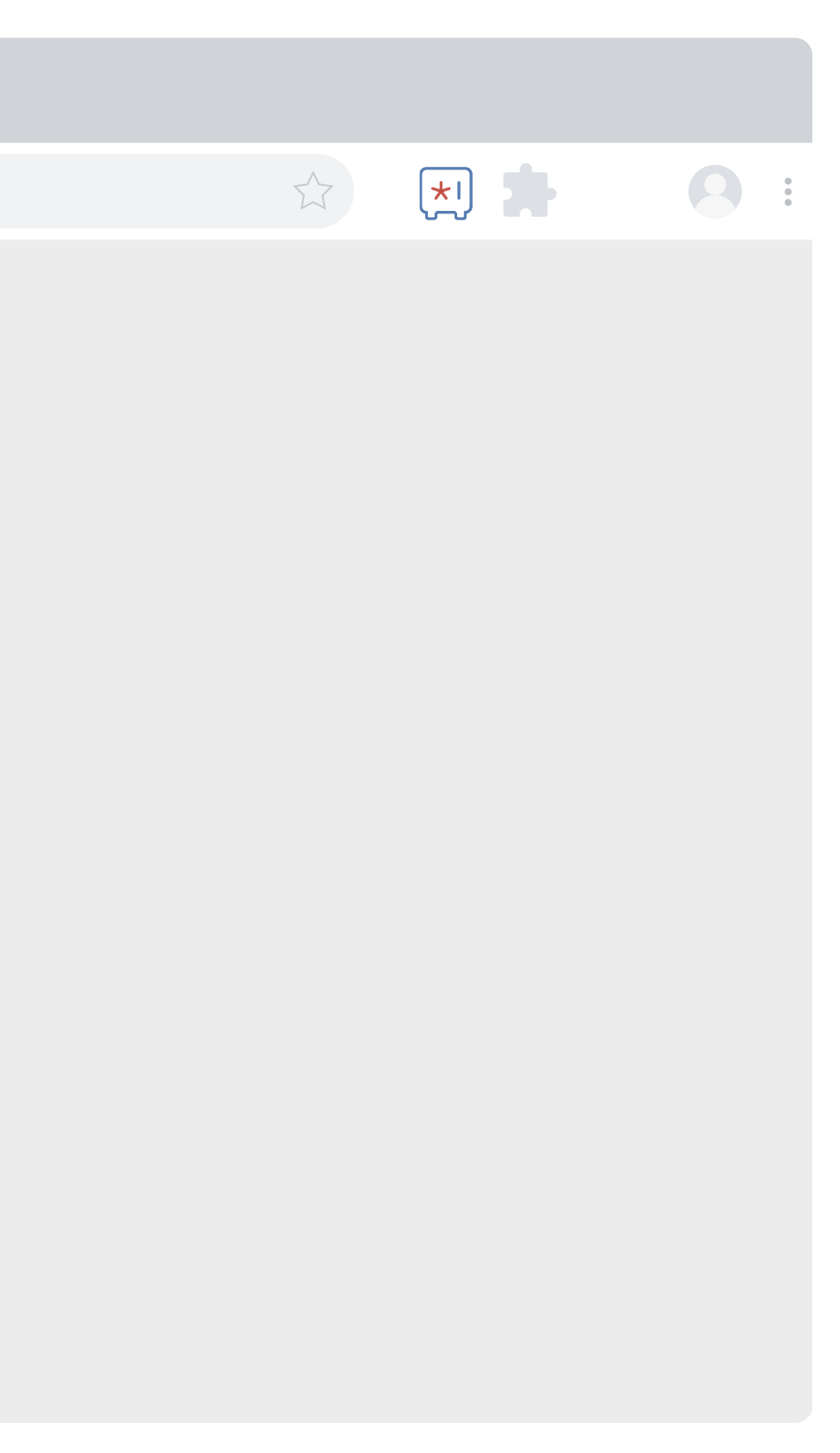
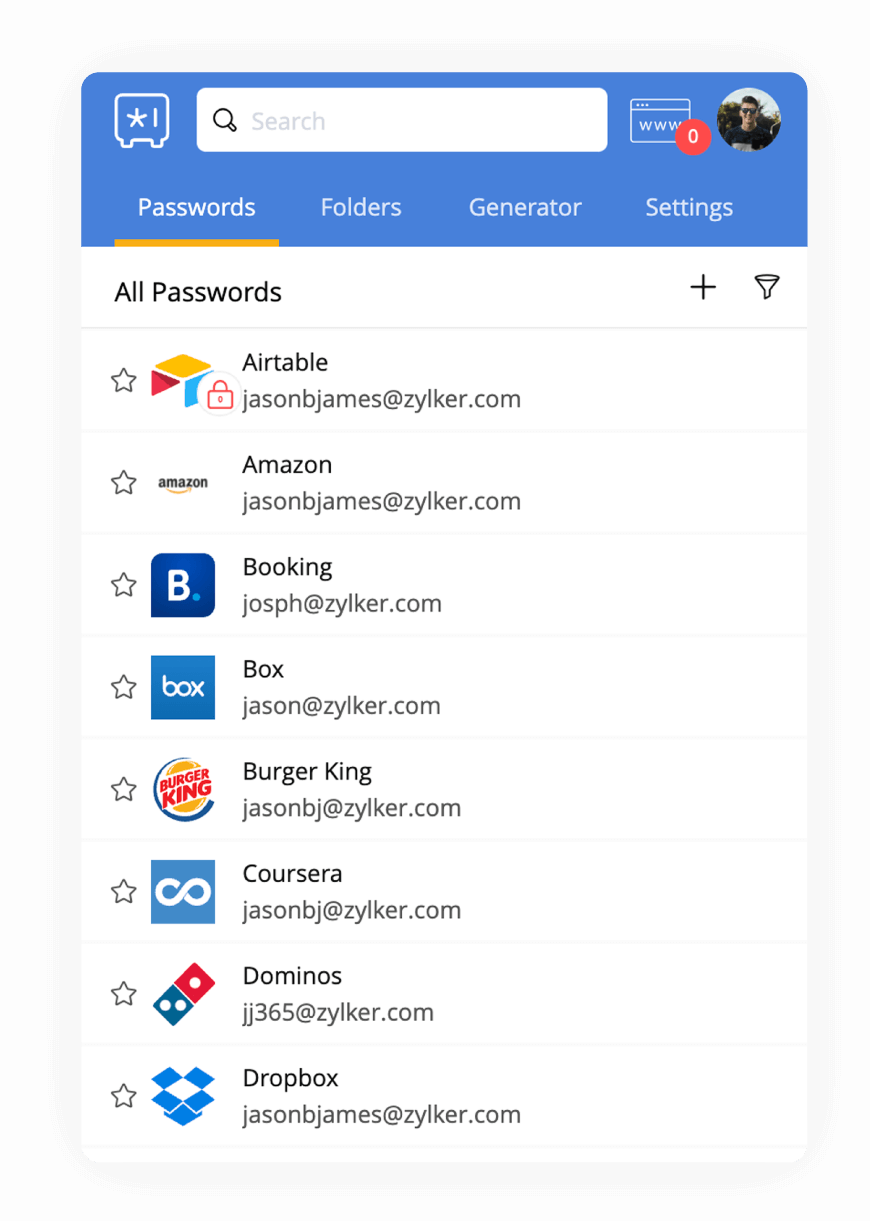
Why can’t browsers keep your passwords safe?
Don't settle for the limitations of Microsoft Edge's built-in password manager. Boost your security with Zoho Vault's browser extensions, tailored for popular browsers. Upgrade now to experience a more secure and streamlined password solution. Remember, browsers are for browsing, not for protecting your personal data.
Is Microsoft Edge's built-in password manager worth your trust?
Passwords saved in Edge remain secure as long as your device is safe. If an unauthorized user gains access to your device, they’ll have unrestricted access to your saved passwords.
Edge can only store passwords; it’s not capable of storing other sensitive information such as credit card details and certificates.
Passwords suggested by Edge are non-customizable. A password manager offers flexible options to let you determine the length and strength of your passwords.
Edge relies on local encryption, not industry-standard AES-256 bit encryption used by password managers.
Internet access is necessary because offline access to saved passwords isn’t supported.
Edge's manager doesn't support password sharing, making it less suitable for business use.
There's no option for a second factor of authentication to protect your saved passwords.
Saved passwords are exclusive to Microsoft Edge, limiting accessibility across different browsers.
Nearly 71 million unique credentials were
stolen in 2023 and counting; a little extra effort now can save a lot of money (and headaches) later.
Introducing Zoho Vault: A safe way to manage passwords in Microsoft Edge.
Zoho Vault is a reliable password manager that organizes all of your passwords in one place. With the browser extension, you can securely store unlimited passwords, notes, documents, and various sensitive data. Vault can also help you autofill passwords and auto-login to your favorite websites.
Get Started Now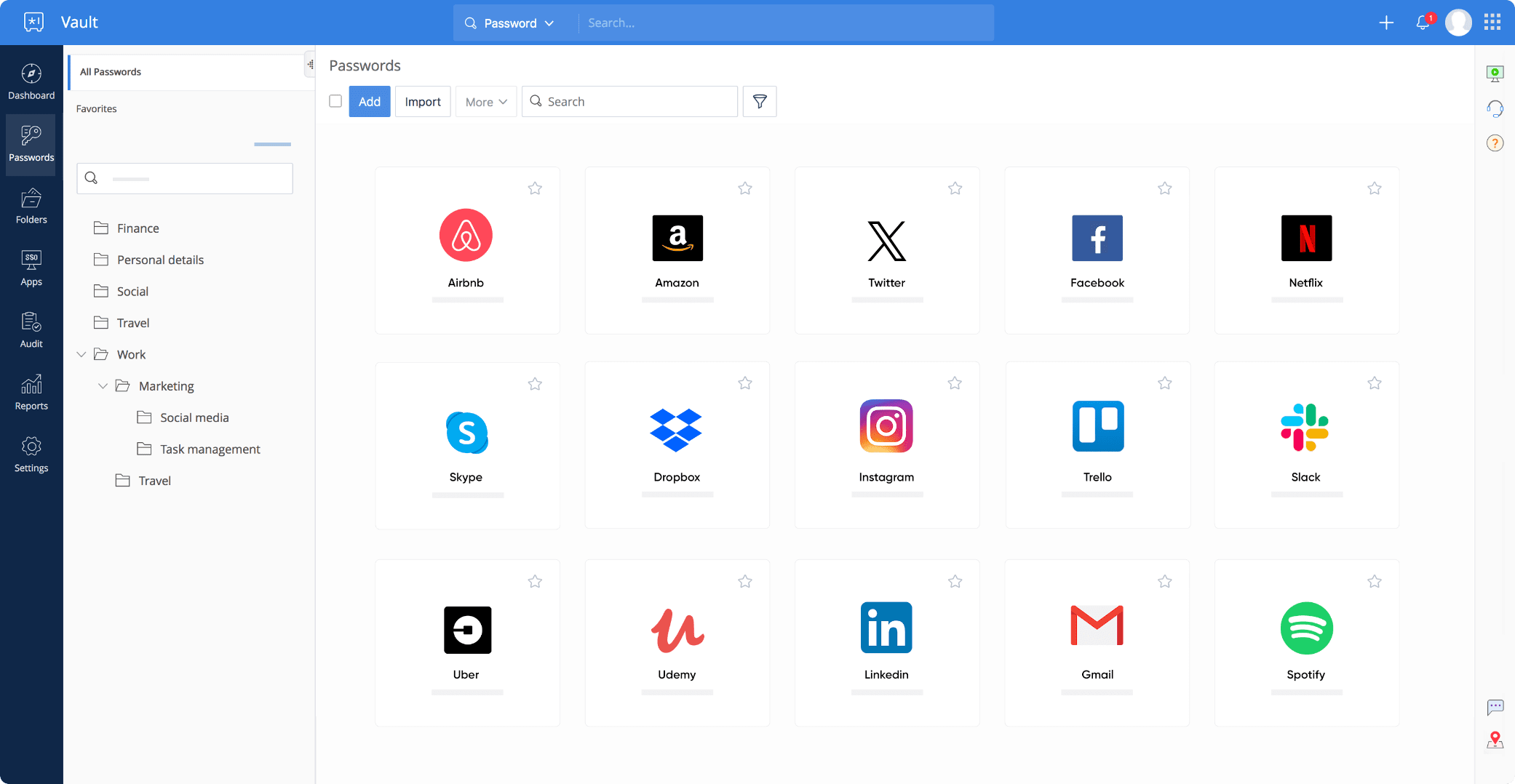
Secure passwords, cards, certificates, and other sensitive information.
-
Personal
Ideal for personal use and families, anytime.
Learn more -
Teams
A secure password manager for teams.
Learn more -
Enterprises
Advanced password security for enterprises.
Learn more -
Developers
Secrets management for developers.
Learn more
What else does Zoho Vault do?
Zoho Vault saves and fills your passwords, but that’s just the beginning.
View all of the features in Zoho Vault- Generate
- Unlimited
- Sync
- Protect
- Security
- Organize
- Auto-fill
- Save
- Offline
Generate strong, unique passwords that are customizable for all of your accounts.
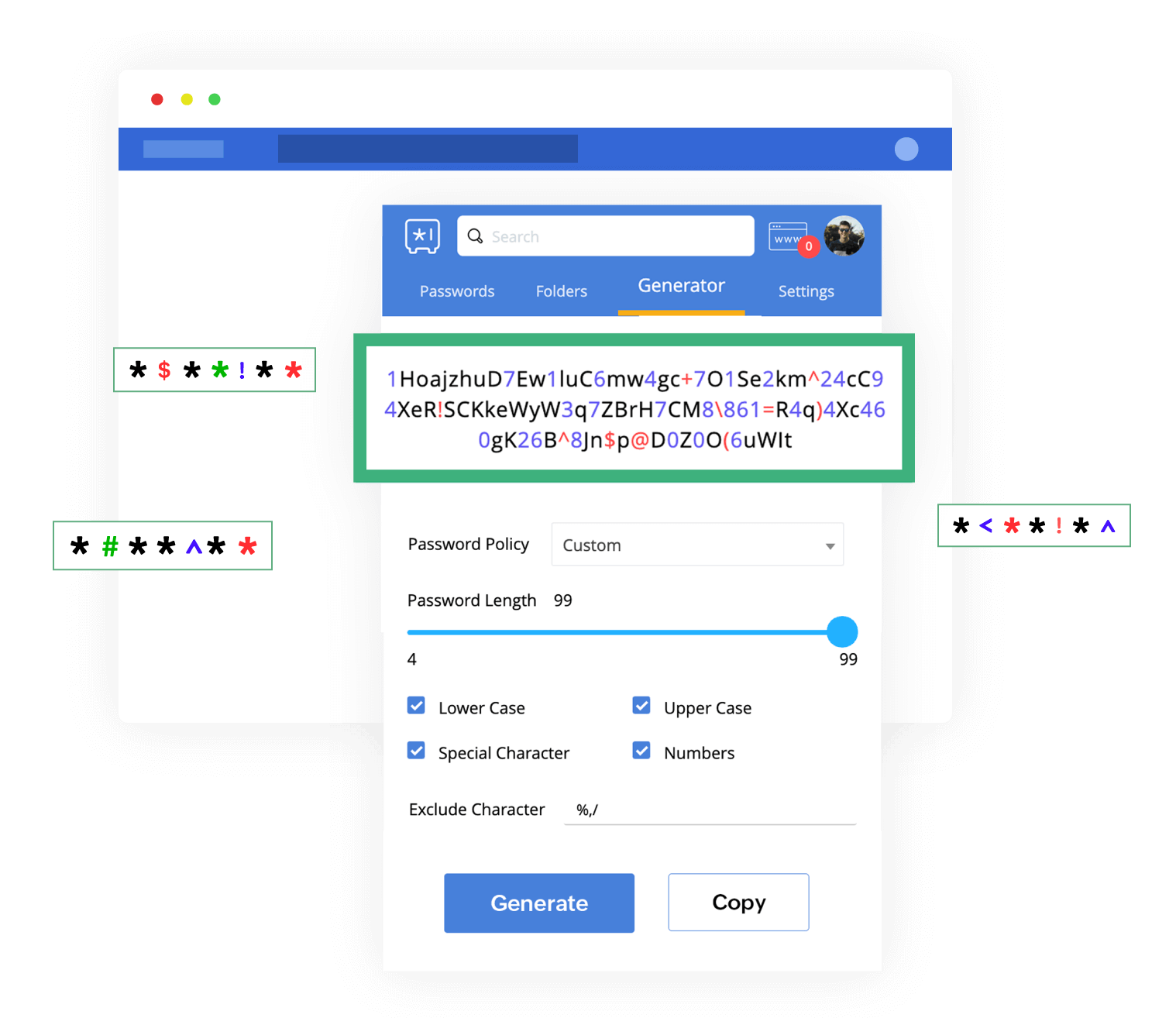
Save unlimited passwords, cards, certificates, and other sensitive information.
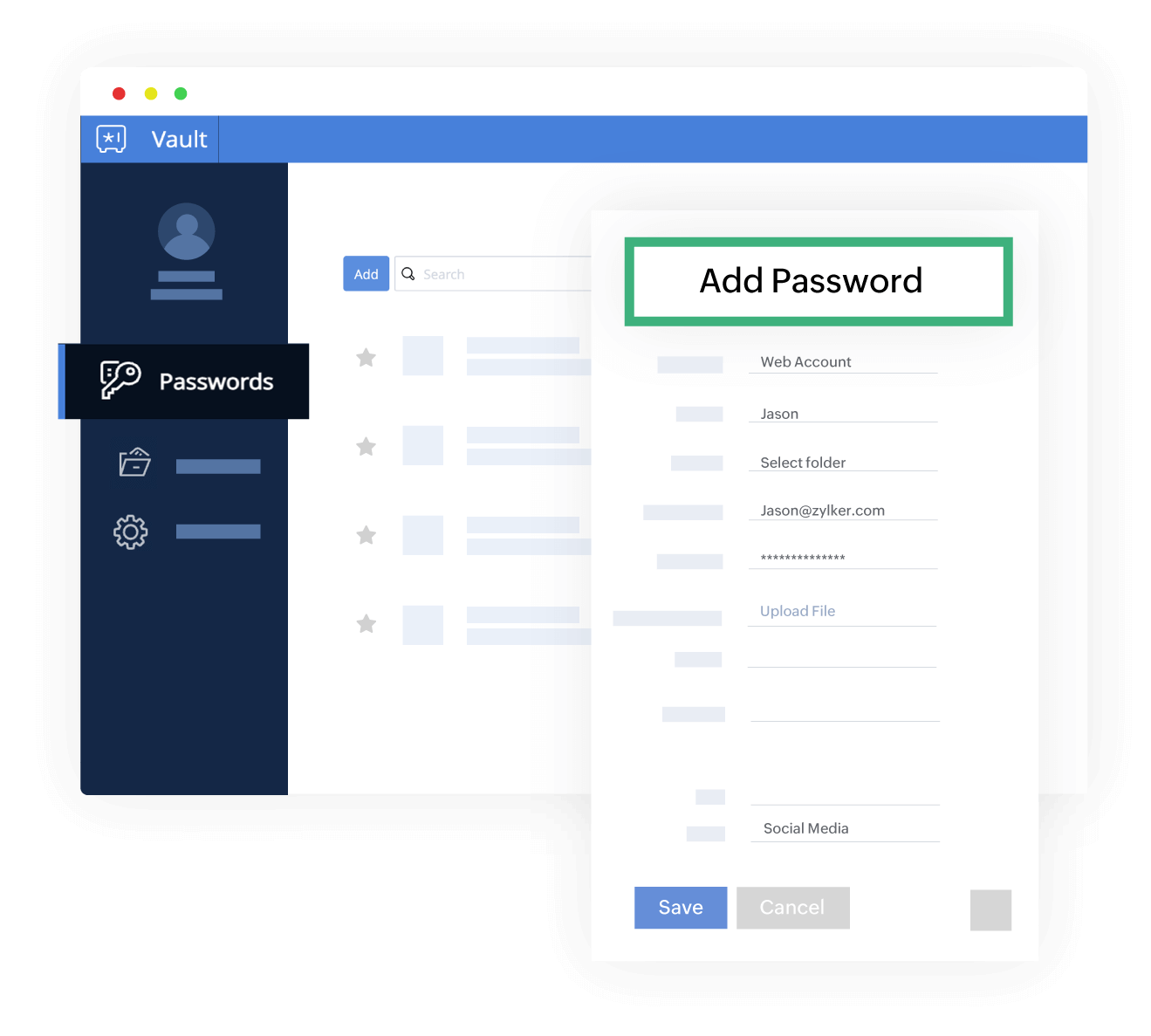
Sync your passwords across unlimited devices and browsers.
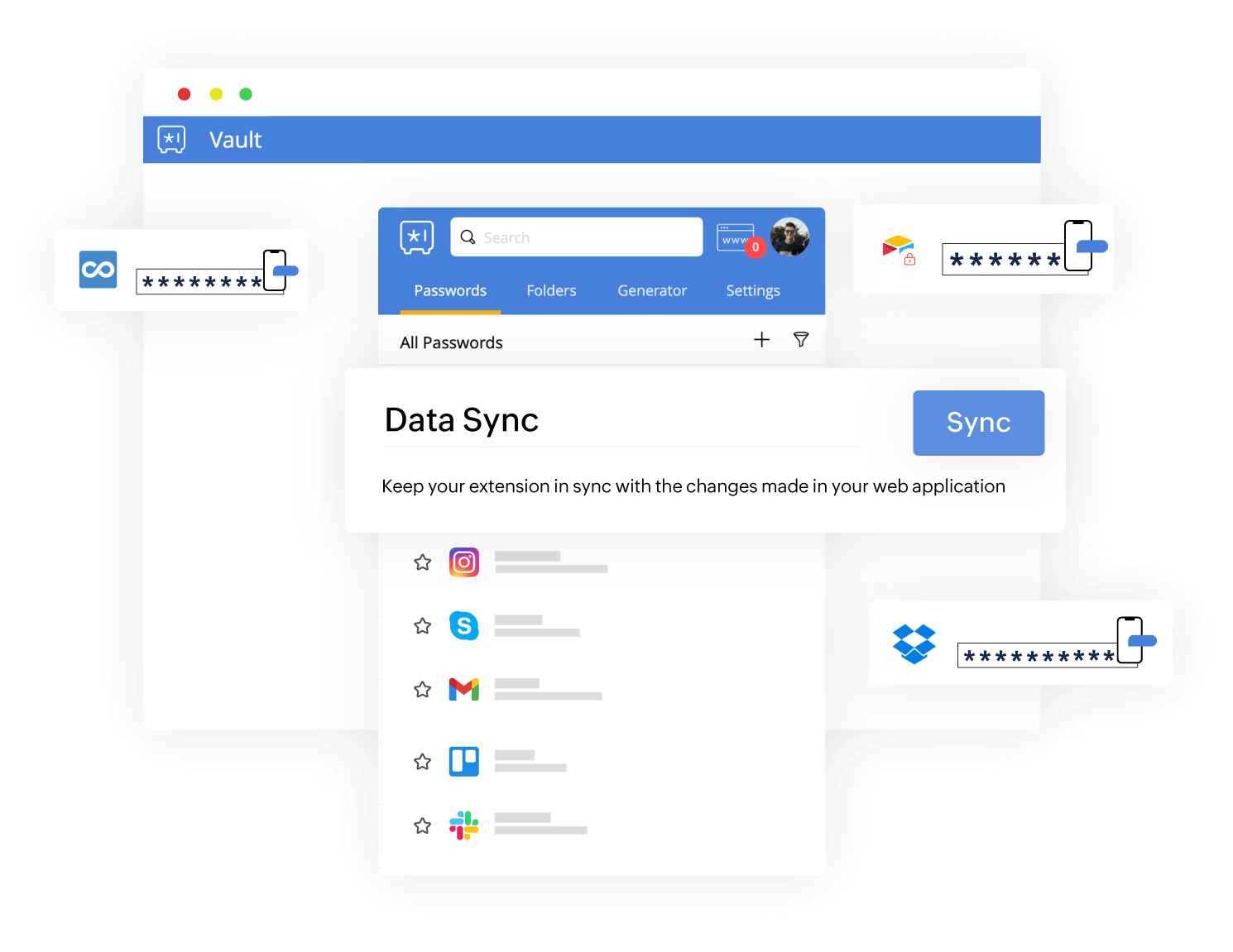
Protect your account with multi-factor authentication.
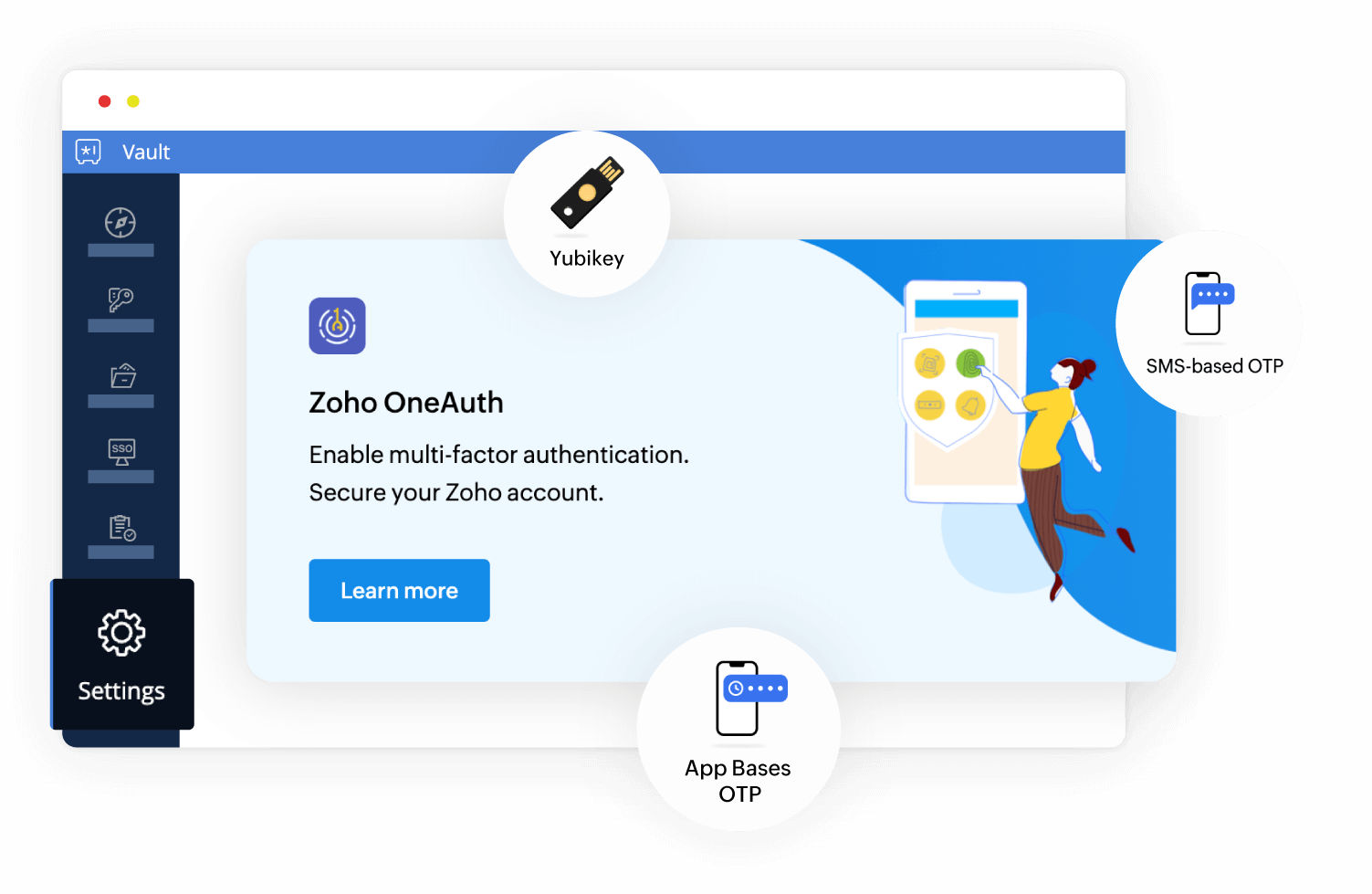
Powerful security dashboards give you clear security insights into both your personal and business passwords. Identify any weak passwords and change them in just a few clicks.
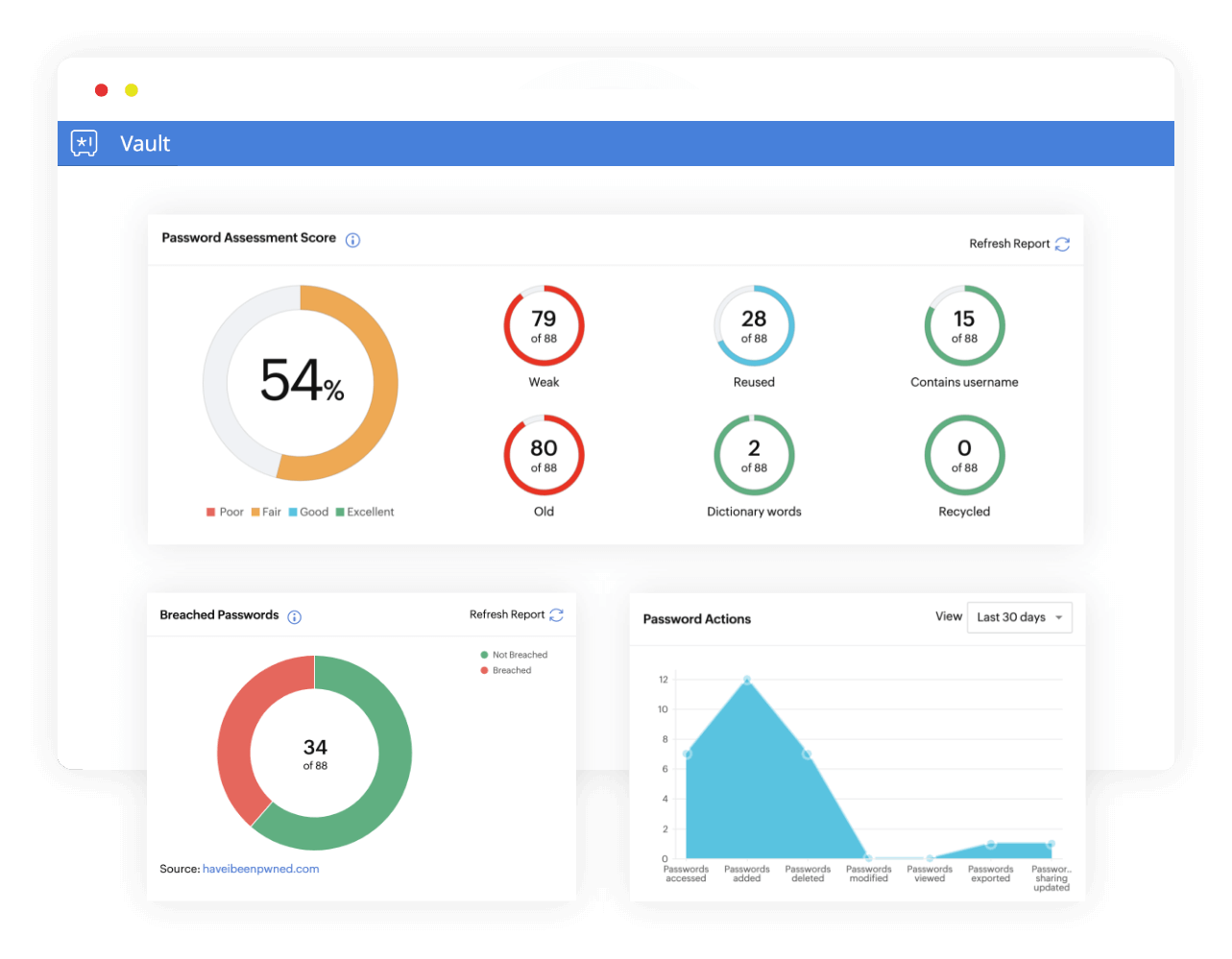
Organize your passwords in different folders for easy access.
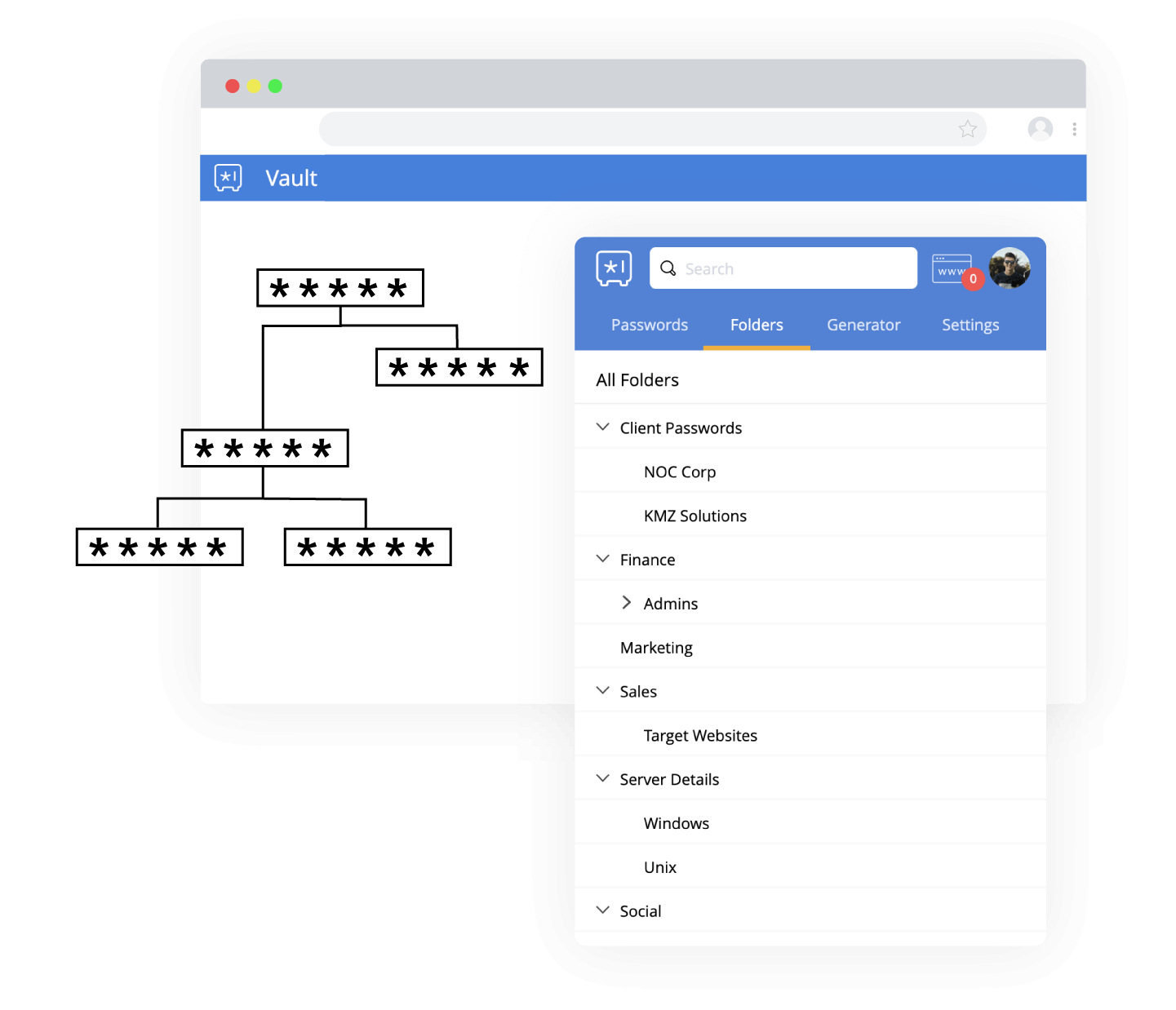
Autofill passwords on websites and automate user authentication with auto-login.
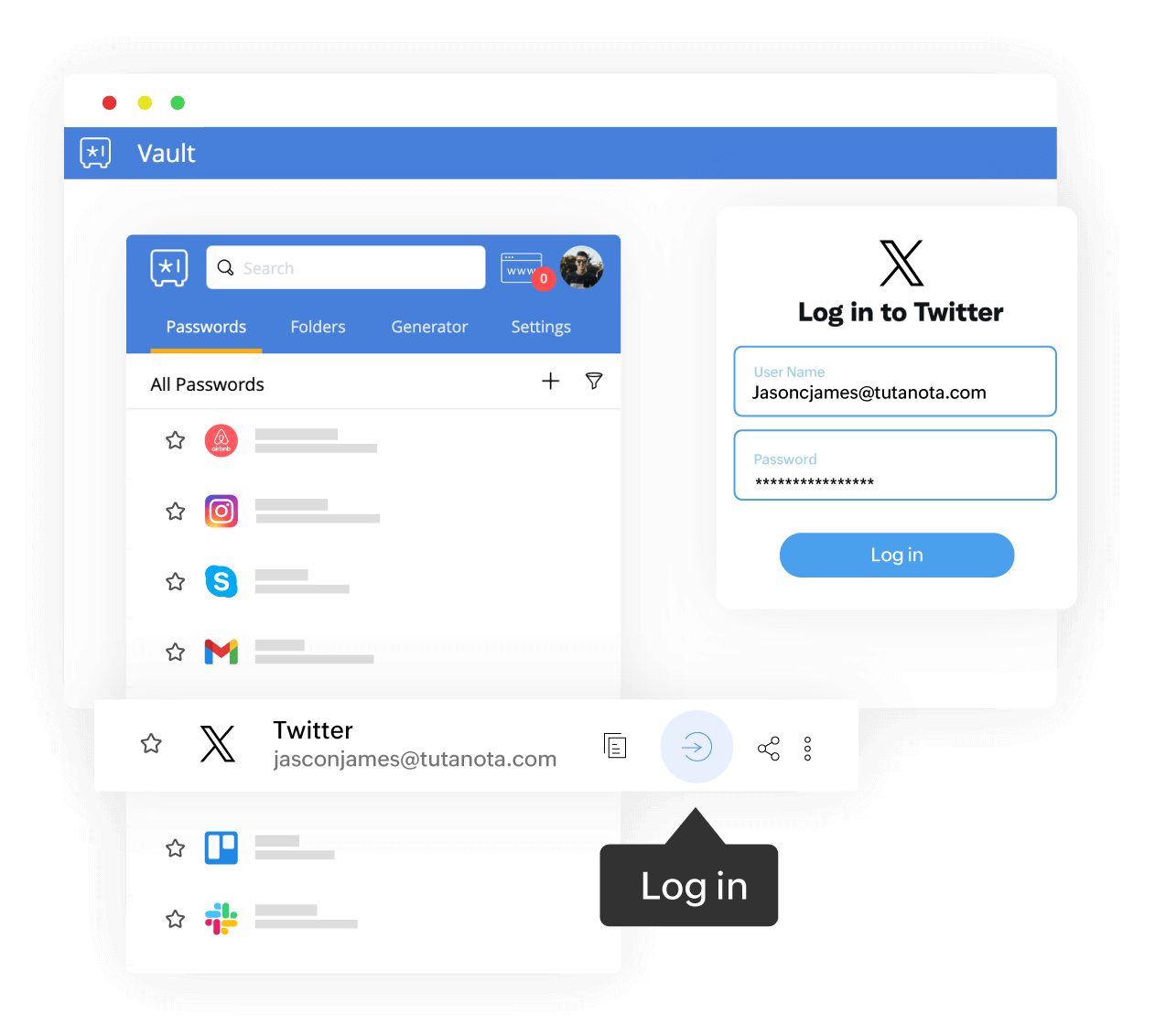
Save and update passwords for new logins and sign-ups.
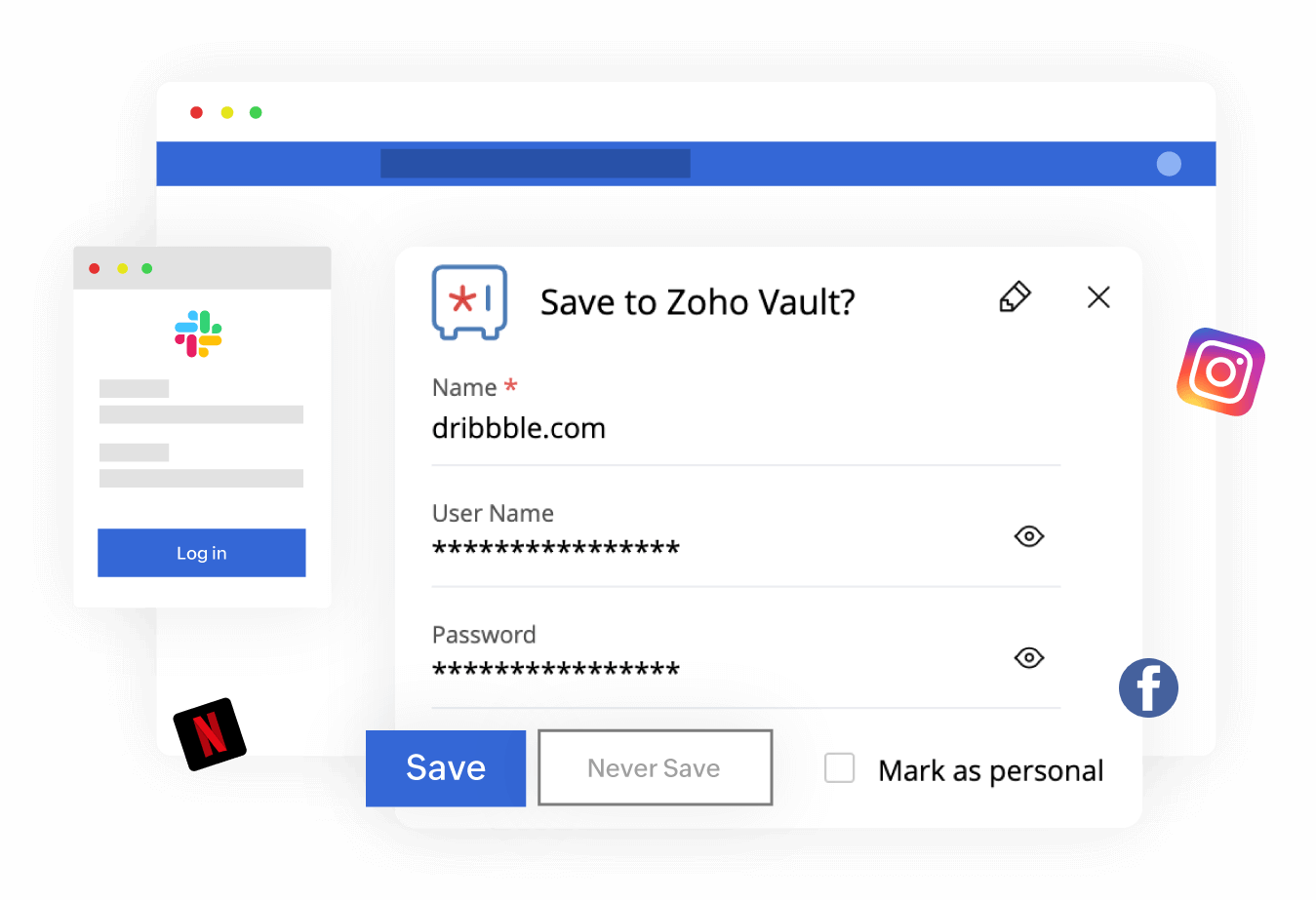
Access passwords offline, even in regions with low network coverage.
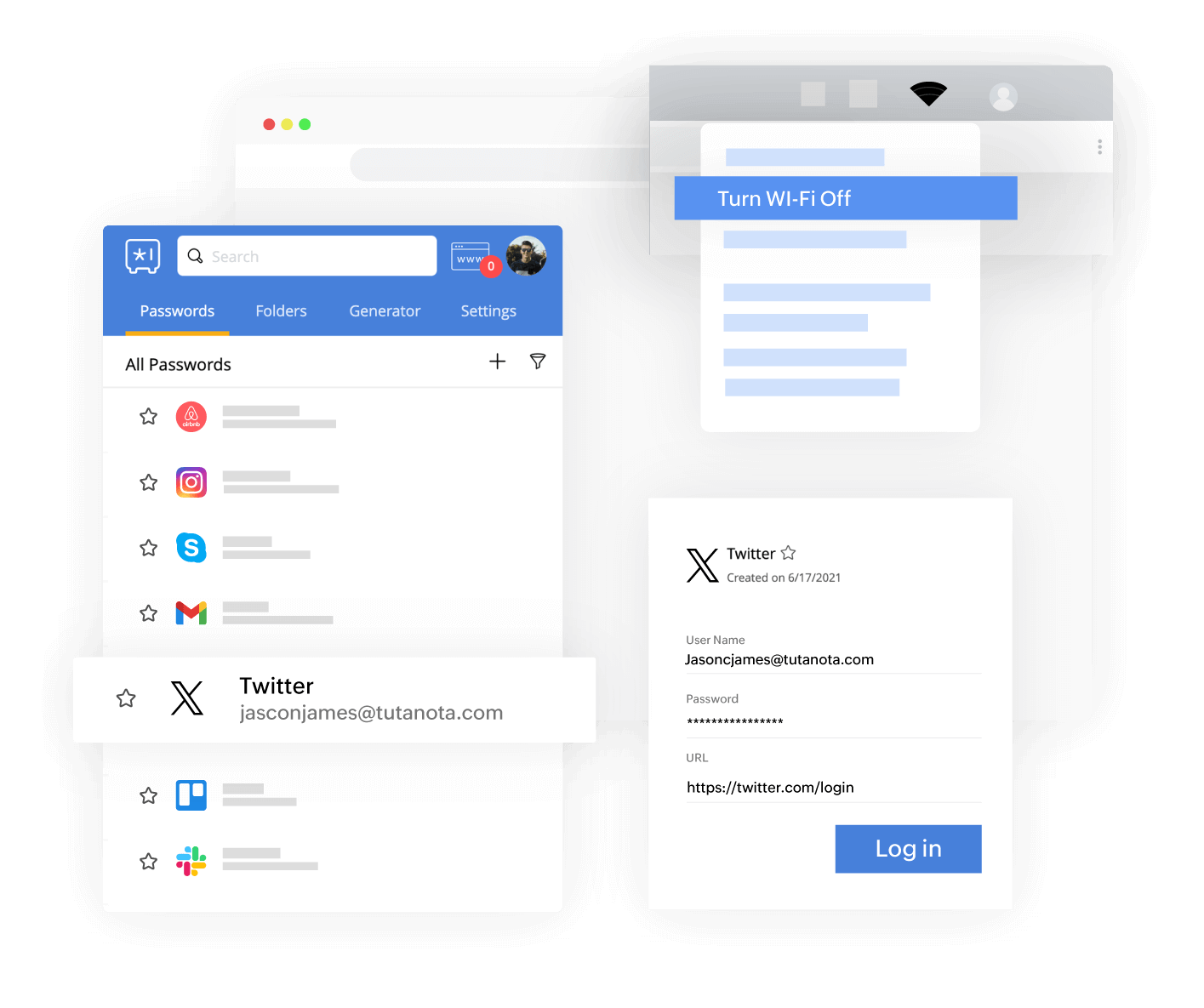
Your safety is our priority
Another reason to switch your Microsoft Edge passwords to Zoho Vault is security. Vault encrypts all of your data with best-in-class AES-256 encryption. All user data is encrypted on the client-side (in this case, the Microsoft Edge browser) with the user’s Zoho Vault master password. This master password is unique to every user, and it unlocks all of your saved passwords. This password is not saved anywhere on Zoho’s servers, and Zoho employees will never have access to it.
Learn more about Zoho Vault’s application security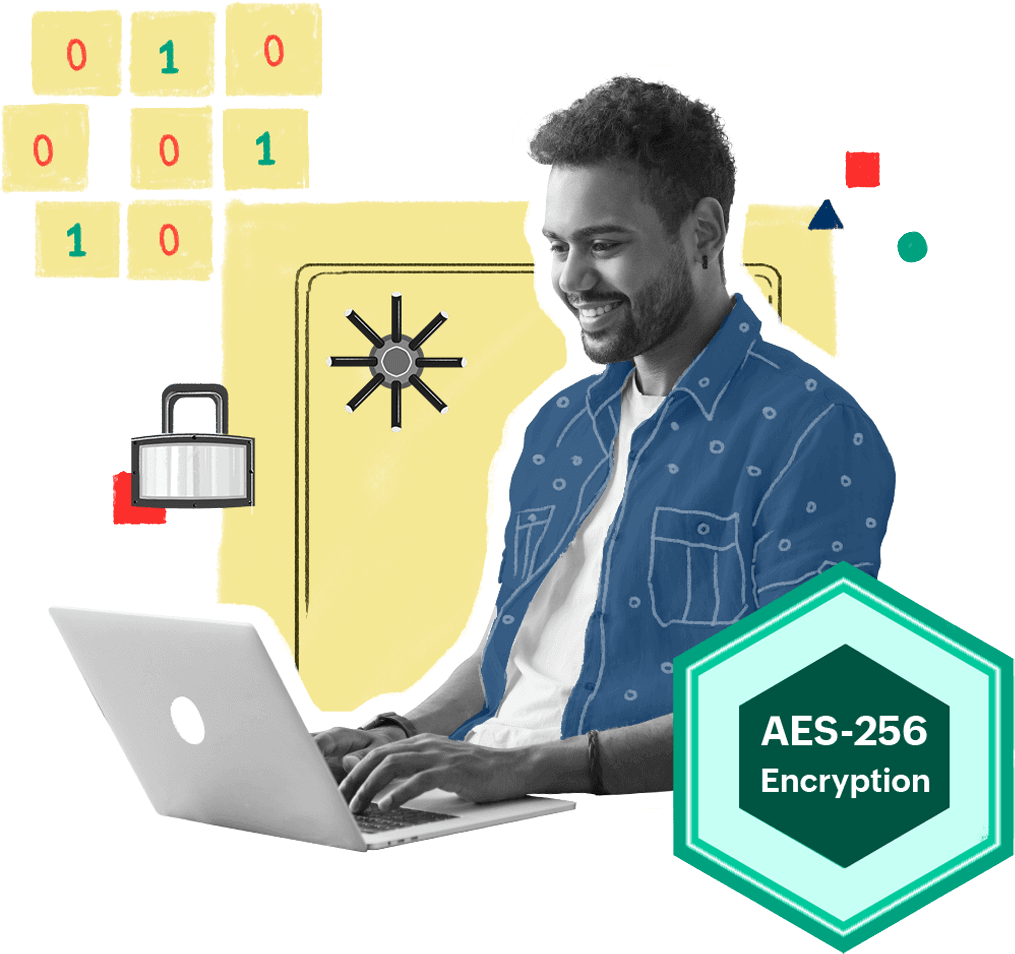
Zoho Vault protects you from breaches and other threats.
Zoho Vault’s security begins with encryption, and we’ve taken additional steps to limit your exposure to threats outside of Vault.
Alerts you to security breaches
Zoho Vault's breached password report alerts you about password breaches and other security problems with your Zoho Vault items.
Remove secrets from your clipboard
To prevent people or clipboard tools from learning your secrets, Zoho Vault regularly removes item details from the clipboard.
Protects you from phishing
You can fool a human, but you can’t fool Zoho Vault. It only fills your account details on the sites where you saved them.
Always requires your input
To protect your data from shoulder surfers and browser-based attacks, Zoho Vault only displays or fills data when you tell it to.
Intelligent autofill
Zoho Vault securely fills your credentials directly into websites, so you don’t have to type or paste your password.
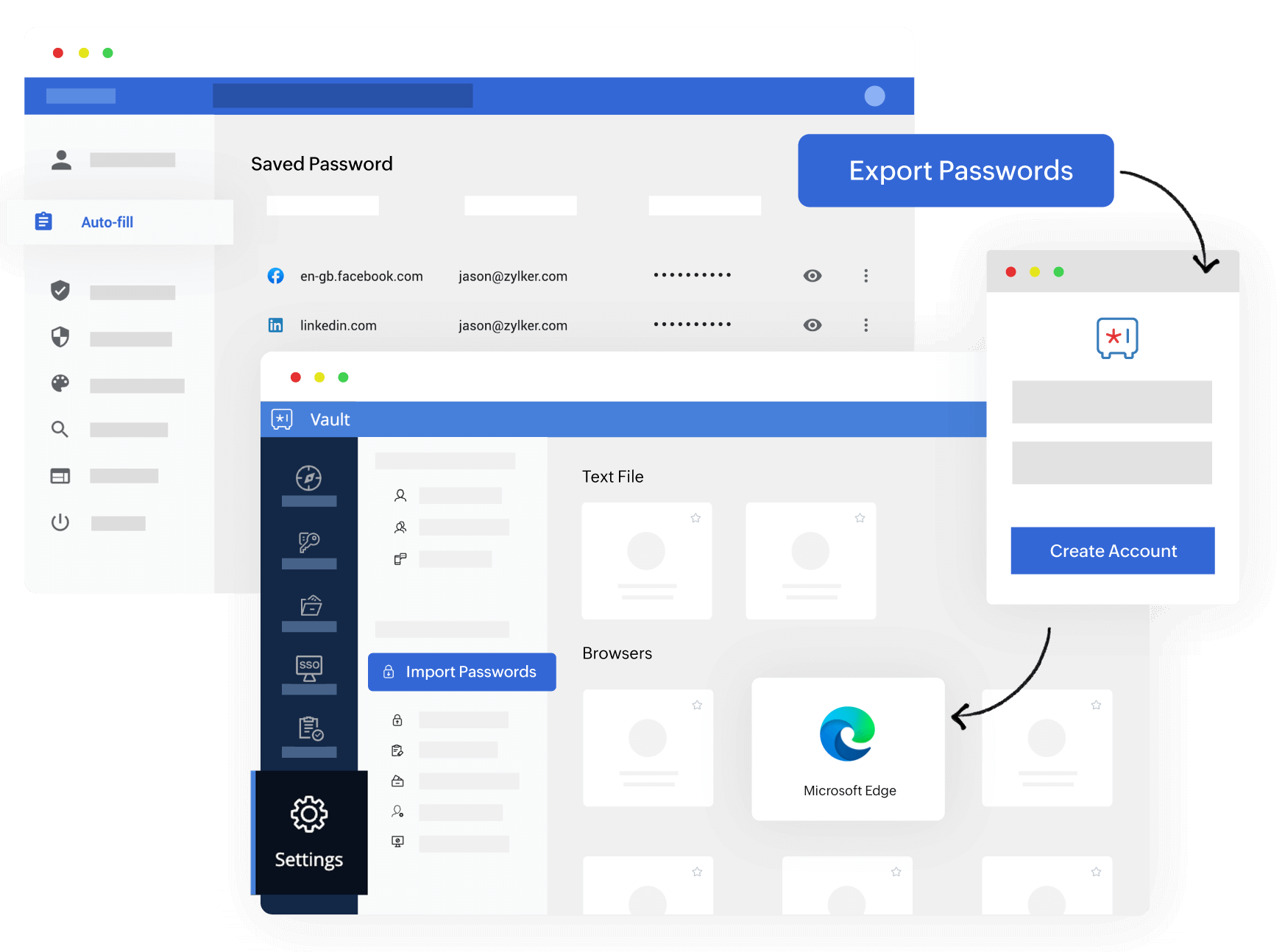
Migrate your Microsoft Edge passwords in no time.
Moving your passwords to Zoho Vault is a straightforward process with just three simple steps. Learn more
- Export your passwords saved in Microsoft Edge.
- Create a Zoho Vault account
- Import them to your Vault account using the ready-made template for Microsoft Edge.
Learn how Zoho Vault stack up against other password managers.
Learn more
There aren't many password managers available that offer the power you'll find in Zoho Vault. If your organization needs to share passwords with teams, you cannot go wrong with this powerhouse manager.
Zoho Vault is one of the best Password Managers for Enterprise users that helps your team share passwords and other sensitive information fast and securely while monitoring each user's usage.
We like how Zoho Vault lives in the space between consumer password managers and high-end enterprise-level SSO federated login systems.
Trusted by thousands of businesses worldwide

