It is important for enterprises to have control over their confidential documents. Zoho Sign now offers multiple portals with the same email address for easy management and access control.
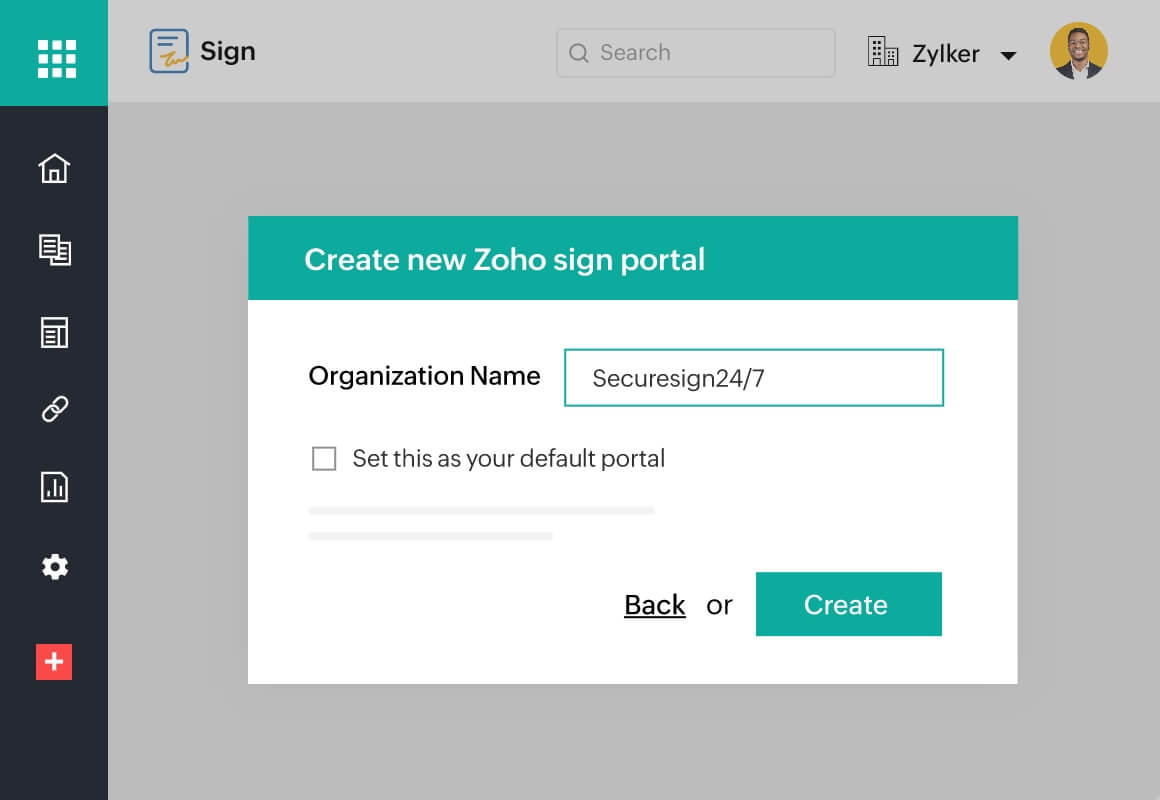
Creating multiple organization accounts
Admins can create multiple organization accounts in Zoho Sign with the common login credential. This allows them to manage documents for various departments, such as HR, sales, marketing, and customer support.
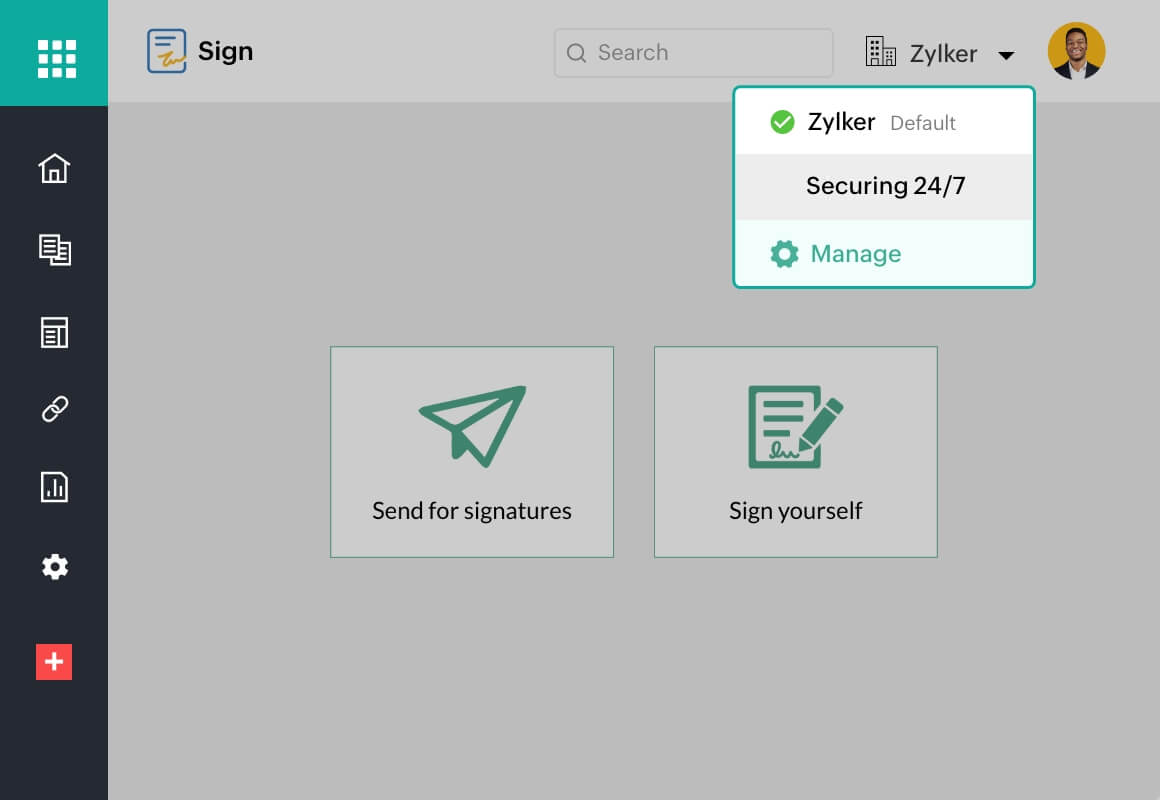
Managing multiple organization accounts
Users who are part of multiple accounts can easily switch between them by using the dropdown menu at the top-right of their screen.
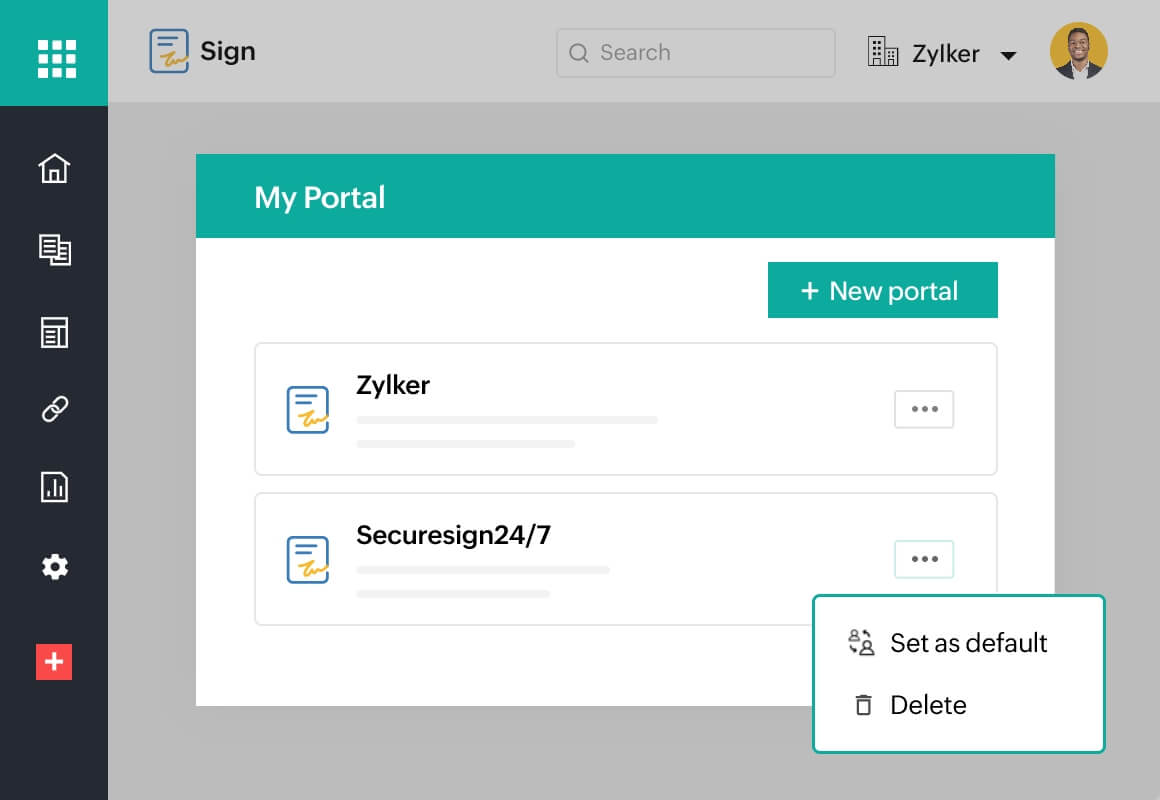
Set your own default organization account
Users can set a particular account as the default by selecting the "Set as default" option. This lands users into that account whenever they log in to Zoho Sign.
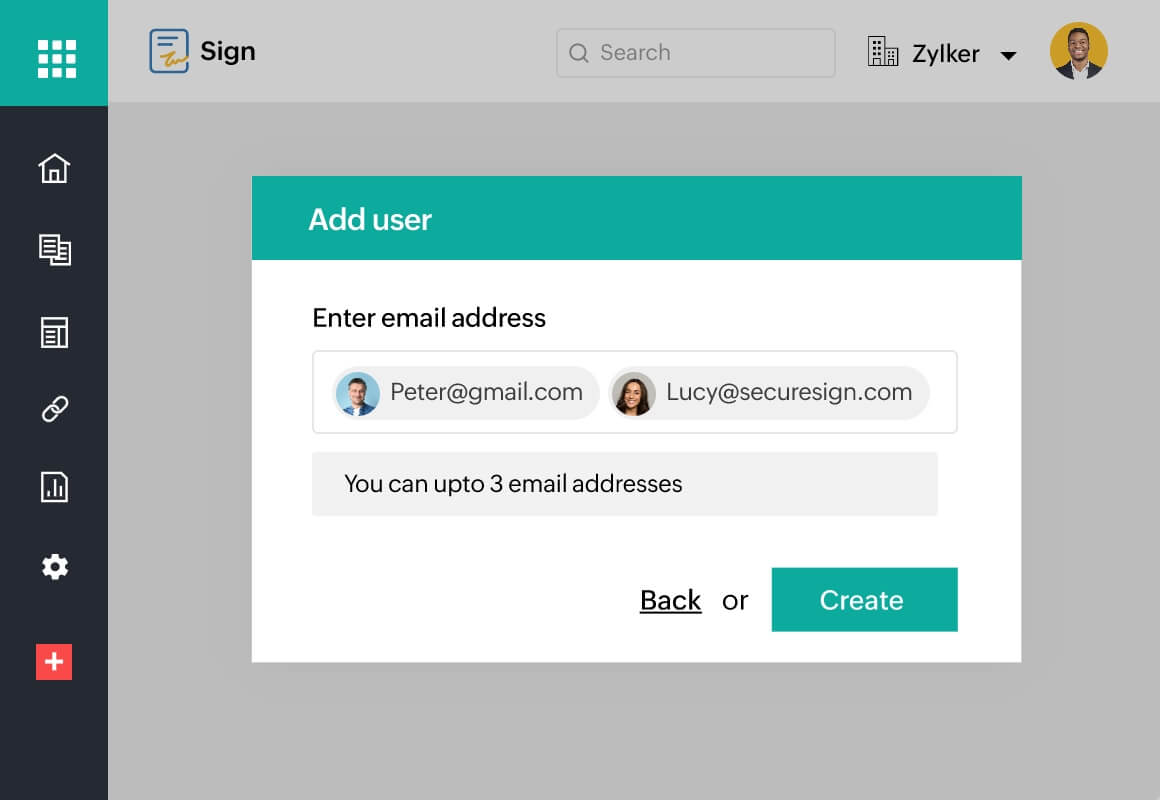
Invite users from different organization accounts
Admins can add existing Zoho Sign users to multiple organization accounts.
Frequently asked questions
What is a portal?
A portal is a separate organization with a unique name and organization ID that can only be created by administrators.
Is there any limit to the number of organization accounts that a user can join?
With the free plan, a user cannot be part of more than one organization account. With the paid plan, a user can be part of multiple accounts.
Can a user in one organization portal access the documents from a portal they are not a part of?
No, if a user has not been added to a portal, they cannot access the documents within it.
Can I enable integrations for users in a particular organization account?
Your ability to enable integrations depends on your role in that particular account. If you are an account admin, you can enable the integrations; if you are a general member of the account, you will only be able to access features and integrations that have been enabled by the admin.
Can I access multiple organization accounts from the Zoho Sign mobile app?
At this time, users cannot access different accounts from the mobile app.
