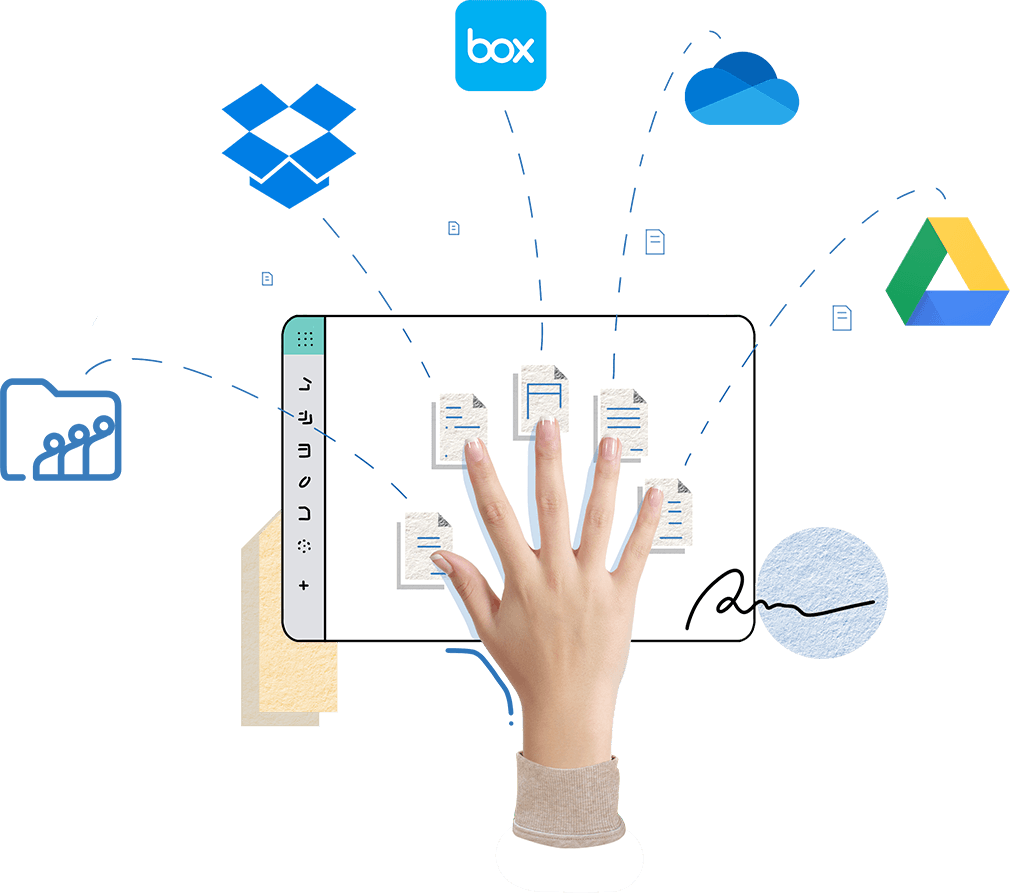Zoho Sign's integration with cloud content collaboration services allows users to effortlessly import any document from top platforms.
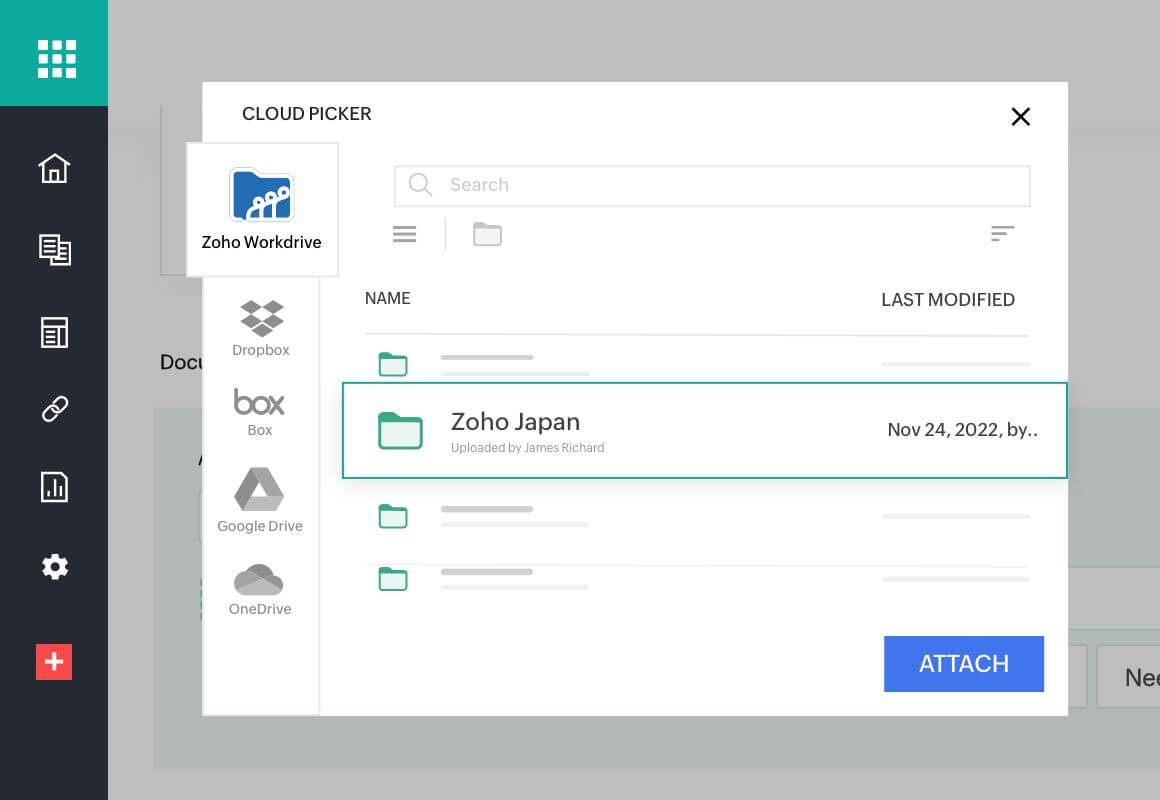
Signing made easy
Connect with your content cloud
Import documents from popular cloud solutions, such as Zoho WorkDrive, DropBox, Box, OneDrive, and Google Drive.
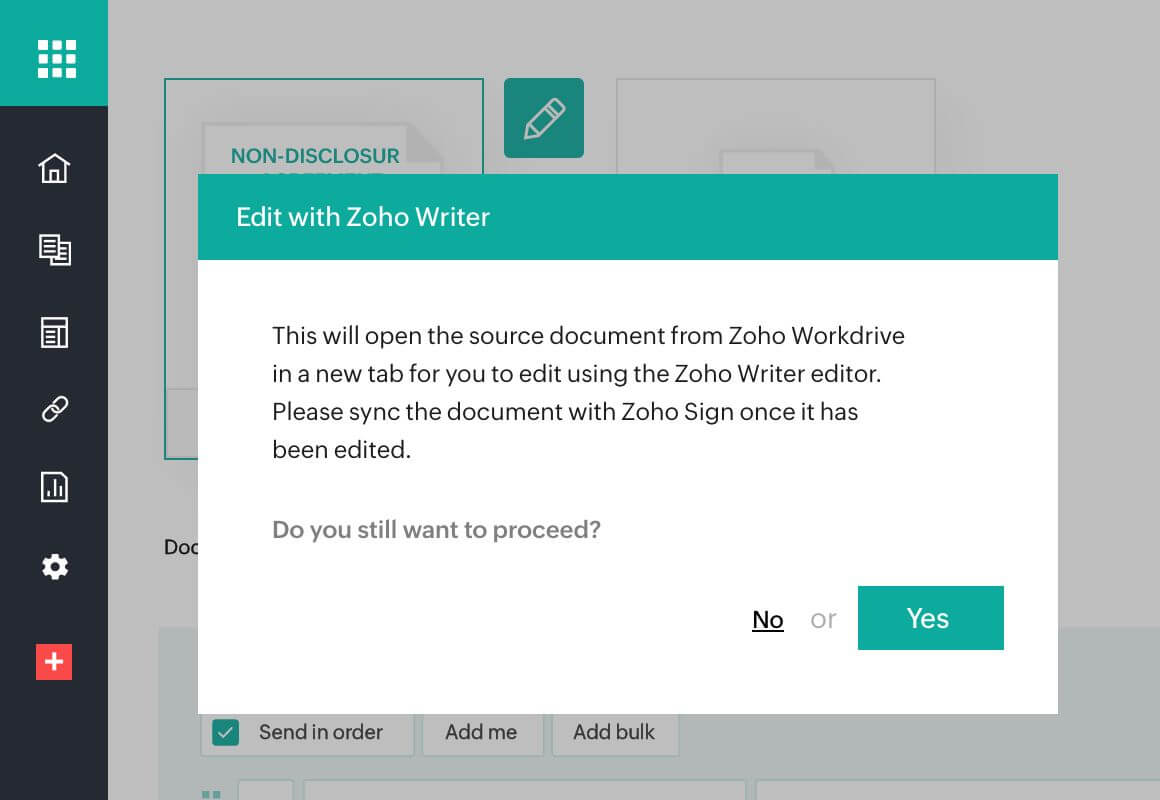
Draft business paperwork
Edit your imported document
Edit documents you have imported from Zoho WorkDrive using the Zoho Writer editor, and sync the edited document back to Zoho WorkDrive.
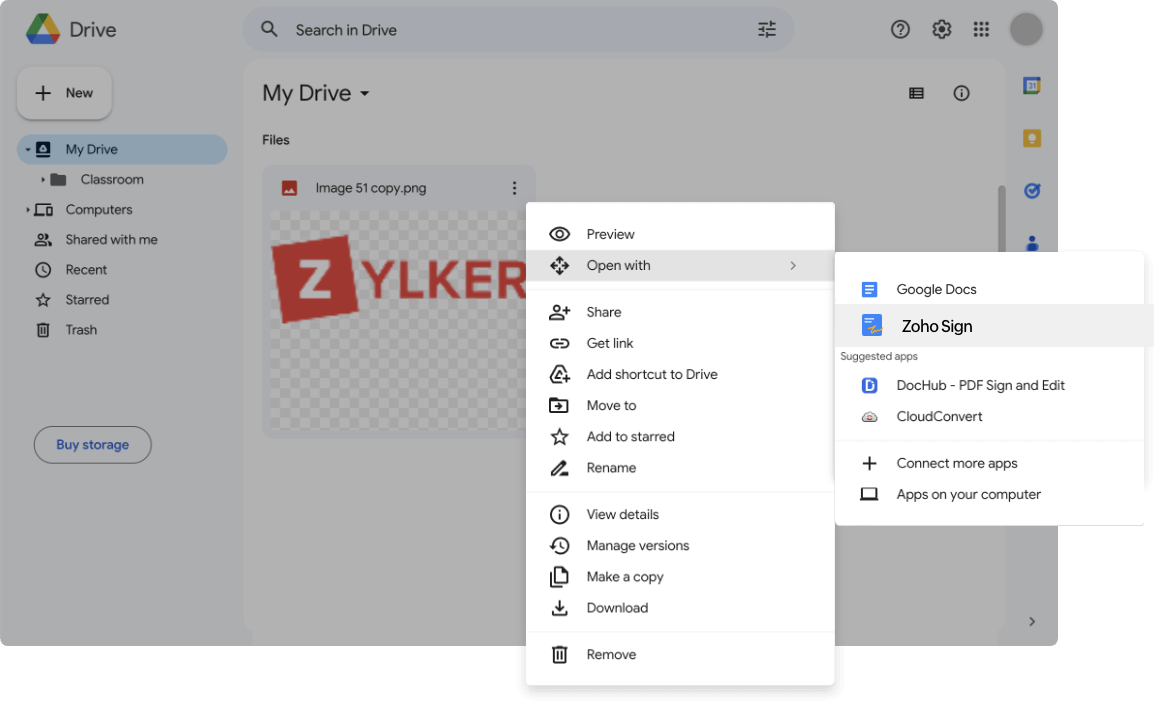
Sign from your content cloud
Get documents signed faster
Right click on any document in your favorite app and send it out for signature in just a few clicks.