What is the difference between an electronic signature and a digital signature?
Despite what you may think, an electronic signature and a digital signature aren't actually the same thing. These terms are used interchangeably by businesses, as they both represent a paperless signing process, but there are some key differences between the two.
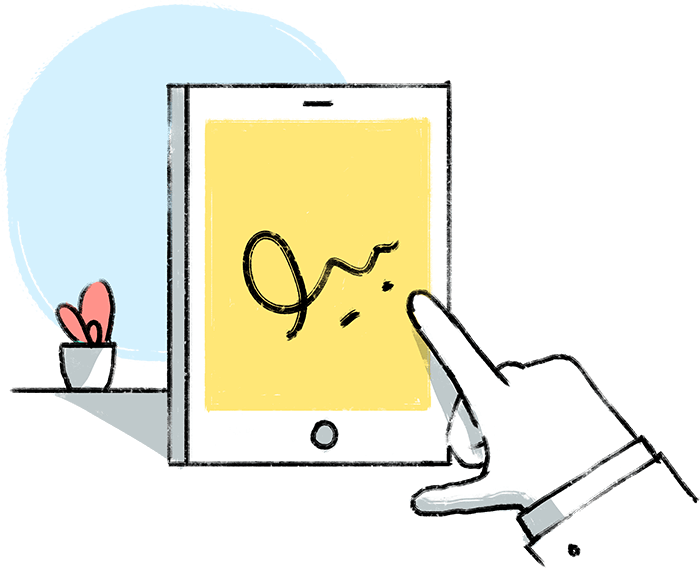
What is an electronic signature?
An electronic signature, or esignature, is a way of adding a signature in PDF or Word documents. It's often done by inserting an image of their signature drawn by hand or by typing out their name in a stylised font. This serves as an alternative to traditional signatures and seals made using ink on paper documents.
What is a digital signature?
A digital signature, on the other hand, is a similar but more secure alternative to signing documents by hand. The digital signature process ensures increased document security and signer authenticity. When adding a digital signature to PDF or Word documents, the identity of the signer is verified and the resulting signed document is appended with a digital signature certificate certifying its authenticity. Any further changes or edits made to the digitally signed document invalidates its digital signature certificate. This protects the document from tampering and also serves as a measure of non-repudiation.
Electronic signature
Digital signature
- Adding images of hand-drawn signatures or names of signers in stylised font to documents.
- Attaching the identity of signers to documents by appending a digital signature certificate for authenticity and to make it tamper-proof, in addition to inserting images of hand-drawn signatures or names of signers in stylised font.
- May or may not authenticate signers at the time of signing, making it difficult to establish signer identity and prevent repudiation.
- Captures signer identity at the time of signing and cryptographically adds it to documents for easy verification via common document or PDF reader applications. Serves as a strong measure of non-repudiation.
- Offers lesser document security, as it's difficult to determine its validity even after signing.
- Offers robust document security, as changes made to the document content or properties after signing render it invalid.
- May be legally accepted, subject to local laws.
- Widely accepted across the world and is legally compliant with all major and regional digital signature laws. Digitally signed documents can be produced in court as legally binding paperwork, subject to local laws.
- Cannot always be equated to a digital signature.
- A type of electronic signature offering enhanced security and verification measures.
How do digital signatures work?
In digital signing solutions like Zoho Sign, cryptographic technology known as public key infrastructure (PKI) is used to identify signers. Zoho Sign uses mathematical algorithms to create signing keys that are unique to signers. Then, it uses them to encrypt a property known as the document hash and attach it to signed PDF documents. The key used for encryption is called a private key, and it is confidential and securely stored in hardware security module (HSM) boxes in our data centers. Once a document is signed, it is published or sent to its recipients, along with another key, known as the public key. The public key can be used to decrypt the attached document hash and see if it matches that of the document received by the recipient. If the document was not modified after it was signed, the hashes would be the same and the document is considered valid.
How do I create and use digital signatures?
It's fast and easy to create your digital signature for electronic document signing with an app like Zoho Sign. Sign up for a Zoho account and use the app to upload your documents and digitally sign them. After signing up, visit your profile section to add your signature and initial in one of the three ways—draw, type, or upload. Then, you can choose to either sign a document yourself or send it out for signatures to create a digitally signed document. If you are sending a document out to collect signatures, you need to add the recipient details to build a digital signature workflow and add the signer fields to the document before sending it out. Zoho Sign makes the entire process as simple and secure as possible.