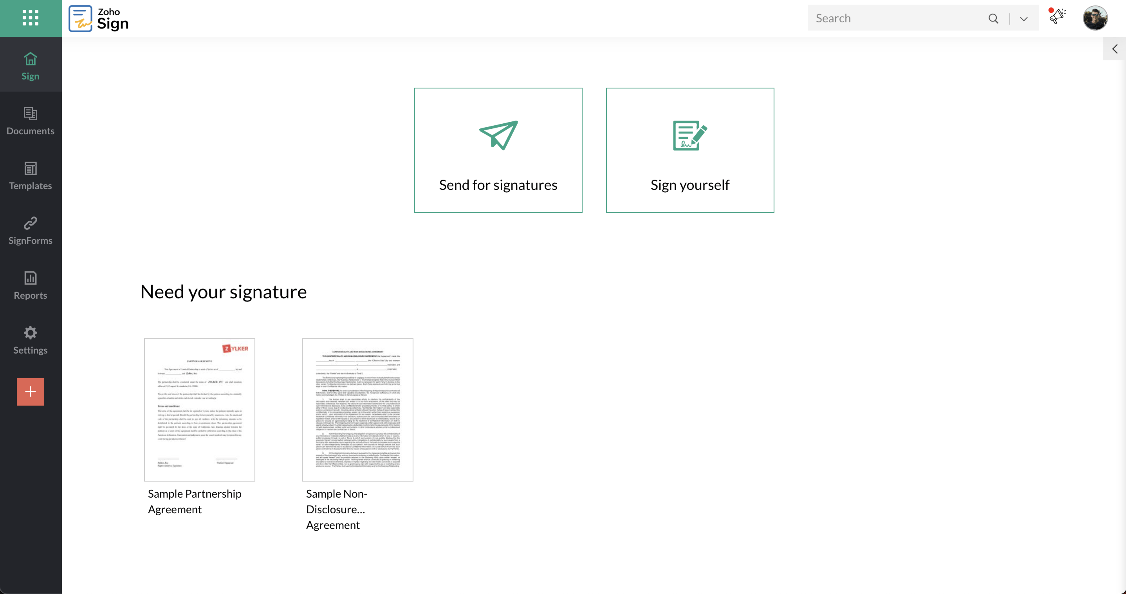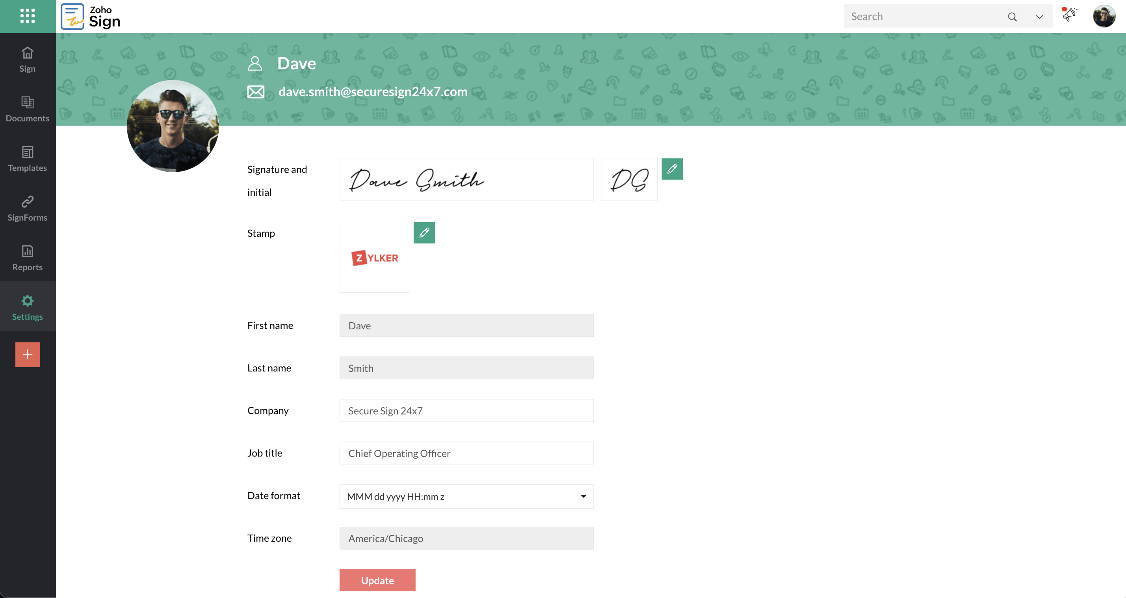Logo
Our logo is our most valuable brand asset. Consistent usage of our logo is absolutely essential in establishing brand consistency. Our logo is simple, straightforward, and vibrant.
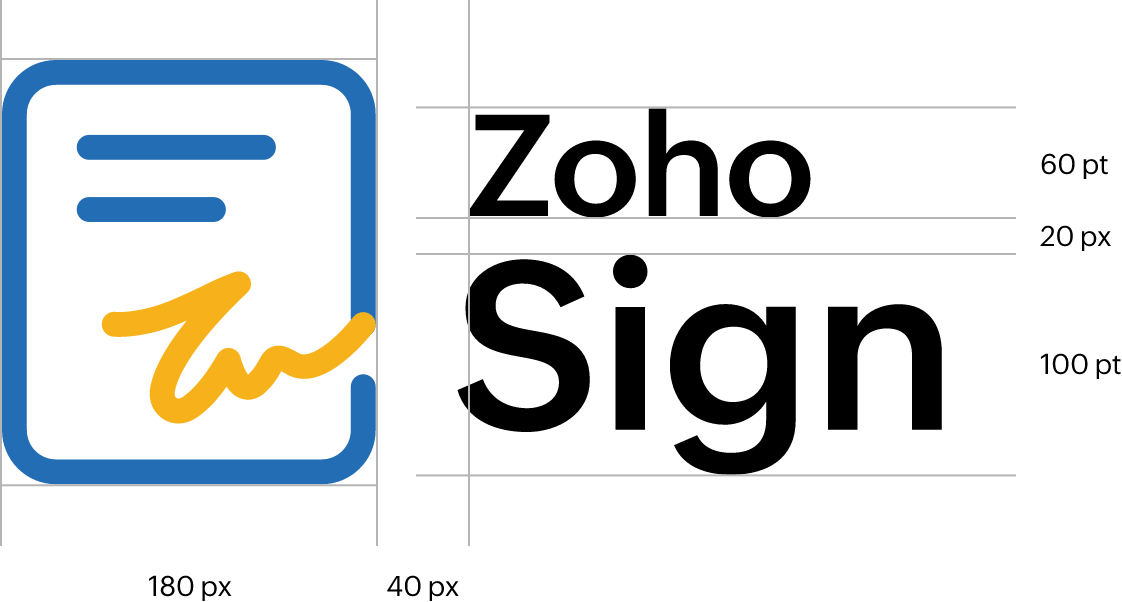
Product Logo Do’s
- Perfectly proportionate logo
- Monochrome in dark background
- Monochrome in light background
Product Logo Don’ts
- Do not alter the shape or orientation
- Do not alter the proportion
- Do not add any effect or shadows
UI screenshots
1. Zoho Sign dashboard
Sign documents or send them out for signatures
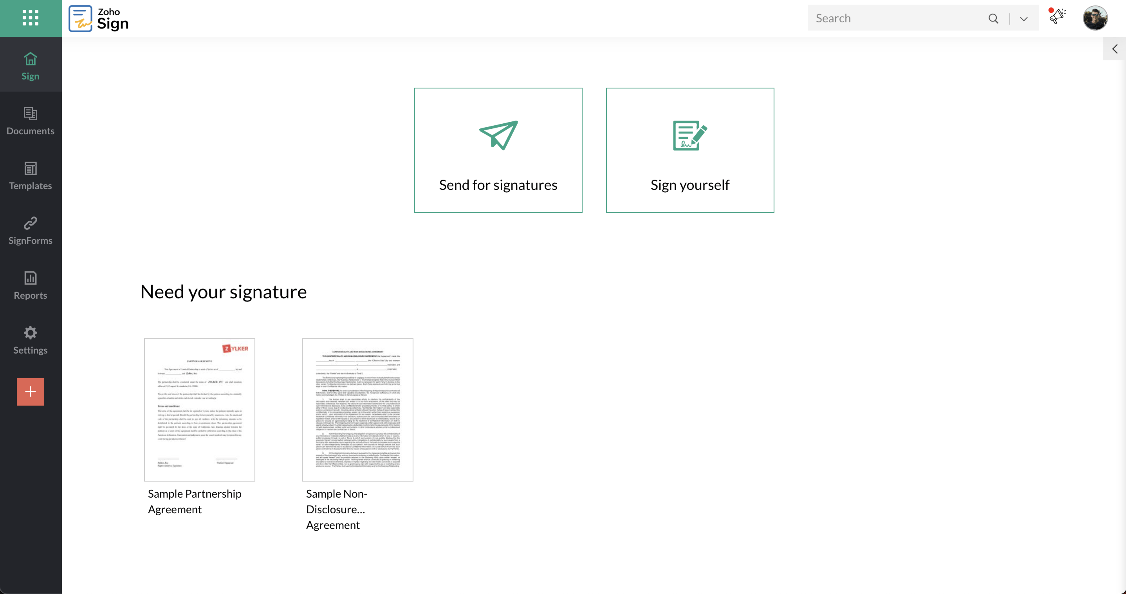
2. User profile
Add your e-signature, stamp, and other details to Zoho Sign
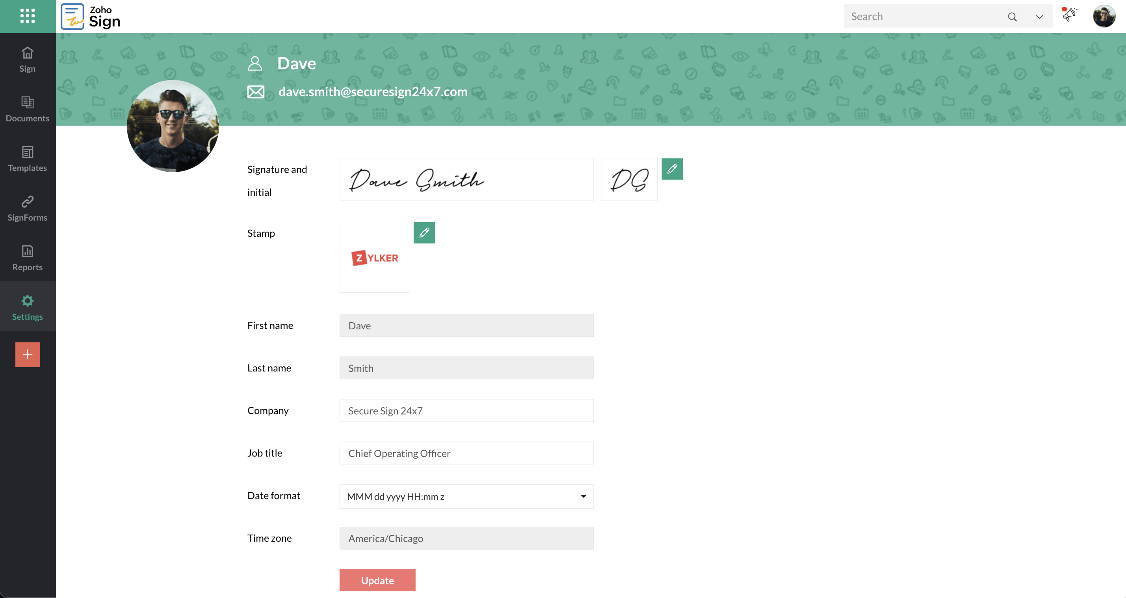
3. Adding documents and recipients
Upload or import your documents and add recipient details to Zoho Sign to set up a sign workflow

4. Additional workflow settings
Organize your documents into types and folders, set request deadline and document validity, and set up periodic reminders

5. Tracking documents
Open your document details to view and track the signing status of each individual recipient in real time and manage them

6. Documents list view
View and filter your documents based on completion status

7. Document viewer
Select recipients and easily drag-and-drop, position, and align all the necessary signer fields in the documents

8. Reports
Generate custom reports of the document signing activity from your Zoho Sign account