Embedded signing enables your customers, or signers, to view and sign agreements directly from your app and website instead of getting redirected to sign.zoho.com every single time. You can offer the signing experience via an iFrame or new tab based on your workflows.
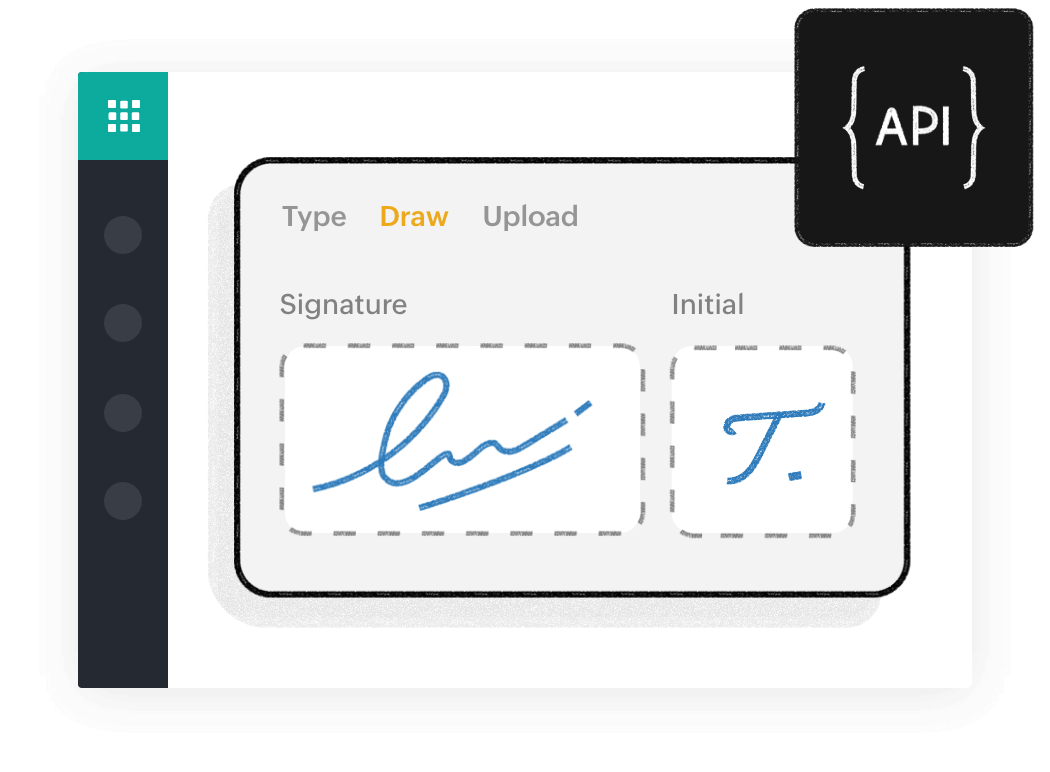
TAILOR-MADE FOR YOUR BUSINESS
Streamline workflows
Collect signatures on your sales orders, HR documents, invoices, or any document directly from your app or website by embedding documents and signature fields with Zoho Sign API.
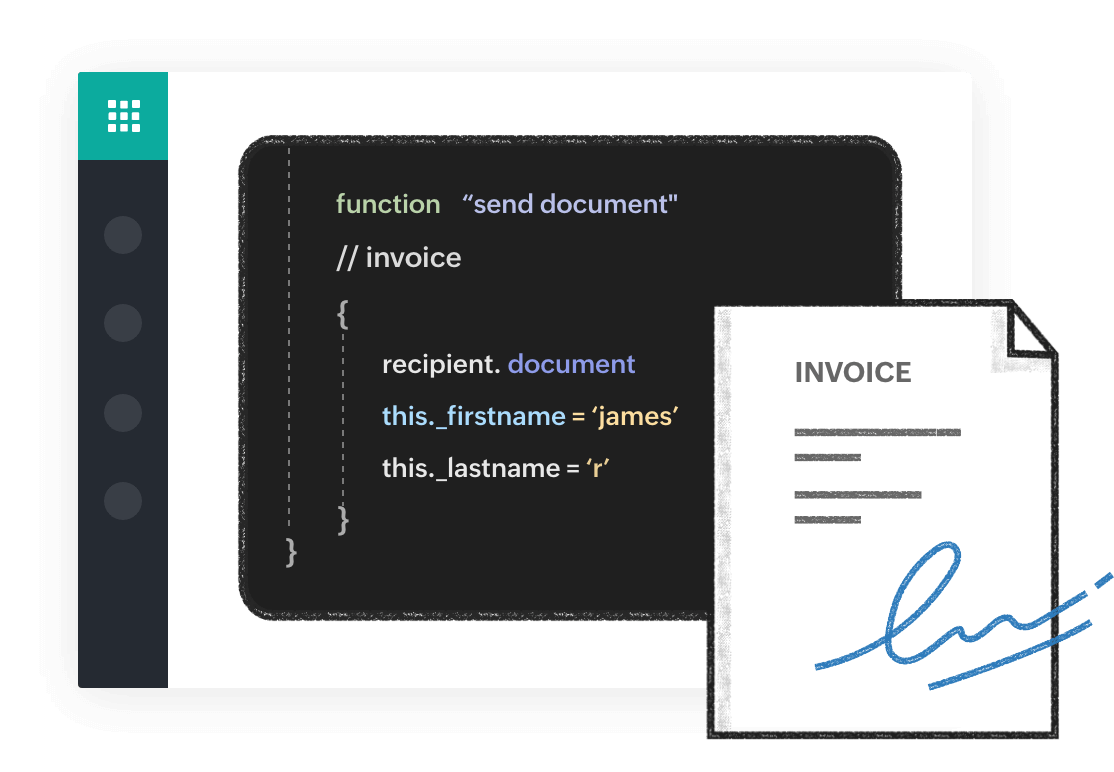
EASY TO SETUP
Built for everyone
Set up document workflows in a few simple steps via JavaScript on the client side and webhooks on the backend with our extensive developer documentation and training sessions.

COMPLIANCE MADE EASY
Legally valid and compliant
Documents signed with Zoho Sign API are compliant with all common e-signature laws, including ESIGN Act, UETA, and eIDAS.
Frequently asked questions
What will Zoho Sign's embedded signing feature look like on my site?
The Zoho Sign iFrame will fit in to your website naturally and will not affect your branding in anyway.
Does embedded signing work on mobile apps?
The feature is built on Zoho Sign's APIs, which work on mobile devices as well. Users can sign from any document.
What sets Zoho apart from other API solutions?
With Zoho Sign, you can redirect signers to any desired page after signing. You will also have a clear idea of the document status at every point of the signing process. Zoho Sign also offers many other features that might suit your business needs. You can always compare our features to alternatives like DocuSign or Dropbox Sign (previously HelloSign).
What does Zoho Sign's pricing look like?
Zoho Sign has different pricing plans for various business needs. You can check out the details on our pricing page.
