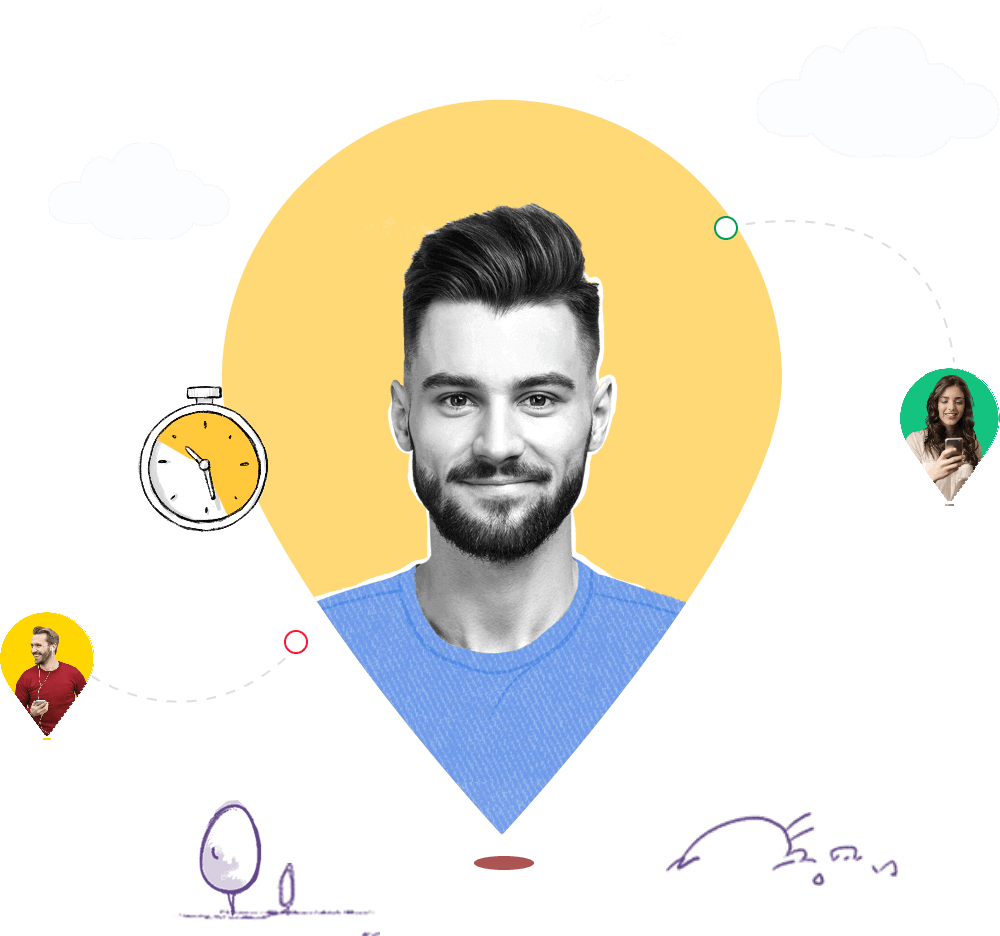Need for a highly secure virtual meeting platform in 2025
With the exchange of sensitive business information and user data over the internet, security is crucial for online meeting platforms. That's why Zoho Meeting makes security a top priority for virtual meeting sessions.
Zoho Meeting's audio and video feeds are protected by TLS 1.2 protocols, with customer data encrypted using the latest 256-bit AES encryption standards. To keep your confidential discussions private, you can lock your virtual meetings and keep malicious intruders from breaking into your meeting and invading your privacy.
Trusted by teams at
Key features of our virtual meeting platform
Up to 50 video feeds on the screen
Present virtually and interact with your participants in real time using our innovative multi-video feed system.
Intuitive video conferencing
Easily interact with up to 250 participants using our proprietary video and audio conferencing system.
Simplified host controls
Switch roles, manage participant entry and exit, and use many more moderator controls at your fingertips.
Record and replay your meetings
Record,share,and replay your virtual meetings for future reference. Store and download your recordings directly from our secure cloud servers.
Easy scheduling
Set up recurring meetings with our hassle-free scheduling system, and invite participants using customizable email invites.
Multi-device compatibility
Join virtual meetings and virtual conferences from multiple devices, such as your desktop, Mac, iPhone, and more.
Collaborative whiteboard
Brainstorm, note down points, and collaborate effortlessly with your team using online whiteboards. Empower your business teams to express their thoughts on whiteboards visually.
Hands-free meetings
Join online meetings as a team and bring your business teams together using virtual meeting rooms. Make hands-free sessions a reality using intuitive rooms controller.
Virtual backgrounds
Maintain professional video feeds and minimize meeting distractions by using virtual backgrounds. Upload custom backgrounds incorporating your business branding and logos.
How to setup a virtual meeting
Zoho Meeting's virtual conferencing solution helps you save travel costs and set up online meet-ups with just a few clicks. Here's how you schedule a virtual conference call in Zoho Meeting's virtual conferencing platform.

Step 1:Log in to Zoho Meeting. If you don't have an account yet, sign up now.
Step 2:Click Schedule.
Step 3:Enter the title, date, time and planned duration of your meeting.
Step 4:By default, we will auto-populate the timezone set under Settings. You can click the drop-down menu to select a different time zone, if required.
Step 5:Also by default, you will be the host of the meetings that you schedule. You can assign the host role to other members in your organization using the drop-down for Host. An email will be sent to them notifying about the same.
Step 6:In the Participants field, invite participants by entering their email addresses. And enter the Agenda for your meeting to keep the participants prepared beforehand.
Step 7:Under More Options, you can choose to set recurring meetings, add co-hosts, associate meeting rooms, and upload session files. Once done, click Schedule to schedule your virtual conference call.
Types of virtual meetings
Audio conferencing
Audio conferencing allows two or more people to connect virtually over audio. Remote business teams can quickly connect with each other and collaborate over audio-only calls using audio conferencing.
Video conferencing
Meeting participants can connect over both video and audio simultaneously via video conferencing. They can communicate and collaborate with each other over real-time video feeds in a virtual meeting software.
Web conferencing
Web conferencing is a broad term that comprises various types of virtual meetings over the web, including audio and video conferencing. With the recent rise in remote meetings, web conferencing has redefined traditional business meetings.
Screen sharing
Screen sharing empowers meeting participants to share their entire screen and collaborate remotely with peers over video and audio. Remote business teams can efficiently collaborate by sharing screens, keeping everyone on the same page.
Pros & Cons of virtual meetings
Advantages of conducting virtual meetings
Efficient remote sessions
Virtual meetings facilitate effortless remote sessions between teams, replacing traditional physical meetings where everyone needs to be in the same location.
Lower cost and effort
The large cost and effort that goes into conducting offline meetings can easily be reduced by connecting via virtual meetings over the internet on virtual meeting platforms.
Flexible work
Virtual meetings open up a flexible work environment for remote business teams. They empower professionals to work from the location of their choice and still be connected with their colleagues.
Disadvantages of conducting virtual meetings
Connectivity
As virtual meetings happen over the internet, network issues can sometimes cause delays or downtime in remote virtual meeting sessions.
Such issues can be easily resolved by choosing a quality virtual conferencing platform like Zoho Meeting that optimizes feeds according to bandwidth, providing seamless connectivity on the virtual session for your entire team.
One time for all
With everyone connected remotely, it's possible some team members live and work in different time zones. In such cases, instant virtual meetings won't always work for business teams.
This can be easily fixed by scheduling meetings before the date of the meeting. Be sure to choose a virtual conferencing platform in the likes of Zoho Meeting that automatically translates the scheduled meeting time across your team members' time zones.
Level up your virtual presentations using our in-house virtual
meeting software
- Meet virtually with confidence using our browser-based virtual conferencing software, which does not require any additional downloads.
- Share your screen and collaborate on whiteboards while meeting remotely to enhance your virtual participant engagement.
- Chat with your participants and share files in real-time while virtually meeting online to communicate more efficiently.
- Embed your virtual meeting’s custom link on a webpage or in a social media post to increase your audience.
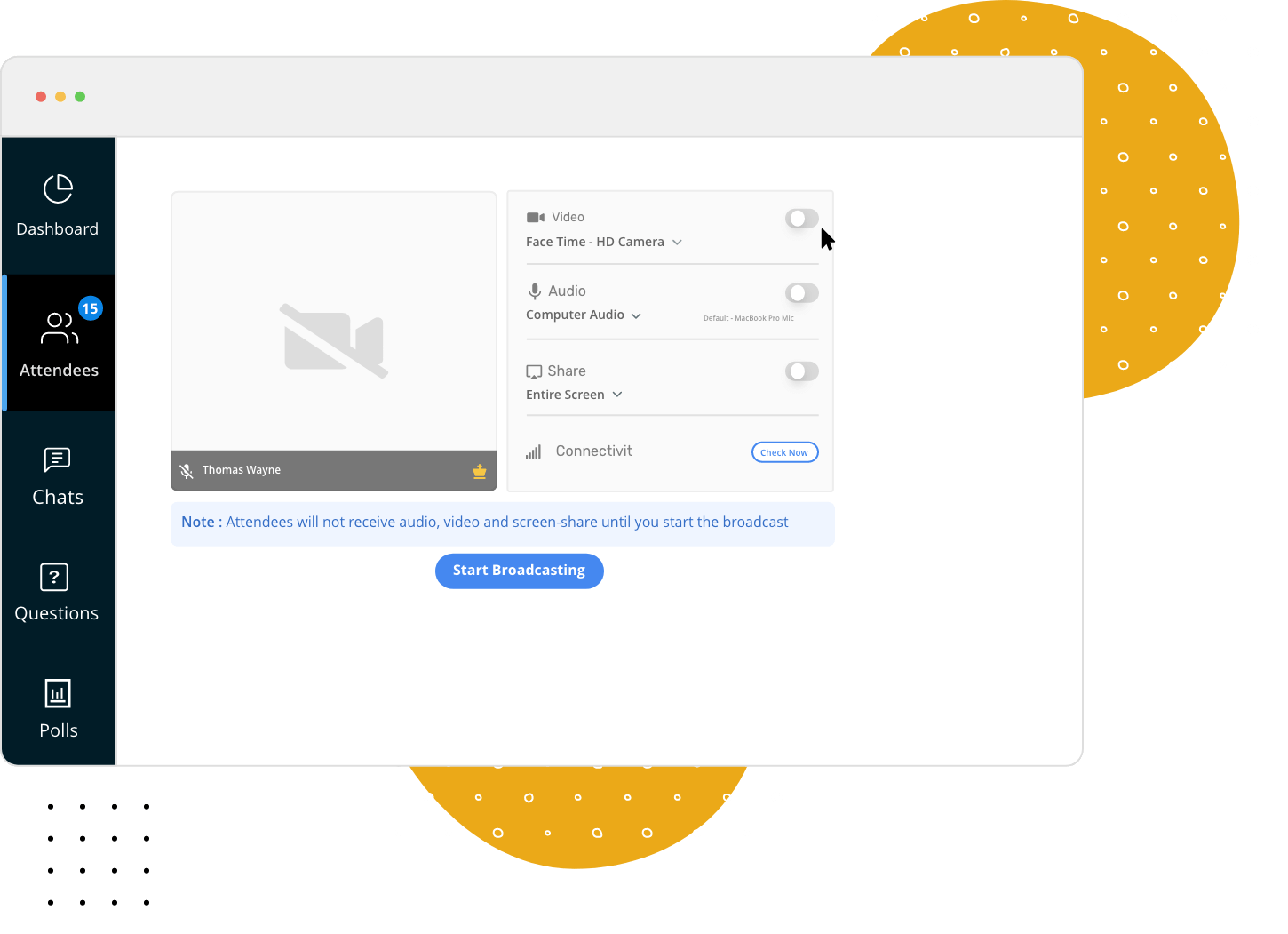
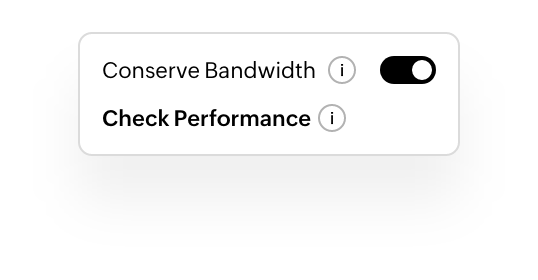


Pass the baton with a single click
Using Zoho meeting's simplified virtual meeting control, you can quickly request control from your meeting's moderator, share your remote screen, switch presenters, mute participants, and remove participants in your online meeting.
Custom organizational management
Co-branding
Display your branding through our virtual meeting software by adding your company name and logo to the headers of Meeting’s email invitations and reminders.
Manage users
Add, edit, and remove users in your organization based on your team needs. Set up virtual meetings and assign members as presenters.
Define camera settings
Allow or restrict the use of video meetings by defining a single camera setting for all the users in your organization.
Custom domain
You can customize the domain name of the service to include and promote your own website or organization. This lets internet users access the online service through the customized domain you provide.
Virtual meetings in 2025
Virtual meetings have continued to evolve, becoming an integral part of how businesses communicate and collaborate. Going beyond traditional audio and video conferencing, advancements like virtual meeting rooms and breakout rooms have improved engagement and fostered collaboration across industries.
As we move forward into 2025 and beyond, virtual meeting sessions are a permanent solution in the way we connect and collaborate, offering convenience, and an environmentally friendly alternative to traditional in-person meetings.
How to choose the best virtual meeting platform in 2025?
There are many factors to consider when choosing a virtual meeting platform that meets all your business requirements. Whether your team only needs to connect over audio or wants to collaborate in real time using video and screen sharing, business needs should guide your choice of virtual meeting software.
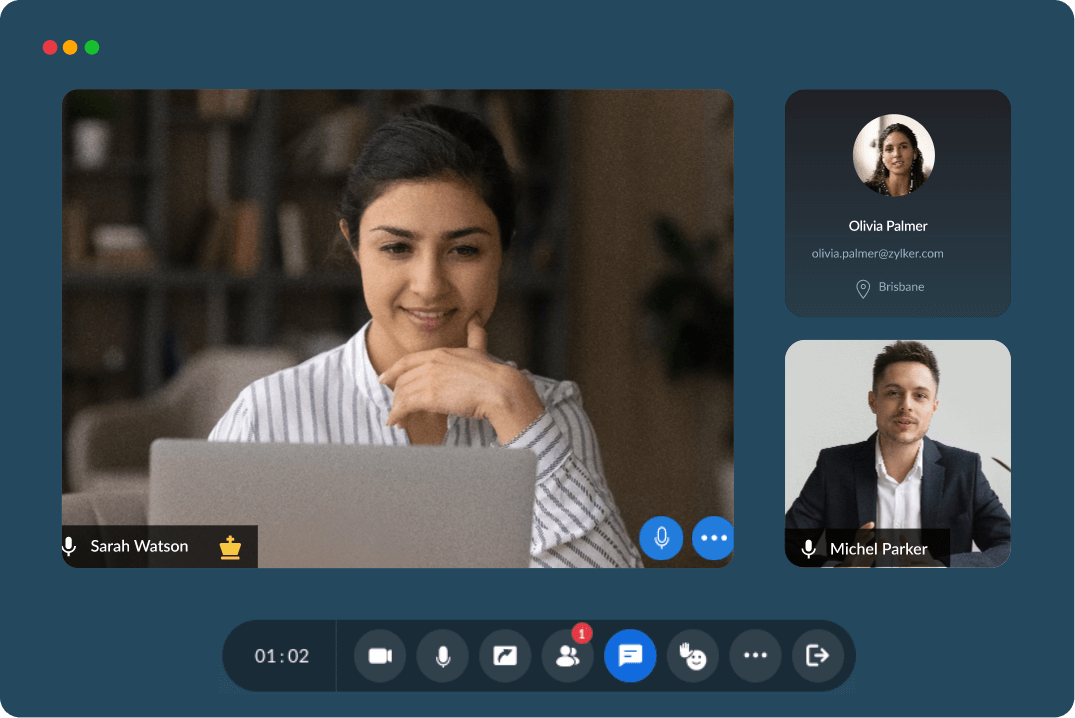
User friendly
Select a virtual meeting software that's beginner-friendly and easy to use for everyone. Connecting and collaborating over virtual conferencing platform should be as simple as speaking in person.
Comprehensive platform
Choose a virtual meeting software that accommodates all your online meeting needs, including video conferencing, screen sharing, or live webinars. It's better to choose one platform that supports different types of meeting instead of having to juggle separate, disconnected platforms for each one.
High value, low cost
When it comes to virtual meeting software, there is no single price that suits all businesses. As pricing entirely depends on your business requirements, it's advisable to choose a platform with a flexible pricing structure so that you subscribe only to your requirements.
Useful integrations
Make note of the integrations that come with the virtual meeting platform you select. An ideal virtual meeting software should offer seamless integrations with useful applications to extend the platform's capabilities and meet all your business needs.
Best practices to conduct a virtual meeting
- Have a stable internet connection
- Use an external headset
- Use a laptop or PC with Google Chrome
- Enable browser access to microphone and camera
- Keep all participants muted when you start to cancel noise and maintain decorum while starting the meeting
Join virtual meetings on-the-go!
Use Zoho Meeting apps for iOS and Android to attend virtual meetings from your mobile.
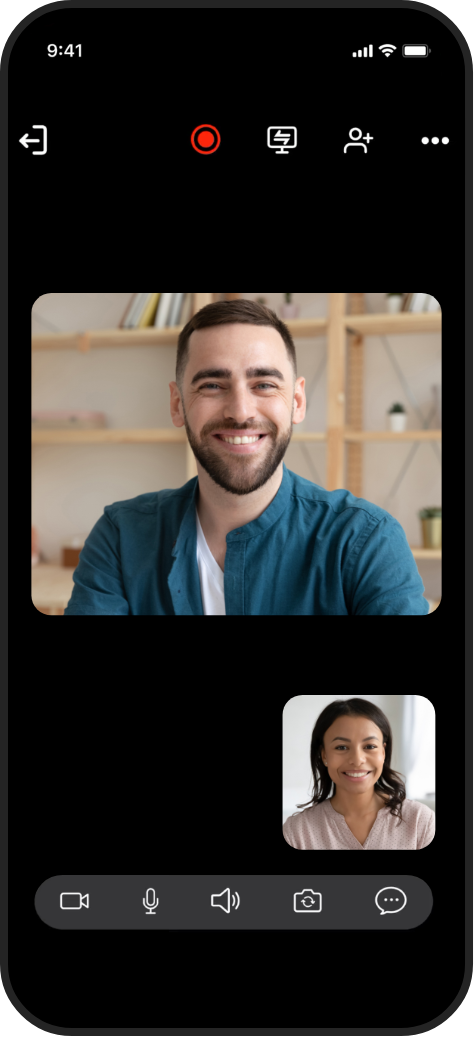

Frequently asked questions
1. What is a virtual meeting?
Virtual meetings are online conferences where individuals and business teams can connect and collaborate with each other via online meetings and webinars in a virtual environment. Also known as virtual conferencing, you can host a real-time virtual meeting with audio, video, and screen sharing, facilitating seamless communication and collaboration among remote participants.
2. Can I join a virtual meeting from my browser?
Yes. You can quickly launch and join virtual meetings using our web-based virtual meeting platform without having to download any software. Our secure, browser-based virtual conference software ensures seamless connectivity without compromising on the quality.
3. How can I lock my virtual meetings?
You can lock your online meetings using the Lock Meeting option available under the More option of the meeting toolbar. Simply click to toggle between lock and unlock for your virtual meetings. Learn whether your online meeting is locked/unlocked using the lock icon visible in the toolbar.
4. What are some of the virtual meetings best practices?
You'll need to choose a battle-tested tool to conduct seamless meetings and webinars online. The main etiquette during an online virtual video conferencing is to not interrupt a speaker while they're speaking. Also, ensure that your microphone is muted on times you're not actively participating in the meeting.
5. Are virtual meeting backgrounds available in Zoho Meeting?
Yes, Zoho Meeting provides a wide variety of virtual backgrounds. You can choose to use any one of the default ones during your online meetings, including a simple blur and GIFs. We also provide options to upload custom images as virtual backgrounds, empowering you to incorporate your business branding across sessions.