Trusted by teams at
Why use Zoho Meeting's online meeting app?
Conduct flawless video meetings
Take your productivity further by collaborating through video conferencing. Video meetings over Zoho Meeting's online meeting app help you see your team members in real time to facilitate clear communication and understanding.
Collaborate through screen sharing
Share your screen to make a presentation or collaborate on a document. Enable screen sharing for your entire screen or just the app window you want using our one-stop video meeting app.
No downloads required
Meet from anywhere you want directly from your web browser. Zoho Meeting is a browser-friendly online meeting app that works well on popular browsers like Google Chrome and Mozilla Firefox.
Take control of your meetings
Use moderator controls to mute participants, control who can share their screen, and even remove participants when they are no longer required in your discussion. Conduct private online video meetings using the Lock meeting feature.
Free cloud meeting app with high security
Zoho Meeting's free cloud meeting app keeps your online meetings safe and secure with encrypted audio, video, and screen sharing. Zoho Meeting's free online meeting complies with industry standard rules and regulations to protect and safeguard your data. Learn more.
Meet from your mailbox
Meet directly from your inbox using our integrations with Zoho Mail and Gmail. Open any email and start a meeting instantly with everyone involved. Learn more.
See how Zoho Meeting has helped businesses and their customers:
Connect in no time using our online meeting apps
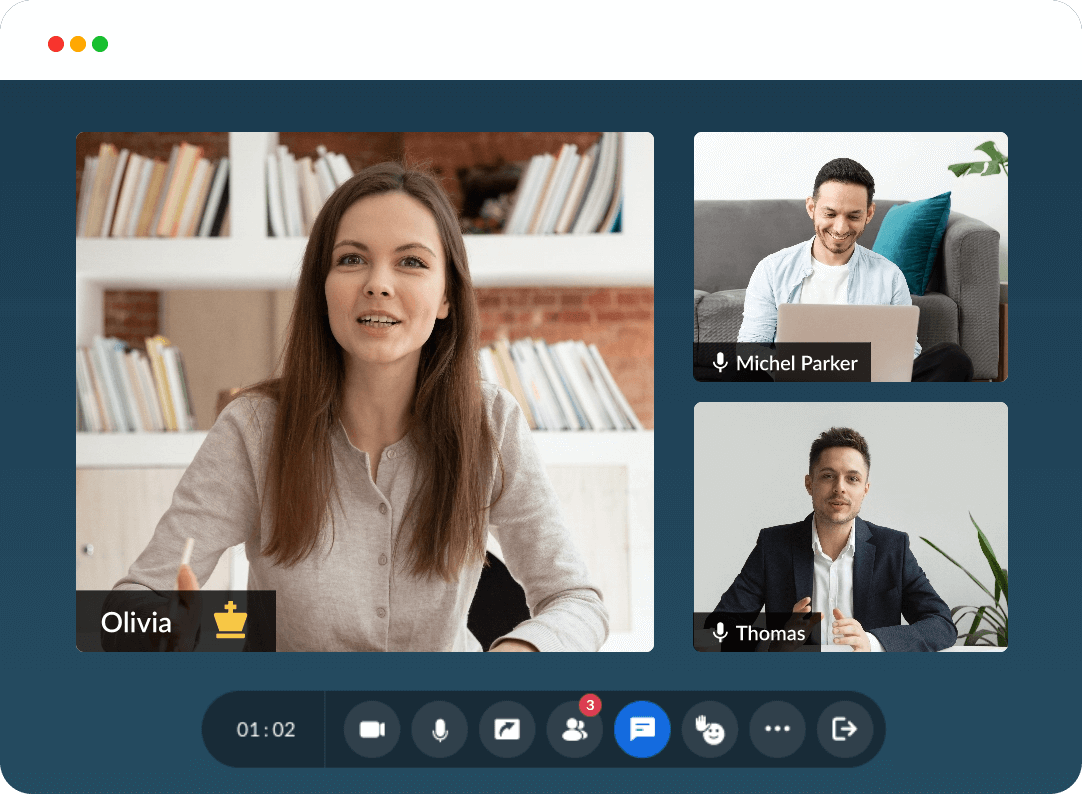
Install our desktop app for online conferences
Start instant online meetings and remotely collaborate with your team using the Zoho Meeting desktop app. With the Zoho Meeting desktop shortcut, you can launch and join online meetings in an instant.
How to download and install the Zoho Meeting desktop app
- Click here to download the Zoho Meeting desktop app
- Open the downloaded .exe file to install Zoho Meeting
- Once installed, sign in with your Zoho account
- Use Zoho Meeting's desktop shortcut and quickly launch meetings
Get our online meeting apps for mobile
Conduct free online meetings from your mobile devices using the Zoho Meeting iOS and Android apps. Sign into the iOS app to view and launch your upcoming meetings, share your screen and collaborate with video. Read more
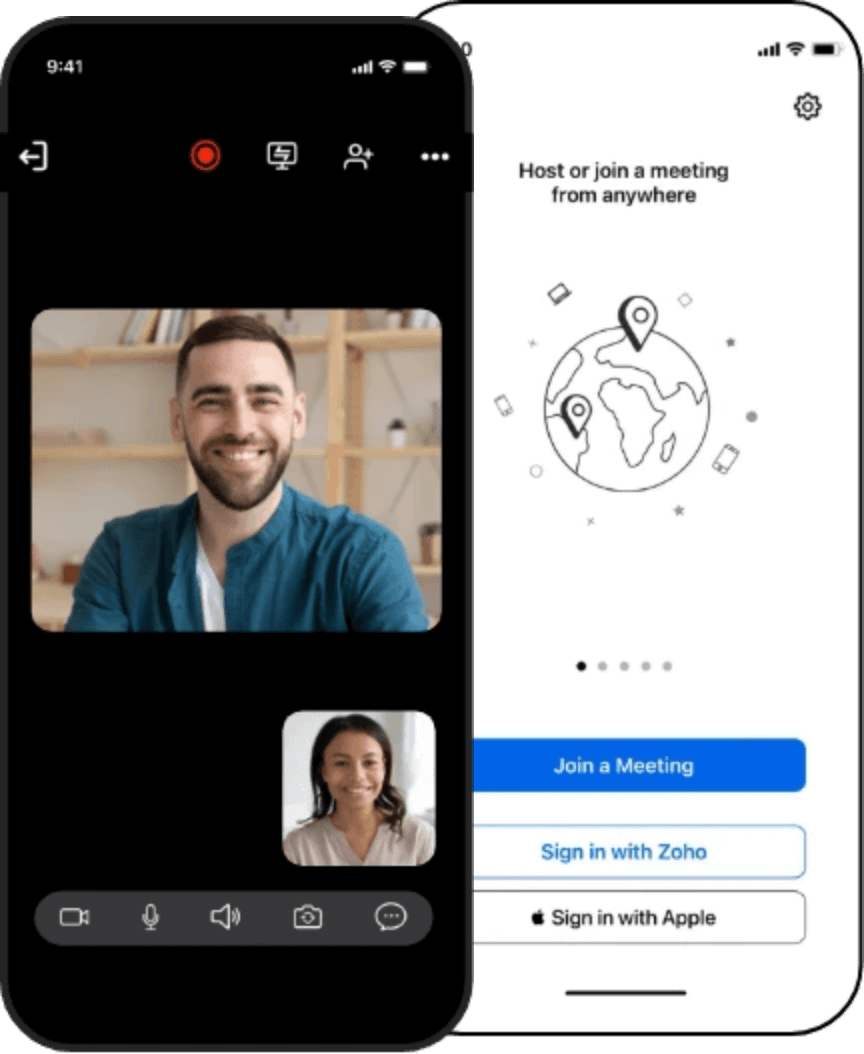
Online meetings: When and how to host
Video meetings
Video meetings combine the benefits of face-to-face interaction with the convenience of online communication. They are ideal for following scenarios where visuals enhance understanding and collaboration:
- Team collaboration and brainstorming
- Client presentations and demos
- Training and workshops
- Remote job interviews
- Crisis management and critical discussions
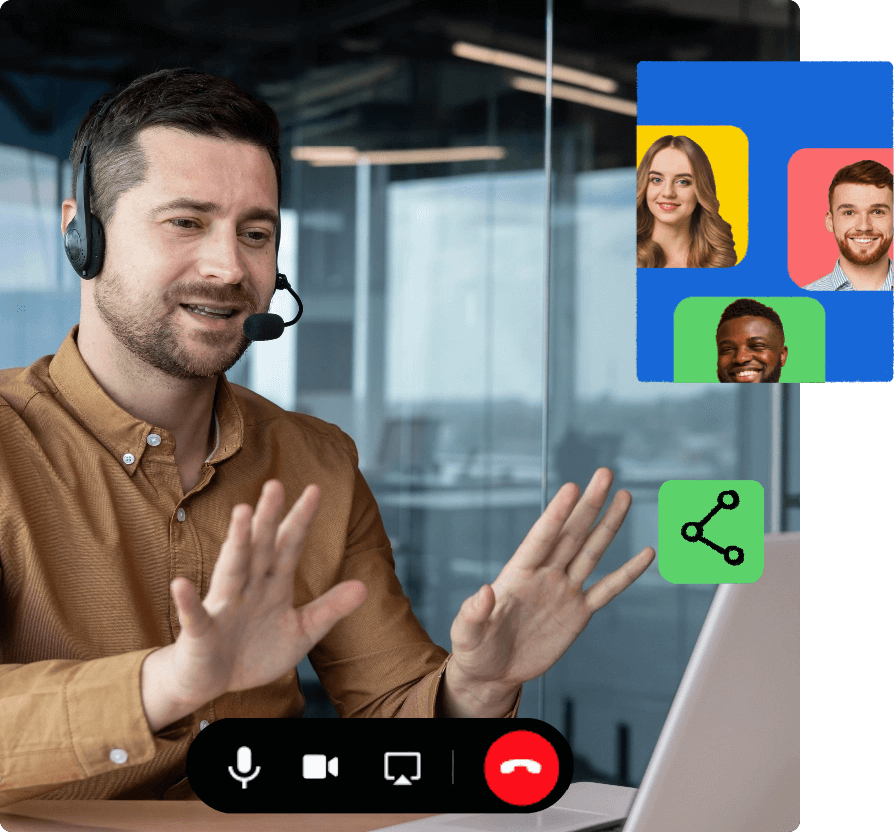
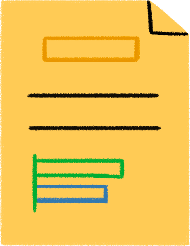
Integrations
Conduct online meetings, make calls, and organize webinars using your day-to-day Zoho and third-party apps.
-
Gmail
-
Projects
-
Outlook
-
CRM
-
Slack
-
Teams
Frequently Asked Questions
01. What is an online meeting app?
An online meeting app is a software that empowers people to conduct meetings over the internet. These apps typically support audio, video conferencing, screen sharing, and chat functionalities to facilitate communication and collaboration among participants who are not physically present in the same location.
02. Do I need to download software to use an online meeting app?
No, not necessarily. With a secure online meeting application like Zoho Meeting, you can either download the software or use your default browser to schedule and conduct virtual meetings.
03. What are the different ways to use video conferencing?
Video conferencing can be used in various ways across different contexts to facilitate communication, collaboration, and interaction. Some common uses of video conferencing are business meetings, training, education, and healthcare.
04. What makes the best video conferencing app?
The best video conferencing app is characterized by a combination of features, reliability, ease of use, and security. Here are the key factors that contribute to making a video conferencing app the best:
- Ease of use
- Quality video
- Reliability and performance
- Security and privacy
- Integrations












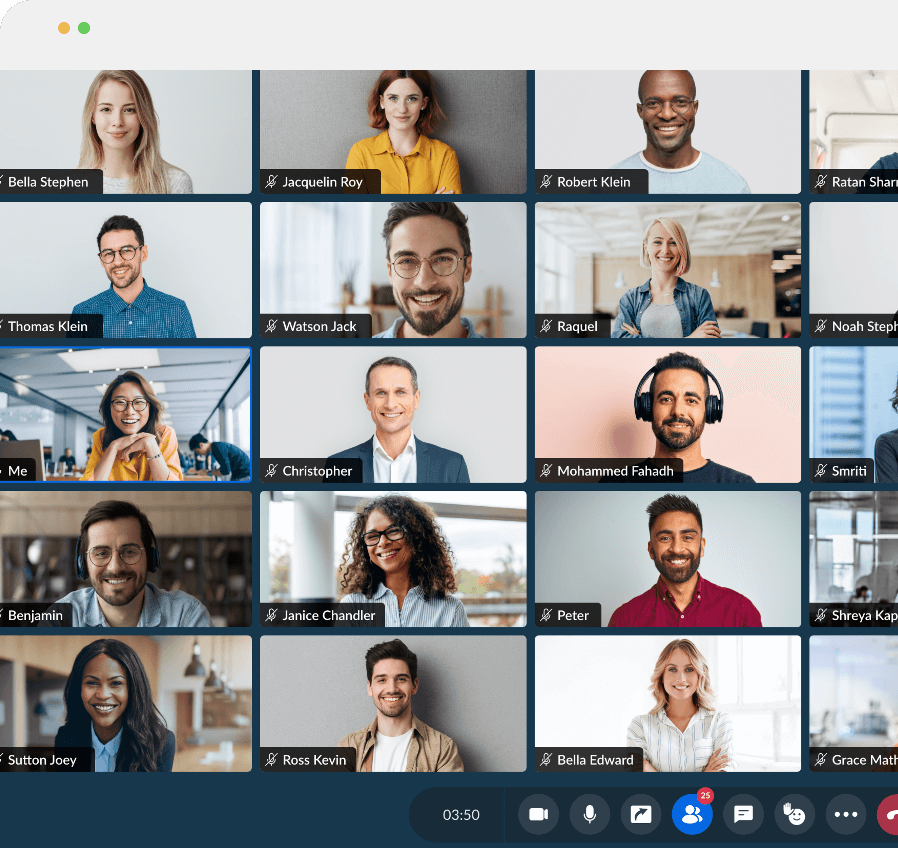
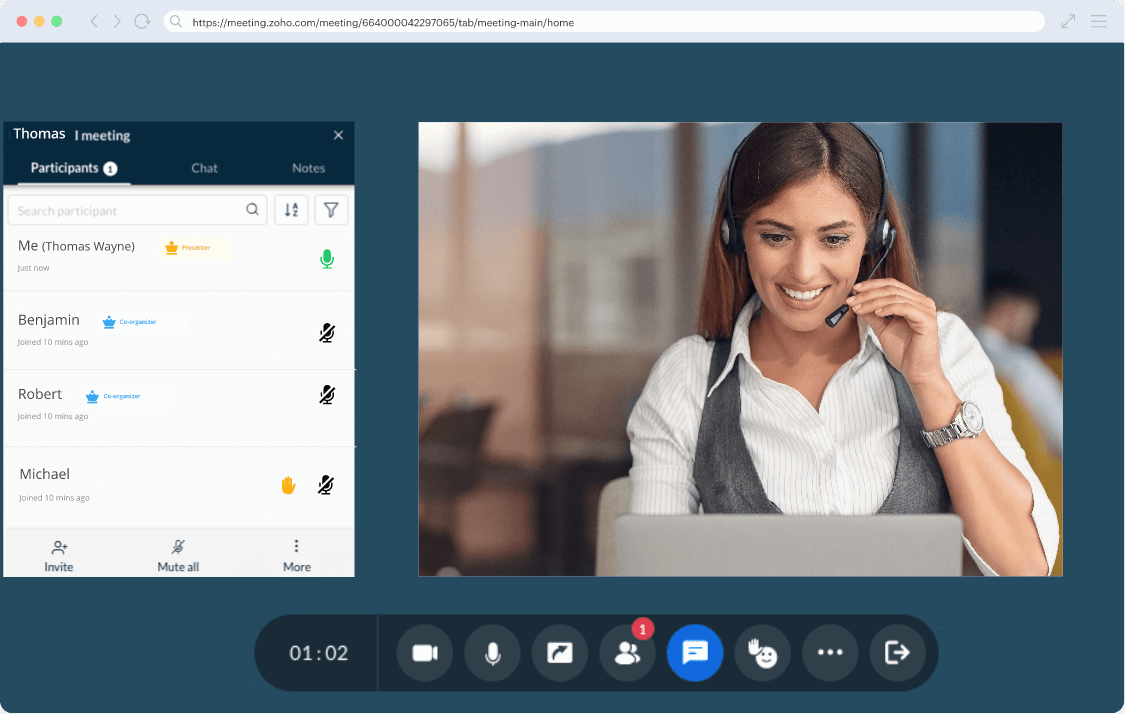



 Gmail
Gmail Outlook
Outlook Teams
Teams