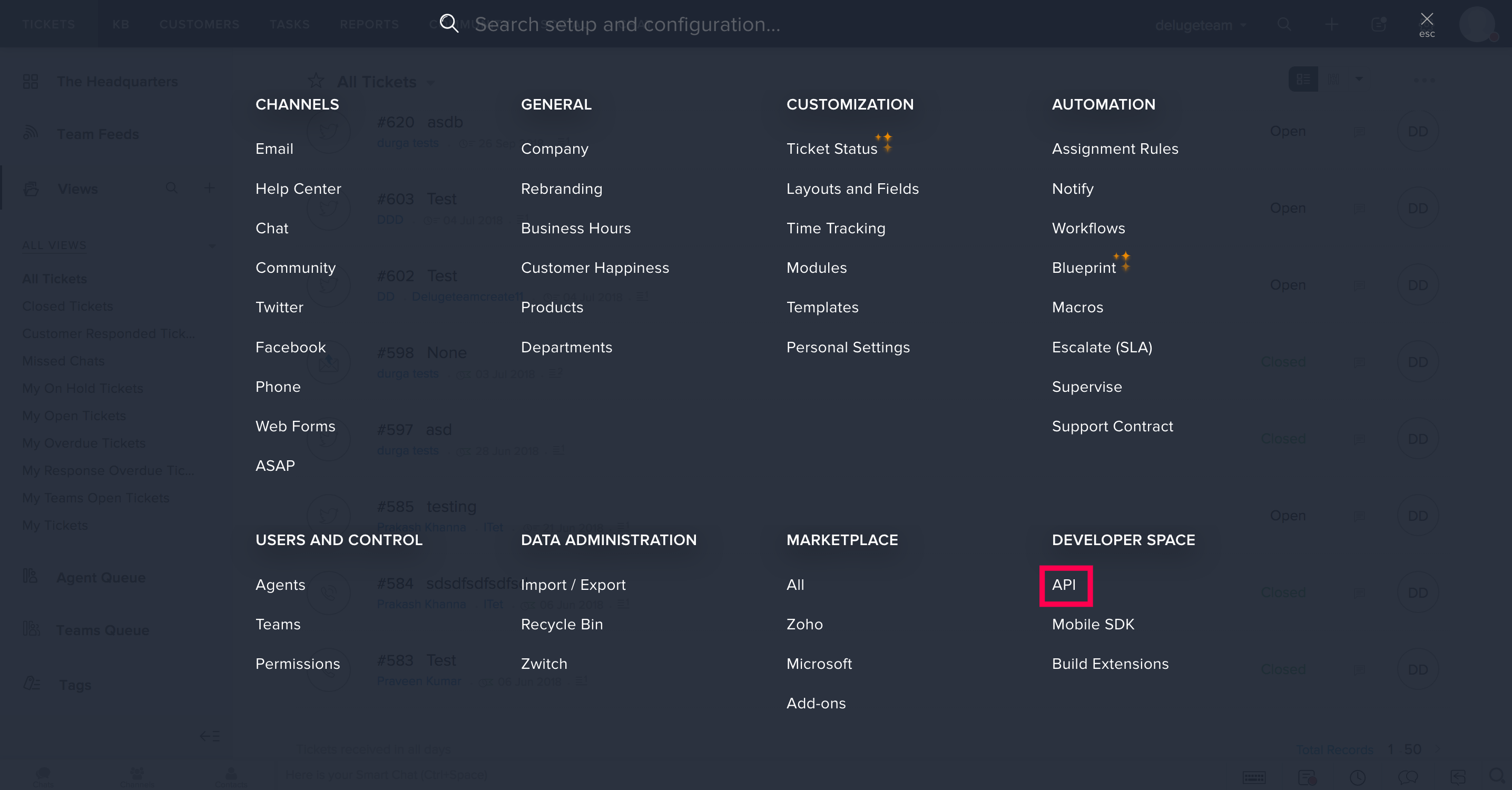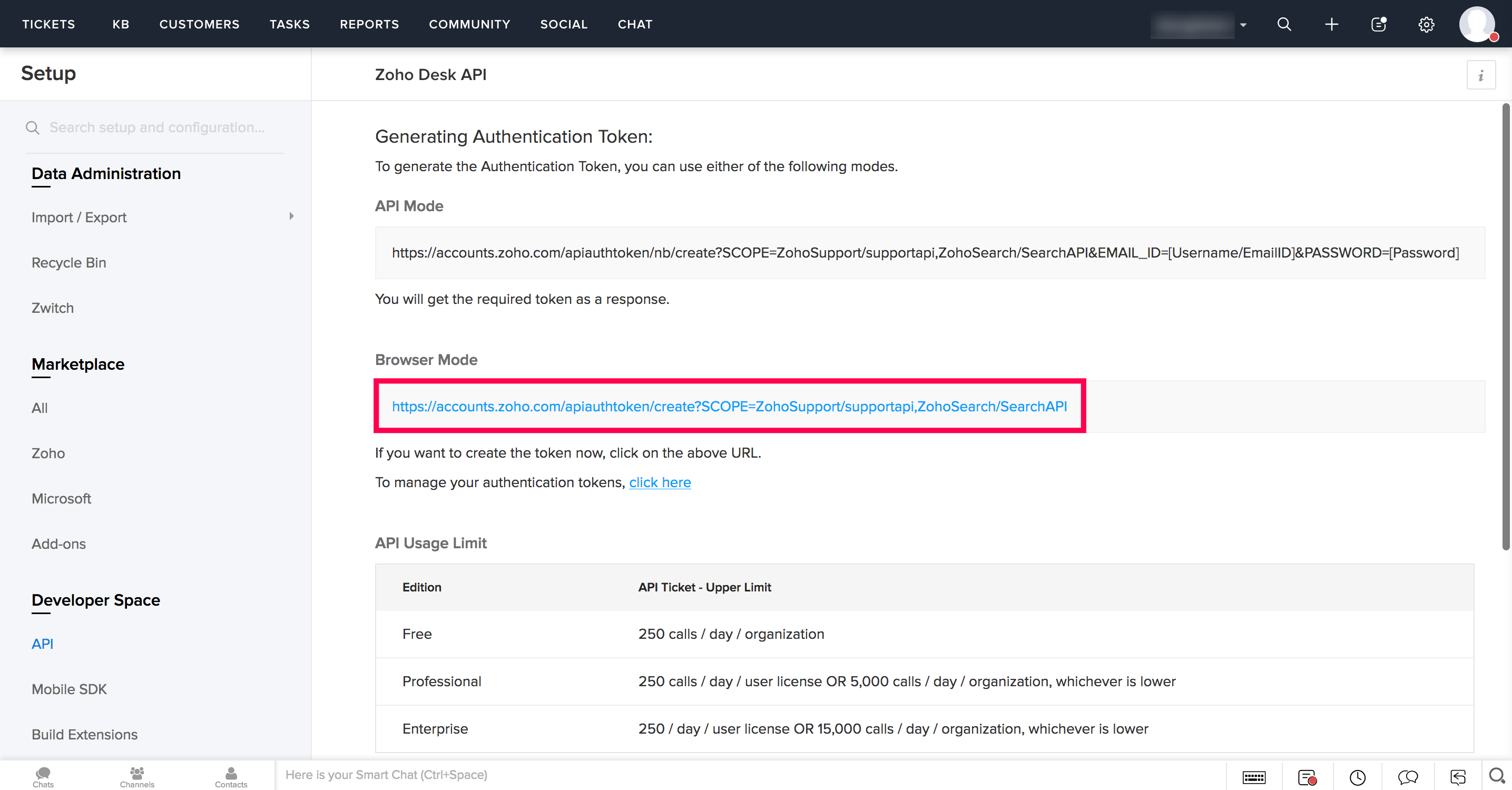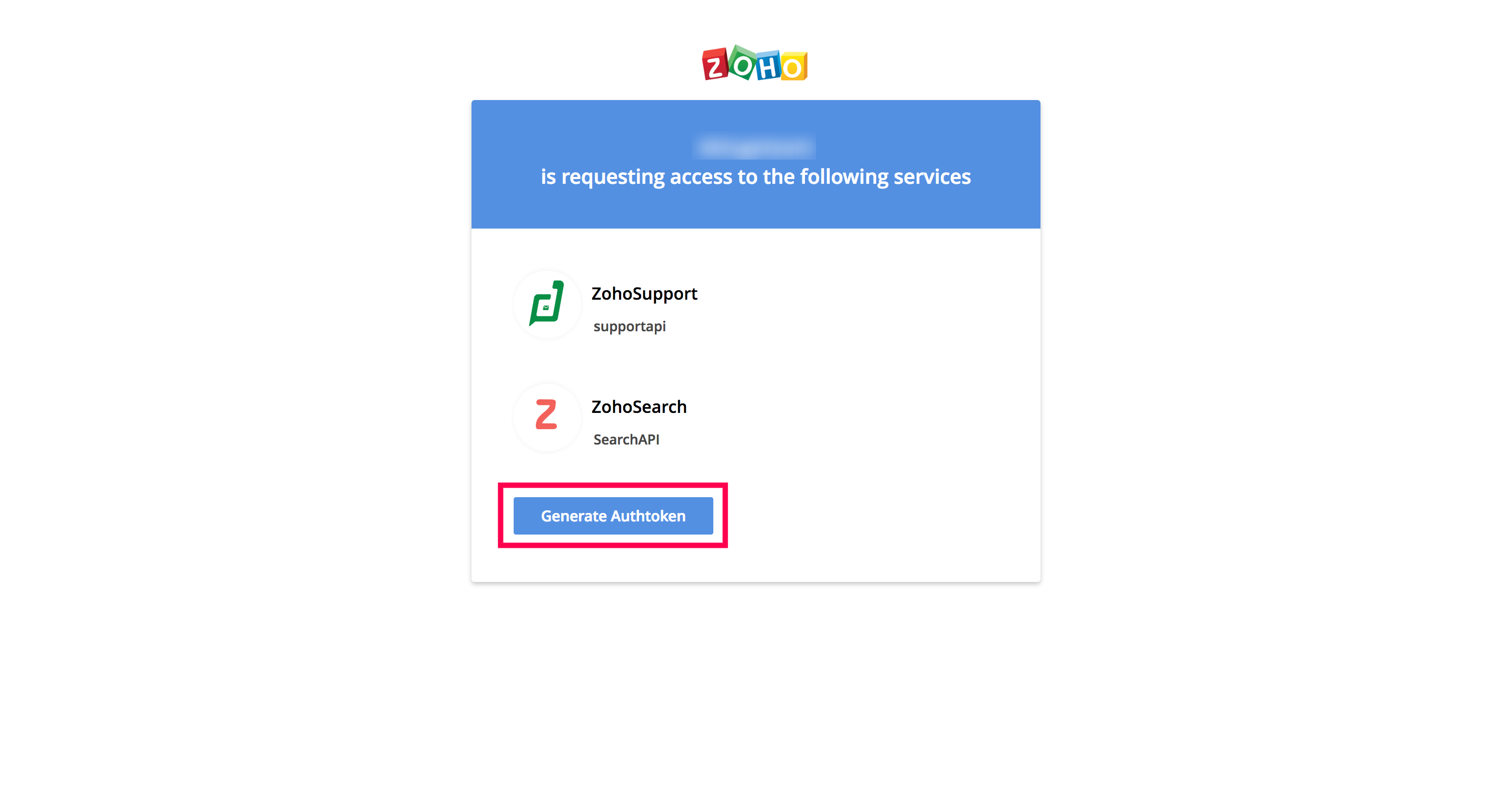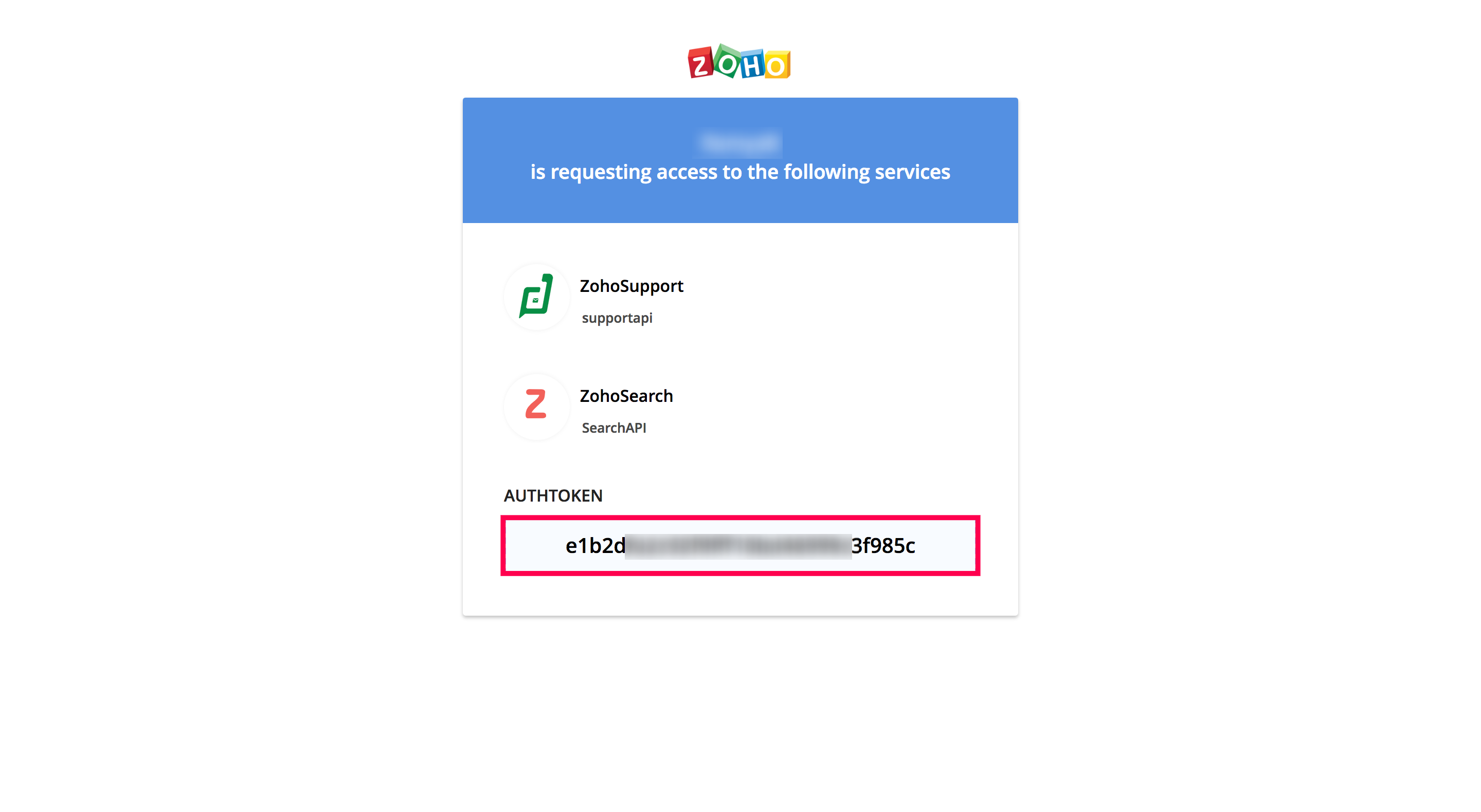Zoho Desk Integration Attributes
Table of Contents
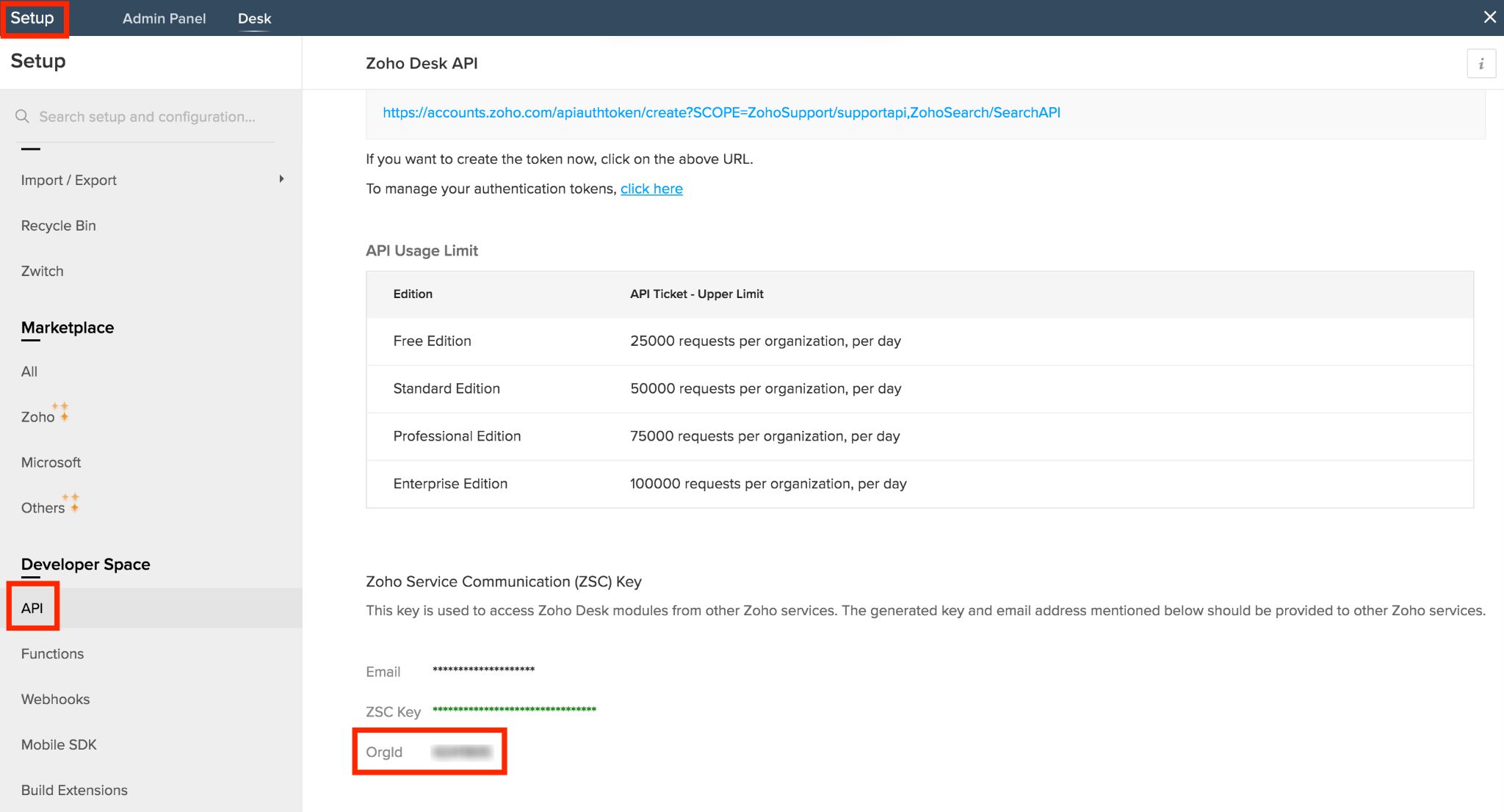
Authtoken
To generate authtoken,
Navigate to the set up icon on the top right corner of your Zoho Desk account.
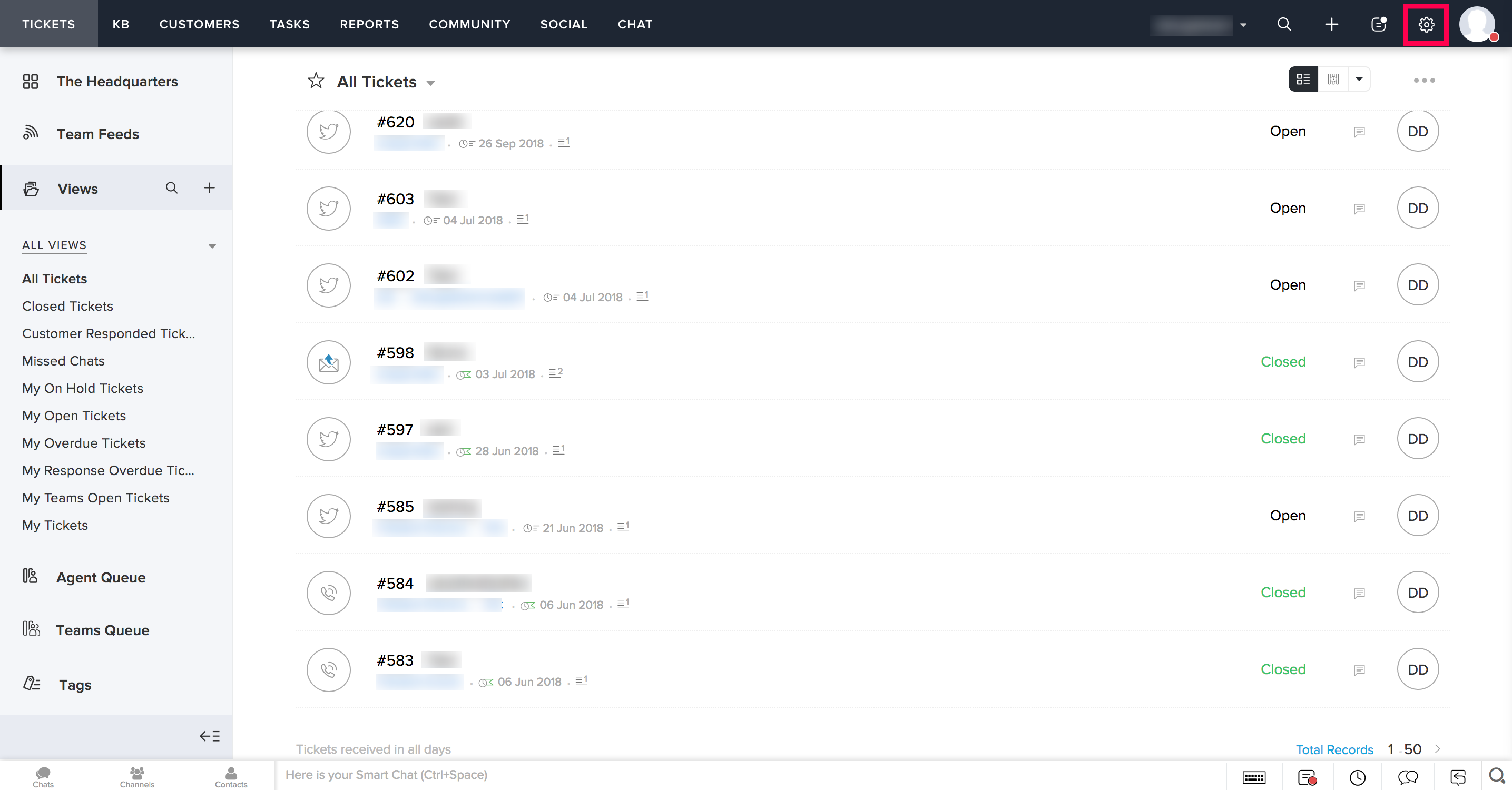
Click on API under developer space.
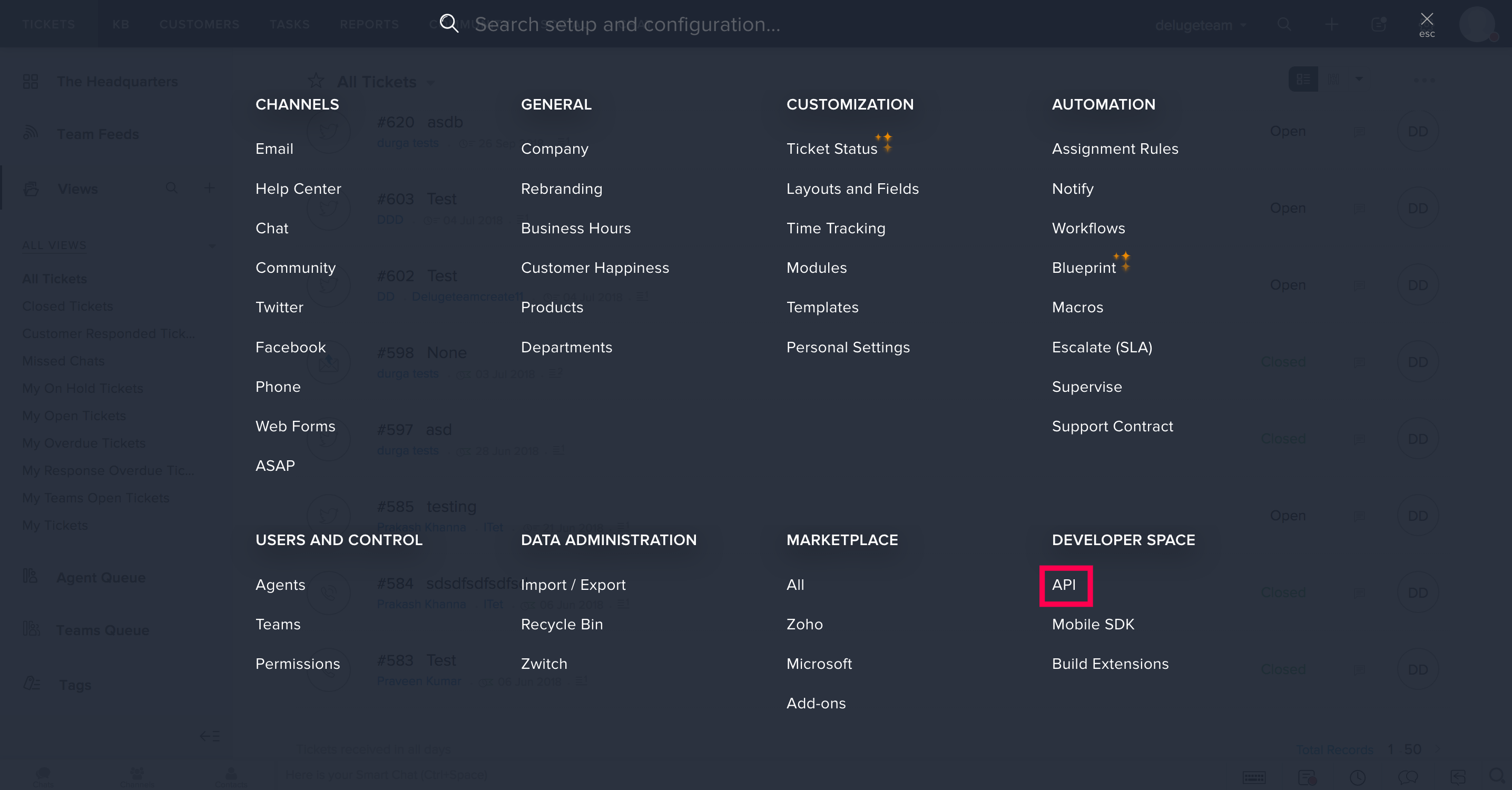
Click on the URL specified under browser mode.
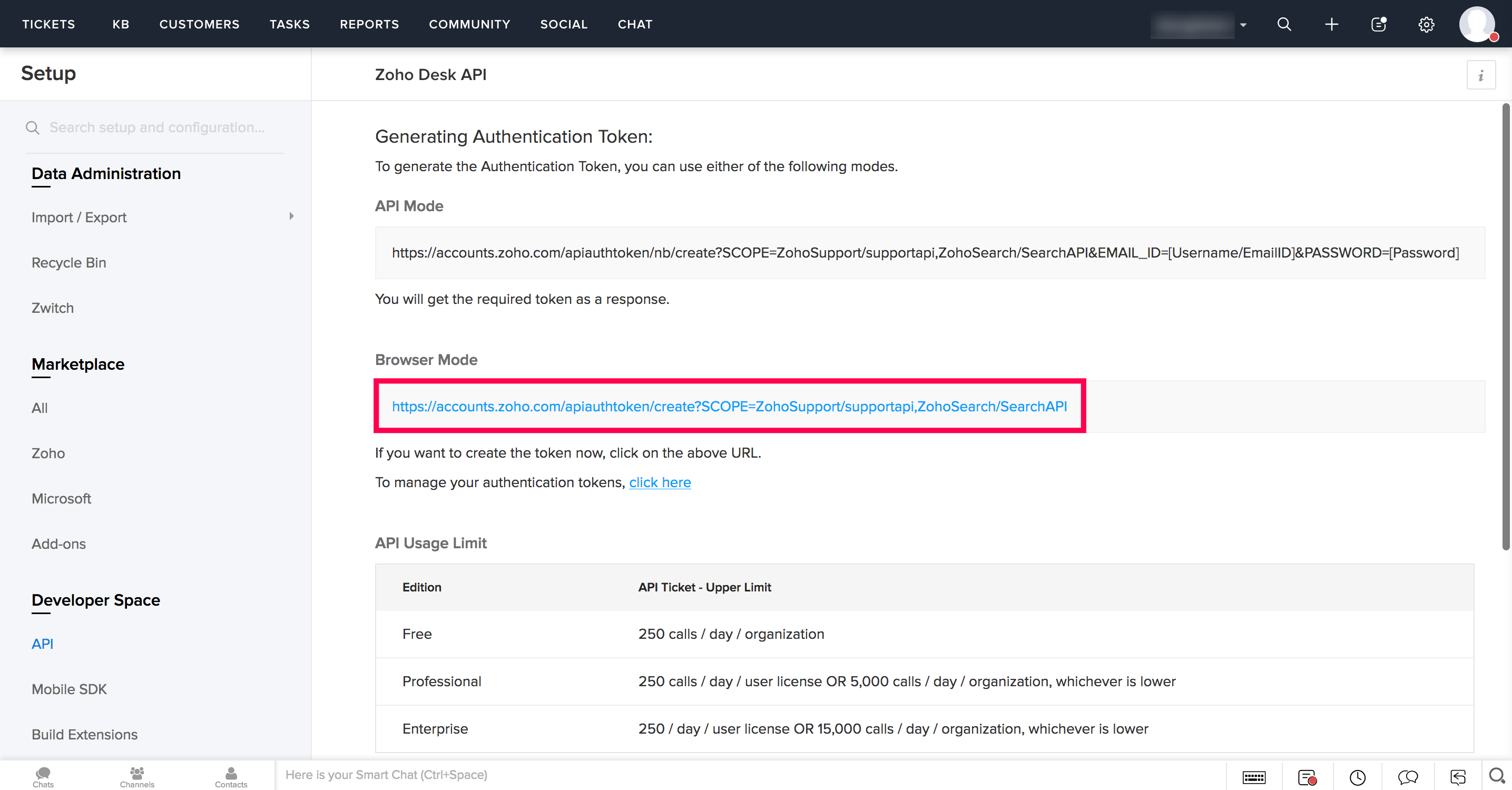
Click on Generate Authtoken.
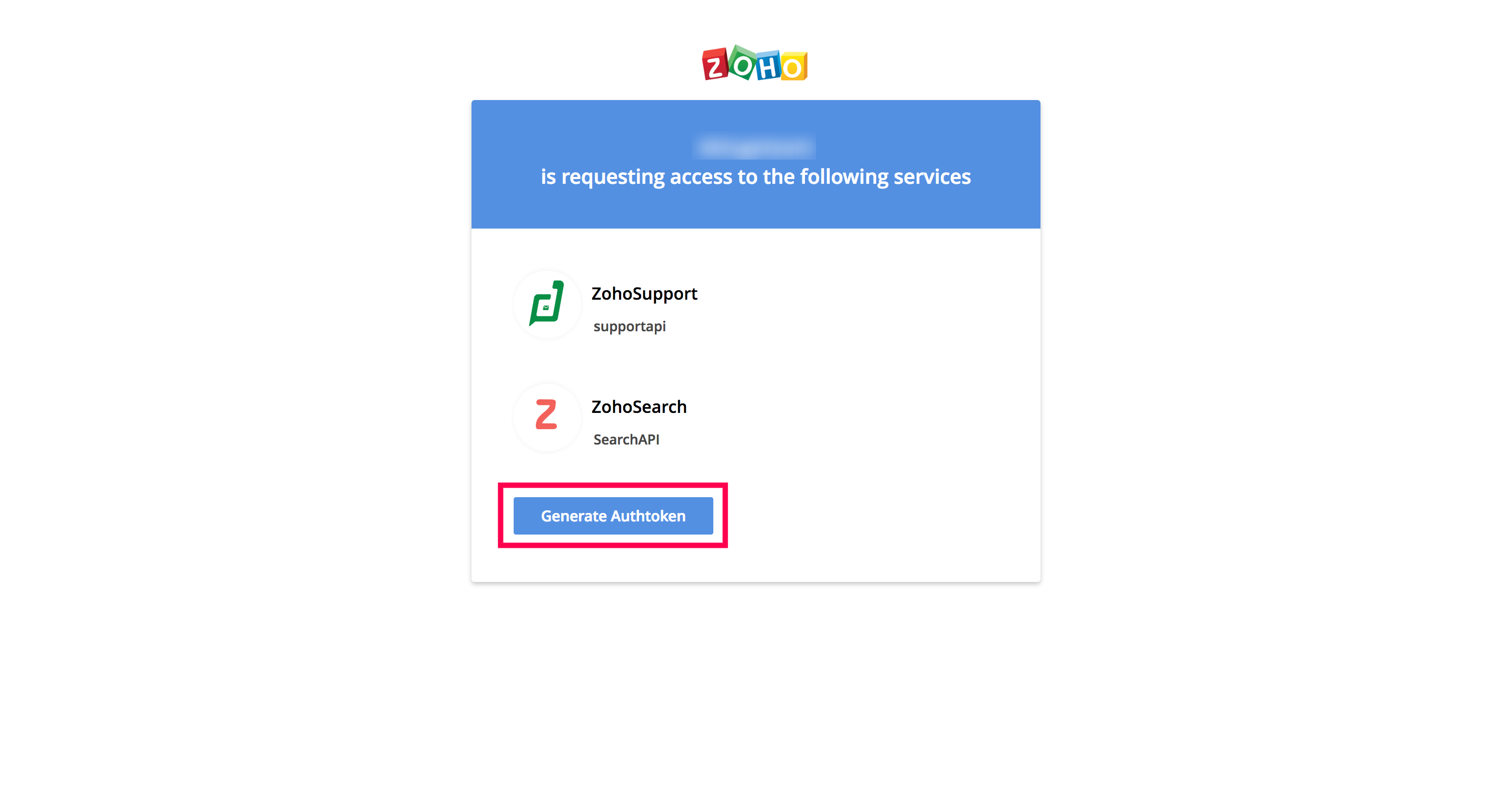
Here, you can find the generated authtoken.
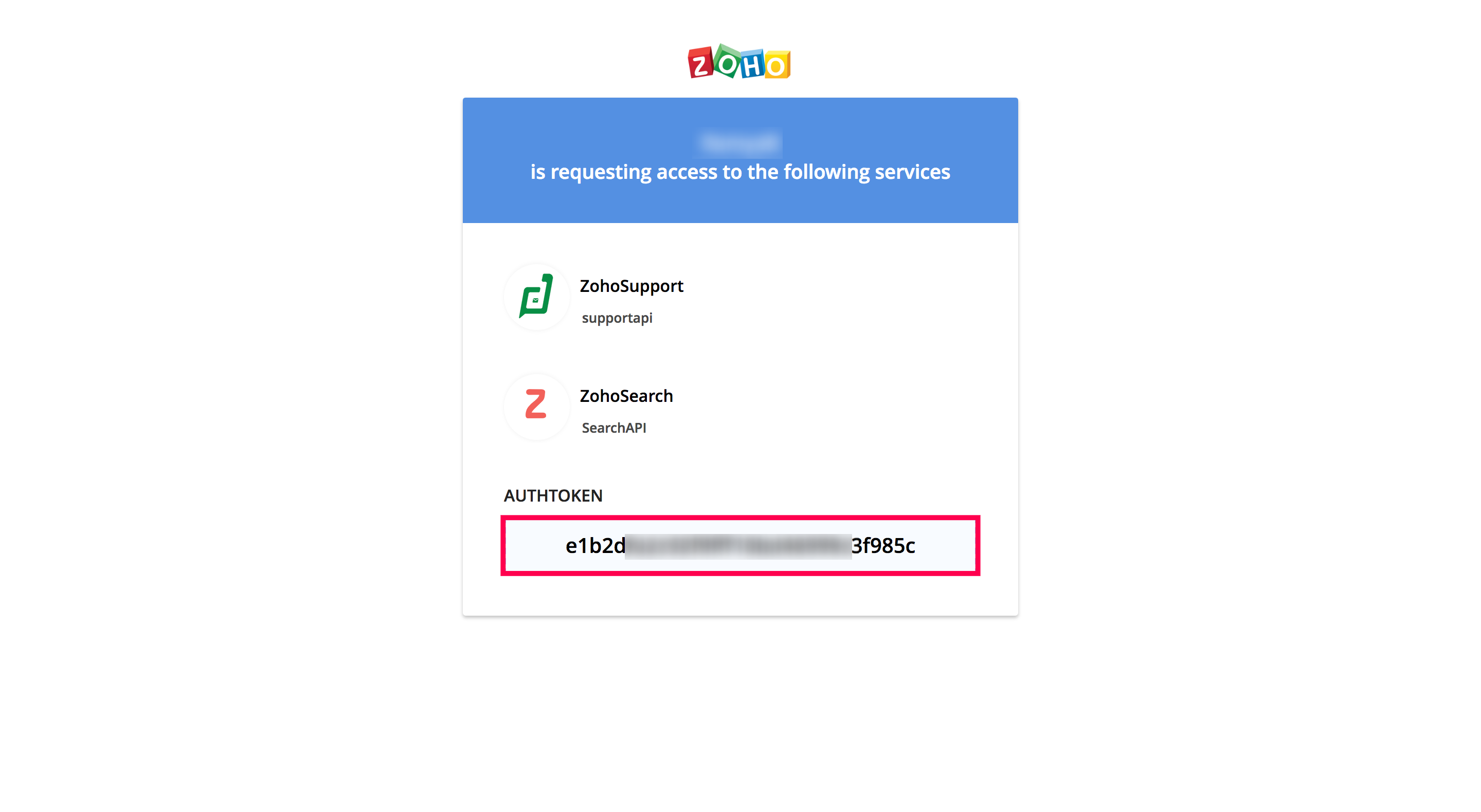
Organization ID
Execute the following script to get the ID of your organization.
zohoAuthtoken ="e1b2dXXXXXXXXXXXXXXXXXXXXX3f985c"; getOrgDetails=invokeUrl [ url: "https://desk.zoho.com/api/v1/organizations" type: GET headers: {"Authorization":"Zoho-authtoken"+zohoAuthtoken} ]; getOrgID =getOrgDetails.get("id");
where,
zohoAuthtokengetOrgDetailsgetOrgIDNote: The invokeUrl task allows you to perform webhook calls.