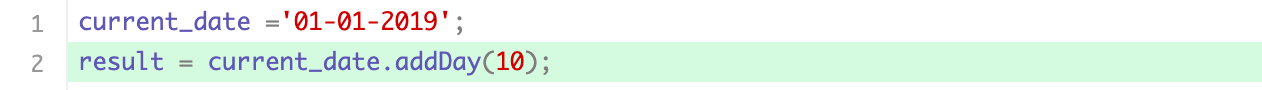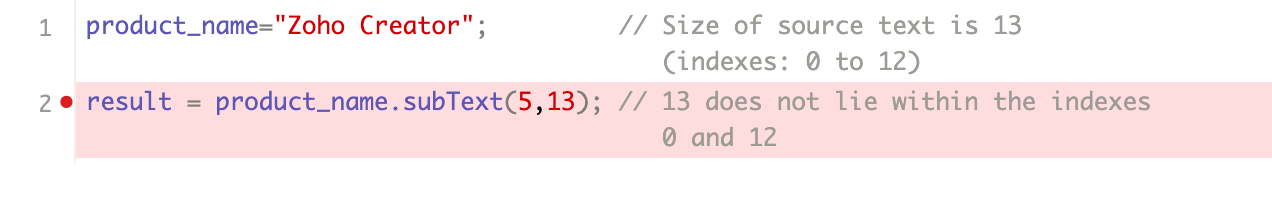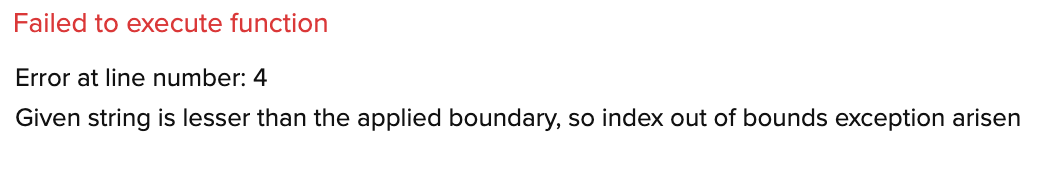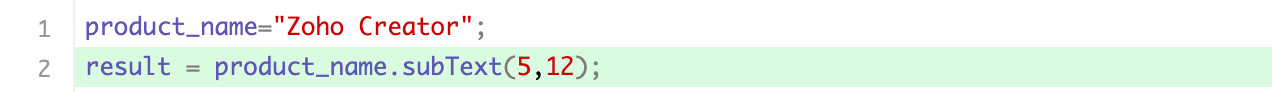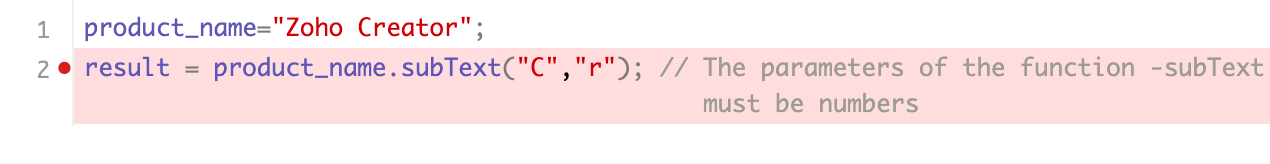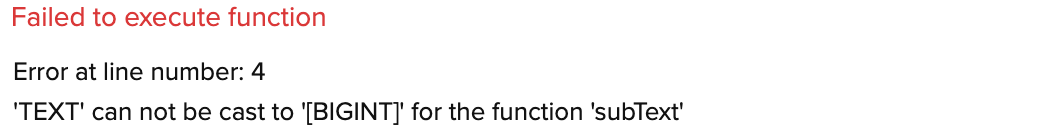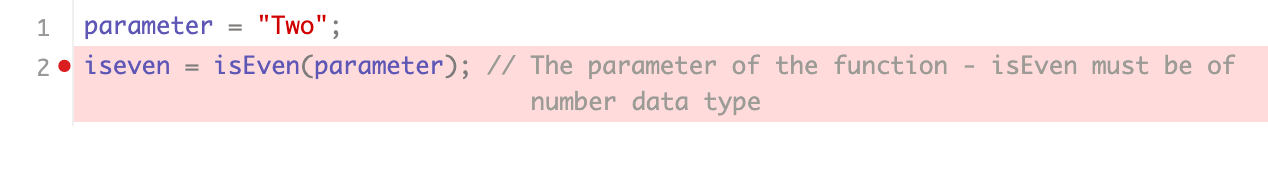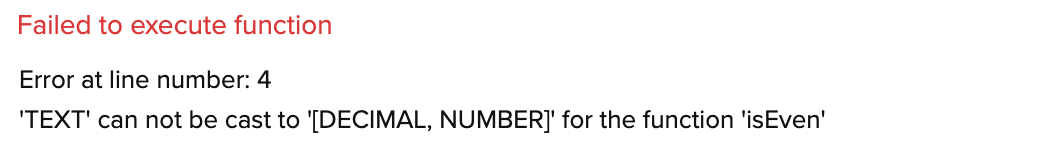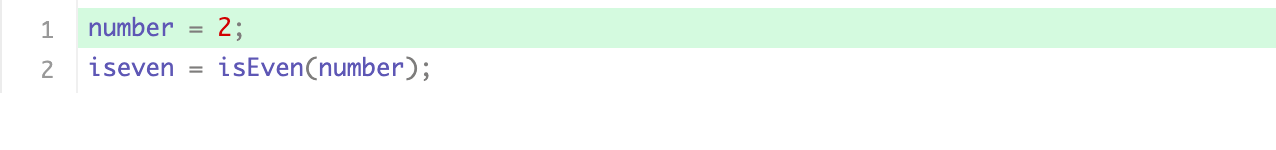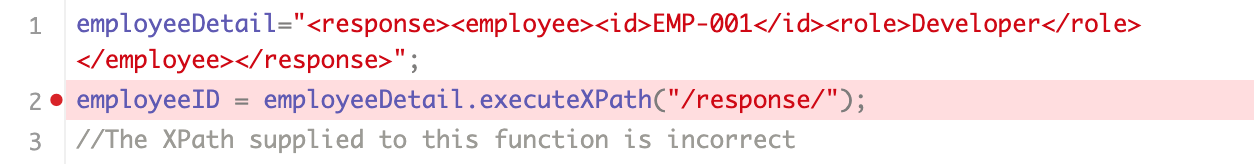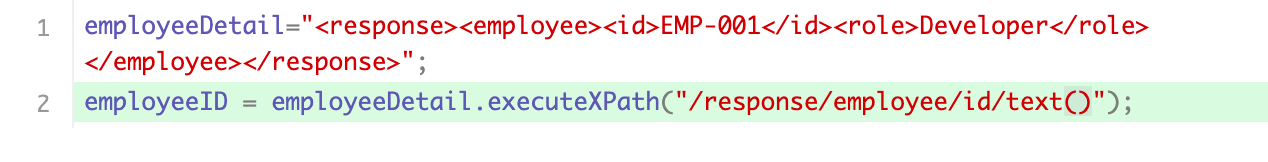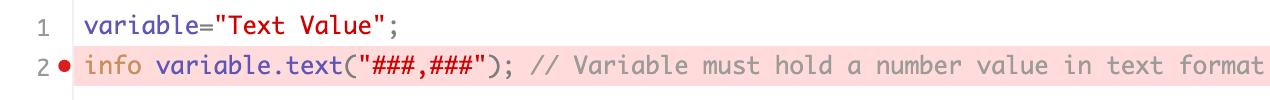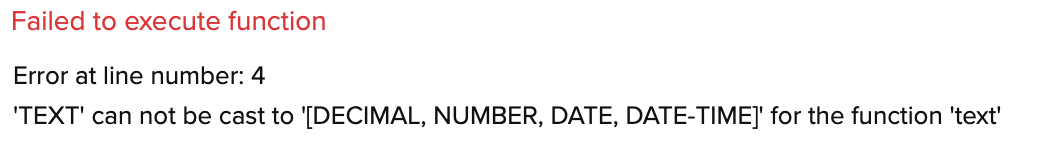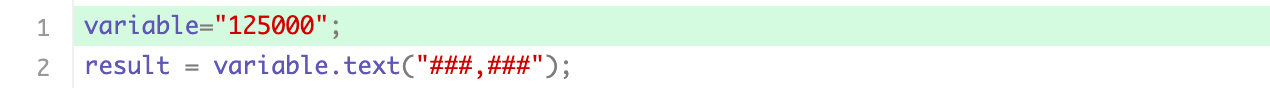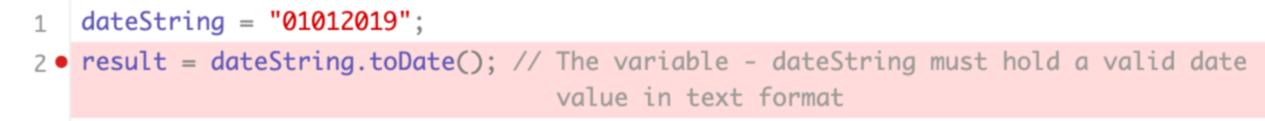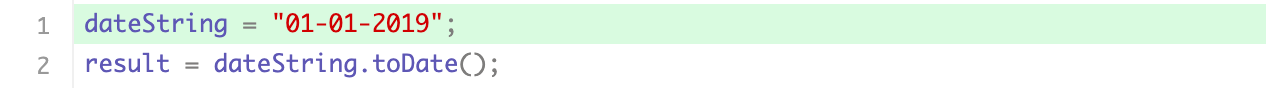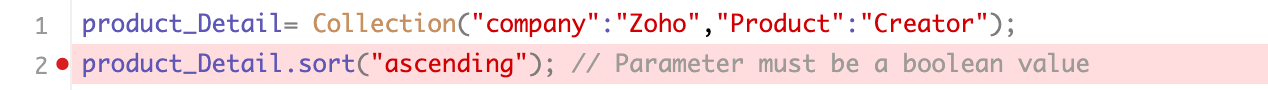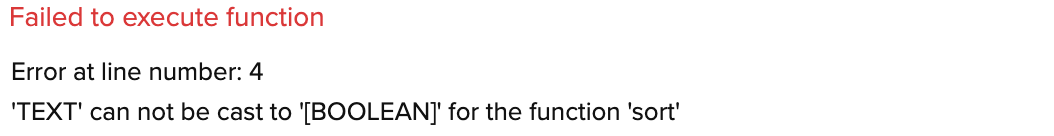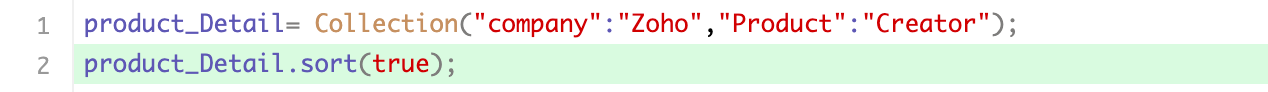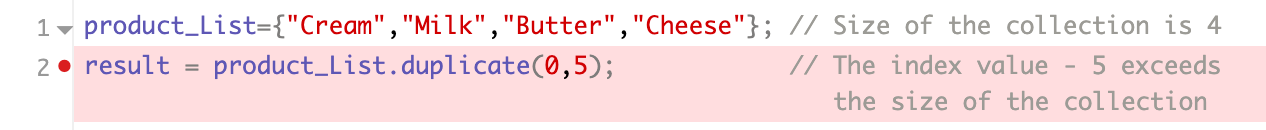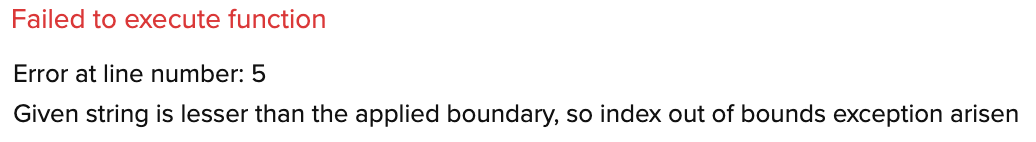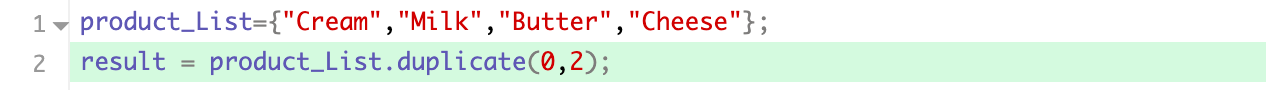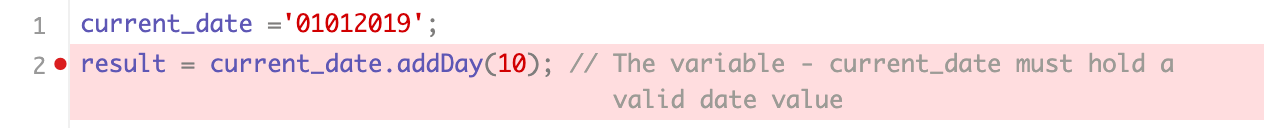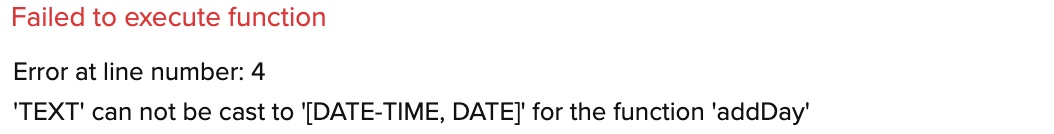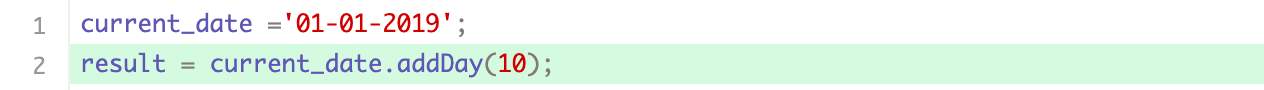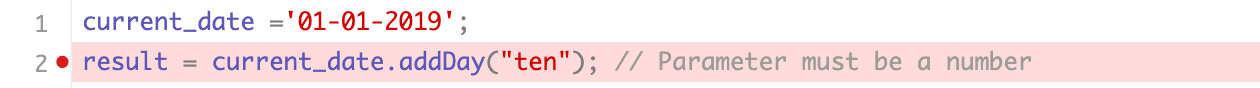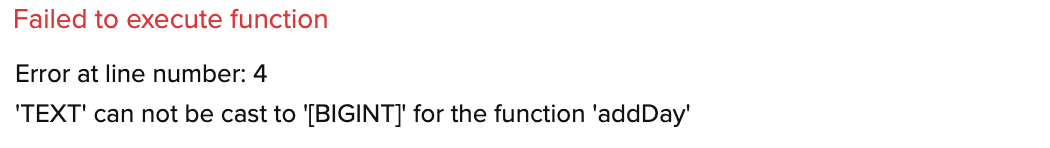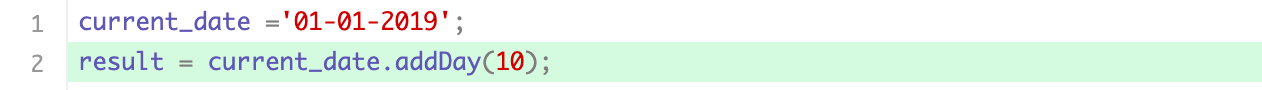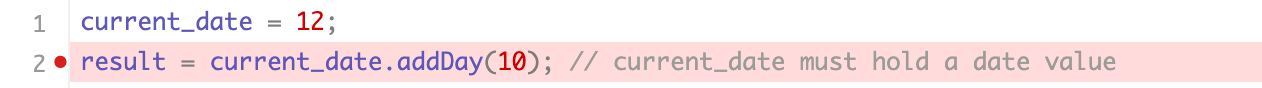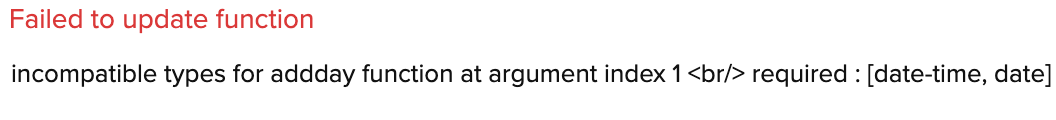Deluge Error Messages
Table of Contents
Save Errors
Save error is a type of error that prevents the user from saving their script. This type of errors mostly occurs due to incorrect syntax and variable declaration. The following table lists the save errors in Deluge.
| Error Message | Description |
(Line no: 3) In Criteria left expression is of type <Data type 1> and right expression is of type <data type 2> and the operator <Operator> is not valid | Type mismatch: |
(Line no: 2) Variable '<variable>' is not defined | This error message is displayed if a variable is used before it is defined. One common way to define a variable is to use set variable task. |
(Line no: 5) Expecting '}' but found '<EOF>' | This error message is displayed if an opening parenthesis is not perfectly matched with a closing parenthesis. The closing parenthesis marks the end of a block of statements. |
(Line no: 5) Comment Task is not closed properly | This error message is displayed if an opening comment symbol (/*) is not correctly paired with a closing comment symbol (*/). Anything between these two comment symbols is skipped from execution. |
(Line no: 1) Improper Statement Error might be due to missing ';' at end of the line or incomplete expression |
|
(Line no: 2) Number of Arguments mismatches | This error message is displayed if the number of arguments that the user specified in a task does not match the number of arguments that are meant to be present. |
(Line no: 4) In cases where From: address is not a zoho.adminuserid or zoho.loginuserid, the To: address can only be zoho.adminuserid and the sendmail task cannot have any CC: or BCC: address. | In a sendmail task, either the From or the To address must be zoho.adminuserid or zoho.loginuserid. This constraint is to avoid communication between two unknown accounts for security purposes. |
(Line no: 7) Invalid BCC: From address is not zoho.adminuserid or zoho.loginuserid so BCC address is not allowed | To avoid spam messages, if the From address is not zoho.adminuserid or zoho.loginuserid, the bcc and cc fields are restricted to use. The mentioned error message is displayed if the user tries to include a bcc field when the From address is neither zoho.adminuserid nor zoho.loginuserid. |
(Line no: 7) Invalid CC: From address is not zoho.adminuserid or zoho.loginuserid so CC address is not allowed | This error message is displayed if the user tries to include a cc field when the From address is neither zoho.adminuserid nor zoho.loginuserid. |
(Line no: 3) Invalid email address found | This error message is displayed if the From or To field in sendmail task is assigned with a value that is not of Text data type. |
(Line no: 3) 'FROM' message is missing for sendmail task | This error message is displayed if the from field is not included by the user in a sendmail task. |
(Line no: 4) 'TO' message is missing for sendmail task | This error message is displayed if the to field is not included by the user in a sendmail task. |
(Line no: 6) 'SUBJECT' message is missing for sendmail task | This error message is displayed if the subject field is not included by the user in a sendmail task. |
(Line no: 7) Error at 'SUBJECT' or 'MESSAGE' field | This error message is displayed if the message field is not included by the user in a sendmail task. |
(Line no: 4) 'MESSAGE' is missing for sendsms task | In a sendsms task, the Message and To fields are mandatory. The mentioned error message is displayed if the Message field is not included by the user. |
(Line no: 3) 'TO' message is missing for sendsms task | This error message is displayed if the To field is not included by the user in a sendsms task. |
(Line no: 1) Missing return statement: Provide MAP expression to return | This error message is displayed if a return statement is defined but no value is returned. |
(Line no: 1) Not able to find '<Function name>' function | This error message is displayed if a function is called but it is not originally defined. Also, it is displayed if the user did not assign a variable to store the returned value from a function. |
| Error Message | Description |
(Line no: 2) <function_name> function needs to be assigned to a variable | This error message will be displayed if the value returned by a function is not assigned to a variable, or used as a part of an expression. |
(Line no: 2) <function_name> function cant be assigned to variable or used in expression | This error message will be displayed if a function that does not return any value is assigned to a variable, or used as a part of an expression. |
(Line no: 2) No. of arguments mismatches for the function <function_name> | This error message will be displayed if the number of arguments supplied to a function is different from the number of arguments that the function expects. |
(Line no: 2) Argument type mismatches for the function <function_name> at index <index_number> | This error message will be displayed if the data type of the argument supplied to a function is different from the data type that the function expects. |
Save errors for integration tasks
| Error Message | Description |
(Line no: 1) Invalid module name for the function <integration_task_name> at index <index_number> | This error message will be displayed if an unsupported or incorrect module name is supplied as the parameter to a Zoho integration task. |
(Line no: 1) <integration_task_name> is not supported for this function | This error message will be displayed:
|
Runtime Errors
Runtime error occurs during script execution. This type of error mostly occurs due to the inappropriate action, done by the user. The following table lists the runtime errors in Deluge.
| Error Message | Description |
(Line no: 2) Invalid JSON Format String | This error message is displayed if the user tries to convert a text value that is not in a proper JSON format to a key-value collection. |
(Line no: 3) Error in performing the Operation / : Divide by zero error | This error occurs if the user tries to divide a number by zero. The program execution is terminated as it is mathematically impossible to divide a number by zero. |
(Line no: 2) Given string is lesser than the applied boundary, so index out of bounds exception arisen. | This error occurs when the script involves manipulations with Text values. The mentioned error message is displayed if the length of the text is lesser than the index value invoked by the user. |
(Line no: 2) Given index <Index value> is greater than the list size | This error message is displayed if the size of the collection is lesser than the index value invoked by the user. |
(Line no: 3) Null value occurred while performing <Operation> operation | This type of error message is displayed if the user tries to perform operations with a null value. |
(Line no: 3) On performing mod operation mismatch of data type expressions found | This type of error message is displayed if the user tries to perform modulo operation with a null value. |
(Line no: 1) An error occurred while performing this action | This error message is displayed if the user tries to compare two non-numeric operands using a relational operator. |
(Line no: 1) '<Number value>' can not be cast to 'MAP'. | This error message is displayed if the user tries to substitute a number value in the place of a key-value collection. |
Runtime Errors: Built-In Functions
The following tables list the different runtime errors you might face while executing Deluge built-in functions.
Error messages while executing TEXT Functions
Error Message Description (Line no: 2) Given string is lesser than the applied boundary, so index out of bounds exception arisen
It is displayed when the value supplied to the index parameter is not within the allowed range.
Example: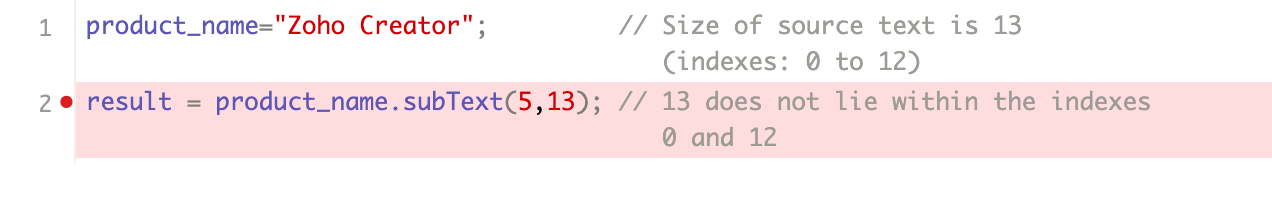
Error message: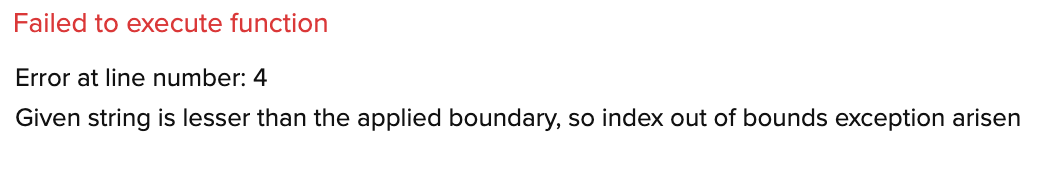
Solution:
The parameters are supplied with values that lie within the index range of the source text.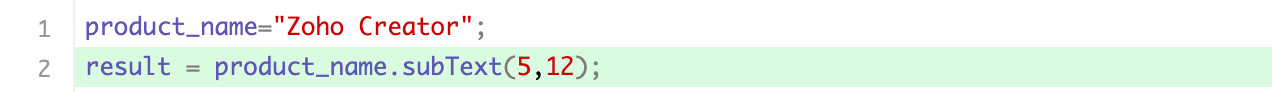
(Line no: 2) 'TEXT' can not be cast to '[BIGINT]' for the function <Function name>
It is displayed when a parameter that needs to be a number value is incorrectly provided with text value.
Example: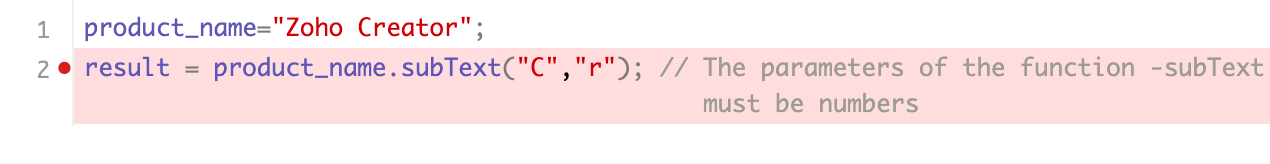
Error message: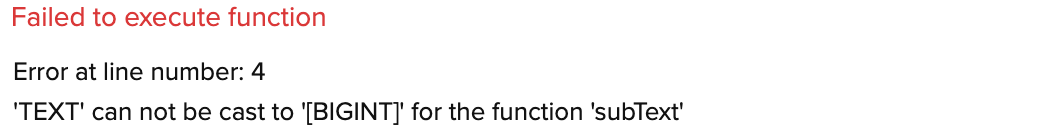
Solution:
The parameters are provided with number values.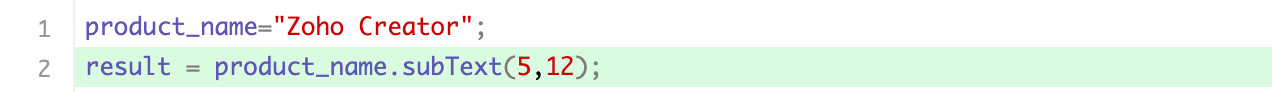
Error messages while executing NUMBER Functions
Error Message Description It is displayed when a parameter that needs to be a number value is incorrectly provided with text value.
Example: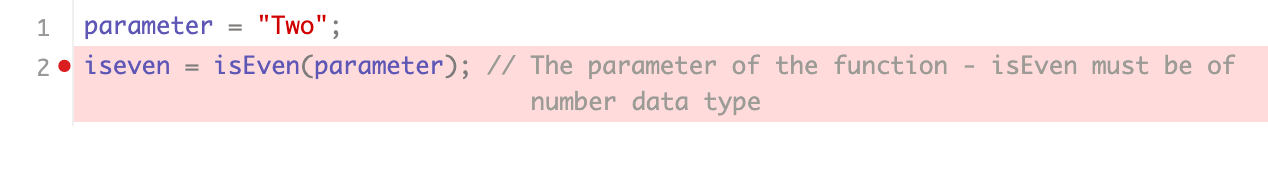
Error message: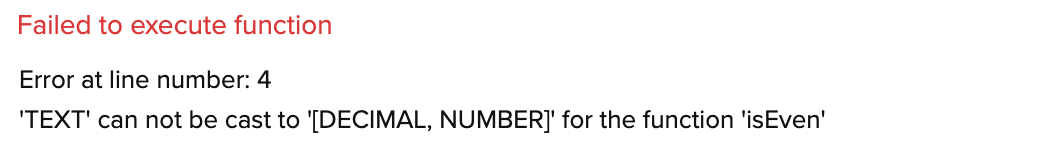
Solution:
A number value is assigned to the variable - number, which in turn is supplied as the parameter.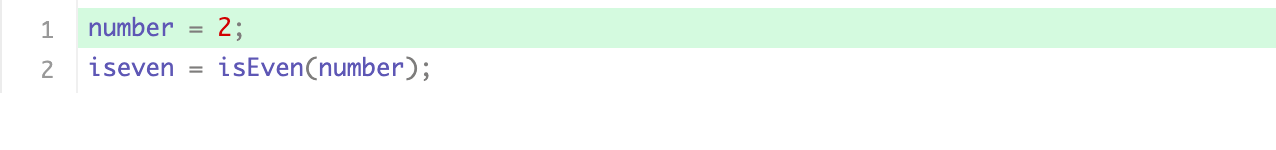
Error messages while executing XML Functions
Error Message Description (Line no: 2) Invalid XML or Invalid XPath
It is displayed if the provided XML or XPath is incorrect.
Example: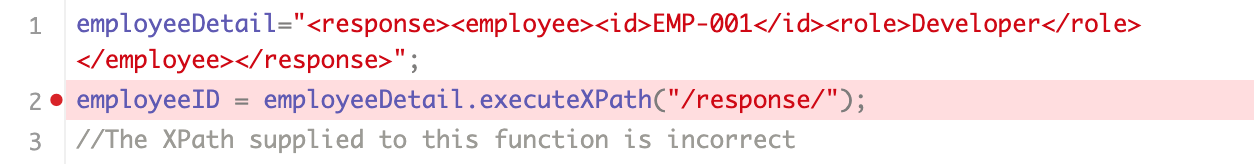
Error message:
Solution:
A valid XPath is provided as the parameter.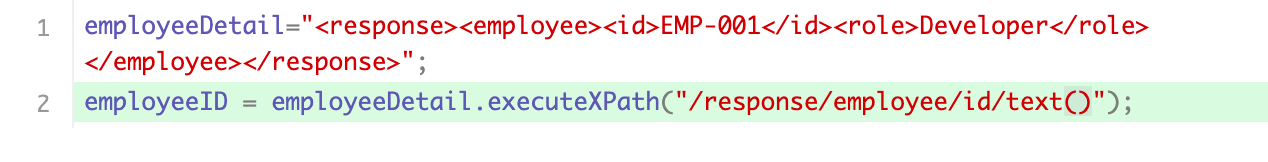
Error messages while executing Common Functions
Error Message Description (Line no: 2) 'TEXT' can not be cast to '[DECIMAL, NUMBER, DATE, DATE-TIME]' for the function 'text'
It is displayed when a parameter that needs to be a number value is incorrectly provided with text value.
Example: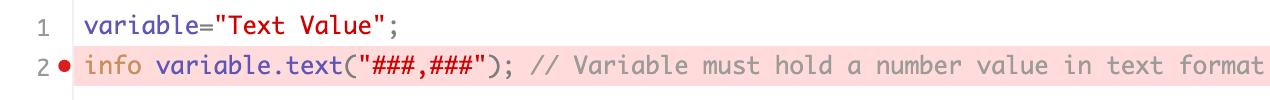
Error message: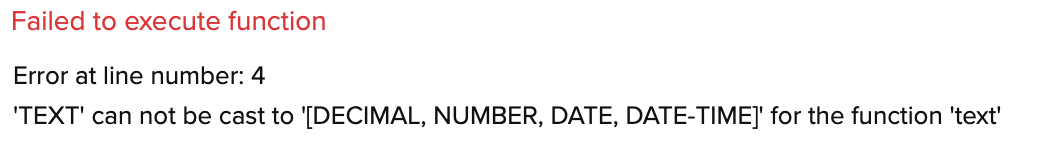
Solution:
A number value is assigned to the variable - fieldValue.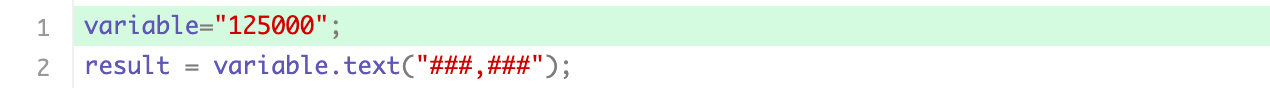
(Line no: 2) UnParsable date
It is displayed when the provided date value is not in valid date format.
Example: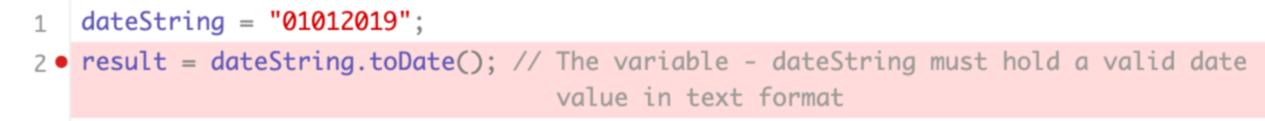
Error message:
Solution:
A valid date is assigned to the variable - dateString.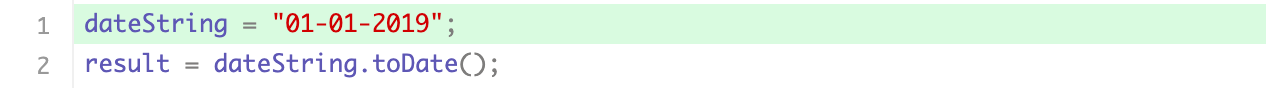
Error messages while executing COLLECTION Functions
Error Message Description (Line no: 2) TEXT' can not be cast to '[BOOLEAN]' for the function 'sort'
It is displayed when a parameter that needs to be a number value is incorrectly provided with text value.
Example: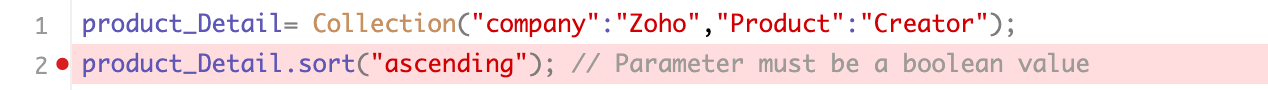
Error message: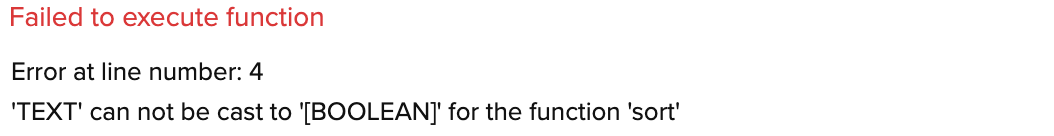
Solution:
The parameter is supplied with a boolean value.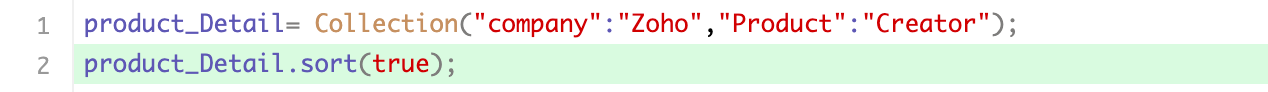
(Line no: 2) Given string is lesser than the applied boundary, so index out of bounds exception arisen
It is displayed when the value supplied to the index parameter is not within the allowed range.
Example: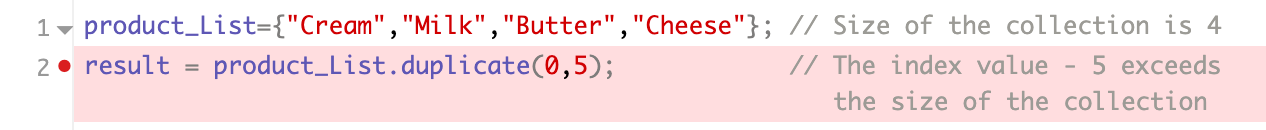
Error message: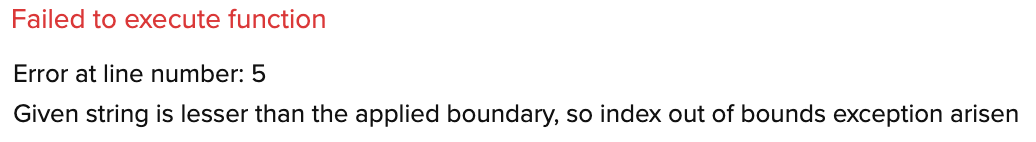
Solution:
The parameters are supplied with values that lie within the index range of the source text.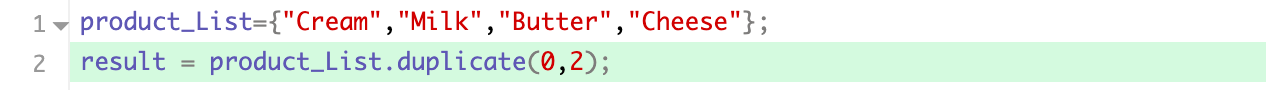
Error messages while executing DATE-TIME Functions
Error Message Description (Line no: 2) TEXT' can not be cast to '[DATE-TIME, DATE]' for the function '
' It is displayed when the provided value is not in a valid date format.
Example: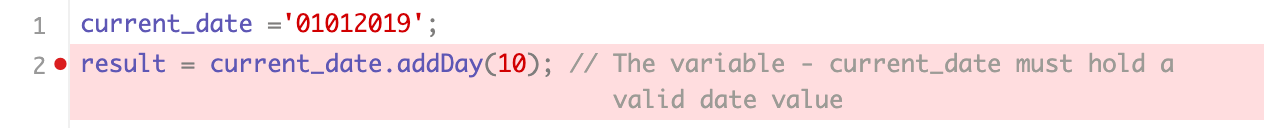
Error message: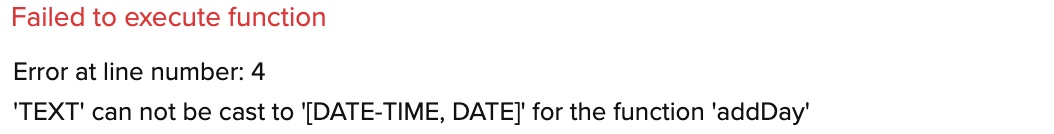
Solution:
A value in a valid date format is assigned to the variable - current_date.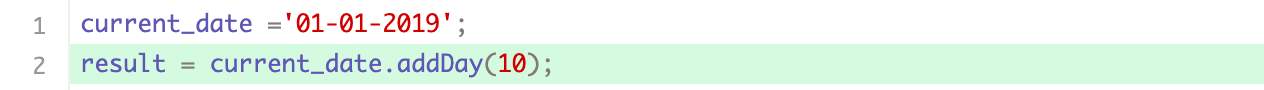
(Line no: 2) TEXT' can not be cast to '[BIGINT]' for the function '
' It is displayed when a parameter that needs to be a number value is incorrectly provided with text value.
Example: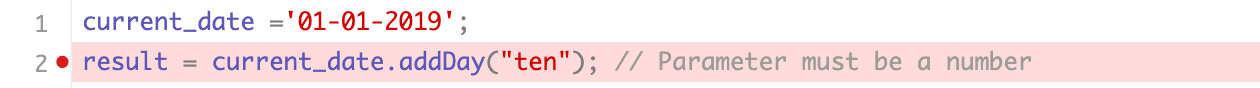
Error message:
The parameter is supplied with a number value.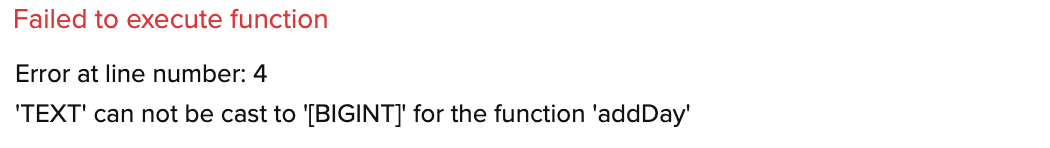
Solution: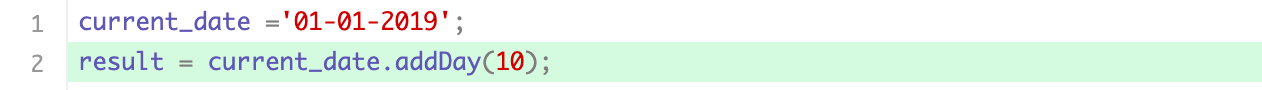
(Line no: 2) Incompatible types for
function at argument index 1
Required : [DATE-TIME, DATE]
Found : NUMBERIt is displayed when a parameter that needs to be a date value is incorrectly provided with number value.
Example: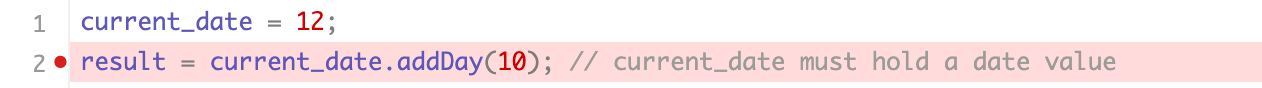
Error message: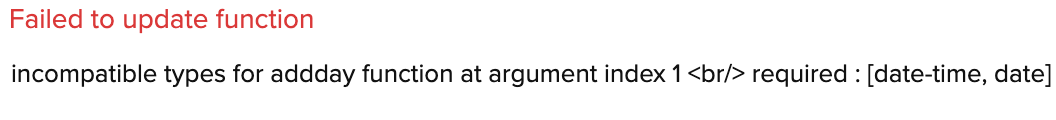
Solution:
The date value is assigned to the variable - current_date.