Getting Started
You can send your Zoho CRM GraphQL API query using the below end point.
GraphQL URL
{api-domain}/crm/graphql
Use the domain specific API url for {api-domain}.
Method
POST
Required Scopes
ZohoCRM.graphql.READ (and) Scope of the corresponding resource
Prerequisites
- Your Zoho CRM's edition must be one of these:
- Enterprise
- Zoho One Enterprise
- CRM Plus
- Ultimate.
- GraphQL APIs must be enabled for the your profile through the Enable GraphQL API.
- Familiarize yourself with the GraphQL schema using the introspection query.
To try out GraphQL in Postman application, you can use Postman's GraphQL client.
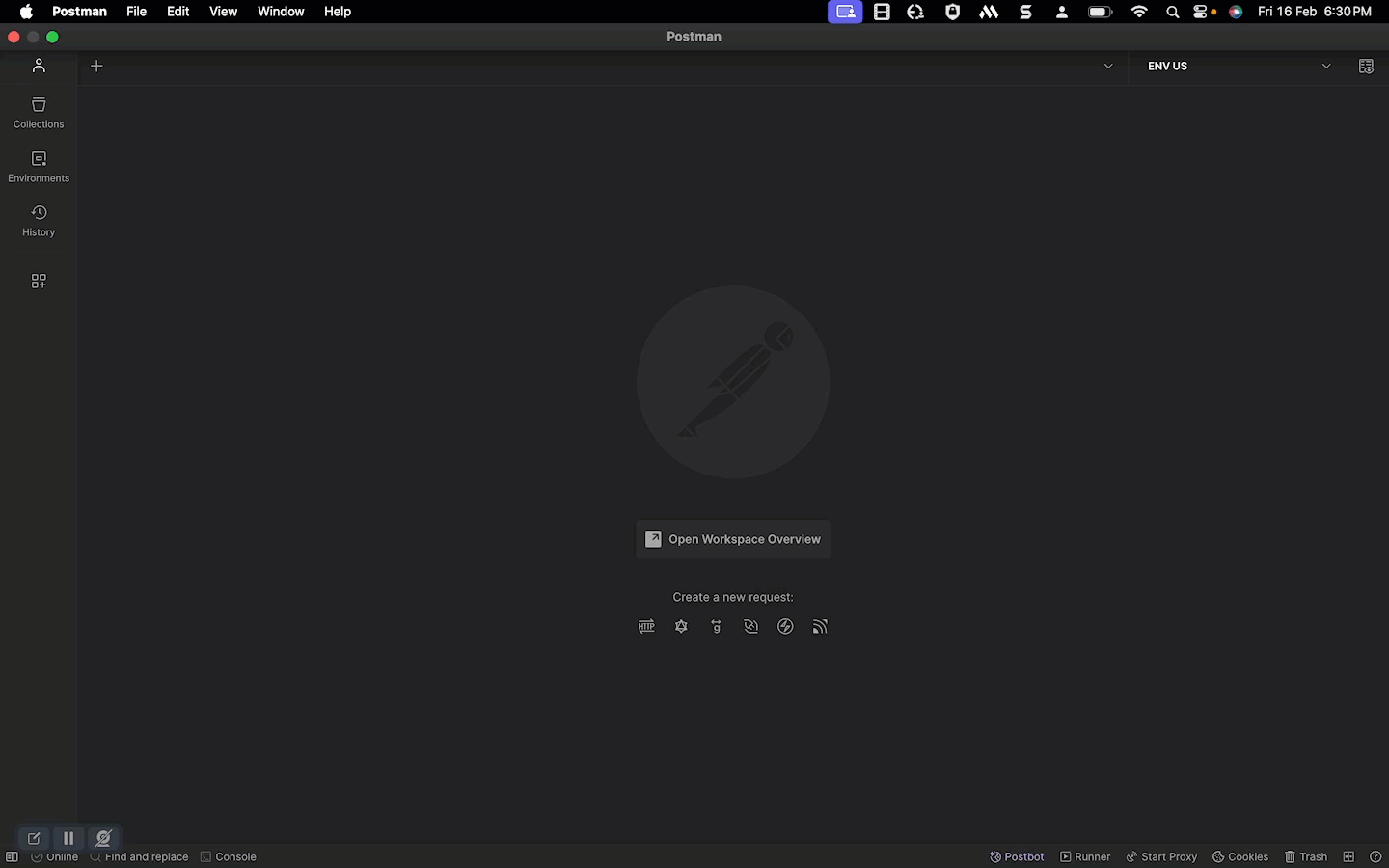
To send GraphQL queries using the Postman GraphQL Client, follow these steps:
- Select New > GraphQL. Enter the CRM GraphQL endpoint URL in the URL field.
- In the Authorization tab, provide necessary authorization.
- In the Query tab, click on the use GraphQL Introspection. You can now use it to view the resources available to you and construct the query. Alternatively, you can also type your query directly in the Query editor.
- Execute the request by clicking the Query button.
You can use this sample query
Copied
Show full
Show less
Response
Copied
Show full
Show less
Each introspection query consumes one credit.
If you cannot find GraphQL client in your Postman try updating Postman to the latest version. Alternatively, you can also make GraphQL requests using Postman's regular request interface. To learn more, see Make an HTTP call with GraphQL.











