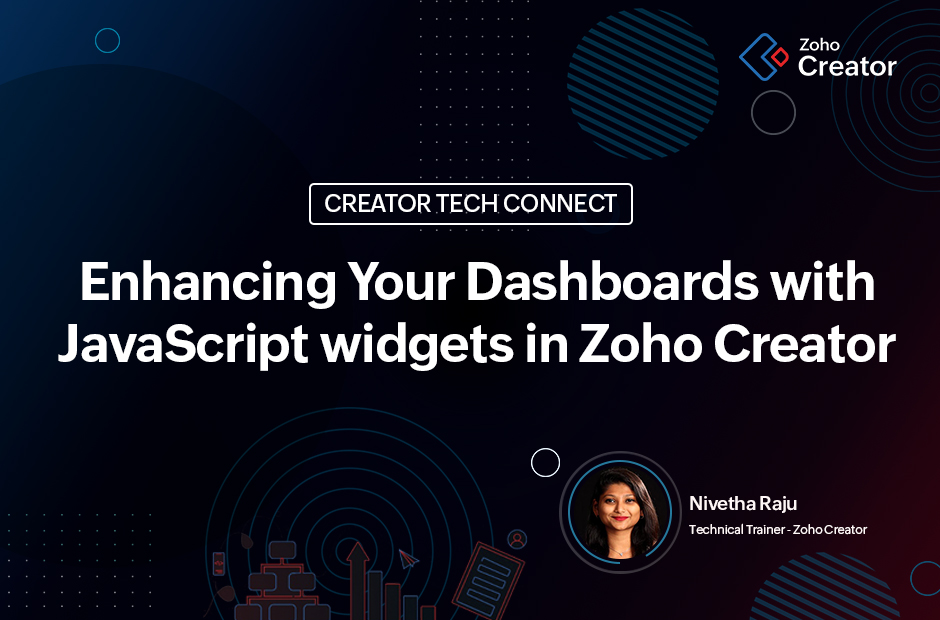Zoho Creator Studio
Learn the finer aspects of building your custom apps with Zoho Creator. Whether you're looking for a step-by-step tutorial or a quick how-to video, you're in the right place.
Building Your First App
Each video gives a closer look into the concepts that are fundamental for application development on Creator. Watch these 10 videos in consecutive order to learn and build a basic Zoho Creator application on your own.
View all(10)7. Workflows
Learn about automation in Zoho Creator with our introduction to workflows and actions.
5:508. Pages
Create dashboards to visualize key performance indicators, and analyze business data with interactive charts, gauges, tables, and more.
8:539. Buttons
Learn how to execute a set of user-defined operations in Creator, at the click of a button.
17:1910. Deluge
Learn to automate your workflows with Deluge, our layman-friendly scripting language.
17:441. Getting Started
In this tutorial series, you will be given a walkthrough of building an application on Zoho Creator.
4:342. Create Forms
Set up your forms from scratch. Drag the fields you need and drop them on your form.
5:443. Import Data
Learn how to import data into Zoho Creator applications with spreadsheets.
8:564. Relationships
Learn how to relate data with lookup fields in Zoho Creator application.
6:165. List reports and navigation
Learn how to navigate within your application and search through the data saved in your reports.
15:276. Calendar reports
Learn how to make a calendar report in Zoho Creator to organize schedules.
6:217. Workflows
Learn about automation in Zoho Creator with our introduction to workflows and actions.
5:508. Pages
Create dashboards to visualize key performance indicators, and analyze business data with interactive charts, gauges, tables, and more.
8:539. Buttons
Learn how to execute a set of user-defined operations in Creator, at the click of a button.
17:1910. Deluge
Learn to automate your workflows with Deluge, our layman-friendly scripting language.
17:441. Getting Started
In this tutorial series, you will be given a walkthrough of building an application on Zoho Creator.
4:342. Create Forms
Set up your forms from scratch. Drag the fields you need and drop them on your form.
5:443. Import Data
Learn how to import data into Zoho Creator applications with spreadsheets.
8:564. Relationships
Learn how to relate data with lookup fields in Zoho Creator application.
6:165. List reports and navigation
Learn how to navigate within your application and search through the data saved in your reports.
15:276. Calendar reports
Learn how to make a calendar report in Zoho Creator to organize schedules.
6:217. Workflows
Learn about automation in Zoho Creator with our introduction to workflows and actions.
5:508. Pages
Create dashboards to visualize key performance indicators, and analyze business data with interactive charts, gauges, tables, and more.
8:539. Buttons
Learn how to execute a set of user-defined operations in Creator, at the click of a button.
17:1910. Deluge
Learn to automate your workflows with Deluge, our layman-friendly scripting language.
17:44
Creator Basics
Gain a holistic understanding from our experts, as they walk you through the fundamental steps in building an application on Zoho Creator.
View all(6)Connections, Data sources, and AI
Learn how microservices can be built as independent entities that enable each application's process as a service.
52:21BI and Analytics
See how to connect, customize, analyze business data, and get deep actionable insights in minutes.
1:22:16Integration flow
Learn how to connect cloud-based business apps to produce powerful workflows using Integration flows
1:18:44Manage your account
Learn how to manage users, define account operations, and track usage limits of an application.
1:06:08What is Zoho Creator?
A quick walk-through of how you can develop and manage solutions on the Zoho Creator platform. Get introduced to the latest version of Zoho Creator - Creator 6.
50:53Build and deploy
Learn how to build, deploy, and manage applications in Zoho Creator 6.
59:39Connections, Data sources, and AI
Learn how microservices can be built as independent entities that enable each application's process as a service.
52:21BI and Analytics
See how to connect, customize, analyze business data, and get deep actionable insights in minutes.
1:22:16Integration flow
Learn how to connect cloud-based business apps to produce powerful workflows using Integration flows
1:18:44Manage your account
Learn how to manage users, define account operations, and track usage limits of an application.
1:06:08What is Zoho Creator?
A quick walk-through of how you can develop and manage solutions on the Zoho Creator platform. Get introduced to the latest version of Zoho Creator - Creator 6.
50:53Build and deploy
Learn how to build, deploy, and manage applications in Zoho Creator 6.
59:39Connections, Data sources, and AI
Learn how microservices can be built as independent entities that enable each application's process as a service.
52:21BI and Analytics
See how to connect, customize, analyze business data, and get deep actionable insights in minutes.
1:22:16Integration flow
Learn how to connect cloud-based business apps to produce powerful workflows using Integration flows
1:18:44Manage your account
Learn how to manage users, define account operations, and track usage limits of an application.
1:06:08
Creator Made Easy
With the help of easy-to-learn demos, learn all about configuring the various functionalities in Zoho Creator.
View all(39)Set transition attributes in blueprints
5:11Configure common transitions
2:07Configure parallel transition
4:07Create blueprints
6:06Displaying Personalized Dashboards for Logged-in Users
Discover how to build customized dashboards for each user by filtering data using system variables. This video will guide you through the process of displaying user-specific records by filtering data based on the logged-in user. Learn to create diverse dashboard components using these filtered reports.
04:53Simplifying Integration between Creator and FSM
Discover how to streamline your business process by integrating Zoho Creator with Zoho's Field Service Management(FSM) app. Boost your productivity as we guide you through creating, updating, and fetching records between these two applications seamlessly.
05:54Configuring SSO using SAML Authentication
Say goodbye to the hassle of juggling multiple login credentials! Explore the ease of SAML Authentication in Zoho Creator as we guide you through configuring single sign-on for multiple portals. Gain insights into essential SAML authentication terminologies along the way. Simplify your login experience with this step-by-step tutorial!
05:19Rebranding - An Overview
Zoho Creator empowers you to offer your app as a whitelabeled solution to your users/customers. Watch this video for a brief summary of rebranding and distributing your app for iOS and Android platforms. Check out the additional video links below for a more detailed guide on how to rebrand your applications.
02:41Code sign your app for Android
Code signing is a significant step in the process of rebranding a mobile app. In this video, learn to code sign your app for the Android platform to make it accessible to your users/customers and also to publish the app as a native mobile app in the Play Store.
04:34Code sign your app for iOS
Code signing is an essential part in the entire journey of rebranding a mobile app. Code signing your application signifies the authenticity and credibility of the code and exhibits it as a trusted app among your customers. This video showcases how to code sign your Zoho Creator app for the iOS platform, allowing your users/customers to download and access it as a rebranded mobile application.
04:49Configuring federated login using Google
03:05How to add and configure an extension in a Zoho Creator app?
4:26Code signing prerequisites for iOS app for users and customers
6:12How to create a search interface using a search element
Learn how to create a search interface using the search element that lets users search and retrieve records in the application by entering values in the search bar.
5:38How to build a custom OCR model using an AI modeler
The custom OCR model is a text-recognition model that identifies and extracts text from digital images such as documents, invoices, forms, ID cards and more. Learn to create and incorporate these models in your app to make it work smarter.
5:10How to build a custom prediction AI Model
The custom prediction model in Zoho Creator lets you forecast future outcomes or events by analyzing patterns with historical data in the application. Learn to create a model capable of predicting a field value for all future records.
8:18Build a custom object detection AI model
Object detection provides valuable business information that allows stakeholders to track business data in real time. Make your application work smarter by building and deploying custom object detection models using AI modeler in Zoho Creator.
5:04Configure marker-based AR
Marker-based AR triggers the virtual interaction when a marker image is scanned. This video will help you learn how to configure Marker-based AR in your Creator application.
6:02Configure markerless AR
Markerless AR does not require capturing physical markers to trigger the virtual interaction. This video will help you learn how to configure Markerless AR in your Creator application.
5:35Create custom templates
Record templates allow you to customize your records' display format in an organized manner in Zoho Creator. With your creative brains, you can use this functionality to create invoices, brochures, certificates, invitations and many more. Check out this video to see how to design and utilize a sample invoice on the app.
6:55Auto-delete records on form submission
Delete records action helps you delete records automatically when the workflow gets triggered. Learn to configure this action in your Zoho Creator application and clean and curate your records at the same time based on your requirements.
3:23Auto-add records on form submission
Add record action helps you create additional records automatically when the workflow gets triggered. Learn to configure this action in your Zoho Creator application and create multiple records at the same time based on your requirements.
3:08Auto-update records on form submission
Update records action helps you modify field values automatically on form submission. Learn to configure this action in your Zoho Creator application and maintain your records with up-to-date information.
4:11Trigger SMS on form submission
Learn how to send SMS on form submission and provide business updates, discounts and promotional texts to your customers easily in your Zoho Creator application.
4:20Trigger notifications on form submission
Learn how to send notifications on form submission and provide real-time business updates to users in your Zoho Creator application
3:38Redirect to a new url on form submission
Learn how to redirect users on form submission to a new url in Zoho Creator.
2:48Custom success messages on form submission
Show success message is an action type that helps you customize the confirmation messages on successful form submissions. Learn how to configure these and personalize the user experience of your business applications based on your requirements.
2:36Trigger emails on form submission
Learn how to automatically trigger emails on form submission and enhance communication with your app stakeholders using send email action type in Zoho Creator.
4:19Validate data before form submission
Validation in Zoho Creator is a form event that lets you validate the data entry before submitting it to the database. Learn to configure validation and ensure right data entry in your forms in your business applications.
4:16Trigger actions when the form loads
Add and delete entries are subform actions available in Zoho creator. Learn how to show or hide these subform actions with the help of form workflows and customise the user access to subforms in your application based on your requirements.
4:37Trigger actions on user input
User’s input of a field is a form event in Zoho Creator that lets you configure actions to execute in a form on user’s data entry. Learn to configure this form event in your application and make your forms dynamic by optimizing the fields for better user experience.
4:32Hide or show subform's add and delete entries
Add and delete entries are subform actions available in Zoho creator. Learn how to show or hide these subform actions with the help of form workflows and customise the user access to subforms in your application based on your requirements.
5:20Auto-assign field values and field activity in a form
Set a field value, disable and enable fields are some of the field rules available in Zoho Creator. Learn to configure these workflows to pre-populate values in fields, disable and enable fields based on requirement to curate forms in your application.
6:34Configure hide or show fields in a form
Hide or show fields are some field rules available in Zoho Creator, used to hide or show fields based on your requirements. Learn to configure these field rules to curate your forms with relevant fields and organise your business applications for a better user experience.
4:54Trigger a workflow on click of a custom button
7:52Configure a payment workflow
7:56Configure an approval workflow
Learn to configure an approval process to accept or reject requests at different levels in your organisation.
07:03Schedule workflows based on a date field in a form
4:45Schedule workflows on a specific date and time
3:24Set transition attributes in blueprints
5:11Configure common transitions
2:07Configure parallel transition
4:07Create blueprints
6:06Displaying Personalized Dashboards for Logged-in Users
Discover how to build customized dashboards for each user by filtering data using system variables. This video will guide you through the process of displaying user-specific records by filtering data based on the logged-in user. Learn to create diverse dashboard components using these filtered reports.
04:53Simplifying Integration between Creator and FSM
Discover how to streamline your business process by integrating Zoho Creator with Zoho's Field Service Management(FSM) app. Boost your productivity as we guide you through creating, updating, and fetching records between these two applications seamlessly.
05:54Configuring SSO using SAML Authentication
Say goodbye to the hassle of juggling multiple login credentials! Explore the ease of SAML Authentication in Zoho Creator as we guide you through configuring single sign-on for multiple portals. Gain insights into essential SAML authentication terminologies along the way. Simplify your login experience with this step-by-step tutorial!
05:19Rebranding - An Overview
Zoho Creator empowers you to offer your app as a whitelabeled solution to your users/customers. Watch this video for a brief summary of rebranding and distributing your app for iOS and Android platforms. Check out the additional video links below for a more detailed guide on how to rebrand your applications.
02:41Code sign your app for Android
Code signing is a significant step in the process of rebranding a mobile app. In this video, learn to code sign your app for the Android platform to make it accessible to your users/customers and also to publish the app as a native mobile app in the Play Store.
04:34Code sign your app for iOS
Code signing is an essential part in the entire journey of rebranding a mobile app. Code signing your application signifies the authenticity and credibility of the code and exhibits it as a trusted app among your customers. This video showcases how to code sign your Zoho Creator app for the iOS platform, allowing your users/customers to download and access it as a rebranded mobile application.
04:49Configuring federated login using Google
03:05How to add and configure an extension in a Zoho Creator app?
4:26Code signing prerequisites for iOS app for users and customers
6:12How to create a search interface using a search element
Learn how to create a search interface using the search element that lets users search and retrieve records in the application by entering values in the search bar.
5:38How to build a custom OCR model using an AI modeler
The custom OCR model is a text-recognition model that identifies and extracts text from digital images such as documents, invoices, forms, ID cards and more. Learn to create and incorporate these models in your app to make it work smarter.
5:10How to build a custom prediction AI Model
The custom prediction model in Zoho Creator lets you forecast future outcomes or events by analyzing patterns with historical data in the application. Learn to create a model capable of predicting a field value for all future records.
8:18Build a custom object detection AI model
Object detection provides valuable business information that allows stakeholders to track business data in real time. Make your application work smarter by building and deploying custom object detection models using AI modeler in Zoho Creator.
5:04Configure marker-based AR
Marker-based AR triggers the virtual interaction when a marker image is scanned. This video will help you learn how to configure Marker-based AR in your Creator application.
6:02Configure markerless AR
Markerless AR does not require capturing physical markers to trigger the virtual interaction. This video will help you learn how to configure Markerless AR in your Creator application.
5:35Create custom templates
Record templates allow you to customize your records' display format in an organized manner in Zoho Creator. With your creative brains, you can use this functionality to create invoices, brochures, certificates, invitations and many more. Check out this video to see how to design and utilize a sample invoice on the app.
6:55Auto-delete records on form submission
Delete records action helps you delete records automatically when the workflow gets triggered. Learn to configure this action in your Zoho Creator application and clean and curate your records at the same time based on your requirements.
3:23Auto-add records on form submission
Add record action helps you create additional records automatically when the workflow gets triggered. Learn to configure this action in your Zoho Creator application and create multiple records at the same time based on your requirements.
3:08Auto-update records on form submission
Update records action helps you modify field values automatically on form submission. Learn to configure this action in your Zoho Creator application and maintain your records with up-to-date information.
4:11Trigger SMS on form submission
Learn how to send SMS on form submission and provide business updates, discounts and promotional texts to your customers easily in your Zoho Creator application.
4:20Trigger notifications on form submission
Learn how to send notifications on form submission and provide real-time business updates to users in your Zoho Creator application
3:38Redirect to a new url on form submission
Learn how to redirect users on form submission to a new url in Zoho Creator.
2:48Custom success messages on form submission
Show success message is an action type that helps you customize the confirmation messages on successful form submissions. Learn how to configure these and personalize the user experience of your business applications based on your requirements.
2:36Trigger emails on form submission
Learn how to automatically trigger emails on form submission and enhance communication with your app stakeholders using send email action type in Zoho Creator.
4:19Validate data before form submission
Validation in Zoho Creator is a form event that lets you validate the data entry before submitting it to the database. Learn to configure validation and ensure right data entry in your forms in your business applications.
4:16Trigger actions when the form loads
Add and delete entries are subform actions available in Zoho creator. Learn how to show or hide these subform actions with the help of form workflows and customise the user access to subforms in your application based on your requirements.
4:37Trigger actions on user input
User’s input of a field is a form event in Zoho Creator that lets you configure actions to execute in a form on user’s data entry. Learn to configure this form event in your application and make your forms dynamic by optimizing the fields for better user experience.
4:32Hide or show subform's add and delete entries
Add and delete entries are subform actions available in Zoho creator. Learn how to show or hide these subform actions with the help of form workflows and customise the user access to subforms in your application based on your requirements.
5:20Auto-assign field values and field activity in a form
Set a field value, disable and enable fields are some of the field rules available in Zoho Creator. Learn to configure these workflows to pre-populate values in fields, disable and enable fields based on requirement to curate forms in your application.
6:34Configure hide or show fields in a form
Hide or show fields are some field rules available in Zoho Creator, used to hide or show fields based on your requirements. Learn to configure these field rules to curate your forms with relevant fields and organise your business applications for a better user experience.
4:54Trigger a workflow on click of a custom button
7:52Configure a payment workflow
7:56Configure an approval workflow
Learn to configure an approval process to accept or reject requests at different levels in your organisation.
07:03Schedule workflows based on a date field in a form
4:45Schedule workflows on a specific date and time
3:24Set transition attributes in blueprints
5:11Configure common transitions
2:07Configure parallel transition
4:07Create blueprints
6:06
Feature Deep Dives
Zoho Creator provides a wide variety of user-friendly features for easy application development. These videos provide a brief and comprehensive explanation of these features for you.
View all(30)Using deluge with permissions
Assign permissions automatically to users using Deluge scripting in Zoho Creator.
13:36Playing fetch with deluge
Learn how to retrieve records from a specified form when a criterion is met using the fetch record task in deluge.
15:22Deluge tips and best practices
Watch this video for tips and best practices to adopt while coding with Deluge in Zoho Creator.
19:37The power of next generation programming
Learn the basics of deluge and get a new perspective on adding code to your applications!
9:54Importing Figma Designs into Creator Widgets
5:58Setting Up Google Analytics for Zoho Creator Portals
Enhance your portal's performance with Google Analytics. Discover how to track user behaviour across your portal's pages and gain valuable insights. Learn the step-by-step process to configure Google Analytics for portals, allowing you to monitor real-time user engagement in Zoho Creator.
3:05Explore Batch Workflows
The batch workflow functionality in Zoho Creator allows you to divide your application data into manageable segments, processing each batch independently. By setting up a sequence of actions, you can automate various tasks within your application, thus enhancing efficiency and productivity.
7:19Email management and its configurations
Zoho Creator empowers you to centrally manage and oversee email communication within your application. This video explores essential email management principles such as domain authentication and analytics, offering insights into the structure of email management. Furthermore, discover how to configure different email management settings to maximize efficiency.
5:45Custom Sorting and Grouping in Reports
Sorting data in reports goes beyond simple order—it's about organizing based on criteria that matter. Furthermore, grouping facilitates organizing data into meaningful categories for enhanced analysis and comprehension.
4:55A comprehensive guide to adding and managing variables
In Zoho Creator, a variable is a unique identifier that is used for storing and manipulating data. You can manage variables in a centralized manner, allowing you to reference them at various points within your application. In this video, we will explore the basics of variables and how they function in different environments.
7:54Streamline Your App Development Journey
In this video, we will delve into Zoho Creator's Environments feature, providing you with the ability to create distinct spaces for app development, testing, and publishing without affecting the live application. This feature is especially beneficial for complex applications with multiple dependencies, enabling seamless update while the app remains actively in use.
10:14Leveraging Support Access for your Zoho Creator App
02:27Build custom layouts for records | Canvas Builder
10:04Audit Trail
5:59Functions in Zoho Creator
7:41Introducing Screen Record
Now, conveying about bugs and errors to our support team is made easy for you. Introducing Screen Record feature where you can screen record your issue and send it as a support ticket.
2:43AI Modeler: A sneak peek
Bring the power of AI into your applications and smarten your businesses with AI modeler. In less than 5 mins, gain a quick and brief understanding of the capabilities of AI Modeler in Zoho Creator.
4:32Introducing AI Modeler
Delve into the world of AI as Zoho Creator brings you independently deployable custom AI models to smarten your businesses.
1:44Introducing Augmented Reality
Learn about augmented reality and how it can be integrated into your Zoho Creator apps. AR combines computer-generated graphics with the real world using the camera on your device, creating an interactive 3D experience. Make your applications more feature rich by utilizing this new feature in Zoho Creator.
3:02What are form workflows?
Get a brief overview of the capabilities of form workflows and incorporate these in your forms to make your applications powerful and dynamic.
5:38What are payment workflows?
Familiarise with the concept of payment workflows in Zoho Creator and enable seamless online transactions for your businesses.
2:59What are approval workflows?
2:28What are schedule workflows?
2:16What are blueprints?
4:14Customer portals
Create a dedicated and personalized self-service portal for your customers to log in and access the information relevant to them.
15:11Roles and permissions
Manage your organization's data visibility and accessibility with Zoho Creator's role-based permission settings.
18:57Working with ZML
See how you can use ZML to build page elements, create a display structure, add descriptive/logical properties, and format the content.
18:59Building pages with dynamic data
Create pages to display dynamic data using page parameters in Zoho Creator.
18:29Creating pages
A walk-through on the basics of building a page in Zoho Creator.
29:19Scripting for subforms
Use deluge to perform different subform tasks, such as prepopulating and validating subform fields and adding or deleting rows in subforms.
15:05Using deluge with permissions
Assign permissions automatically to users using Deluge scripting in Zoho Creator.
13:36Playing fetch with deluge
Learn how to retrieve records from a specified form when a criterion is met using the fetch record task in deluge.
15:22Deluge tips and best practices
Watch this video for tips and best practices to adopt while coding with Deluge in Zoho Creator.
19:37The power of next generation programming
Learn the basics of deluge and get a new perspective on adding code to your applications!
9:54Importing Figma Designs into Creator Widgets
5:58Setting Up Google Analytics for Zoho Creator Portals
Enhance your portal's performance with Google Analytics. Discover how to track user behaviour across your portal's pages and gain valuable insights. Learn the step-by-step process to configure Google Analytics for portals, allowing you to monitor real-time user engagement in Zoho Creator.
3:05Explore Batch Workflows
The batch workflow functionality in Zoho Creator allows you to divide your application data into manageable segments, processing each batch independently. By setting up a sequence of actions, you can automate various tasks within your application, thus enhancing efficiency and productivity.
7:19Email management and its configurations
Zoho Creator empowers you to centrally manage and oversee email communication within your application. This video explores essential email management principles such as domain authentication and analytics, offering insights into the structure of email management. Furthermore, discover how to configure different email management settings to maximize efficiency.
5:45Custom Sorting and Grouping in Reports
Sorting data in reports goes beyond simple order—it's about organizing based on criteria that matter. Furthermore, grouping facilitates organizing data into meaningful categories for enhanced analysis and comprehension.
4:55A comprehensive guide to adding and managing variables
In Zoho Creator, a variable is a unique identifier that is used for storing and manipulating data. You can manage variables in a centralized manner, allowing you to reference them at various points within your application. In this video, we will explore the basics of variables and how they function in different environments.
7:54Streamline Your App Development Journey
In this video, we will delve into Zoho Creator's Environments feature, providing you with the ability to create distinct spaces for app development, testing, and publishing without affecting the live application. This feature is especially beneficial for complex applications with multiple dependencies, enabling seamless update while the app remains actively in use.
10:14Leveraging Support Access for your Zoho Creator App
02:27Build custom layouts for records | Canvas Builder
10:04Audit Trail
5:59Functions in Zoho Creator
7:41Introducing Screen Record
Now, conveying about bugs and errors to our support team is made easy for you. Introducing Screen Record feature where you can screen record your issue and send it as a support ticket.
2:43AI Modeler: A sneak peek
Bring the power of AI into your applications and smarten your businesses with AI modeler. In less than 5 mins, gain a quick and brief understanding of the capabilities of AI Modeler in Zoho Creator.
4:32Introducing AI Modeler
Delve into the world of AI as Zoho Creator brings you independently deployable custom AI models to smarten your businesses.
1:44Introducing Augmented Reality
Learn about augmented reality and how it can be integrated into your Zoho Creator apps. AR combines computer-generated graphics with the real world using the camera on your device, creating an interactive 3D experience. Make your applications more feature rich by utilizing this new feature in Zoho Creator.
3:02What are form workflows?
Get a brief overview of the capabilities of form workflows and incorporate these in your forms to make your applications powerful and dynamic.
5:38What are payment workflows?
Familiarise with the concept of payment workflows in Zoho Creator and enable seamless online transactions for your businesses.
2:59What are approval workflows?
2:28What are schedule workflows?
2:16What are blueprints?
4:14Customer portals
Create a dedicated and personalized self-service portal for your customers to log in and access the information relevant to them.
15:11Roles and permissions
Manage your organization's data visibility and accessibility with Zoho Creator's role-based permission settings.
18:57Working with ZML
See how you can use ZML to build page elements, create a display structure, add descriptive/logical properties, and format the content.
18:59Building pages with dynamic data
Create pages to display dynamic data using page parameters in Zoho Creator.
18:29Creating pages
A walk-through on the basics of building a page in Zoho Creator.
29:19Scripting for subforms
Use deluge to perform different subform tasks, such as prepopulating and validating subform fields and adding or deleting rows in subforms.
15:05Using deluge with permissions
Assign permissions automatically to users using Deluge scripting in Zoho Creator.
13:36Playing fetch with deluge
Learn how to retrieve records from a specified form when a criterion is met using the fetch record task in deluge.
15:22Deluge tips and best practices
Watch this video for tips and best practices to adopt while coding with Deluge in Zoho Creator.
19:37The power of next generation programming
Learn the basics of deluge and get a new perspective on adding code to your applications!
9:54
Crack the Case
Zoho Creator is a lot more than just what you see. Explore the advanced capabilities of Zoho Creator, as each video takes you through use cases and provides solutions to complex problems.
View all(22)Fetch and auto-populate images based on user input
Learn to fetch and auto-populate an image in a form using the notes field in Zoho Creator.
5:40Autopopulate field values based on user input
Learn to auto-populate fields based on user's input in a form to optimize your application.
5:04Filter values dynamically in a lookup field
Look up fields help you lookup and display information stored in another form or application in Zoho Creator. Make your lookup fields smarter by only showing relevant values based on user's input.
5:03Configure a lookup field filter
Learn to set filters to lookup fields in forms to display relevant data based on user input.
3:47Inserting multiple rows in a subform based on user input
Watch this video to learn how you can efficiently fetch and auto-populate subform data across multiple rows based on user input in the Zoho Creator application.
04:45Hide/Show fields dynamically based on decision box selection
In this video, we'll show you how to dynamically hide or show fields based on the selection in the decision box. This helps to keep sensitive information hidden until needed, ensuring data privacy and security.
06:06Hide fields dynamically based on the logged-in user
Watch this video to learn how you can hide fields dynamically based on the logged-in user, ensuring that only relevant fields are displayed. This approach enhances data security and improves the user experience by providing a cleaner, and more personalized interface.
03:04Automatically link record templates to file upload fields
In this video, we'll demonstrate how to seamlessly link record templates to records during form submission in Zoho Creator. Learn how this automation can save you time and allow you to easily access records in the chosen template format within the application whenever needed.
04:24Display invoice in pop-up window on click of a button
Zoho Creator allows you to create custom layouts such as invoices and preview them from the report with minimal use of code. Learn how to attach an invoice using record templates and display it in a pop-up window with a simple button click.
05:31Adding records to subform via button action
Dive into the world of streamlined data management in Zoho Creator! Watch this video to learn how to insert new subform entries into the existing records on the main form with a click of a custom button on the report.
07:17Convert unix time to regular date-time format
Discover how to utilize Zoho Creator's toDateTimeString function in your app to convert Unix time to a standard date-time format. Watch this video to learn about various customization options to display months, days, years, dates, and times according to your specific preferences.
04:38How to download a PDF on click of a button
Watch this video to learn how to set up a button for instant PDF downloads for records in your Zoho Creator reports.
04:04How to add your company logo to your Zoho Creator forms?
A logo is the visual identity of your brand/business. In this video, we'll demonstrate how to add your company logo to your Zoho Creator forms from two different sources.
8:03Generate invoices in Zoho Books from Zoho Creator
Learn to create an invoice in Zoho Books when a record is added to a form in Zoho Creator.
12:48Auto-populate data from one app to another
Learn to seamlessly fetch data from one app and auto-populate it across different applications in your Zoho Creator account.
7:33Create a search interface using stateless form
Learn to search and retrieve data based on the user's input using stateless forms and restrict users to only access specific data.
5:47Bidirectional relationship between main & subform
A bidirectional relationship is the mutual data flow between the related forms. See how you can establish a bi-directional connection between the parent form and subform to synchronize data seamlessly in your application.
3:09Generate alphanumeric serial numbers on user input
Learn to create alphanumeric serial numbers based on user input to classify records as required in Zoho Creator.
7:52Create a multi-step form and a consolidated report
Learn to create a multistep form to enhance user experience and a consolidated report to view the whole data at a glance.
7:56Generate consecutive alpha numeric serial numbers
Learn how to automatically generate alphanumeric serial numbers for records in your Zoho Creator application.
4:11Fetch and update records based on user input
Learn to automatically update records in a form based on user input using the fetch record and update record tasks in Zoho Creator.
3:59Automatically add serial numbers to subform rows
Learn how to display serial numbers in sequential order when a row is added or deleted in a subform.
5:02Fetch and auto-populate images based on user input
Learn to fetch and auto-populate an image in a form using the notes field in Zoho Creator.
5:40Autopopulate field values based on user input
Learn to auto-populate fields based on user's input in a form to optimize your application.
5:04Filter values dynamically in a lookup field
Look up fields help you lookup and display information stored in another form or application in Zoho Creator. Make your lookup fields smarter by only showing relevant values based on user's input.
5:03Configure a lookup field filter
Learn to set filters to lookup fields in forms to display relevant data based on user input.
3:47Inserting multiple rows in a subform based on user input
Watch this video to learn how you can efficiently fetch and auto-populate subform data across multiple rows based on user input in the Zoho Creator application.
04:45Hide/Show fields dynamically based on decision box selection
In this video, we'll show you how to dynamically hide or show fields based on the selection in the decision box. This helps to keep sensitive information hidden until needed, ensuring data privacy and security.
06:06Hide fields dynamically based on the logged-in user
Watch this video to learn how you can hide fields dynamically based on the logged-in user, ensuring that only relevant fields are displayed. This approach enhances data security and improves the user experience by providing a cleaner, and more personalized interface.
03:04Automatically link record templates to file upload fields
In this video, we'll demonstrate how to seamlessly link record templates to records during form submission in Zoho Creator. Learn how this automation can save you time and allow you to easily access records in the chosen template format within the application whenever needed.
04:24Display invoice in pop-up window on click of a button
Zoho Creator allows you to create custom layouts such as invoices and preview them from the report with minimal use of code. Learn how to attach an invoice using record templates and display it in a pop-up window with a simple button click.
05:31Adding records to subform via button action
Dive into the world of streamlined data management in Zoho Creator! Watch this video to learn how to insert new subform entries into the existing records on the main form with a click of a custom button on the report.
07:17Convert unix time to regular date-time format
Discover how to utilize Zoho Creator's toDateTimeString function in your app to convert Unix time to a standard date-time format. Watch this video to learn about various customization options to display months, days, years, dates, and times according to your specific preferences.
04:38How to download a PDF on click of a button
Watch this video to learn how to set up a button for instant PDF downloads for records in your Zoho Creator reports.
04:04How to add your company logo to your Zoho Creator forms?
A logo is the visual identity of your brand/business. In this video, we'll demonstrate how to add your company logo to your Zoho Creator forms from two different sources.
8:03Generate invoices in Zoho Books from Zoho Creator
Learn to create an invoice in Zoho Books when a record is added to a form in Zoho Creator.
12:48Auto-populate data from one app to another
Learn to seamlessly fetch data from one app and auto-populate it across different applications in your Zoho Creator account.
7:33Create a search interface using stateless form
Learn to search and retrieve data based on the user's input using stateless forms and restrict users to only access specific data.
5:47Bidirectional relationship between main & subform
A bidirectional relationship is the mutual data flow between the related forms. See how you can establish a bi-directional connection between the parent form and subform to synchronize data seamlessly in your application.
3:09Generate alphanumeric serial numbers on user input
Learn to create alphanumeric serial numbers based on user input to classify records as required in Zoho Creator.
7:52Create a multi-step form and a consolidated report
Learn to create a multistep form to enhance user experience and a consolidated report to view the whole data at a glance.
7:56Generate consecutive alpha numeric serial numbers
Learn how to automatically generate alphanumeric serial numbers for records in your Zoho Creator application.
4:11Fetch and update records based on user input
Learn to automatically update records in a form based on user input using the fetch record and update record tasks in Zoho Creator.
3:59Automatically add serial numbers to subform rows
Learn how to display serial numbers in sequential order when a row is added or deleted in a subform.
5:02Fetch and auto-populate images based on user input
Learn to fetch and auto-populate an image in a form using the notes field in Zoho Creator.
5:40Autopopulate field values based on user input
Learn to auto-populate fields based on user's input in a form to optimize your application.
5:04Filter values dynamically in a lookup field
Look up fields help you lookup and display information stored in another form or application in Zoho Creator. Make your lookup fields smarter by only showing relevant values based on user's input.
5:03Configure a lookup field filter
Learn to set filters to lookup fields in forms to display relevant data based on user input.
3:47
Creator Tech Connect
This is a series of pure technical sessions, in which we provide immersive training on key essentials and technical nuances while building a solution on Creator.
View all(34)JavaScript Widgets in Zoho Creator
In this session we'll widely understand the capabilities of widgets in Zoho Creator, how to create them and also understand how using HTML, CSS and JavaScript can be used to achieve this. We'll be demonstrating the steps involved in widget creation, configuration and how it can be used in Zoho Creator. Additionally, we'll be demonstrating Library Management using a new form wizard interface and showing how the communication between Widget and Creator happens using JS API. For e.g,. add, update, edit and delete records.
46:09Custom AI - No code AI offering in Zoho Creator
AI models are based on the AI fields available in Creator. Previously offered as AI form Fields, we have now opened up our AI offering as a Microservice where all the AI models can be built and managed in one place and consumed across Applications in Creator. These models are listed under the custom AI models section for you to repurpose them based on your requirement. This session will cover in detail our two new Custom AI Models : Object Detection & OCR widely and the enhancements to the existing Prediction model. We will be creating these models live and showcase them in a Vehicle Management and and Inventory Management Application as a Use Case to understand how these Models can be incorporated into the Zoho Creator Application.
1:05:59Know Integration
This session showcases different types of integrations in Zoho Creator with which you can seamlessly integrate with other Zoho suite of applications
1:09:10ZML - A Comprehensive Outlook
Watch this video to learn how to customize your page using ZML by building custom components and constructing panel components along with business logic.
58:28New Releases – AI, Security, & Smart Integrations
01:06:32Feature Enhancements – Reinventing The Way You Build!
01:01:55Advanced UI/UX Customizations in Zoho Creator
01:17:29Enhancing Your Dashboards with JavaScript widgets
01:20:58Building Intuitive UI/UX with HTML & ZML in Zoho Creator
01:15:39Product Release Updates
01:15:39Directory stores and Device management in Zoho Creator using Zoho Directory
45:23Domains, Controls, and Security in Zoho Creator Using Zoho Directory
46:40Managing Users and Apps in Zoho Creator with Zoho Directory
52:18Active Directory and SAML authentication in Zoho Creator
50:37Product Release Updates - Part 2
54:19Product Release Updates - Part 1
1:05:28Mobile SDK in Zoho Creator - iOS
54:58Mobile SDK in Zoho Creator - Android
50:51Rebranding mobile applications in Creator
1:18:47Customizing mobile applications in Creator
59:44Custom widgets/extensions in Zoho Creator - Part 3
In this session, learn in detail how widget extensions work in Zoho Creator. Delve into the requirements and installation and configuration processes, from both the developer and user side.
48:37Custom widgets/extensions in Zoho Creator - Part 2
In this session, learn in detail how widget extensions work in Zoho Creator. Delve into the requirements and installation and configuration processes, from both the developer and user side.
51:52Custom widget/extension in Zoho Creator - Part 1
52:06Zoho Creator Release Updates Part 3
52:08Zoho Creator Release Updates Part 2
1:00:51Zoho Creator Release Updates Part 1
38:58Cloud Functions - Java and NodeJS
37:12Introducing Page Variables and Page Scripts
38:00Blueprint Deluge Task, Map Functions and Utilities
1:11:25Canvas Layout Designer
54:50List Variables and its Built-In Functions
Variables are the containers to store the data. These variables hold different data types based on the data set added. A list is a data-type which can hold a collection of values. Each value present in the list is called an element. There are built in functions associated with the list variable with which we can manipulate the elements in the list variable. In this session we will delve deep into list variables and how to leverage its built in functions for different application scenarios/custom solutions built on top of Zoho Creator Platform.
46:57Mastering the Art of Deluge & Cloud Functions
Data Enriched Language for the Universal Grid Environment, or Deluge, is Zoho's proprietary language that is used in more than 25+ products in the Zoho suite for performing actions and integrations across the suite. Join us over the next five months to explore the power of Deluge's extensive library and learn how to leverage cloud capabilities for enhanced functionality and scalability in your applications.
46:41Creator's Latest Release Updates
Gain an understanding of the recent updates in Zoho Creator with a detailed demonstation for each update discussed.
1:09:31Latest API offerings in Zoho Creator
Learn how to use V2 API and OPEN API in Creator. Understand the step by step process to connect other applications with creator's Asset management app using V2 API. Also, learn how Vendor details can be added to Asset Management App using Open API and Swagger hub.
1:08:53JavaScript Widgets in Zoho Creator
In this session we'll widely understand the capabilities of widgets in Zoho Creator, how to create them and also understand how using HTML, CSS and JavaScript can be used to achieve this. We'll be demonstrating the steps involved in widget creation, configuration and how it can be used in Zoho Creator. Additionally, we'll be demonstrating Library Management using a new form wizard interface and showing how the communication between Widget and Creator happens using JS API. For e.g,. add, update, edit and delete records.
46:09Custom AI - No code AI offering in Zoho Creator
AI models are based on the AI fields available in Creator. Previously offered as AI form Fields, we have now opened up our AI offering as a Microservice where all the AI models can be built and managed in one place and consumed across Applications in Creator. These models are listed under the custom AI models section for you to repurpose them based on your requirement. This session will cover in detail our two new Custom AI Models : Object Detection & OCR widely and the enhancements to the existing Prediction model. We will be creating these models live and showcase them in a Vehicle Management and and Inventory Management Application as a Use Case to understand how these Models can be incorporated into the Zoho Creator Application.
1:05:59Know Integration
This session showcases different types of integrations in Zoho Creator with which you can seamlessly integrate with other Zoho suite of applications
1:09:10ZML - A Comprehensive Outlook
Watch this video to learn how to customize your page using ZML by building custom components and constructing panel components along with business logic.
58:28New Releases – AI, Security, & Smart Integrations
01:06:32Feature Enhancements – Reinventing The Way You Build!
01:01:55Advanced UI/UX Customizations in Zoho Creator
01:17:29Enhancing Your Dashboards with JavaScript widgets
01:20:58Building Intuitive UI/UX with HTML & ZML in Zoho Creator
01:15:39Product Release Updates
01:15:39Directory stores and Device management in Zoho Creator using Zoho Directory
45:23Domains, Controls, and Security in Zoho Creator Using Zoho Directory
46:40Managing Users and Apps in Zoho Creator with Zoho Directory
52:18Active Directory and SAML authentication in Zoho Creator
50:37Product Release Updates - Part 2
54:19Product Release Updates - Part 1
1:05:28Mobile SDK in Zoho Creator - iOS
54:58Mobile SDK in Zoho Creator - Android
50:51Rebranding mobile applications in Creator
1:18:47Customizing mobile applications in Creator
59:44Custom widgets/extensions in Zoho Creator - Part 3
In this session, learn in detail how widget extensions work in Zoho Creator. Delve into the requirements and installation and configuration processes, from both the developer and user side.
48:37Custom widgets/extensions in Zoho Creator - Part 2
In this session, learn in detail how widget extensions work in Zoho Creator. Delve into the requirements and installation and configuration processes, from both the developer and user side.
51:52Custom widget/extension in Zoho Creator - Part 1
52:06Zoho Creator Release Updates Part 3
52:08Zoho Creator Release Updates Part 2
1:00:51Zoho Creator Release Updates Part 1
38:58Cloud Functions - Java and NodeJS
37:12Introducing Page Variables and Page Scripts
38:00Blueprint Deluge Task, Map Functions and Utilities
1:11:25Canvas Layout Designer
54:50List Variables and its Built-In Functions
Variables are the containers to store the data. These variables hold different data types based on the data set added. A list is a data-type which can hold a collection of values. Each value present in the list is called an element. There are built in functions associated with the list variable with which we can manipulate the elements in the list variable. In this session we will delve deep into list variables and how to leverage its built in functions for different application scenarios/custom solutions built on top of Zoho Creator Platform.
46:57Mastering the Art of Deluge & Cloud Functions
Data Enriched Language for the Universal Grid Environment, or Deluge, is Zoho's proprietary language that is used in more than 25+ products in the Zoho suite for performing actions and integrations across the suite. Join us over the next five months to explore the power of Deluge's extensive library and learn how to leverage cloud capabilities for enhanced functionality and scalability in your applications.
46:41Creator's Latest Release Updates
Gain an understanding of the recent updates in Zoho Creator with a detailed demonstation for each update discussed.
1:09:31Latest API offerings in Zoho Creator
Learn how to use V2 API and OPEN API in Creator. Understand the step by step process to connect other applications with creator's Asset management app using V2 API. Also, learn how Vendor details can be added to Asset Management App using Open API and Swagger hub.
1:08:53JavaScript Widgets in Zoho Creator
In this session we'll widely understand the capabilities of widgets in Zoho Creator, how to create them and also understand how using HTML, CSS and JavaScript can be used to achieve this. We'll be demonstrating the steps involved in widget creation, configuration and how it can be used in Zoho Creator. Additionally, we'll be demonstrating Library Management using a new form wizard interface and showing how the communication between Widget and Creator happens using JS API. For e.g,. add, update, edit and delete records.
46:09Custom AI - No code AI offering in Zoho Creator
AI models are based on the AI fields available in Creator. Previously offered as AI form Fields, we have now opened up our AI offering as a Microservice where all the AI models can be built and managed in one place and consumed across Applications in Creator. These models are listed under the custom AI models section for you to repurpose them based on your requirement. This session will cover in detail our two new Custom AI Models : Object Detection & OCR widely and the enhancements to the existing Prediction model. We will be creating these models live and showcase them in a Vehicle Management and and Inventory Management Application as a Use Case to understand how these Models can be incorporated into the Zoho Creator Application.
1:05:59Know Integration
This session showcases different types of integrations in Zoho Creator with which you can seamlessly integrate with other Zoho suite of applications
1:09:10ZML - A Comprehensive Outlook
Watch this video to learn how to customize your page using ZML by building custom components and constructing panel components along with business logic.
58:28
Learning Table Series
LTS is a monthly webinar series where we take different business use cases and build apps on Creator as a solution for different industries/verticals.
View all(28)Creator in Real estate Industry
Learn how to automate the overall experience of tracking the sales cycle in the property management system with Zoho Creator. Additionally, visualise how to use AR feature in Creator to bring in the better user experience and learn how to automate the rental/lease process with low code.
51:20Creator for Manufacturing
This video showcases how to build a full-fledged manufacturing ERP solution on Zoho Creator that can be used by manufacturing companies.
59:16Creator in Retail Industry
This session demonstrates how we can use Zoho Creator in building an application that can be used in super markets or hyper markets to create stock for items, generate SKU code for each product, scan the barcode and generate invoices using the print template.
37:14Creator in Healthcare
This session demonstrates how to build a health care application with Zoho Creator
38:12Zoho Creator for Asset Management with AI Enhancements
1:05:00Zoho Creator for the Manufacture Industry
1:27:32Zoho Creator for the Healthcare Industry 2025
59:11Zoho Creator for the Education Industry
56:14Zoho Creator for the Finance Industry
51:50Zoho Creator for the Technology Industry
1:05:20Zoho Creator for the Nonprofit Industry
51:42Zoho Creator for the Healthcare Industry
01:04:03Zoho Creator for the Food Industry
In this video, we'll highlight how Creator can serve as a core system for the food industry, table booking, menu ordering, and bill payments.
56:09Zoho Creator for Professional Services
46:56Zoho Creator for Manufacturing Industry
In this video, we'll delve into a customized inventory management system developed using Zoho Creator.
1:11:01Zoho Creator for Education Industry
55:20Zoho Creator for Logistics Industry
51:16Zoho Creator for Real Estate Industry
46:24Zoho Creator for Agriculture Industry
48:12Zoho Creator for Retail Industry 2024
48:01Creator for Media
40:05Creator for Hospitality
52:50Creator for Insurance
44:54Creator for Agriculture
48:25Zoho Creator for Trading and Distribution Management
38:35Digitizing Education Sector with Creator
The education industry plays a crucial role in society by imparting knowledge, skills, and values to individuals of all ages. In this session we will cover two major aspects like Student Admission management and Faculty management required by the education sector.
42:38Zoho Creator for Non-Profit
Donor is the key for any not for profit or non- profit organization, as the organizations are dependent on the Donor, for their activities. So Donor management system is pivotal for any non-profit organizations to manage the donor database efficiently, increase donor engagement, track the donor amount and donor behavior, streamline fund-raising operations, plan, execute and track fund-raising campaigns. In this session, Edzola showcases Donor Management application and how non-profit organization can use this app to manage the fund-raising process.
50:52Digitize Logistics operations with Zoho Creator
Learn how to digitize goods transport between different hubs, automate trip sheet, update the trip status, convert the repair/maintenance bill images into text using custom AI model, calculate the total expense of a trip and push it to Zoho Books for accounting purpose. In addition, understand how to set reminders for the monthly service of a vehicle using schedule workflow.
52:22Creator in Real estate Industry
Learn how to automate the overall experience of tracking the sales cycle in the property management system with Zoho Creator. Additionally, visualise how to use AR feature in Creator to bring in the better user experience and learn how to automate the rental/lease process with low code.
51:20Creator for Manufacturing
This video showcases how to build a full-fledged manufacturing ERP solution on Zoho Creator that can be used by manufacturing companies.
59:16Creator in Retail Industry
This session demonstrates how we can use Zoho Creator in building an application that can be used in super markets or hyper markets to create stock for items, generate SKU code for each product, scan the barcode and generate invoices using the print template.
37:14Creator in Healthcare
This session demonstrates how to build a health care application with Zoho Creator
38:12Zoho Creator for Asset Management with AI Enhancements
1:05:00Zoho Creator for the Manufacture Industry
1:27:32Zoho Creator for the Healthcare Industry 2025
59:11Zoho Creator for the Education Industry
56:14Zoho Creator for the Finance Industry
51:50Zoho Creator for the Technology Industry
1:05:20Zoho Creator for the Nonprofit Industry
51:42Zoho Creator for the Healthcare Industry
01:04:03Zoho Creator for the Food Industry
In this video, we'll highlight how Creator can serve as a core system for the food industry, table booking, menu ordering, and bill payments.
56:09Zoho Creator for Professional Services
46:56Zoho Creator for Manufacturing Industry
In this video, we'll delve into a customized inventory management system developed using Zoho Creator.
1:11:01Zoho Creator for Education Industry
55:20Zoho Creator for Logistics Industry
51:16Zoho Creator for Real Estate Industry
46:24Zoho Creator for Agriculture Industry
48:12Zoho Creator for Retail Industry 2024
48:01Creator for Media
40:05Creator for Hospitality
52:50Creator for Insurance
44:54Creator for Agriculture
48:25Zoho Creator for Trading and Distribution Management
38:35Digitizing Education Sector with Creator
The education industry plays a crucial role in society by imparting knowledge, skills, and values to individuals of all ages. In this session we will cover two major aspects like Student Admission management and Faculty management required by the education sector.
42:38Zoho Creator for Non-Profit
Donor is the key for any not for profit or non- profit organization, as the organizations are dependent on the Donor, for their activities. So Donor management system is pivotal for any non-profit organizations to manage the donor database efficiently, increase donor engagement, track the donor amount and donor behavior, streamline fund-raising operations, plan, execute and track fund-raising campaigns. In this session, Edzola showcases Donor Management application and how non-profit organization can use this app to manage the fund-raising process.
50:52Digitize Logistics operations with Zoho Creator
Learn how to digitize goods transport between different hubs, automate trip sheet, update the trip status, convert the repair/maintenance bill images into text using custom AI model, calculate the total expense of a trip and push it to Zoho Books for accounting purpose. In addition, understand how to set reminders for the monthly service of a vehicle using schedule workflow.
52:22Creator in Real estate Industry
Learn how to automate the overall experience of tracking the sales cycle in the property management system with Zoho Creator. Additionally, visualise how to use AR feature in Creator to bring in the better user experience and learn how to automate the rental/lease process with low code.
51:20Creator for Manufacturing
This video showcases how to build a full-fledged manufacturing ERP solution on Zoho Creator that can be used by manufacturing companies.
59:16Creator in Retail Industry
This session demonstrates how we can use Zoho Creator in building an application that can be used in super markets or hyper markets to create stock for items, generate SKU code for each product, scan the barcode and generate invoices using the print template.
37:14Creator in Healthcare
This session demonstrates how to build a health care application with Zoho Creator
38:12
Creator Insights
Join our experts in this series of webinars, as they explore the wide range of possibilities for empowering your business solutions with Creator.
View all(10)Power up your applications with Deluge
Zoho Creator is a powerful and intuitive platform that empowers businesses to create custom applications with ease. Imagine powering up this low-code platform with a scripting language that enhances the user experience by reducing even the minute manual tasks to improve efficiency. That’s where Deluge comes in.
45:56Effective use of Environments in Zoho Creator
Being a leader in digital transformation using low code for small business to enterprise level organisations, Zoho Creator's new version offers several exciting features for efficient Application development. Environments is one of the prominent features which increases control of end to end application development and management.
53:08Rebranding apps in Zoho Creator
Being a strong brand in a crowded marketplace can help your app stand out from the competition, increase user engagement, and drive monetization opportunities. A well-crafted brand can communicate your unique value proposition, highlight your strengths, and differentiate your app from similar offerings.
1:05:36Custom Connectors in Zoho Creator
Custom Connector enables you to integrate your Zoho Creator application with other third-party cloud services which are not available in Built-in Connectors. Learn how to use custom connectors and avoid performing unsafe API methods like saving the credentials/API Keys within the form/scripts.
23:12Expanding beyond built-in features with Widget
54:15Canvas builder in Zoho Creator
46:39Rebranding your Creator app for Android
30:21Elevate Your Data Game: Zoho Creator Get Record API Demystified
41:25Leveraging the Power of Augmented Reality in Zoho Creator
1:01:22Enhancing efficiency with AI in Zoho Creator
Zoho Creator is a powerful and intuitive platform that empowers businesses to create custom applications with ease. Moreover, it's really wonderful that Creator Platform works with human intelligence. Yes, using Machine Learning (ML) and AI algorithms Creator learns from historical data and makes predictions or decisions without any human intervention. Other than this there are also several other attractive AI functionalities.
1:00:26Power up your applications with Deluge
Zoho Creator is a powerful and intuitive platform that empowers businesses to create custom applications with ease. Imagine powering up this low-code platform with a scripting language that enhances the user experience by reducing even the minute manual tasks to improve efficiency. That’s where Deluge comes in.
45:56Effective use of Environments in Zoho Creator
Being a leader in digital transformation using low code for small business to enterprise level organisations, Zoho Creator's new version offers several exciting features for efficient Application development. Environments is one of the prominent features which increases control of end to end application development and management.
53:08Rebranding apps in Zoho Creator
Being a strong brand in a crowded marketplace can help your app stand out from the competition, increase user engagement, and drive monetization opportunities. A well-crafted brand can communicate your unique value proposition, highlight your strengths, and differentiate your app from similar offerings.
1:05:36Custom Connectors in Zoho Creator
Custom Connector enables you to integrate your Zoho Creator application with other third-party cloud services which are not available in Built-in Connectors. Learn how to use custom connectors and avoid performing unsafe API methods like saving the credentials/API Keys within the form/scripts.
23:12Expanding beyond built-in features with Widget
54:15Canvas builder in Zoho Creator
46:39Rebranding your Creator app for Android
30:21Elevate Your Data Game: Zoho Creator Get Record API Demystified
41:25Leveraging the Power of Augmented Reality in Zoho Creator
1:01:22Enhancing efficiency with AI in Zoho Creator
Zoho Creator is a powerful and intuitive platform that empowers businesses to create custom applications with ease. Moreover, it's really wonderful that Creator Platform works with human intelligence. Yes, using Machine Learning (ML) and AI algorithms Creator learns from historical data and makes predictions or decisions without any human intervention. Other than this there are also several other attractive AI functionalities.
1:00:26Power up your applications with Deluge
Zoho Creator is a powerful and intuitive platform that empowers businesses to create custom applications with ease. Imagine powering up this low-code platform with a scripting language that enhances the user experience by reducing even the minute manual tasks to improve efficiency. That’s where Deluge comes in.
45:56Effective use of Environments in Zoho Creator
Being a leader in digital transformation using low code for small business to enterprise level organisations, Zoho Creator's new version offers several exciting features for efficient Application development. Environments is one of the prominent features which increases control of end to end application development and management.
53:08Rebranding apps in Zoho Creator
Being a strong brand in a crowded marketplace can help your app stand out from the competition, increase user engagement, and drive monetization opportunities. A well-crafted brand can communicate your unique value proposition, highlight your strengths, and differentiate your app from similar offerings.
1:05:36Custom Connectors in Zoho Creator
Custom Connector enables you to integrate your Zoho Creator application with other third-party cloud services which are not available in Built-in Connectors. Learn how to use custom connectors and avoid performing unsafe API methods like saving the credentials/API Keys within the form/scripts.
23:12