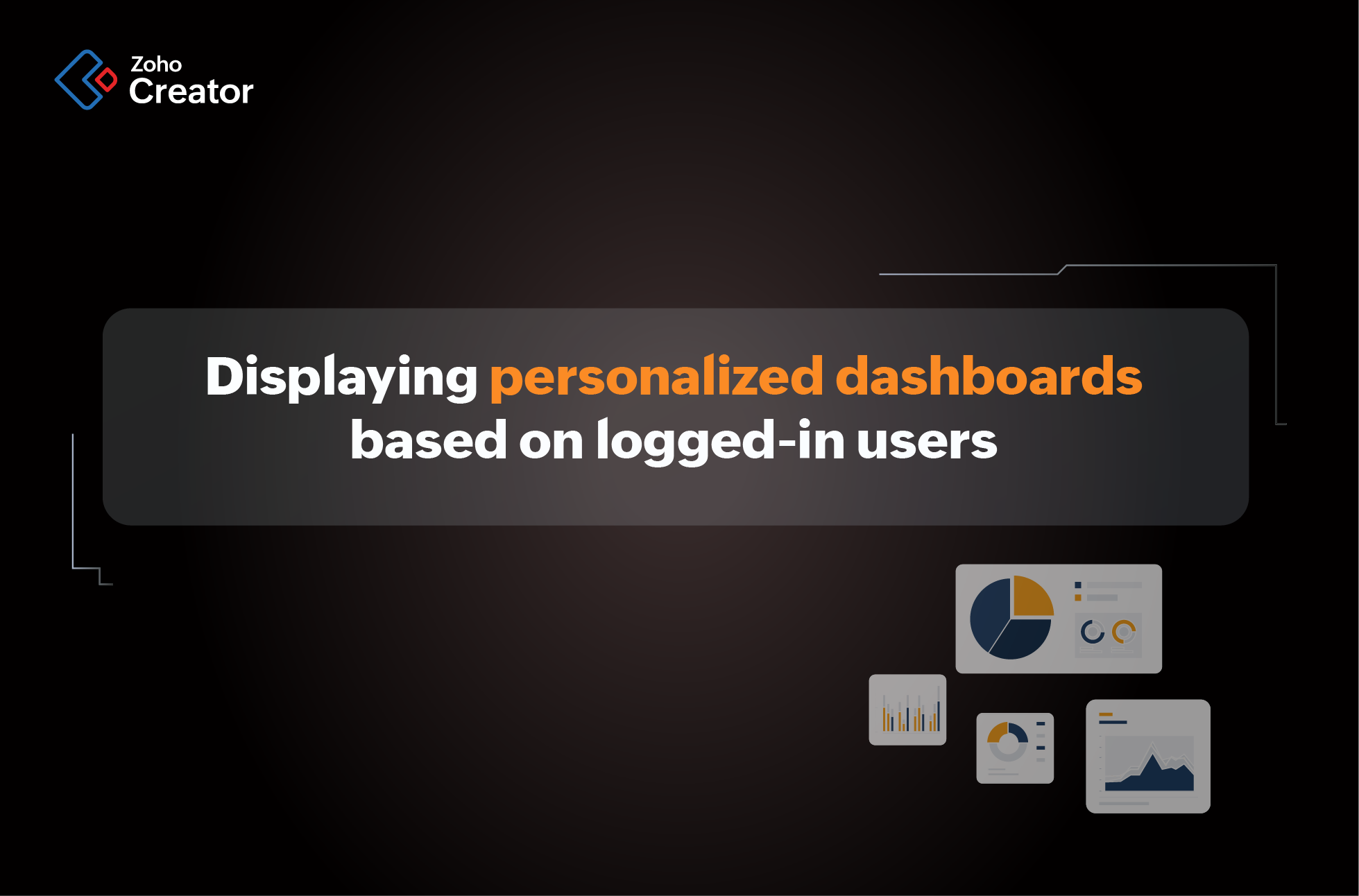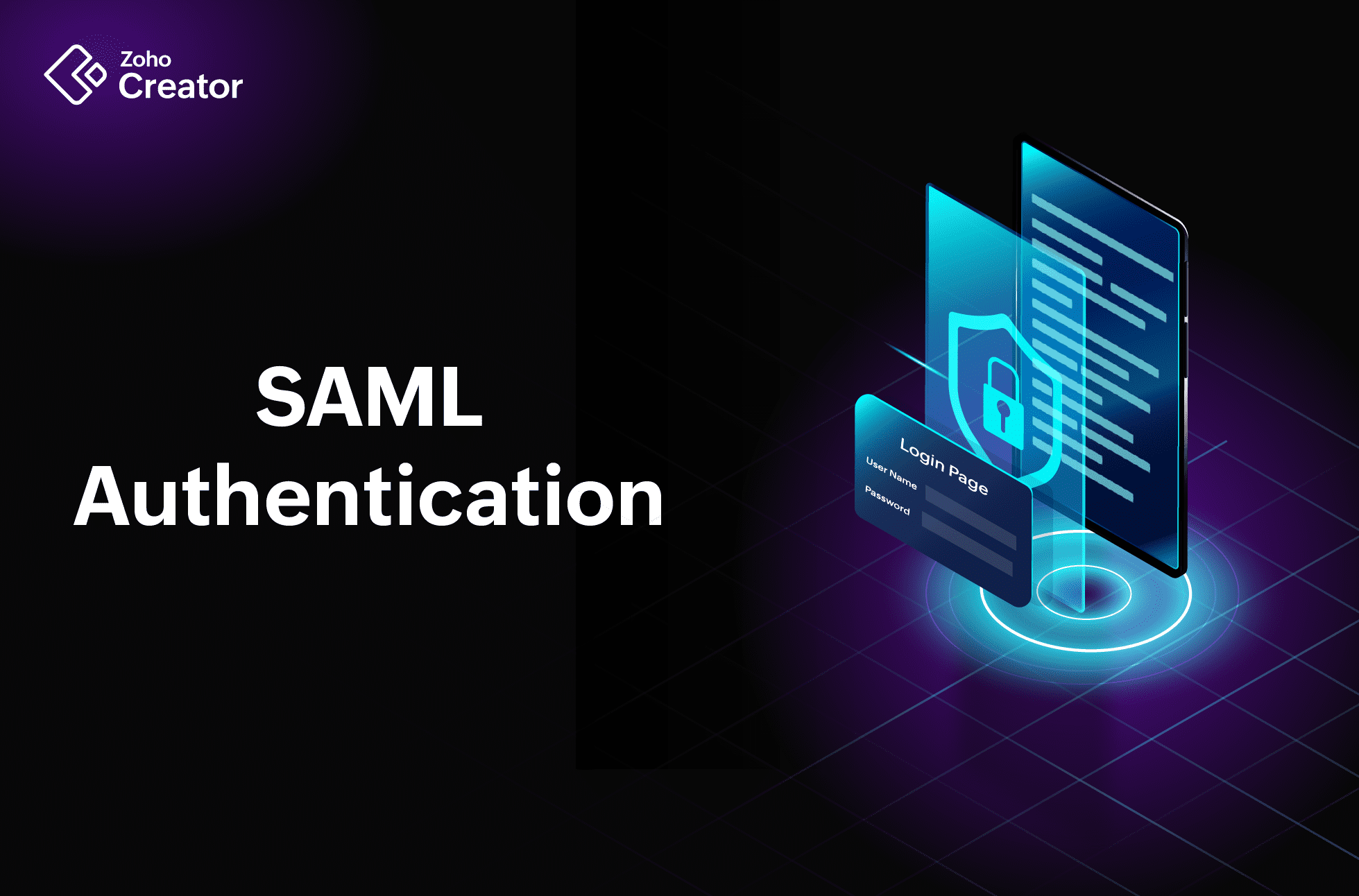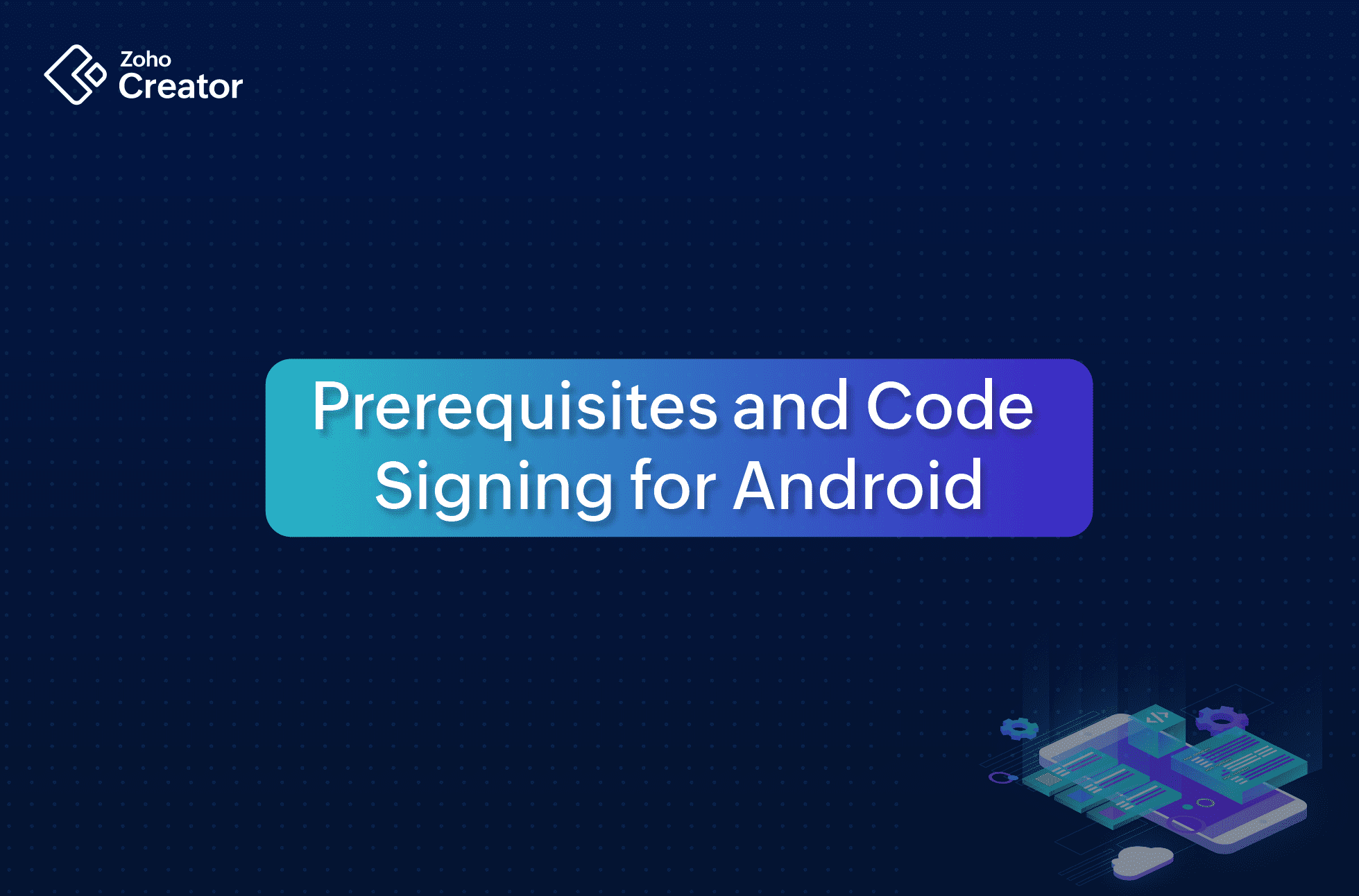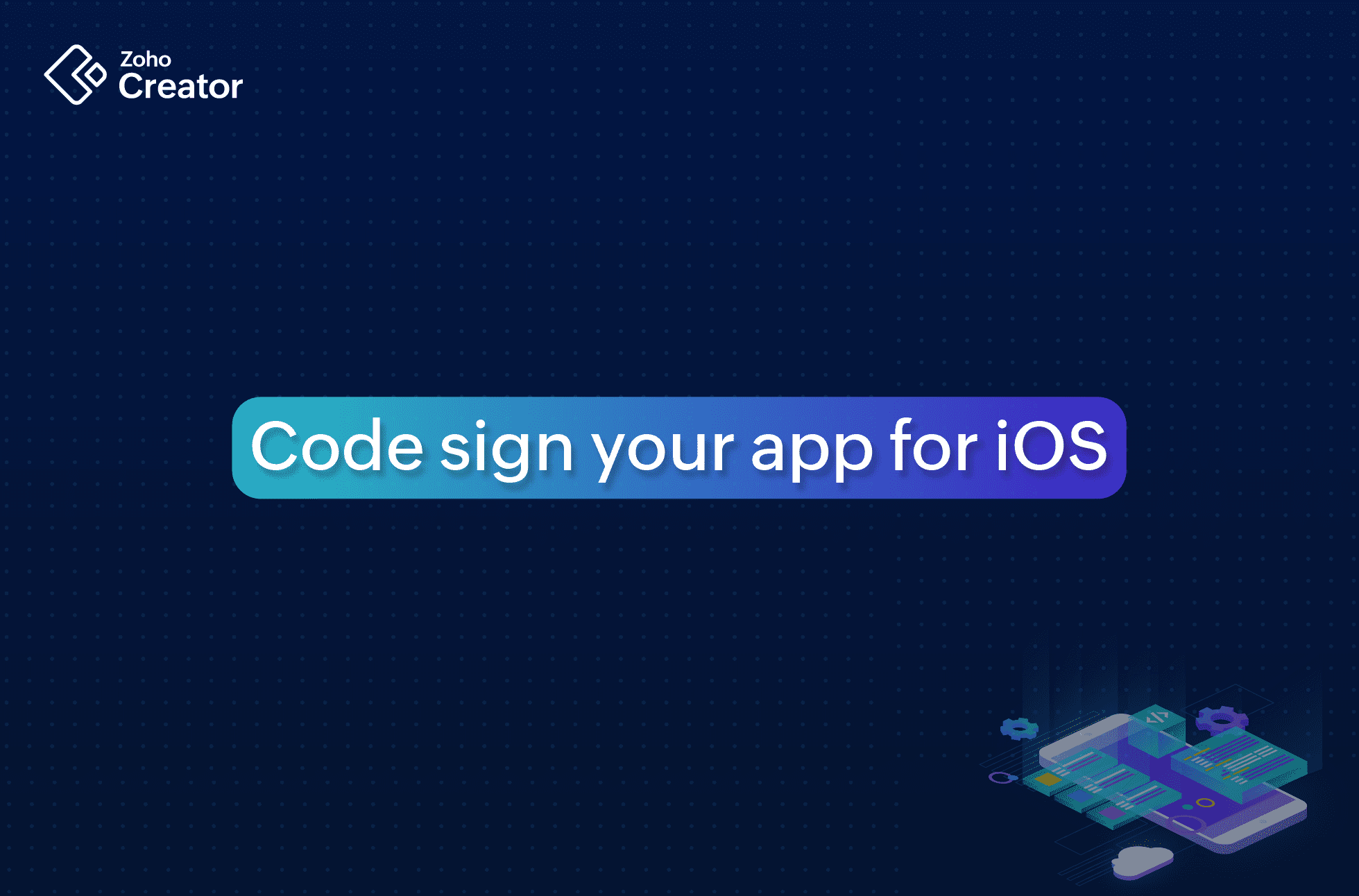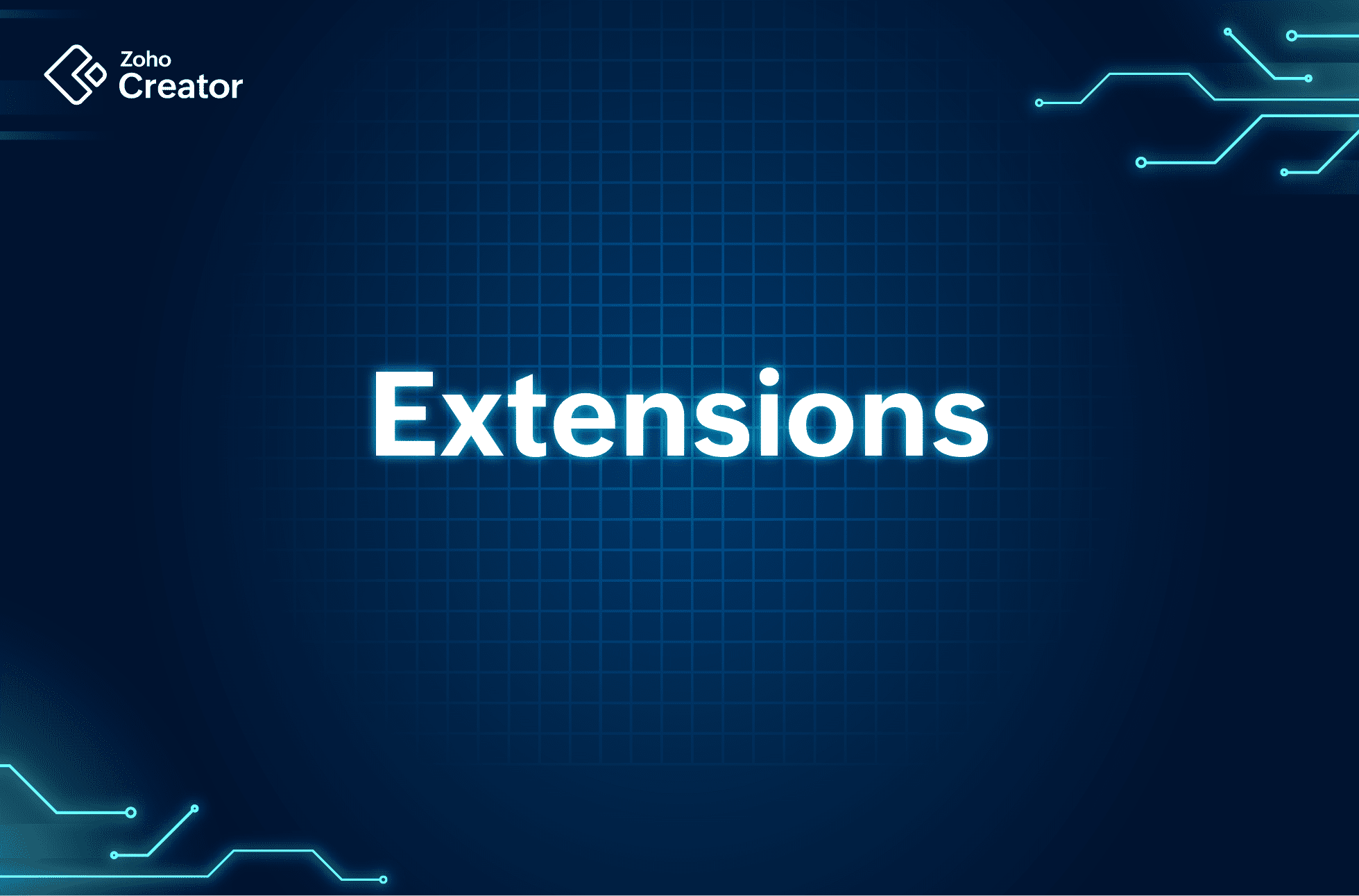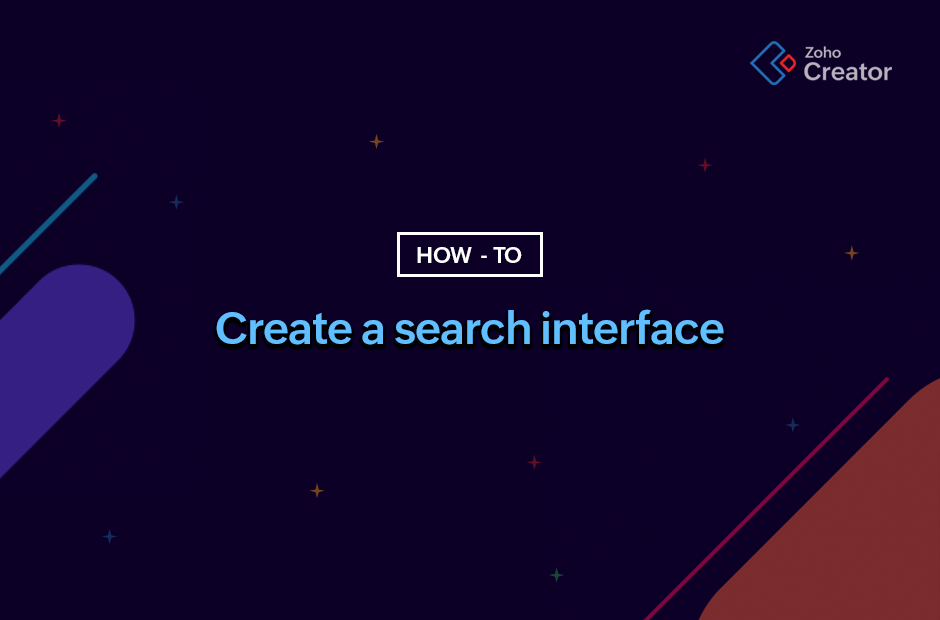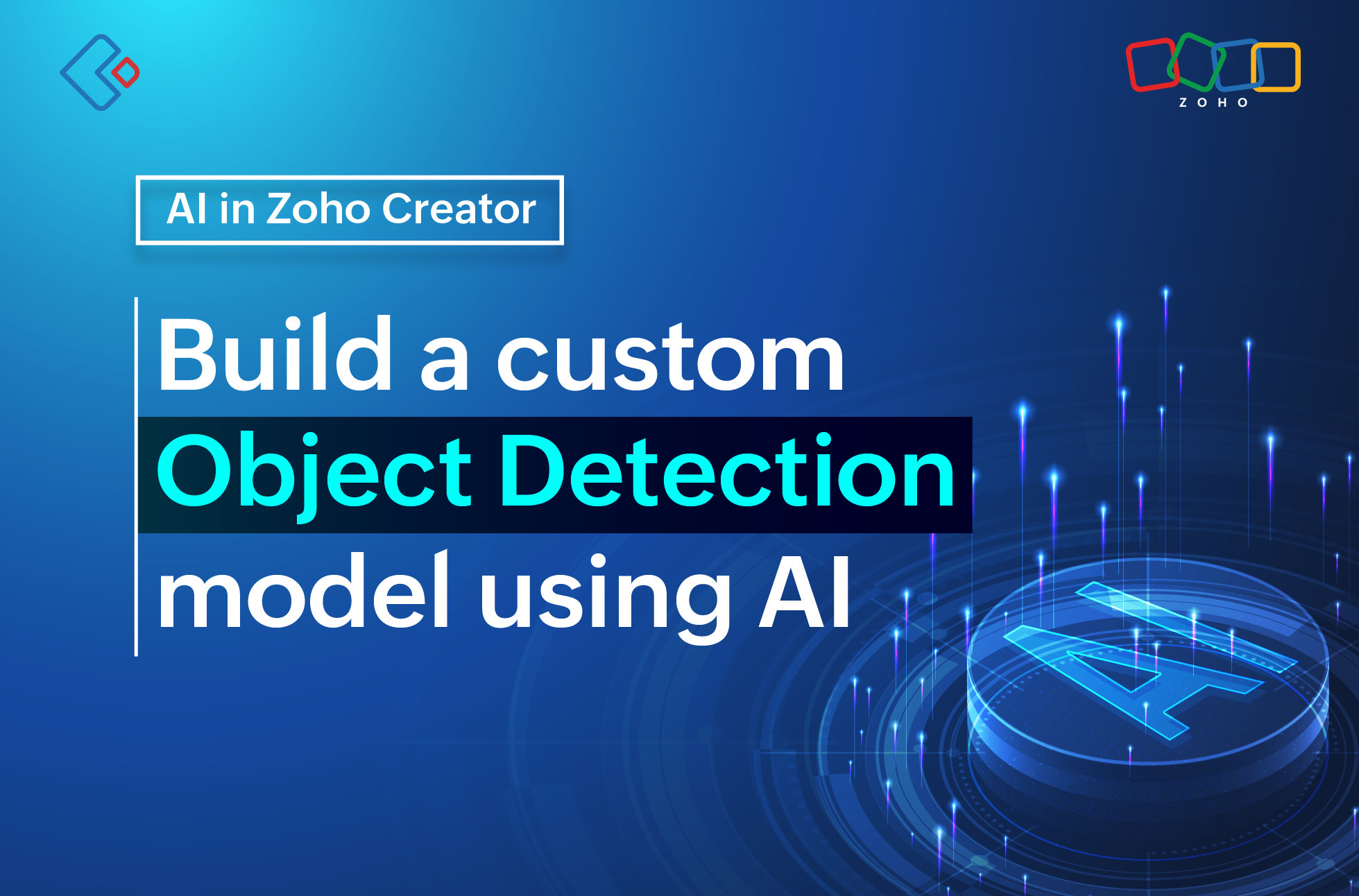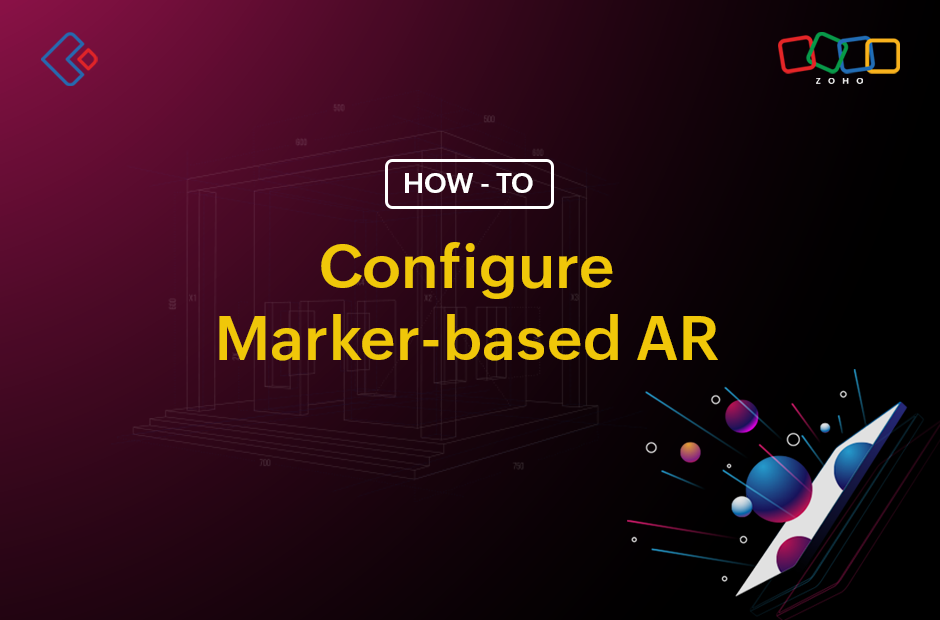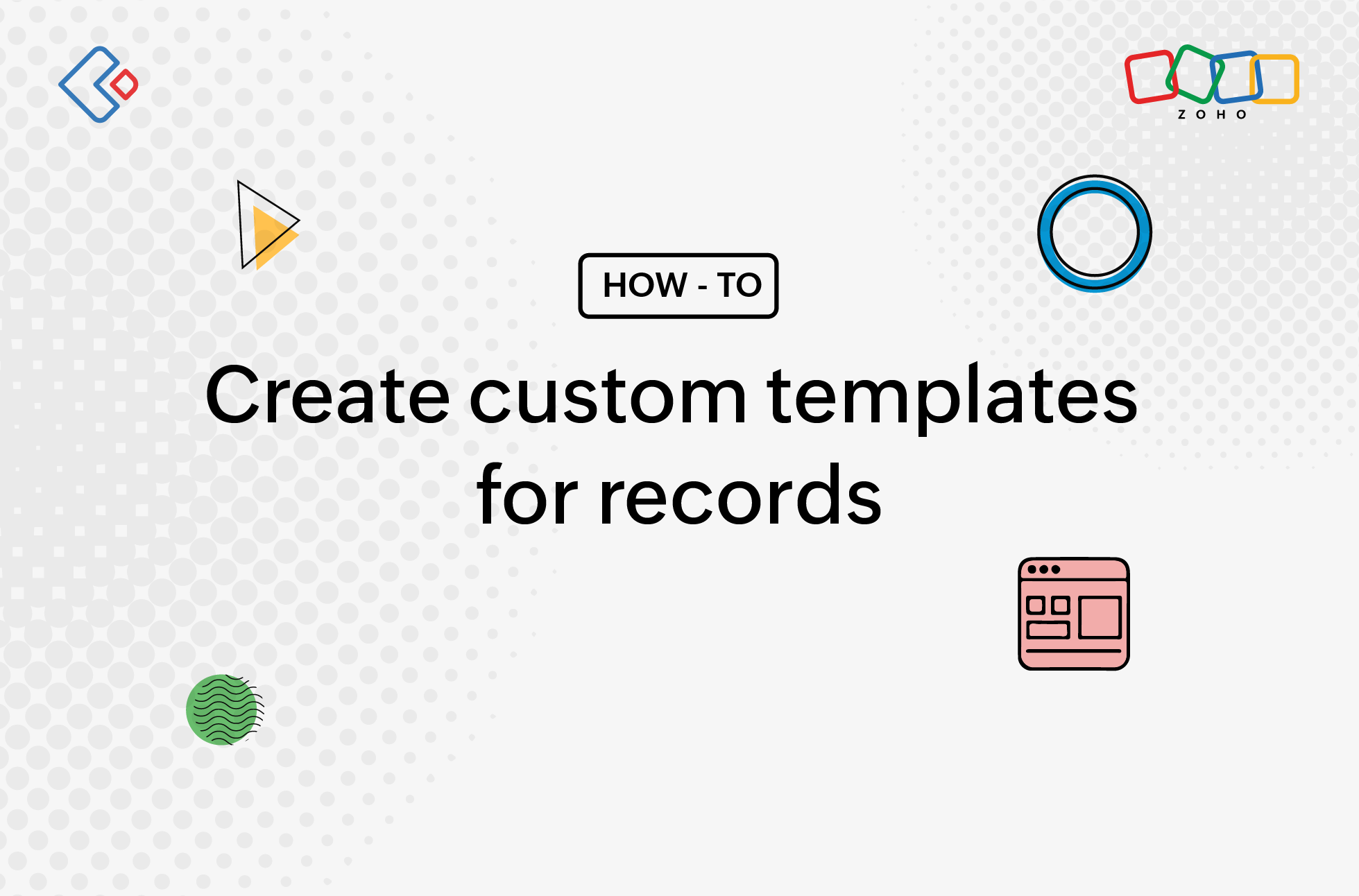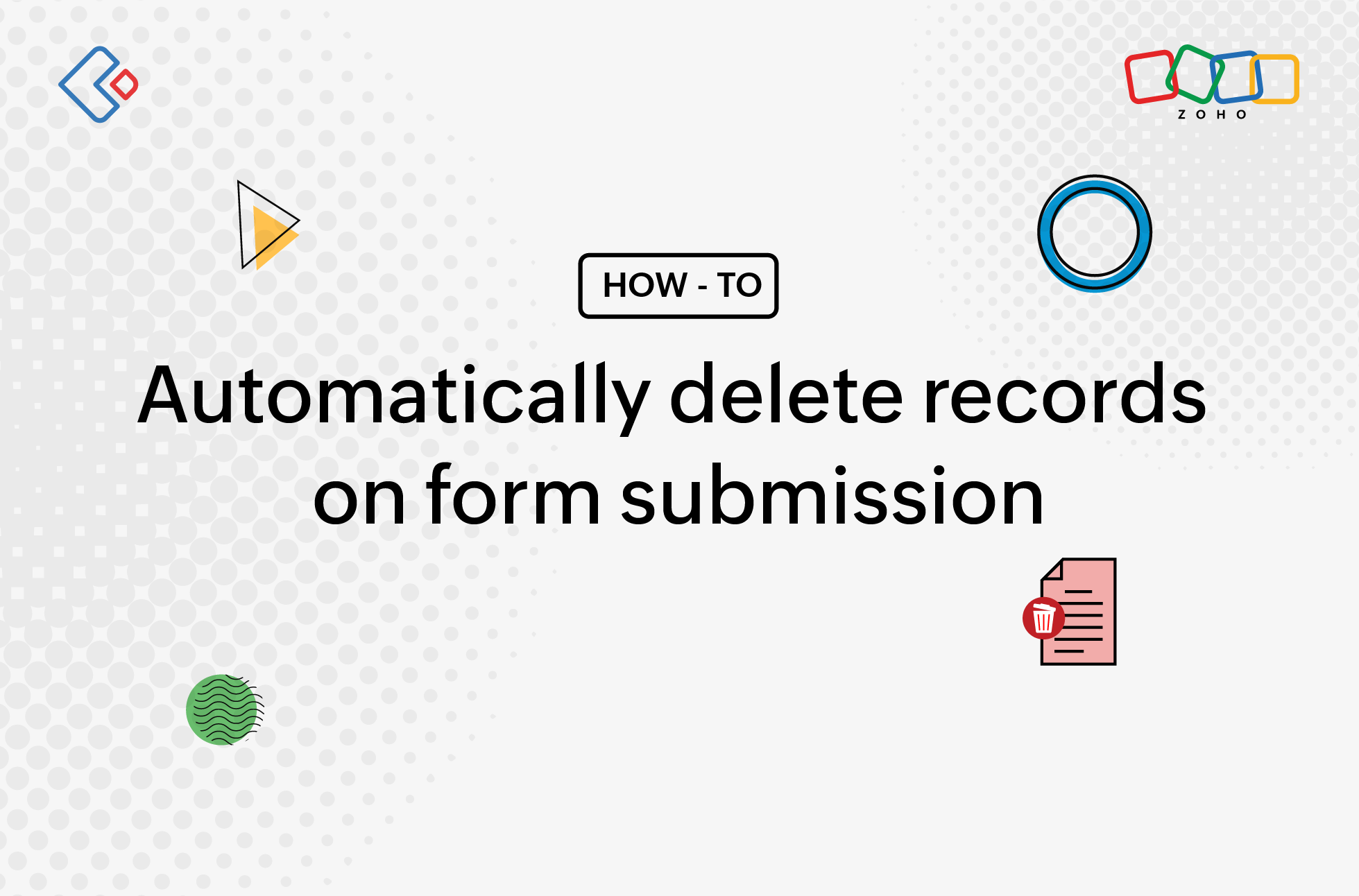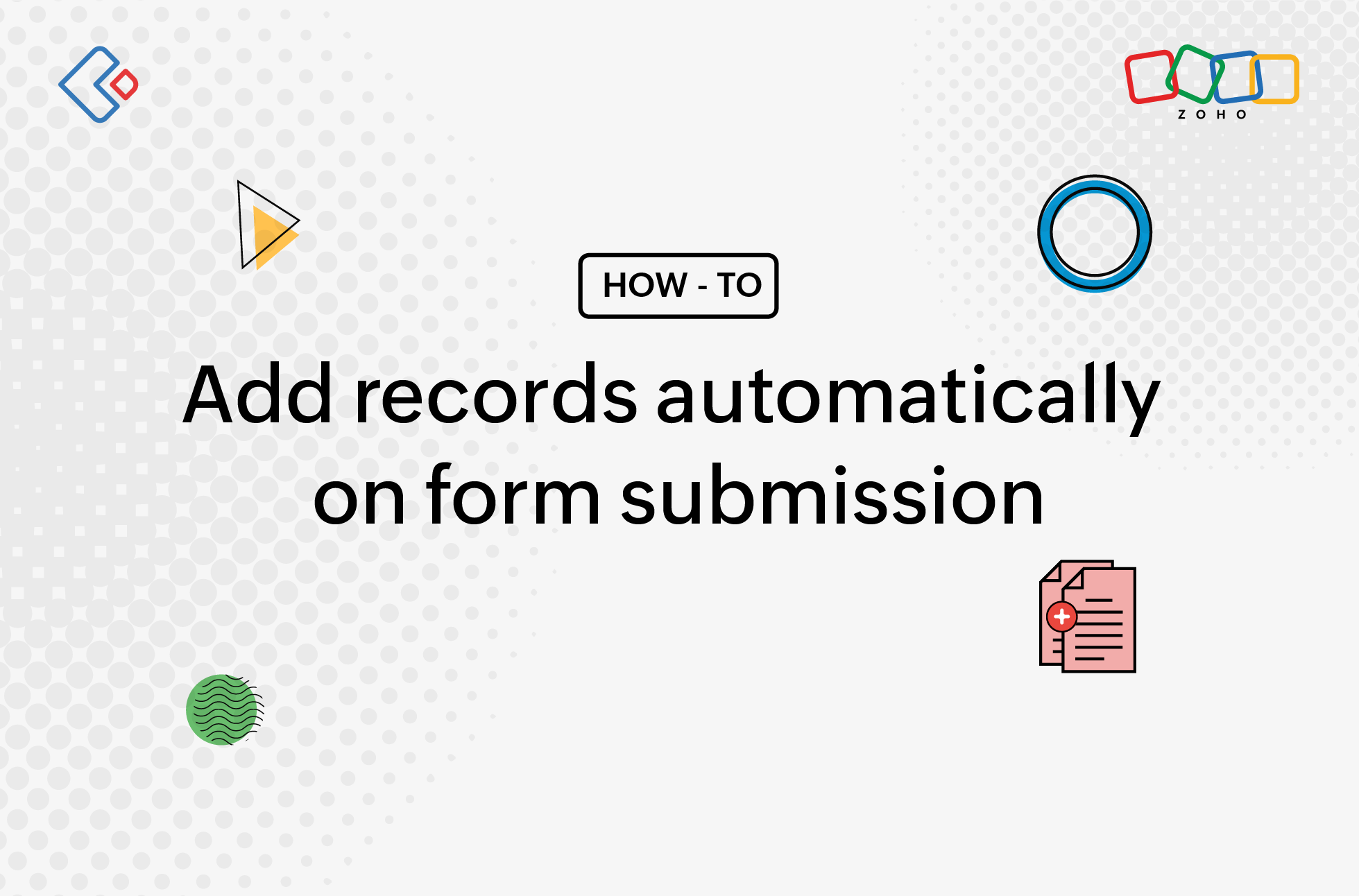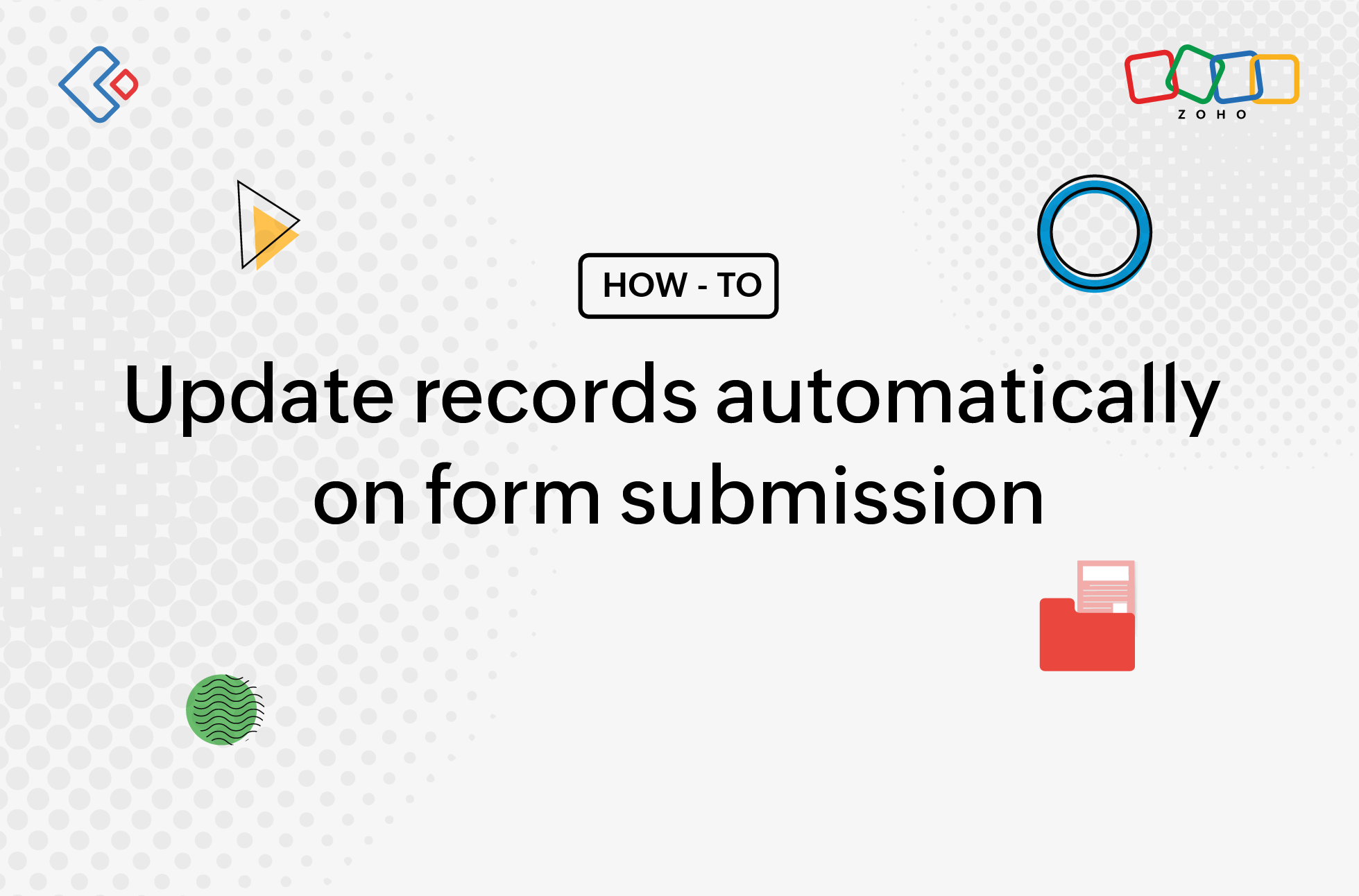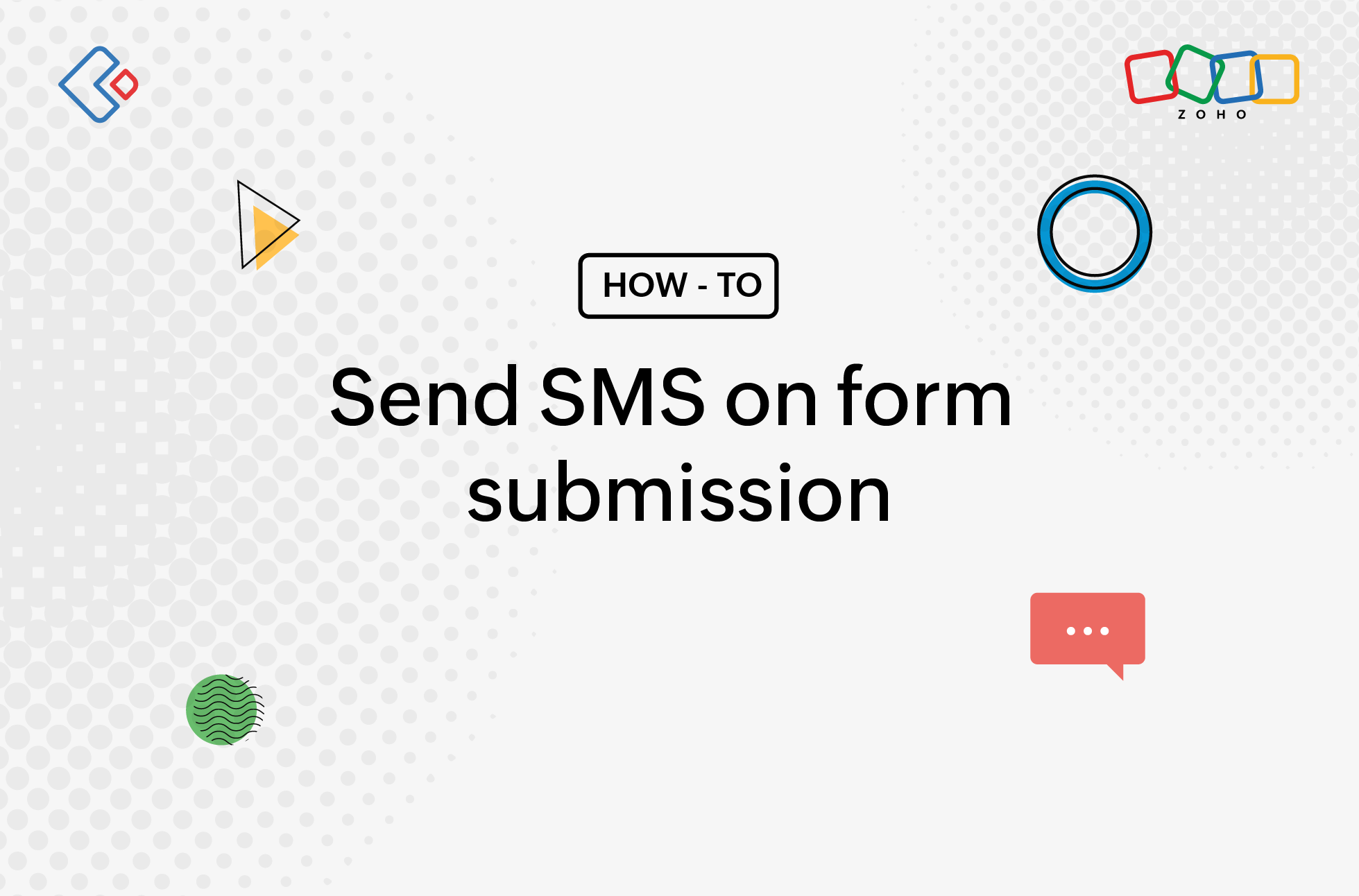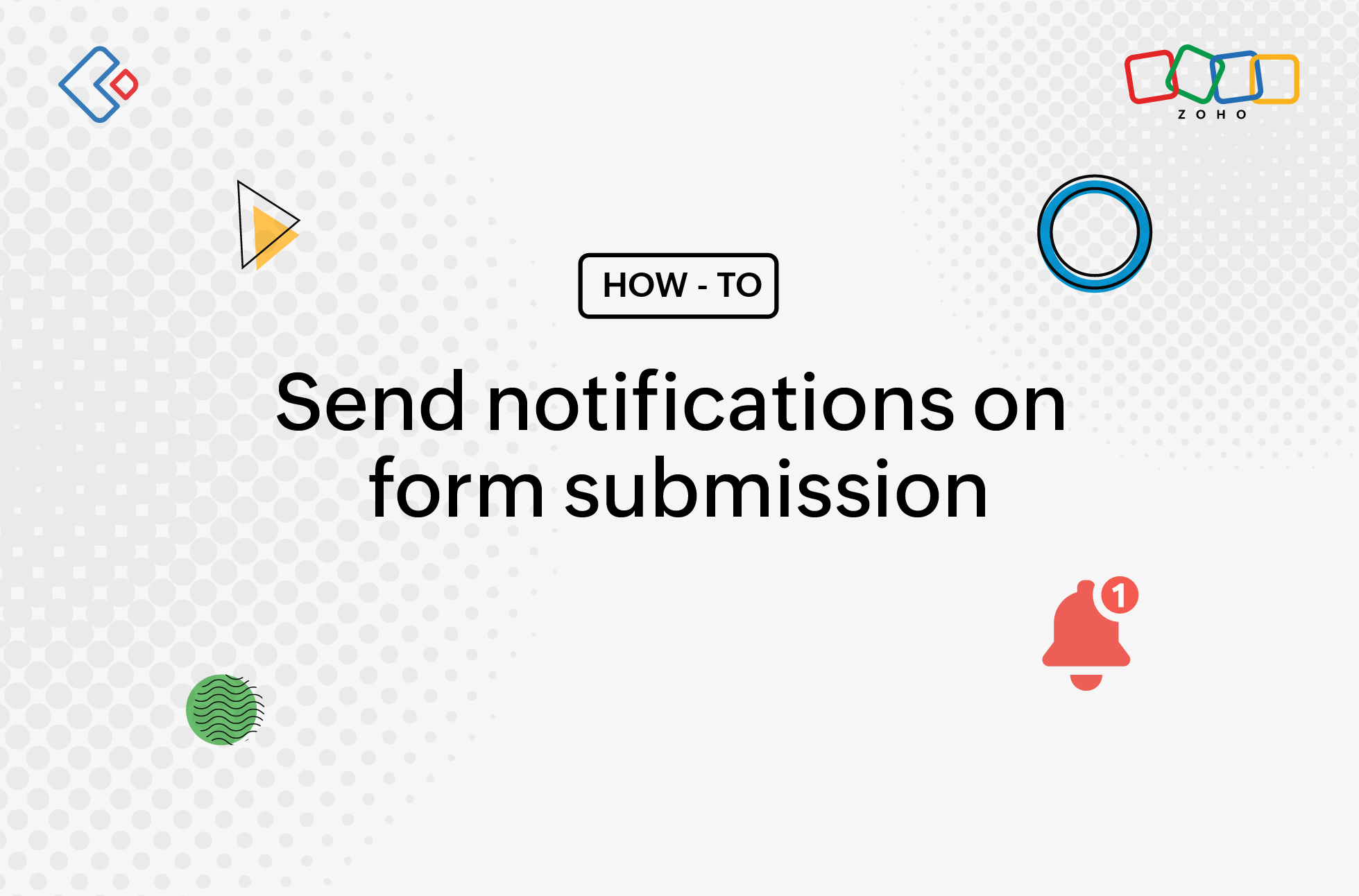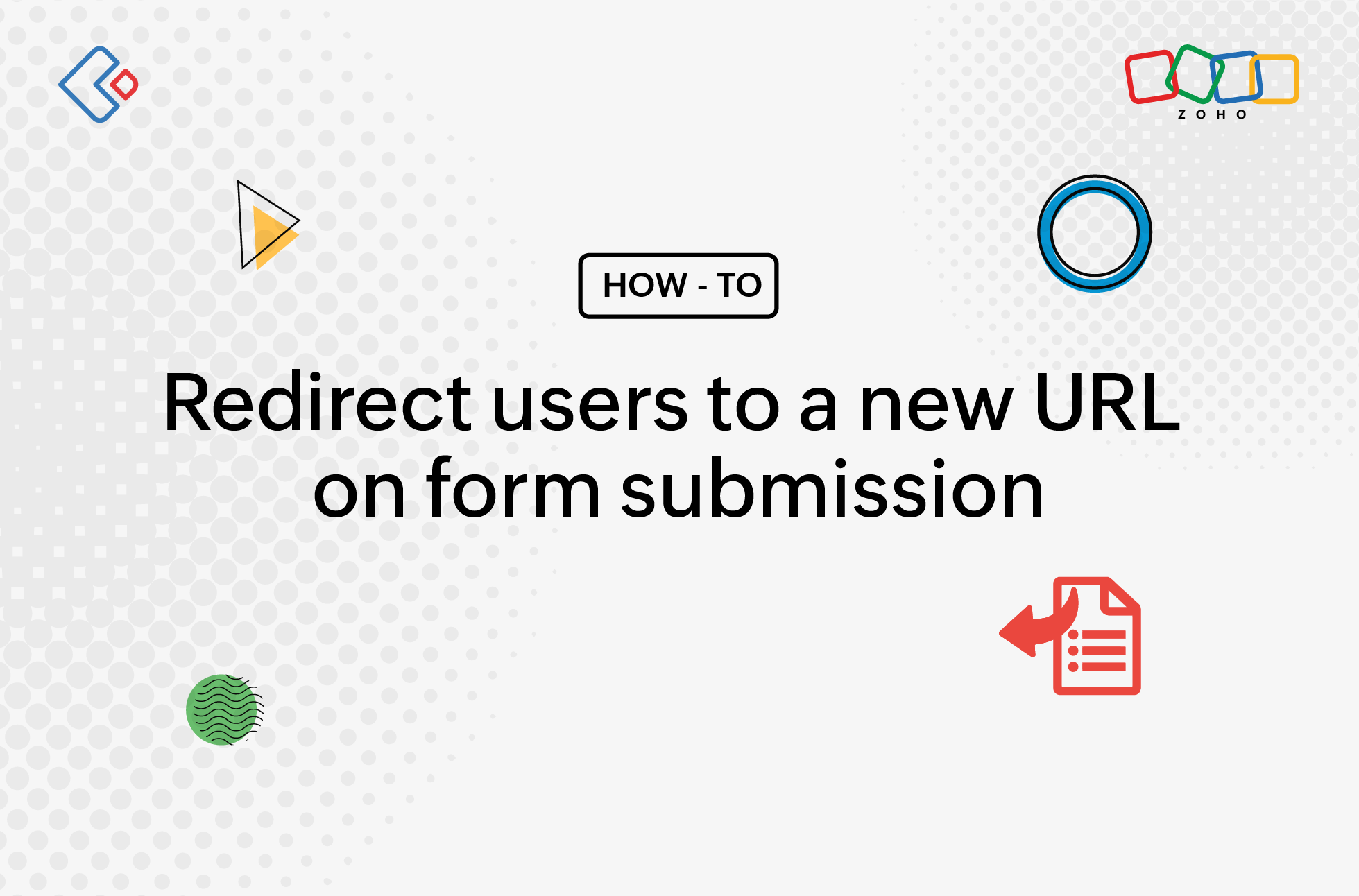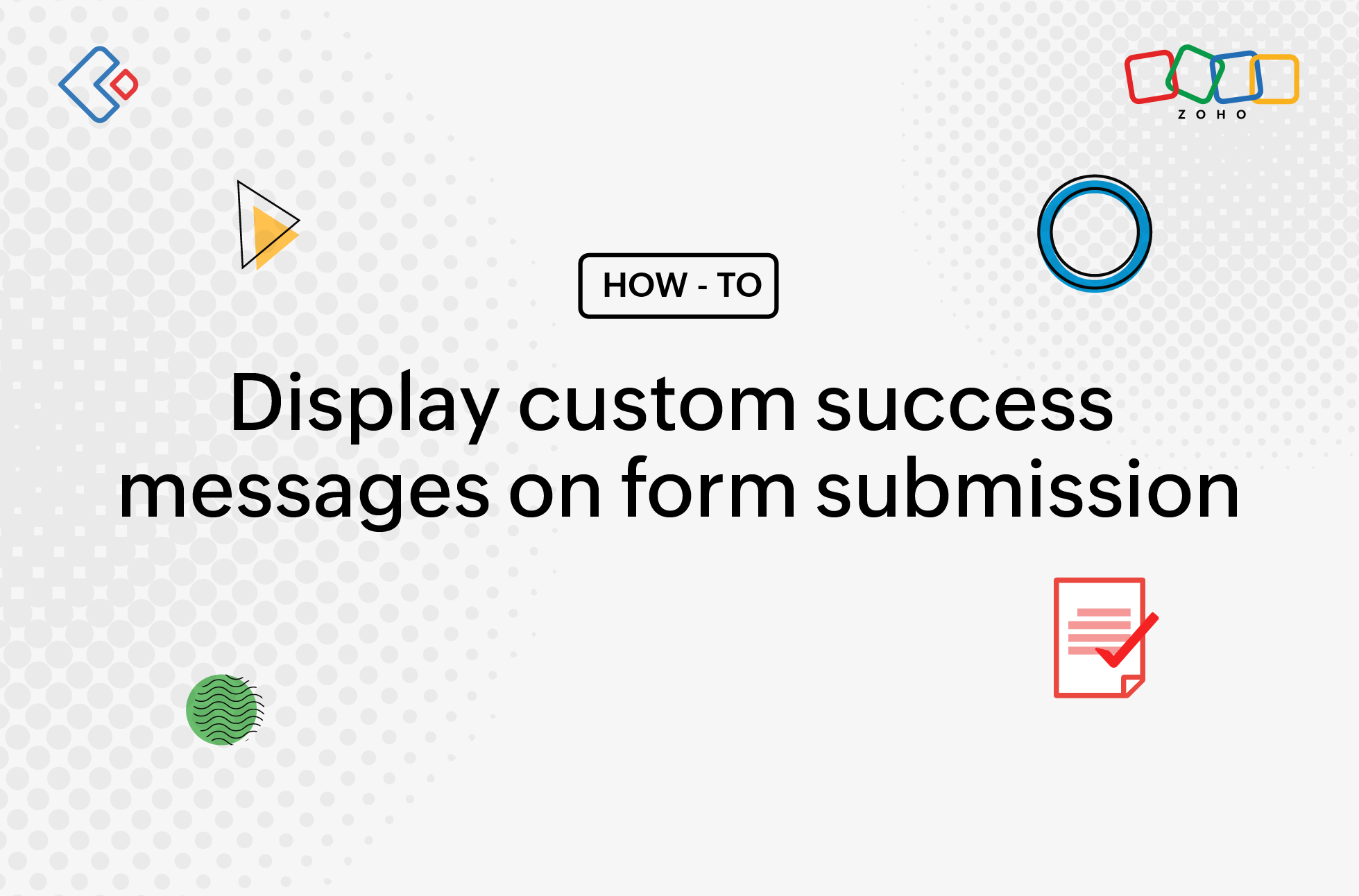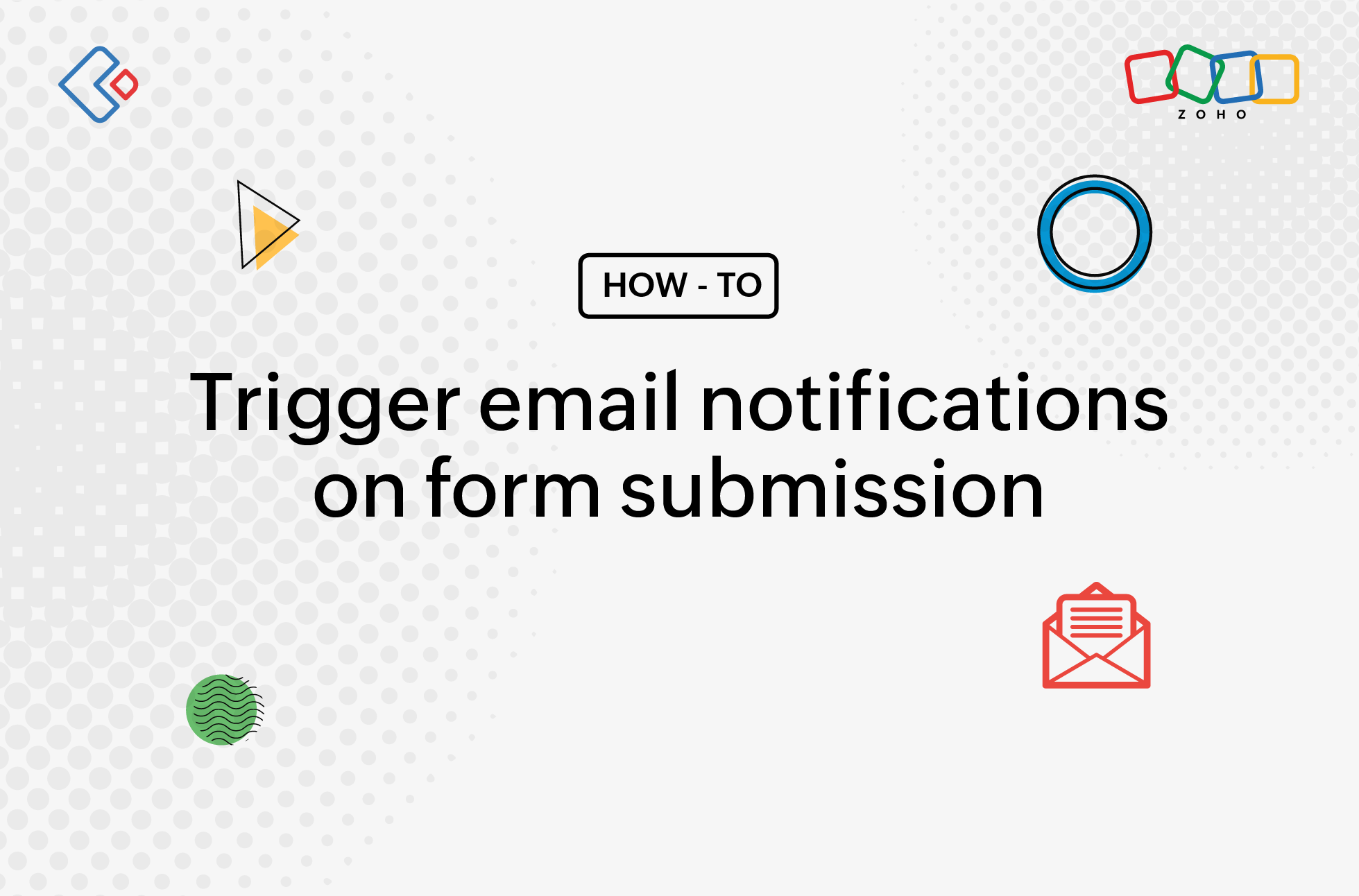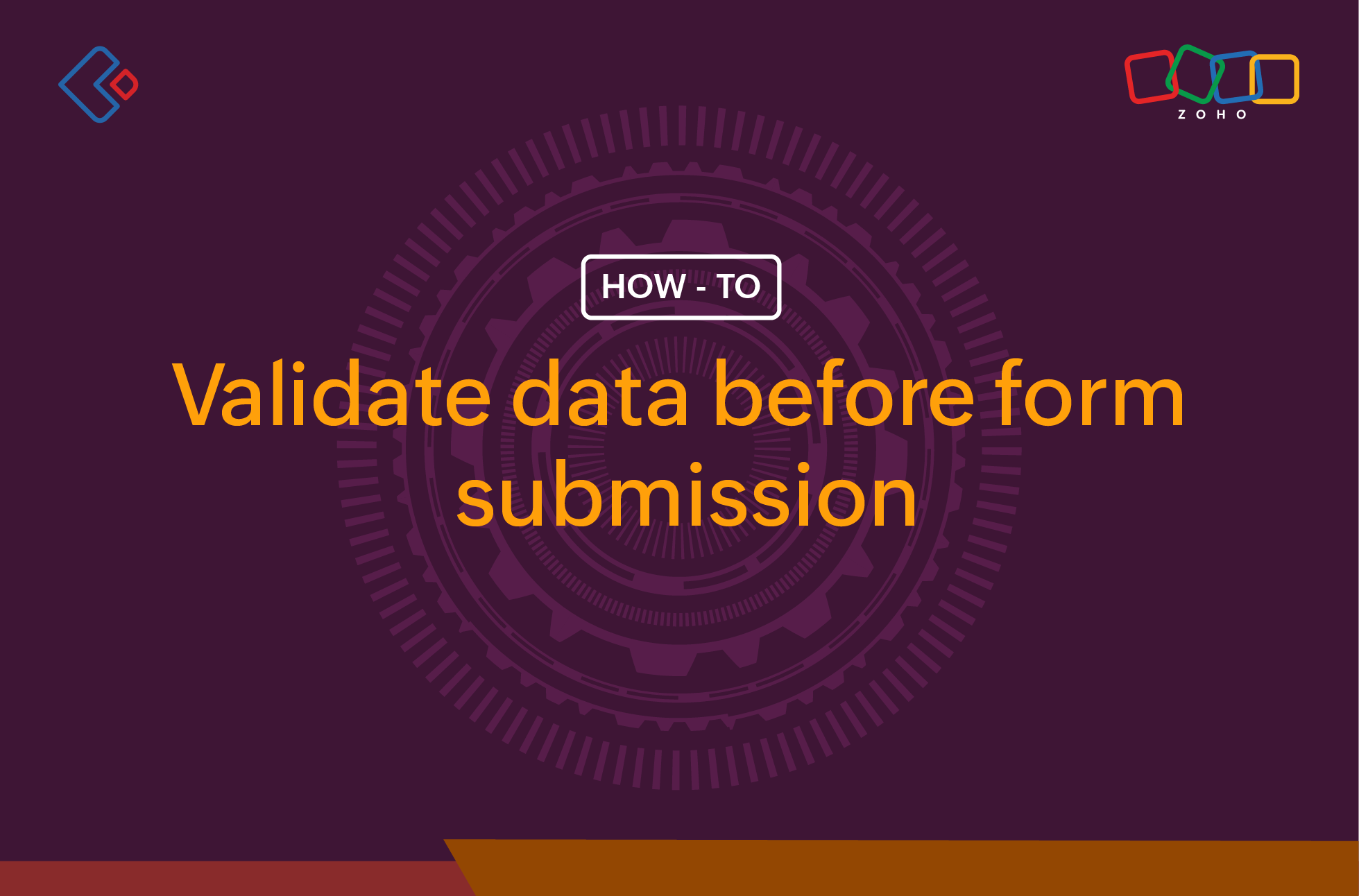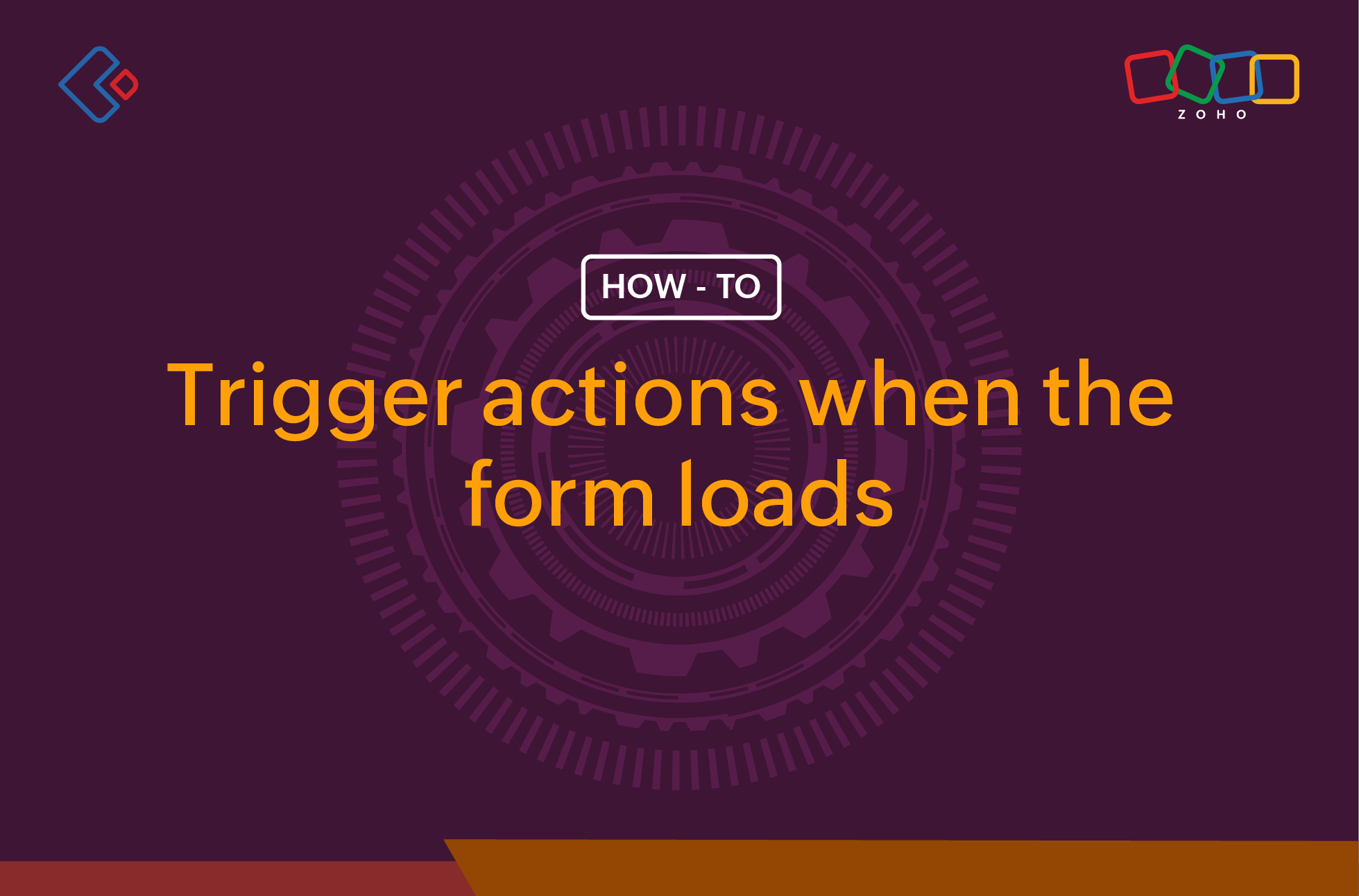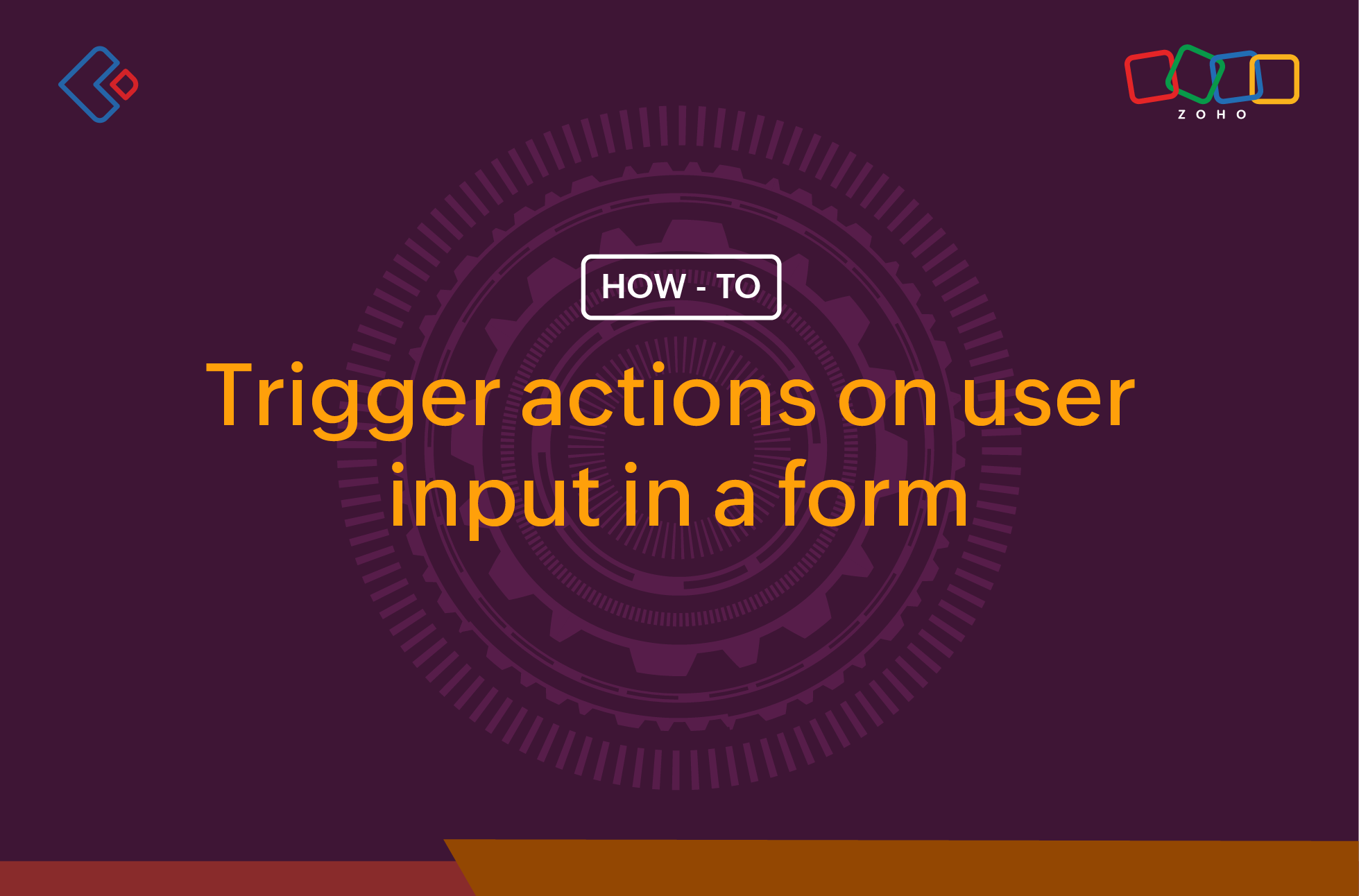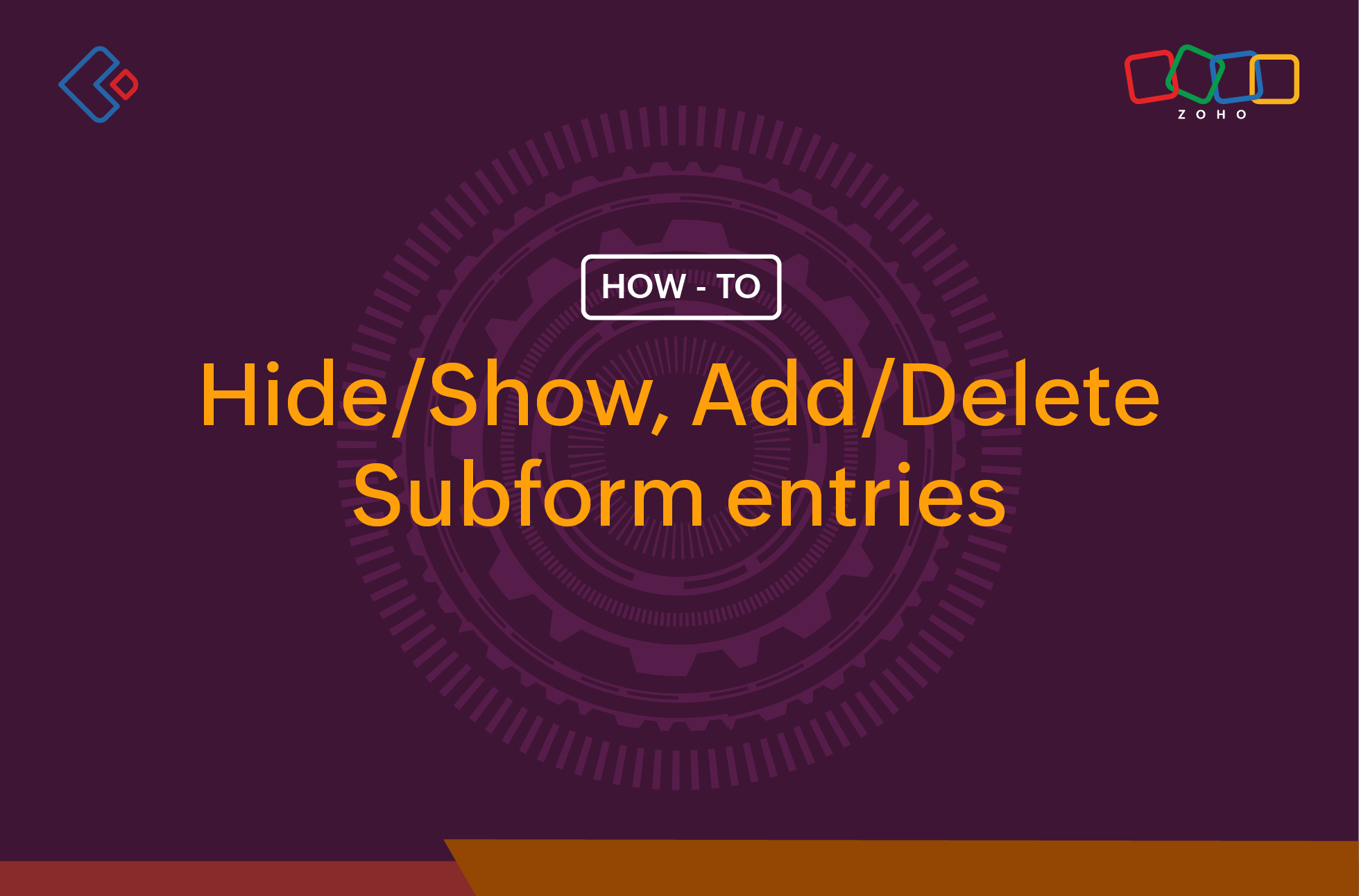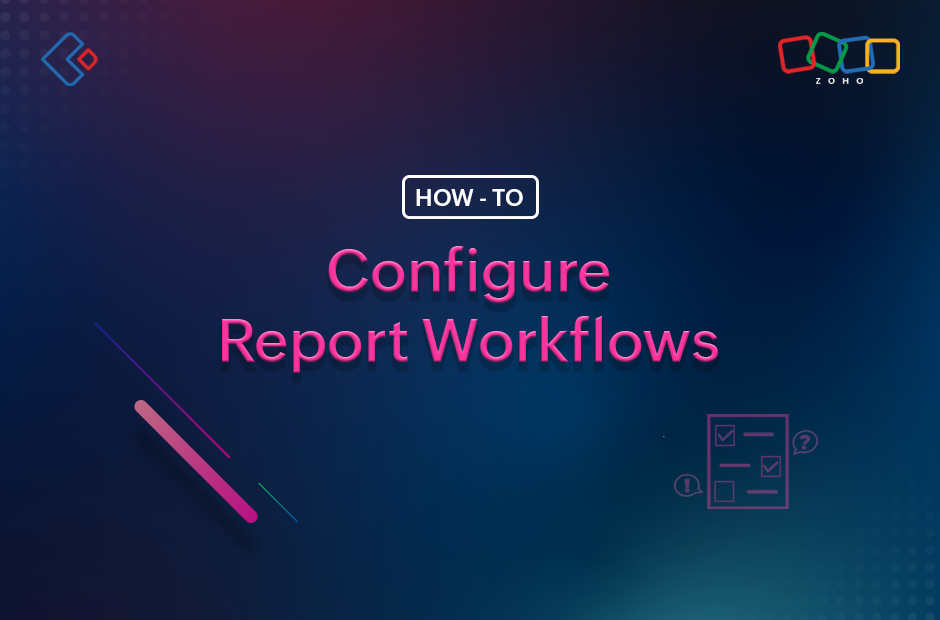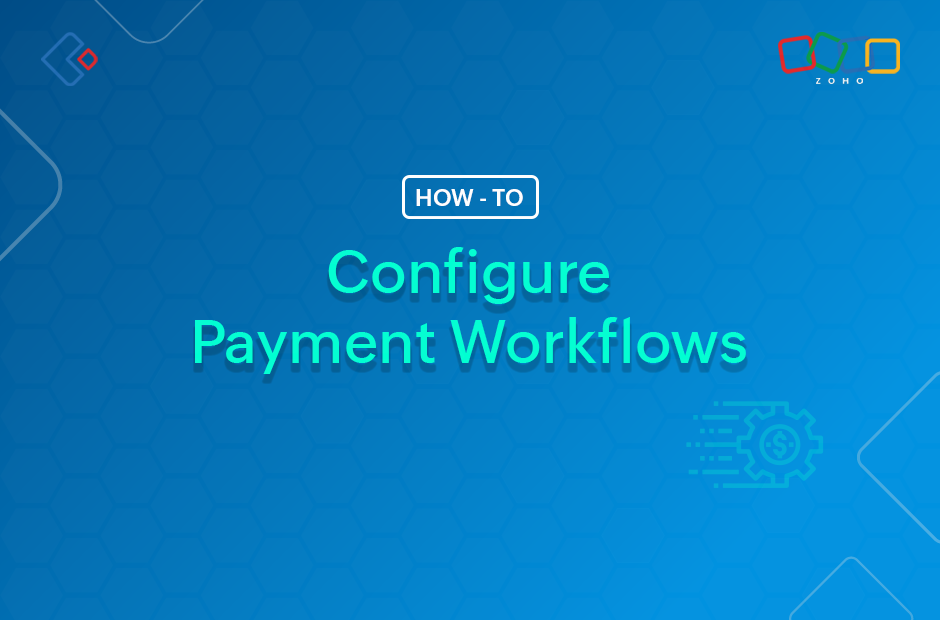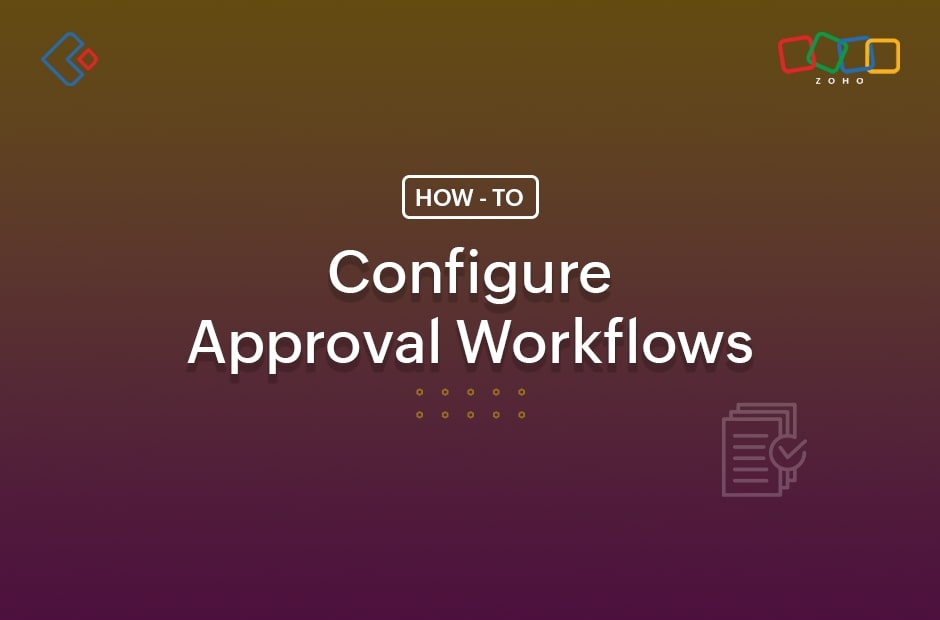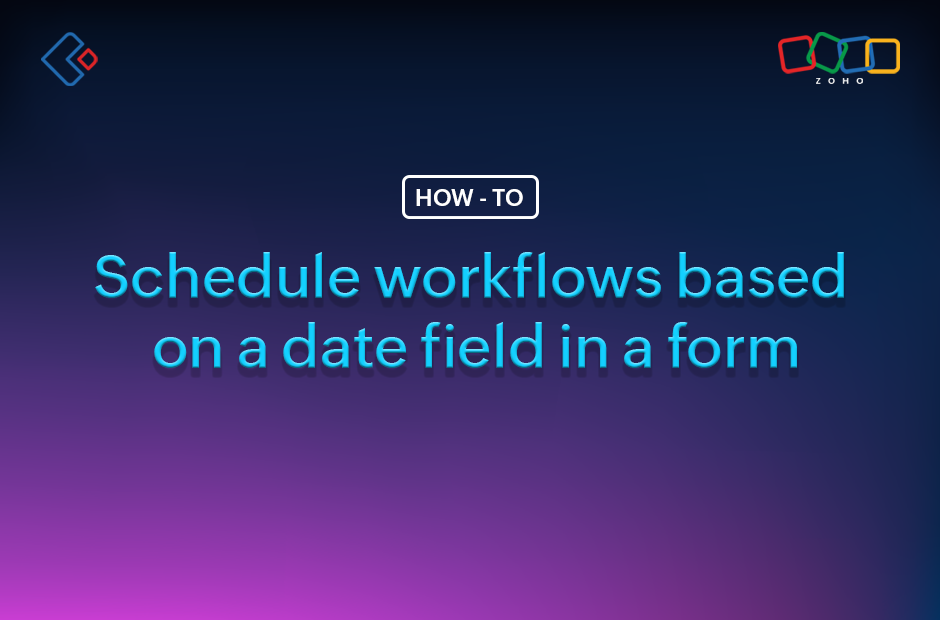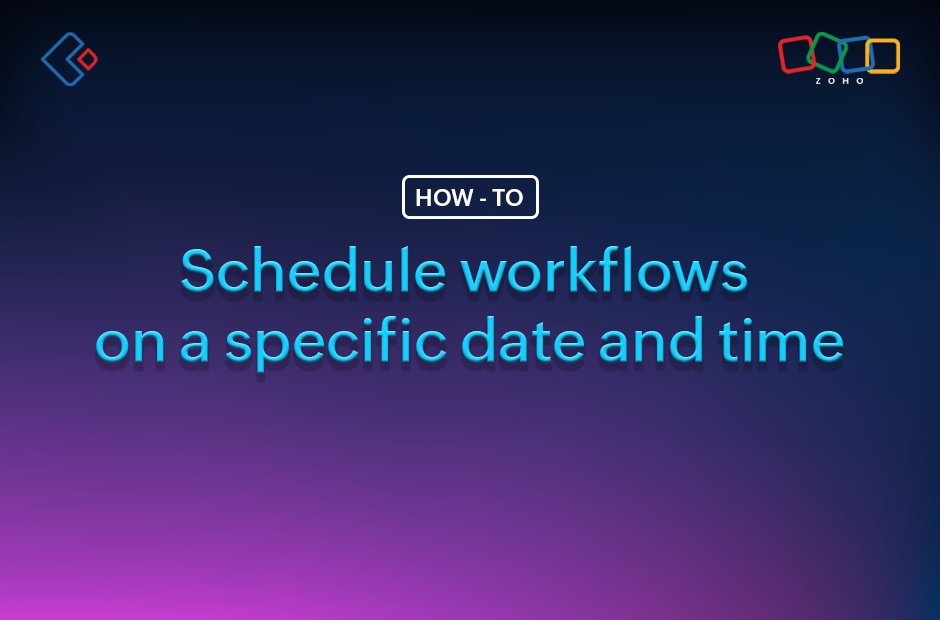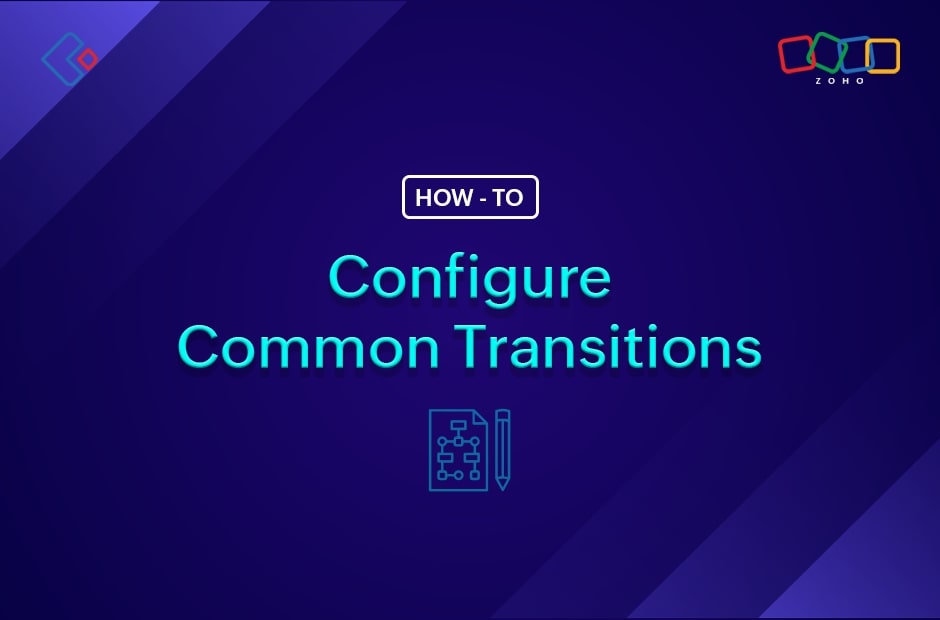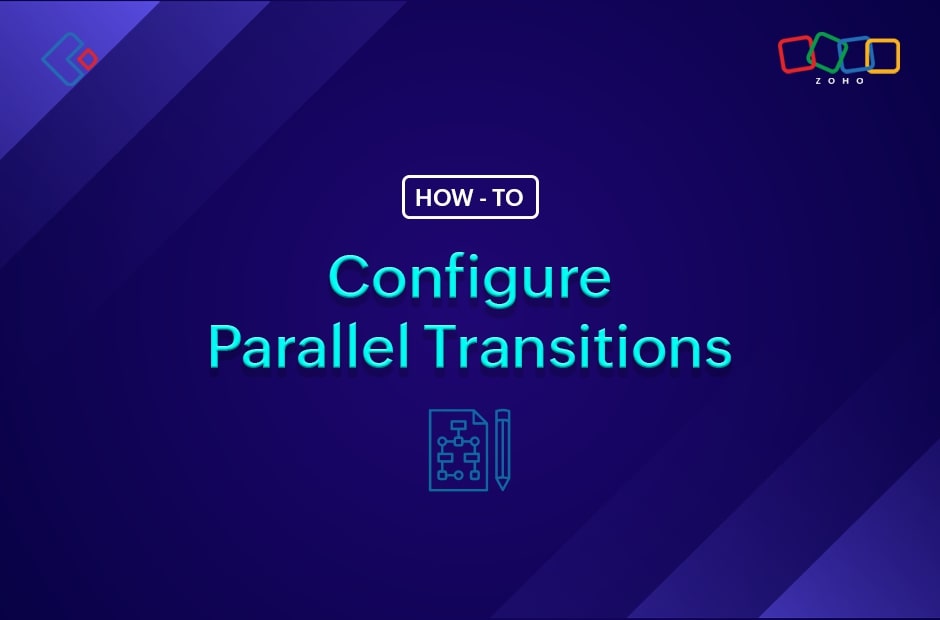Auto-assign field values and field activity in a form
Field rules are form events that allow you to trigger actions regarding the behaviour of form fields. Set a field value, disable and enable fields are some field rules available in Zoho Creator. Learn to configure these workflows to pre-populate values in fields and disable and enable fields based on requirements to curate forms in your application.
- 01:28 -Set a field value
- 03:08 -Disable fields
- 04:40 -Enable fields
#forms#workflows#formworkflow#enablefields#disablefields#fieldvalues
Displaying Personalized Dashboards fo...
Discover how to build customized dashboards for...
04:53Simplifying Integration between Creat...
Discover how to streamline your business proces...
05:54Configuring SSO using SAML Authentica...
Say goodbye to the hassle of juggling multiple ...
05:19Rebranding - An Overview
Zoho Creator empowers you to offer your app as ...
02:41Code sign your app for Android
Code signing is a significant step in the proce...
04:34Code sign your app for iOS
Code signing is an essential part in the entire...
04:49Configuring federated login using Goo...
03:05How to add and configure an extension...
4:26Code signing prerequisites for iOS ap...
6:12How to create a search interface usin...
Learn how to create a search interface using th...
5:38How to build a custom OCR model using...
The custom OCR model is a text-recognition mode...
5:10How to build a custom prediction AI M...
The custom prediction model in Zoho Creator let...
8:18Build a custom object detection AI mo...
Object detection provides valuable business inf...
5:04Configure marker-based AR
Marker-based AR triggers the virtual interactio...
6:02Configure markerless AR
Markerless AR does not require capturing physic...
5:35Create custom templates
Record templates allow you to customize your re...
6:55Auto-delete records on form submissio...
Delete records action helps you delete records ...
3:23Auto-add records on form submission
Add record action helps you create additional r...
3:08Auto-update records on form submissio...
Update records action helps you modify field v...
4:11Trigger SMS on form submission
Learn how to send SMS on form submission and pr...
4:20Trigger notifications on form submiss...
Learn how to send notifications on form submiss...
3:38Redirect to a new url on form submiss...
Learn how to redirect users on form submission ...
2:48Custom success messages on form submi...
Show success message is an action type that hel...
2:36Trigger emails on form submission
Learn how to automatically trigger emails on fo...
4:19Validate data before form submission
Validation in Zoho Creator is a form event that...
4:16Trigger actions when the form loads
Add and delete entries are subform actions avai...
4:37Trigger actions on user input
User’s input of a field is a form event in Zoho...
4:32Hide or show subform's add and delete...
Add and delete entries are subform actions avai...
5:20Configure hide or show fields in a fo...
Hide or show fields are some field rules availa...
4:54Trigger a workflow on click of a cust...
7:52Configure a payment workflow
7:56Configure an approval workflow
Learn to configure an approval process to accep...
07:03Schedule workflows based on a date fi...
4:45Schedule workflows on a specific date...
3:24Set transition attributes in blueprin...
5:11Configure common transitions
2:07Configure parallel transition
4:07Create blueprints
6:06
Related videos
2. Create Forms
Set up your forms from scratch. Drag the fields you n...
5:447. Workflows
Learn about automation in Zoho Creator with our intro...
5:50