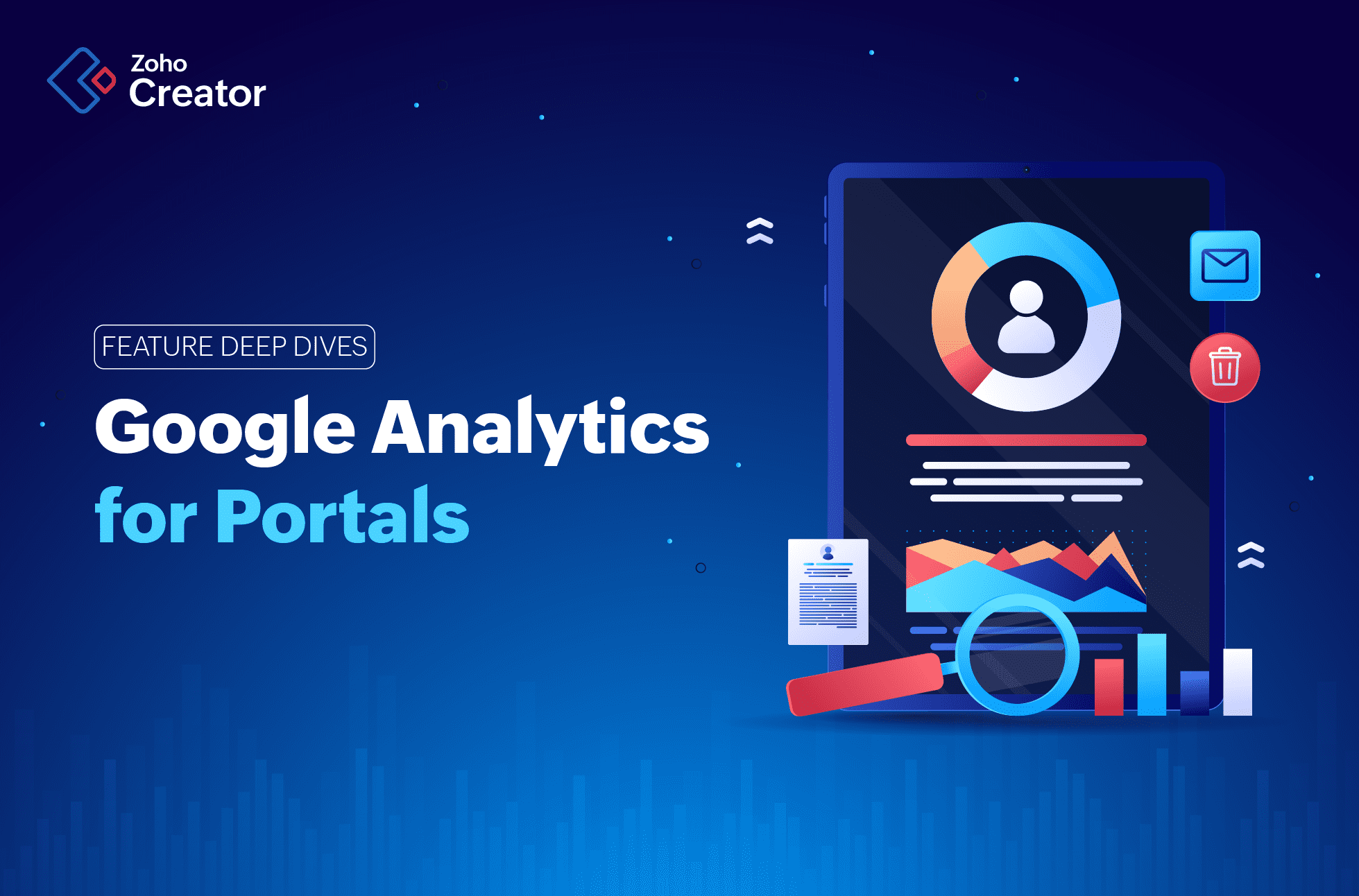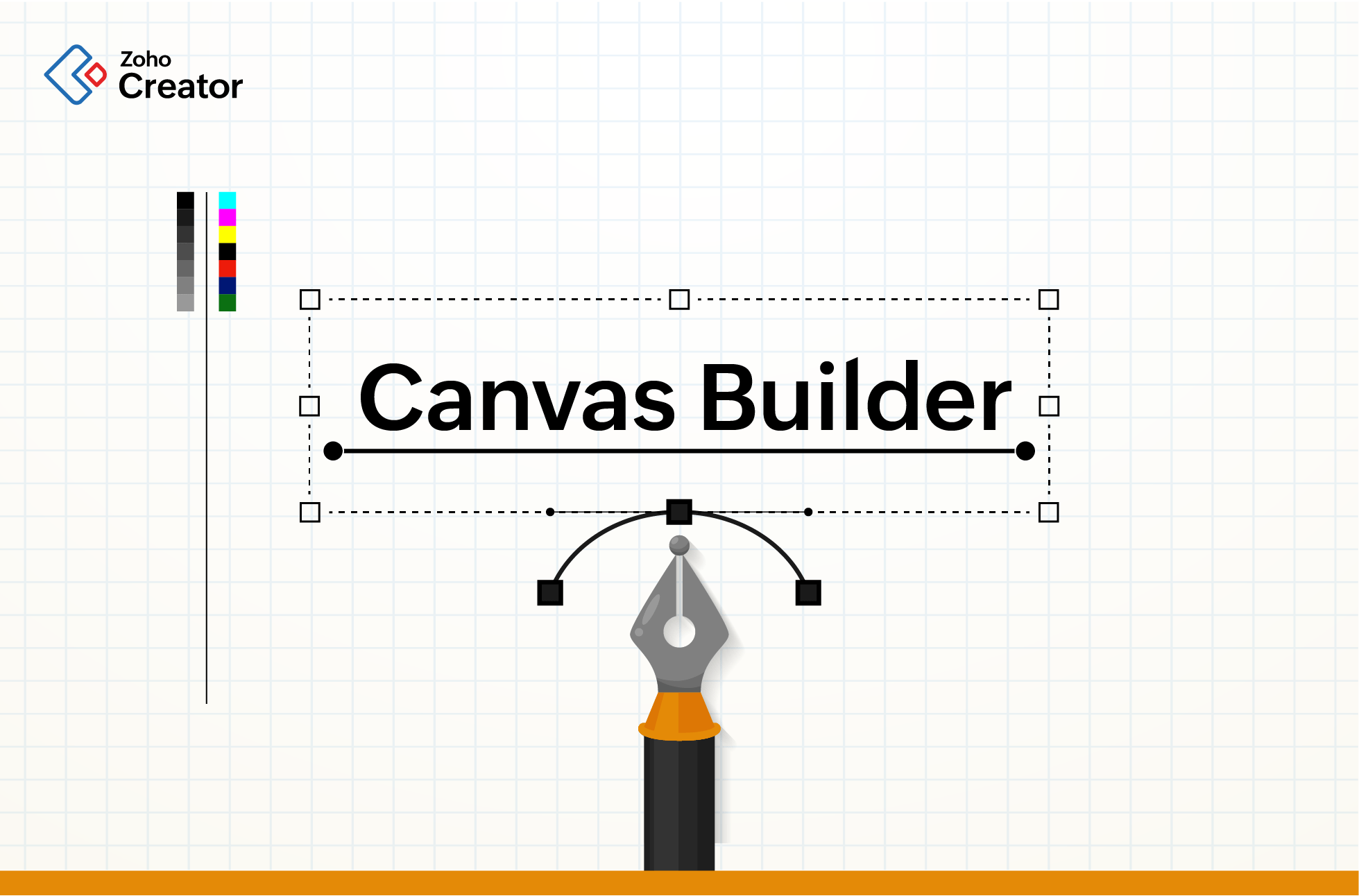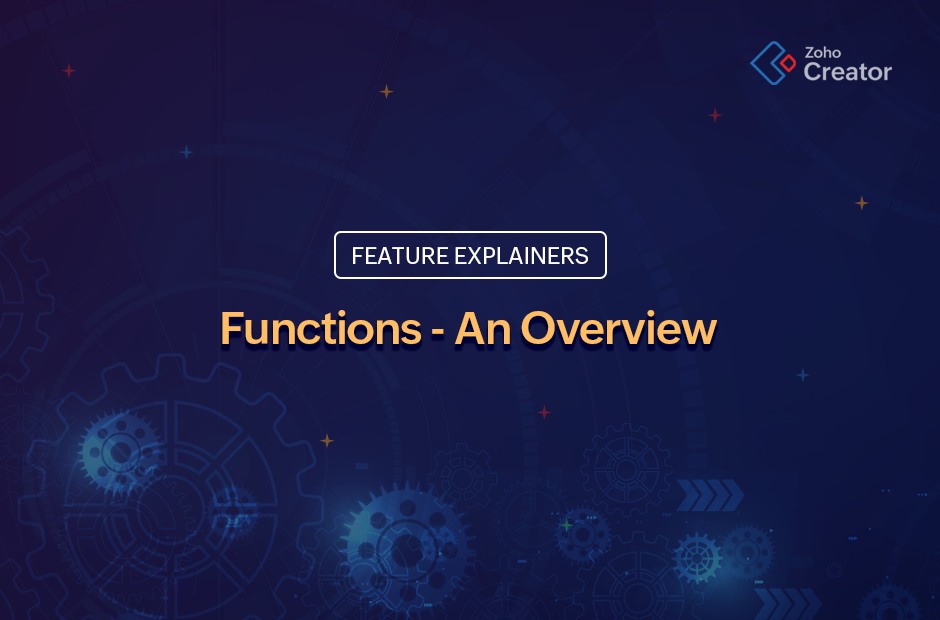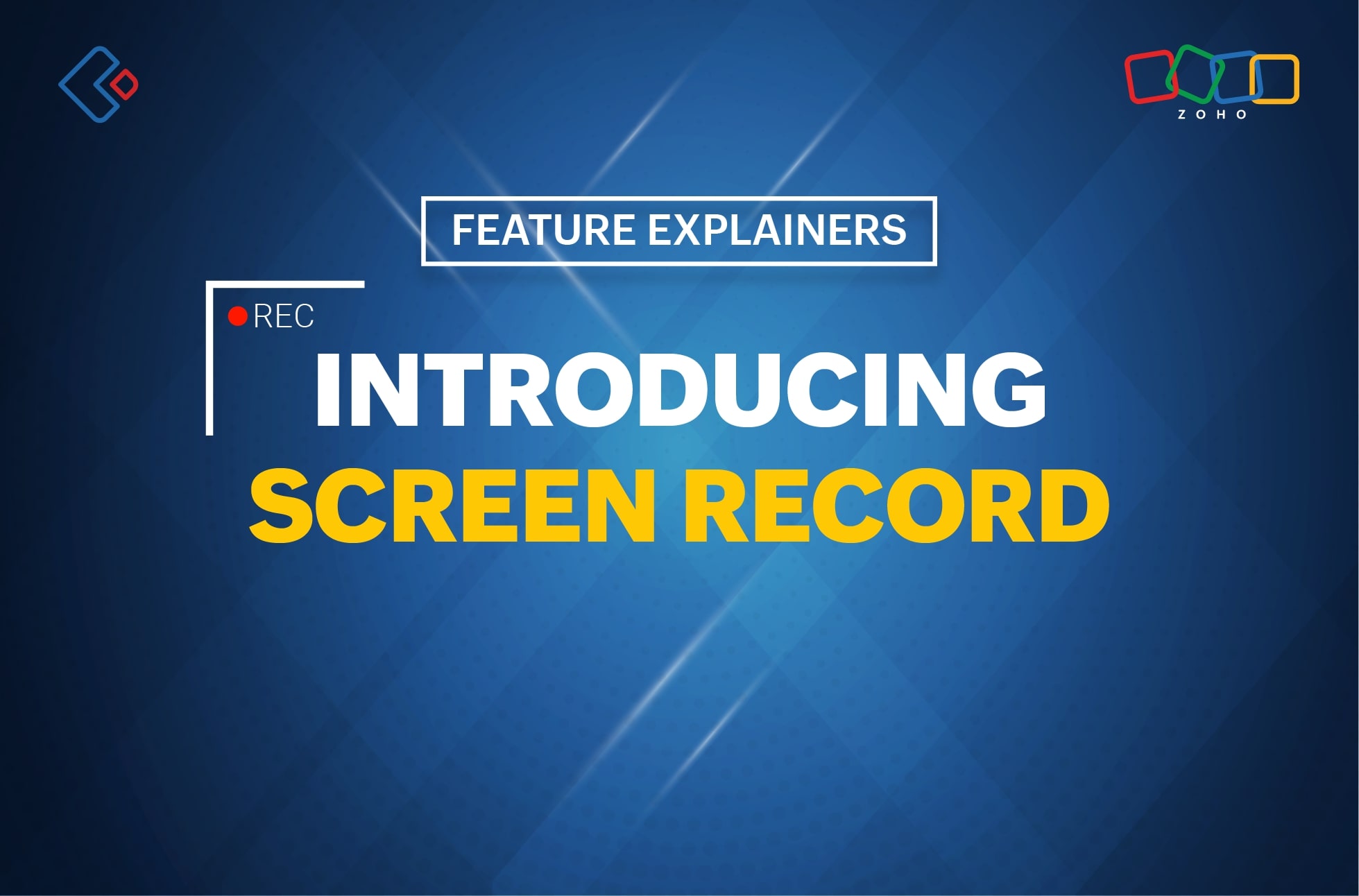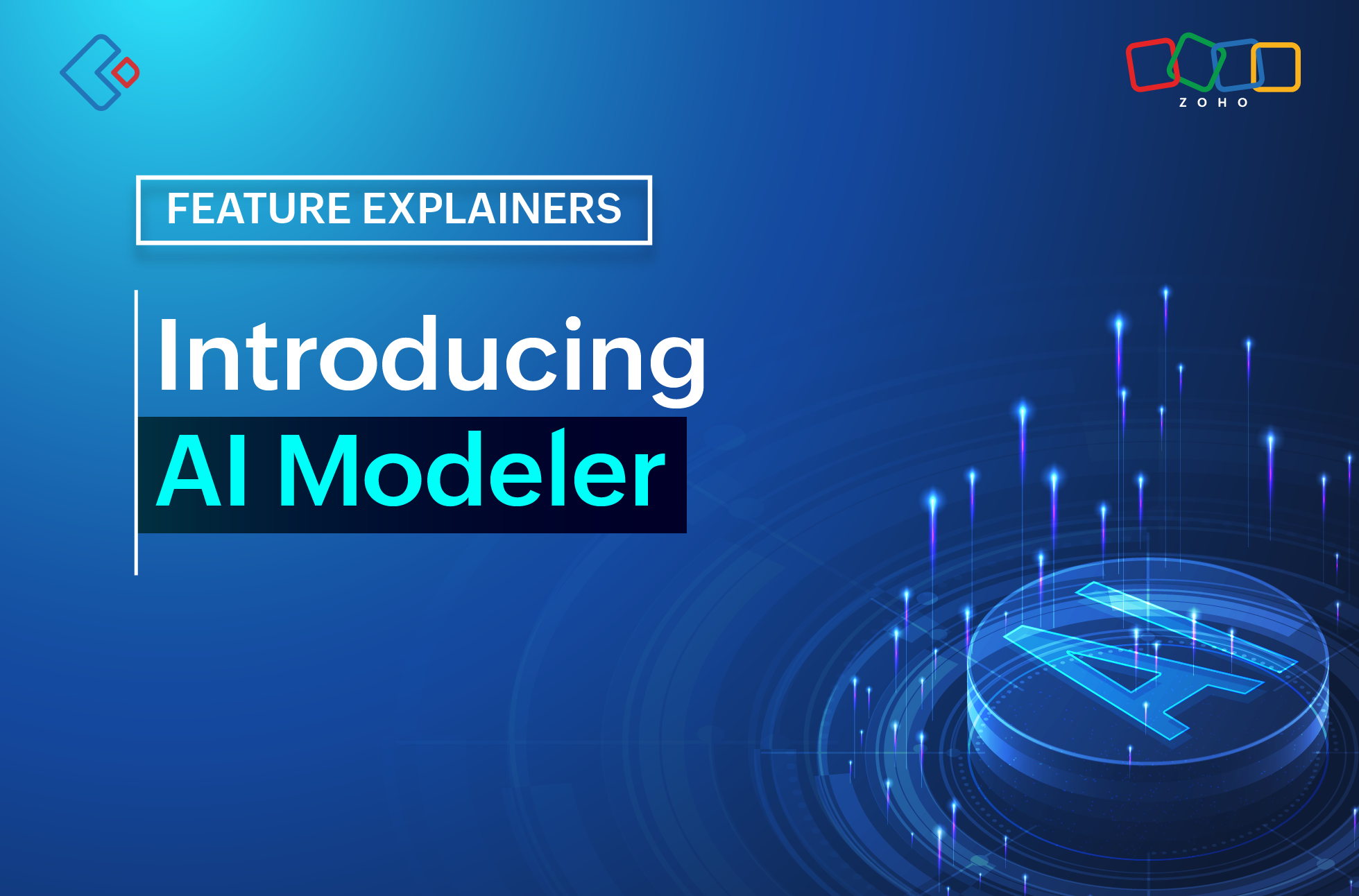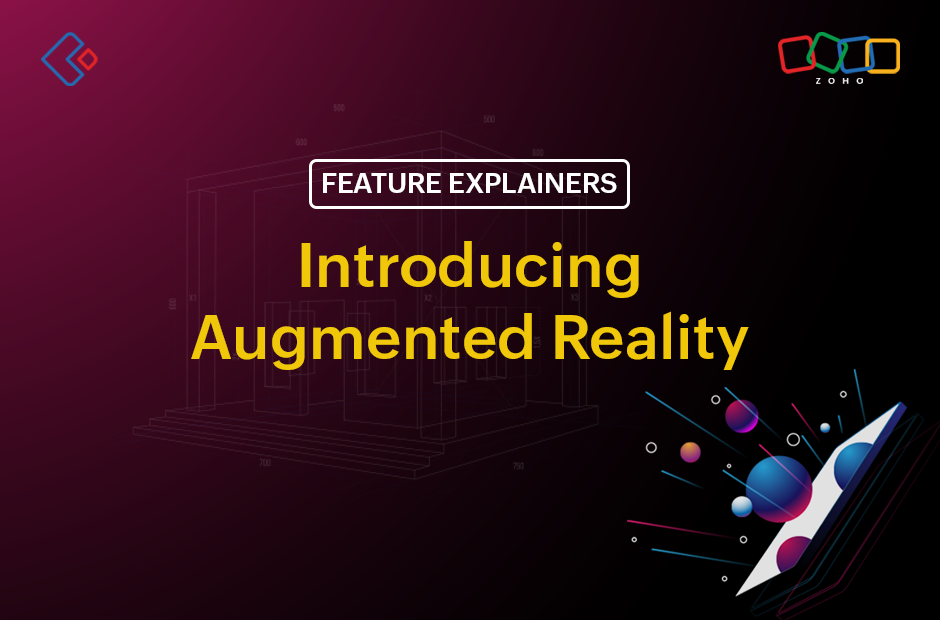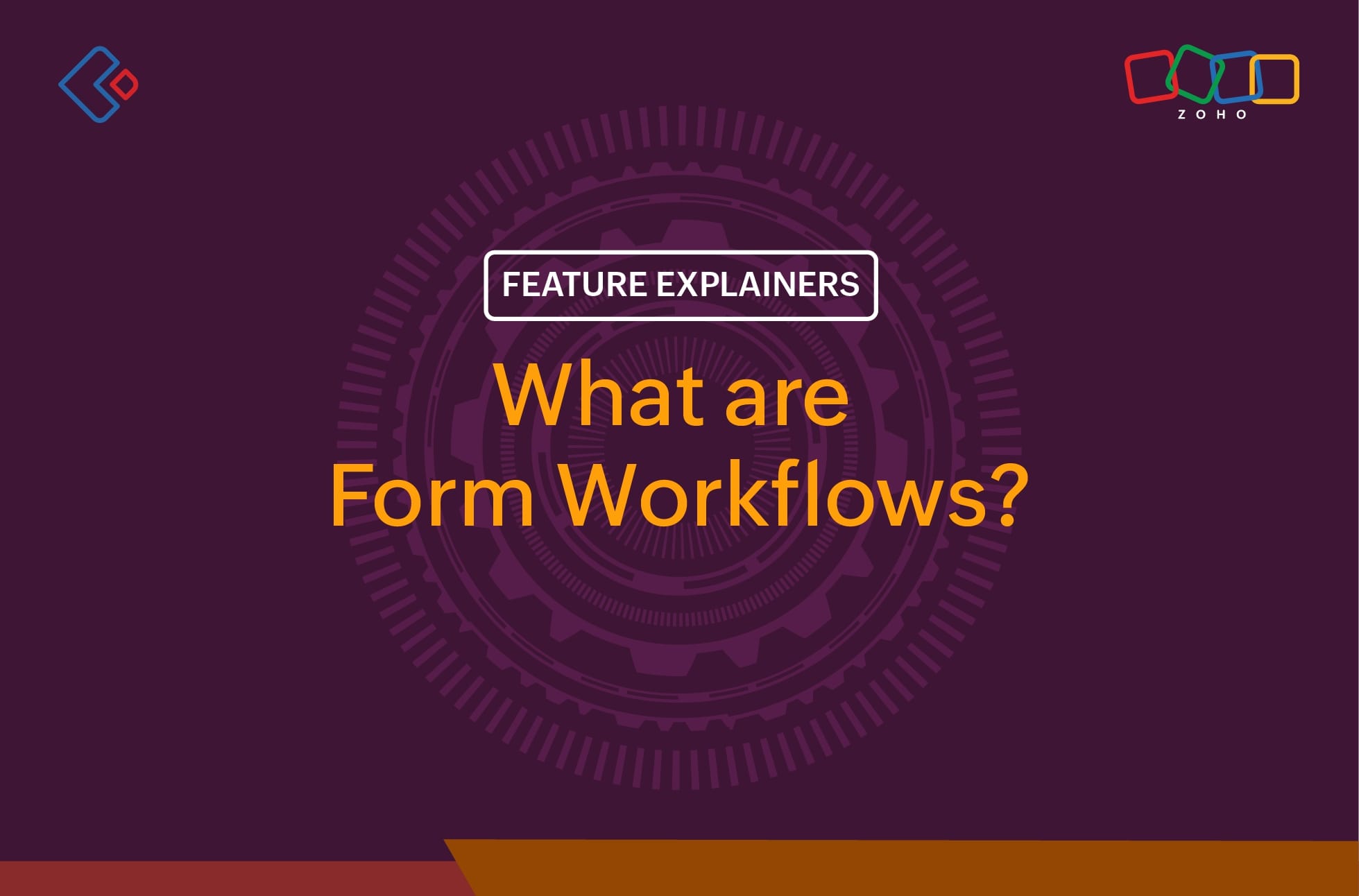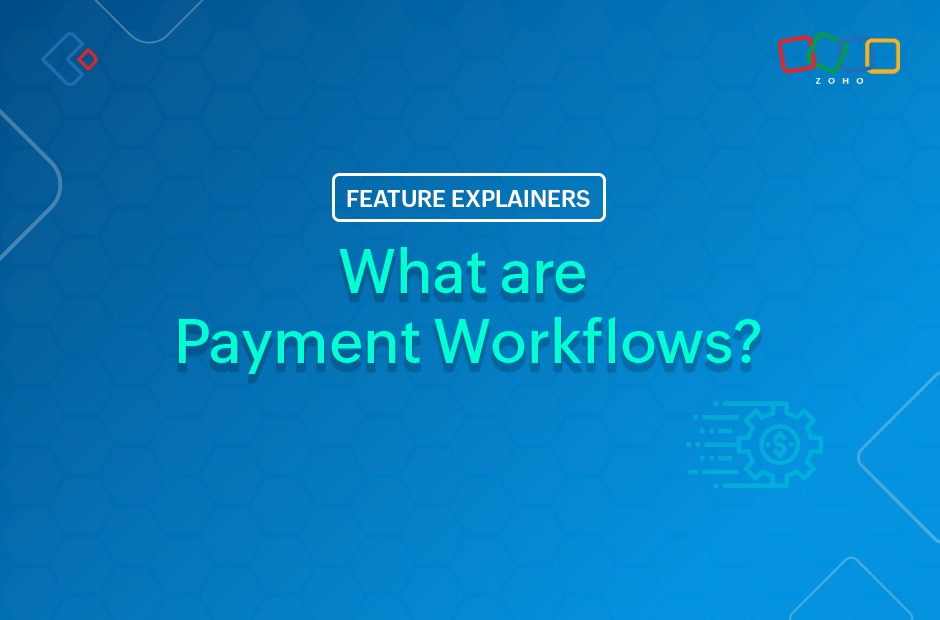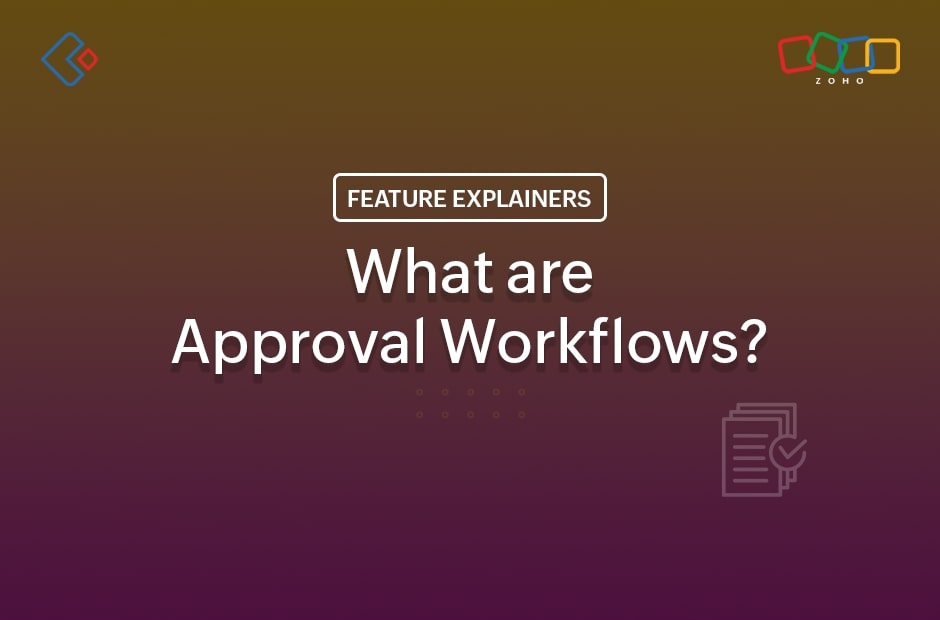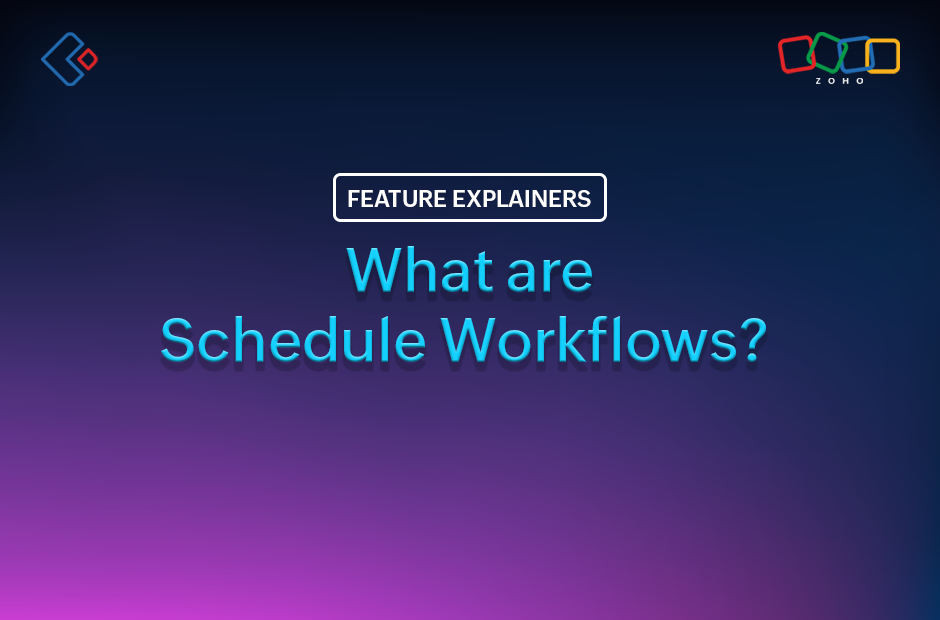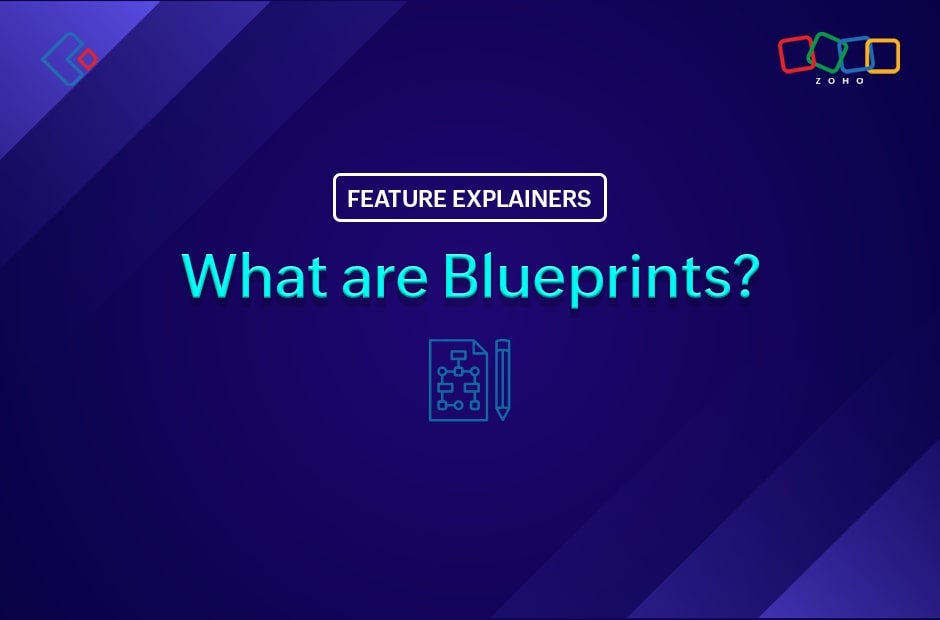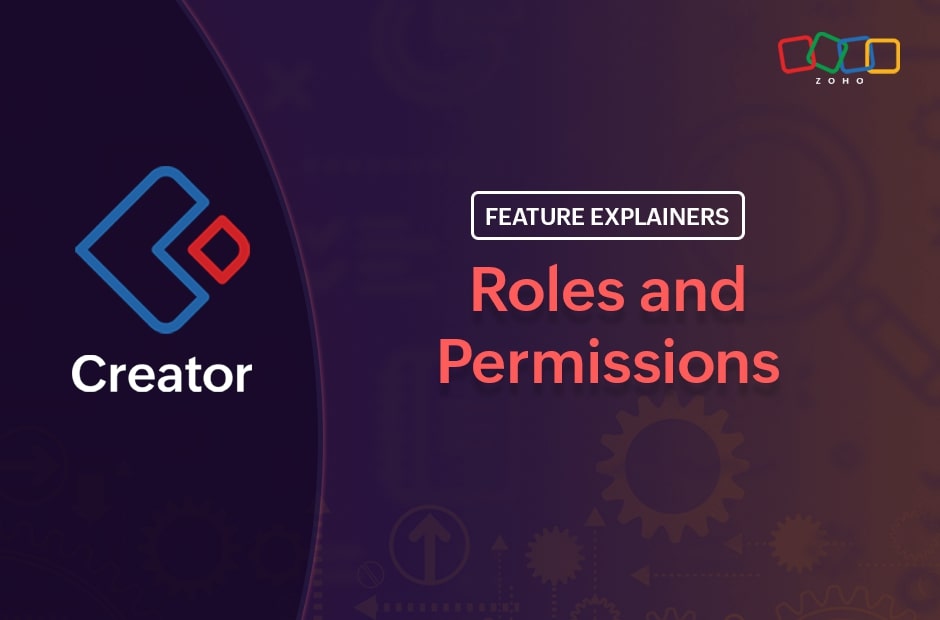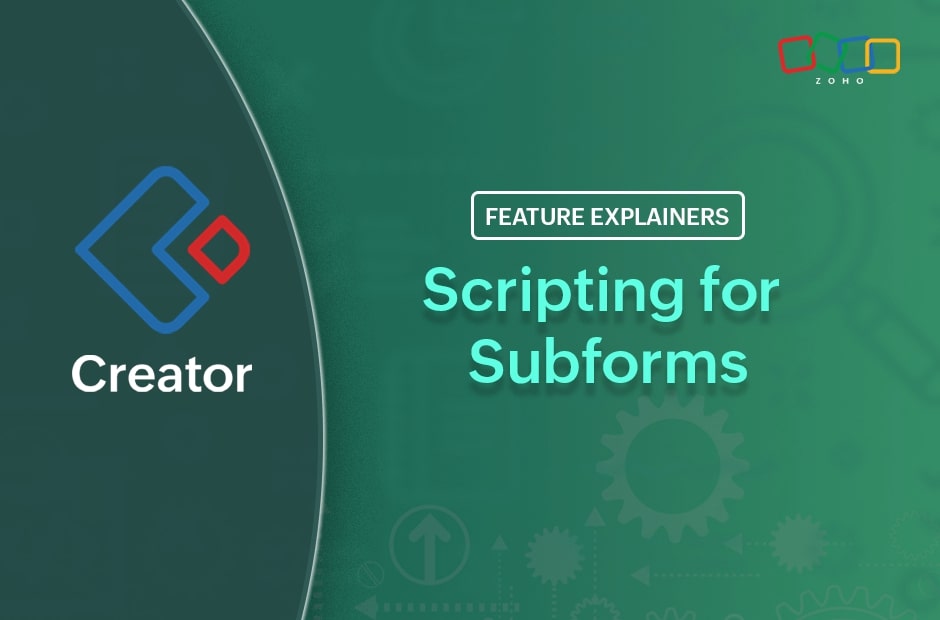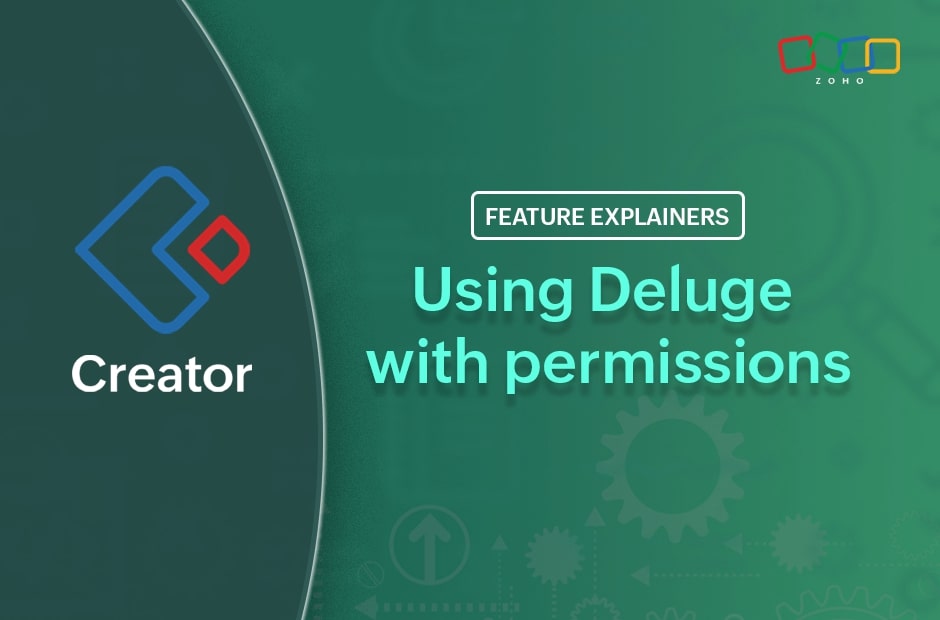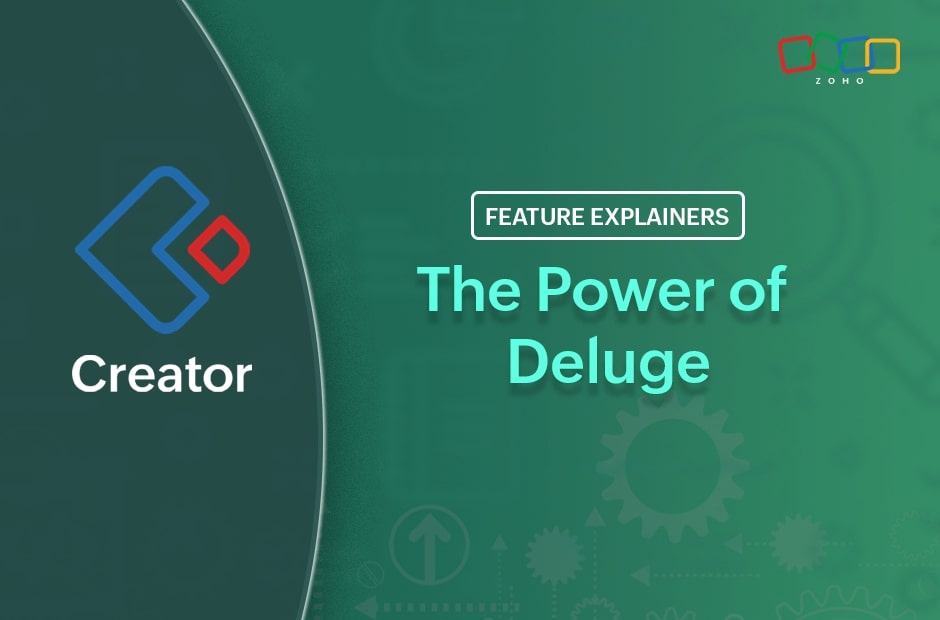Working with ZML
Zoho Markup Language, or ZML, helps you build page components that are compatible across all types of devices. Learn more about ZML, its syntax, and snippets to gain a detailed idea about this. Watch this video to build robust and intuitive page elements, give a display structure, add logical or descriptive properties, and format the content to suit your requirements.
- 00:29 - ZML
- 02:55 - Syntax
- 04:40 - Snippets
- 07:04 - Examples
#featureexplainers#zml
Importing Figma Designs into Creator ...
5:58Setting Up Google Analytics for Zoho ...
Enhance your portal's performance with Google A...
3:05Explore Batch Workflows
The batch workflow functionality in Zoho Creato...
7:19Email management and its configuratio...
Zoho Creator empowers you to centrally manage a...
5:45Custom Sorting and Grouping in Report...
Sorting data in reports goes beyond simple orde...
4:55A comprehensive guide to adding and m...
In Zoho Creator, a variable is a unique identif...
7:54Streamline Your App Development Journ...
In this video, we will delve into Zoho Creator'...
10:14Leveraging Support Access for your Zo...
02:27Build custom layouts for records | Ca...
10:04Audit Trail
5:59Functions in Zoho Creator
7:41Introducing Screen Record
Now, conveying about bugs and errors to our sup...
2:43AI Modeler: A sneak peek
Bring the power of AI into your applications an...
4:32Introducing AI Modeler
Delve into the world of AI as Zoho Creator brin...
1:44Introducing Augmented Reality
Learn about augmented reality and how it can be...
3:02What are form workflows?
Get a brief overview of the capabilities of for...
5:38What are payment workflows?
Familiarise with the concept of payment workflo...
2:59What are approval workflows?
2:28What are schedule workflows?
2:16What are blueprints?
4:14Customer portals
Create a dedicated and personalized self-servic...
15:11Roles and permissions
Manage your organization's data visibility and ...
18:57Building pages with dynamic data
Create pages to display dynamic data using page...
18:29Creating pages
A walk-through on the basics of building a page...
29:19Scripting for subforms
Use deluge to perform different subform tasks, ...
15:05Using deluge with permissions
Assign permissions automatically to users using...
13:36Playing fetch with deluge
Learn how to retrieve records from a specified ...
15:22Deluge tips and best practices
Watch this video for tips and best practices to...
19:37The power of next generation programm...
Learn the basics of deluge and get a new perspe...
9:54
Related videos
Customer portals
Create a dedicated and personalized self-service port...
15:11Roles and permissions
Manage your organization's data visibility and access...
18:57Building pages with dynamic data
Create pages to display dynamic data using page param...
18:29Creating pages
A walk-through on the basics of building a page in Zo...
29:19Scripting for subforms
Use deluge to perform different subform tasks, such a...
15:05Using deluge with permissions
Assign permissions automatically to users using Delug...
13:36Playing fetch with deluge
Learn how to retrieve records from a specified form w...
15:22Deluge tips and best practices
Watch this video for tips and best practices to adopt...
19:37The power of next generation programming
Learn the basics of deluge and get a new perspective ...
9:54