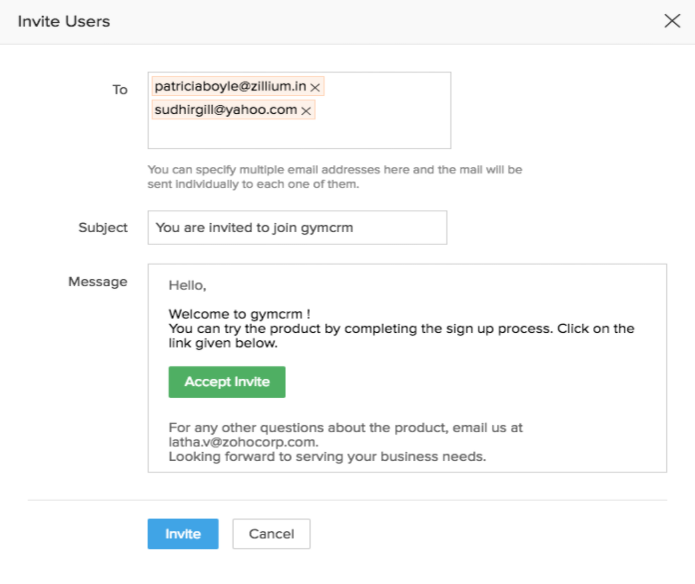Invite Users
Once you have made your application live, you can decide whether to make it accessible to everyone or only to the users whom you invite. If the application is made accessible to everyone, anybody can sign up and start using your application. On the other hand, if you decide to allow only users with an invitation, the users without an invitation will not be able to sign up for your application. The users whom you invite will receive an email, with the link to sign up for your application.
To invite users to sign up for your application
- In the Zoho Developer Console home page, click Vertical Solutions.
- Select the application to which you're going to invite the users and click Edit.
- Click Invite Users in the top right corner of the App Details page.
- In the Invite Users page, do the following
- Enter the email addresses of the users you wish to invite to access your application.
You can specify any number of email addresses at a time, separated by either commas or a space. - Edit the Subject of the invitation email if you wish to.
By the default the subject of the email will be You are invited to join <Application Name>. - You cannot edit the body (Message) of the email.
- Click Invite.
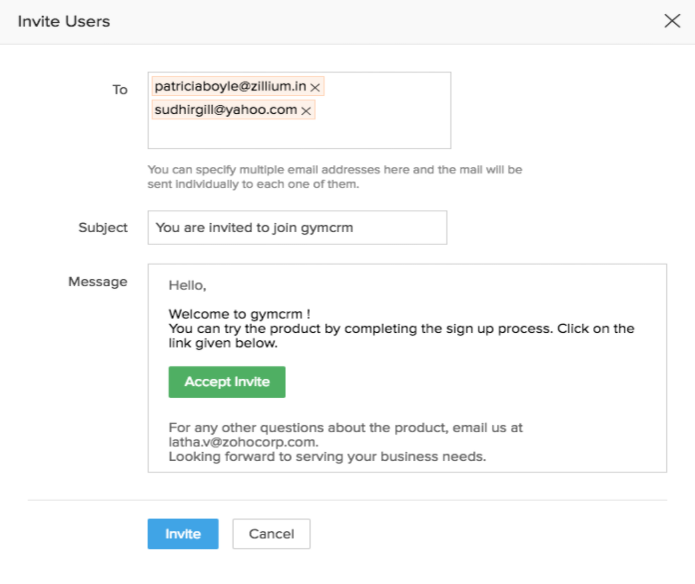
- Enter the email addresses of the users you wish to invite to access your application.
- After the invite is accepted by the user, they will be listed in the Manage Customers page.
Related Topics
Review and Publish your Application | Manage your Payments | Managing Customers