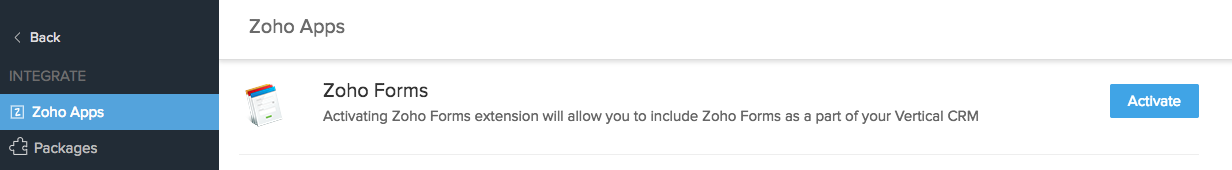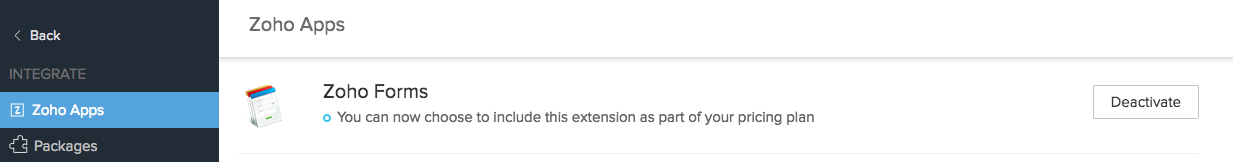Zoho Forms Extension
The Zoho Forms integration provides an easy way of creating forms that can be used to carry out a variety of data collection and processing tasks. You can create forms quickly and efficiently, without any coding knowledge. These forms can be integrated with the vertical solution, so the collected data can be used within the solution records. Without resorting to integration with third-party applications, you can have elaborate features in your vertical solution just by using the Forms integration.
Key Features
- Push data from Forms to your vertical solution.
- Use actions that enable various activities on the data collected.
Enable a Forms Extension
To enable Zoho Forms extension for your Vertical CRM application:
- Log in to the Zoho Developer Console and click Vertical Solutions.
- Select the application to modify and click Edit.
- Click Zoho Apps in the left pane.
- Click the Activate button for Zoho Forms.
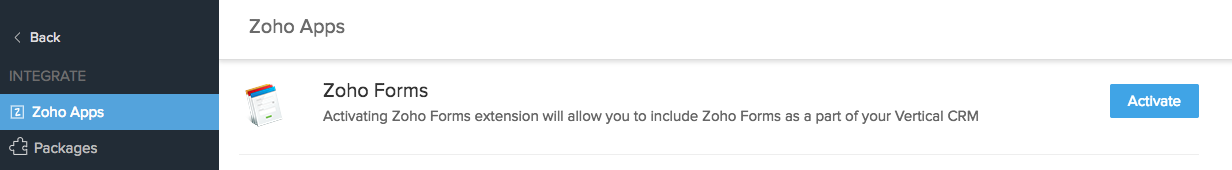
Note
For the end user to access the forms extension in their Vertical CRM solution, the extension needs to be included in the pricing of the Vertical CRM and the Vertical CRM has to be published.
Deactivate a Forms Extension
You can deactivate this Forms extension at any time. Once the extension is deactivated, you will need to republish your application for the change to be reflected in your Vertical CRM. New users who sign up for your application after republication will not be able to access the extension, but it will still be available for existing users who signed up for your application before it was deactivated.
- Log in to the Zoho Developer Console and click Vertical Solutions.
- Select the application to modify and click Edit.
- Click Zoho Apps in the left pane.
- Click the Deactivate button for Zoho Forms.
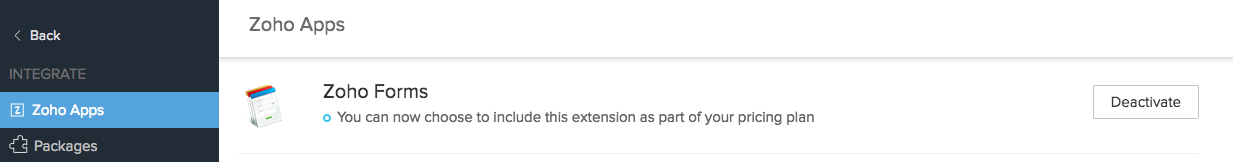
The end user cannot deactivate or remove these extensions from their Vertical CRM. They will have to contact the partner to request deactivation.
Use Forms in Vertical CRM
The Forms icon will be available in the Vertical CRM solution if the Zoho Forms extension is activated. Read more information about how the end user can use the Forms extension here.
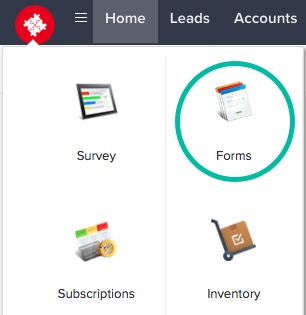
Users
All end users of a Vertical CRM application with the Forms extension activated can access the Forms extension.