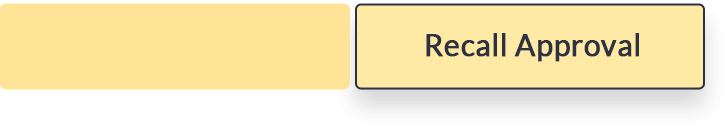Contract approval: Importance and challenges
The contract approval stage opens up an early opportunity for stakeholders to review a contract's terms and conditions and stay aware of the involved risks and opportunities. With the fast-growing emphasis on risk mitigation and improved compliance, an approval process for critical contracts becomes crucial. However, with manual processes, approvers struggle to
Perform timely reviews
Keep track of contract approval status
Meet deadlines
Conduct audits
Benefits of CLM in contract approval
Implementing a holistic contract lifecycle management (CLM) system provides contract admins complete control over approval activities while promoting internal transparency and informed decision-making. Other key benefits include:
Streamlined
approval process

Customizable
approval workflows

Effortless collaboration
among approvers

Increased
transparency

Reduced
contract cycle times

Ability to compare
approval cycles

Granular visibility

Analytical insights
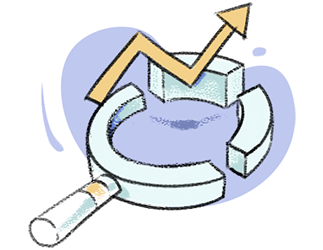
Approval in Zoho Contracts
Creation of approval workflows
In Zoho Contracts, admins can create multiple approval workflows and associate them with different contract types. By setting up an approval workflow, admins define the approvers of a contract and the approval process it has to go through. If no approval workflow is associated, the contracts go directly for negotiation after completion of the draft. There are two types of approval workflows: sequential and parallel.
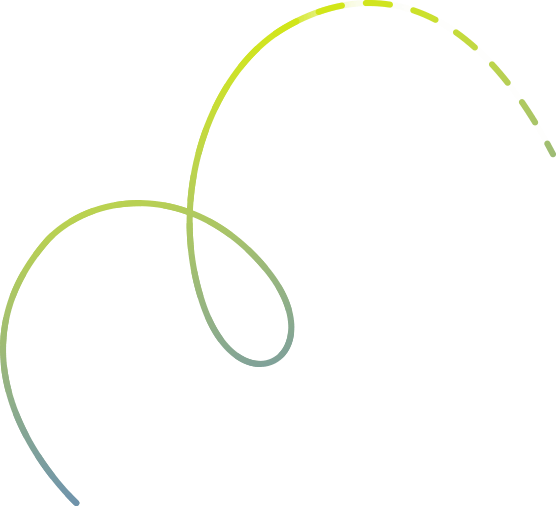
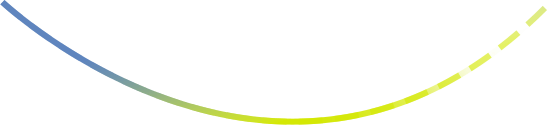

Sequential approval workflow
A sequential approval workflow comprises multiple levels of approval with one or more approvers in each. When there are multiple approvers in the same level, the contract moves to the next level if one of the approvers approves it. Admins can add as many approvers in each level as desired.
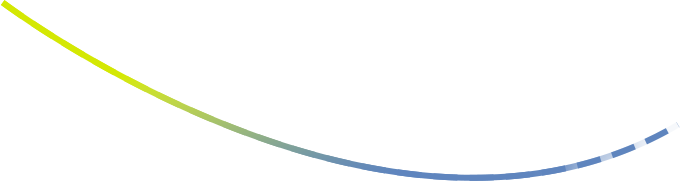

Parallel approval workflow
A parallel approval workflow constitutes a single level of approval with one or more approvers. When a contract associated with a parallel approval workflow is submitted for approval, approval requests will be sent to all the approvers simultaneously. The contract moves to the approved state after all the approvers approve it.
Everything you need
to get reviews up to speed
Automated Alerts
When a contract owner submits a contract for approval, the approvers receive in-app and email notifications for it. Approvers can directly access the contract document from these notifications. They can also manage all their contract approvals from the Activities module. During an approval process, the approvers receive automated alerts on peer approvers' actions and the contract owner can send reminders to approvers based on the progress of approval.


Approval Review
During approval, approvers can add contextual comments to the contract terms and set visibility for them. An approver can also collaborate with other approvers and the contract owner in real-time via comments. Approvers can approve the document if it can go for negotiation as is. If there are changes to be made, approvers can add comments and reject the document with a message to the contract owner. Also, when a document undergoes multiple approval cycles, the approvers will have the option to compare the changes between versions.
Approval Delegation
If an approver wants to reassign their pending approval to a different user in the organization, they can delegate the approval to the user. Zoho Contracts will notify the new approver and the contract owner of this change.

A modern toolkit
for seamless approvals
Contextual Tabs
When a contract owner submits a draft for approval, the tab in the contract details panel automatically switches from Summary to Approval, where only information that is contextual to the approval stage will be displayed. The details panel helps the contract owner and co-authors closely track approval status and activities performed by approvers. They can also view the approval workflow associated with the contract.
Granular Activity Tracking
The activity section in the Approval tab allows contract owners to closely monitor the progress of approval using the status icons. Each icon represents a specific action. On hovering over an icon, a tool-tip displays the timestamp when the respective action was performed. This feature, while promoting better visibility, eliminates the need for inquiry emails back and forth.
Comments and Changes Management
Contract owners can view and reply to comments made by approvers in real time during approval review. If a contract draft gets rejected, the contract owner can edit the draft and re-submit for approval. In that process, if a draft undergoes multiple approval cycles, Zoho Contracts enables the View Previous Cycles option. With this feature, contract owners can view the document version that was sent during each cycle, eliminating recurring errors and reducing revision cycle times.
Approval Recall
When contract owners reconsider the approval request, the recall option allows them to immediately withdraw it. Recalling an approval is possible even if the approvers have viewed or added any comments to the draft. Also, the comments made by approvers, if any, will be visible to the contract owner despite recalling approval.