- HOME
- BI & Analytics
- 5 Best Data Visualization Tools For 2026: A Buyer’s Guide
5 Best Data Visualization Tools For 2026: A Buyer’s Guide
- Last Updated : December 8, 2025
- 4.8K Views
- 9 Min Read
Are you making the most of your data, or just scratching the surface?
In an increasingly data-driven world, having the right tools for data visualization to transform raw data into meaningful insights is more important than ever. Here’s a little stat to blow your mind: businesses that embrace a data-first culture are 23 times more likely to acquire customers. (Yep, 23 times. Let that sink in.)
With organizations generating mountains of data at every stage of their process, ensuring that every team member—not just top-level executives—can access and use the correct data is crucial for growth. But, spoiler alert: the magic doesn't happen without the right data visualization tools.
In this article, we're diving into the top five data visualization tools for 2026, focusing on their functionality, user-friendliness, and overall performance. These tools are designed to help you level up your decision-making and finally make sense of those intimidating spreadsheets. Trust us, your data deserves it.
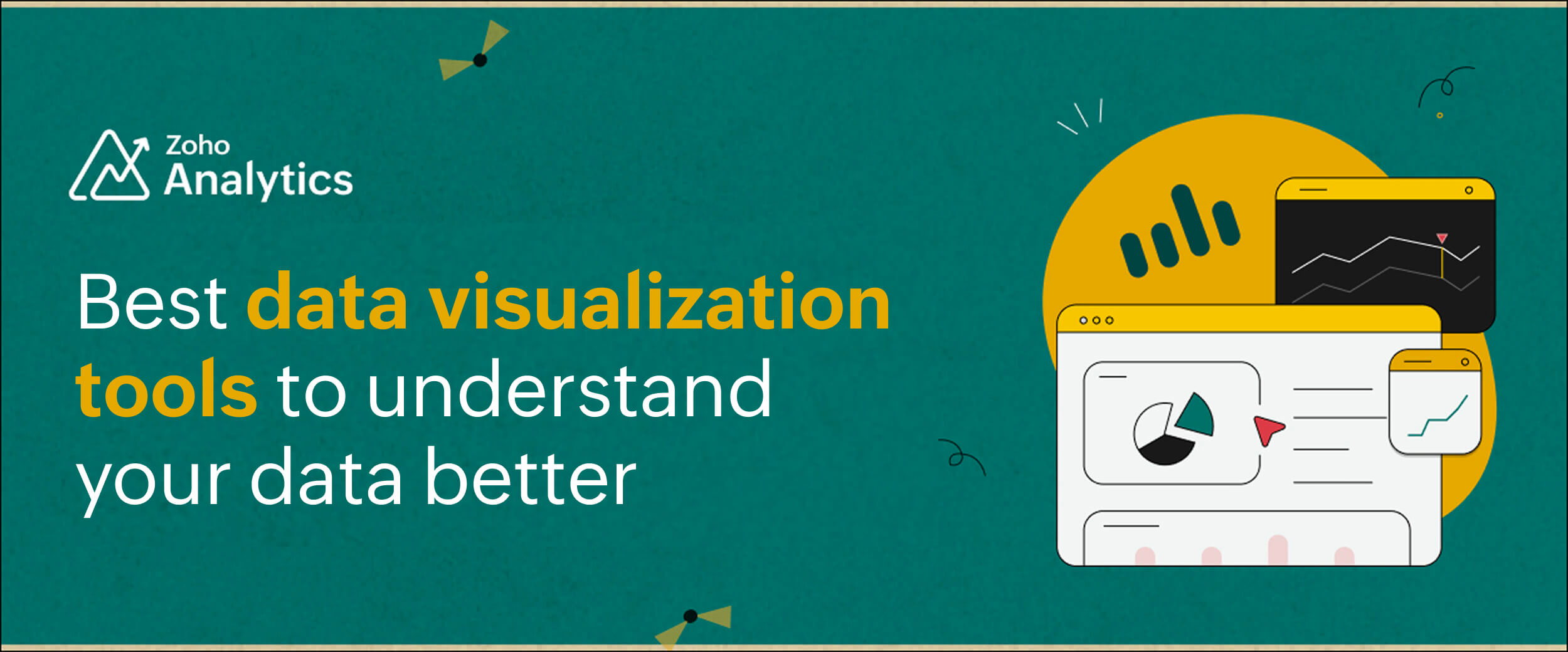
The best 5 data visualization tools
Some of the best data visualization tools include Zoho Analytics, Tableau, Power BI, and Domo. These tools offer a variety of visualization options and advanced data analytics capabilities.
1. Zoho Analytics
Zoho Analytics is an AI-powered BI and data analytics platform that enables businesses to create data visualizations and extract actionable insights. You can complete your entire data analytics journey, from data integration to deriving meaningful insights, in one place using this data visualization software.
Designed to cater to all types of users, from seasoned data analysts to nontechnical business users, Zoho Analytics is completely self-service. You and your team can create reports and dashboards quickly and easily.
Key features
- Support for 500+ data sources: Connect hundreds of data sources, including cloud business apps, databases, data lakes, cloud storage drives, files, feeds, and web URLs. Data also syncs automatically at regular intervals.
For cloud business apps, Zoho Analytics automatically creates a set of reports and dashboards upon integration, which allows your team to start analyzing immediately.
You can also choose to generate contextual reports and dashboards automatically with the help of AI. - Built-in data preparation studio: Use its AI-powered data preparation studio to clean, transform, and enrich unstructured raw data. With over 250 transform functions available, you can be ready for analysis in minutes.
- Drag-and-drop visualization builder: Creating visualizations is as simple as dragging and dropping. Just place the required columns in the respective fields and click the Generate button. Zoho Analytics then automatically creates a visualization based on your data, with the flexibility to change visualization types as needed.
- AI assistant for creating visualizations: As one of the best AI data visualization tools, Zoho Analytics offers:
- Ask Zia: Enter questions and converse in plain language, and Zia will generate reports and KPI widgets.
- Zia Suggestions: Receive recommendations for visualizations when you're unsure which type to choose.
- Dynamic and interactive dashboards: Create fully interactive data visualizations, where you can click charts, graphs, and other visual elements to filter, drill down, and drill through for deeper insights.
- Advanced sharing and collaboration options: Easily share reports and dashboards with your team and collaborate securely. Create custom roles with fine-grained access control. Your team can also comment directly on reports, annotate them, and more.
- Data alerts: Set up automated alerts based on thresholds and anomalies, or schedule daily alerts to your inbox.
- Embed visualizations: Embed visualizations on web portals and intranets for easy access to insights.
- Automated interactive slideshow generation: Quickly create slideshows with interactive reports for presentations. Then add Zia narrative insights to your slideshows for additional context.
- Dedicated mobile apps: Access all your reports and dashboards on the go using your smartphone or tablet with the Zoho Analytics app.
Watch the video below to see visualizations created, using Zoho Analytics, for the IPL 2024 dashboard:
Check out our guide on creating data visualizations using Zoho Analytics (with videos)
Data visualization examples from Zoho Analytics
Here are some data visualizations created using Zoho Analytics:

Summary
Zoho Analytics is best for organizations seeking a self-service BI tool with extensive data integration capabilities, AI-driven insights, and user-friendly visualization options.
Pricing
- Free plan: $0 with basic features, supports 2 users, up to 10K rows, and 5 workspaces.
- Paid plans: Start at $24–$30 per month (billed annually), covering 2 users, up to 500K rows, and unlimited workspaces. Higher tiers go up to $455 per month, handling up to 50 users and 50 million rows.
Ready to try Zoho Analytics?
Sign up with Zoho Analytics for a 15-day free trial and explore how easy it is to create data visualizations.

2. Tableau
Tableau is BI software that helps you connect data sources and create reports and dashboards. Tableau is geared toward professionals with a high degree of technical expertise, and it's priced accordingly.
Key features
- Data integration: Tableau offers integration with various data sources, including databases and business applications.
- Advanced analytics: The software provides robust analytics capabilities, allowing users to perform complex calculations and statistical analysis.
- Interactive dashboards: Tableau's interactive dashboards enable users to explore data dynamically.
- Real-time data updates: Tableau supports real-time data connections, ensuring that dashboards and visualizations reflect the most up-to-date information available.
Tableau visualization example

Source: Tableau
Summary
Tableau is ideal for professionals with technical expertise who require advanced analytics and interactive dashboards and who can invest in a premium solution.
Pricing
- Creator: Around $75 per user/month, billed annually.
- Explorer: About $42 per user/month, billed annually.
- Viewer: Approximately $15 per user/month, billed annually.
- Enterprise Suite: Comprehensive packages starting at roughly $115 per user/month for broader capability stacks.
Compare: Zoho Analytics vs. Tableau
3. Power BI
Power BI is a business intelligence and data visualization tool that enables users to analyze data visually. It's favored by organizations that utilize the Microsoft suite of products, but requires a certain level of technical expertise to leverage its capabilities fully.
Key features
- Seamless integration with Microsoft products: Power BI integrates smoothly with other Microsoft tools, like Excel, Azure, and SQL Server, to import data, conduct analysis, and share insights within the Microsoft ecosystem.
- User-friendly report creation: The drag-and-drop interface makes it easy for users to create reports and dashboards without extensive technical knowledge.
- AI-powered analytics: Power BI harnesses artificial intelligence to enhance data analysis.
Power BI visualization example

Source: Power BI
Summary
Power BI is suitable for organizations within the Microsoft ecosystem, offering seamless integration with Microsoft products and robust analytics capabilities.
Pricing
- Pro: ~$14 per user/month.
- Premium per user (PPU): ~$24 per user/month.
- Premium capacity: Starts at around $4,995 per month, giving organization-wide access without individual licensing.
Compare: Zoho Analytics vs. Power BI
4. Qlik
Qlik is data analytics software that enhances data quality and enables businesses to analyze data visually. While it offers powerful capabilities, the initial setup and deployment can be complex and costly, particularly for large enterprises.
Key features
- Associative data model: Qlik’s unique data processing model allows users to explore data in a nonlinear way.
- Self-service analytics: Qlik empowers users to create their own visualizations with minimal IT involvement.
- Scalability: Qlik is capable of handling large and complex datasets.
Qlik visualization example

Source: Qlik
Summary
Qlik is best for businesses needing associative data indexing and interactive dashboards to explore data relationships dynamically.
Pricing
Available in four tiers: Starter ($200/month), Standard ($825/month), Premium ($2,750/month), and Enterprise
Compare: Zoho Analytics vs. Qlik
5. Domo
Domo is a cloud-based BI platform that integrates data visualization, business intelligence, and workflow automation, with a strong focus on real-time data access and sharing across the organization. While Domo offers comprehensive features, it can be expensive, lacks advanced analytics capabilities, and provides fewer sophisticated prebuilt visualizations compared to other tools.
Key features
- Real-time dashboards: Domo offers dynamic, real-time data visualizations that automatically update as new data comes in.
- All-in-one platform: Domo seamlessly integrates data visualization with other business functions.
- Mobile accessibility: Users can fully access data visualizations and dashboards on mobile devices, ensuring flexibility and convenience.
Domo visualization example

Source: Domo
Summary
Domo is best for businesses looking for cloud-based dashboards with extensive connectivity options.
Pricing
- Free 30-day trial available with full platform access and onboarding support.
- Paid plans: Based on usage. Organizations pay for what they use.
- Estimated annual cost: $20K–$50K for mid-sized businesses, and above $100K for large enterprises.
Compare: Zoho Analytics vs. Domo
Most widely used data visualization tools - Comparison
Now, that was a lot of information! We understand that comparing all the tools listed here can be overwhelming. That’s why we’ve created a compact table to help you easily compare their major features.
| Features | Zoho Analytics | Tableau | Power BI | Qlik | Domo |
| Data integrations | 500+ live data connectors. Extensive for business apps. | 120+ data connectors | 120+ data connectors | 100+ data connectors | 200+ data connectors |
| Data storytelling | Presentation builder with report embedding, custom portals and Zia Insights | Supports presentations, portals and partner-powered automated insights | Supports presentations, portals and automated insights | Supports storytelling views, custom web apps and parter-powered automated insights | Supports downloadable Presentations, custom portals and automated insights |
| Pre-built analytics | In-depth for 100+ business apps | Extensive for 5 business apps | Limited across 100+ business apps | Extensive sample dashboards across 6 functional departments and 6 Industry segments | Limited dashboards for 100+ business apps |
| Visual analysis | 50+ native chart types supported. | 15+ chart types & extensible | 35+ chart types supported | Extensive with 12+ chart-types supported | 15+ chart types supported |
| Native data preparation | Zoho DataPrep | Tableau Prep | Supported through data flows | Qlik Replicate | In-built ETL tools |
| Pricing | Cloud: Starts at $30 for 2 users/month. On-premise: Starts at $45 for 5 users/month | Cloud & On-premise: Starts at $70 per user/month for Tableau Creator | Cloud:Starts at $9.99 per user/month | Cloud: Starts at $30 per user/month | Pricing on demand (Starts at $83/user/month for cloud, according to third-party sources) |
Key features to look for in a data visualization tool
Selecting a data visualization tool for you or your organization depends on your specific requirements. However, we've compiled a list of essential features to consider:
- Integration support: Your organization's data may be stored in various places, like databases and data lakes, or you might use cloud business apps, such as CRM, helpdesk, or payroll systems. You could also have data stored as files and feeds.
The data visualization tool you choose should support easy integration with all your data sources. - Database connectors: Zoho Analytics integrates seamlessly with a wide range of popular databases, data lakes, and data warehouses. Using the database connectors, you can choose to either import data into Zoho Analytics or establish a live connection to your database, where your data remains stored exclusively within your own database.
- Data preparation options: Raw data from different sources might not be clean, consistent, or analysis-ready. The tool you select should have the capability to clean and prepare data for analysis.
- Self-service: Since the data visualization tool will be used by various teams in your organization, including both IT and non-technical business users, it's crucial that the software is easy to use and has a short learning curve. In short, the tool should be self-service and user-friendly.
- Visualization types: Ensure that the tool you choose supports all the popular visualization types, to ensure you can analyze your data effectively.
- Sharing and collaboration: After creating a report or dashboard, you'll likely want to share it with your team for analysis or discussion. Ensure the tool you select offers advanced sharing and collaboration features.
- Data presentation: You'll often need to present your findings to your team or management. It's important that the tool supports options to embed interactive reports for effective presentation.
While premium tools provide advanced functionalities, free data visualization tools offer excellent options for beginners or organizations with limited budgets to make sure data insights remain accessible to all.
Why are data visualization tools important for businesses?
Data visualization tools transform raw data into actionable insights, supporting better business decisions. Here’s why they're crucial for businesses:
- Better understanding of data: Visual representations make complex information easier to grasp quickly and intuitively. Charts, graphs, and other visualizations convey insights more effectively than raw numbers or text.
- Pattern recognition: Visualizations help identify trends, patterns, and outliers that might not be apparent in raw data, leading to valuable insights and informed decision-making.
- Data storytelling: Data storytelling can be powerful for communicating findings and telling compelling stories with data, especially when presenting to stakeholders or clients.
- Faster decision-making: Presenting data in a clear, visually appealing format allows decision-makers to understand key points quickly and make informed choices more efficiently.
- Improved collaboration: Data visualizations enhance communication and collaboration among team members by providing a clear, shared understanding of the data.
Understand your data better with powerful visualizations
Data visualization software is a must-have for data-driven organizations, but let’s be real: picking the perfect tool isn’t always straightforward. Budget, technical expertise, business goals—it’s a lot to consider. Hopefully, this guide to the top visualization tools helped you cut through the noise and zero in on the one that’s right for you.
Thinking Zoho Analytics might be the one? You’re in good company. It’s trusted by over 20,000 businesses worldwide. Why not take it for a spin with a 15-day free trial? And if you’ve got questions or need a little help figuring out how it fits your workflow, you can always book a free personalized demo.
No credit card required.
 Pradeep V
Pradeep VPradeep is a product marketer at Zoho Analytics with a deep passion for data and analytics. With over eight years of experience, he has authored insightful content across diverse domains, including BI, data analytics, and more. His hands-on expertise in building dashboards for marketing, sales, and major sporting events like IPL and FIFA adds a data-driven perspective to his writing. He has also contributed guest blogs on LinkedIn, sharing his knowledge with a broader audience. Outside of work, he enjoys reading and exploring new ideas in the marketing world.


