- HOME
- BI & Analytics
- The Best 5 AI Data Visualization Tools in 2026
The Best 5 AI Data Visualization Tools in 2026
- Last Updated : December 8, 2025
- 14.3K Views
- 8 Min Read
AI has completely transformed how businesses create reports, build dashboards, and uncover insights. What once required specialized data or IT teams can now be done by anyone, faster, easier, and with far more accuracy.
The bottlenecks of the past, like manual data preparation, long turnaround times, and analysis backlogs, have rapidly disappeared.
Modern AI data visualization tools now do far more than generate charts. They instantly analyze patterns, detect anomalies, forecast trends, summarize insights in natural language, and even suggest the recommendations to improve KPIs based on your data. They empower every employee to explore data confidently and make smarter, real-time decisions.
As AI maturity continues to accelerate, 2026 brings a new generation of tools that are more intuitive, more adaptive, and more business-ready than ever.
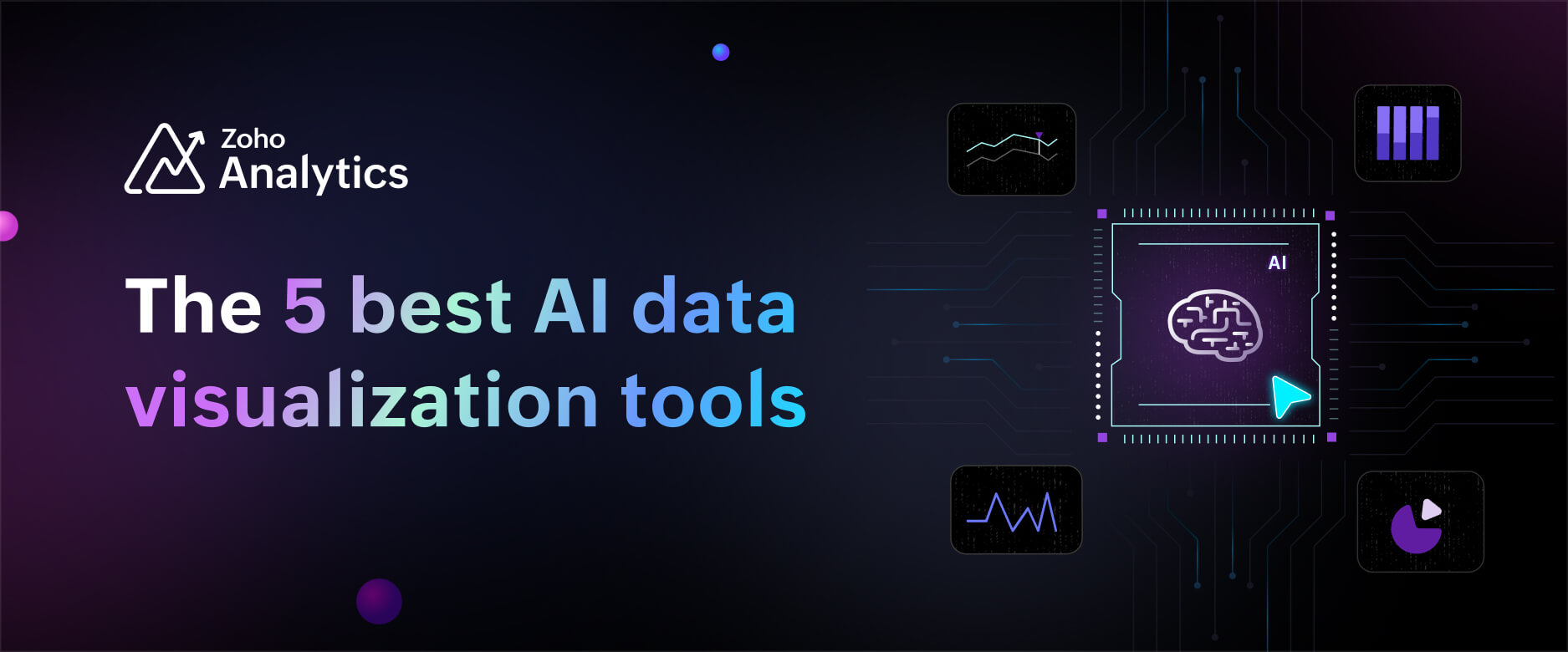
- Anyone to build reports and dashboards without help.
- Non-technical team members to analyze data.
- Faster, smarter decision-making across the board.
Basics of AI data visualization
AI data visualization combines AI’s predictive, analytic, and interpretive abilities with data visualization to offer more meaningful insights.
Key technologies:
- Natural language generation (NLG): AI interprets data trends and generates easy-to-understand narratives.
- Natural language query (NLQ): Users can interact with the data using plain language queries.
- Predictive analysis: AI examines historical data to predict future trends.
- Anomaly detection: AI detects unusual patterns or deviations in data and highlights areas requiring attention.
What are AI data visualization tools?
AI data visualization tools are advanced software applications that leverage artificial intelligence to streamline the process of creating, analyzing, and interpreting visual representations of data.
By combining AI capabilities with data visualization techniques, these self-service BI tools are democratizing data analysis and allowing a wider range of business users to derive valuable insights from their data quickly and effectively.
Key features to look for in an AI-powered data visualization tool
Selecting the right AI data visualization tool can be challenging, especially since the field is still evolving.
To help you navigate your options, we've compiled a list of essential features to consider:
- Data integration support: No matter how advanced the AI features are, they’re of little value if you have to manually upload data every time you perform an analysis. Ensure the tool you choose offers native integration with your data sources.
- Advanced data preparation options: Raw data from cloud apps, databases, or cloud drives often isn’t ready for immediate analysis. Look for a tool that includes data preparation and cleansing features to streamline the process.
- Natural language processing: Traditional visualization tools can be daunting for nontechnical users. A tool with natural language processing (NLP) capabilities allows business users to ask questions and create visualizations using plain text, making data analysis more accessible.
- Generative AI: GenAI is transforming many industries, including data visualization. Tools with generative AI capabilities can automate the creation, analysis, and interpretation of data, which can make them a valuable addition to your toolkit.
- Predictive AI: In today’s business environment, relying solely on historical data isn’t enough. Look for a tool with predictive AI analytics features that can forecast future performance and help you make proactive decisions.
- Spotting anomalies: Understanding anomalies and outliers is crucial for advanced analytics. A tool with built-in anomaly detection capabilities can provide deeper insights and ensure you don’t miss critical data patterns.
The 5 best AI data visualization tools
1. Zoho Analytics
Zoho Analytics is an AI-powered BI and data analytics platform that excels in data visualization, offering a wide range of AI features. With generative AI infused into every stage of the analytics process, Zoho Analytics is a top contender for your consideration.
Key features
Easy integration with 500+ data sources
Zoho Analytics effortlessly connects with hundreds of data sources, including cloud business apps , databases , data lakes, cloud storage, files, feeds, and URLs. You can also customize data synchronization intervals to suit your needs.
AI-powered data preparation studio
Prepare your raw data for analysis quickly with Zoho Analytics’ built-in data preparation studio with over 250 transformation options. Watch how to use AI to prepare your data:
Ask Zia—AI agent for data visualization and analytics
Even nontechnical users can easily generate visualizations using Ask Zia.
Ask the AI agent in plain language to create the reports and dashboards you need. Get historic, diagnostic, and predictive insights. Receive AI-driven recommendations to guide your business decisions.
See how it works:
Prebuilt AI visualizations
If your business relies on multiple cloud apps, this feature will save you time. Once you integrate your apps with Zoho Analytics, it automatically generates a set of reports and dashboards, and this allows you to start analyzing immediately, without building reports from scratch.
Generative AI
- Zia Suggestions: Creating reports is easy with drag-and-drop functionality, but selecting the right visualization type can be challenging sometimes. Zia Suggestions recommends the best visualizations based on the data columns you select. See how Zia Suggestions shows a list of visualizations:

- Zia Insights: Extracting insights from visualizations can be difficult, especially for users with limited data analysis experience. Zia Insights provides key takeaways from reports in easy-to-read narratives and visually appealing formats with just one click.
Auto analysis: After importing your data into Zoho Analytics, you can opt for AI to generate reports and dashboards automatically for you. Here’s how it works:
- Explain data: You can click on any data point in a report and ask Zia to explain what’s happening.
- Zia Suggestions: Creating reports is easy with drag-and-drop functionality, but selecting the right visualization type can be challenging sometimes. Zia Suggestions recommends the best visualizations based on the data columns you select. See how Zia Suggestions shows a list of visualizations:
Predictive AI
While historical data offers valuable insights, forecasting future trends is crucial in a competitive business environment. Zoho Analytics’ predictive AI allows you to forecast future performance using various models. Check out a sample report with forecasting:
Anomaly detection
Identify anomalies and outliers in your data with Zoho Analytics’ anomaly detection feature. You’ll even receive automated alerts when an anomaly is detected.
Collaboration options
Share reports and dashboards with your team and stakeholders to make collaborative decisions. You can also control access to visualizations with custom roles.
Automated slideshow generation
Short on time for your next meeting? Zoho Analytics automatically creates slideshow presentations with interactive data visualization and AI-generated insights, all in a single click.
User's opinion on Zoho Analytics The built in AI (Zia) can often give you a quick report just by using English words. The ability to include data sources from multiple silos helps produce reports with the big picture. Default reports/dashboards give a wide range of information without having to customize. Source: TrustRadius |
A beginner’s guide to AI-powered data visualization in Zoho Analytics Check out our comprehensive guide featuring the most useful AI features in Zoho Analytics that make creating data visualizations faster, easier, and more insightful (even for beginners). |
Sample AI data visualizations from Zoho Analytics
Here's an AI-generated data visualization example:
Ready to try Zoho Analytics?
Sign up with Zoho Analytics for a 15-day free trial and explore how easy it is to create data visualizations.

2. Tableau
Tableau is BI software that provides AI-driven data visualization capabilities. It enables users and data teams to seamlessly integrate data from various sources, create dashboards and reports, and gain valuable AI-generated insights.
Key features
- AI-driven insights: Automatically generate insights to enhance your data analysis.
- Advanced data visualization: Create complex and visually appealing visualizations with ease.
- Integrated with multiple data sources: Connect to a wide range of data sources for comprehensive analysis.
- User-friendly interface: Easily build visualizations with a drag-and-drop UI.
User's opinion on Tableau Easy to connect to multiple data sources. Easy to share reports between users. Add dashboards and visuals to reports Source: TrustRadius |
3. Domo
Domo is a cloud-based BI platform that provides advanced AI-powered data visualization tools. It helps organizations turn raw data into actionable insights with intuitive, interactive dashboards.
Key features
- Natural language conversations: Interact with your data using simple, conversational language.
- AI-powered insights: Automatically uncover key insights to guide your decisions.
- Real-time dashboards: Access up-to-date data through dynamic, real-time dashboards.
User's opinion on Domo Demonstrate progress towards Key Success Indicators. Present Data Visualizations sourced from disparate software systems. Reduce the number of private Excel databases Source: TrustRadius |
4. Sisense
Sisense enables organizations to turn complex data into actionable insights with intuitive, interactive visualizations. Its AI-driven tools simplify data analysis and presentation.
Key features
- Conversational analytics: Engage with your data using natural language queries.
- Interactive visualizations: Create dynamic, easy-to-understand visualizations.
- Customizability: Tailor your visualizations and dashboards to meet specific needs.
- Advanced collaboration options: Facilitate teamwork and decision-making with robust collaboration features.
User's opinion on Sisense Helps us monitor performance metrics and make informed decisions quickly. It helps us in creating and reports for better understanding. We use it to build dashboards for sales, marketing and operations Source: TrustRadius |
5. ThoughtSpot
ThoughtSpot is an analytics platform that harnesses AI to provide robust data visualization capabilities. It democratizes data access by enabling users of all technical levels to explore their data, ask questions, and uncover insights.
Key features
- Search analytics: Quickly find answers by searching your data with natural language queries.
- AI-generated insights: Automatically discover key insights to inform your decisions.
- Interactive visualizations: Create and explore dynamic visualizations that bring your data to life.
- Real-time monitoring: Stay informed with real-time data updates and monitoring.
User's opinion on ThoughtSpot Whenever a non technical person wants to query data, they can just enter the basic query which can be converted into a structured way and it gives instant insights. Scalability for larger datasets. With SpotIQ , it helps in AI powered dashboards which are very useful. Data sharing and collaboration is very fast and easy Source: TrustRadius |
Why organizations need an AI data visualization tool
They remove barriers that were once limited to those who could use data. Now, anyone can explore trends, make predictions, and uncover insights without technical support. Here's where AI data visualization tools shine:
- Enhanced user experience: AI data visualization tools often include natural language processing that allows users to interact with data through voice and text. This makes it accessible even to nontechnical users.
- Cost-effective analysis: Best data visualization tools can reduce the need for extensive data teams, as they can handle many tasks autonomously.
- Faster time to insight: Organizations can gain insights faster and make quicker business decisions.
💡 Related read: Top 3 free data visualization tools: A beginner's guide
Visualize data independently with AI
AI tools are changing the way businesses handle data. They’re simple enough for beginners but powerful enough for experts. While choosing the right data visualization software involves considering various factors, we hope our guide has helped you identify the best options to shortlist for your initial analysis.
If you believe Zoho Analytics could be the ideal solution for your data visualization needs, you can sign up for a 15-day free trial. For additional support or specific questions about our features, you can also register for a free personalized demo.
15-day free trial. No credit card required. No feature limitations.
 Pradeep V
Pradeep VPradeep is a product marketer at Zoho Analytics with a deep passion for data and analytics. With over eight years of experience, he has authored insightful content across diverse domains, including BI, data analytics, and more. His hands-on expertise in building dashboards for marketing, sales, and major sporting events like IPL and FIFA adds a data-driven perspective to his writing. He has also contributed guest blogs on LinkedIn, sharing his knowledge with a broader audience. Outside of work, he enjoys reading and exploring new ideas in the marketing world.


