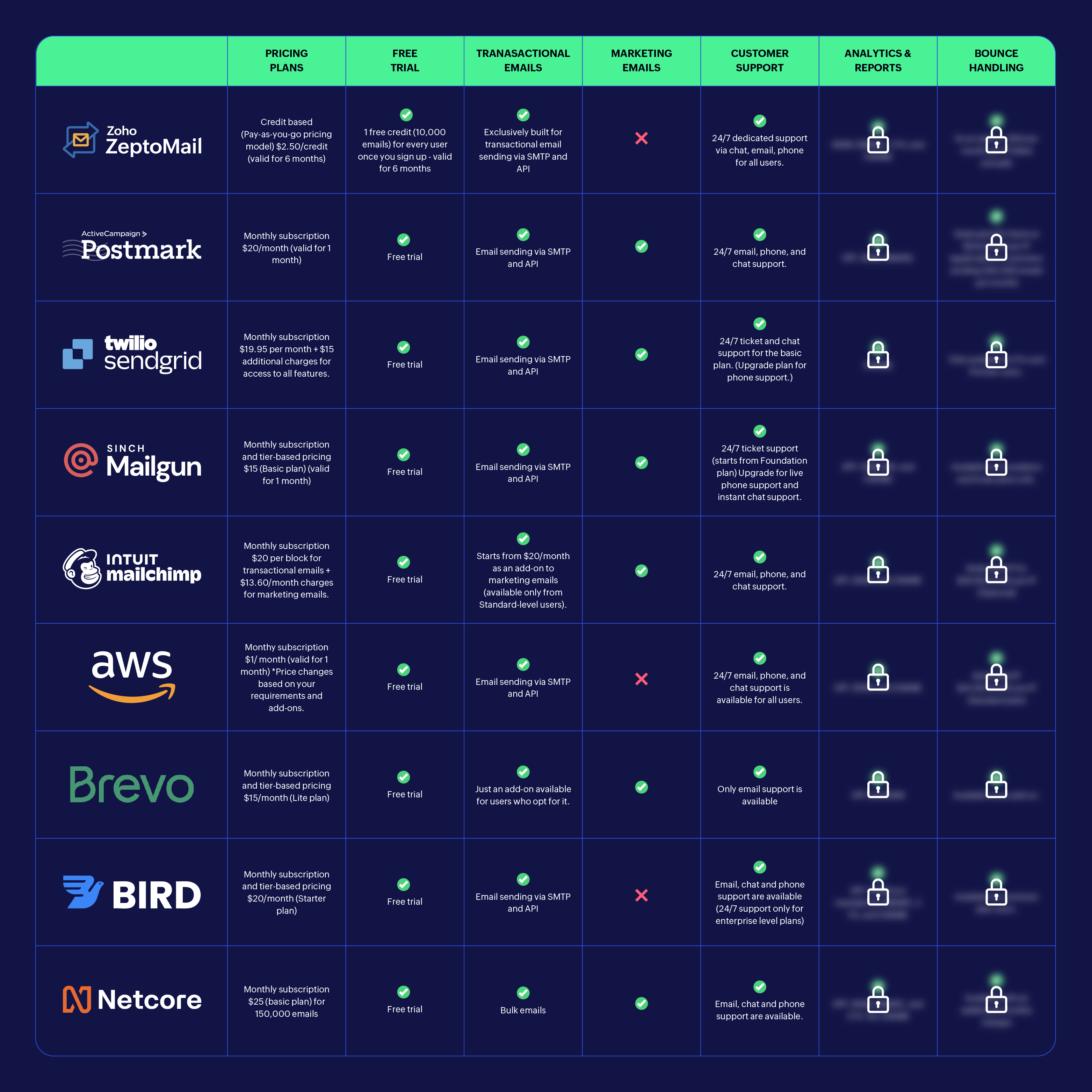- HOME
- Alternatives
- The 8 best Mailchimp alternatives: Which one is right for you?
The 8 best Mailchimp alternatives: Which one is right for you?
- Published : March 25, 2025
- Last Updated : December 9, 2025
- 660 Views
- 10 Min Read
Mailchimp is a popular choice for businesses of all sizes, but it may not be the perfect fit for everyone. If you’re looking for a solution that better suits your needs, then you're in the right place. Maybe you're trying to avoid high monthly costs, you want to access more features on entry-level plans, or you need customer support that is more responsive to your needs. Exploring Mailchimp alternatives could be the right move for your business.
In this article, we'll explore some of the top Mailchimp alternatives, reasons why users look for them, and a comparison table to help you find the platform that best aligns with your business goals.
What is Mailchimp?
Mailchimp is a marketing platform that helps users create, automate, send, and manage marketing campaigns, websites, social media handles, and transactional emails.
Previously, Mandrill was Mailchimp's exclusive transactional email sending platform. Now, Mailchimp has incorporated it into their marketing email sending platform as an add-on. This allows people to use it only when it's necessary for their business.
Why look for Mailchimp alternatives?
After browsing several forums to understand why people consider other Mailchimp alternatives, we found that there are some common reasons.
1. You need a Mailchimp account to access transactional emails: Mailchimp transactional (formerly Mandrill) is not an independent platform. It's now an add-on feature to the Mailchimp marketing infrastructure. So you can access Mailchimp transactional only when you have a separate Mailchimp account.
2. It's not a good choice for growing businesses: Many customers have felt that as their businesses grow, Mailchimp pricing also grows. This happens because as your contacts grow, the pricing also grows based on your needs.
3. Feature gatekeeping: Even the users who have subscribed to paid plans don't get to use the entire functionality of all the features. Some features are reserved for the highest tier plans. For example, you need to subscribe to Standard or Premium plans to get custom-coded templates.
4. Poor customer support: Mailchimp has low response rates compared with other services. Despite how time-sensitive the situation is, the user has to wait for the support team representative to respond. Plus, customer support is limited to the plans you choose.
Key features to look for in a Mailchimp alternative
When choosing a service, it’s not just about brand popularity—it’s about how user-friendly the product truly is. Here’s a quick checklist to consider when exploring alternatives to Mailchimp.
✅ Affordable and flexible plans
✅ Separate infrastructure to send transactional emails
✅ Deliverability of emails
✅ Ease of integration
✅ User-friendly interface
✅ Improved domain and sender reputation
✅ Features to manage, segregate, and track emails
✅ Pre-built email templates
✅ 24/7 customer support for all plans
Top 8 Mailchimp alternatives for transactional emails
Zoho ZeptoMail
Postmark
SendGrid
Mailgun
Amazon SES
Brevo (formerly Sendinblue)
Bird (formerly Message Bird)
Netcore
Unlock to view a comparison of other important features and choose the right transactional email service for your business.
View full comparison
1. Zoho ZeptoMail
Zoho launched ZeptoMail in 2020. We designed this service to provide a separate infrastructure for sending only transactional emails. By separating transactional emails from marketing emails, it safeguards sender reputation and optimizes deliverability.
Area of specialization
Reliable, affordable, and fast delivery of emails right into the recipients' inboxes.
Who is it for?
ZeptoMail is suitable for businesses of all sizes looking to integrate email sending capabilities into their website or application. If you're a business looking for reliable, secure, affordable, and more scalable options, then this may be the right fit for you.
Pros
✅ Separate infrastructure: ZeptoMail's infrastructure is specifically built for sending only transactional emails in order to safeguard sender reputation.
✅ Fast delivery: Sending your emails from ZeptoMail's reputable IPs helps deliver your emails swiftly and without delay.
✅ No monthly plans: You just have to pay for only the emails you use. We run on a credit-based model, and the purchased credit is valid for 6 months.
✅ 24/7 free technical support: We strive to provide the best support to all of our users for free. You can always contact us via email, chat, or phone call.
✅ Email tracking and reports: You'll get back-to-back reports of opens, clicks, bounces, sent, delivered, stored content, and more.
✅ Ease of integration: You can quickly integrate your application with ZeptoMail and start sending emails directly from your application.
✅ Fast transition process: We've made your transition process easier. All you need is five minutes to switch from Mailchimp to ZeptoMail.
✅ Security and privacy: ZeptoMail has advanced security measures—like two-factor authentication, domain authentication, and compliance measures—to help protect sender reputation.
Cons
❌ Confined to sending only transactional emails: Zoho ZeptoMail is exclusively for transactional emails, making it unsuitable for sending marketing emails.
Key features
Mail Agents: Segment emails by type, application, purpose, and more.
Custom reports: Get custom-made reports comparing Mail Agents.
Activity logs: Records all actions performed by every user in an account.
IP restrictions: A list of IP addresses used to send emails for your business.
Data retention: 60 days of content retention, 60 days of processed email data, and 1 year of activity log retention.
Email templates: Pre-built email templates are available for different transactional emails.
Auto top-up: Automatic credit renewal ensures that you never run out of credits.
Pricing
Credit-based system (valid for 6 months from the date of purchase irrespective of the number of credits):
1 credit ($2.50) for 10,000 emails
30 credits ($75) for 300,000 emails
Free plan: Get 1 free credit (10,000 emails), valid for a month
2. Postmark
Postmark is an email sending service that focuses on delivering transactional and marketing emails. Postmark used to have a separate transactional email service, but in 2020, promotional and bulk emails were added to the platform. However, their infrastructure is still separate.
Area of specialization
Fast and reliable delivery of marketing and transactional emails.
Who is it for?
Postmark is suitable for businesses of all sizes. This is a great choice for those who need a separate infrastructure to send marketing emails and transactional emails.
Pros
✅ Separate sending infrastructure: Allows you to segregate marketing emails from transactional emails.
✅ Fast delivery: By following all of the necessary protocols, Postmark ensures swift and reliable delivery of emails.
Cons
❌ Expensive monthly plans: Your monthly budget increases as your business grows. You'll have to pay extra even if you don't use those emails in a month.
Key features
Message streams: Keeps transactional and marketing emails separate to safeguard sender reputation.
Data retention: Each mail stream’s activity feed offers full access to essential data, including bounces, opens, and clicks, available for 45 days.
Email templates: Postmark has content-ready email templates and layouts, making it easy for users to craft their emails.
Pricing
$15/month for 10,000 emails
$245/month 300,000 emails
3. Mailgun
Mailgun is a cloud-based email service provider that can be used to send both transactional emails and marketing emails. Built for developers, it offers seamless integration into applications, websites, and services through a robust API.
Area of specialization
This platform is known for handling large volumes of emails.
Who is it for?
Mailgun is ideal for large and enterprise-level businesses, especially those needing to send high volumes of marketing and transactional emails.
Pros
✅ Clean UI: The interface is clean, professional, and user-friendly.
✅ Scalability: Perfect for businesses looking to expand their email operations as they grow.
✅ Easy integration: Integrate quickly with your application and start sending emails from your application.
Cons
❌ Setting it up can be difficult: Mailgun is a technical tool that can be challenging to set up, particularly for those without a tech-savvy background.
❌ Limited support for lower-tier users: Assistance for free or lower-tier plans may be delayed, and there are no notifications for unexpected issues.
❌ Deliverability comes with a price: Mailgun’s deliverability services are only available to senders with a monthly volume of 500,000 emails or more.
Key features
Blacklist and spam trap monitoring: To maximize deliverability and reduce bounce rates.
Email template builder: Customize your email templates with the drag-and-drop editor to send personalized emails to customers.
Email analytics: You can track and measure your email engagement based on the comprehensive analytics.
Pricing
Free Plan: 30,000 emails free for a month
Basic Plan: $15/month* for 10,000 emails
Foundation Plan: $35/month* for 50,000 emails
Scale Plan: $90/month* suitable for sending 100,000 emails
*Additional charges for optimizing start from $49.
4. SendGrid
SendGrid is a cloud-based email delivery service that specializes in helping businesses send large volumes of email, including transactional and marketing emails. Acquired by Twilio in 2019, SendGrid is known for its reliable infrastructure and scalable solutions.
Area of specialization
Managing large volume email campaigns, maintaining email list hygiene, and improving email deliverability.
Who is it for?
SendGrid primarily targets mid-size, enterprise-level businesses, and developers who require a scalable, reliable solution for email delivery.
Pros
✅ Scalability: SendGrid is designed to handle high volumes of emails, making it ideal for businesses with large customer bases.
✅ API integrations: Offers developer-friendly APIs, enabling easy integration with various applications and allowing businesses to customize their email workflows.
Cons
❌ Deliverability issues: While SendGrid generally performs well, some users report issues with email deliverability, especially as their sender reputation can impact performance.
❌ Customer support: Users sometimes report slow or less helpful customer support, especially on lower-tier plans, which can be challenging for time-sensitive issues.
❌ Complex pricing: The pricing structure can be complex, with additional fees for features such as dedicated IPs, which can make it less accessible for small businesses or those with limited budgets.
Key features
Email analytics and insights: Offers comprehensive analytics, including open rates, click rates, bounce tracking, and recipient engagement.
Automated workflows: Allow businesses to set up triggered campaigns, autoresponders, and other automated email flows to boost engagement.
Email templates: SendGrid provides a variety of email templates to simplify the process of creating professional-looking emails.
Pricing
Essentials plan: Starts from $19.95/month (50,000 to 100,000 emails/month)
Pro plan: Starts from $89.95/month (100,000 to 2,500,000 emails/month)
Premier plan: Custom pricing (custom number of emails)
5. Brevo
Brevo (previously known as Sendinblue) is a marketing platform that provides various tools for email marketing, SMS marketing, CRM, and transactional email services.
Area of specialization
Create personalized emails, automate emails, and manage marketing campaigns effortlessly.
Who is it for?
Ideal for medium-sized businesses that need an affordable, scalable platform to manage and automate customer communication across multiple channels.
Pros
✅ Ease of use: Brevo's UI is user-friendly and suitable for both beginners and experienced marketers to create and manage campaigns.
✅ All-in-one platform: It integrates email marketing, transactional emails, SMS campaigns, CRM, and automation tools into one platform for managing multiple marketing channels in one place.
✅ Transactional emails: You can trigger transactional messages via email, SMS, and Whatsapp.
Cons
❌ Focuses on multiple things at a time: Though Brevo offers a wide range of services to meet various marketing needs, it lacks a dedicated infrastructure for transactional email delivery.
❌ Limited features on the free plan: Although Brevo’s free plan is generous, it has some limitations, including a daily cap on email sends and limited access to advanced tools.
❌ Not ideal for large enterprises: Brevo is built for small and medium-sized businesses. Large enterprises with complex requirements may feel that it lacks more advanced features offered by other enterprise-focused platforms.
Key features
Drag-and-drop workflow builder: Design personalized email campaigns and behavior-based workflows without any prior experience with coding.
Easy segmentation: Segregate your emails and organize them as folders.
Analytics: Get back-to-back reports of opens, bounces, clicks, and unsubscribes to analyze your email performance.
Pricing
Starter: Starting from $9/month
Business: Starting from $18/month
Enterprise: Custom pricing
6. Amazon SES
Amazon Simple Email Service (Amazon SES) is a cloud-based email platform from Amazon Web Services (AWS) that allows businesses to send and receive transactional and marketing emails.
Area of specialization
Reliable and better email deliverability.
Who is it for?
Amazon SES is suitable for anyone looking to integrate email sending and receiving capabilities into their website or application.
Pros
✅ High email deliverability: Amazon SES ensures email deliverability by sticking to multiple protocols and content filtering.
✅ Affordable solution: Amazon SES offers a pay-as-you-go pricing model so you don;t have to pay any extra charges or fixed costs.
Cons
❌ Difficult setup process: Setting up Amazon SES can be challenging, especially for new users or businesses unfamiliar with email infrastructure.
❌ Basic features as add-ons: Along with Amazon SES, you'll need add-ons like:
Amazon SNS (Simple Notification Service) to notify bounces, sent emails, and email complaints.
Amazon S3 (Simple Storage Service) for email storage.
Amazon IAM (Identity and Access Management) for managing user access and permissions.
Key features
Configuration sets: Segment your outbound messages.
Suppress emails: Add bounces to the suppression list automatically.
Customer support: 24/7 email, phone, and chat support is available for all users.
Pricing
Starts from $5.12 for 50,000 emails.*
*Pricing changes based on the features you pick.
7. Bird (formerly MessageBird)
Bird is an omnichannel cloud communication platform that allows businesses to connect with customers through various messaging channels, such as SMS, WhatsApp, email, voice, and more.
Area of specialization
To engage customers across multiple channels.
Who is it for?
Bird is suitable for businesses of all sizes and sectors, but pricing may not be affordable for all users.
Pros
✅ Omnichannel communication: SMS, WhatsApp, Messenger, email, voice.
✅ Email automation: Create workflows and automate your emails for best engagement and conversions.
Cons
❌ Lack of advanced analytics: While Bird provides basic reporting, its analytics tools lack the depth and customization options found in other communication platforms.
Key features
Flow Builder: A no-code tool that helps businesses create automated workflows for notifications, customer support, and marketing campaigns.
Campaign scheduling: Schedule your marketing campaigns for a better reach to your audience.
Automated notifications: Trigger notifications based on events using APIs.
Pricing
Starts from $45/month for sending 30,000 emails.*
*Bird charges based on the number of contacts you are targeting monthly.
8. Netcore Cloud
Netcore is a marketing service that enables businesses to manage customer communication across multiple channels like email, SMS, push notifications, and in-app messaging.
Area of specialization
Marketing automations, customer segmentation, design personalized campaigns, and omnichannel interactions with customers.
Who is it for?
Netcore is suitable for developers and businesses of all sizes who want to send transactional and marketing emails to customers from an application.
Pros
✅ Multi-channel communication: Supports email, SMS, push notifications, WhatsApp, and in-app messaging for seamless cross-channel communication.
✅ Scalable infrastructure: Capable of handling high-volume messaging, making it suitable for enterprises and mid-size businesses.
✅ Quick integration: Integrate your application easily with SMTP or API.
Cons
❌ Customer support delays: Support response times can be slow, which may be frustrating when urgent technical issues arise.
❌ Limited free plan: Netcore’s free options are limited, prompting businesses to invest early to unlock advanced features.
Key features
AI-powered email delivery: The AI adjusts the sending strategy based on customer behavior to enhance engagement and deliverability.
Send time optimization: Checks that the emails are delivered at the right time based on customer activity.
Pricing
Netcore offers three different plans: Startup, Growth, and Enterprise. You can choose the right one based on your requirements and the email sending volume. Pricing varies* with the features you choose and the number of emails you send in a month.
*Pricing can be checked only by having a demo with the sales team.
Wrapping up
Choosing the right transactional email tool can make a big difference in achieving your business goals. While Mailchimp is a solid option, the Mailchimp alternatives offer unique features and benefits that might be a better fit for your needs. By exploring these options, you're one step closer to finding a platform that truly improves your brand reputation and connects you with your audience effectively.
Note:The information given in the article was collated in September 2024. If you see something inaccurate, let us know.