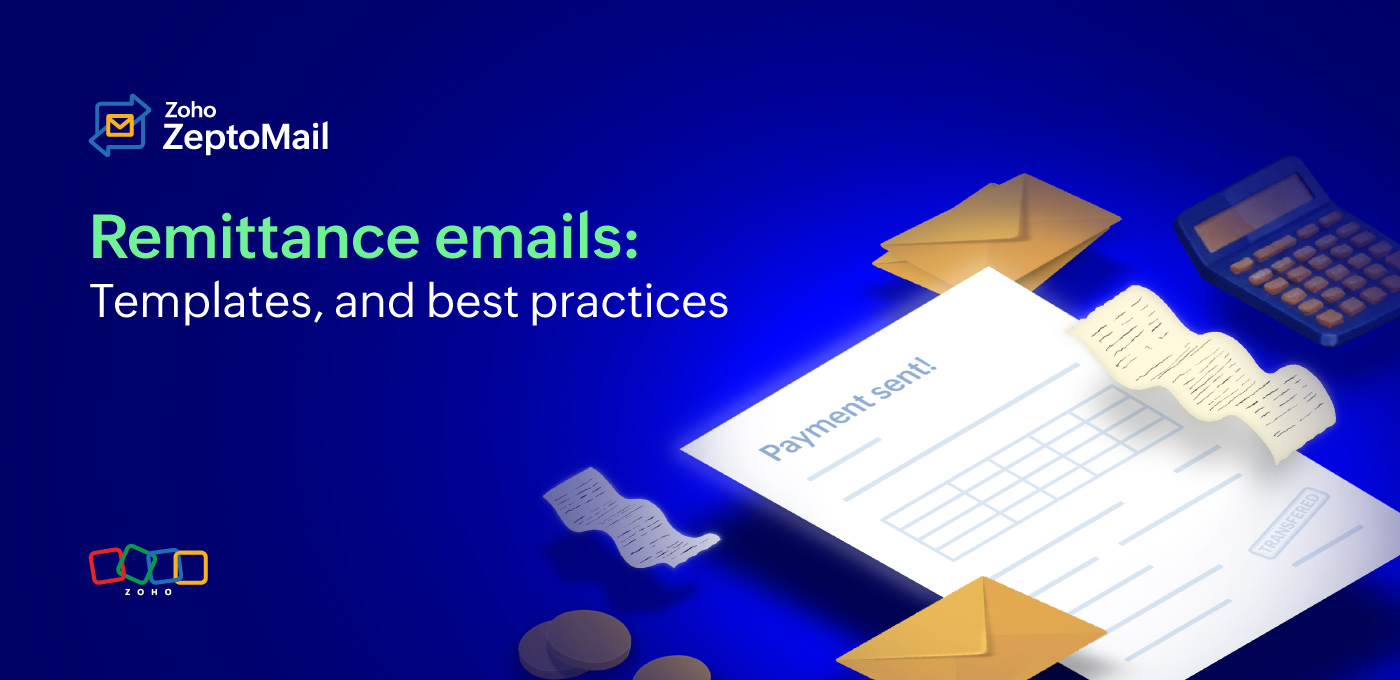- HOME
- More
- Best Practices
- How to avoid spam complaints for your email
How to avoid spam complaints for your email
- Published : February 15, 2024
- Last Updated : October 15, 2025
- 2.3K Views
- 8 Min Read
If you're an email sender, there’s absolutely no way you haven’t come across the word "spam." One of the greatest fears a sender has is their email being delivered to a recipient’s spam folder. What if we told you that there's a bigger fear you need to worry about? Spam complaints! If your emails are generating frequent spam complaints, it’s the beginning of a rapid downward spiral.
While spam is mostly associated with marketing/promotional emails, there’s a possibility that your valid transactional emails also trigger spam complaints. A transactional email that a user marked as spam might sound absurd, but it’s possible in some cases. In this article, we'll go into the details of spam complaints and how you can avoid them.

What is a spam complaint?
When it comes to spam in emails, they’re often used in two contexts. First, emails are delivered to the spam folder. In this case, the email is directed to the spam folder by the recipient server without the intervention of the recipients themselves. This is the consequence of how spam filters are set up in the recipient's email service provider (ESP).
The second case is spam complaints. Spam complaints occur when an email has landed in a user's inbox but the recipient has chosen to report the email as spam and move it to the spam folder.
These complaints are conveyed to the sender server and the senders themselves using email feedback loops (FBL). This is a service provided by the email providers to notify senders that their email has been marked as spam by the recipient.
Why should you worry about spam complaints?
Because spam complaints involve user intervention, they carry higher weight in how recipient servers view your email activity. A high number of spam complaints can have cascading effects, as shown here:
Domain and IP reputation takes a hit → Sender reputation is affected → Poor email deliverability → Poor inbox placement → ESP blocklist
Sender reputation
Bad email activity affects both the domain reputation and the IP reputation. The more your emails get marked as spam, the more untrustworthy your email-sending domain and IP are considered.
Spam complaints are red flags for recipient servers. To put it plainly, it’s users telling their ESP that your email should not be sent to the inbox. This is taken very seriously by ESPs and your sender's reputation can take a hit. If your emails are triggering a high number of spam complaints, you will not be viewed as a legitimate sender by recipient email providers.
If you're using shared IPs for transactional email sending, spam complaints can degrade the reputation of the IPs and affect the sender reputation of other senders using the shared IP. If these IPs are maintained by your ESP, this could get you blocked in order to protect the other senders.
Email deliverability
As a consequence of the sender reputation taking a hit, your emails will have poor deliverability when there are frequent spam complaints raised for your emails. Depending on the recipient provider, they may choose to reject your future emails on account of your email activity.
Much like email deliverability, a bad sender reputation can lead to poor placement of your emails. Even if future emails are accepted by the recipient server, they will most likely be placed in the spam folder, out of the user's sight, if spam complaints are high.
ESP blocklist
When your spam complaint percentage is high, ESPs may go one step further than just rejecting your emails or placing them in the spam folder. Your domain and IP address could be placed on the blocklist. This will completely block all further emails from you.
Ways to avoid spam complaints
The impact of spam complaints on sender reputation and deliverability make focusing on spam complaints important for all emails, but they make it especially crucial for transactional emails. Transactional emails should ideally be generating zero spam complaints because they’re user triggered. However, valid emails don't always guarantee zero spam complaints. Even with transactional emails, here are some practices that you can use to ensure that you get as close to the magic number as possible.
Clear communication
Transactional emails are triggered by a user's action on your website or application. Ensure that you inform the users that they’ll receive an email once they have performed an action. This sets expectations and keeps them informed that the email is coming their way.
For example, as soon as your user places an order with you, display a message saying, "You will receive the order confirmation via email."
Provide customizable settings
While transactional emails communicate information that’s relevant to the user and the action they performed, not every action will require an email. Give the user the option to turn off email notifications for less important actions. This will give the users control so they’re not forced to mark an email as spam to stop receiving it.
Recognizable sender address and name
Use an easily recognizable sender email address and name. If the users don't immediately associate the sender name or address with your brand, they’re more likely to mark the email as spam simply out of doubt.
For example, if Rebecca from Zylker is sending order confirmation, the email address can be "orders@zylker.com" and name can be "Rebecca from Zylker."
Clear subject line
The subject line of an email is often the first impression of your brand. Ensure that the subject line of your transactional emails clearly states the purpose of the email so it’s not mistaken for an unsolicited email. For example, "Here’s your Zylker verification code."
Relevant content
The content of the email should be aligned with the subject line so that the subject doesn't seem like click bait. If it does, it’s a surefire way to be marked as spam. Curate the content to be as relevant and personalized to the user as possible. Transactional emails have a high open rate, but don’t use this as an opportunity to sneak in marketing content. Even if it’s relevant, ensure that the promotional content doesn’t overpower the primary purpose of the transactional email.
Reply-to address
Don’t use a no-reply as the return path for your emails. Give the users the opportunity to reply to your email. There’s a chance that they may report the email to you by responding instead of marking it as spam. If it’s a no-reply email, they’re left with no choice but to mark it as spam.
Consistent branding
Getting the branding right in the design of the email is crucial for users to visually associate the email with your business. You can even use BIMI to ensure that your logo is displayed next to your email in the user's inbox. Even with a flood of emails, the right branding design can help your email stand out and avoid being mistaken for spam.
Conscious email sending
Transactional emails are generally always relevant to the user, but not every action needs to be followed up with an email. Make sure that you consciously send emails that only add value to the customer. This will help reduce the fatigue of receiving too many emails that might lead to users marking them as spam.
Protect public forms
Spambots are programs created to carry out tasks repeatedly. If your website has a public form, spambots can be used to submit email addresses repeatedly through the forms. If these addresses are valid addresses, transactional emails from the form submissions will be sent to users that don’t expect it or need it. This will lead to a large number of users marking your email as spam.
You can avoid this by taking these measures:
Enable double opt-in through email address verification.
Employ Captcha in the webform to combat automated submissions.
You can include a honeypot field in your webforms that only the spambot can view. So any submission with valid values in the honeypot field can be disregarded as spambot submissions.
Test your emails
Transactional emails are delivered to users on a host of different email clients, devices, and browsers. Test your emails to verify that every element of the email works as intended. Broken images, wrong links, or badly formatted emails will most definitely lead to the email being marked as spam. Testing the email across multiple platforms will help catch these errors before they reach the recipient.
Feedback loops of popular email providers
Along with taking measures on your end, ensure that you pick a provider that handles spam complaints responsibly. How the FBL is conveyed to the sender or sender server differs based on your recipient email provider's feedback loop process. No matter what the method is, your provider should be able to handle the feedback loop. Below are the feedback loop processes of some popular providers.
Yahoo! feedback loop
Yahoo! has a simple feedback loop process. The sender (like ZeptoMail) has to enroll to their complaint feedback loop by submitting an application.
The sign-up form will look something like this:
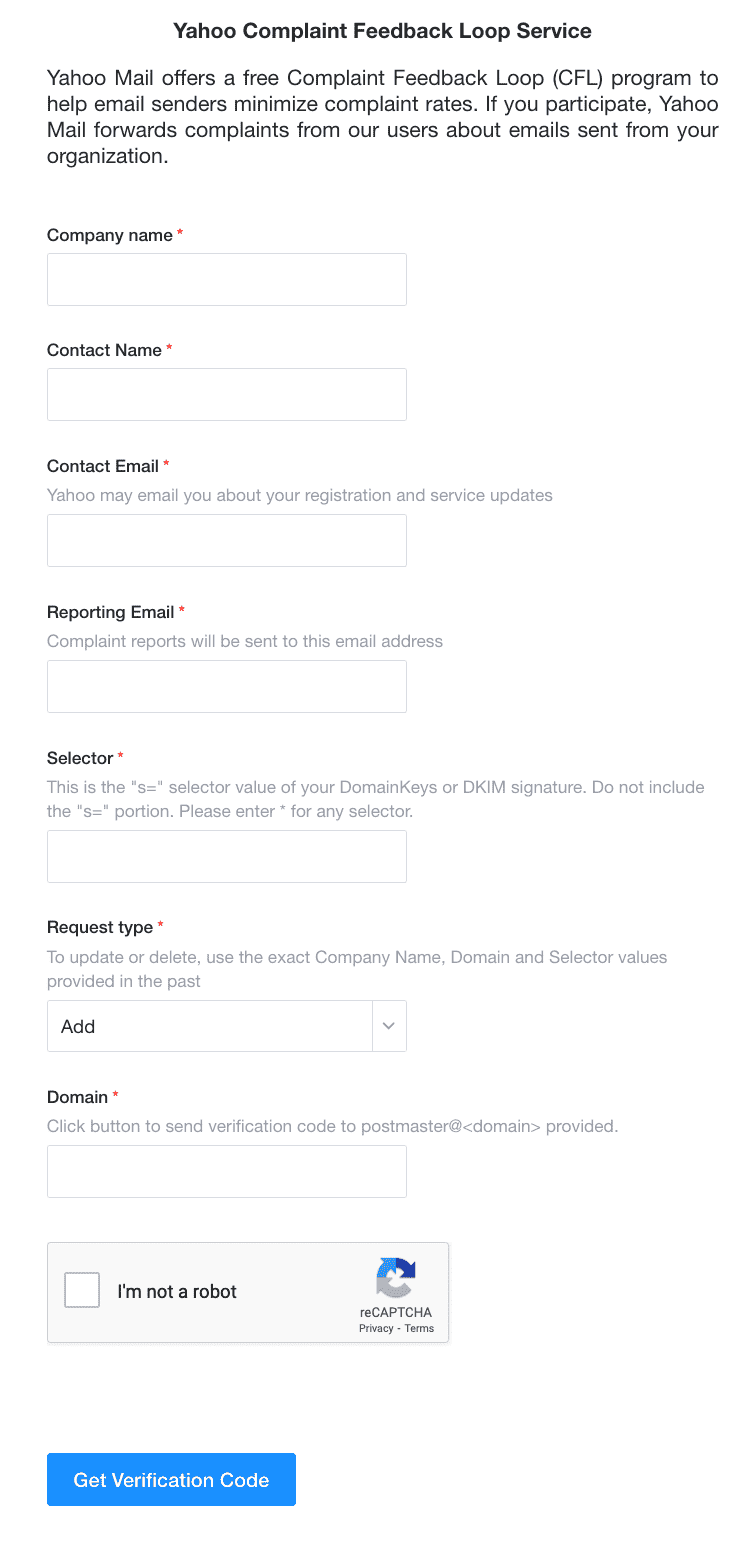
Once the form is submitted, the sender (in this case, ZeptoMail) will receive a code for verification that will also be entered on the application page. After the enrollment, whenever an email from ZeptoMail is marked as spam, the information along with relevant details is sent to the email address provided by ZeptoMail in the form.
Outlook feedback loop
Outlook has two programs that senders (like ZeptoMail) need to sign up to in order to receive their spam complaints—Smart Network Data Services (SNDS) and the Junk Mail Reporting Program (JMRP).
Senders need to sign up for a Microsoft account and then navigate to their FBL sign up page. Provide basic information, like company name, feedback email address, and format of the complaint (ARF, attachment, or original message).
Next, you’ll have to enter your IPs and verify it on the sign-up page. Once the IPs and the feedback email address have been verified, data on spam complaints will start showing up in the feedback email address provided.
Gmail feedback loop
Gmail handles feedback loops differently than other providers. They do not provide complaints in ARF (Abuse Reporting Format). Instead, they show aggregated data of spam complaints in their Postmaster FBL dashboard. Along with the format, they are also different because they provide the feedback directly to the sending domain owner (you) instead of the sending ESP (ZeptoMail).
Domain owners need to create a Google account and then sign in to the Postmaster tool. Once you verify your domain in the tool and implement the FBL as instructed by Gmail, you’ll start receiving the aggregated data on the dashboard.
Besides setting up their own FBL process, many email providers also use third-party services. Once such example is Validity's FBL service. Senders like ZeptoMail can sign up to these FBL services to receive spam complaint data.
Spam complaints handling in Zoho ZeptoMail
ZeptoMail has set up processes to receive spam complaints through these different feedback loops from major email providers. Based on the spam complaints received, we take specific measures to protect your sender reputation as well as our shared IPs.
On receiving FBL complaints from a particular receiver, ZeptoMail automatically adds the email address to the suppression list. If you then resolve the reason for the complaint, you can contact ZeptoMail support to remove the address from the suppression list.
Spam rates and bounce rates are constantly monitored for each account, and warnings are sent to users when the rate is undesirable. Users are urged to take counter measures at the earliest opportunity.
According to our usage policy, spam complaint rates should be less than 10 per 10,000 emails (0.1%). Similarly, the maximum count for spam trap hits and unjustified complaints is 1 per 100,000 emails. Failure to stay within these limits can result in the account being terminated.
These are the ways in which ZeptoMail handles the spam complaints that we receive, but prevention is always better than relying on the cure. Ensure that your email sending follows the best practices mentioned in this post so you can avoid spam complaints.
Wrapping up
Transactional emails are legitimate emails that your user is expecting. These emails should not be generating any spam complaints, but some missteps from the sender could trigger complaints for these valid emails. This article has outlined some of these reasons and how you can rectify them. Ensuring that you follow these measures can help reduce spam complaints and give you great email deliverability.