- HOME
- Troubleshooting
- Reasons why your transactional emails are not getting delivered, and how to fix them
Reasons why your transactional emails are not getting delivered, and how to fix them
- Published : July 2, 2024
- Last Updated : May 26, 2025
- 1.2K Views
- 9 Min Read
Katie's dreams came to reality when she successfully started her clothing line. Her homegrown brand was adored by many for the unique and handmade clothing. However, Katie knew very well that to stay competitive and reach customers without geographic boundaries, she needed to embrace the digital age.
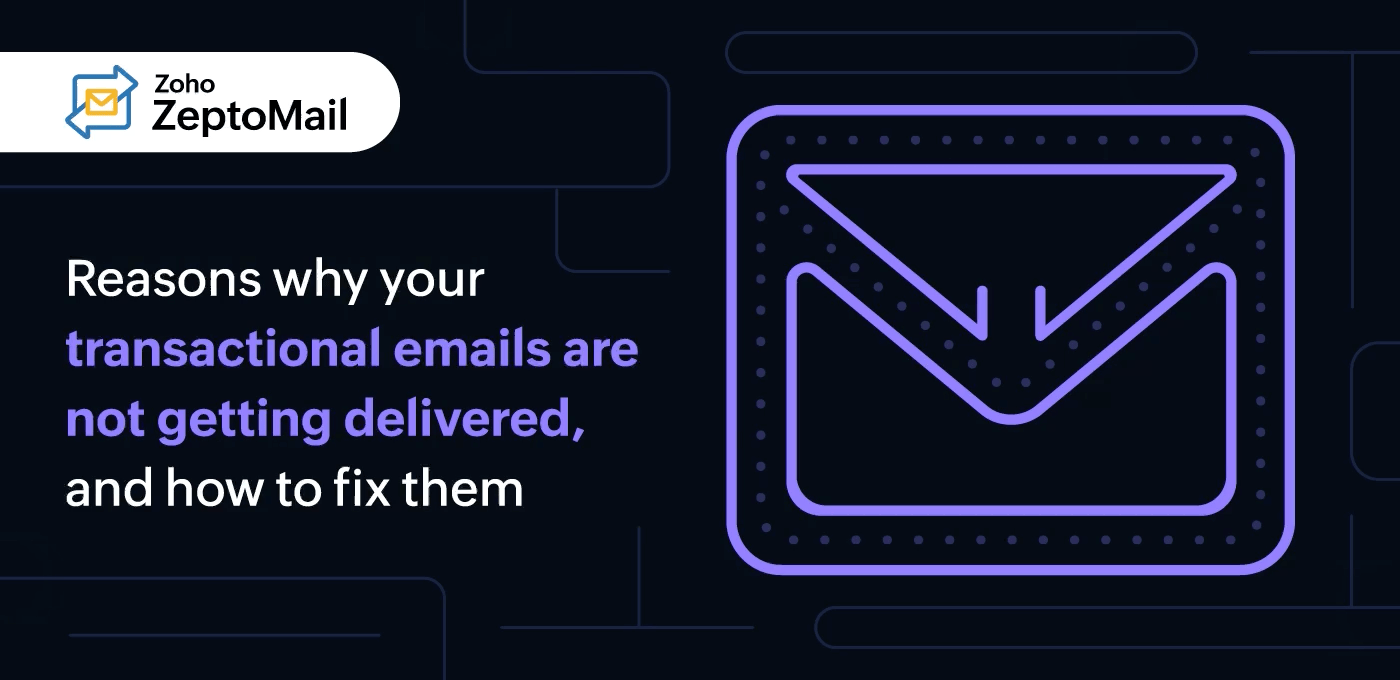
She decided to digitalize her store, creating an online presence that allowed her to reach a broader audience. As part of this digital transformation, she opted for an email service to manage all of her marketing and transactional emails.
Katie could send newsletters to her customers, informing them about new arrivals and special offers. She also used the service to send transactional emails, such as order confirmations, OTPs, shipping notifications, and receipts.
Was Katie satisfied with her emails’ performance?
Initially, everything seemed perfect. But after a couple of months, she began facing unexpected challenges. The deliverability of her emails became a significant issue. Many of her transactional emails were ending up in spam folders, and, even worse, some were going missing or landing in the wrong inboxes. This panicked not only her but also her customers. Katie tried fixing it, but everything she tried ended in vain.
Katie began to lose hope, but she was desperate to get rid of this problem. One day, as she was browsing online for solutions, she stumbled upon an advertisement for a local business expo. At the expo, Katie wandered from booth to booth, talking to various experts and learning about new tools and technologies.
Just as she was about to leave, she noticed a booth for Zoho ZeptoMail, a company specializing in transactional email solutions. Intrigued, she approached the booth and struck up a conversation with one of their experts. Let me walk you through their conversation.
What is an email delivery failure?
Katie was eager to learn from the expert on what email delivery failure is all about. The expert explained everything from scratch. Katie discovered that email delivery failure typically refers to an email that cannot be delivered to the intended recipient or one that disappears to a wrong location instead of the recipient's inbox.
What happens to the transactional emails that fail to deliver?
Katie wondered, where do these undelivered emails go? So she questioned the expert. The expert explained that due to certain protocols, they either return back to the sender or are pushed to the junk or spam folder by the email system.
After listening to this, she grew curious and started explaining her problems to the expert one by one. After talking to Katie, the expert was able to figure out what could be causing her problem and started explaining the solution.
How did Katie understand her problem and take measures to solve them?
The expert from Zoho ZeptoMail analyzed every possible angle to understand Katie's plight. The expert identified the reasons why her transactional emails weren’t getting delivered to her customers. Let's look at each problem in detail along with the expert's solution for Katie's deliverability issues.
Reason 1: Sending both transactional emails and marketing emails using the same infrastructure
The expert explained to Katie that sending both her marketing and transactional emails from the same email service can be a hindrance to maintaining a good IP reputation. Let's say someone marks your marketing email as spam; it can then affect your transactional emails too. So when you mix both of these emails, the recipient's servers may sense that the important transactional emails you send could also be malicious and illegitimate.
Expert advice to fix it:
It’s important to separate your transactional emails from marketing emails to build a strong reputation for your transactional emails.
Opt for a dedicated transactional email service like Zoho ZeptoMail to send your transactional emails.
Use an email platform with features built solely for transactional emails to improve the quality of your emails.
Maintaining specific servers and IPs for your transactional emails can help with deliverability of emails at the right time.
Reason 2: Trapped by spam email filters
The expert continued to explain how email spam filters can be an obstacle for the delivery of Katie's transactional emails. All email service providers have improved their anti-spam filters to avoid spam, scam, and phishing emails. These filters easily identify spammy subject lines, poor IP/domain reputation, certain keywords, URL shortening, open URLs and suspicious attachments, and marks those as spam. Sometimes, even your legitimate transactional emails might be marked as spam if they fall into the conditions of spam traps set by the recipient.
Expert advice to fix it:
Avoid using any spammy words or keywords in your subject lines or in any part of your email copy.
Don’t use suspicious URLs and attachments in transactional emails.
Avoid using shortened links created by bit.ly or any other platform. They’re more likely to appear as suspicious links to spam traps.
Always use a hyperlink for your website rather than displaying it as a open or raw link (e.g., https://www.zoho.com/zeptomail/).
You can ask your recipient for permission via other contact details and tell them to add your email address to a safe sender list
You can use a transactional email service like ZeptoMail to make use of built-in spam-free email templates.
Reason 3: Invalid email addresses
The expert told Katie that sometimes human errors are inevitable. There are several reasons why your email services notify you saying "invalid email address." This happens because of syntax errors, typos, outdated, or misspelled email addresses. Let's say you enter your email address as katie@gnail.com instead of katie@gmail.com. Email sending is impossible because this address doesn’t exist. Even if you attempt to send the email, the delivery system reverts back saying "email address not found."
Expert advice to fix it:
Using an email address validation software can help you validate your email address.
The only way to avoid this in the future is to remove the invalid email address from your database.
Reason 4: Domain misconfiguration issues
The expert went further into the intricate details of her email delivery failure. He pointed out to Katie that email service providers have made it mandatory for all senders to authenticate their emails with SPF, DKIM, and DMARC. If these protocols fail, your deliverability is greatly affected. Sometimes, misconfiguration or authentication records may go missing. They often lead to email delivery failures, and the emails end up in spam folders rather than inboxes. Here are some of the domain misconfiguration issues.
1.DNS record not propagated: DNS values like TXT and CNAME records usually take about 48 hours for propagation before it reflects in the domain. So, don’t be in a rush to send your emails before those values are reflected.
2.DNS record missing: When you change from one DNS provider to another, you’ll need to do a domain transition. During this period of movement, there’s a chance of your DNS records getting lost somewhere.
3. Duplication of records: This happens when you use two different services for your business emails and transactional emails. You need to configure SPF in both, but one domain can have only one SPF record. Sometimes, a duplication of values happens, resulting in poor email deliverability.
4. DNS record mismatch: The values provided for TXT and CNAME may not match because of minute errors. Recheck all of the values to configure your domain.
5. Different name server and registered DNS server: This is a rare issue that occurs when a user registers the server with one DNS server but points the named server to another DNS server name. When the records are not updated properly, you'll end up with a mismatch of DNS records.
Expert advice to fix it:
Set up your domain by entering the correct SPF, DKIM, and DMARC records in the DNS server.
Choose a transactional email service that will help you verify your domain and authenticate your sender details.
Verify your records while moving from one domain service provider to another.
In ZeptoMail, you can automatically add SPF records in your CNAME. This can help you avoid SPF duplication and mismatch records.
The special thing about ZeptoMail is that it makes DKIM and CNAME (Canonical Name) verification mandatory in-order to ensure high deliverability and avoid spams.
Reason 5: Denied by DMARC policy
The expert then went on to explain about another email authentication protocol called DMARC (Domain-based Message Authentication, Reporting, and Conformance). DMARC policy lets you tell the server how to handle all of your unauthenticated emails and helps you make the right decision. If the server rejects the email, then it won't be delivered to your customers. Usually, DMARC policy suggests any one of these three terms:
None: Just monitor and observe without taking any measures.
Quarantine: Transfer DMARC failed emails to the spam or junk folder.
Reject: Emails won't be delivered because it blocks the entry of unauthenticated emails.
Expert advice to fix it:
Monitor DMARC records periodically.
Begin implementing DMARC with the “None” policy to gather email authentication results
Gradually transition to the 100% “Reject” policy while monitoring email authentication information.
Have all of the DMARC reports clear to diagnose problems in the future.
Reason 6: Sender IP reputation issues
The expert took time to discuss IP reputation-related issues that could be a reason for Katie's email deliverability. Maintaining an IP reputation plays a significant role in email deliverability. But if there’s any history of spamming or other suspicious activity, the servers reject messages from that particular IP address, causing an email delivery failure. Other related sender IP-related issues include:
1. IP blacklisting: Email service providers usually blacklist IPs if they seems to be sending spamming emails or any malicious content. This protects the user's inbox from spam emails on a daily basis. If your IP address enters the email blacklist, the service provider restricts your emails from reaching the recipient's inbox.
2. Shared IPs: Using shared IPs to send your emails can improve as well as impact your IP reputation. This IP address is shared by different domains, so there are high chances of losing your reputation even if one sender loses it. Your emails might also get marked as spam even if you have a good email reputation.
3. Reverse DNS lookups: If you have a dedicated IP for your business, then you can add a reverse DNS lookup, a request to obtain a domain name linked to the provided IP address. This can help you improve your deliverability.
Experts advice to fix them:
Check whether your IP address is added to the blacklist using tools like Site24x7's blacklist checker tool.
If your dedicated IP address is added to the list, take measures to contact your email service provider and get it delisted from the IP blacklist.
It should pass SPF verification.
If you’re using a dedicated IP, you can also use tools like Sender Score to check your IP sender score and your IP reputation status
At ZeptoMail, we constantly monitor all of the bounces and spam and try to block the particular domain so that the other people using the same IP won't lose their sender reputation.
Reason 7: Failure to control email bounces
Katie told the expert that she was finding it hard to manage her bounces. The expert explained how bounces should be monitored and controlled in order to improve deliverability. The expert also explained the two types of email bounces:
Soft bounce: These are emails that are reverted due to network issues, server connectivity problems, bugs, unexpected downtime, or full mailboxes. Many ESPs have a certain email sending limit for a domain and when you exceed the limit, emails will bounce back and won't be delivered temporarily.
Hard bounce: The emails that weren’t delivered are bounced back due to invalid email addresses or when the recipient email server has permanently blocked delivery.
Expert advice to fix bounces:
Choose a transactional email service platform that gives you comprehensive and detailed custom reports to track soft bounces and hard bounces.
Keep an eye out for hard bounces and add them to suppression lists only when the domain isn’t found or the user is unknown.
When you use ZeptoMail, you get back-to-back bounce reports. This analysis can help you reduce your bounce rates and increase your deliverability of your transactional emails.
In ZeptoMail, you have the option to add your hard bounces either manually or automatically. You have to enable the auto-suppression feature to add “user not found” and “domain not found” emails automatically.
At ZeptoMail, for a mailbox full of soft-bounced emails, we retry sending them in specific intervals for the next 48 hours. If they still bounce back, then they will automatically be marked as hard bounces.
To make it more clear for Katie, the expert showed a picture to understand how ZeptoMail treats transactional email bounces.
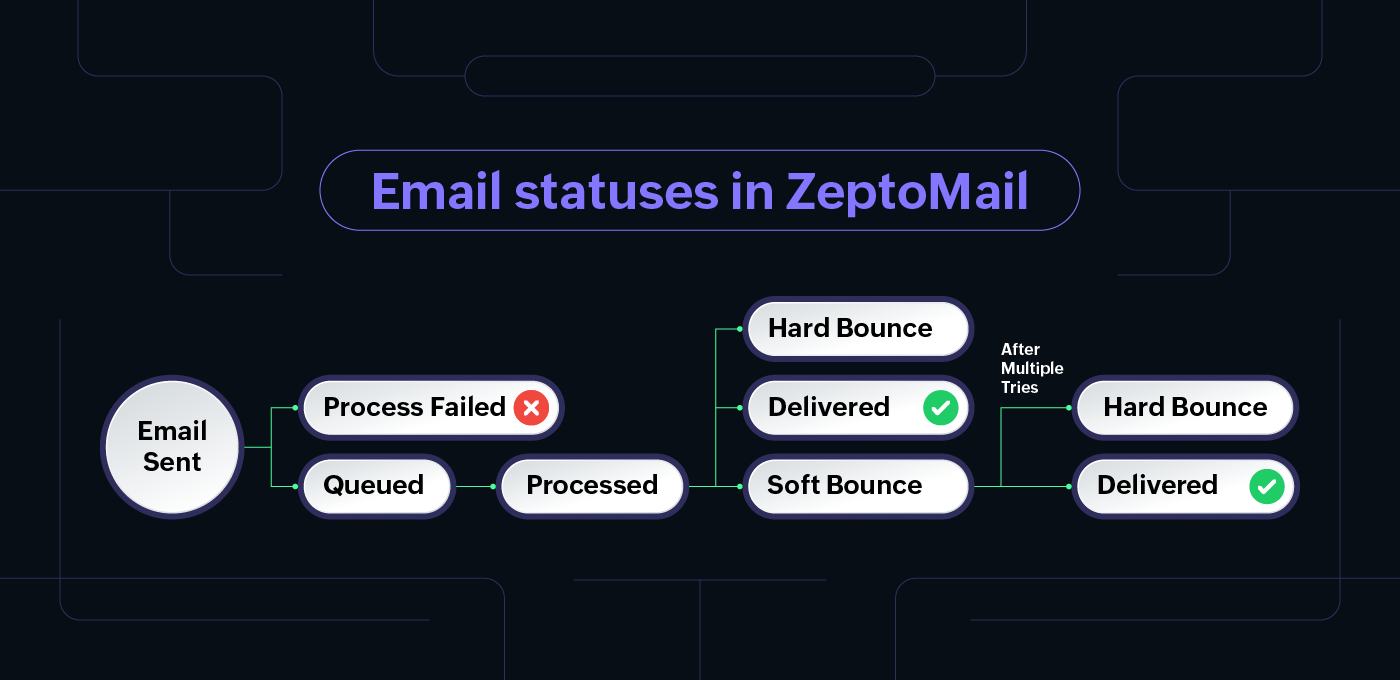
Reason 8: Oversized and spammy attachments
Finally, the expert advised Katie to avoid using email attachments in transactional emails. Spam filters take extra attention when it comes to attachments. They look for hidden malware in PDFs and .zip files because of phishing attacks and malicious links. These attachments, more than likely, won’t make it to the inbox. Also, most of the ESPs have a restriction of 15MB, including the content and the attachment. So, when the size of the attachment exceeds that, your emails will fail to deliver or they’ll bounce back from the sending server. This can affect your email deliverability.
Expert advice to fix it:
Check for the email attachment limitations set by the email service provider.
When you add attachments, add them with the proper extensions.
Don’t add any restricted extensions or spammy content inside the attachment. This can lead your emails to be sent to the spam folder.
ZeptoMail supports extensions other than restricted extensions like ade, adp, bat, chm, cmd, com, cpl, exe, hta, ins, isp, js, jse, lib and many more.
Wrapping up
After talking with the expert, Katie realized that she wasn’t alone, and there are many businesses facing email deliverability issues just like her. She got a deeper understanding of the technical reasons behind her email delivery failures and discovered how important it is to pick the right transactional email service for her business.
Katie expressed her sincere gratitude to the ZeptoMail expert for guiding her through her email deliverability challenges. As she was traveled back home, she thought about the potential benefit of switching to ZeptoMail to manage all of her transactional emails separately from her marketing campaigns.