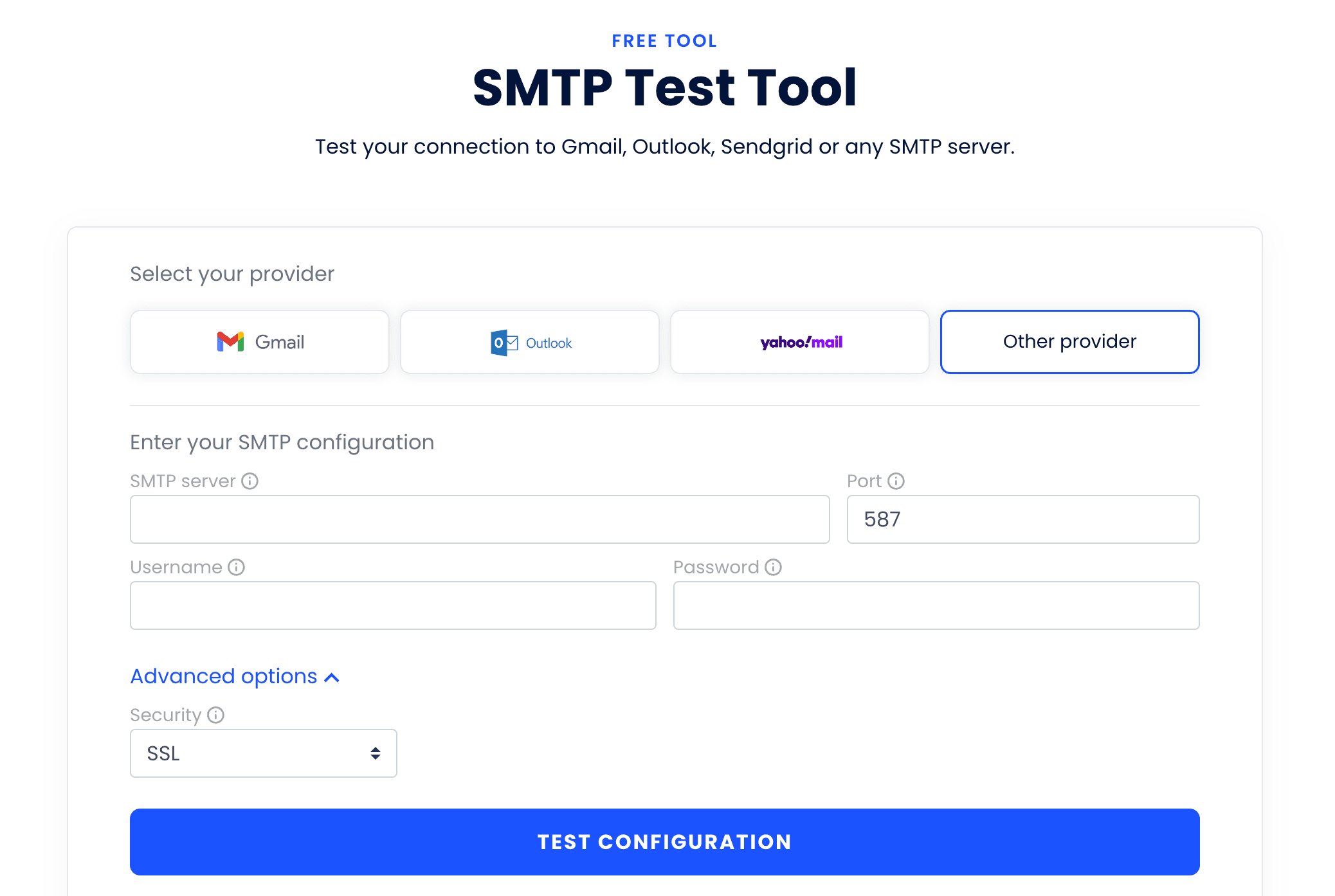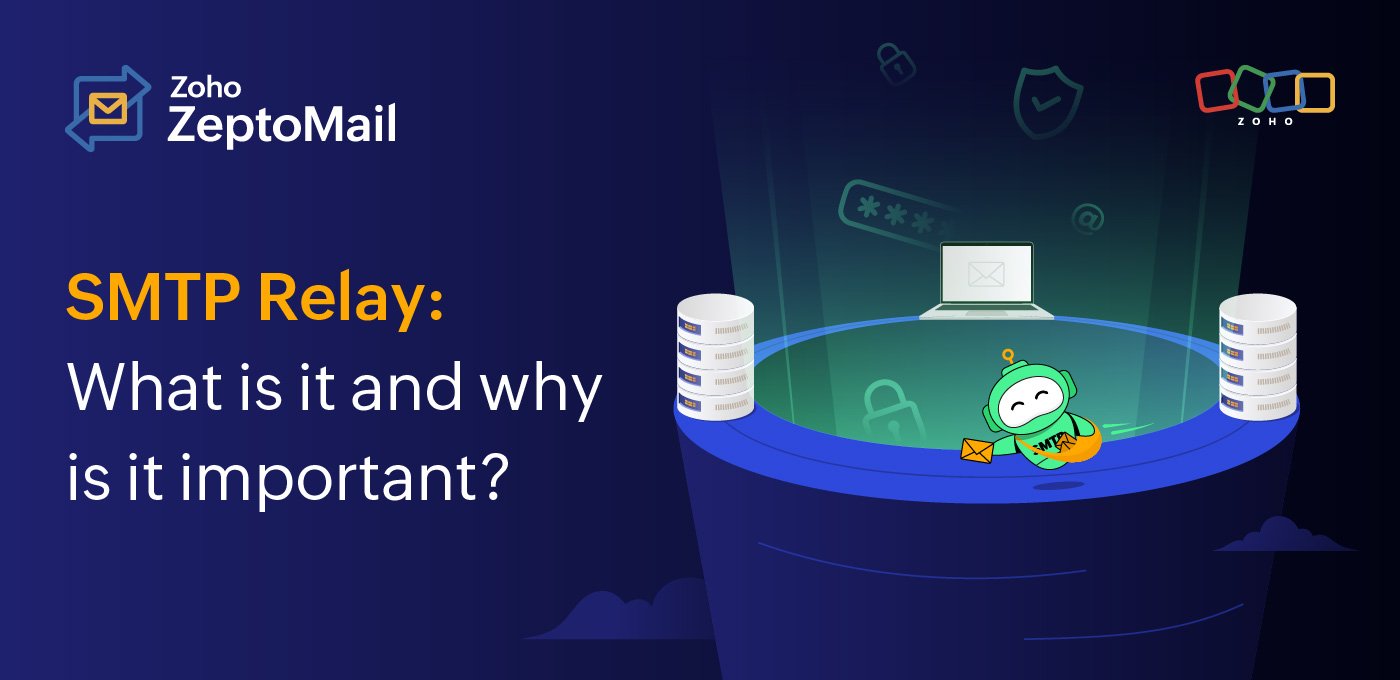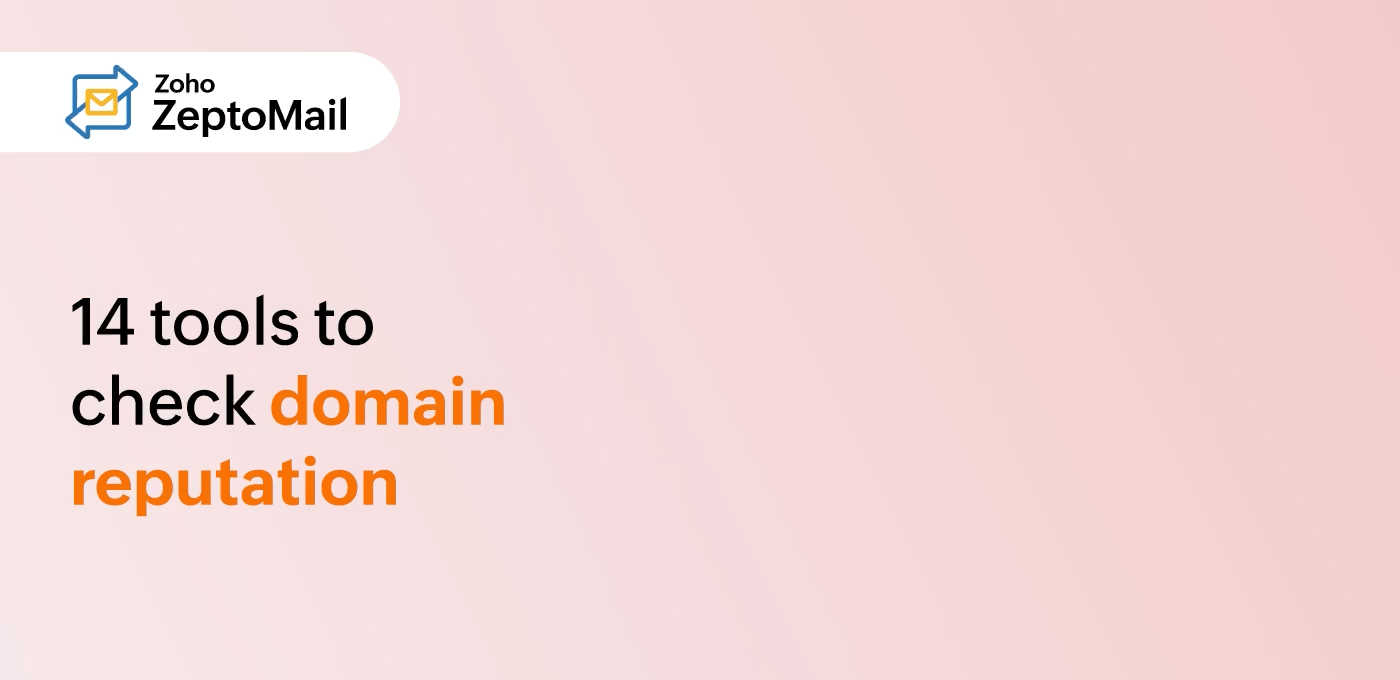- HOME
- Deliverability
- 5 free SMTP checker tools to test your configuration
5 free SMTP checker tools to test your configuration
- Published : December 30, 2024
- Last Updated : December 30, 2024
- 477 Views
- 3 Min Read
SMTP, or Simple Mail Transfer Protocol, is a standard communication protocol used for sending email messages across networks. It's responsible for transferring emails from the sender's email server to the recipient's email server. It works in combination with protocols like IMAP or POP3, which are used to retrieve emails from the recipient's server. SMTP is a cornerstone of email functionality, enabling reliable and efficient communication over the internet.

What is an SMTP checker tool?
Your SMTP configuration or connection working perfectly is key for email delivery. Email providers often give users the option to send test emails, but that might not always be the case. If your provider doesn't, SMTP checker tools come to the rescue!
All you need is your SMTP server information and credentials. Enter the necessary information into the SMTP checker tools and see if your connection is working by sending a test email to the email address of your choice.
How does the SMTP checker tool work?
When sending a normal email, your compose window is the client. The SMTP configuration is already in place, and once you hit send, the email is sent to the recipient through the server on the SMTP connection. In the case of the tool, the checker tool acts as the client. Once you start the test, the test email is sent to the SMTP server, which in turn delivers the email after MX lookup.
Here are the details that are often required to run the SMTP checker tool:
SMTP server: The server information will vary based on the provider. It will look something like smtp.zeptomail.com.
Port: This tells the tool which endpoint should be used to send the test email. Each port will have a different security level. Example, 465, 587.
Security: In this field, you'll enter the security level associated with the port you've provided. For example, TLS for 587 and SSL for 465.
Username: This is the username part of your SMTP credential.
Password: This is the password of your SMTP connection credential.
From email address: This is a sender email address authorized to send emails using the SMTP connection.
To email address: This is the email address to which you wish to deliver the test email.
5 free SMTP checker tools
1. GMass SMTP test tool
The GMass tool lets you enter all of the information mentioned above to test the SMTP connection. The result shows the pathway of the test email and whether it was received or not.
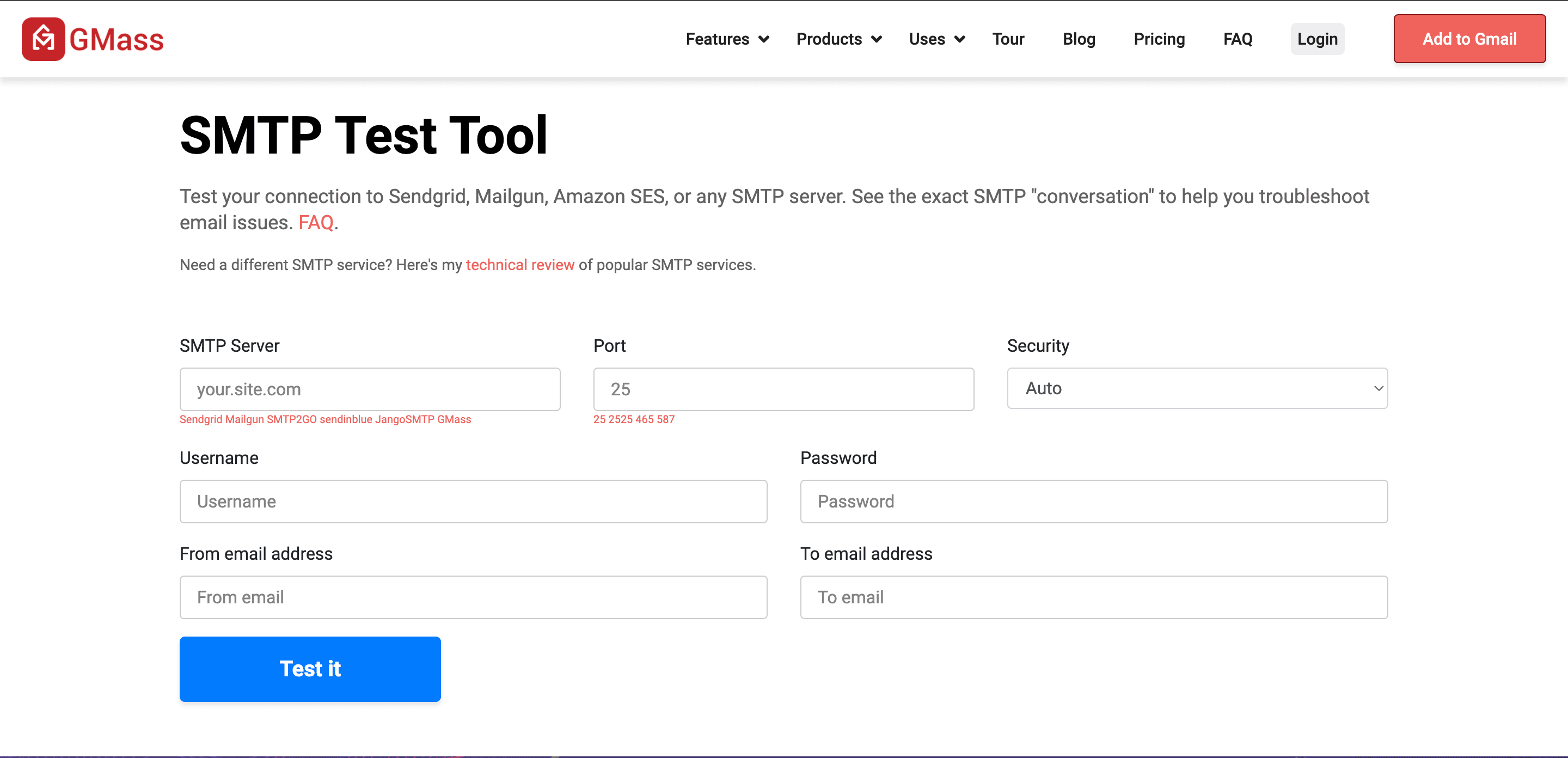
2. Zoho ZeptoMail SMTP test tool
ZeptoMail's SMTP checker tool can be used to check the SMTP connection by providing all of the relevant information mentioned previously. You can provide a From name for the test as an option, too. If the connection works, you'll see a message that the test is successful, and you'll receive the test email. If the delivery fails, you'll see the error associated with the failure.
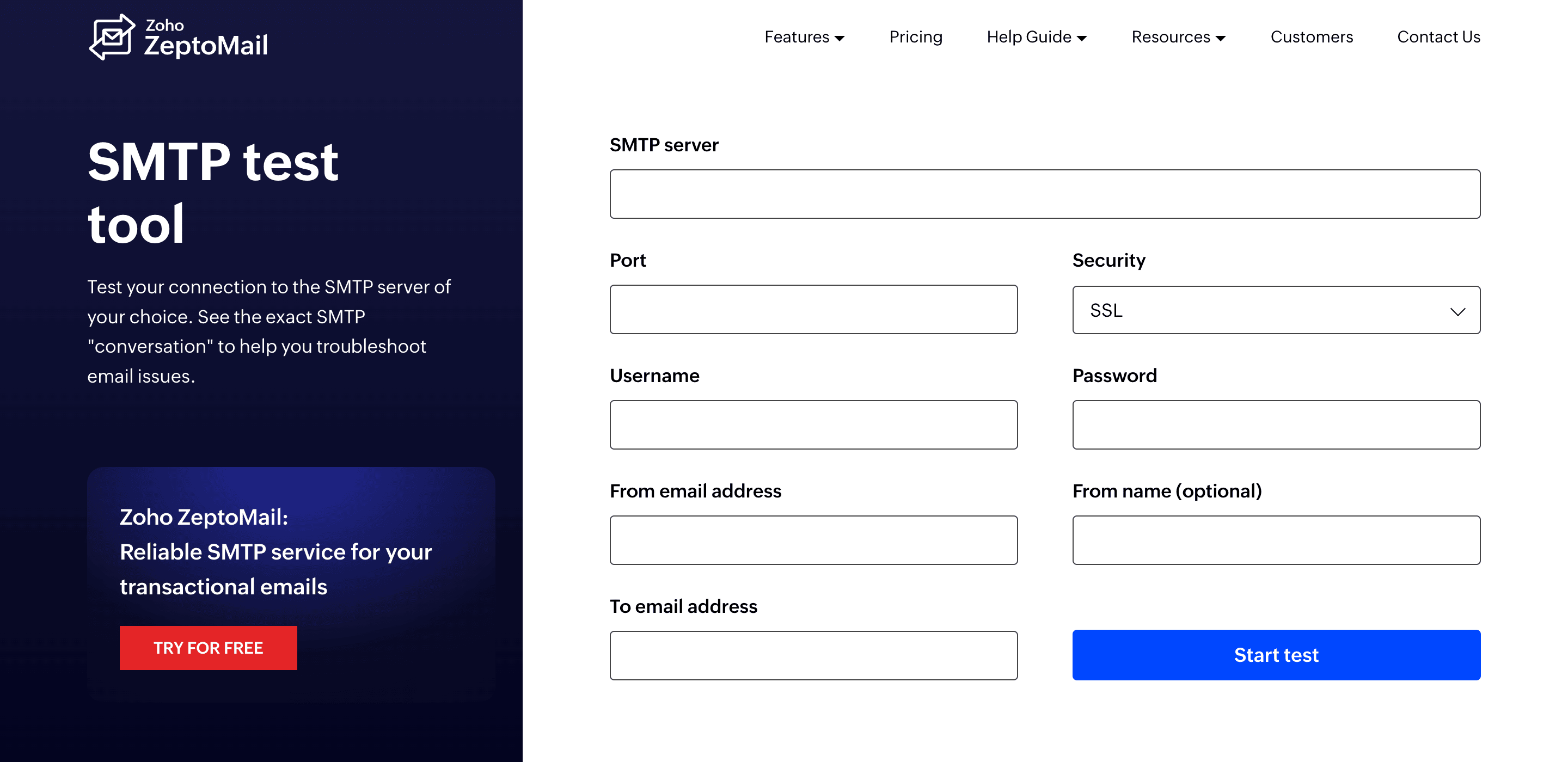
3. SMTPer test tool
The SMTPer test tool gives you the option to choose if the connection needs to be secure or if the connection needs authentication. If the connection you're testing doesn't require both, you can simply enter the server details and test using this tool. The result displays the error if the email is failed to deliver.
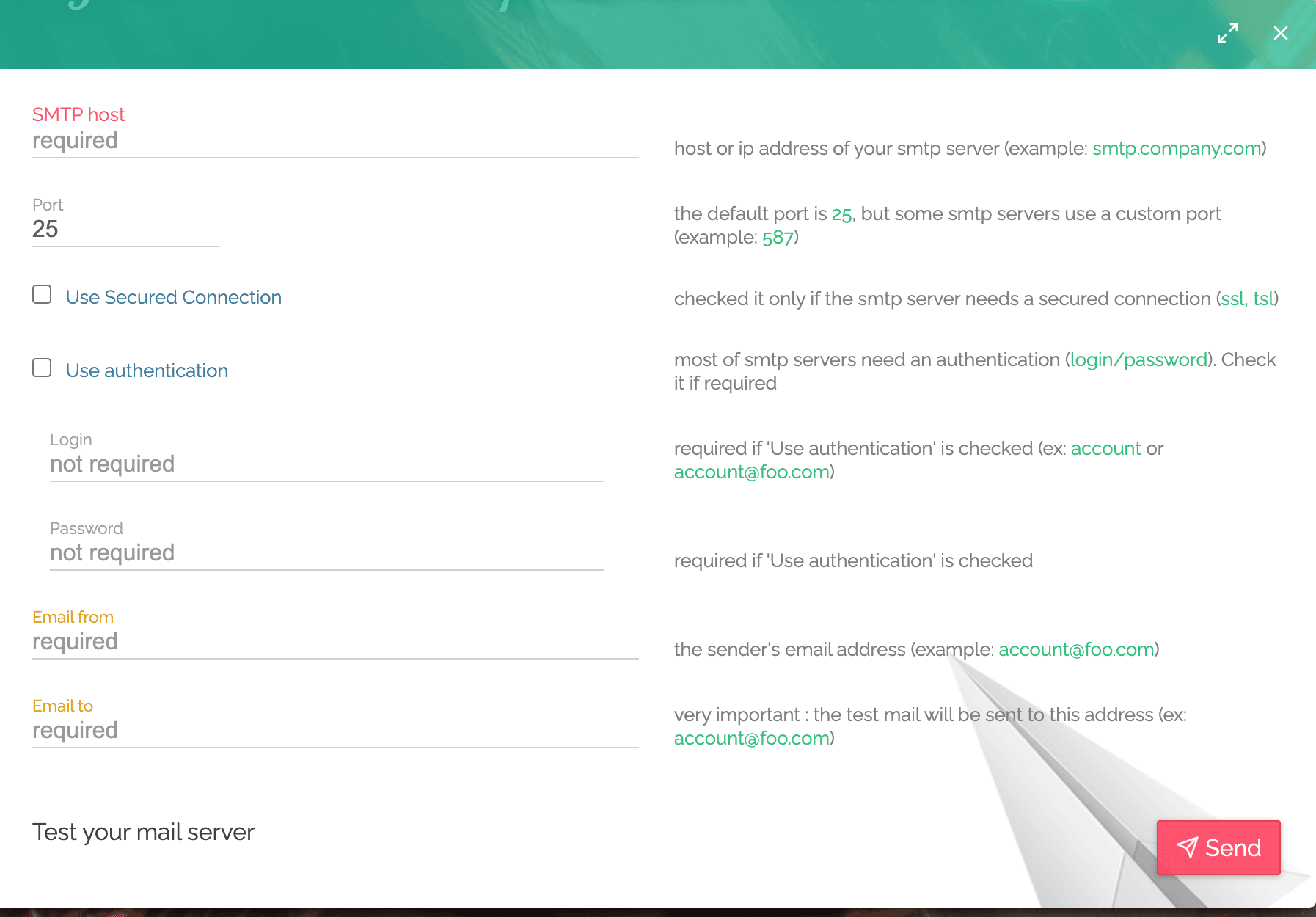
4. DNS checker SMTP test
The DNS checker tool also requires the same information about the SMTP connection. You can choose if the connection is secure and if it needs to be authenticated. The result displays if the email has been delivered or failed.
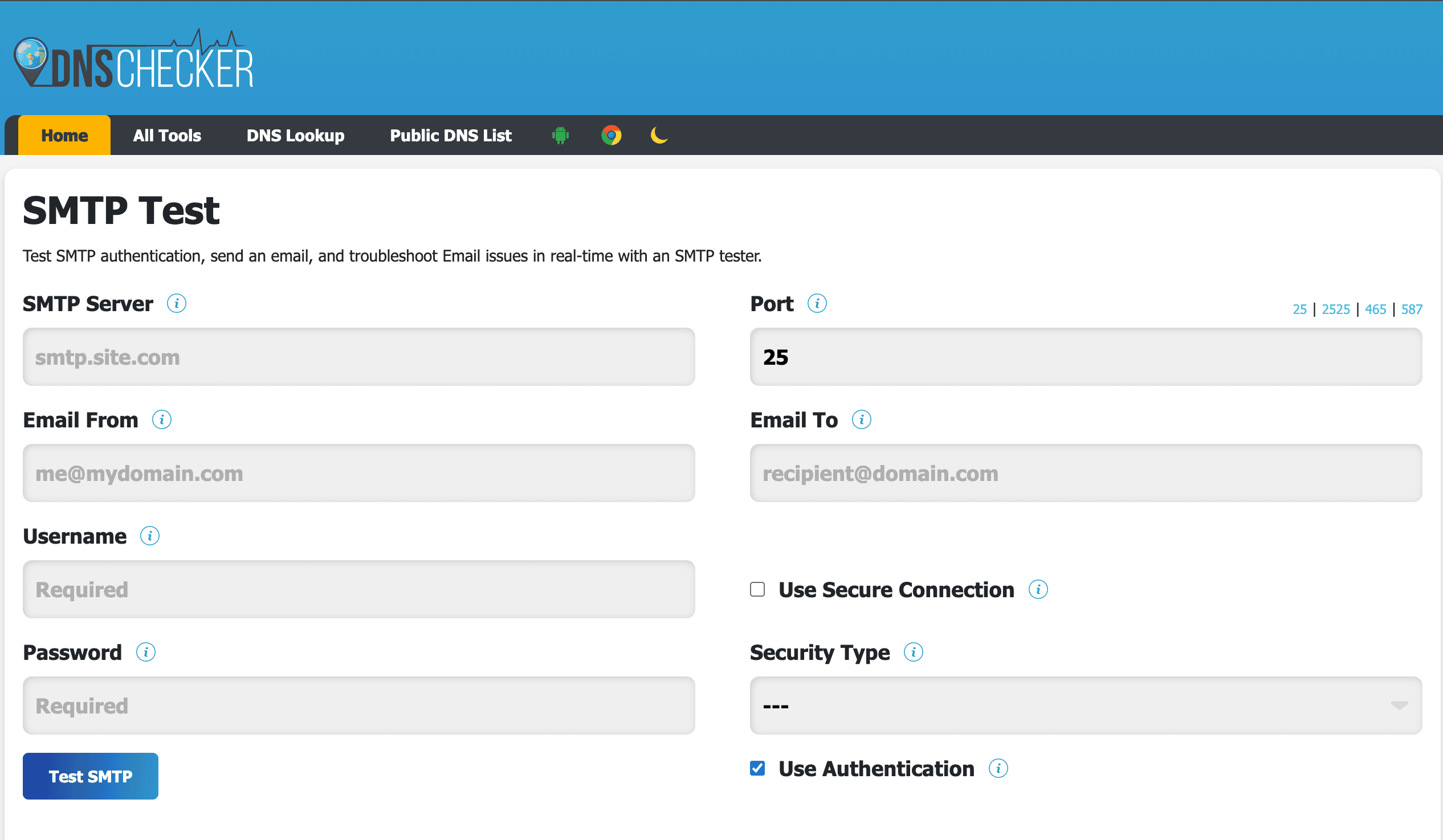
5. Mailmeteor SMTP test tool
Mailmeteor's SMTP test tool allows you to choose from Gmail, Outlook, or Yahoo servers. When one of these is selected, the server host details are automatically pre-filled. If your SMTP connection provider is not listed, you can choose the "Other provider" option to manually enter all of the information to send the test email. The result displays the entire pathway of the test email if the delivery is successful. In case of failure, it displays the reason for the failure.