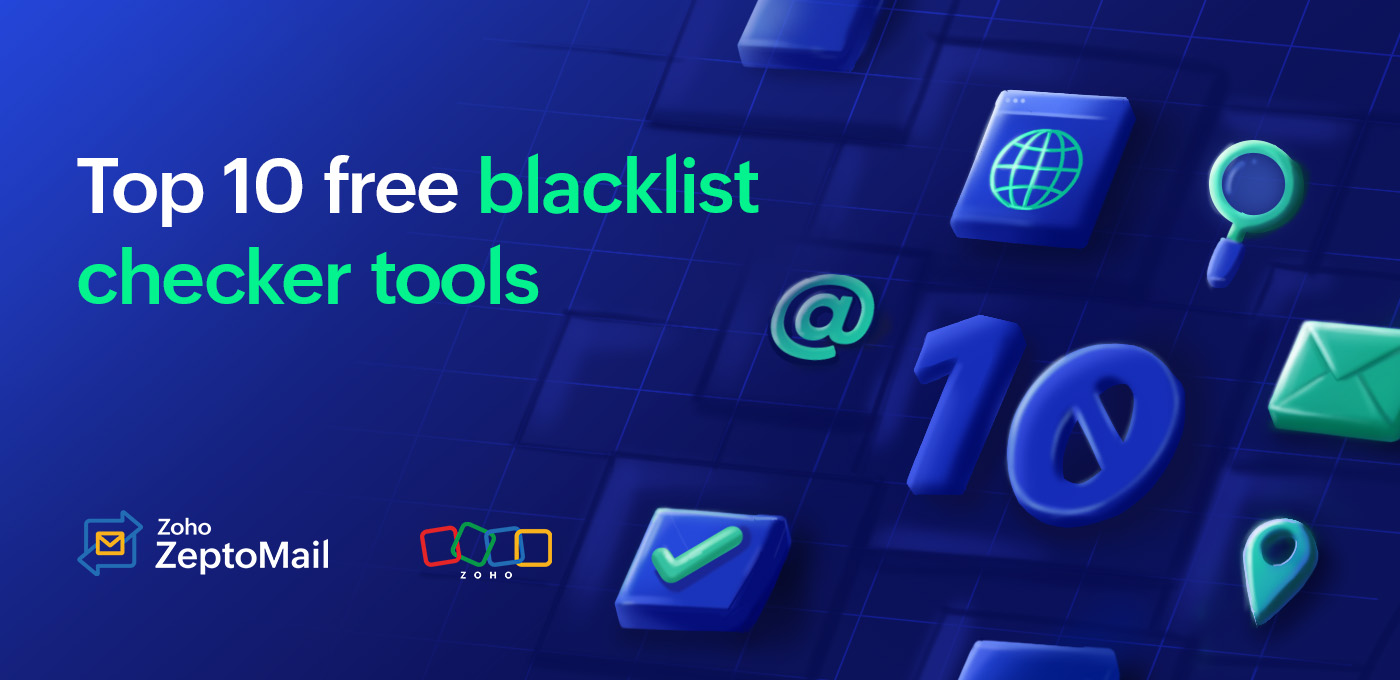Top 14 tools to check your domain reputation
- Published : July 15, 2024
- Last Updated : May 26, 2025
- 6.1K Views
- 5 Min Read
If you're an email sender learning the ropes, your ultimate goal is to attain great deliverability for your emails. Deliverability is closely tied to customer experience (CX), especially for important emails like transactional emails. There are multiple best practices you can follow to ensure a good sender reputation and good deliverability. While these practices will help, they’re not a guarantee of a good reputation because there’s no fixed formula for how that’s calculated.
This is why keeping an eye on your sender reputation is important. In this article, we'll give you the tools to check your domain reputation.
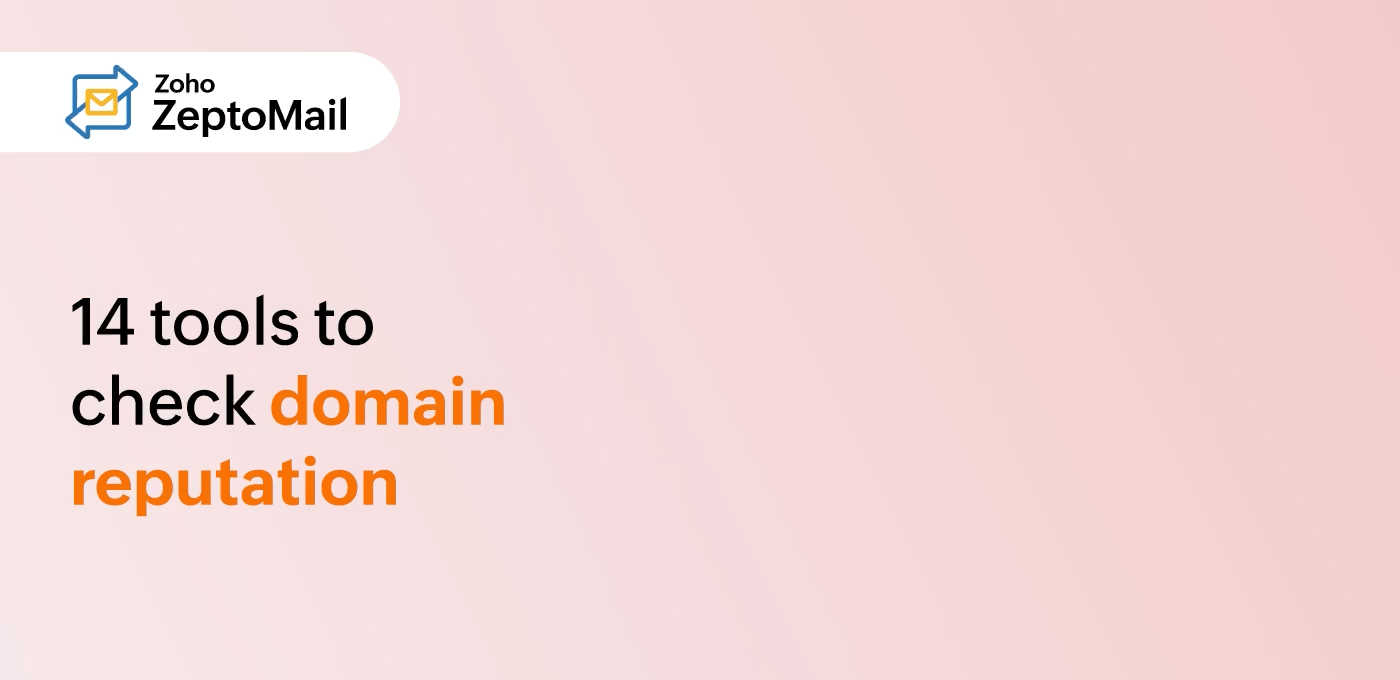
What is a domain reputation, and why is it important?
If orders@zylker.com is your email address, for example, then zylker.com is the domain you use to send these emails. The domain reputation is your score as a trustworthy sender. Email receivers use it as a measure to determine the trustworthiness of your emails.
In the real world, you’re judged by your previous actions. If you're a vendor, you’re judged by the products you sell. If you're an event planner, you’re judged by the events you organize. This applies to any profession. Similarly, the email world judges every sender based on their past email activity. The emails you send from your domain will decide the fate of your future emails.
It’s important to have a good domain reputation to get good deliverability for your emails. Your sender reputation plays a crucial role in determining whether your email will be delivered as intended. It’s a combination of domain and IP address reputation. While both IP and domain reputation are crucial, domain reputation has a higher impact in some aspects.
First, your emails are usually grouped and sent from multiple IPs, whereas all of your emails will be sent from your domain. This means that a bad IP reputation will affect a portion of your emails, whereas a bad domain reputation will affect all of your emails. Second, you can easily reset your IP reputation by switching the email sending to a different IP, but domain reputation is permanent because your domain is closely tied to your brand.
This means your primary goal is to maintain a good domain reputation and always stay informed of your reputation.
How is your domain reputation calculated?
A domain reputation is calculated for all domains involved in sending email. Activities in all of these regions will affect your domain reputation:
From domain: The domain used in the From address.
Return-path domain/bounce domain: The domain used in the bounce address used to capture bounce details
DKIM signing domain: The domain used to validate DKIM signature and authenticate the email
Headers, links, and media files in the email.
All past activities of the domain are taken into account, and an algorithm is applied to arrive at a score. This will indicate the trustworthiness of your domain.
To begin with, your domain doesn’t have just one reputation. Let’s look at this another way. As a person, your reaction and experiences with different people are different. Some people like you, some don't. Similarly, in the email world, your domain has multiple reputations depending on your interaction with the entity scoring you. Each reputation is unique to the entity or the receiver. While we can’t know every reputation your domain has, our general goal should be to maintain an overall good domain reputation across platforms.
There’s no set formula that’s applied to arrive at your domain reputation. The process and factors involved in the scoring vary depending on the entity that scores you. Despite this, certain factors are sure to be involved:
Domain owner
Registry of the domain
Domain age
Associated domain infrastructure
The domain's authentication status (e.g., SPF, DKIM, DMARC)
Spam placement rate
Open rate
Link click rate
Reply rate
"Not spam" rate
Hard bounces
Spam traps
Volume consistency
Reputation of associated URLs
Inclusion in allow/block lists
14 tools to check domain reputation
Our article on "how to check IP reputation" lists some tools to check your IP reputation. Some of the tools mentioned in the article also provide insight into domain reputation. Take a look at the article to learn more about these tools:
Google Postmaster
- Talos Intelligence by CISCO
Barracuda Central
The other tools discussed here that can be used to check domain reputation can be categorized into three groups: Tools that give you an overall score of your domain, tools that give you a report on your domain's blacklist status, and tools that display the status of your domain authentication.
Domain score tools
4. IP Quality Score
IP Quality Score gives you a comprehensive report on your domain's health in terms of its association with phishing and malware. It gives you an overall idea of whether your domain is perceived as safe. It provides information on authentication protocols as well.
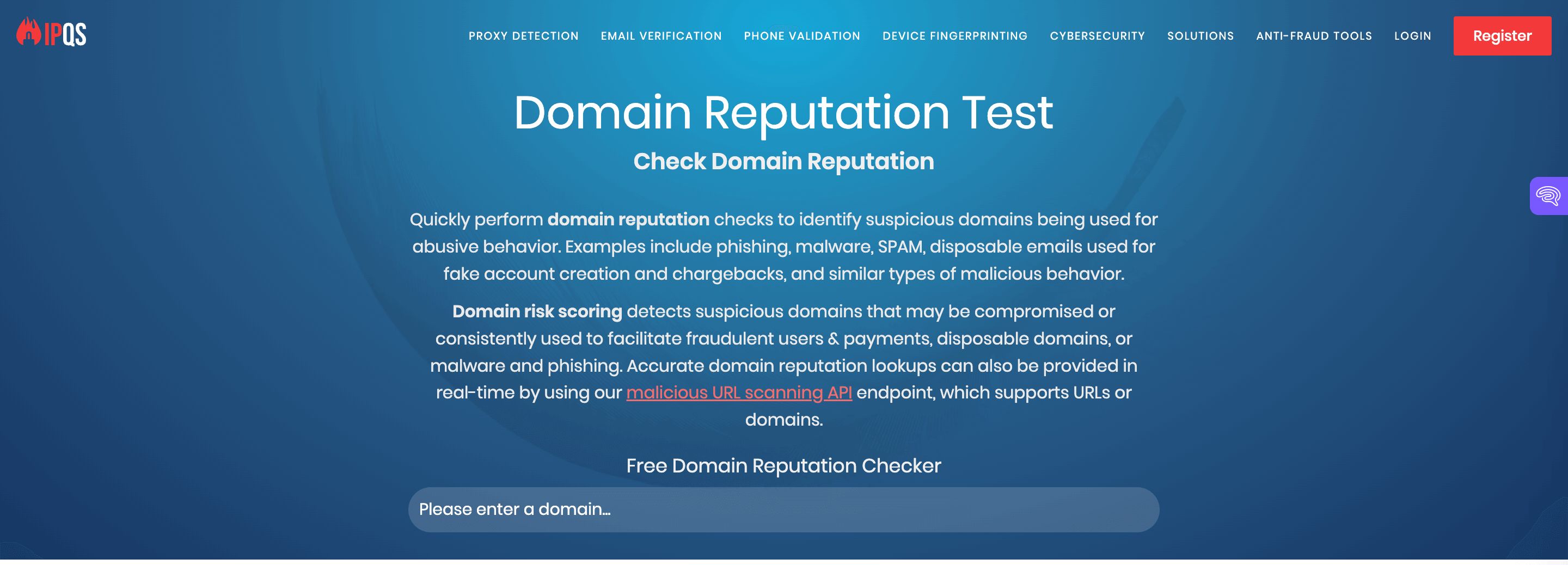
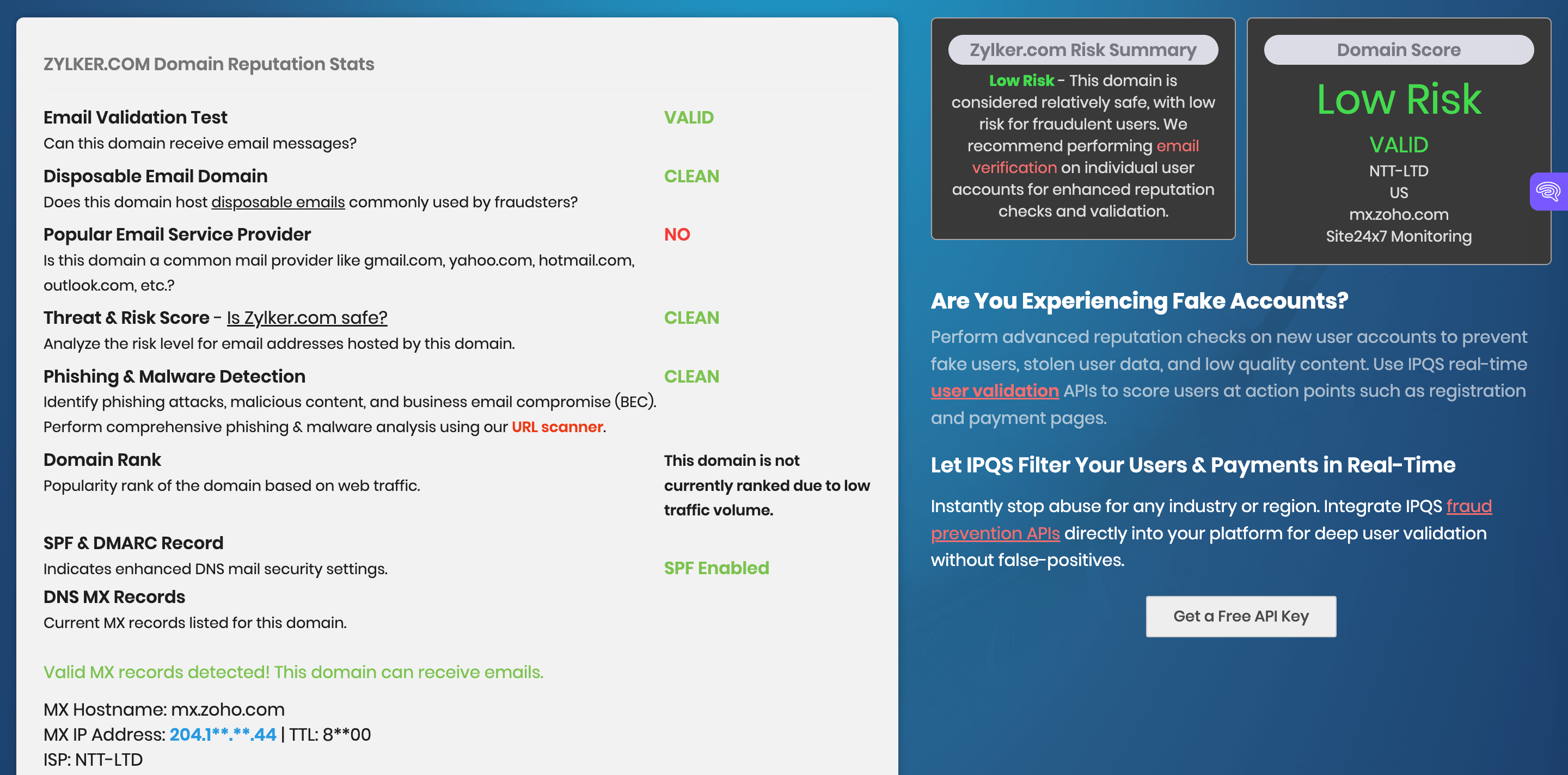
5. MXtoolbox
MXtoolbox is well-known domain reputation checker. You can enter your domain and get a detailed report on its performance. It will display warnings, errors, and passed counts for problems, blacklists, mail servers, web server, and DNS categories. This gives you a well-rounded idea of everything you can resolve to improve your domain health.
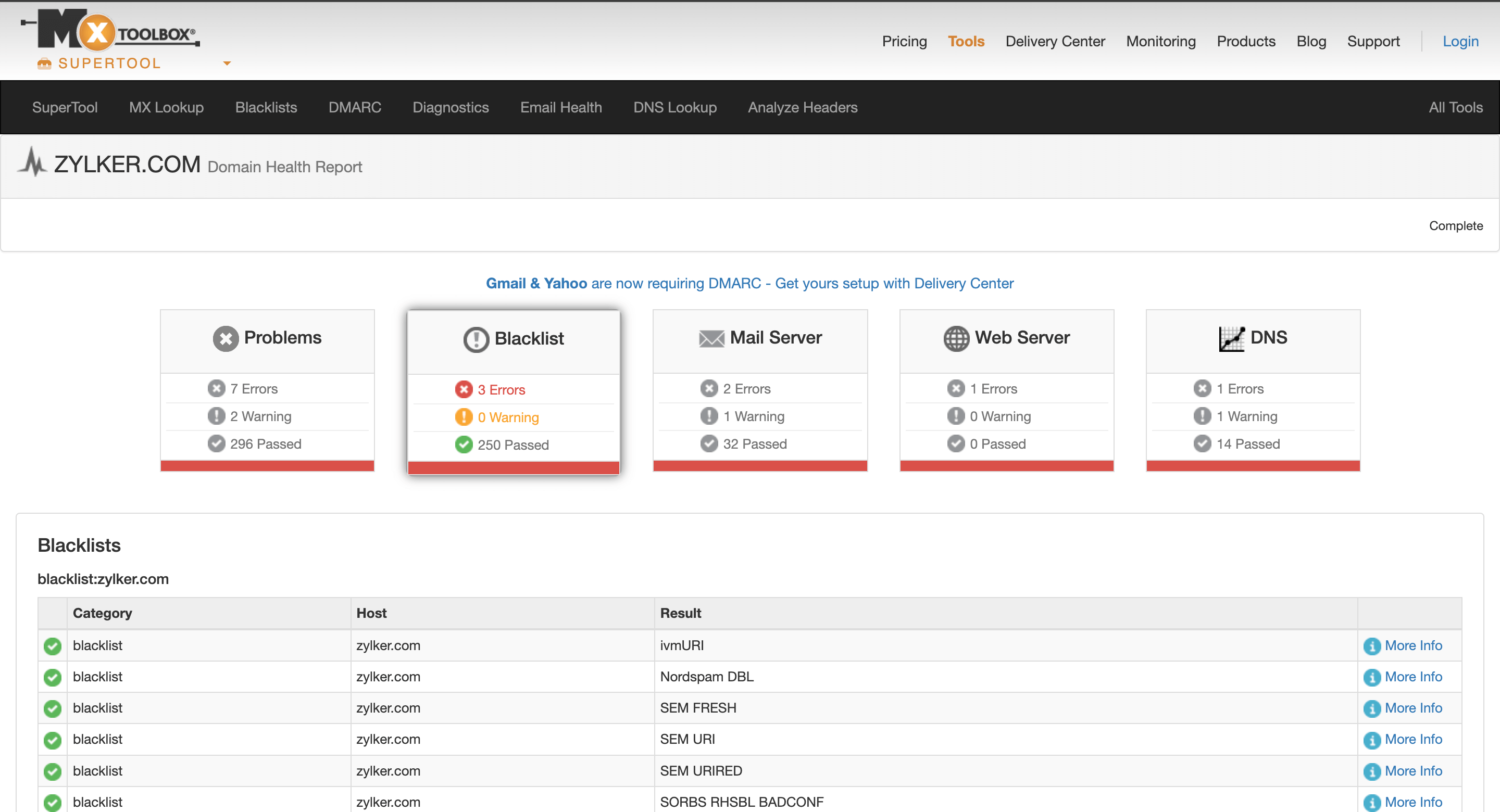
6. Domain Reputation Lookup by WhoisXMLAPI
Domain Reputation Lookup provides an overall score of domain reputation out of 100. The higher the score, the better the reputation.
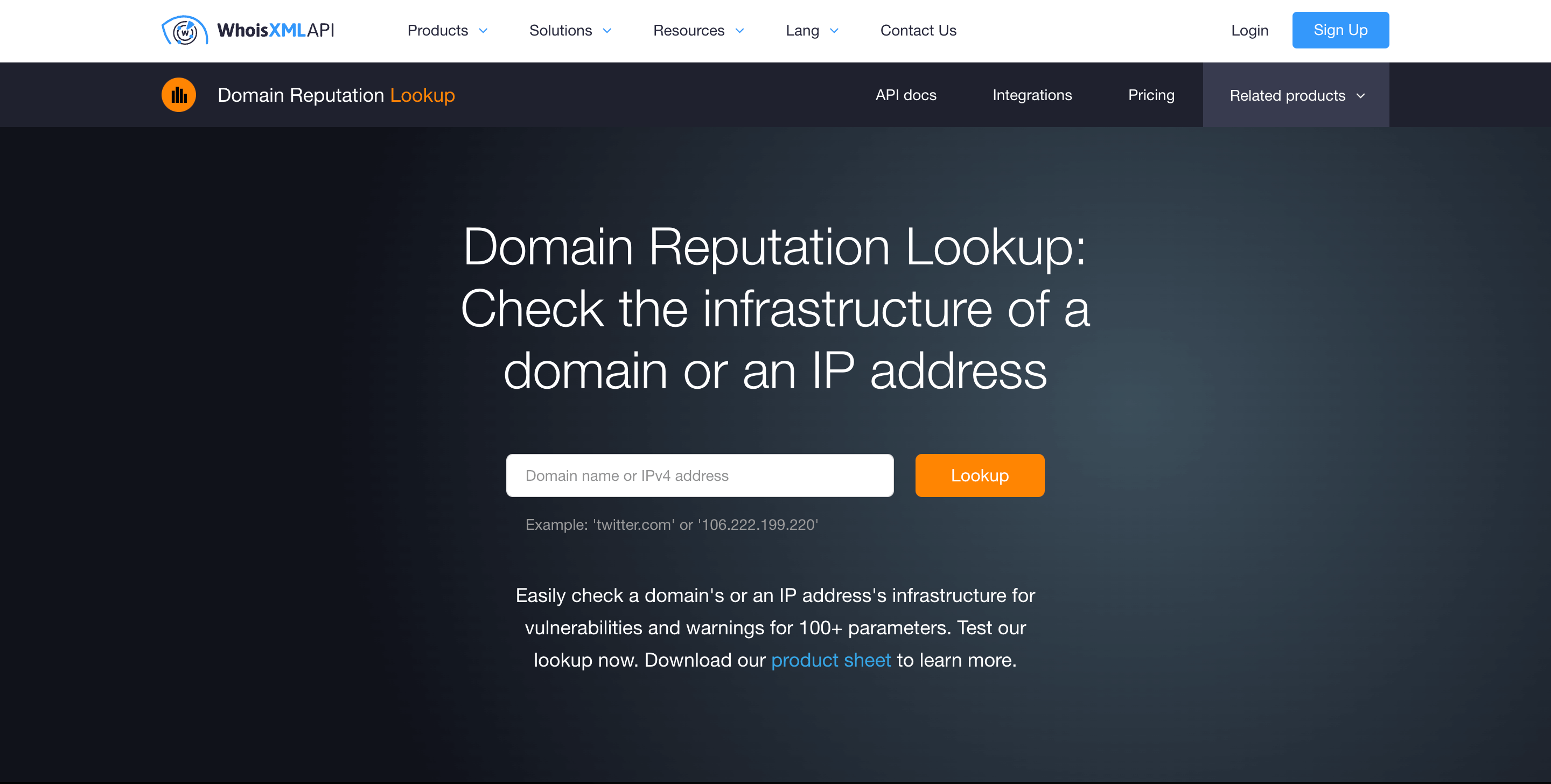
7. Spamhaus Project
Spamhaus Project provides an analysis of a domain's use, behavior, and activity. It provides a reputation score where the more positive the number, the better the reputation. A negative score denotes a poor reputation. The score is an accumulation of five factors—human, identity, infrastructure, malware, and SMTP.
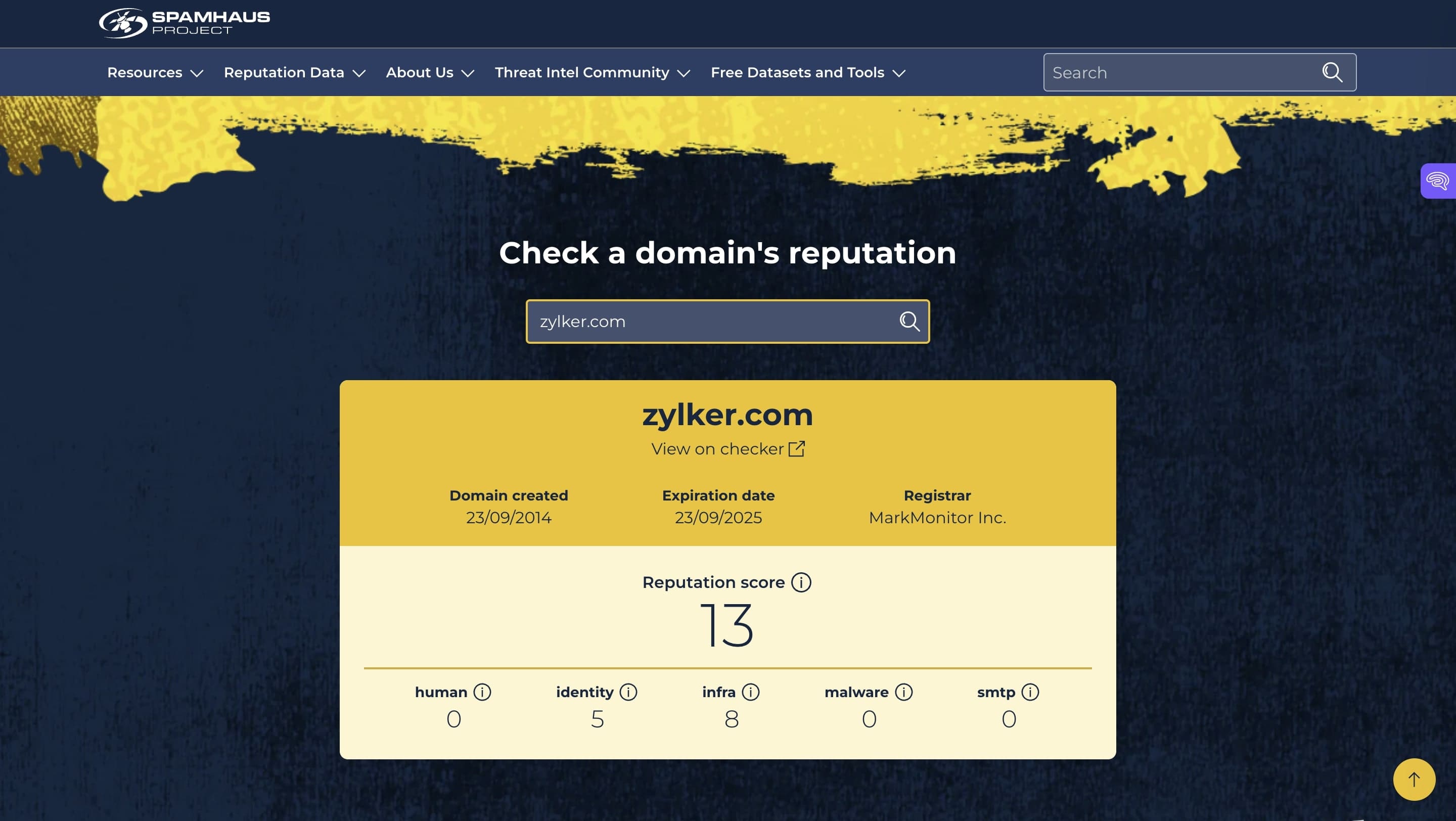
Blacklist checker tools
8. Easy DMARC
Easy DMARC allows you to see if your domain or IPs have been listed in any popular blacklists. It lists the blacklists that were checked and the corresponding status.
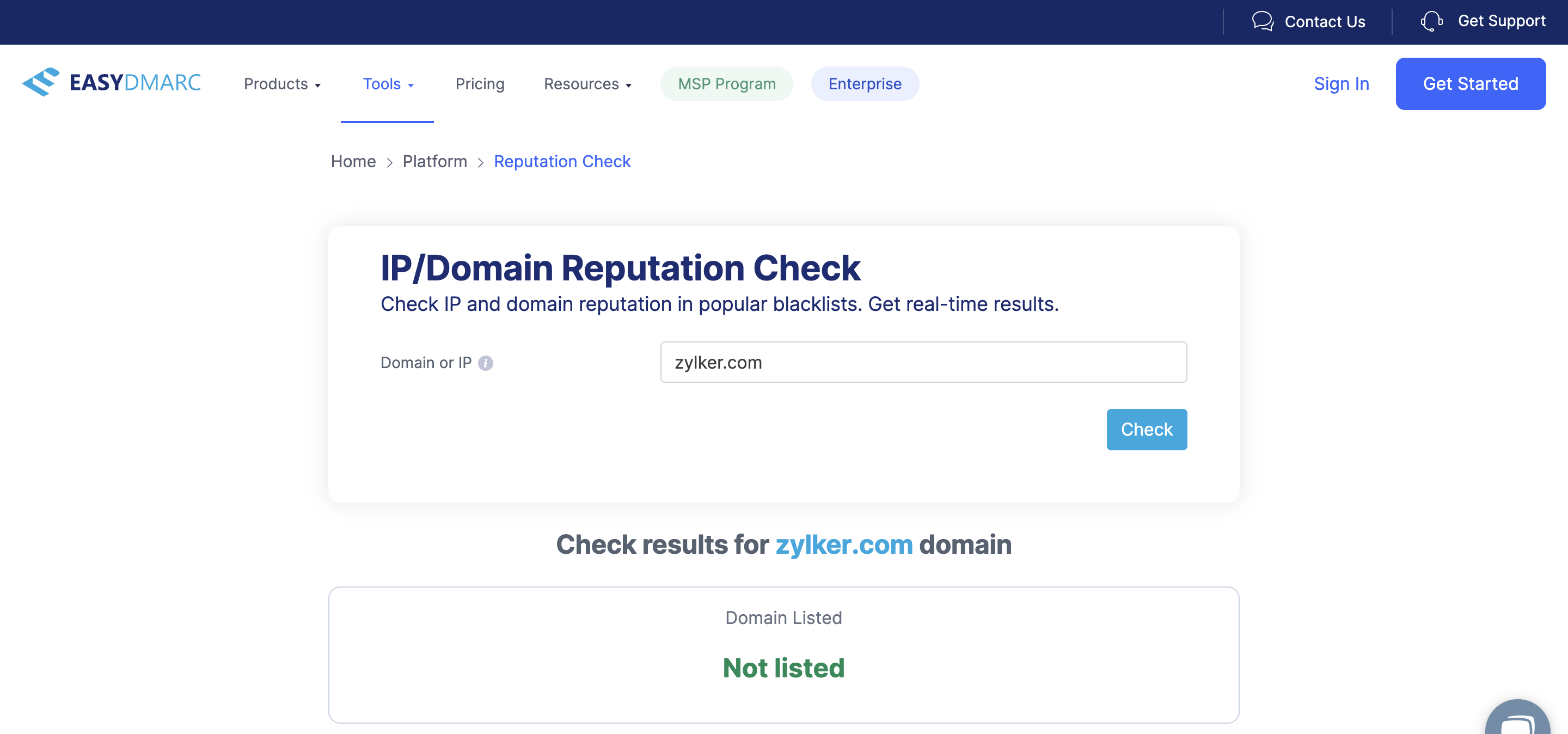
9. APIVoid
APIVoid checks if your domain has been classified as malicious by well-known domain blacklists like Threatlog, Phish Talk, OpenPhish, and more. It’s useful to see if a domain has a potentially bad online reputation.
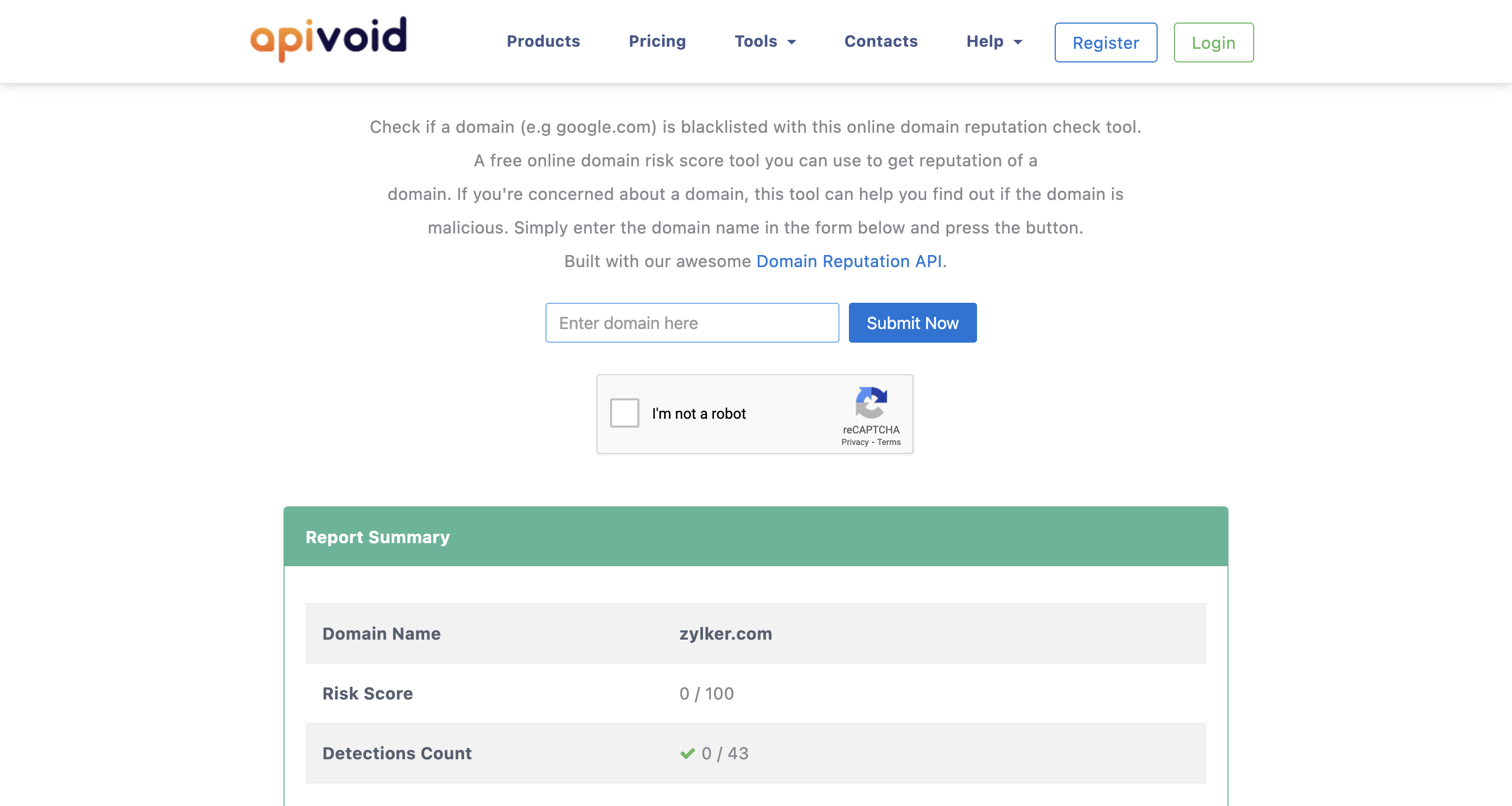
10. OOPSpam
OOPSpam lets you verify if your domain has been listed on blocklists like Spam Eating Monkey, SURBL, Mozilla, and Google. It helps you rectify your reputation if your domain has been added to blocklists.
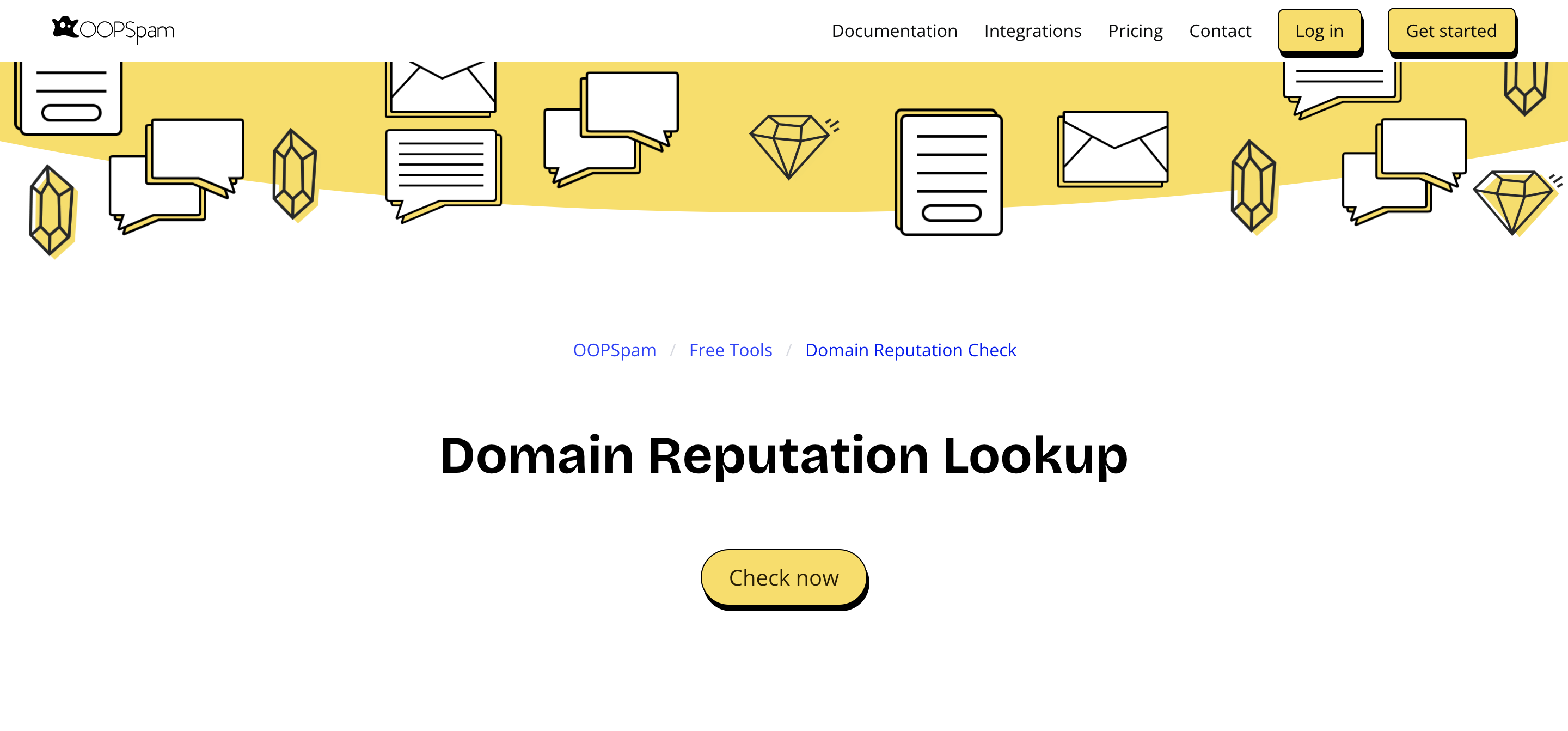
11. ZeroBounce
ZeroBounce provides you information on all the places where your domains have been blacklisted and whitelisted. The list is comprehensive, and you can filter through it quickly based on the status of your choice.
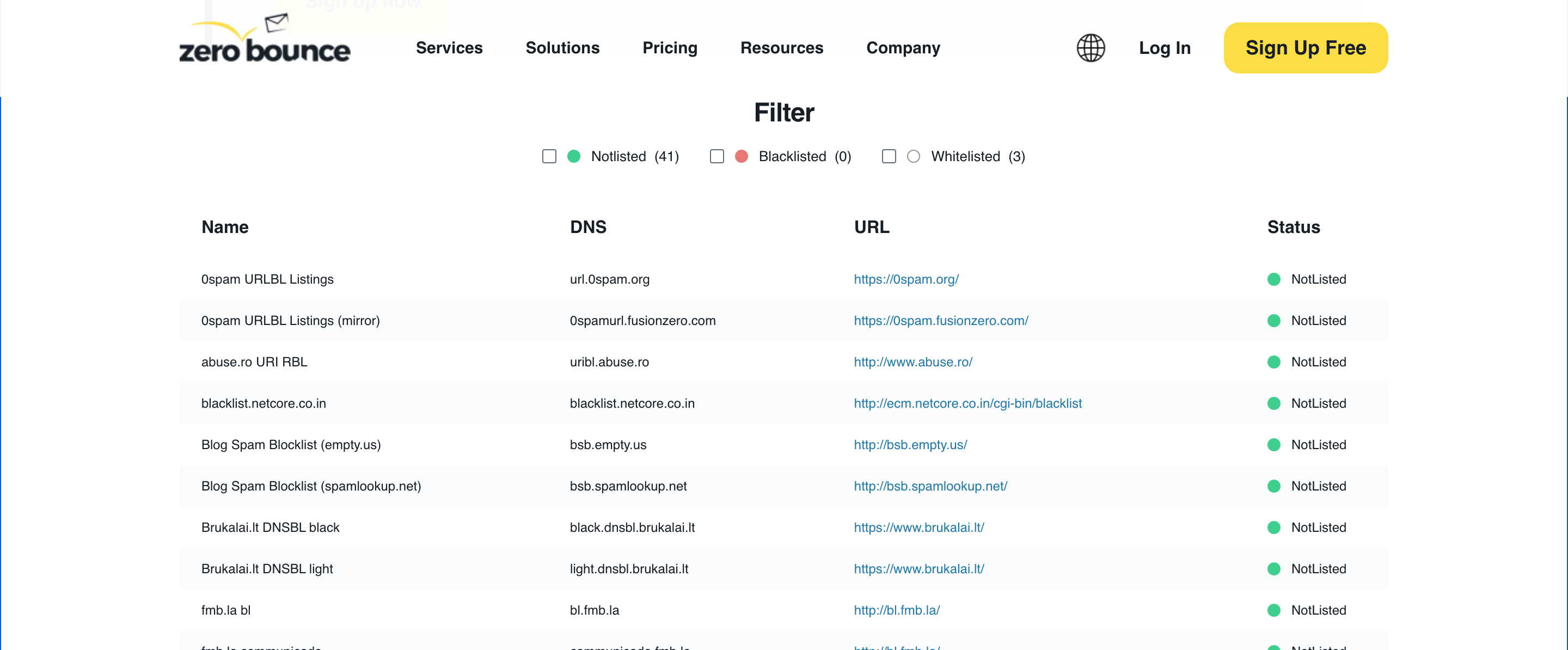
12. Sitechecker
Sitechecker lets you check if your domain or IP has been listed in any spam blacklists.
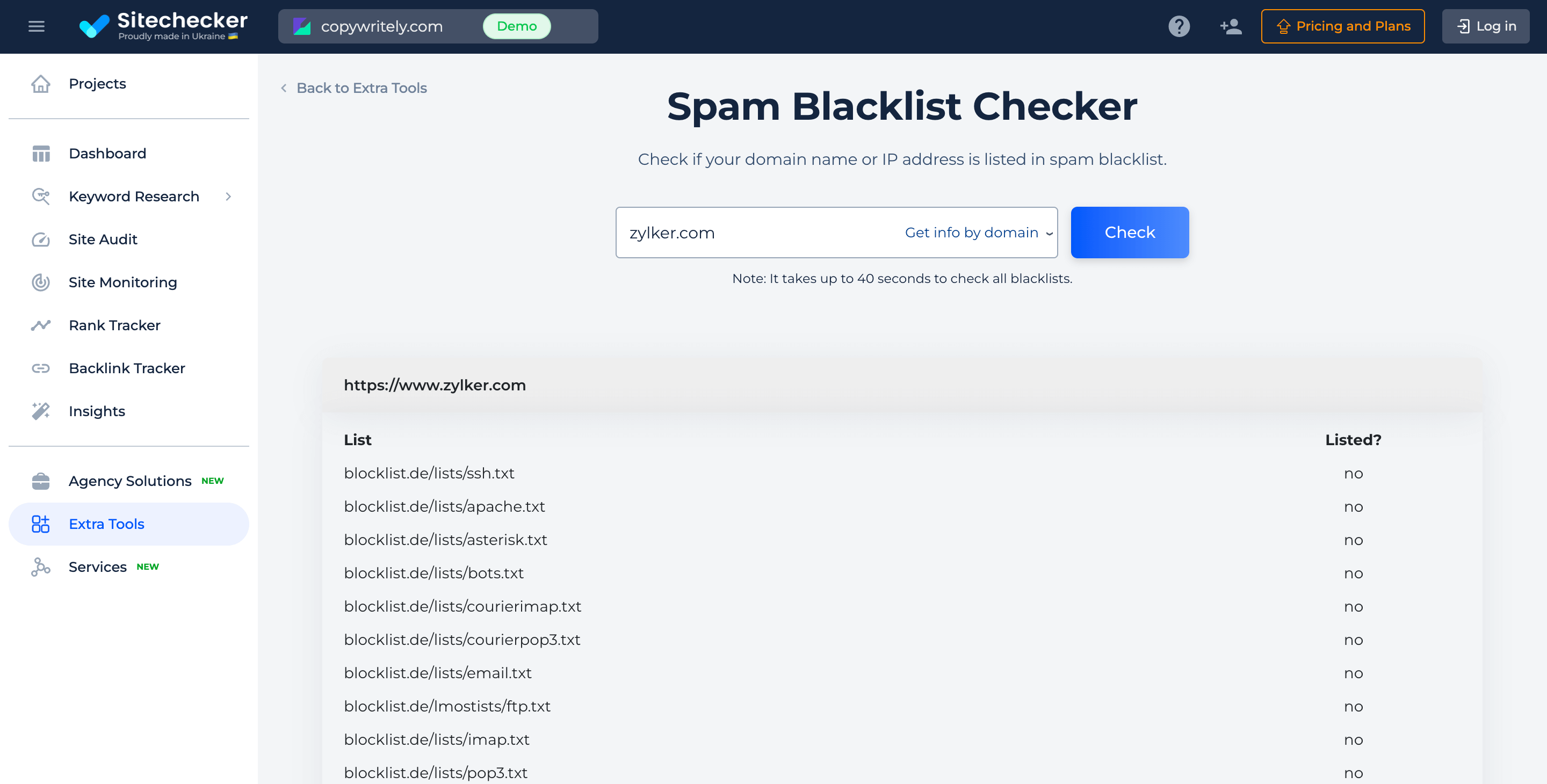
Authentication protocol checker
13. Mailtester
In Mailtester, you can enter your domain and DKIM selector information to check the SPF and DKIM keys.
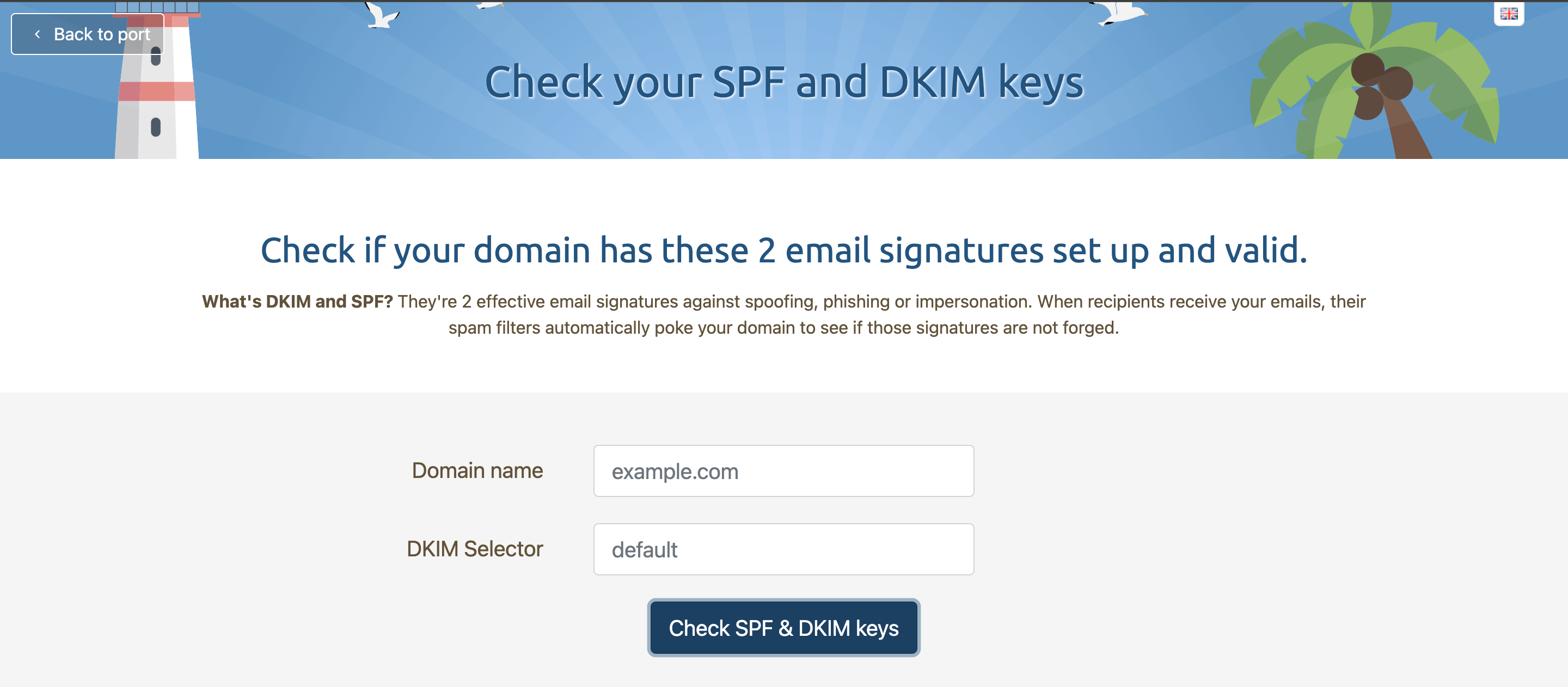
14. Valimail
Valimail's domain checker gives you detailed information on the SPF and DMARC record status of the domain. It also shows your domain's BIMI status.
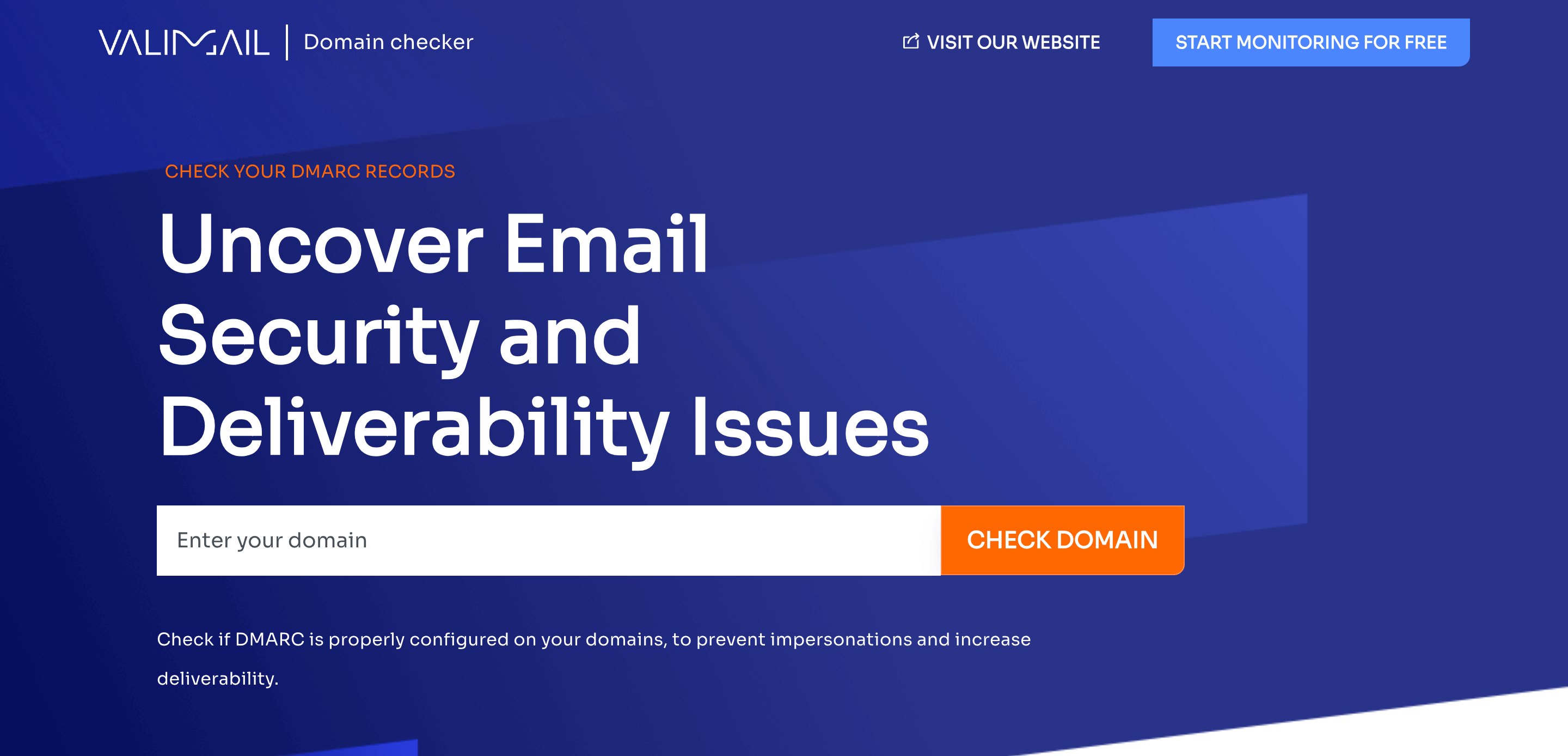
If you come across any websites that display a poor reputation for your domain, ensure that you rectify the reasons listed. When it comes to transactional emails, it’s best to isolate them from other emails like business and promotional emails. A dedicated transactional email service like Zoho ZeptoMail can be beneficial in protecting your sender reputation.
Take a look at our deliverability guide, domain reputation, and spam filters article to read about practices you can adopt to ensure a good reputation for your domain and IP address, and, in turn, good deliverability for your emails.