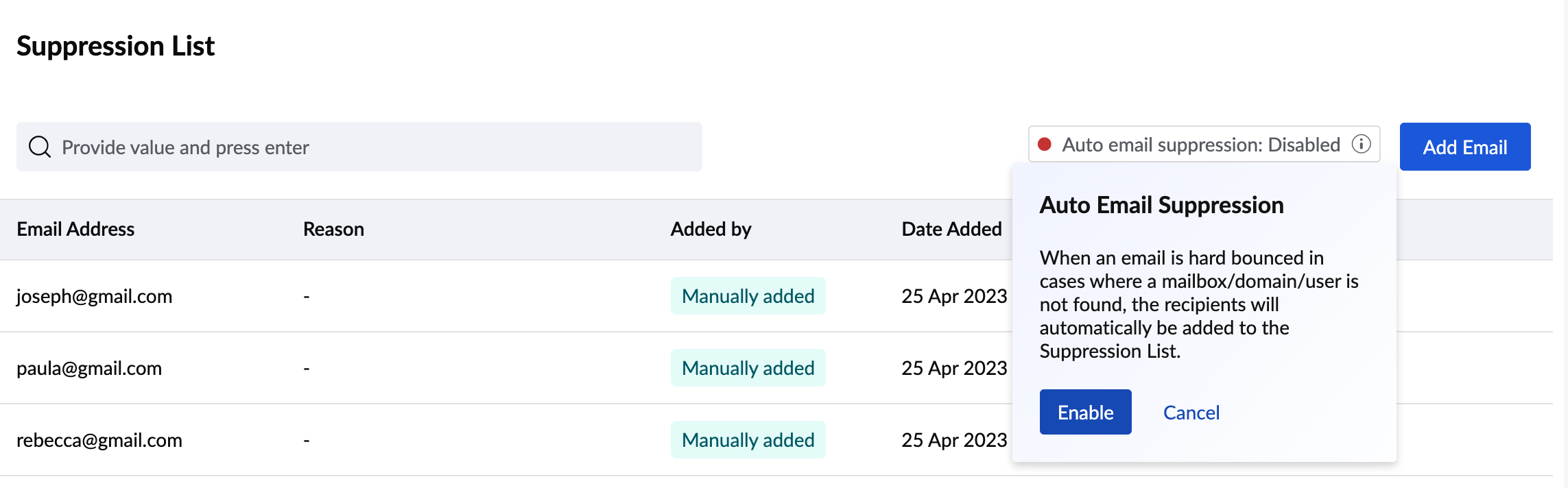What are suppression lists and how to use them
- Published : June 29, 2023
- Last Updated : September 22, 2025
- 788 Views
- 5 Min Read
Introduction
The common terms you will come across while using transactional emails are IP reputation or sender reputation, inbox delivery and reliability. Although these terms might seem to rest on the sender's shoulders, it equally depends on the recipient's.
More importantly, the ones who aren't your recipients anymore too. Having a huge customer base is ideal, but you should also prune your list occasionally to remove the receivers who may be bringing down your sender reputation and the other factors determining the success of your email delivery.
This is the reason we have suppression lists. Suppression lists contain those email addresses for which email sending is to be blocked. By adding to this list, you can ensure to maintain a clean mailing list with only legitimate email addresses. This article will give you information on Suppression list and how you can use it in ZeptoMail.
What is a Suppression List?
Suppression list is a way to eliminate the email addresses that you do not want to send your transactional emails to. There could be varying reasons for this. Given below are the reasons why an email address could be sent to the suppression list.
- Bounced emails.
- Spam reports.
Bounced emails
Email addresses that cause bounces are one of the major reasons for adding them to the Suppression list. There are two types of bounces: Hard and Soft bounce. A hard bounce is a more permanent case where the email address could be incorrect, out of use or email delivery has been completely terminated.
Soft bounce on the other hand is temporary and could be due to a connectivity issue or the recipient server being down temporarily. No matter what the case is, email addresses causing frequent bounces are a reason to be added to the list immediately.
Spam reports
Another unfortunate case is the one where an email gets marked as spam. It is essential to ensure that transactional emails do not fall into the category, as it may be detrimental to your IP reputation. An email can be marked as spam based on its content, the sender domain's reputation, and its IP reputation. As an email sender, you have little to no control over the recipient marking your emails as spam, but you can avoid further instances of spam by following best practices and stopping the mail sending for the email addresses causing spam reports.
Need for a suppression list :
The Suppression list was introduced due to the CAN-SPAM Act, which states that the user should be given a provision to unsubscribe from the emails they receive. Due to its essentiality, a user cannot unsubscribe from a transactional email. However, it is important to adhere to the act and have a provision to add email addresses to the suppression list. The need to have a suppression list in the context of transactional emails is due to the following reasons :
- Email deliverability.
- IP reputation.
Email deliverability
Email deliverability is the measure of the ability of an email to reach the recipient's inbox promptly. This is calculated using certain metrics and reports and allows us to determine the delivery rates accurately. Various factors affect an email's deliverability. This could be spam complaints, bounces, type of content used and more. Hence, maintaining good deliverability is important when it comes to your transactional emails. By eliminating email addresses that cause frequent bounces and spam, you can ensure prompt inbox delivery. Maintaining a suppression list will help you eliminate those addresses that hinder your email delivery rates. Email deliverability is a result of having a good IP reputation. Let us look at what IP reputation is.
IP reputation
An IP is the address of any device connected to the internet. The device could be a computer, server, routers or even websites. This address is used to locate any device and communicate between them. This goes for the emails you send too. Any email you send can be traced back to this address. A good IP address isn't used for malicious activity, spam content or is connected to domains hosting phishing sites or sending malware.
If an IP is found to be used for such purposes, it is deemed risky and its reputation worsens. If the IP reputation of the domain or address used to send transactional emails is low, the emails could outrightly be rejected or sent to the spam folder. A suppression list is one of the many ways to maintain a good IP reputation. By adding email addresses that are inactive or unresponsive to the list, you can, in a small way, boost your IP reputation thereby ensuring good delivery.
ZeptoMail offers you the provision to add email addresses for which you no longer wish to send your transactional emails in the suppression list. You can either add manually or automatically to the list. A total of 50 email addresses can be added in one go to the list.
Suppression list in ZeptoMail
As mentioned earlier, you can add your email addresses to the Suppression list available in ZeptoMail. Follow the steps given below to add to the list.
- Login to your ZeptoMail account.
- Click on Suppression list from the left pane.
- Click the add email button on the right-hand side.
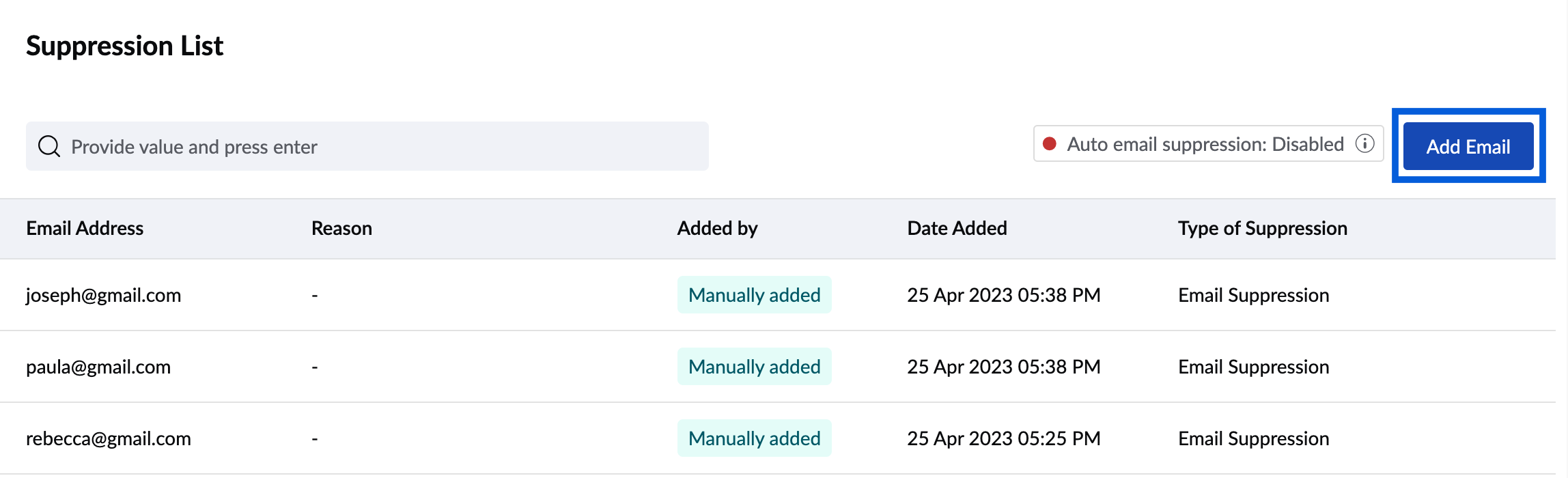
- The add email address popup appears.
Select the type of suppression:
Email suppression: This type includes those email addresses for which the emails need not be sent.
Tracking suppression: This type includes the email addresses that need not be tracked.
Choose the appropriate type according to your preference
Email Suppression :
- Enter the email address(es) you wish to add and the reason for blocking.
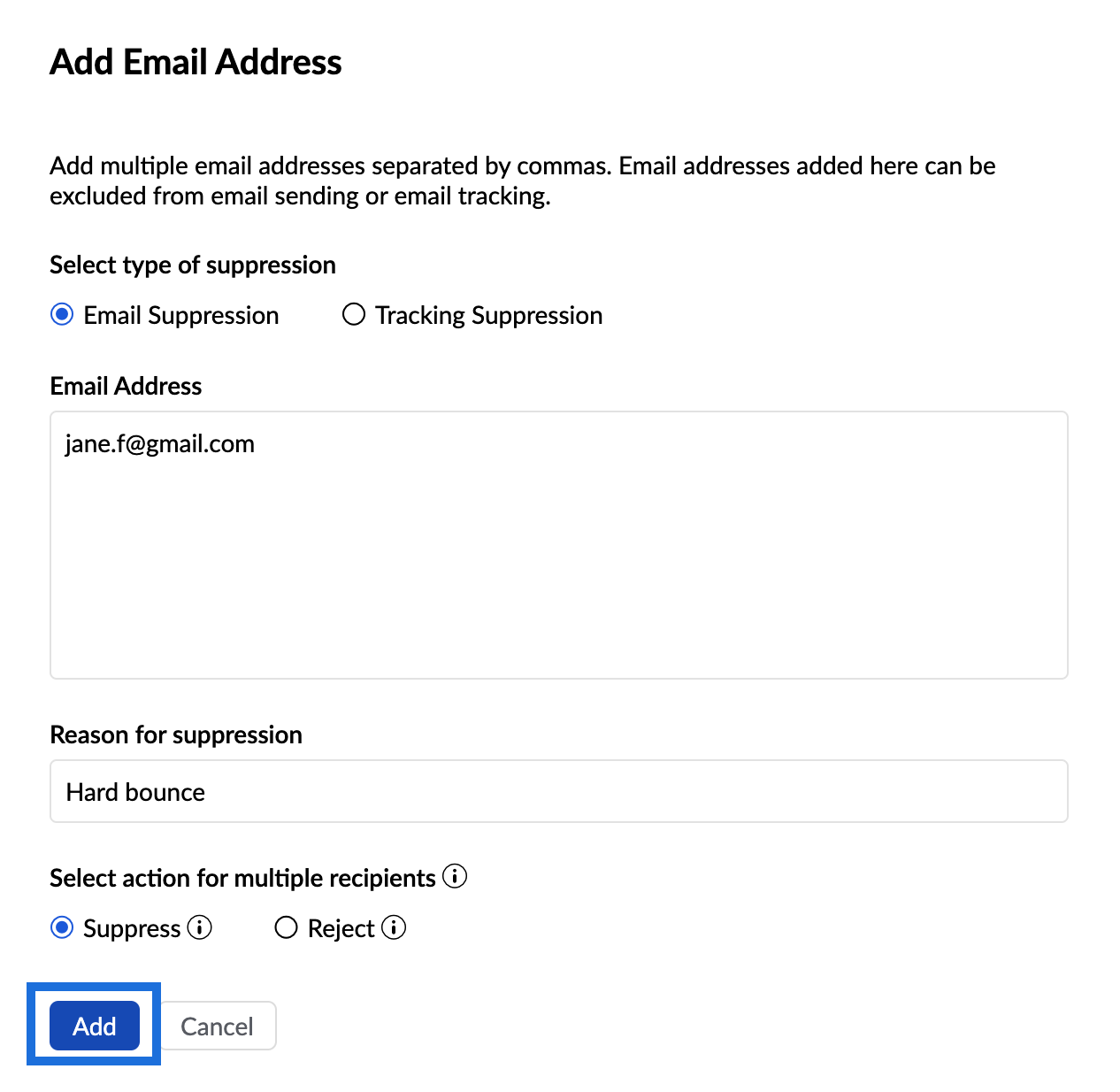
- When your mailing list has multiple recipients, you can select either one of the following options based on your necessity :
- Suppress: If this option is selected, the email addresses which have been added to the suppression list alone will not receive the emails.
- Reject: If this option is chosen, emails will not be delivered to all the recipients present along with the addresses which have been added.
- Enter the email ids and choose whether you want to suppress or reject that particular id.
- Click Add.
Tracking Suppression :
- Enter the email address(es) that you do not wish to track anymore.
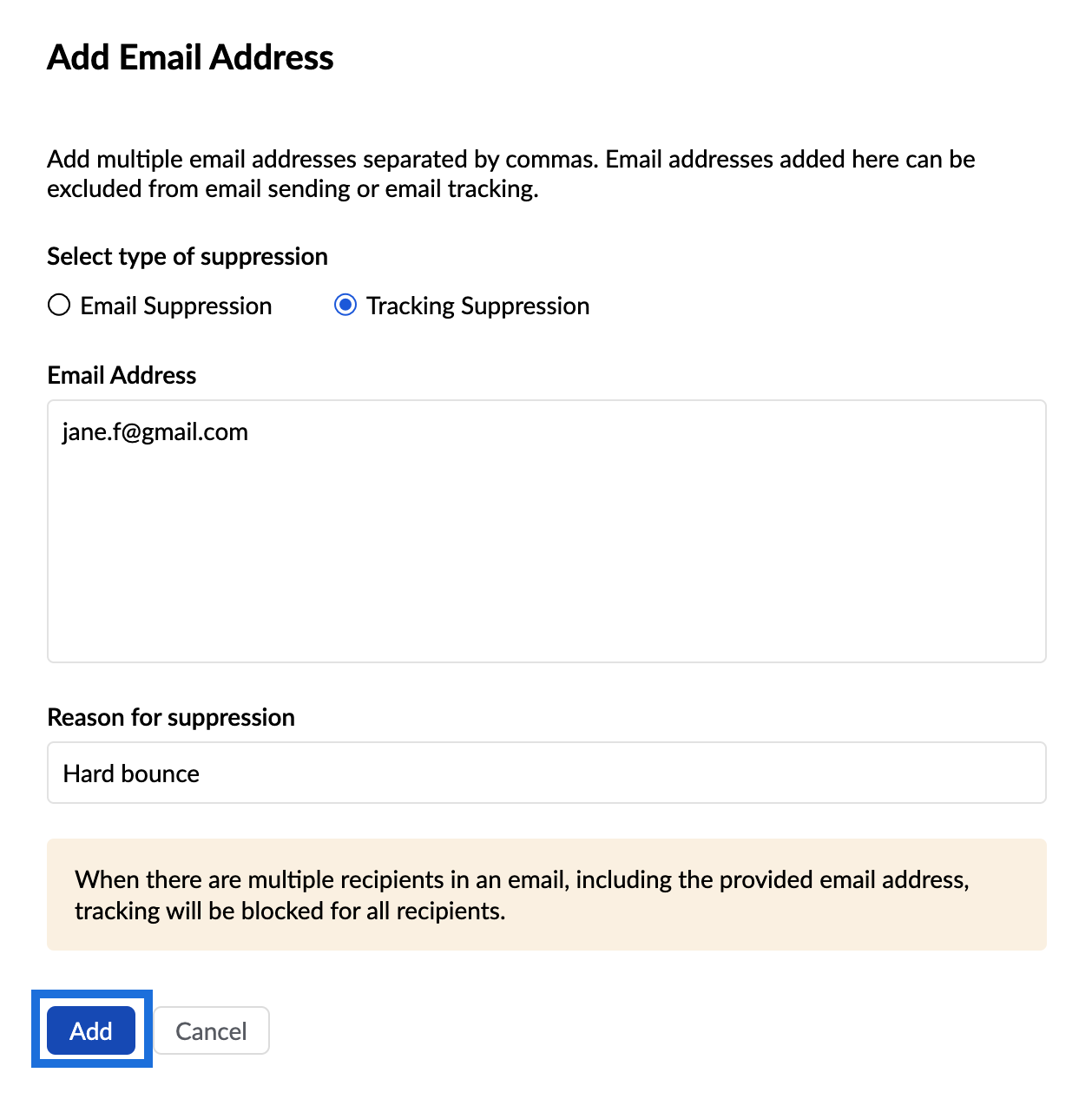
- Enter the reason for suppression
- Click Add.
- Editing entries : You can further edit the entries in your suppression list by hovering over the respective email address.
- Click on the edit icon on the right. The edit email address pop-up opens.
- You can change the reason for the bounce along with the actions to be performed.
- Click save to confirm the changes.
Deleting an entry : To delete a suppressed email address added to the list, click the delete icon near the corresponding email address. Confirm the deletion.
Auto-suppression
Auto-suppression gives you the option to automatically add the hard-bounced email addresses to the suppression list. You can enable / disable this option in the Suppression list section.