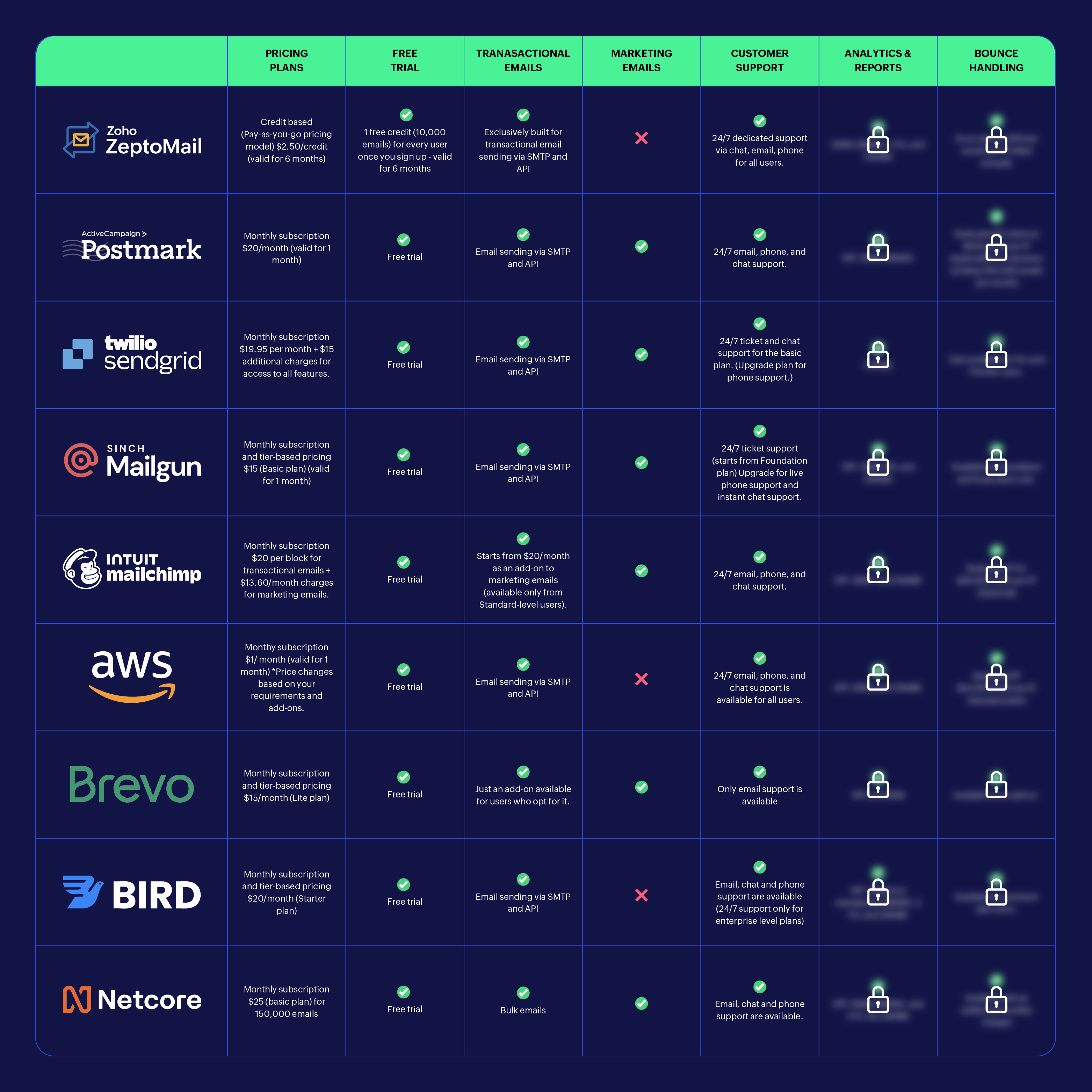- HOME
- Alternatives
- Best SendGrid alternatives for marketing and transactional emails
Best SendGrid alternatives for marketing and transactional emails
- Published : October 30, 2024
- Last Updated : December 9, 2025
- 793 Views
- 13 Min Read
Did you land on this page while searching for an alternative to SendGrid or looking for a new cloud-based service to send your transactional emails? Something equivalent to SendGrid but within your budget?
Then, this article provides a detailed analysis of different SendGrid alternatives and how similar and different they are from SendGrid. You'll have the information you need to compare and choose the right transactional email sending platform for your business. But first, let's see what SendGrid does, as well as some of the limitations of using SendGrid.

What is SendGrid?
SendGrid is a cloud-based service that helps businesses send emails, including marketing and transactional emails. Many well-known brands rely on SendGrid, but does it truly meet the needs of businesses of every size and requirement?
To gain better insight, I've gathered some common reasons shared by users on review platforms. Here's why people seek alternatives to SendGrid.
Why do users look for SendGrid alternatives?
If you've been using SendGrid to manage your email infrastructure, you may have encountered some challenges that lead you to explore alternatives. Here's a breakdown of common issues that may be pushing you in that direction.
1. Your emails may be reaching spam folders instead of inboxes
One of the main reasons users look for alternatives is because of email deliverability problems. You may notice that your emails are often marked as spam or end up in recipients' spam folders, leading to poor open rates and engagement.
2. There may not be a separate infrastructure for transactional emails
SendGrid may lack the separate infrastructure needed to manage all of your transactional emails separately from marketing emails. This could, in turn, affect the overall effectiveness of your campaigns.
3. You may have encountered a phishing attack before
Email service providers like SendGrid are sometimes targeted for phishing attacks, which can result in compromised accounts and unauthorized access to sensitive data. If you've previously encountered phishing risks, you may want an alternative provider with enhanced security features for monitoring any suspicious activity.
4. You're a small business owner, and the platform doesn't suit you
SendGrid is built for a mid-size and enterprise level businesses. If you're a small business owner, you may worry about investing a hefty amount just for good email deliverability.
5. The overall cost may have become too much to handle
SendGrid’s pricing and complexity may make small business owners feel overlooked. As a small business, you may need a cost-effective solution tailored to your specific needs, rather than the enterprise-focused features SendGrid offers.
6. You may need to pay additional cost for a particular feature
The cost of using SendGrid can add up fast, especially if you need important and premium features. If you feel like you’re spending a hefty amount of money every month for features you barely use, it’s a sign that you may need a Sendgrid alternative with more reasonable pricing and the flexibility to pay only for what you truly need.
7. You're puzzled when navigating through the interface
From the reviews online, some users find SendGrid’s interface too complex and unintuitive. This can take a lot of time to figure out features and their functionality. You may look for SendGrid alternatives to save time and effort, and improve your overall productivity.
8. You wonder how to manage multiple teammates
Managing multiple teammates on SendGrid can be confusing, especially when upgrades are needed to add users and customize permissions. For growing teams, a platform with easy collaboration, role management, and secure access is crucial. If you feel SendGrid’s team management tools fall short, there are alternatives that offer more tailored collaboration features.
9. You've struggled to get in touch with the technical support team
Another common issue with SendGrid is its technical support, which many users find slow or difficult to reach. When you're managing critical email operations, having access to timely and knowledgeable support is essential. If you've struggled to get in touch with SendGrid’s support team or found their help inadequate, you may benefit from switching to a provider with more reliable customer service and faster response times.
Key features to look for in a SendGrid alternative
Every business looks for a platform that gives a wholesome experience without any additional costs. People always choose the best tools, yet the major factor they look into is the pricing. Apart from the price, there are other key deciding factors in choosing the right email sending platform for your business. Here's a quick checklist:
Separate infrastructure for marketing and transactional emails
Focuses on timely inbox delivery
Features to create, segregate, manage, track, and get reports
Ease of integration
User-friendly interface
Pricing and reliability
24/7 customer support
Quick transition process with essential documentation
Follows all email security protocols
Helps with improving domain and sender reputation
Top SendGrid alternatives for transactional emails
Zoho ZeptoMail
Postmark
Mailgun
Mailchimp Transactional (formerly Mandrill)
Brevo (formerly Sendinblue)
Amazon SES
Bird (formerly Message Bird)
Netcore
Unlock to view a comparison of other important features and choose the right transactional email service for your business.
View full comparison
1. Zoho ZeptoMail
Zoho ZeptoMail is a cloud-based email service specifically designed for sending transactional emails, such as password resets, order confirmations, and notifications. Launched in 2020 as part of Zoho’s suite of applications, ZeptoMail focuses exclusively on delivering secure and reliable transactional emails, separating them from marketing emails to protect sender reputation and ensure high deliverability.
Area of specialization
Fast and secure transactional email sending.
Who is it for?
ZeptoMail is ideal for businesses of all industries and sizes, particularly those seeking a secure and reliable solution for sending only transactional emails.
Pros:
✅ Dedicated infrastructure: Our infrastructure is specifically designed for sending transactional emails. By separating transactional emails from marketing emails, ZeptoMail safeguards sender reputation, ensuring high deliverability.
✅ Lightning fast email delivery: Speed is crucial for sending transactional emails. With ZeptoMail, you can deliver emails without delay. Our delivery time is the best among most of SendGrid's competitors.
✅ 24/7 technical support for all users for free: Unlike other services, ZeptoMail does not charge any additional costs for customer support. Connect with our support team via email, chat, or call.
✅ No monthly subscriptions: ZeptoMail runs on a credit-based model, which will be valid for 6 months. You'll pay only for the emails you use. This will drastically cut down on your monthly expenses.
✅ Real-time email tracking: ZeptoMail gives you in-depth insights into every email you send, such as opens, clicks, bounce details, stored content, and more.
✅ Feature-rich: ZeptoMail is a feature-rich platform that makes managing transactional emails easy. These features help send, manage, and monitor the emails you send out.
✅ Privacy and strong security: We handle your important emails containing sensitive data with care. ZeptoMail has multiple layers of security and privacy measures in place to make sure that your data is always safe.
✅ User-friendly interface: ZeptoMail's interface is easy to use and connects seamlessly to your business.
✅ Integrates in minutes: ZeptoMail offers seamless integration, enabling you to send emails directly from your web application.
✅ Quick transition from SendGrid to ZeptoMail: Just change one line of your existing SendGrid API code to make your transition to Zoho ZeptoMail in just 5 minutes.
Cons:
❌ Confined to sending only transactional emails: Zoho ZeptoMail is designed to send only transactional emails. It's not suitable for sending marketing emails.
Key features
Mail Agents: Group emails by type, application, purpose, and more.
Custom reports: Generate custom reports comparing Mail Agents.
Activity logs: Displays a list of all actions performed by every user in an account.
IP restrictions: Add IP addresses to use to send emails.
Data retention: 60 days of content retention, 60 days of processed email data, and 1 year of activity log retention.
Email templates: Pre-built email templates for different transactional emails.
Auto top-up: Autopay for renewal of credits.
There are many more features than are mentioned here. Get a detailed overview of all of ZeptoMail's features.
Zoho ZeptoMail pricing
Credit-based system (valid for 6 months from the date of purchase irrespective of the number of credits):
1 credit ($2.50) for 10,000 emails
30 credits ($75) for 300,000 emails
Free plan: Get 1 free credit (10,000 emails), valid for a month
2. Postmark
Postmark is an email sending service that specializes in delivering transactional emails quickly and reliably. In the past, Postmark focused exclusively on transactional emails. Later, in 2020, they added promotional and bulk emails to their platform. But their infrastructure for each type of email is still separate.
Area of specialization
Fast and reliable email delivery
Who is it for?
Postmark can be used by businesses of all sizes, from startups to large enterprises. It's suitable for those who need a separate infrastructure to send transactional emails and marketing emails separately.
Pros:
✅ Focuses on email delivery: Postmark also aims to focus on the deliverability of emails
✅ Separate sending infrastructure: Different infrastructure avoids mixing marketing emails and transactional emails.
✅ Quick delivery of emails: Postmark ensures that your transactional emails are delivered without any delay to your customers.
Cons:
❌ Monthly pricing: Your monthly budget increases with the number of emails you send. That means as your business grows, so does your email and the monthly pricing. You may have to pay extra for unused emails, too.
Key features
Message streams: Separates transactional emails from marketing emails to protect sender reputation.
Data retention: Each mail stream’s activity feed provides complete access to the data you require, including bounces, opens, and clicks for 45 days.
Email templates: Postmark has content-ready email templates and layouts, making it easy for users to craft their emails.
24/7 support: Connect with the support team anytime without any additional charges.
Postmark pricing
$15/month for 10,000 emails
$245/month 300,000 emails
3. Mailgun
Mailgun is also a cloud-based email service provider that specializes in sending, receiving, and tracking transactional and marketing emails. It's designed for developers, allowing easy integration into applications, websites, and services via a powerful API.
Area of specialization
Built to handle large volumes of emails.
Who is it for?
Mailgun is best suited to large and enterprise-level businesses. The best fit is for those who want to send large volumes of marketing and transactional emails.
Pros:
✅ Clean UI: The UI is professional-looking and clean, and it's easy to use.
✅ Scalability: Ideal for businesses that need to scale their email operations as they grow.
✅ Easy integration: Quickly integrate your application with Mailgun and start sending emails directly from your application.
Cons:
❌ Setting up can be difficult: Mailgun is a technical tool that can be hard to set up, especially for non-developers.
❌ Limited support for lower-tier users: Support for non-paying plans can be slow, and there are no alerts for unexpected problems.
❌ Deliverability comes with a price: Mailgun's deliverability services are only available for senders who send 500,000 emails or more per month.
Key features
Blacklist and spam trap monitoring: To maximize deliverability and reduce bounce rates.
Email template builder: Customize your email templates with the drag-and-drop editor to send personalized emails to customers.
Email analytics: You can track and measure your email engagement based on the comprehensive analytics.
Mailgun Pricing
Free Plan: 30,000 emails free for a month
Basic Plan: $15/month* for 10,000 emails
Foundation Plan: $35/month* for 50,000 emails
Scale Plan: $90/month* suitable for sending 100,000 emails
*Additional charges for optimizing start from $49.
4. Mailchimp Transactional
Mailchimp Transactional (formerly Mandrill) is a dedicated email service designed specifically for sending transactional emails. Transactional email comes as an add-on service for users using Mailchimp for marketing emails.
Area of specialization
Create personalized email marketing campaigns, promotional emails, and transactional emails to help you reach your business goals.
Who is it for?
Mailchimp is built for businesses of all sizes. But Mailchimp Transactional is suitable for only those who already use Mailchimp for sending marketing emails. You can get this as an add-on feature along with your marketing emails.
Pros:
✅ Build all marketing essentials: Mailchimp is well-integrated, so you can use it to design email campaigns, automate marketing emails and also send transactional emails from the same platform.
✅ Comprehensive analytics: Get personalized insights and smart recommendations from reports and analytics.
Cons:
❌ Expensive for growing businesses: Mailchimp's pricing can be steep as your subscriber list grows or if you need advanced features. This can be a disadvantage for small businesses or startups that require more affordable, scalable options.
❌ Transactional emails as add-ons: Mailchimp Transactional is an add-on feature tied to Mailchimp, limiting its standalone use. Only existing Mailchimp users can access it, and it requires an additional payment every month.
Key features
Reporting and analytics: Provides detailed analytics on transactional emails, which can be used to measure the overall performance of your emails.
Webhooks: Capture metrics to keep track of open rates, clicks, bounces, and unsubscribes.
Email template editor: Build all of your templates from scratch with the help of drag-and-drop editor.
Mailchimp Transactional pricing
Starts from $20 (1 block) for 10,000 (Mailchimp transactional) + the additional cost of the overall Mailchimp plan.
For 50,000 emails, $40 per month (2 blocks): Access to all features + your Mailchimp monthly plan.
*Blocks are purchased every month and billed for all emails (even unused ones).
5. Brevo
Brevo (formerly known as Sendinblue) is a comprehensive marketing platform that offers a range of tools for email marketing, SMS marketing, customer relationship management (CRM), and transactional emails.
Area of specialization
To help businesses manage their marketing campaigns, automate communications, and send personalized messages across multiple channels.
Who is it for?
Brevo is known for its ease of use, affordability, and scalability, making it a popular choice for small to medium-sized businesses.
Pros:
✅ Ease of use: Brevo has a user-friendly interface, making it easy for both beginners and experienced marketers to create and manage campaigns without a steep learning curve.
✅ All-in-one platform: Brevo combines email marketing, transactional emails, SMS campaigns, CRM, and automation tools in one platform, making it a versatile solution for businesses looking to manage multiple marketing channels from a single interface.
✅ Transactional messages to multiple channels: With Brevo, you can trigger transactional messages via email, SMS, and Whatsapp.
Cons:
❌ It focuses on multiple things at a time: While Brevo offers a wide range of services for all of your marketing needs, it lacks a dedicated infrastructure specifically for sending transactional emails.
❌ Limited features on the free plan: While Brevo's free plan is generous, it comes with limited features, such as a cap on the number of emails sent per day and restricted access to advanced tools.
❌ Not suitable for large enterprises: Brevo is more focused on small and medium-sized businesses. Large enterprises with complex marketing needs may find it lacking in advanced features compared to more enterprise-focused solutions.
Key features
Drag-and-drop workflow builder: Create personalized, behavior-based workflows without coding expertise.
Segments: Segregate your emails and keep them in folders for easy navigation.
Statistics: Get back-to-back reports of opens, bounces, clicks, and unsubscribes to analyze your email performance.
Brevo pricing
Monthly subscription and tier-based pricing is $15/month (Lite plan)
6. Amazon SES
Amazon Simple Email Service (Amazon SES) is a cloud-based email service provided by Amazon Web Services (AWS) that enables businesses to send and receive both transactional and marketing emails.
Area of specialization
To provide cost-effective and scalable solutions to handle high volumes of emails.
Who is it for?
Amazon SES can be used by anyone who wants to integrate their website to the application to send and receive emails. It's best suitable for businesses of all sizes because it's affordable.
Pros:
✅ High email deliverability: Amazon SES uses multiple strategies, like dedicated IP addresses and content filtering, to ensure high email deliverability.
✅ Pay-as-you-go pricing: Amazon SES offers a cost-effective, pay-per-use model, with no upfront fees or fixed costs.
Cons:
❌ Difficult setup process: Setting up Amazon SES can be challenging, especially for new users or businesses unfamiliar with email infrastructure.
❌ Basic features as add-ons: In Amazon SES, you would require add-ons like Amazon SNS (Simple Notification Service) to notify your bounces, successful delivery of emails, and email complaints; Amazon S3 (Simple Storage Service) to store your emails; and Amazon IAM (Identity and Access Management) to control user access.
Key features
Configuration sets: Segment your outbound messages.
Suppress emails: Bounces and complaints are added to suppression lists manually and automatically.
Customer support: 24/7 email, phone, and chat support is available for all users.
Amazon SES pricing:
$5.12 for 50,000 emails
*Pricing changes based on the features you pick.
7. Bird (formerly MessageBird)
Bird is an omnichannel cloud communication platform that allows businesses to connect with customers through various messaging channels, such as SMS, WhatsApp, email, voice, and more.
Area of specialization
To engage customers across multiple channels.
Who is it for?
Bird is suitable for businesses of all sizes and sectors, but pricing may not be affordable for all users.
Pros:
✅ Omnichannel communication: SMS, WhatsApp, Messenger, email, voice.
✅ Email automation: Create workflows and automate your emails for best engagement and conversions.
Cons:
❌ Lack of advanced analytics: Although Bird offers basic reporting, its analytics tools may not be as comprehensive or customizable as those of other communication platforms.
Key features
Flow Builder: A no-code tool that helps businesses create automated workflows for notifications, customer support, and marketing campaigns.
Campaign scheduling: Your messages reach the right audience at the right time.
Automated notifications: Trigger notifications based on events using APIs.
Bird pricing
Starts from $45/month for sending 30,000 emails
*Bird charges based on the number of contacts you are targeting monthly.
8. Netcore Cloud
Netcore is an omnichannel marketing customer communication platform that helps businesses manage multi-channel interactions through email, SMS, push notifications, and in-app messaging.
Area of specialization
Netcore offers tools for marketing automation, customer segmentation, personalized campaigns, and transactional messaging.
Who is it for?
Netcore is suitable for developers and businesses of all sizes who want to send transactional and marketing emails to customers from an application.
Pros:
✅ Multi-channel communication: Supports email, SMS, push notifications, WhatsApp, and in-app messaging, allowing for seamless communication across various channels.
✅ Scalable infrastructure: Handles high-volume messaging, making it ideal for enterprises managing large-scale marketing and transactional communications.
✅ Easy integration: Integrate your application easily with SMTP or API.
Cons:
❌ Customer support challenges: Response times for support queries may be slow, which can be frustrating when dealing with urgent technical issues.
❌ Limited free plan: Netcore’s free options are limited, requiring businesses to invest early to access advanced features.
Key features
AI-powered email delivery: The AI adapts to customer behavior and adjusts the sending strategy for improved engagement and deliverability.
Send time optimization: Ensures your emails are landing at the top of inboxes at the right time.
Netcore pricing
They have three different plans based on your requirements: Startup, Growth, and Enterprise. Pricing is based on the email volume and the features you select.
*Pricing can be checked only by having a demo with the sales team.
Wrapping up
While SendGrid remains a popular choice for email services, it may not suit every business’s needs due to concerns around deliverability, pricing, and user experience. Exploring alternatives like Zoho ZeptoMail, Amazon SES, Brevo, and Mailgun can offer more tailored solutions depending on your requirements, such as better deliverability, improved customer support, or more cost-effective pricing.
Ultimately, the best platform will depend on your specific use case, budget, and desired features. Evaluating each option carefully can help you find the most suitable one that aligns with your goals and growth plans.
Note:The information given in the article was collated in September 2024. If you see something inaccurate, let us know.