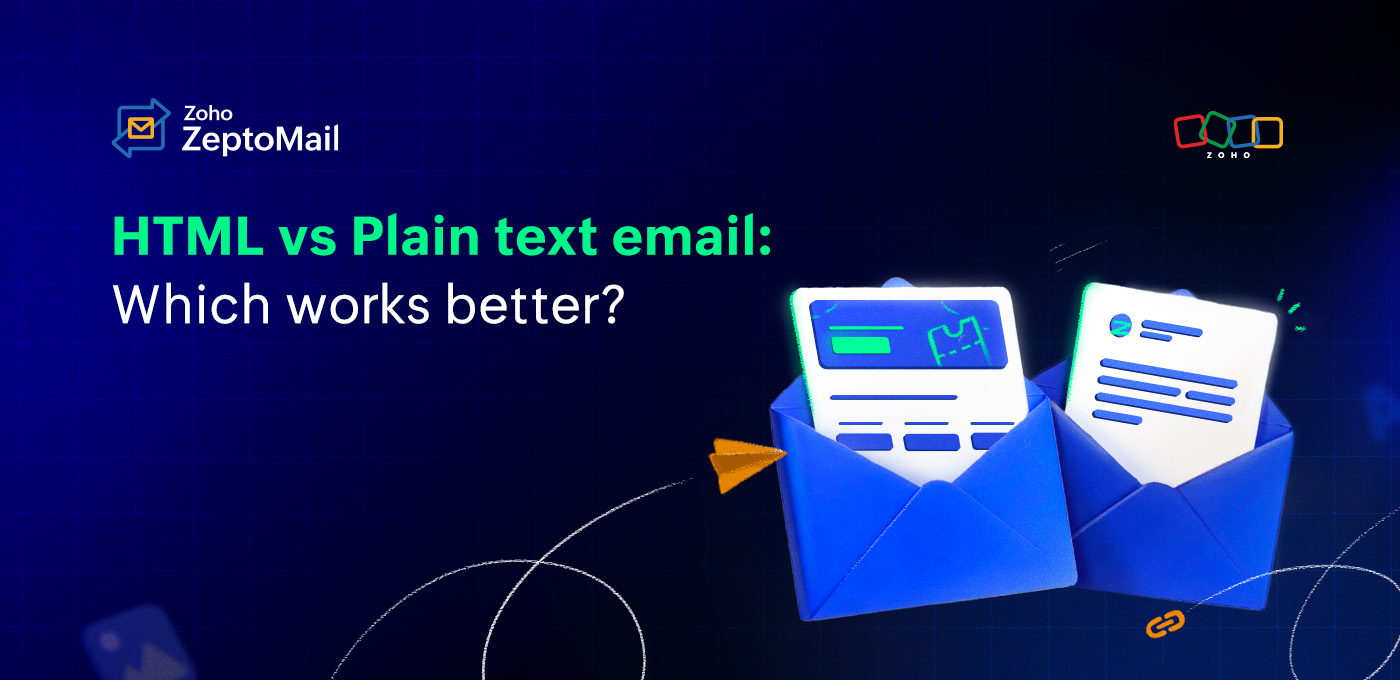- HOME
- Email sending
- An overview of email protocols
An overview of email protocols
- Published : November 28, 2024
- Last Updated : May 26, 2025
- 391 Views
- 6 Min Read
The process of sending and receiving email works beyond a few clicks. It involves multiple components and the simultaneous communication between them.
It's essential to understand the components as well as the communication process to use this medium effectively. This article focuses primarily on the communication part. But to understand the process, we need to know the basic architecture of an email.
Email architecture comprises three basic components: a sender, intermediate servers, and a recipient. There are applications and servers in place that help with the communication between these components. They are:
MUA: The mail user agent or the email client is an application that facilitates the drafting, sending, and receiving of emails. Popular email clients include Google, Yahoo, and Outlook. Once an email is sent, it will be transferred to the MUA's server.
MSA: The mail submission agent is the email client's server, which receives the message and transmits it to the next step. If the authentication mechanisms are in place, an email's contents will be scrutinized while the email is with the MSA.
MTA: The mail transfer agent then proceeds to relay the message to the recipient mail server. If the recipient client is the same as the sender, the mail will automatically be relayed to the recipient's delivery server. However, if the recipient is hosted on a different server, then the MTA will relay the message to the corresponding MTA, which will then transfer the message to the recipient.
MDA: Once the email ends up in the necessary MTA, it will be handed over to the mail delivery agent, where it will be converted to user-readable format. The email will then be transferred to the recipient's MUA, and from there it will be fetched by the recipient.
When it comes to communication, the interaction that happens between the components takes place based on rules or commands called protocols. Protocols outline how a communication should occur between components in a process. They're universally accepted standards that ensure smooth operations. There are two types of protocols when it comes to email sending. They are:
Delivery protocol: Rules dictating which emails will be sent between the sender and recipient.
Access protocol: Rules that aid with email retrieval from either the sending server or the receiving server.

Let's look at how these protocols work in relaying and retrieving messages.
Mail delivery protocol
The standard used to transmit messages between servers is called the Simple Mail Transfer Protocol (SMTP). SMTP helps transmit messages from the sending server to the recipient. At its most basic level, the SMTP protocol is used during the interaction between the following components:
- The user
- The SMTP server
- The receiver
The communication between components occurs using a set of SMTP commands (e.g., EHLO, MAILFROM, etc.). A back-and-forth interaction occurs using these commands until the email is transferred to the recipient.Once the email reaches the recipient server, the recipient will be ready to collect it.
The email will be retrieved using the mail access protocols, and the following section will show you how it works.
Mail access protocols
Once an email reaches the recipient, it can be retrieved using the pull/retrieve commands. There are two ways in which an email can be retrieved. They are:
- Post office protocol (POP)
- Internet message access protocol (IMAP)
Post office protocol
Imagine this: your friend writes you a letter. The letter is transferred to the post office in your locality. The mail carrier assigned to your locality collects the letter from the post office and transfers it to the mailbox in your apartment for you to collect it at the desired time.
This is the analogy of how this protocol works. Only here, the mail carrier will be the protocol; the post office is the receiving server, and your mailbox is the recipient's device.
The POP protocol's function is to collect emails from the recipient server and download them to the recipient's device. The message will be displayed when the user logs in to their mailbox.
How does it work?
POP is fairly straightforward in its operation and involves the following steps:
- The recipient client connects with the sending server.
- The client will download new emails to the local device from the mail server.
- Once the messages are downloaded, the server will automatically delete the stored message and disconnect from the server.
This client-server model is unique to POP and IMAP and varies from the mail client (e.g., Zoho Mail, Gmail, Yahoo) you may be familiar with.
The server here denotes the sending server. For example, the message might originate from Google. So, the "server" here will be Google's server. The "client" denotes the server where the message will be downloaded, which could be Thunderbird. The message will be downloaded from Google's server (server) to Thunderbird's server (client).
Once the mail is downloaded to the device, the message will be deleted from the recipient server. POP allows for something called a one-way sync. Here, any changes made to the email once it's opened will be reflected only on the device it was changed from. For example, if an email is downloaded on Device 1 and deleted from the server, Device 2 or 3 connected to that same server won't be able to view the email once it's deleted.
Similar to SMTP, POP also uses commands while transferring the email. Below are the popular commands used to retrieve information using POP.
POP commands
The common commands used to retrieve a message are:
- USER: Username for the mail server
- PASS: Password
- LIST: Size of the message
- DELE message#: Delete the selected message
- RETR message#: Retrieve selected message
- STAT: The number of messages and the total size of all messages
- RSET: The reset mailbox
POP ports
110: This is the default port and is not encrypted.
995: This port is used for more secure operations. It's accessed over a channel encrypted using SSL/TLS.
When should you use POP?
- Only you have access to your mailbox and will be accessing it from a single device.
- You prefer storing all of your emails in a local machine for security reasons.
- You have a limited internet connection, which works for downloading all messages at one time.
While POP was used initially to retrieve messages, another protocol was developed later that helped download messages to the client and resolved the one-way sync issue. This protocol is called IMAP.
Internet message access protocol
The IMAP protocol helps retrieve messages from the server and store them on the cloud, to be retrieved when the need arises.
How does it work?
The IMAP protocol also involves interaction between two components:
- Server
- Client
The server has the email that was received by the recipient, which will be downloaded by the client. The email retrieval will occur in the following manner:
- The recipient's client will establish a connection with the server where the email is stored.
- The recipient will be able to see the subject headers of the email in their email client.
When the recipient clicks on a particular email, the email's contents will be downloaded and displayed on their client's interface.
IMAP commands
At the basic level, the following commands are used by IMAP to retrieve emails:
LOGIN: Starts the IMAP connection.
SELECT: Selects the mailbox so that the messages can be accessed.
CREATE
LIST: Commands used to manage the mailbox operations.
DELETE:
LOGOUT: Terminates the session.
An extensive list of these commands is given here.
IMAP ports
The IMAP operation occurs via two ports:
- 143: This is the default port without any encryption.
- 993: This port is commonly used by email service providers and is secured using SSL/TLS.
When should you use IMAP?
IMAP can be used in the following situations:
- You require multi-device access, such as if you're accessing your messages from multiple devices like laptop, mobile, or desktop computer.
- You want to filter and categorize your emails based on your requirements.
- When your messages require consistent cloud backup and better security measures.
- When you have a stable internet connection that allows you to download and view your messages whenever you want.
Using the above methods, the emails will be retrieved and viewed by the recipient.
Recap
We've gone through the protocols that help transmit and retrieve emails—SMTP for transmission and IMAP and POP for retrieval. It doesn't end here. Although setting up an email channel is crucial to get your emails to your recipient, knowing how every section of email works will help you build and understand an email system. Take a look at our email infrastructure guide to understand how email sending works.