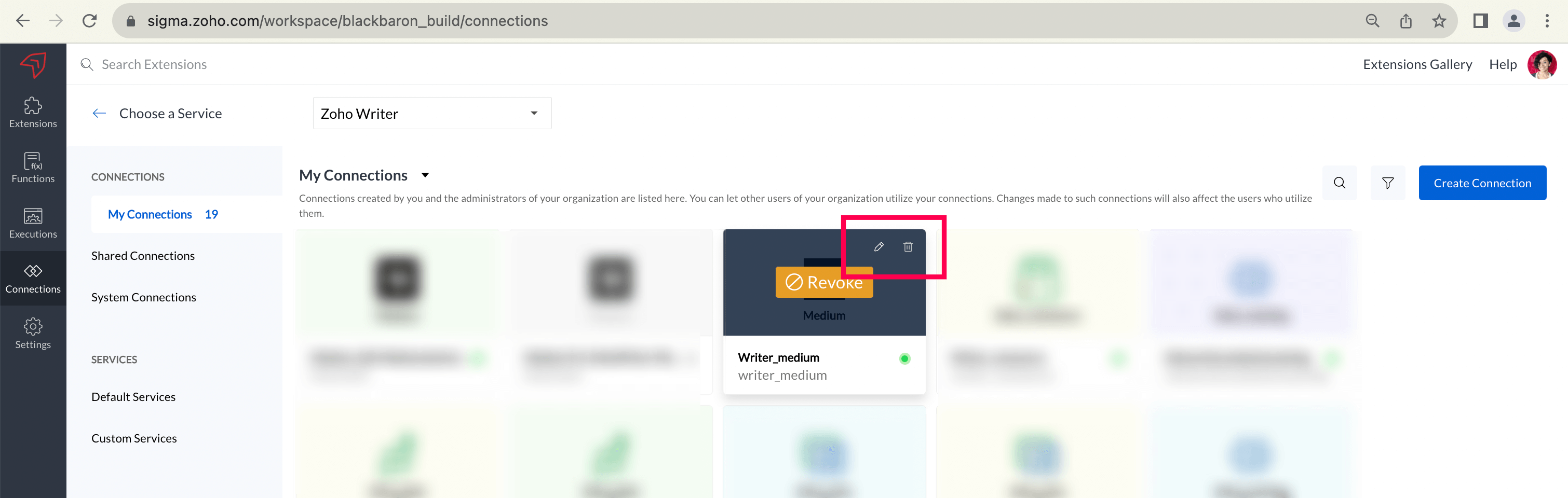Update Connections
To update the existing connection based on your requirement, follow the instruction given below:
- Navigate to Sigma website > Connection > My Connections
- Hover over the Connection you want to update.
Click the Edit icon
 over the connection.
over the connection.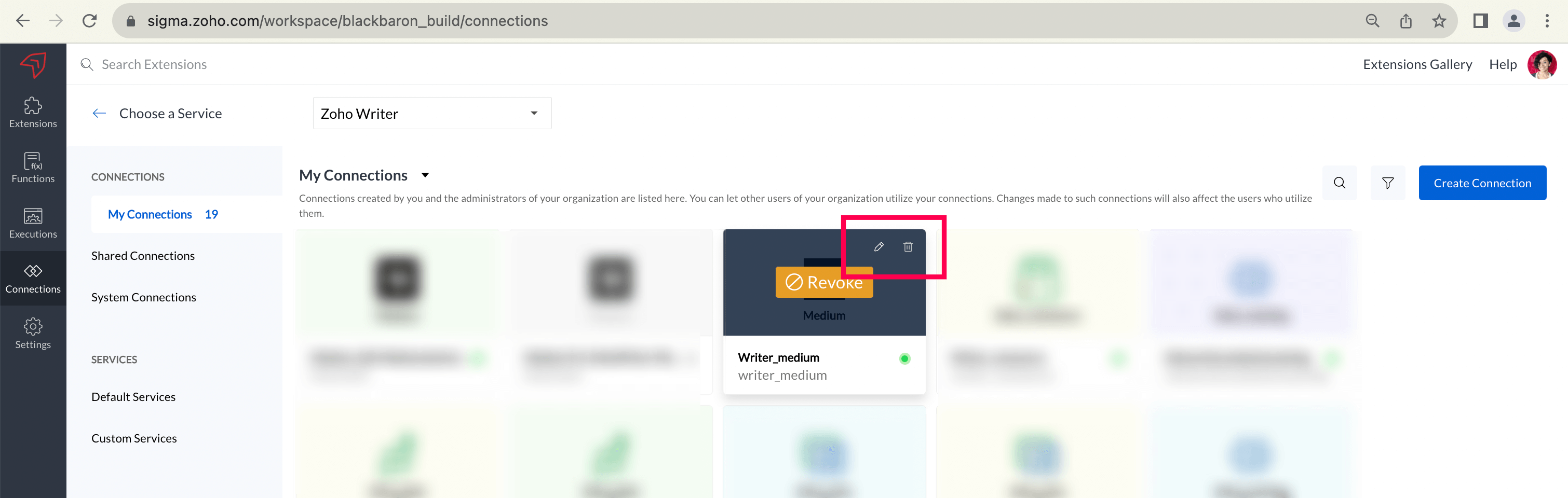
Alternatively, you can select the Connection andclick More Icon > Edit on the Connections detail page.
- Make the necessary changes.
- Click Update.
Your changes will be updated successfully.
Note:After editing connections , we need to update the connection json in plugin manifest.json also.