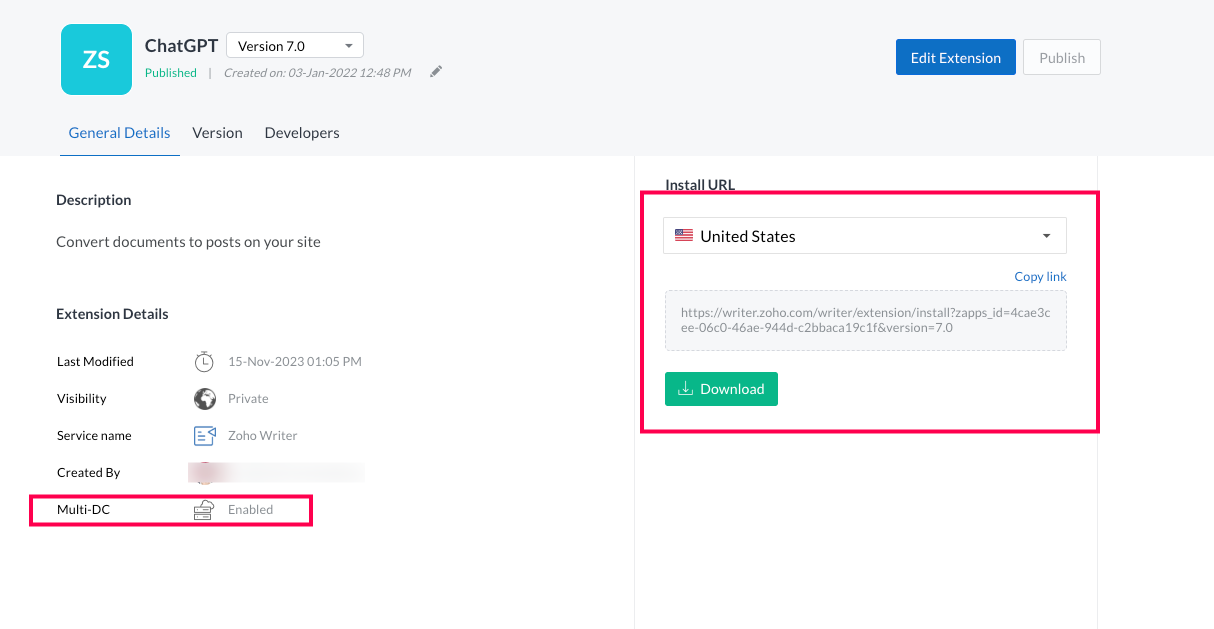Publishing Extension in MultiDC
You can easily publish your extension in multiple data centers (multiDCs) simultaneously, without hassle. Before publishing your extension, you need to make your code compatible with all DC's.To make your extension compatible with all DCs, you need to ensure that your widgets and functions used in the extension are compatible with all DCs. This multi-DC support is provided for both widgets and functions.
After ensuring the compatibility of your code, you can publish your extension in multiple data centers, either privately or publicly.
Publish your extension as private in MultiDC
- Choose Private as Extension Visibility.
- Enable the Multi DC feature on the Publish Details page.
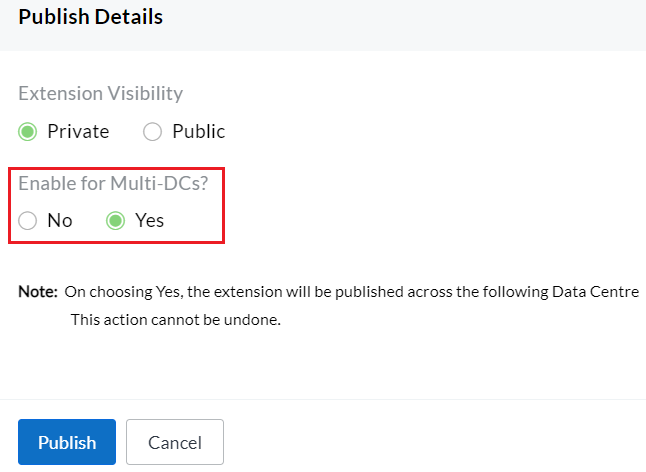
- Once you enable this Multi DC option, you will be provided with the Install URL for each DC that you choose from the dropdown list as shown in the below snapshot.
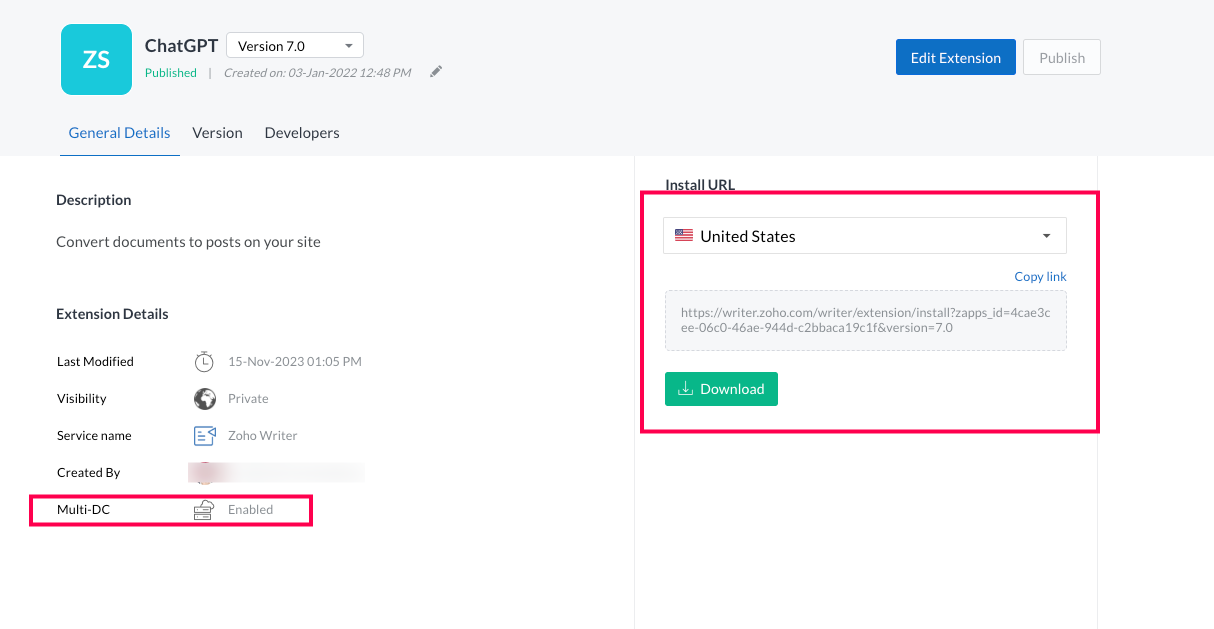
- Click the URL to install the extension in your Writer portal with respective to the selected DC.
- You can also copy and share the installation link with peers, based on the requirement.
Publish your extension as public in MultiDC
- In Publish Details page, choose Public as Extension Visibility and enable for multi-DC feature.
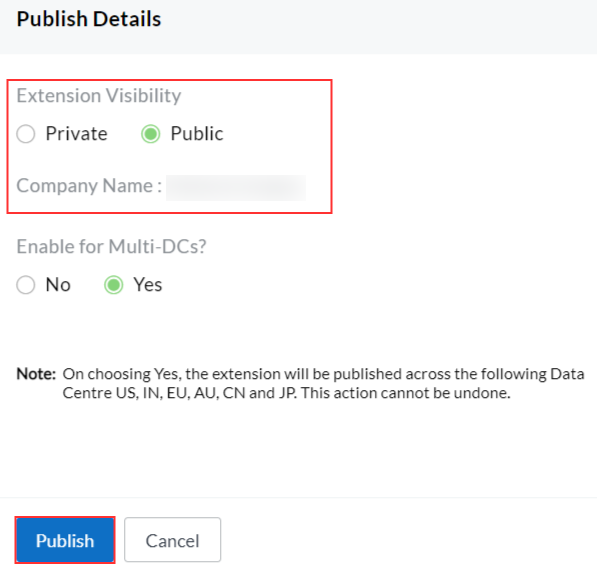
- Click Publish and then follow the same process of Publishing an extension Publicly.
- Once review is done, Installation URL will be provided to you for corresponding DC as per your request.
- Using the provided URL, you can install the extension in your Writer portal with respective to the requested DC.