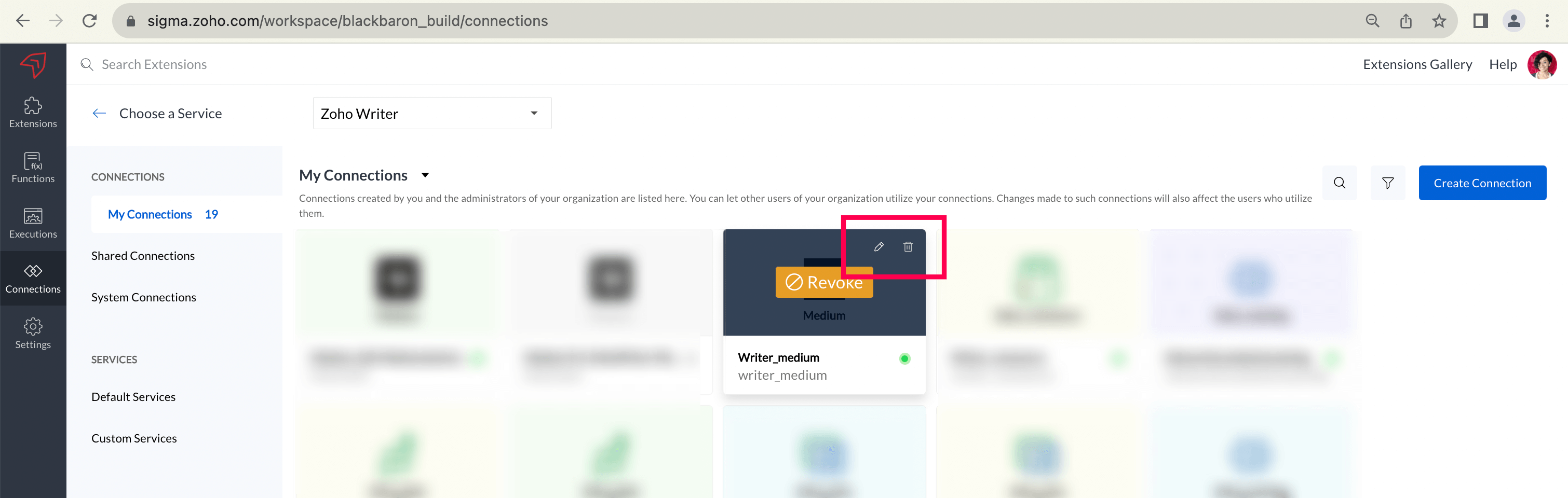Delete Connections
To delete the created connection, follow the steps given below:
- Open plugin-manifest.json file.
- In plugin-manifest.json file, remove the details of the connections given in the "connectors" attribute.
- Save the file.
- Pack and publish the extension.
Now, the authorization provided to activate your extension will be deleted successfully.
Also, you can permanently delete the connection from your connections page in the Sigma website.
- Navigate to Sigma website > Connection > My Connections
- Hover over Connection you want to delete.
- Click Delete
 icon over the connection.
icon over the connection.
Alternatively, you can select the Connection and click More Icon > Delete in connections detail page.