How to manage multichannel inboxes in Zoho TeamInbox
- Published : May 28, 2024
- Last Updated : May 30, 2024
- 539 Views
- 3 Min Read
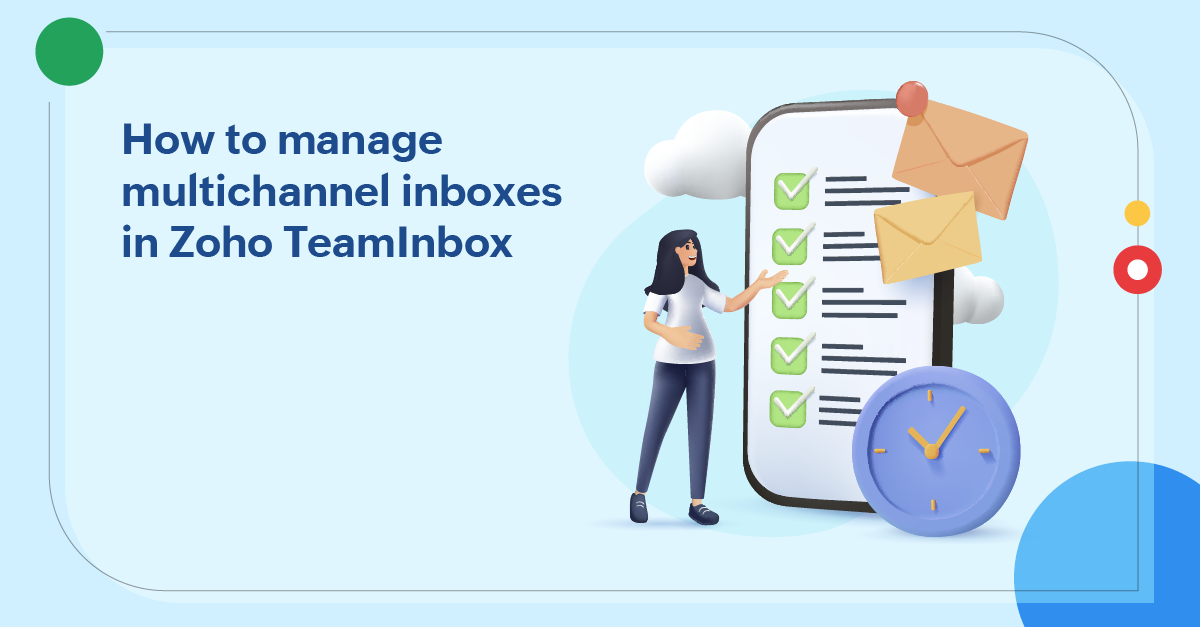
Businesses always aim to be present where their customers are, ensuring easy access and better experience. Today, when your customers are all over, staying current has become a necessity. Connecting with customers through channels they find comfortable is the key.
Platforms such as Facebook Messenger, Instagram, Telegram, and WhatsApp easily connect businesses with their customers, simplifying interactions like never before.
Nevertheless, managing multiple channels simultaneously can be challenging for your teams, especially when you are receiving messages and inquiries from various platforms. Switching between apps and platforms often causes delays and communication chaos, while your customers always expect fast and efficient responses.
If your business uses multiple channels, you might already be facing issues such as:
- Managing multiple channels separately
- No collaboration over channels
- Scattered conversations
- Inconsistent and delayed responses across channels
For these reasons and more, multichannel inboxes are here to simplify your complex conversations and manage them smoothly. A multichannel inbox acts as a hub that allows you to access and manage all your conversations from multiple channels in one centralized place. Whether it's an email, a direct message from Facebook, Instagram, Telegram, or a business WhatsApp chat conversation from your customers, everything is organized within a single space.
Why should teams use a multichannel inbox?
Multichannel inboxes eliminate the need to switch between multiple platforms. Instead, your teams can respond to messages from different channels within a single collaborative space. Personalized responses make sure every customer interaction, no matter the channel, feels like a continuation of the previous one. Using a multichannel inbox improves the workflow, shortens response times, and helps in providing better customer experience.
Let's say, Sarah operates a SaaS company with her team, providing project management solutions to businesses. With a diverse clientele spread across different industries, customer interactions also happen through a variety of channels, including email, several social media platforms, Telegram, and business WhatsApp apps.
Despite their best efforts, it's getting difficult for her team to manage all conversations together as everything from previous customer interactions, service requests, or new queries remains scattered across different channels. Sarah knows that offering good customer support is crucial for maintaining customer satisfaction and happiness.
To simplify her work process and avoid hopping between different applications, she turned to Zoho TeamInbox. She started by setting up multichannel inboxes for her teams, connecting them to various channels used by her clients. Now her team can manage every conversation with just a few clicks instead of opening different applications.They can collaborate over messages from multiple channels, as well as emails, within a single inbox. Alongside the latest conversation, every team member has a clear context and details of past interactions, irrespective of the channel.
Sarah also created client-based inboxes and added all the channels used by a single client in one place to manage their conversations and provide more personalized responses.
Zoho TeamInbox also allows her to manually move incoming messages from one inbox to another, helping her keep inboxes cleaner. For instance, she can easily drag and drop a customer sales question from the marketing inbox to the sales inbox, keeping threads where they belong.
She can even create empty inboxes and use them as folders to keep important conversations in one place.
Zoho TeamInbox has improved their overall efficiency and performance by simplifying their communications and enhancing the response time. Collaboration over multiple channels has led to faster response times and smarter inbox management.
Sarah and her team now concentrate more on giving their customers a better experience by bringing all their communication channels under one roof.
Benefits of multichannel inboxes in Zoho TeamInbox
With Zoho TeamInbox, you can easily create multichannel inboxes for your teams, making it easier to collaborate over multiple channels and stay organized. These are the main advantages you get from using Zoho TeamInbox.
- Smart collaboration over multiple channels
- Centralized communication
- Cleaner inboxes
- Better customer insight
- Quick and personalized responses
- Enhanced overall efficiency
You can create shared channels for group email, WhatsApp, Telegram and Facebook and Instagram direct messages with Zoho TeamInbox. Set up multichannel inboxes with Zoho TeamInbox and provide your customers with a consistent and seamless experience no matter where they are.
Ready to explore Zoho TeamInbox ? Jump right in!


