- HOME
- Zoho Meeting vs. Zoom: Why should one make the switch?
Zoho Meeting vs. Zoom: Why should one make the switch?
- Last Updated : April 3, 2025
- 422 Views
- 3 Min Read
In the rapidly evolving landscape of virtual business communication, selecting the right platform is crucial for effective collaboration.While Zoom has been a dominant player, Zoho Meeting has emerged now as a compelling alternative, offering a suite of features that cater to diverse business needs.This article delves into the reasons why individuals and business organizations should consider switching from Zoom to Zoho Meeting.
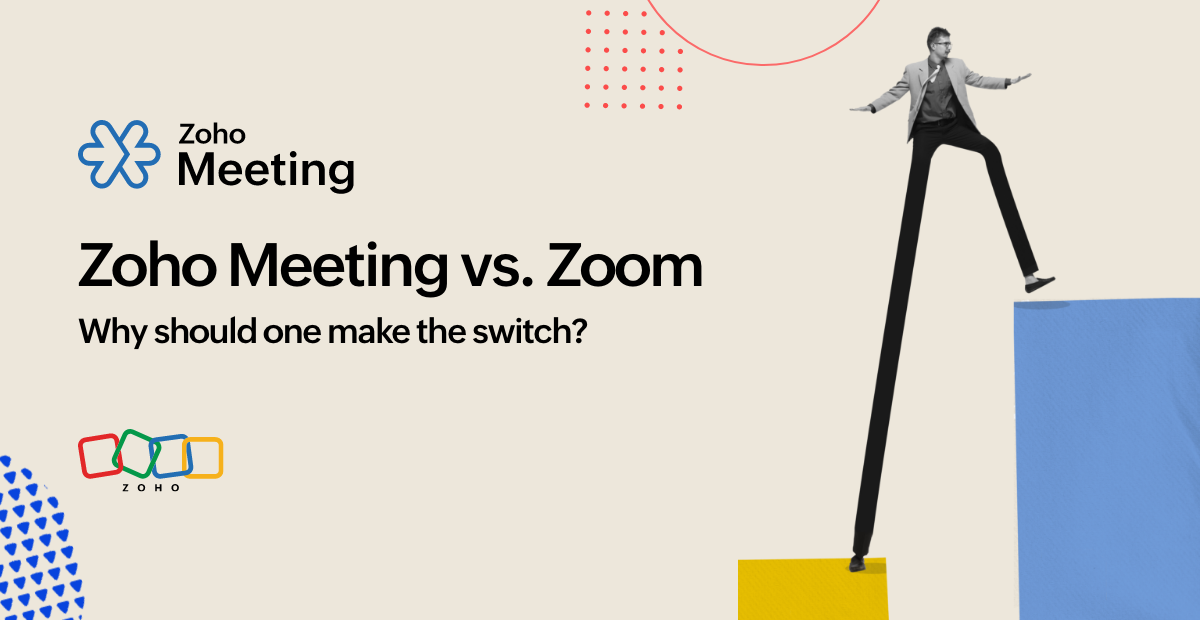
Why one should move from Zoom to Zoho Meeting?
1. Comprehensive feature set
Zoho Meeting provides a rich set of functionalities designed to enhance the virtual meeting experience:
- Zoho Meeting Rooms: Virtual meeting rooms offer an immersive, hands-free solution for teams to connect in video conference rooms, integrating seamlessly with conference room displays for a high-quality meeting experience.
- Personal rooms: Personal rooms offer a dedicated, always-available virtual meeting space for users, making spontaneous collaboration easier. Personal rooms provide a permanent meeting link that users can share once and reuse indefinitely. This is especially useful for frequent one-on-one meetings, quick team check-ins, or recurring client calls, eliminating the hassle of generating and sharing new links.
- Pin video: users can pin up to eight video feeds, customizing their layout to focus on key speakers, thereby enhancing collaborative experiences.
- Advanced recording controls: organization admins have enhanced control over meeting and webinar recordings, including enforcing auto-recording and managing access permissions.
- Customizable video feeds: multiple layout options, such as active speaker, tiled, topbar, and sidebar, allow users to tailor their viewing experience. Additionally, up to eight participants can be pinned during a meeting, offering flexibility not available in Zoom.
2. Seamless integrations
Zoho Meeting's ability to integrate with various applications enhances its versatility:
- Zoho ecosystem: Native integrations with Zoho CRM, Zoho Connect, and Zoho Projects streamline workflows for organizations already utilizing Zoho's suite of applications.
- Third-party applications: Compatibility with popular tools like Gmail and Slack ensures that teams can maintain their existing workflows without disruption.
3. Flexible and cost-effective pricing
Zoho Meeting offers scalable pricing plans that cater to various organizational needs:
- Pay-as-you-grow: Starting at $1 USD per host/month for up to 10 participants, Zoho Meeting allows businesses to pay only for what they use, with plans scaling up to accommodate larger meetings.
- No annual commitment: Unlike some competitors, Zoho Meeting's subscriptions are flexible, enabling organizations to adjust their plans as their needs evolve.
4. Enhanced security measures
Security is paramount in virtual communications, and Zoho Meeting addresses this with robust features:
- Meeting locking: Hosts can lock meetings to prevent unauthorized access, with the option to admit participants upon request, providing control over session security.
- Two-factor authentication: An additional layer of security ensures that only authorized users can access meetings, safeguarding sensitive information.
- End-to-end encryption (E2EE): Zoho Meeting's end-to-end encryption keeps your communications fully protected. Only you and your participants can access shared data—no third parties, not even us.
5. User-friendly experience
Zoho Meeting emphasizes ease of use to enhance user experience:
- No account requirement for participants: Attendees can join meetings without the need for a Zoho account, simplifying the process and encouraging participation.
- Unified dashboard: Users can track all past and upcoming meetings in one place, streamlining meeting management.
6. Innovative collaboration tools
To foster interactive and productive meetings, Zoho Meeting incorporates several collaborative features:
- Simultaneous video and screen sharing: Participants can share their video feed and screen with audio concurrently, facilitating more dynamic presentations.
- Built-in whiteboards: Real-time collaboration is enhanced with online whiteboards, allowing teams to brainstorm and visualize ideas effectively.
7. AI-powered features
Leveraging artificial intelligence, Zoho Meeting offers advanced functionalities:
- Auto-generated keynotes: AI-powered summaries provide quick insights into meeting discussions, enabling users to grasp key points without reviewing entire recordings.
- Transcription services: Automatic transcription of meetings aids in record-keeping and information retrieval.
Wrapping up
While Zoom has been a popular choice for virtual meetings, Zoho Meeting presents a compelling alternative with its comprehensive features, seamless integrations, flexible pricing, and robust security measures. Its commitment to enhancing user experience through innovative tools and AI-powered functionalities positions it as a strong contender in the virtual communication landscape. Organizations seeking a versatile, secure, and cost-effective solution may find Zoho Meeting to be the ideal platform for their collaboration needs. Get started today.
 Swarna Rajan S
Swarna Rajan SSaaS content marketer specializing in all things online collaboration—meetings, webinars, and more! Feel free to strike up a conversation about art, cinema, or history.