- HOME
- 9 virtual meeting etiquette tips for business success
9 virtual meeting etiquette tips for business success
- Last Updated : March 24, 2025
- 704 Views
- 5 Min Read
When was the last time you saw someone join an online meeting late or forget to mute their mic when others were speaking? Probably not too long ago, right? These may seem trivial, but they have the potential to disrupt the flow of a meeting and distract the participants.
Whether you're collaborating with a remote team or conducting client presentations, how you present yourself in a virtual setting speaks volumes about your professionalism. Unlike in-person meetings, virtual interactions come with unique challenges such as technical glitches and background distractions.
These challenges make it crucial to follow proper virtual meeting etiquette to ensure smooth, effective, and productive discussions. In this article, we’ll explore essential virtual meeting etiquette tips, highlighting both basic and often-overlooked ones that can elevate your online presence.
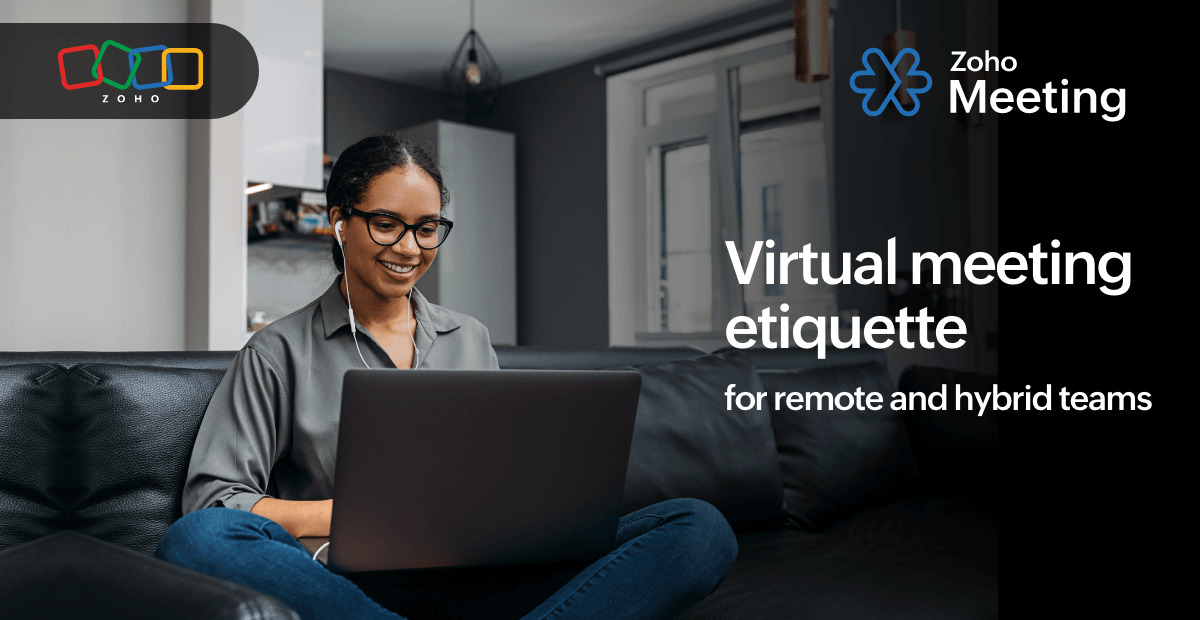
Top nine virtual meeting etiquette tips for all business professionals
Here are 9 essential online meeting etiquette that help ensure smooth, productive, and professional virtual interactions.
1. Be on time—preferably a few minutes early
Punctuality is just as important in virtual meetings as it is in person. For participants, joining late can disrupt the flow of discussion and force the host to repeat information. Likewise, as a host, starting the meeting on time sets a professional tone and ensures that discussions stay on track.
2. Mute yourself when not speaking
Background noise from typing, pets, children, or even your own breathing can be distracting. Always keep yourself muted when you're not talking and unmute only when you need to speak. This simple habit keeps meetings clear and professional. And it is recommended to take meetings in a quiet room and use noise-canceling headphones to reduce background distractions.
3. Dress appropriately for the meeting
Even in virtual settings, your attire reflects professionalism. Avoid overly casual clothing, especially for formal meetings. If you prefer to keep it relaxed, at least wear a clean and presentable top wear in case you need to turn on your video feed.
4. Use a clean, distraction-free background
A cluttered or messy background can be distracting to other meeting participants. If your environment isn’t ideal, use a virtual background or blur feature to keep the focus on you. Another often overlooked meeting etiquette is to make sure the lighting is good so your face is visible.
5. Make eye contact and stay engaged
Looking at your screen while someone is speaking is crucial to showing attentiveness. Avoid staring at your own feed, looking down at your phone, or engaging in side activities. If your camera is on, looking into it creates the effect of making eye contact, making the interaction feel more personal.
6. Avoid multitasking during the meeting
Resist the temptation to check emails, scroll social media, or work on other tasks while in a remote meeting. It’s noticeable when someone is distracted, and it signals disrespect. Stay present to participate actively in discussions.
7. Don’t talk over others—use the “raise hand” or chat feature
Speaking over someone else can cause confusion and missed information. If multiple participants want to speak, use the software's Raise hand feature or type in the chat box to indicate your turn. This keeps conversations structured and respectful.
8. Position your camera properly
A poorly positioned camera can make you appear too close, too far, or at an awkward angle. Adjust your camera to eye level so your face is centered on the screen, just like an in-person meeting. A straight-on view fosters better engagement and makes communication feel more natural.
9. End the meeting professionally
When the meeting concludes, don’t just exit abruptly. If you’re the host, summarize key points or next steps before ending the call. If you're a participant, wait until the meeting formally ends before logging off. A polite goodbye or a simple “thank you” acknowledges the discussion and maintains professionalism.
Five things you should never do in a virtual meeting
Here are five things you should never do in a virtual meeting, along with why they can be disruptive and how to avoid them.
Never leave your microphone on when you're not speaking
Forgetting to mute yourself can lead to background noise that disrupts the meeting. Whether it’s typing sounds, side conversations, or ambient noise from your surroundings, an unmuted mic can be distracting for everyone. Always keep yourself muted when you’re not talking, and unmute only when needed.
Never multitask or engage in unrelated activities
Checking emails, scrolling through social media, or working on another task while in a meeting is noticeable and disrespectful. It signals to others that you’re not engaged in the discussion. Stay present, actively listen, and contribute when needed to show professionalism and commitment.
Never talk over others or interrupt
Virtual meetings already have slight audio delays, so interrupting or talking over someone can cause confusion and frustration. Wait for a pause before speaking, or use the Raise hand feature if the platform supports it. This ensures a smooth and organized conversation.
Never attend a meeting in an unprofessional setting
Joining a call from a noisy, messy, or inappropriate environment (like outdoors with loud music or a bed with poor lighting) can be distracting and appear unprofessional. Choose a quiet, well-lit space with a neutral or blurred background to maintain a professional appearance.
Never forget to check your technology before the meeting
Technical issues like a poor internet connection, malfunctioning microphone, or outdated software can delay the meeting and waste time. Before joining, test your audio, video, and connection to ensure everything works smoothly. If you’re hosting, log in a few minutes early to troubleshoot any potential issues.
Avoiding these common mistakes will help keep virtual meetings professional, efficient, and productive.
The golden rule for virtual meetings
If you ever find yourself wondering whether you should do something in a virtual meeting, just ask one simple question:
"Would I do this in a physical meeting? "
No?
Then you probably shouldn't do it in a virtual meeting either!
By maintaining the same level of decorum online as you would in a face-to-face setting, you help create a productive, respectful, and seamless meeting experience for everyone involved.
Wrapping up
Mastering virtual meeting etiquette is no longer just a courtesy—it’s a necessity in professional settings. The way you conduct yourself in an online meeting directly impacts collaboration and overall engagement. Simple practices such as muting your microphone when not speaking, being punctual, and staying fully present can prevent disruptions and create a focused environment for all participants.
A well-run virtual meeting fosters better teamwork, clearer communication, and stronger professional relationships, ultimately leading to more successful business outcomes.
 Swarna Rajan S
Swarna Rajan SSaaS content marketer specializing in all things online collaboration—meetings, webinars, and more! Feel free to strike up a conversation about art, cinema, or history.