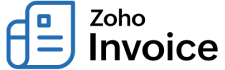
Back to Retainer Invoice Overview
Reports
IN THIS PAGE…
Retainer Invoice Details
Generate a report showing a quick summary of the retainer invoices you created, unused retainers and the invoices to which they were applied for a selected date range. The report can be sorted by the status of the retainer invoice.
- Navigate to Reports > Receivables > Retainer Invoice Details to generate this report.

Payments Received
Generate a report showing a quick summary of only the retainer payments received from your customer with details including unused amount and the payment method.
- Navigate to Reports > Payments Received > Payments Received to generate this report.
- Select the Retainer Payment option from the Filter by option.

Refund History
Generate a report showing a quick summary of the refunds given from the retainer payments made by the customer for a selected date range.
- Navigate to Reports > Payments Received > Refund Histroy to generate this report.


 Yes
Yes
 Thank you for your feedback!
Thank you for your feedback!


