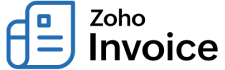
Custom Views
Custom Views are specific filters to list your recurring invoices based on your criteria.
For example, out of all your recurring invoices in Zoho Invoice, you might want to view those recurring invoices that are greater than $1000.
With Custom Views, you can simply create this filter. All you have to do is set criteria and later use it to classify data.
To create a Custom View:
- Go to the Recurring Invoices module.
- Under the All drop down, present at the top left, select + New Custom View.
- In the following page, give an appropriate Name to your view, define Criteria, Column Preference (i.e. columns which you want to see in the filtered results).
- Click Save.
Your new custom field will now be listed under Created By Me, in the dropdown.

 Yes
Yes
 Thank you for your feedback!
Thank you for your feedback!


