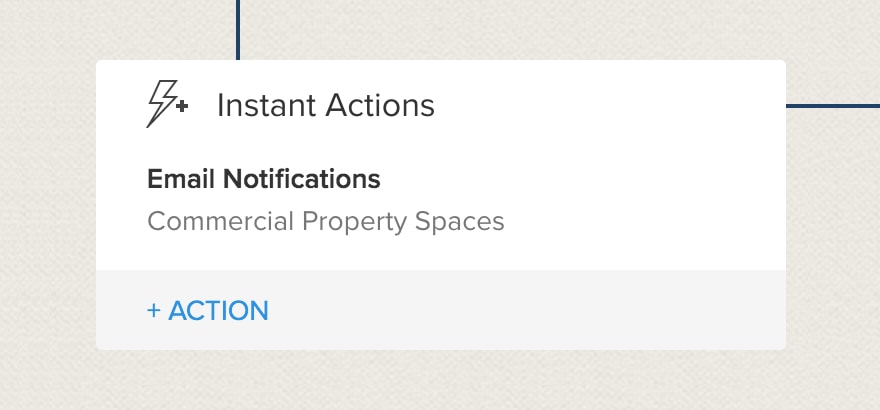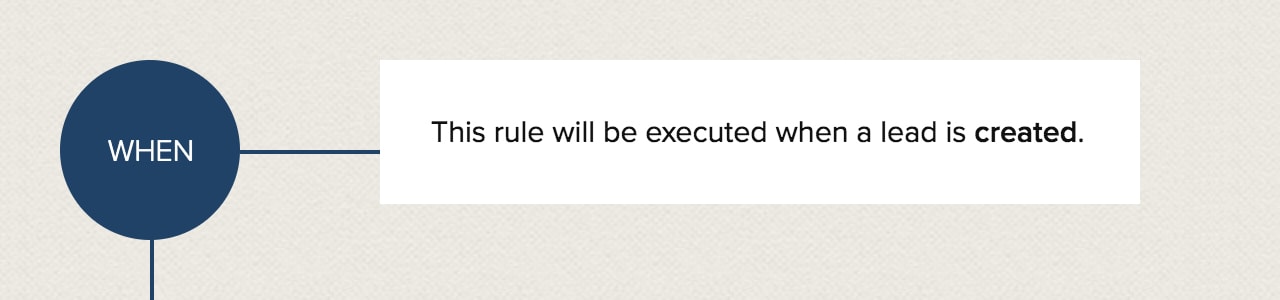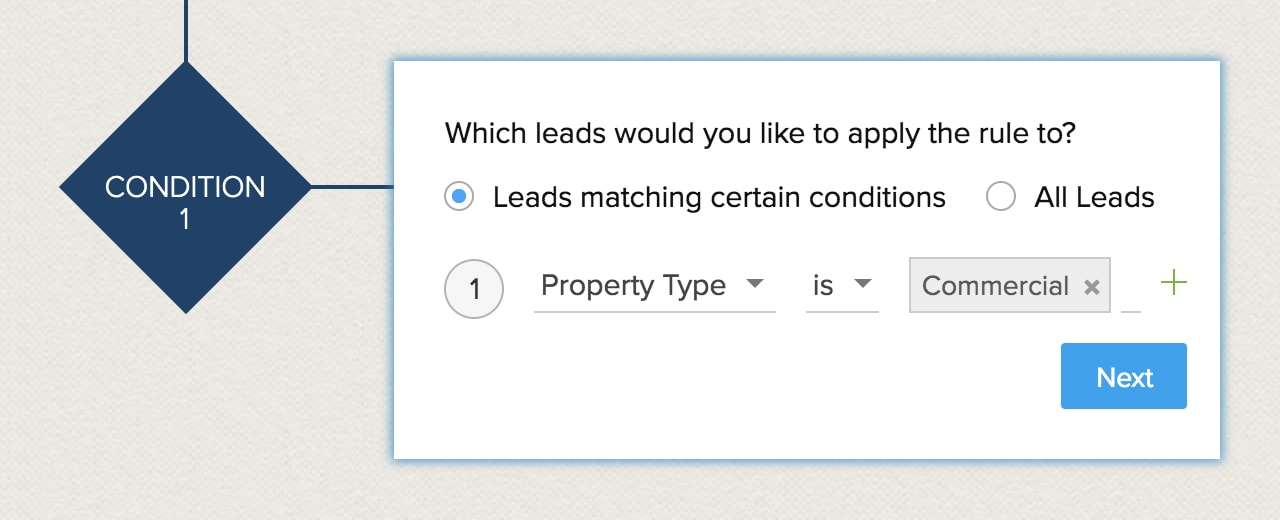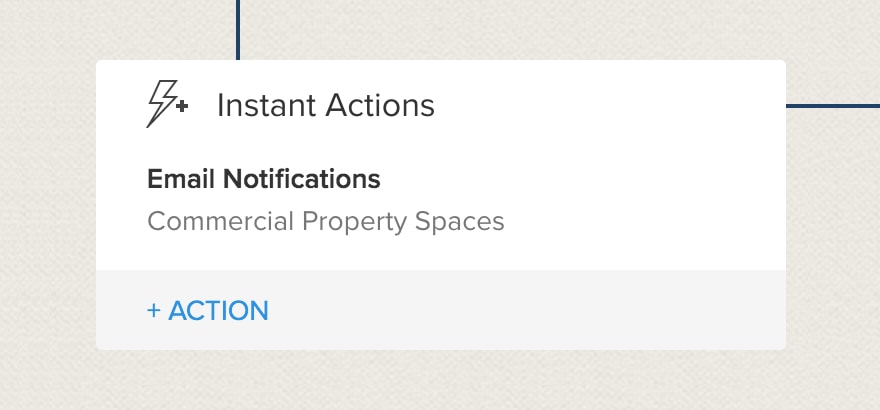Workflow - An Overview
Workflow Rules are a set of actions (email notifications, tasks and field updates) that are executed when certain specified conditions are met. These rules automate the process of sending email notifications, assigning tasks and updating certain fields of a record when a rule is triggered.
Introduction
Businesses usually have sequence of repeatable tasks that need to be performed in order to accomplish a specific goal.
Let's look at an example. Zylker Designs is a clothing brand which produces and sells fashion products ranging from seasonal clothes to accessories and footwear. The company generates prospects from numerous sources, including its website, social media pages (Facebook and Twitter), campaigns, trade shows, and others.
Once the prospects are generated and their details have been collected, a dedicated sales team follows-up with them via email, chat, calls, etc, until they close a deal. The products are then packaged and shipped to the customers who placed orders.
Problem?
While the process of following up with these leads may not sound too difficult, Zylker Designs is faced with numerous challenges:
- Since there are so many leads from numerous sources to follow up on, sales reps sometimes fail to follow up with a few of the leads. This risks losing the company business.
- The sales reps at Zylker Designs spend a lot of their time composing emails to send to each prospect individually.
- They also direct a lot of their time and energy to keep track of responses from customers.
- The sales reps occasionally skip or forget some of the tasks that the sales managers have assigned to them.
These are only a few examples of the kind of problems that could arise in a business process when companies attempt to carry out their processes manually.
Solution
Zoho CRM's workflow rules help you streamline sales actions such as sending emails, assigning tasks, and creating tags based on a specific criteria.
- The requirements of each company will vary based on their business processes. For example, an educational institution might want to send emails to follow-up with its applicants, while a media publisher might want to use workflow rules to help keep track of its subscribers and their renewal status.
Before we look at the scenarios in detail, it is important to understand the functions of the three different elements which form the framework of a workflow rule: Rule trigger, Conditions, and Actions. Click Next to learn what they are.
Framework of a Workflow Rule
Let's look at the example of a real estate company called Zylker Properties. It offers both residential and commercial spaces. Every time a prospect expresses interest in the commercial spaces that the company offers, Zylker Properties wants to send them an email providing them with information about their property plans.
- 1. The Rule Trigger determines when the rule will be triggered. In this case: This rule will be executed when a lead is created which meets the condition.
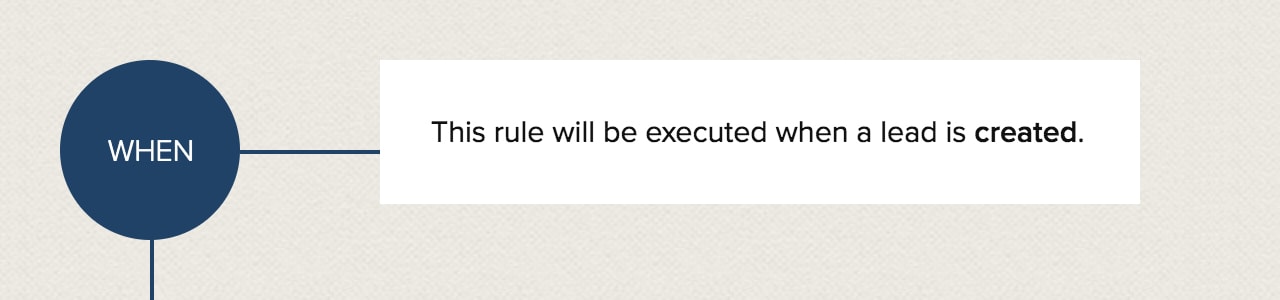
- 2. The Condition determines which records qualify for the rule. In this case: When Property Type is Commercial Spaces.
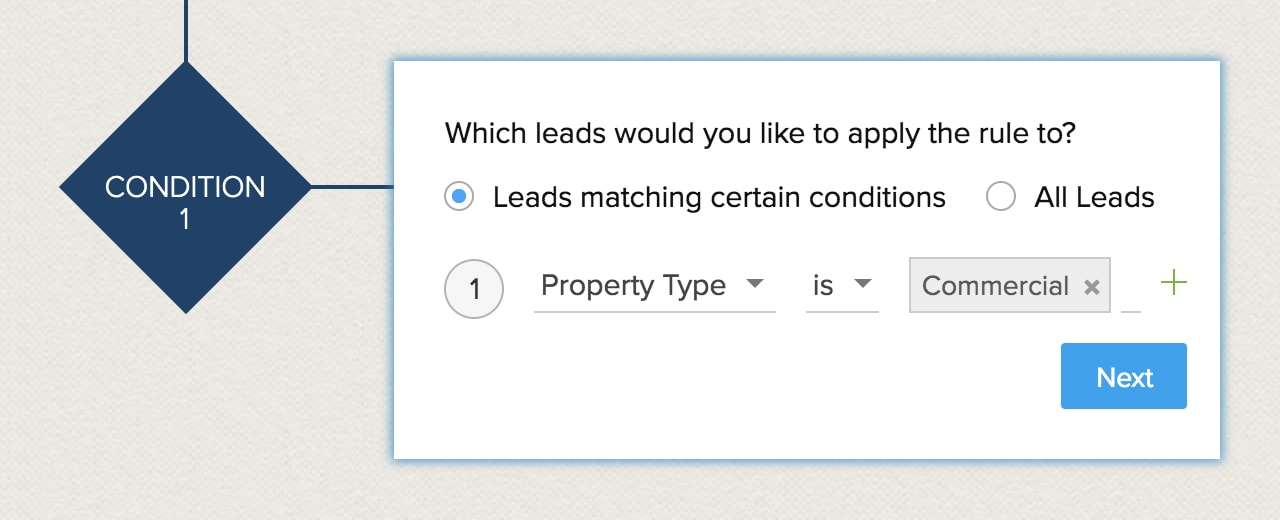
- 3. A company may sometimes want to perform actions based on multiple criteria. To do this, create a workflow rule with multiple conditions.
- 4. The Action determines what actions will be performed when the rule is triggered. There are two types of action: Instant Actions and Scheduled Actions. In this case, the Action is: Send Email.