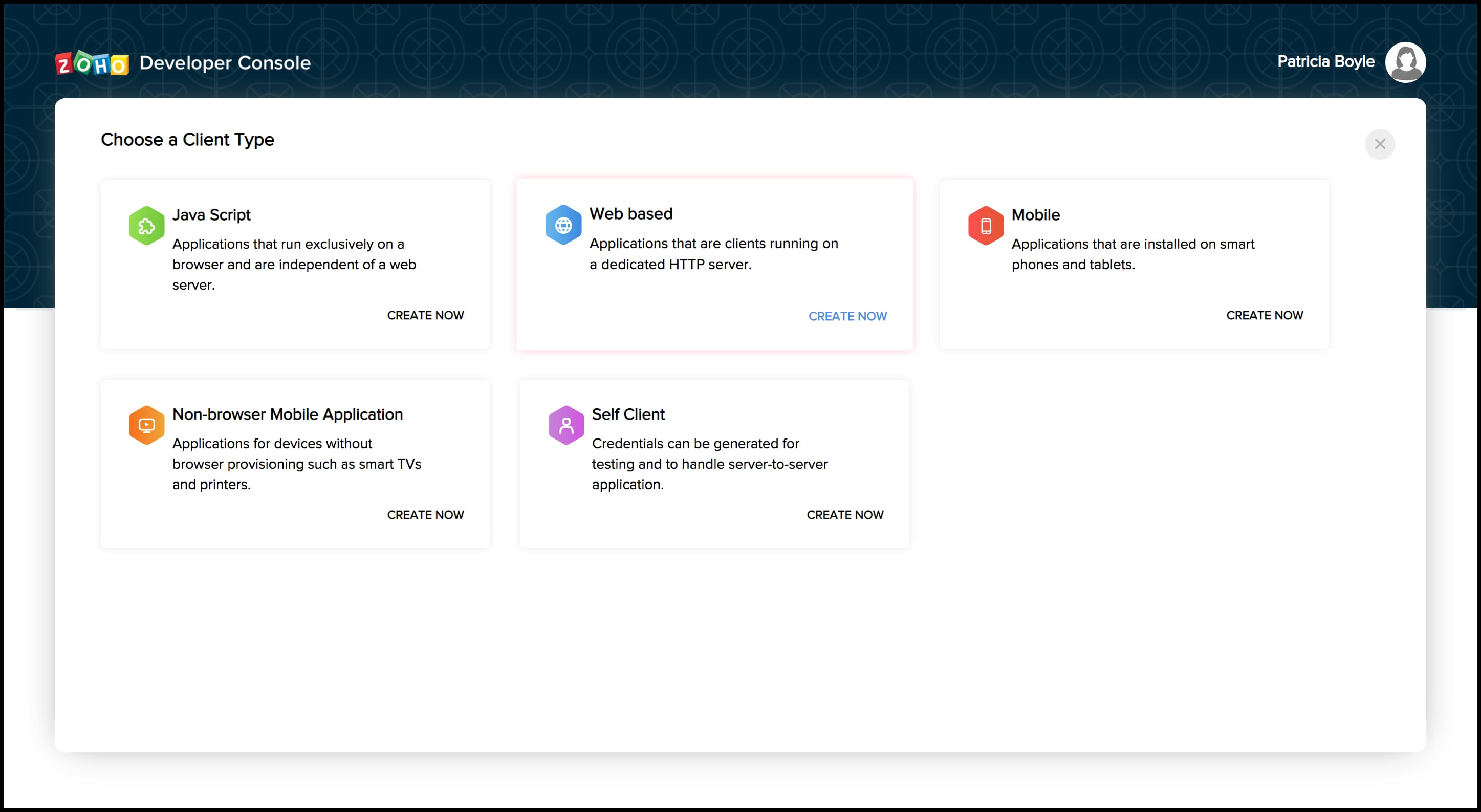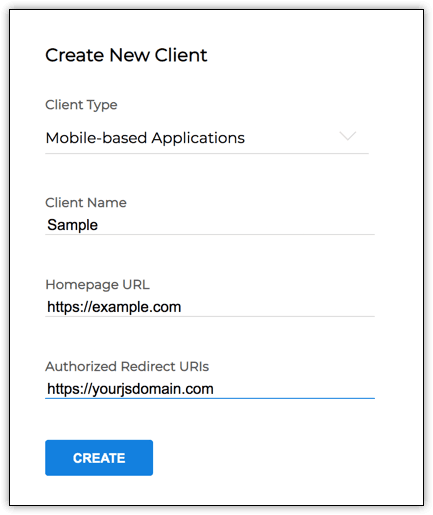Registering your Application
The Zoho CRM APIs use the OAuth2.0 protocol for authentication. Before you authorize and make any calls using the Zoho CRM APIs, you must register your application with Zoho CRM and obtain your Client ID and Client Secret.
To resister your application with Zoho, do the following:
Go to Zoho Developer Console.
Choose the client type as Mobile-based Applications.
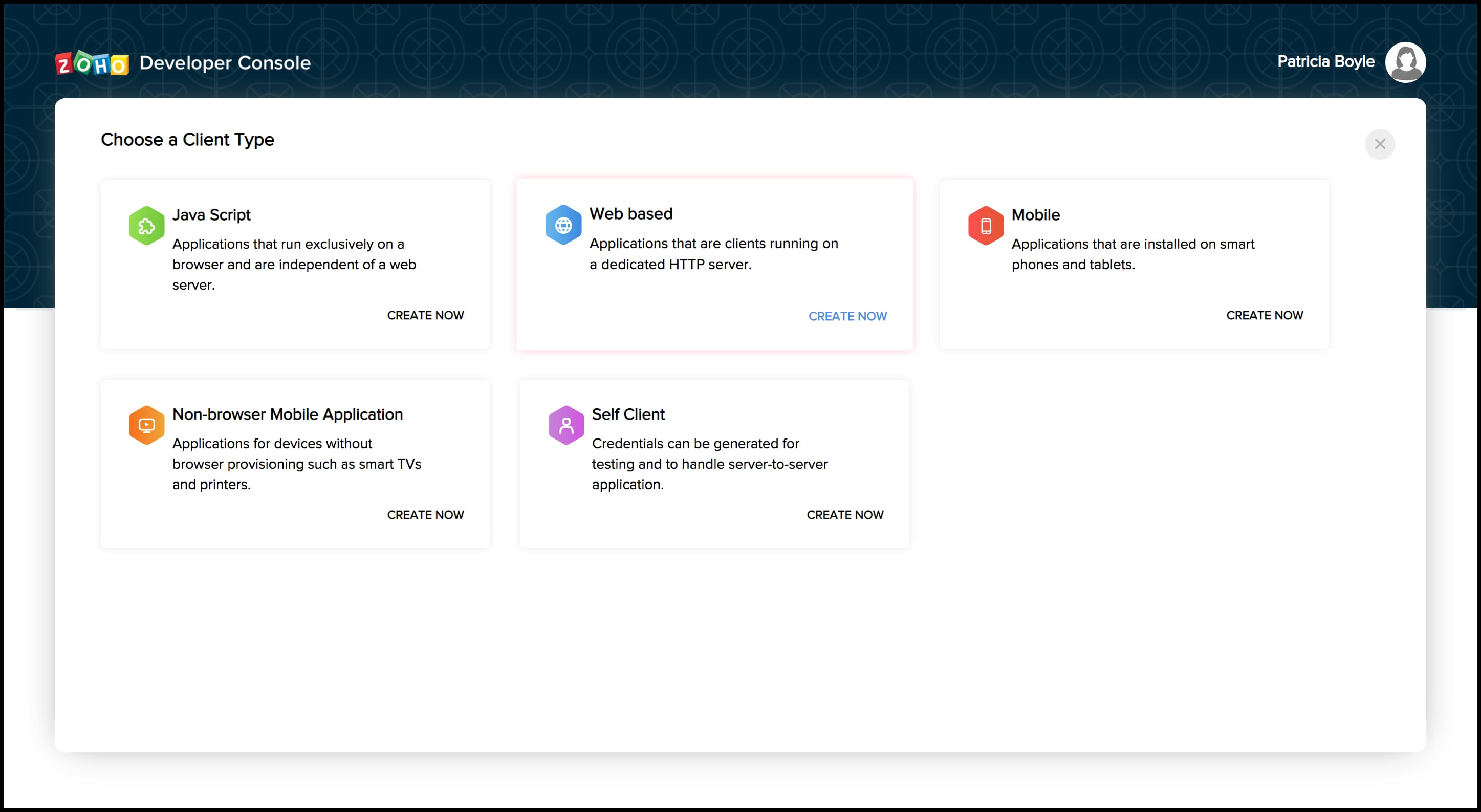
Enter the following details:
Client Name: The name of your application that you want to register with Zoho.
Homepage URL: The URL of your web page.
Authorized Redirect URIs: A valid URL of your application to which Zoho Accounts redirects you with a grant token(code) after successful authentication. The URI must be entered along with ://; for instance, as crmleads://
Ensure to enter the URL scheme in lowercase.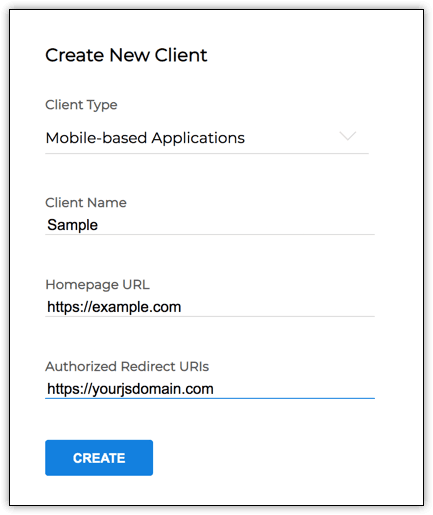
Click CREATE. After the registration is successful, the Client ID and Client Secret will be displayed.