Perfectly timed actions
Automate actions to execute at a specific date and time
Track project deadlines, and proactively act upon them
Fetch information from external services automatically
Integrate with other software for periodic interactions
Instantly notify your users about app activity
See schedules and notifications in action
Watch this video to get an idea of the capabilities of schedules and notifications in Zoho Creator.
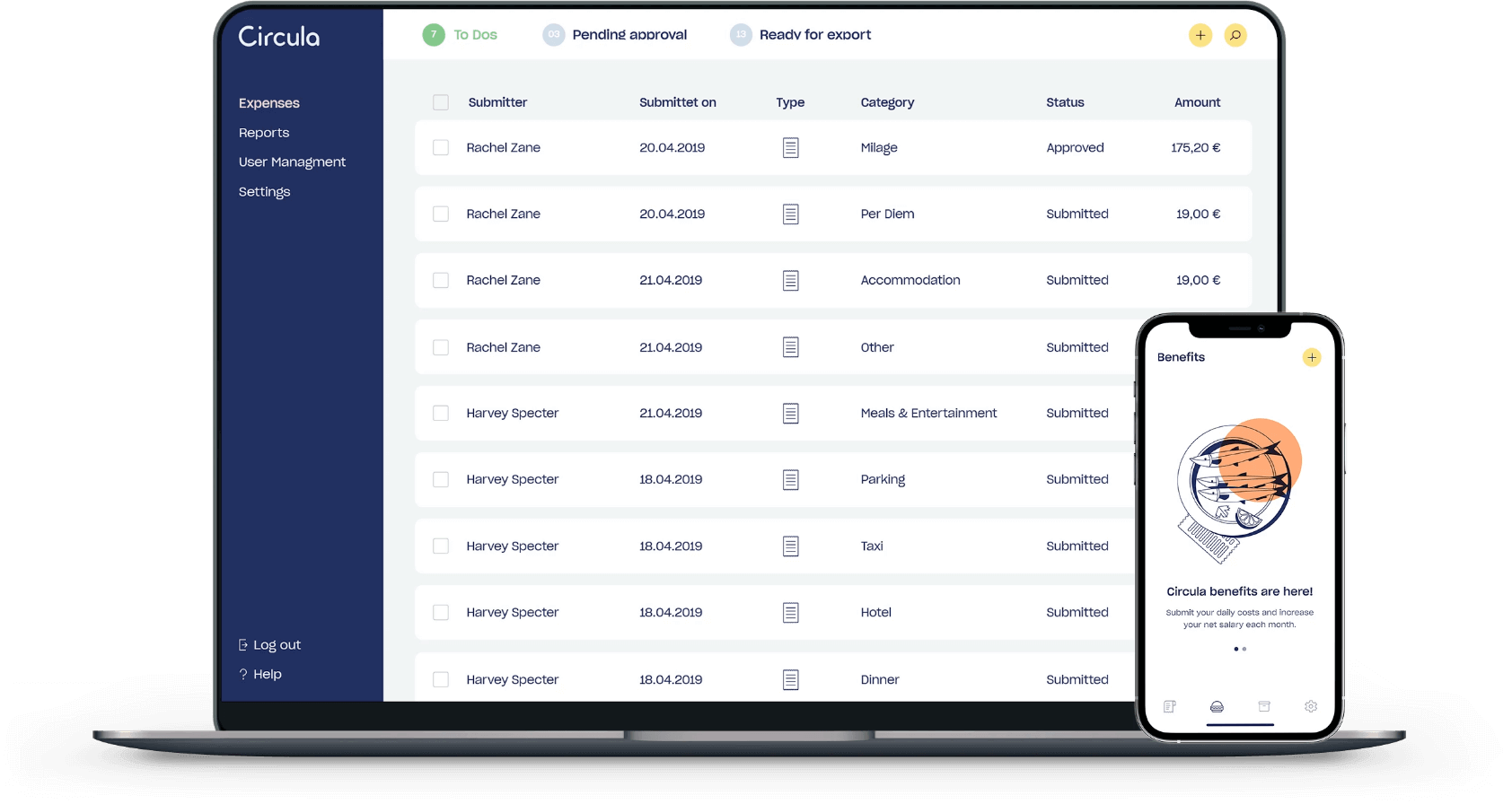
Schedule actions, notify users
Zoho Creator offers the following types of schedules:
On a specified date and time
Schedule workflows to get executed on a specific date and time. You can configure this type of workflow to run daily, weekly, monthly, yearly, or just once. For example, you can alert customer service representatives about the priority of open support tickets at a predefined hour every day.
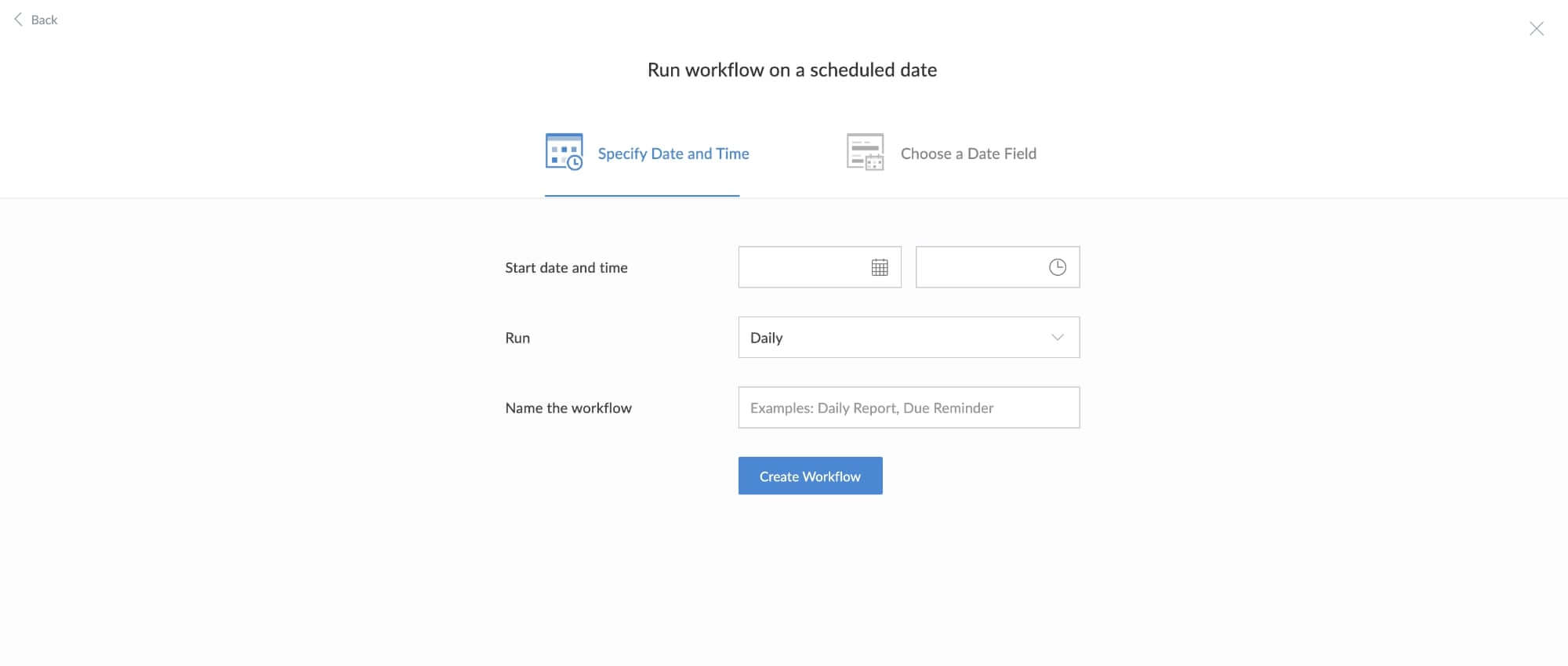
Based on a date field in an app form
To schedule a workflow that gets executed based on the value of a form field, you can use notification scheduling. These schedulers will execute minutes, hours, days, or weeks before or after the date value in the record. For example, you can send a reminder a few minutes before a meeting's start time.
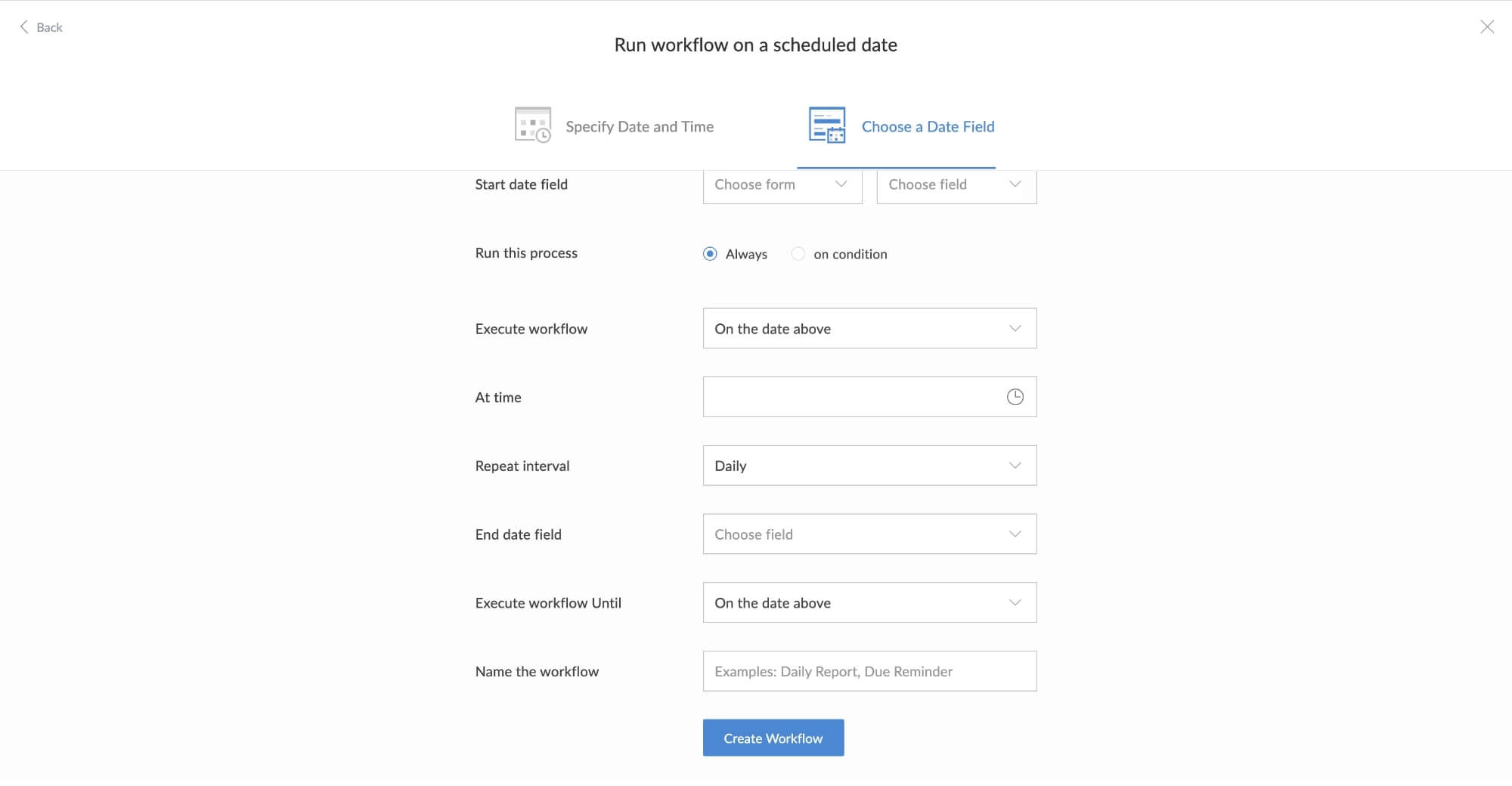
Instant alerts about app activity
Notifications alert users about various events in your apps. Here are just some of the ways you can leverage Zoho Creator's notifications:
Email notifications
You can automatically send an email notification for many events—for example, upon shipping or successfully delivering a product.

SMS notifications
You can send an SMS notifying stakeholders about an event or an action in your apps—like when a user places an order.

Push notifications
You can display push notifications through Zoho Creator on mobile, tablet, and the web. For example, when an out-of-stock item becomes available, you can send an instant push notification to alert stakeholders.
The app notification center keeps you up to date with real-time alerts for important activities like record comments, approval workflows, and blueprint transitions.

Success messages
When an action is complete, you can display a custom success message notifying the user, like when they submit a form.

Redirecting to a URL
You can redirect your users to a URL of choice upon the completion of any action. For example, when a user buys your product, you can redirect them to a page displaying similar products.






Explore relevant features
Automatically execute the right action at the right time
Try Zoho Creator nowFrequently Asked Questions
Schedules are periodic actions executed at a user-specified time.
Notifications are alerts displayed to inform users about events in their solutions.
No, schedules and notifications are a part of your Creator subscription.
No, schedules and notifications are a part of your Creator subscription.












