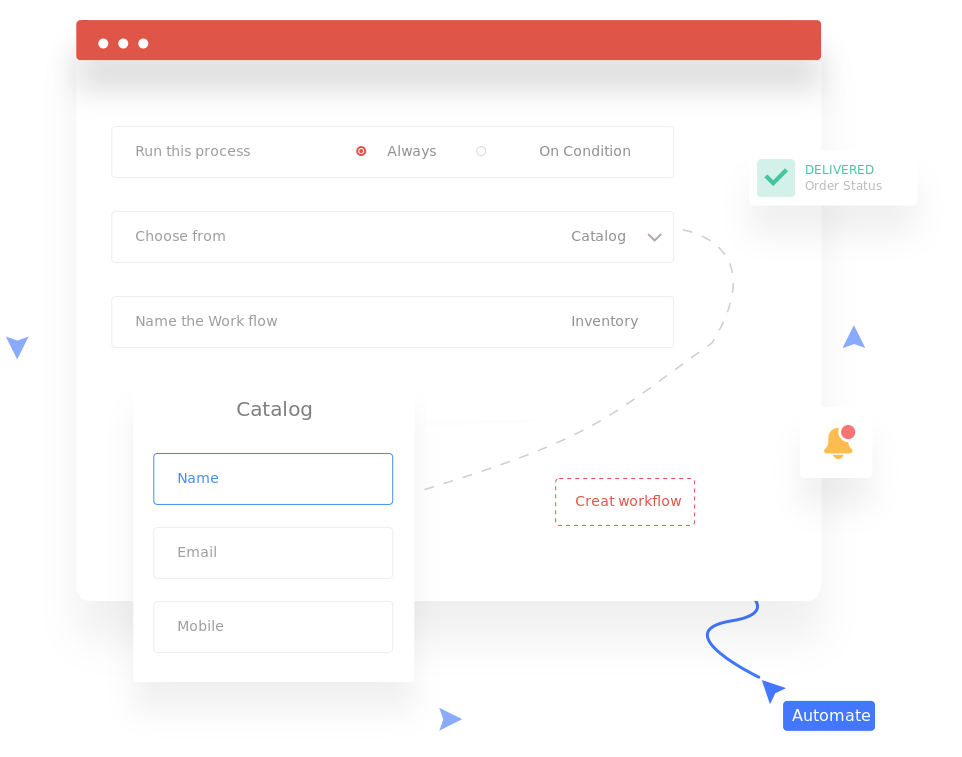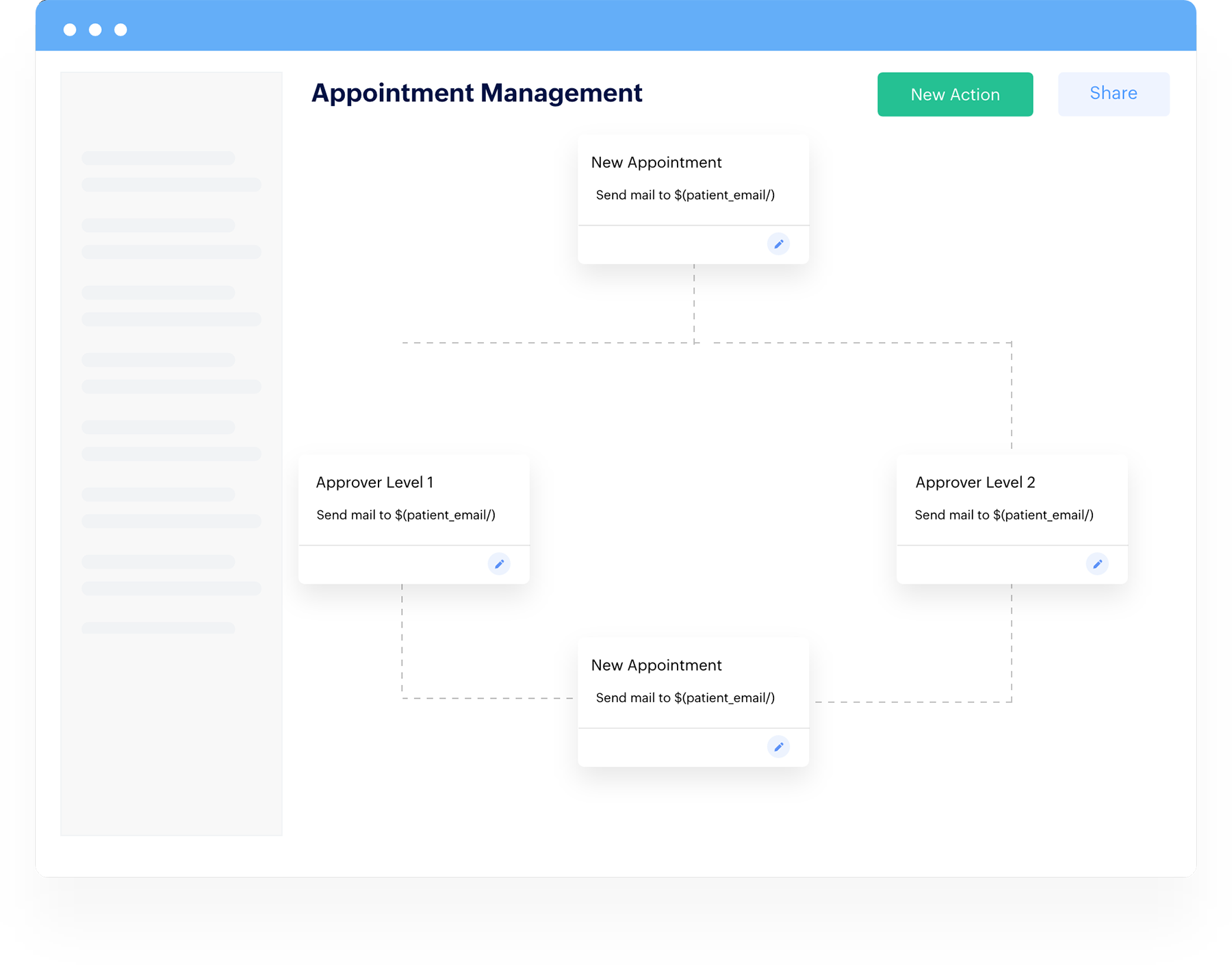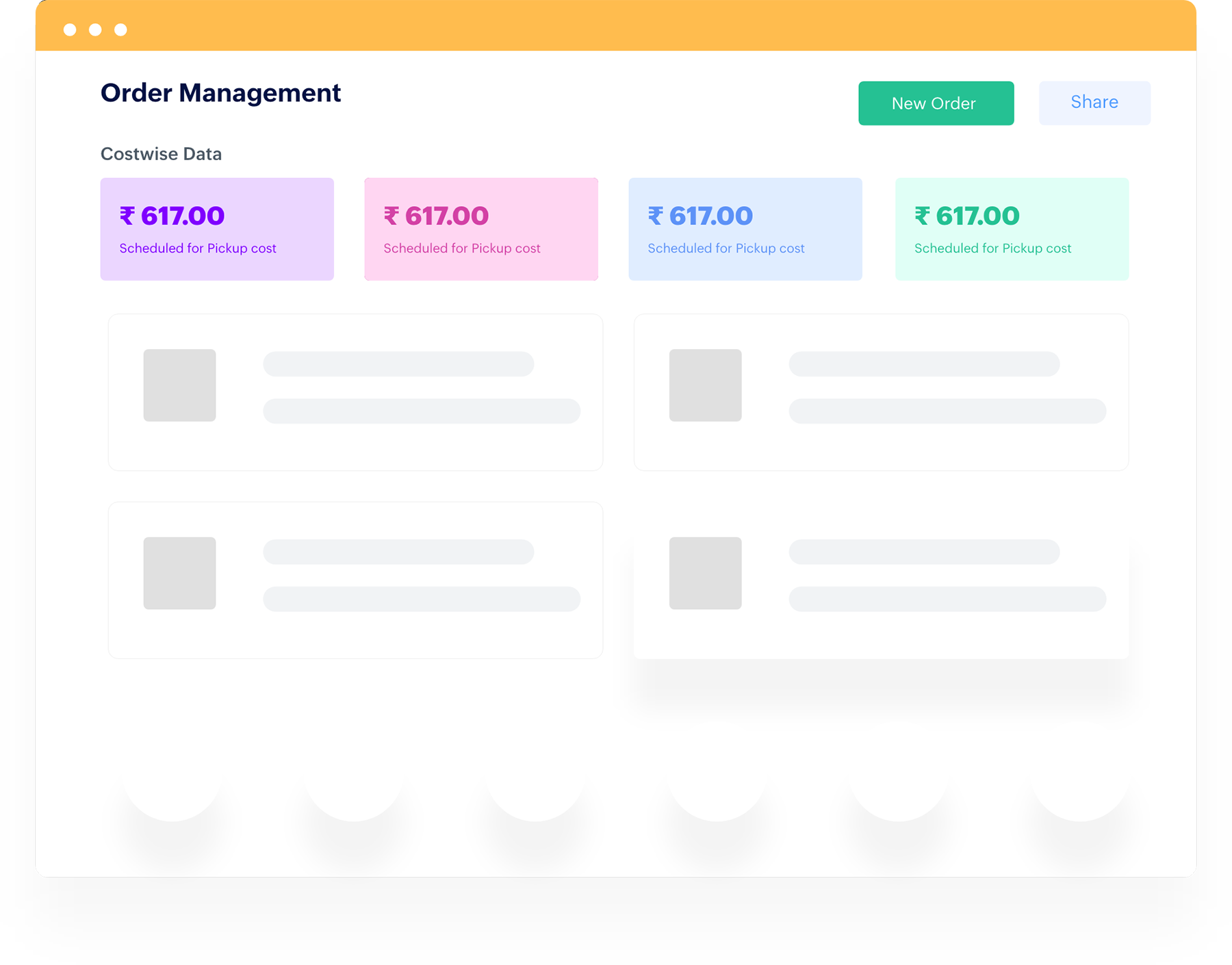Trusted by 30,000+ customers across the world!

How does workflow automation add value to your business?
Leveraging automation can enable businesses to transform time-consuming and arduous manual processes into automated workflows, enhancing business efficiency. Automated workflows assist businesses in optimizing various processes to increase efficiency, revenue, productivity, and collaboration, and reduce costs. This, in turn, provides a far more positive experience for your employees and customers.
What to expect in workflow automation software?
Selecting the right workflow automation software is the key to operational and business process efficiency. Effective workflow management uses digital tools to streamline tasks through appropriate features and functionalities. Businesses should consider the following factors when selecting the right workflow automation software:
Go mobile
Capture all notifications, tasks, and approvals on the go. Stay informed at all times by accessing your workflow automation app from anywhere and at any time.
Customize your way
Whether it's a simple business process or a complex workflow, ensure that your workflow automation software can be tailored to your specific business needs by providing multiple templates and easily configurable components.
Seamless integration
Integration must be an important factor when choosing workflow automation software for your business. To streamline your automated workflows, make sure your app has third-party app/custom integrations.
On cloud nine
Your workflow software needs to provide accessibility, reliable and consistent security, data scalability, cost savings, flexibility, and other benefits. This is why cloud-based tools are your go-to solutions.
Intuitive dashboards
Your workflow automation app must have the ability to build comprehensive dashboards with graphs, reports, and charts containing important metrics for your business's growth.
Zoho Creator - A custom workflow automation software
Enter Zoho Creator, a cloud-based workflow automation platform that allows users to build complex workflows with its simple drag-and-drop interface. Its rich suite of features, like integrations, multiplatform support, access controls, and guided scripting, make it easier to design and automate workflows for every process. Using Zoho Creator's workflow automation tools, you can get more done in less time and build scalable workflow solutions.

How can you benefit from our workflow automation software?
Boost productivity
By automating a redundant business process, employees can save time on menial tasks and focus on solving more complex problems.
Reduce manual errors
With automated business processes, errors can be avoided, and even if they occur, the system will notify you of where the error is at, so you can fix them quickly.
Increase transparency
By defining workflows for internal communication, every detail can be shared, tracked, and accessed across departments by every stakeholder in real time, providing complete visibility.
Enhance customer satisfaction
Provide better customer service by setting up workflow rules to automatically route support tickets based on priority, which helps resolve issues faster, resulting in a better experience for customers.
With Zoho Creator’s workflow automation tool, you can
Define your workflow

Get productive with automatic processes

Share the right data with the right people

Check how your team is doing

Design workflows
- Choose from over 32 different field types to collect data through forms. Auto-populate fields, perform validation and use logic to build a foolproof form.
- Visualize your workflow and trigger a set of actions based on how and when a user interacts with your application.
- Use the drag-and-drop script builder to perform calculations and execute complex business tasks.
Automate tasks
- Configure multi-level approvals for any process.
- Stay on top of your work with notifications about updates or any process deviations.
- Schedule tasks and send reports, event invitations, and reminders on time.
Share applications
- Group users into roles and assign permissions so they can see only what they need to.
- Refer to record audits to see who's edited your data and keep track of changes made to your application.
- Maintain dedicated portals for your customers and allow them to log in and access their information.
Publish and monitor
- Publish your workflows, and test if they work as you want them to.
- Create reports that help you identify bottlenecks and improve your team's performance.
- Combine reports in a dashboard so you can narrow down to specific information.