Last updated on: December 27, 2024
What is low-code?
Low-code is a programming approach that requires minimal coding knowledge to create applications. It's used to develop applications faster, in a visual environment, and without the need for extensive training. Platforms employing low-code technology allow users to create complex applications without needing to write a lot of code. This can be done using visual drag-and-drop tools or by using a limited amount of code. Low-code platforms can be used to create everything from simple applications to complex ERPs.
Read more about low-code platformsWhat is low-code application development?
Low-code application development is a way to design and develop applications with little or no coding. Low-code application development platforms empower businesses to build custom solutions with innovative functionalities that cater to specific business models. These low code application platforms offer intuitive visual builders, ready-to-use code snippets, form and report templates, and built-in connectors that speed development and extend the ability to innovate to a broader set of people. Users can also start building their applications right away, as these platforms eliminate typical coding processes, like creating frameworks, modeling data, and developing user interfaces.
Benefits of low-code application development
Rapid application development
By abstracting most of the repetitive coding, low-code enables you to release applications as quickly as the needs arise. You can also make constant iterations at any point in the application lifecycle.
Business-IT alignment
Business users can bring innovative ideas to life by just dragging and dropping low-code elements. These prototypes simplify the life of programmers who can use them as a starting point when building enterprise software.
Eliminate shadow IT
Since business users can build their own solutions on an IT-sanctioned low-code platform, the use of unsanctioned software can be curbed.
Effective security and governance
Low-code platforms provide all the necessary security features, framework, authentication mechanisms, and governance controls for your applications under one roof, making security easy to manage for an entire organization.
What are the features to look for when choosing a low-code platform?
Learn how you can choose the best low-code platformVisual development
Low-code platforms typically use more visual development tools and environments, which makes it easy to learn and create applications.
Faster app building
These platforms can help you create applications quickly, which is ideal for businesses that need to get up and running rapidly.
Drag-and-drop builders
Most low-code platforms provide a drag-and-drop interface, which makes it easy to create applications without needing to write much code.
Prebuilt components
Low-code platforms typically come with a library of prebuilt components which can be used to create applications quickly.
Integration capabilities
Low-code solutions should connect seamlessly with other software using APIs or prebuilt connectors.
Scalable by design
Low-code platforms are designed to be scalable, so they can be used to create applications of any size and cater to large businesses, too.
What can you build with low-code platforms?
You can use low-code platforms to build applications for automating various business processes. These are broken down into categories.

Internal tools
Build scalable internal tools to simplify processes, automate recurring tasks, create approval workflows, track items, and boost employee engagement.
Explore
Portals
Build self-service portals that can help customers, vendors, business partners, and others who need a single point of access to your products, services, and information.
Explore
Core systems
Build mission-critical core systems tailored to your business needs without the challenges of traditional development or the limitations of off-the-shelf solutions.
Explore
Extend applications
Supercharge your existing systems, whether it's a Zoho application or a third-party application, to create apps tailored to your unique use cases.
ExploreWho can use low-code development platforms?
Whether you’re a project manager or a CIO, build and deploy multiplatform apps in days using low-code application development.
Business Users
Create the solutions you need to drive success—without needing technical expertise. Customize workflows, automate repetitive tasks, and gain insights for smarter decisions. Stay ahead by focusing less on tools and more on what really matters—growing your business.
Read moreBusiness Leaders
Turn your vision into reality with tools that keep your organization agile and innovative. Empower your teams to collaborate seamlessly and deliver measurable results. From improving efficiency to scaling operations, Zoho Creator helps you lead with confidence.
Read moreDevelopers
Transform how you work with tools that accelerate development and reduce complexity. Focus on impactful projects while automating repetitive tasks and integrating systems. Build scalable, high-performing apps that deliver value faster than ever.
Read moreIT Leaders
Simplify the complexities of digital transformation. Build secure, enterprise-ready solutions that adapt as your business grows. Balance innovation with control, ensuring compliance, seamless collaboration, and operational excellence across your organization.
Read more
Which industries can low-code cater to?
Low-code can be used for building smart, secure, and scalable enterprise applications for most major industries, including:
Real-world examples of low-code application development
- Sales optimization
- Digital transformation
- Construction ERP
- Remote team tools
Sales optimization
Optimized ecommerce sales
- E-procurement Online
- Warehouse management
- Online order tracking
- Digital invoices

Digital transformation
Powering digital transformation
- Native mobile apps
- Custom reporting
- KPIs & dashboards
- Centralized data

Construction ERP
End-to-end real estate management
- Construction tracking
- Agent onboarding
- Payment tracking
- Courthouse data mining

Remote team tools
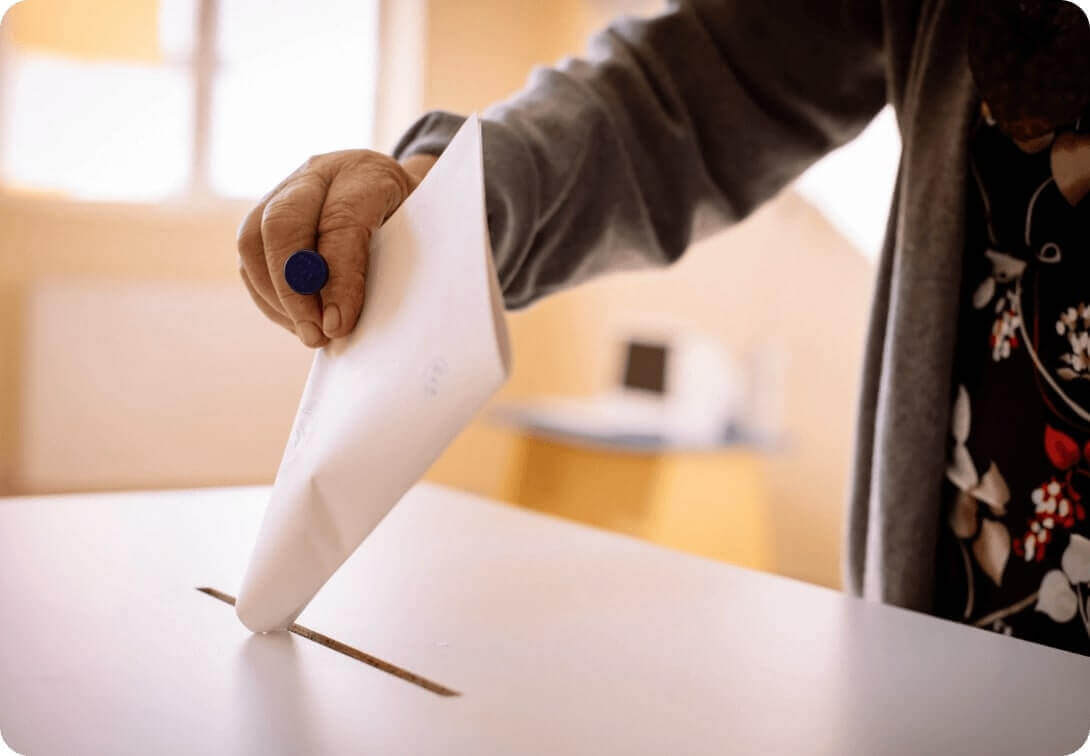
Low-code vs traditional application development
“Low-code platforms make software development 10 times faster than traditional methods.”
-Forrester
Who does the development?
(Skill set requirements)
- Traditional programming
Technical expertise required
Needs developers with expertise in programming languages for web (Javascript, Python, CSS, PHP), iOS (Swift), and Android (Java, C++).
- Low-code development
Little to no coding needed
Low-code's intuitive drag-and-drop interface makes it easy for both non-technical users and developers to create applications.
What will it cost?
(Cost of development)
- Traditional programming
Expensive
Upfront investment for infrastructure setup, developer fees, continuous maintenance, and more.
- Low-code development
Economical
License-based pricing allows you to pay as you grow and save on the massive amount needed for infrastructure.
How fast is development?
(Cost of development)
- Traditional programming
Takes months to go live
With many teams building applications from scratch through extensive coding and multiple revisions of prototypes, development takes a very long time.
- Low-code development
Launches in days
Ready-to-use code blocks and templates enable you to develop 10x faster. Building off an existing framework in low-code is significantly faster than writing, debugging, and compiling traditional code.
What about mobile devices?
(Multiplatform)
- Traditional programming
Runs on one OS only
Applications need to be developed separately for each OS, and code can’t be shared between Android and iOS.
- Low-code development
Multiplatform apps
With low-code, you build the application only once, and it works for desktop, mobile, on-premise, and in the cloud.
Is my data protected?
(Security/Privacy)
- Traditional programming
Risky and complicated
The developer will have to edit the code behind each module in each application to build in the necessary defenses.
- Low-code development
Up-to-date, built-in security
All the applications running on a low- code platform automatically inherit the latest security protection, audit logs, user controls and automated threat assessments, ensuring complete safety of data
Will it fit into my existing ecosystem?
(Enterprise application integration)
- Traditional programming
Limited integration capabilities
Requires complex scripting and testing of compatible code to integrate with new external applications.
- Low-code development
Fast and seamless integrations
Easy coupling with external and existing systems with low-code’s out-of-the-box APIs and smart integration tools.
How do I stay current with the technology?
(Application updates and maintenance)
- Traditional programming
Requires dedicated labor
Difficult to implement the latest technologies across platforms (web and mobile) once the application is deployed.
- Low-code development
Automatic upgrades
Handled by the hosting company, low-code tools periodically roll out the latest updates and features to all applications built on them, without the need for a team or third-party vendor.
Can I scale my application?
(Scalability/Changes)
- Traditional programming
Monolithic, complex codebase
Scaling after deployment is a cumbersome task that demands the involvement of various teams—development, testing, production, etc.
- Low-code development
Modular, highly scalable codebase
You have the flexibility to gather feedback, make changes, and update your low-code applications in real time.
What support comes with my application?
(Support)
- Traditional programming
Separate cost and effort required
Huge costs involved in getting comprehensive support for the application.
- Low-code development
Built-in support
Lifelong support at a fraction of the cost, through AMC, for the low-code platform.
How is low-code different from no-code application development?
Room for customization
Low-code platforms come with the option to write code for more customization into the applications built on them. This is compared to a no-code platform which uses graphical components with little space to tweak existing templates or logic.
Scalable solutions
Apps built on low-code platforms can grow with usage volume and requirement demands, whereas no-code tools are usually best suited for simple process digitization use cases.
Inclusive design
Most low-code platforms are designed in a way that simple solutions need no coding at all, hence catering to a business user's needs and technical know-how. They also come with powerful tools to improve the productivity of professional developers. No-code tools, however, are solely built for business users.
Revolutionize the way you build apps with low-code application development on Zoho Creator
Zoho Creator is a low-code platform that abstracts 90% of the complexities in the app development lifecycle, enabling you to create the apps you need easily, without reinventing the wheel.
DATABASE & FORM CREATOR
Collect and manage all your data in one place
Gather, unify, analyze, share, and manage data from multiple sources seamlessly. Instantly create and publish forms that can capture over 30 types of data, like locations, signatures, QR codes, and barcodes.

BUSINESS PROCESS CREATOR
Get productive with automatic workflows
Set up business workflows in a snap with our user-friendly, drag-and-drop workflow builder. Use our ready-to-use code snippets to create automatic workflows, send automated messages, trigger actions based on user input, schedule routine tasks, speed up multi-tiered approvals, and configure payments.

BI & ANALYTICS CREATOR
Track key metrics with interactive dashboards
Bring all your important reports together to create meaningful dashboards and gain a 360-degree view of your business. Use components like widgets, gauges, buttons, and custom KPI panels to add everything you need and get a quick understanding of what's happening.

INTEGRATION CREATOR
Break down silos with prebuilt connectors
It’s simple to integrate Zoho Creator with your other business applications. Just drag and drop the built-in connector, choose the service you want to integrate with, and connect your key applications.

7 million users, 6 million apps, 1 platform
Low-code predictions and numbers

Gartner predicts "by 2026, developers outside formal IT departments will account for at least 80% of the user base for low-code development tools."

IDC: The worldwide population of low-code developers will grow with a CAGR of 40.4% from 2021 to 2025. This growth rate for low-code developers is roughly 3.2 times the 12.5% CAGR for the general population of developers worldwide.

Zoho Creator’s State of low-code research report: Approximately 60% of respondents said their organizations are planning to invest in low-code technology in the near future.
Three ways to get started with low-code
Build your application from scratch.
Accelerate development using 100+ prebuilt applications.
Import an existing spreadsheet or migrate from MS Access, FileMaker.
Kickstart your journey to low-code application development with Zoho Creator
Try Zoho creatorA guide to full stack and low-code application development
In software development, the choice between traditional full stack development and low-code application development has become a pivotal decision for organizations seeking efficiency, agility, and cost-effectiveness. Discover how low-code development can revolutionize your software development process. Download our ebook now.

