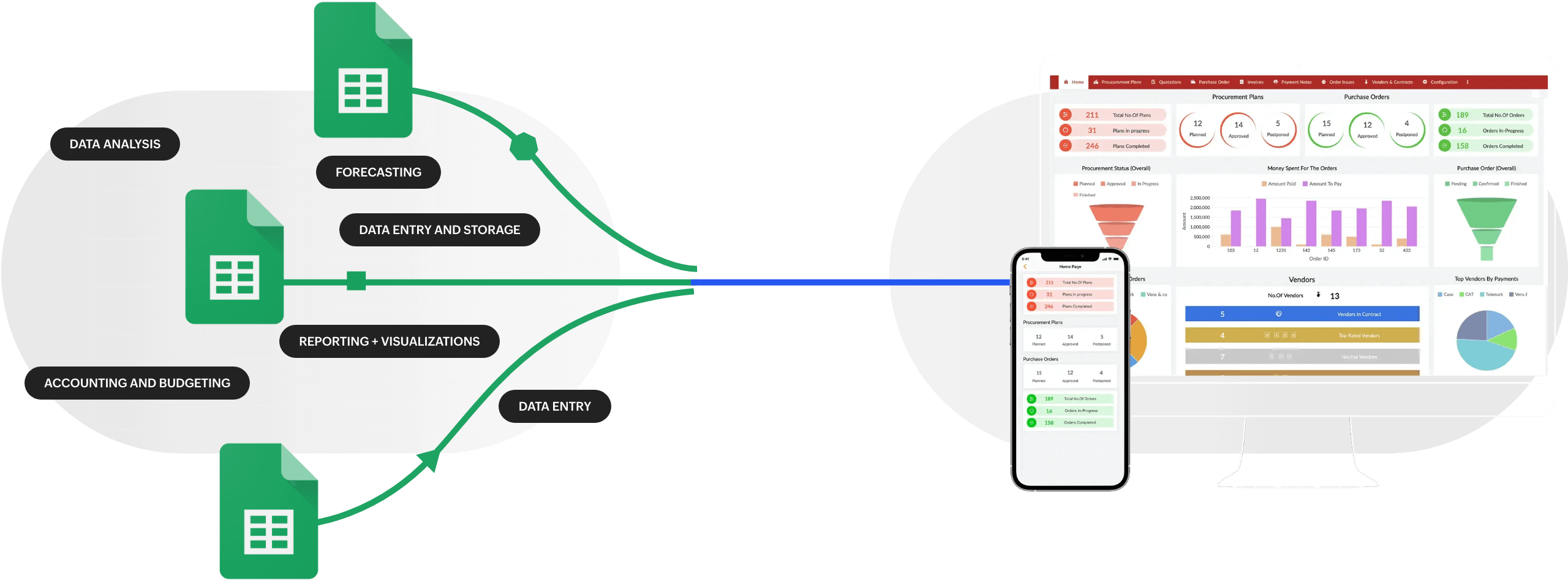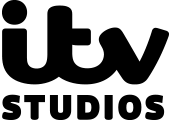The 3-step transition to powerful Zoho Creator apps
The best spreadsheet alternative
Try Zoho Creator now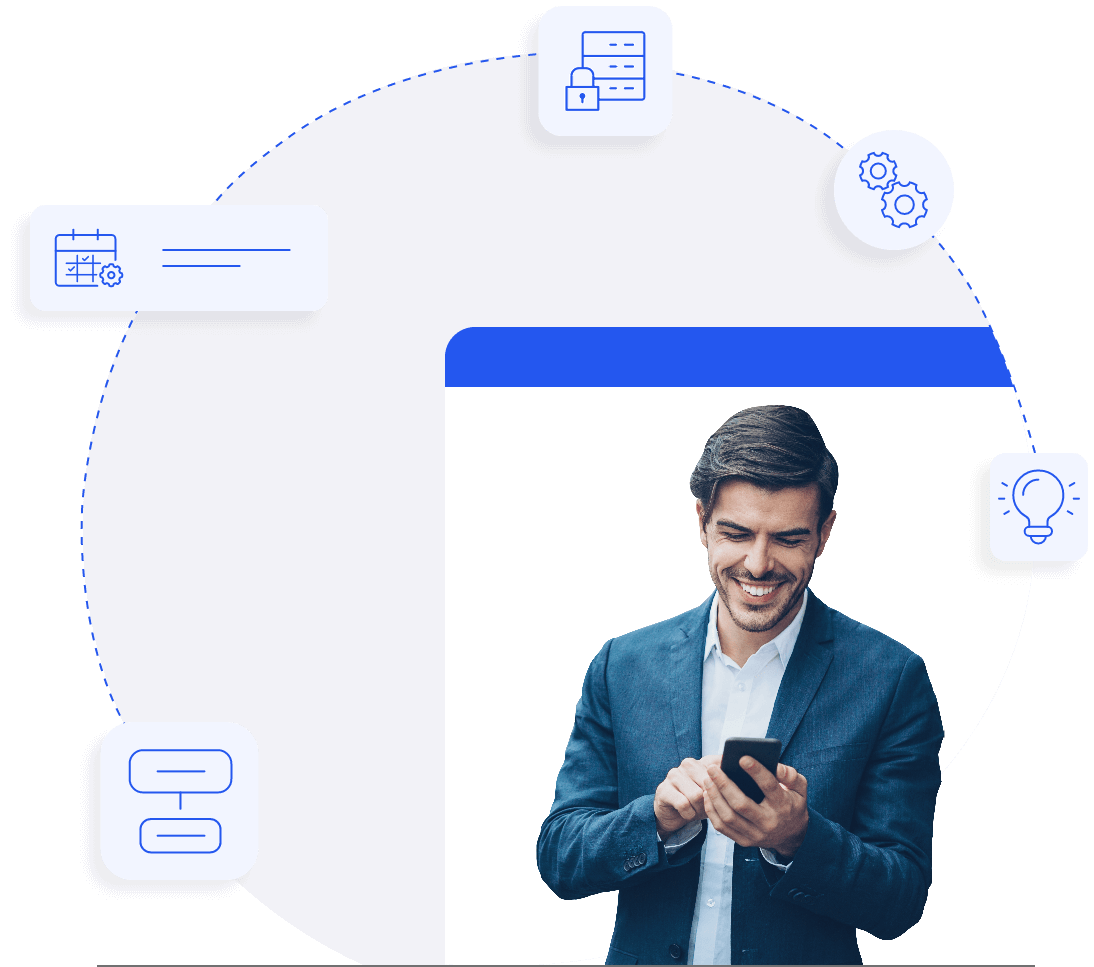
Online spreadsheets are good. Custom applications are better.
Online spreadsheets are a great place to start a project. They're perfect for collaborating in small teams—but as projects grow, spreadsheets just aren't enough. You may want to automate processes, schedule routine tasks, and secure your data with access control; all things that online spreadsheets aren't built for.
When you need something truly powerful, something that takes the load off you and your team, something that keeps working even when you're sleeping, you need a custom application.
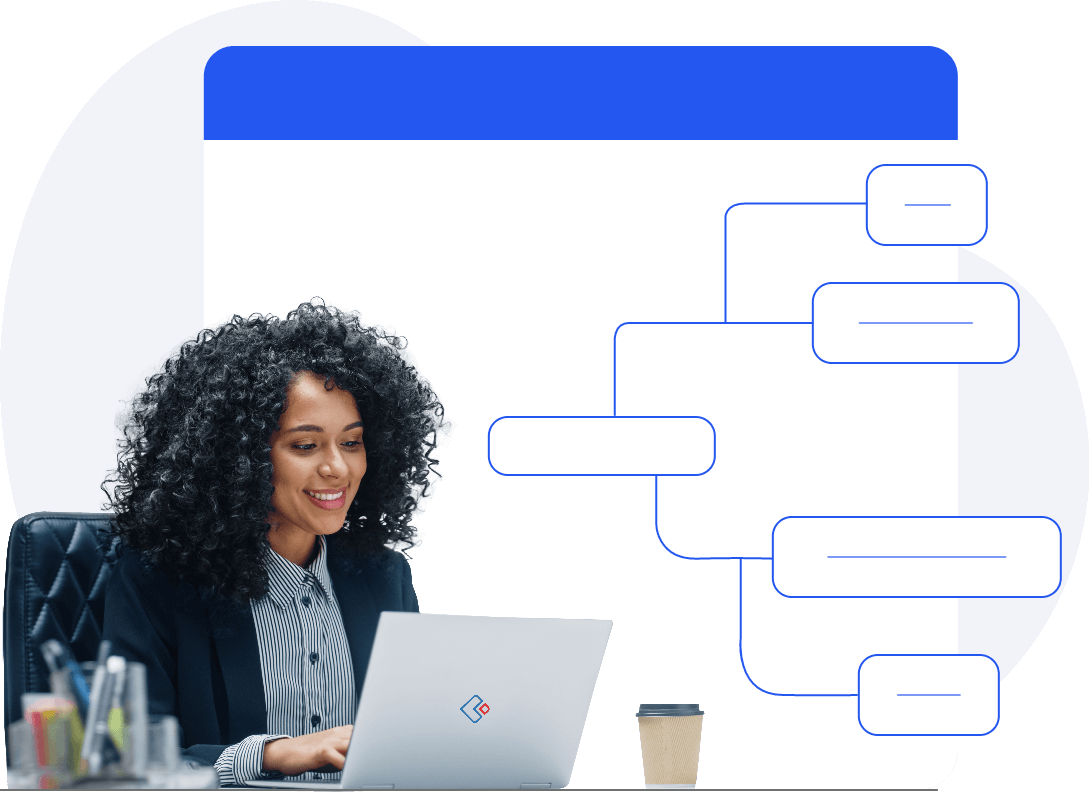
Let Zoho Creator do the automation
Automation used to be difficult and expensive to implement. Not long ago, if you wanted to automate your processes, you had to be a business with deep pockets that could hire skilled developers. But that all changed with the advent of low-code.
With Zoho Creator, building and automating a custom business application is as easy as using a spreadsheet.
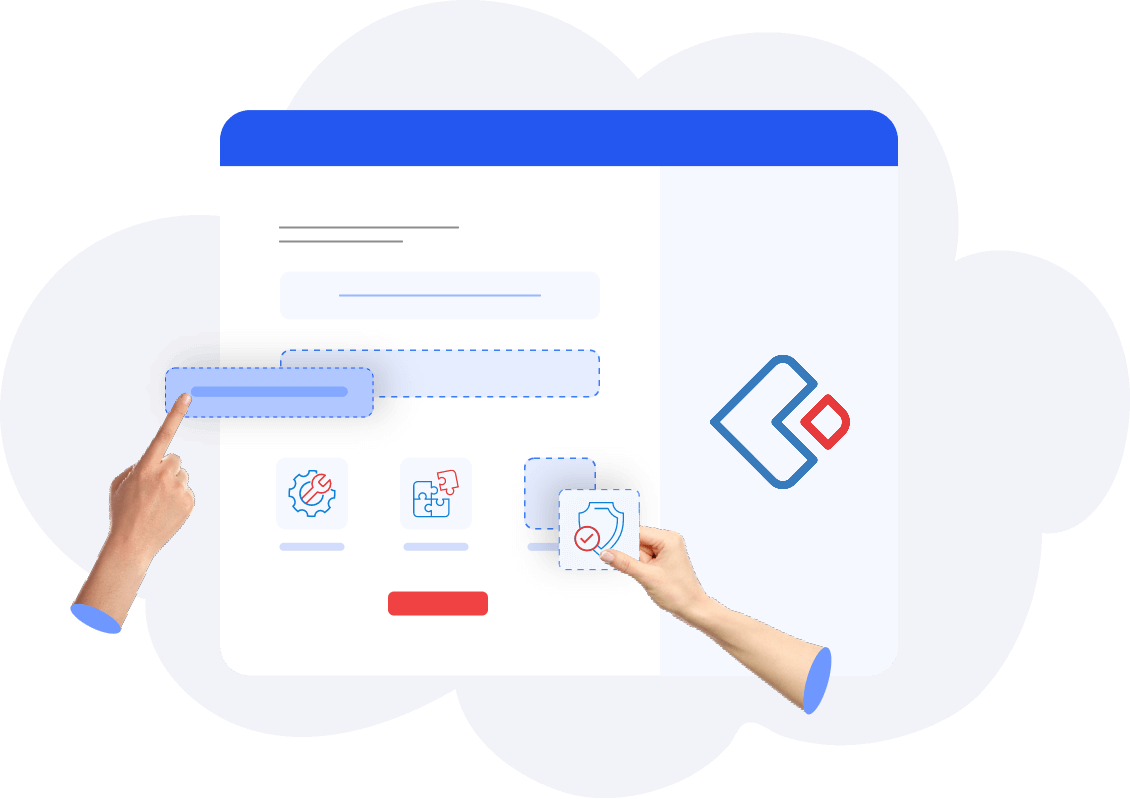
What is Zoho Creator?
Zoho Creator is a low-code application development platform that provides all the tools you need to build a custom business application. No prior programming knowledge is necessary. Just drag and drop to build applications that manage your data, automate your workflows, or streamline your business processes.
If you can think of an application helpful to your business, you can build it with Zoho Creator.
More than spreadsheets
It’s fast, simple, and secure to automate your business on Zoho Creator
Data clarity
Enter and update data easily, with forms and instant data validation. Get a clear overview and helpful insights from pivot tables and charts, custom dashboards, and a broad array of reports, including Kanban.
Schedules and automation
Whether you need to trigger a routine business process or a task based on certain criteria, Zoho Creator's scheduling and automation services take care of the manual work.
All devices, all the time
Web, tablet, or mobile—the device doesn't matter. Build your application once and it'll work perfectly across all platforms.
Secure permissions
Keep your sensitive data protected while ensuring that team members can access the information they need.
Drag-and-drop development
Use the drag-and-drop UI and script builders to achieve anything you can imagine—no programming experience required.
Build your own custom application
Build your own custom application on Zoho Creator—the best alternative to working with Google Sheets.
Get Started Now