Video collaboration to keep up with your team
Easy screen sharing, online video calls and more, to get work done faster.
Sign up Now
Raise the bar for team mobility with Screen Sharing
Switch from a video call to a screen sharing session to meet virtually and collaborate in real-time.Once you start a screen-sharing session, you can use the built-in audio functionality to collaborate with your colleague. Share your screen during a video call, and toggle between your video feed and the shared screen.
Karthee Vidya
Founder, Team Everest.
Organize company-wide meetings with video broadcasting for teams
Team meetings, anytime, anywhere
Organize and participate in team meetings, no matter where you are.
Smooth, hassle-free collaboration
Team chat and call in a single window
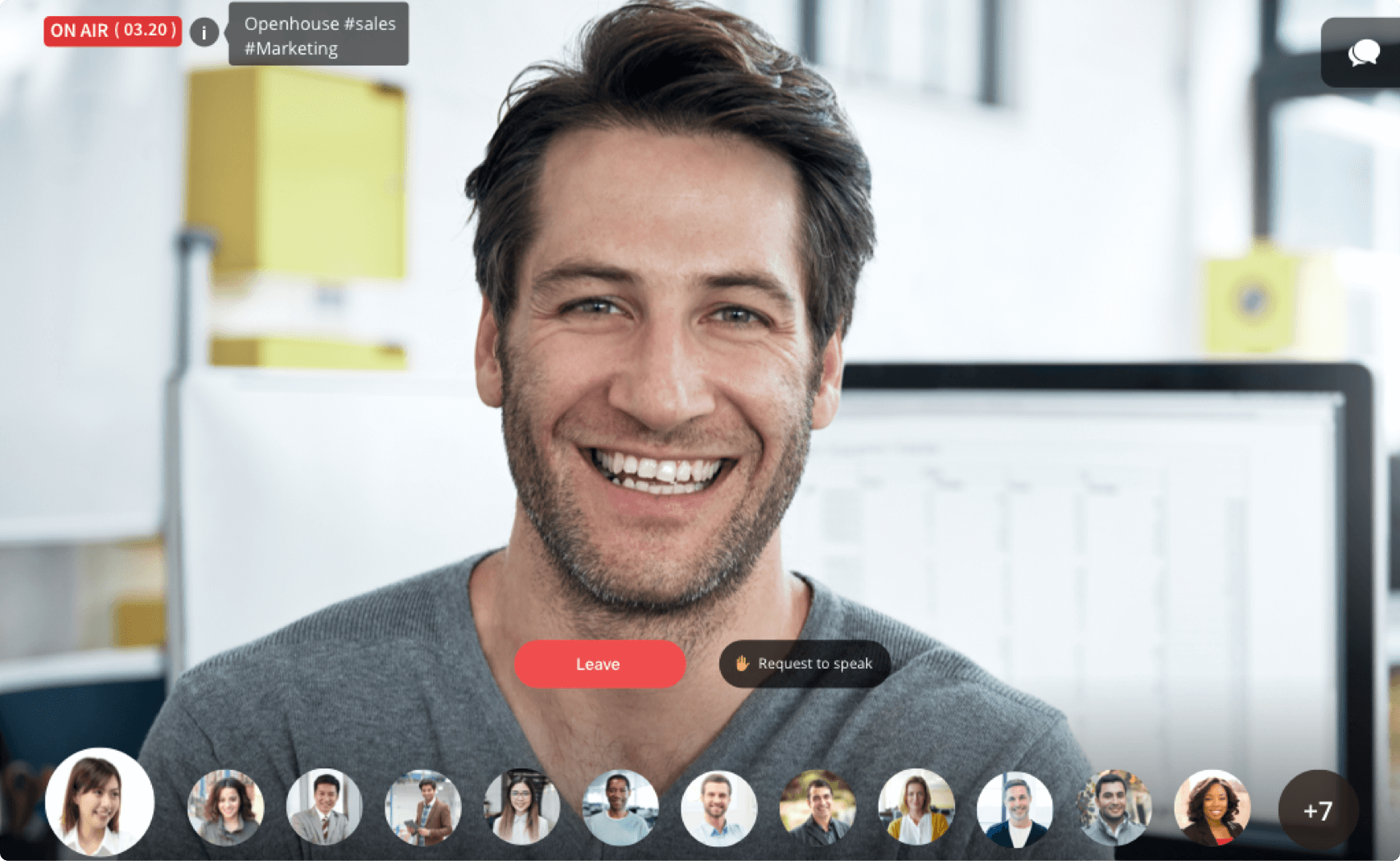
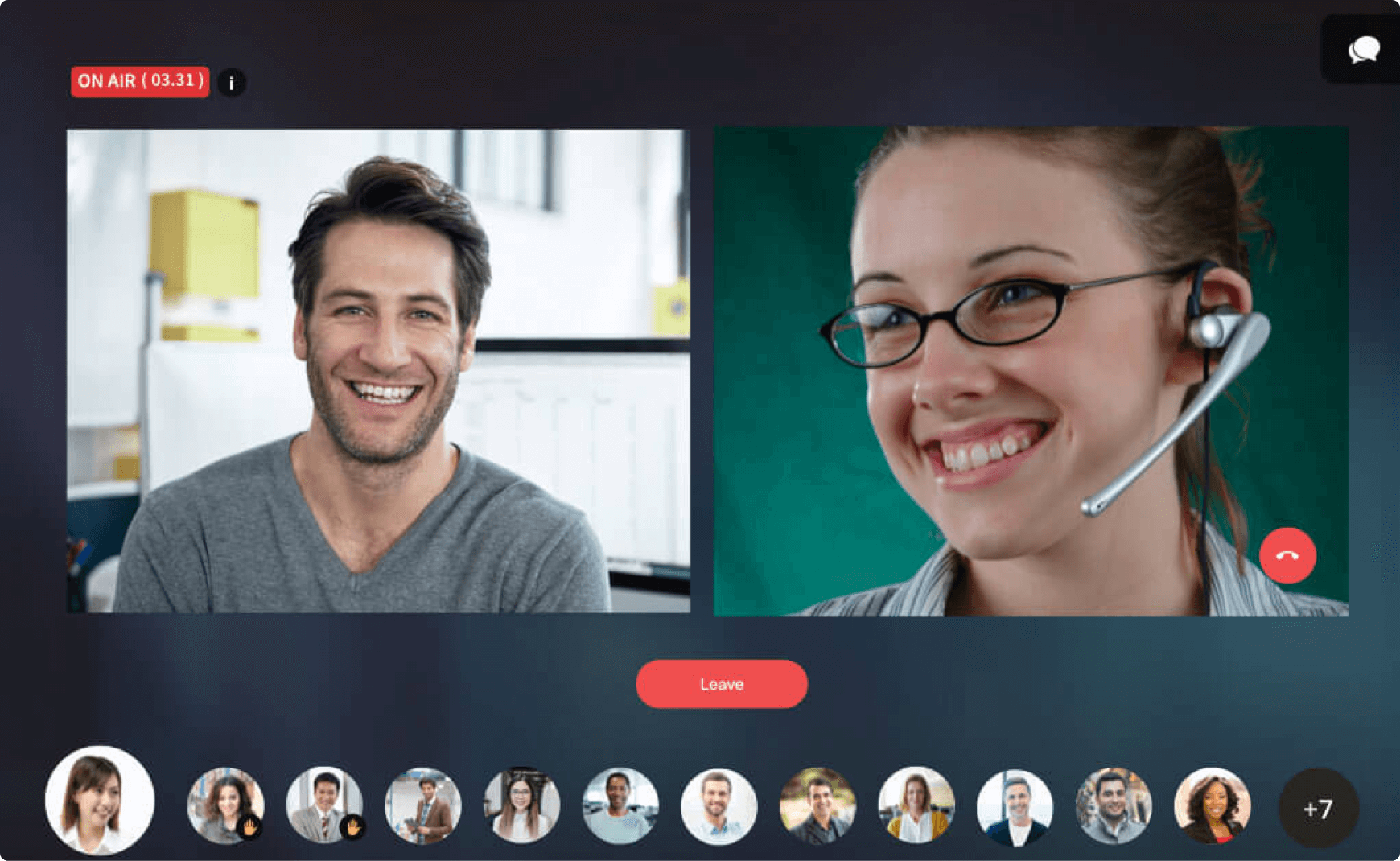
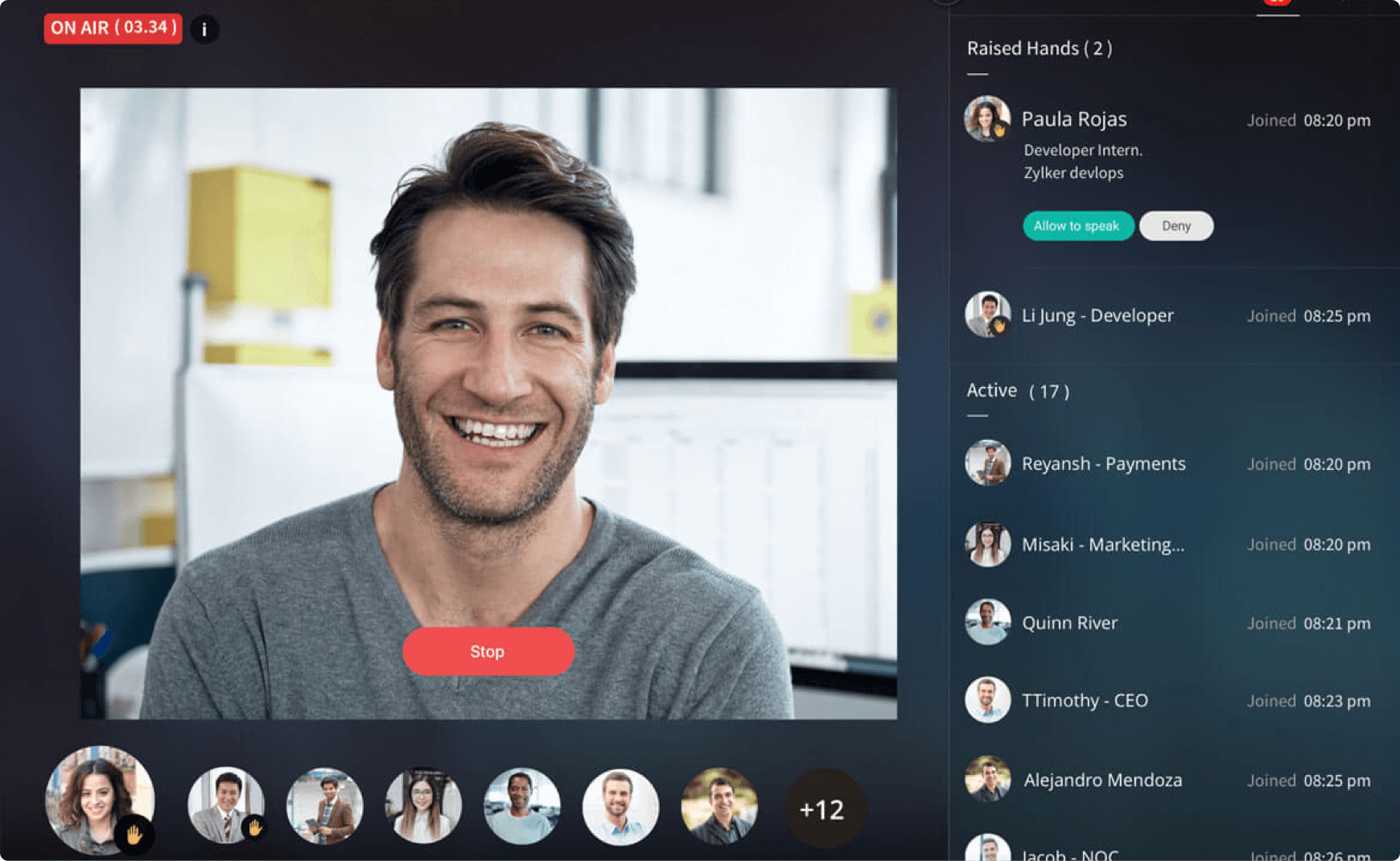
Work remotely with PrimeTime, video broadcasting for teams
Team meetings, anytime, anywhere
Organize and participate in team meetings, no matter where you are.
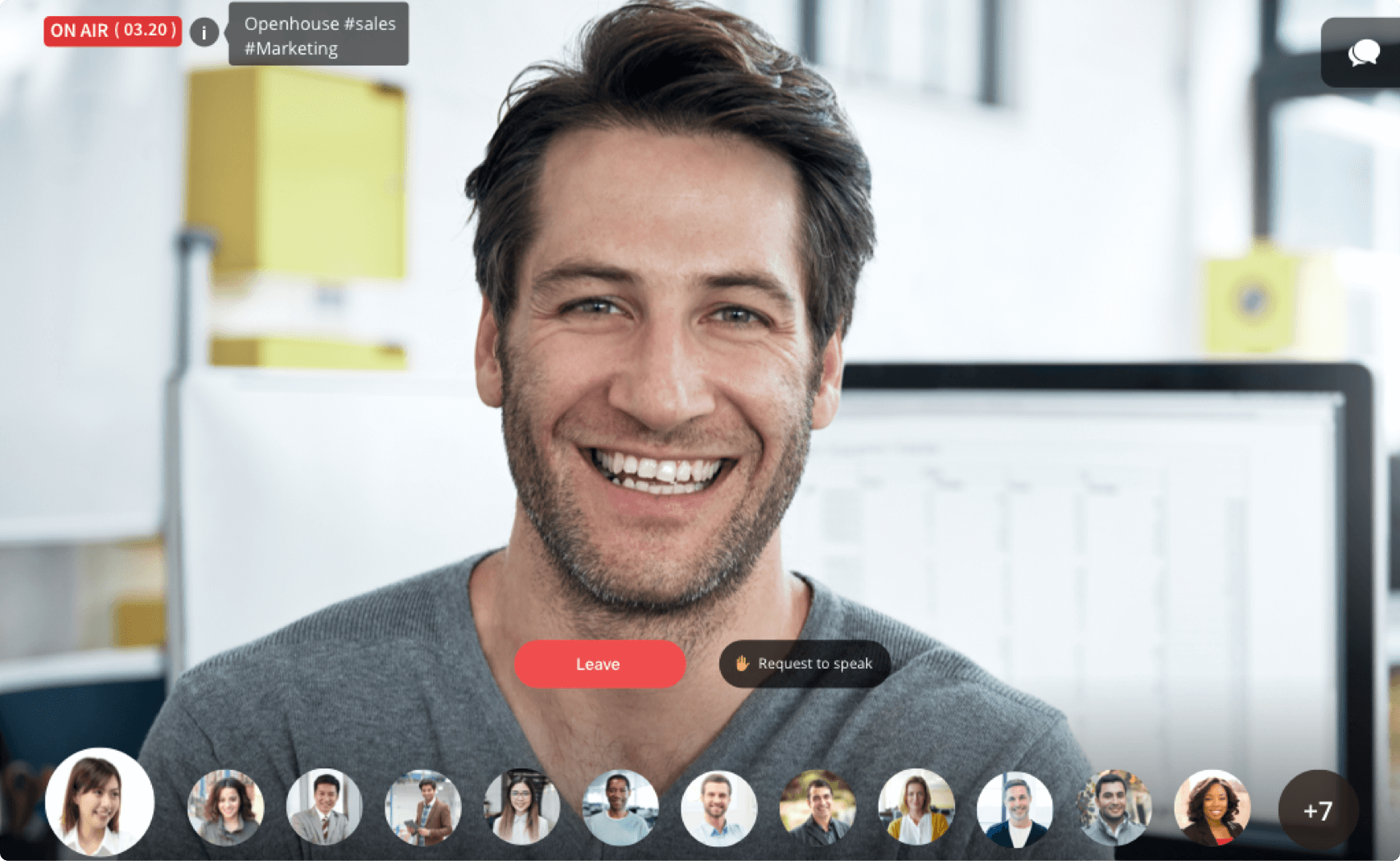
Smooth, hassle-free collaboration
Experience smooth, hassle-free video calls between two live speakers anytime.
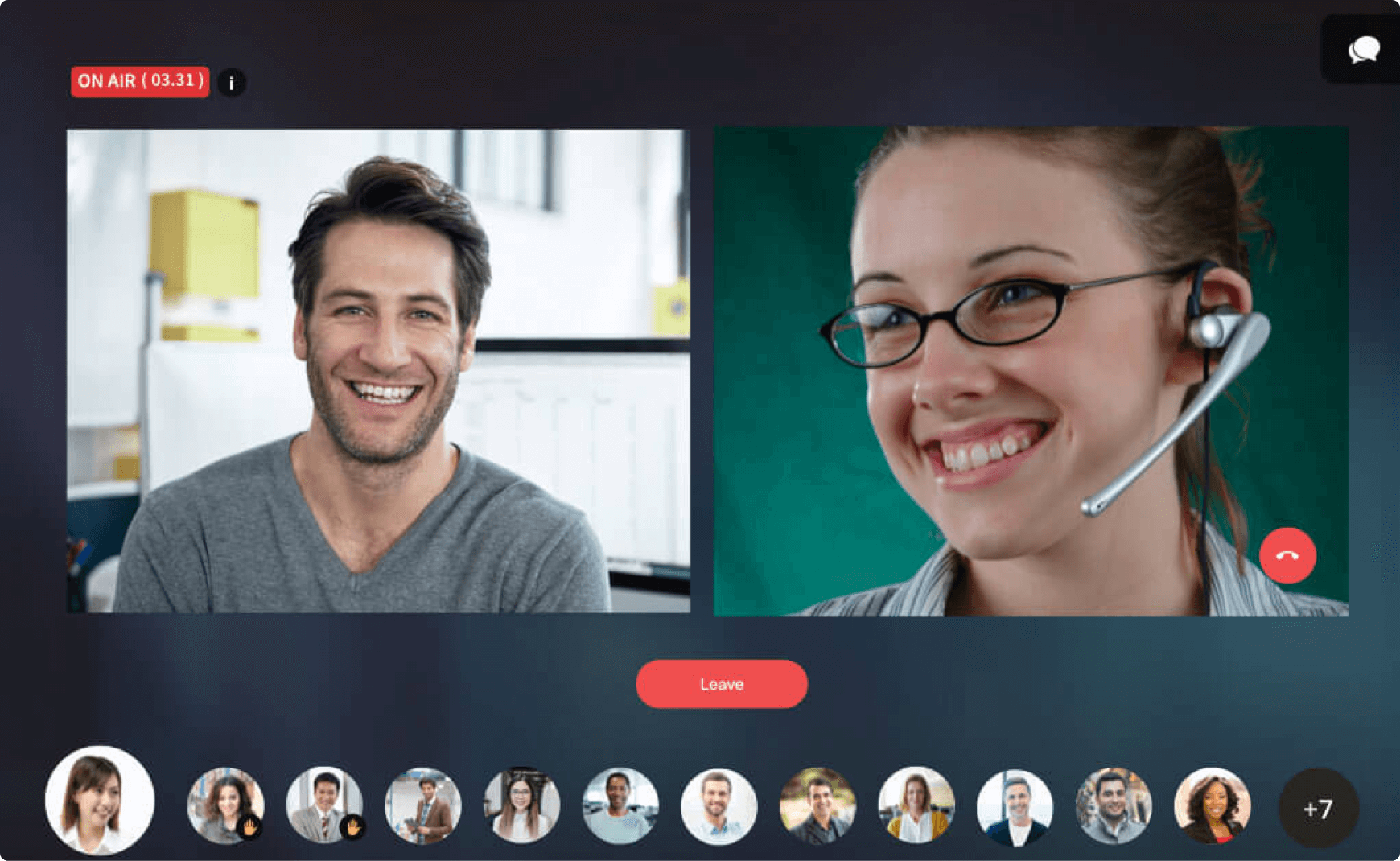
Team chat and call in a single window
Switch between team chat and video calling, all in a single window.
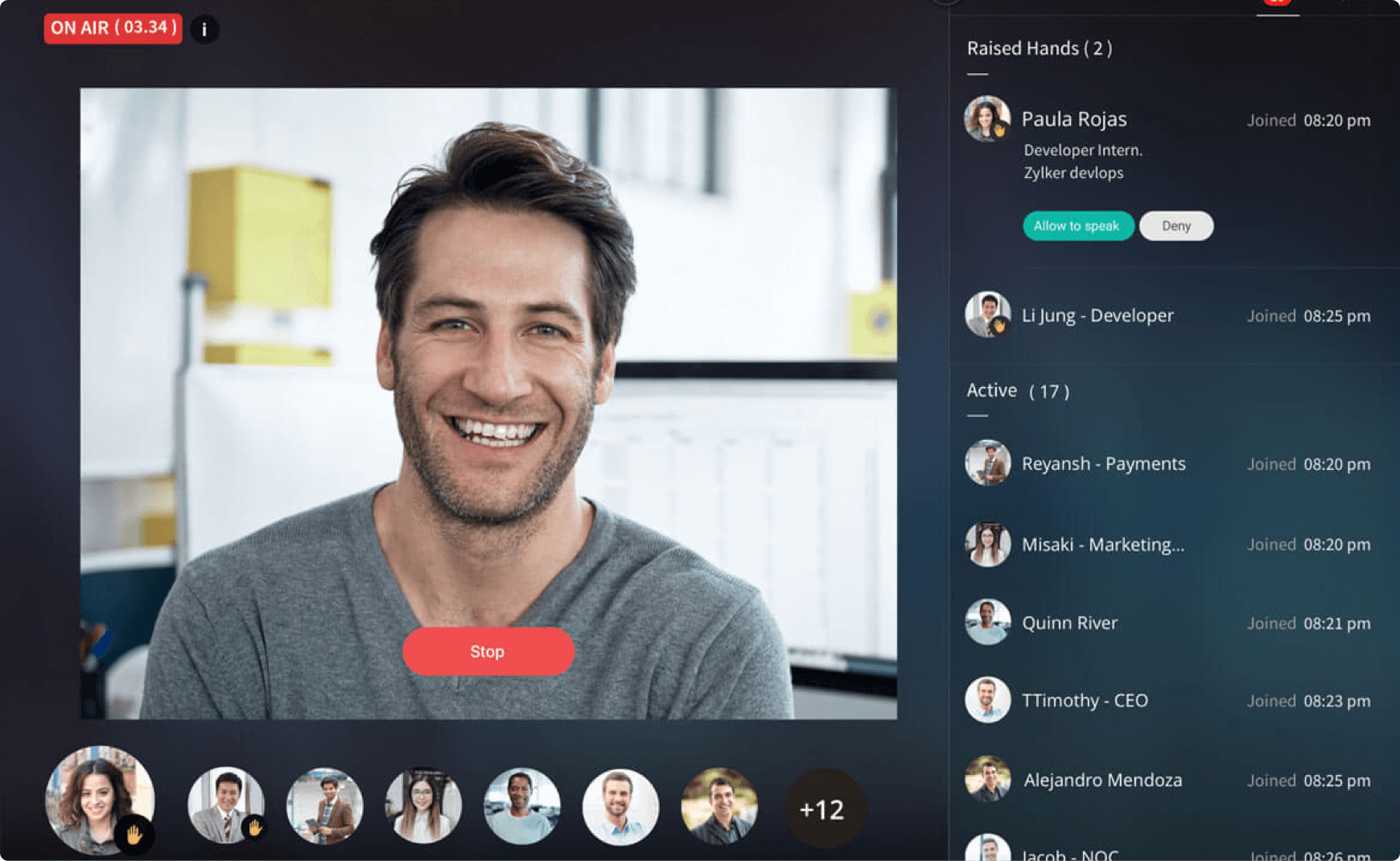
Integration with Whereby
Make video calls directly from your chat window without the hassle of switching between multiple tabs and applications.
Use the /appear command to create a group video call instantly.














