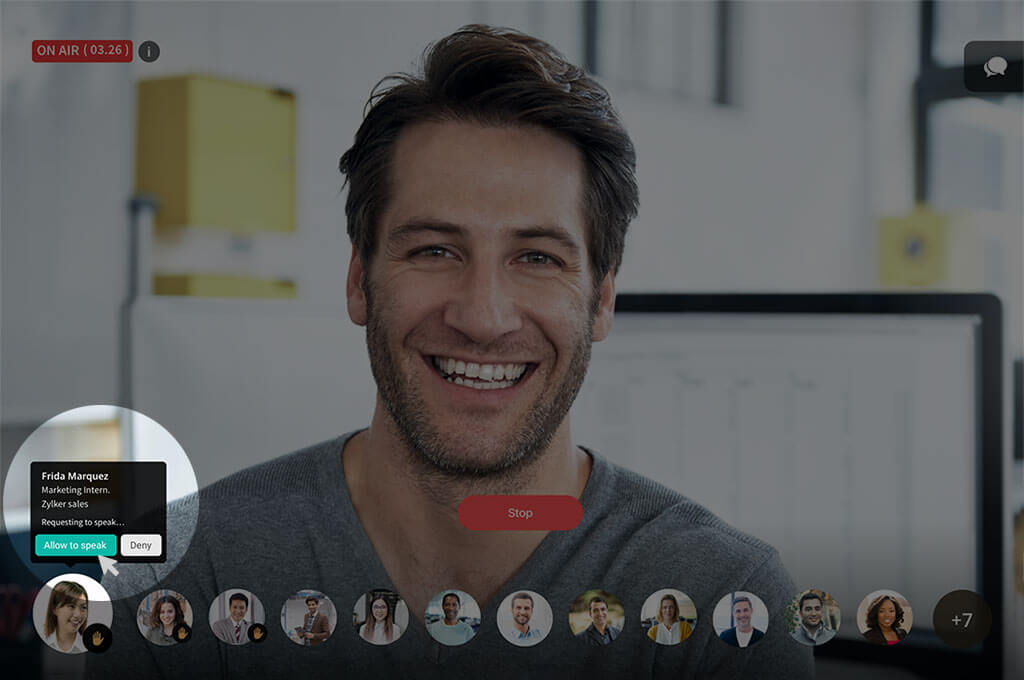Video streaming for teams, simplified
Redefine how you collaborate remotely with your team. Cut through the noise, transform your video streaming experience, collaborate on live video events, and broadcast meetings, events easily.


Features you'll Love
- Simplify your chat and cut through the noise with just two live speakers at any given time.
- No limitation on group video calling, even on our free plan.
- Switch between team chat and video calling, all on the same window.
- Remote or not, host team conferences with ease.
- Experience powerful group video calling for up to 100 users. Move over 1:1 video chat.
Click on the Broadcast option and enable camera and microphone access.
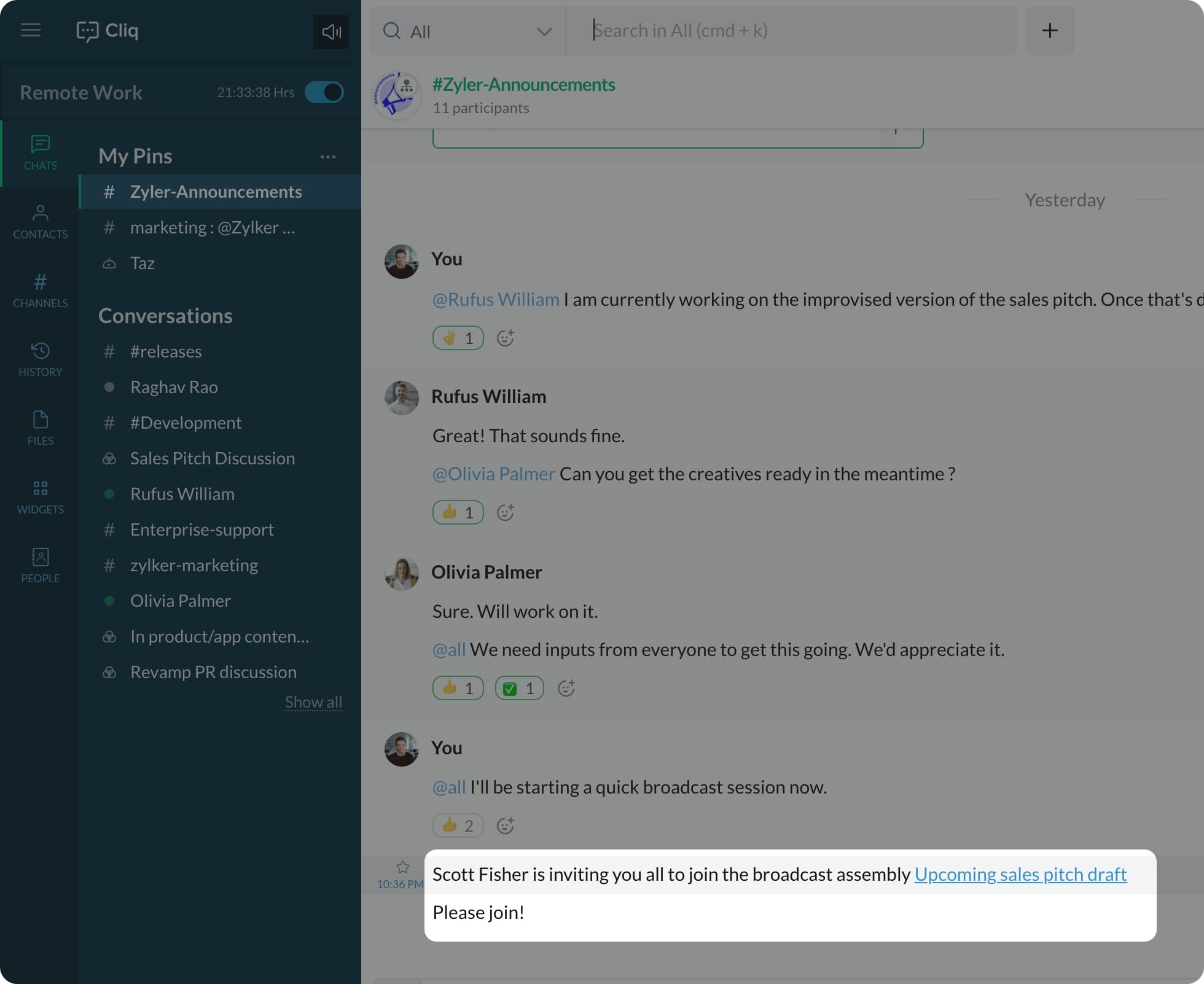
Click the Broadcast link to join
Click Request to Speak to participate in the call.
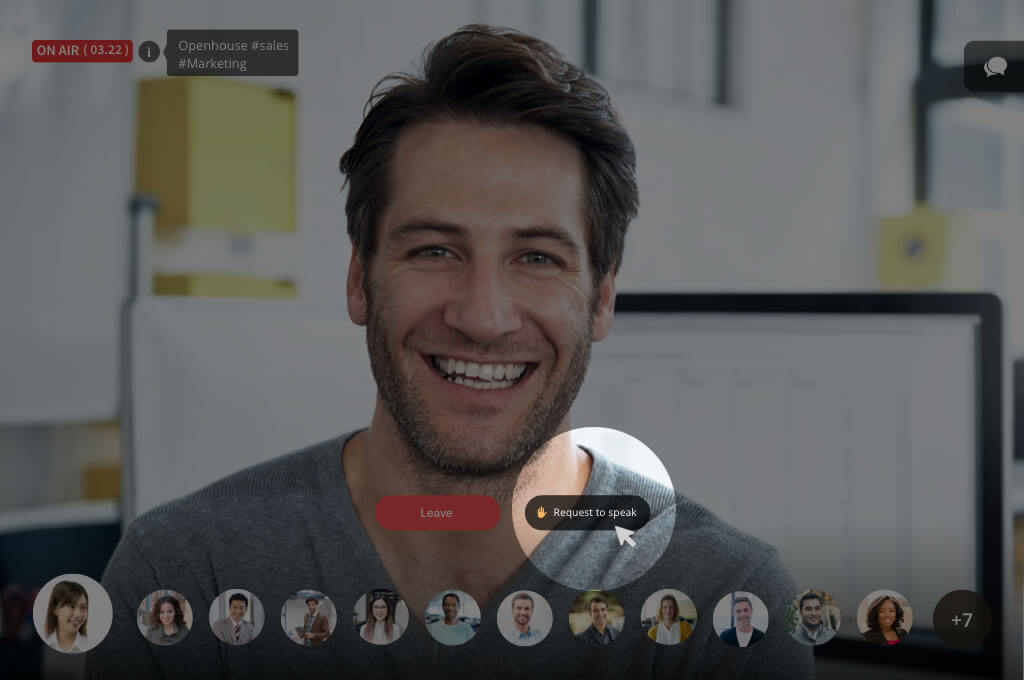
If you're hosting the call, click Allow to Speak, so others can participate.