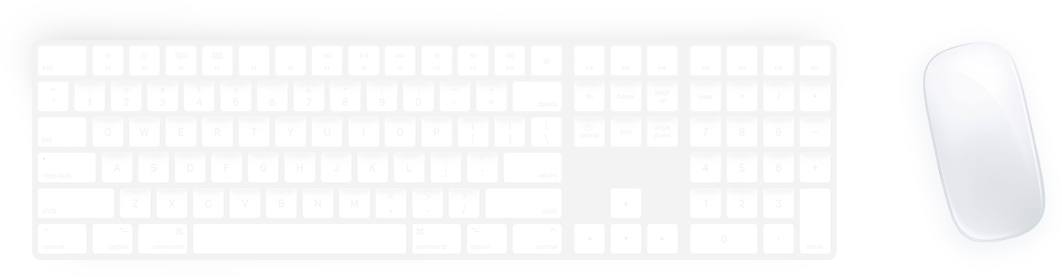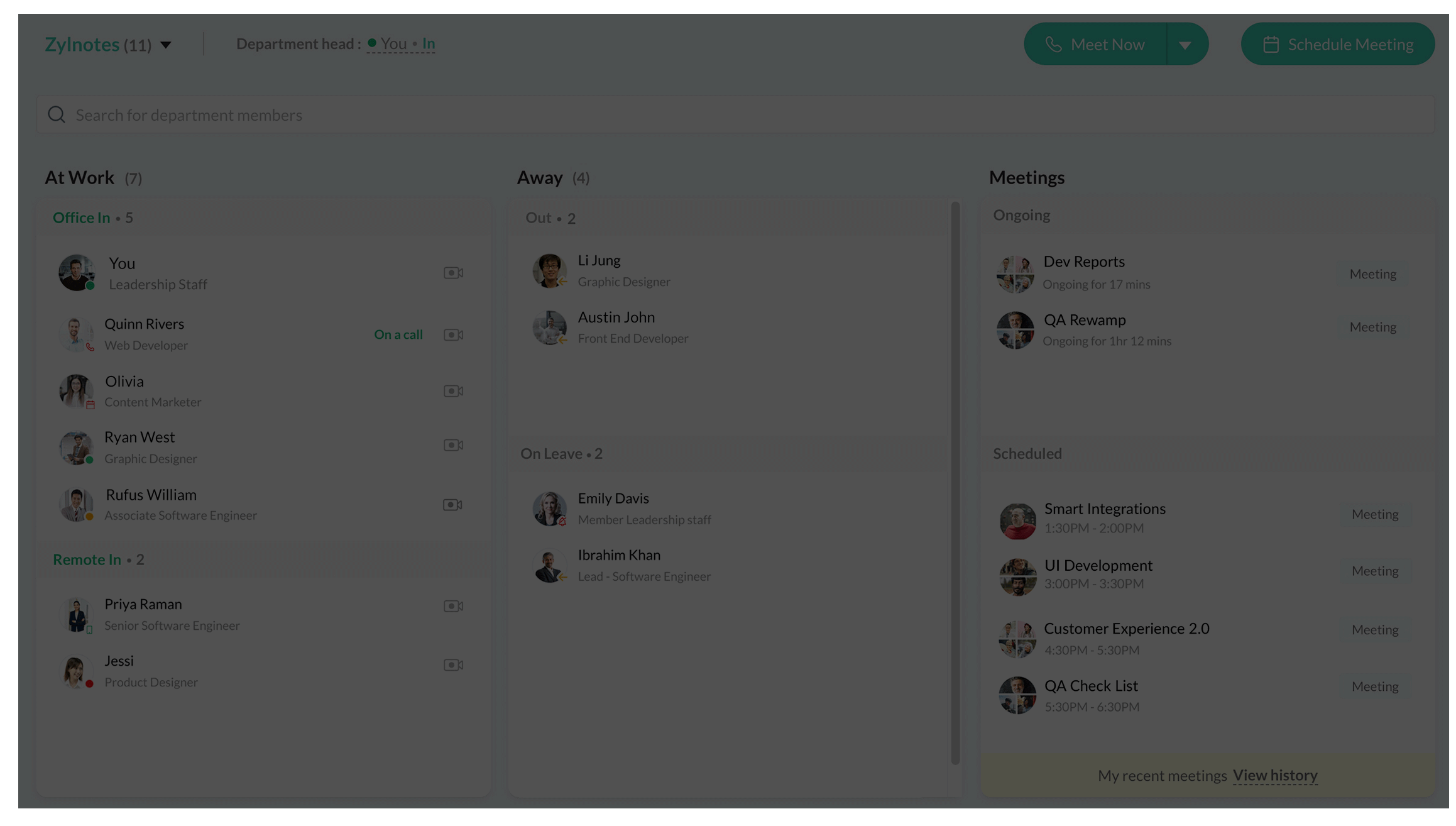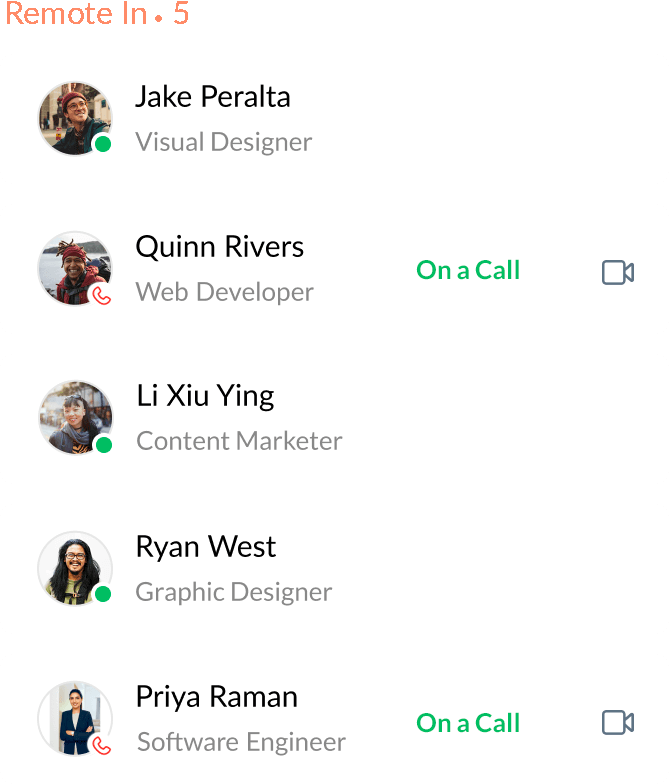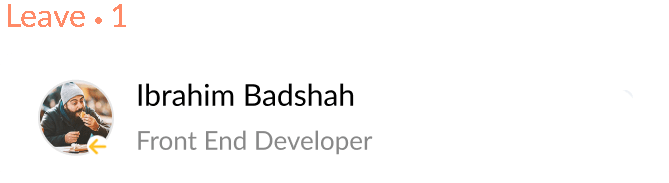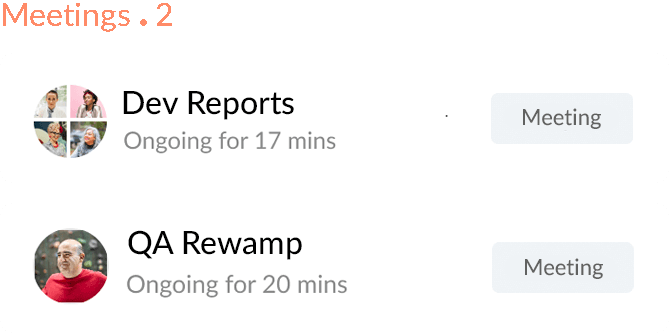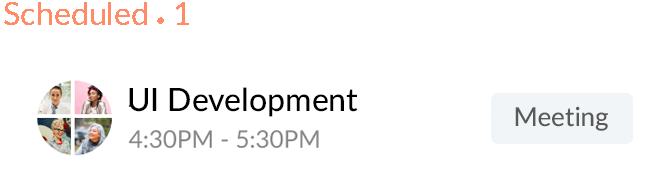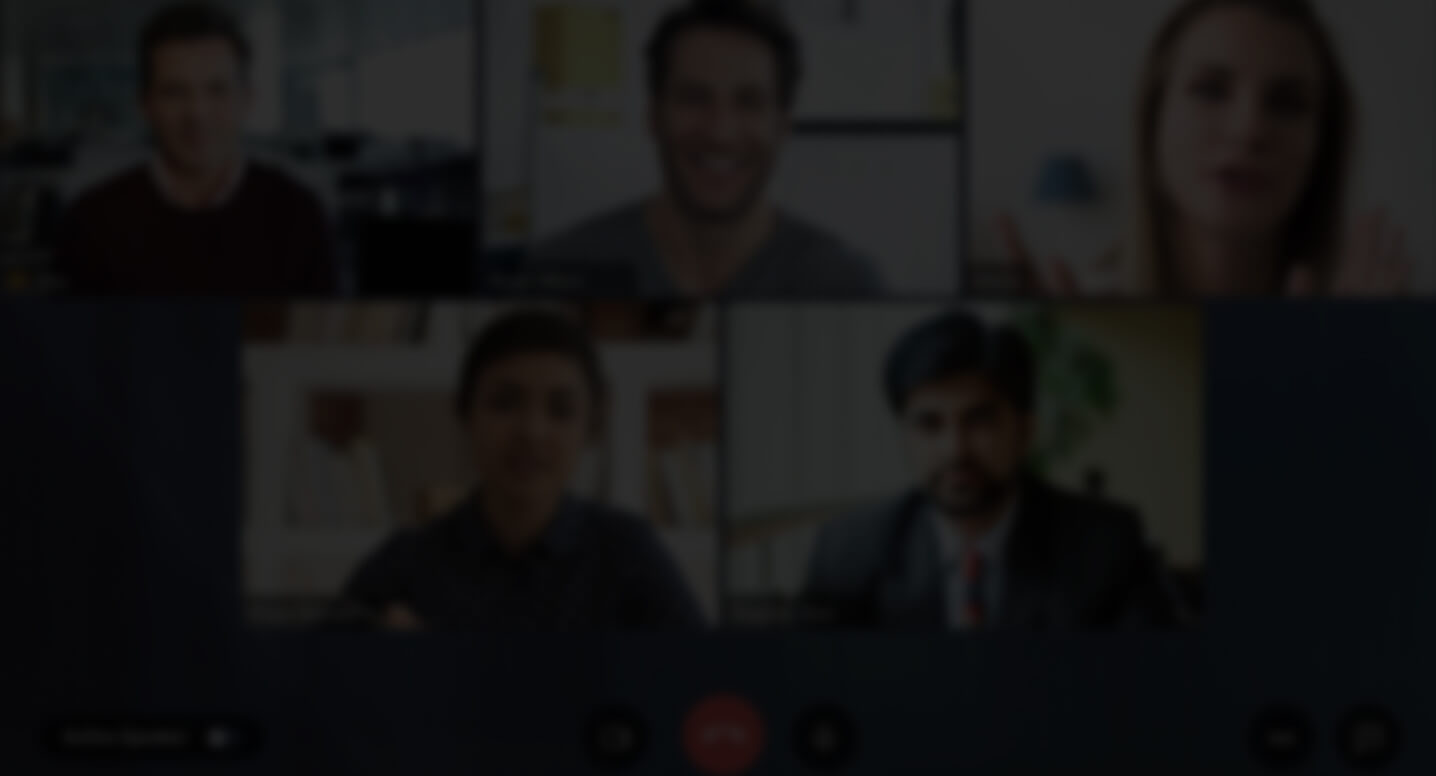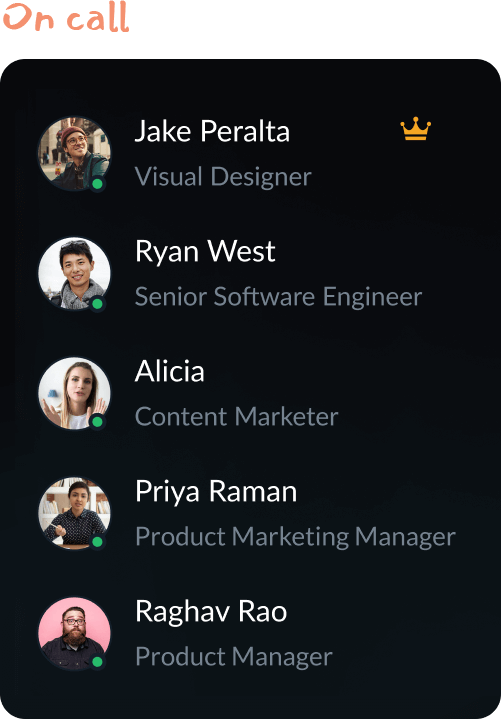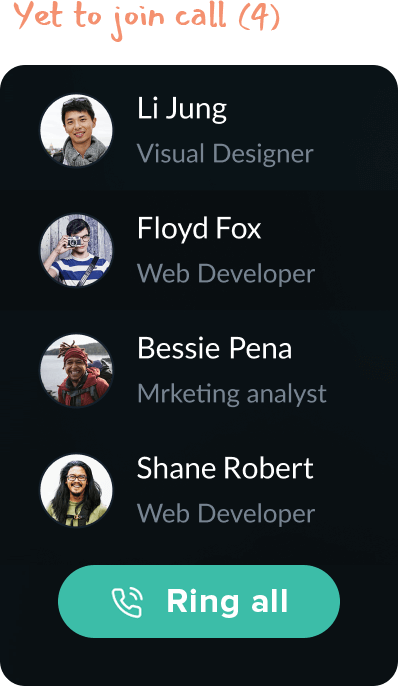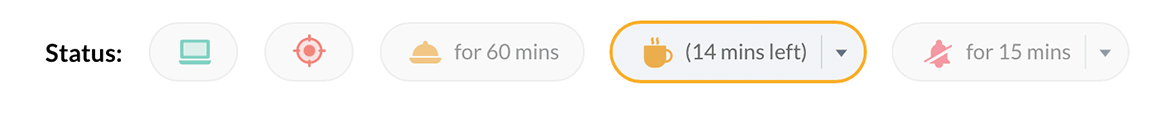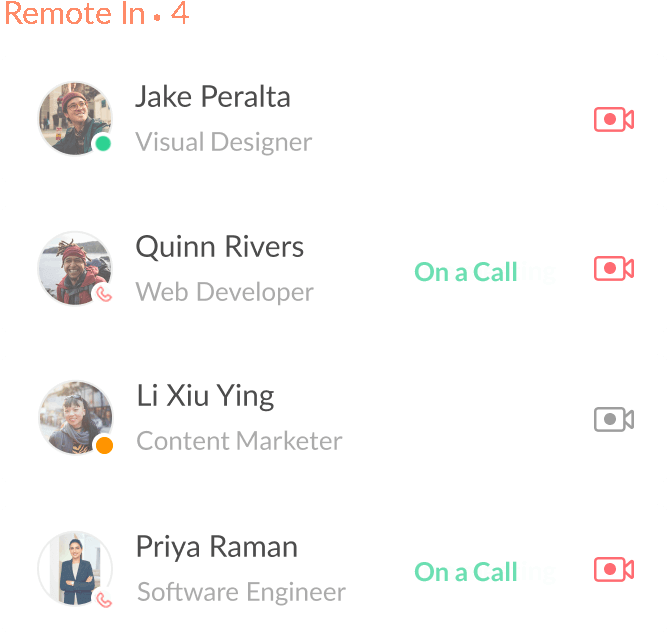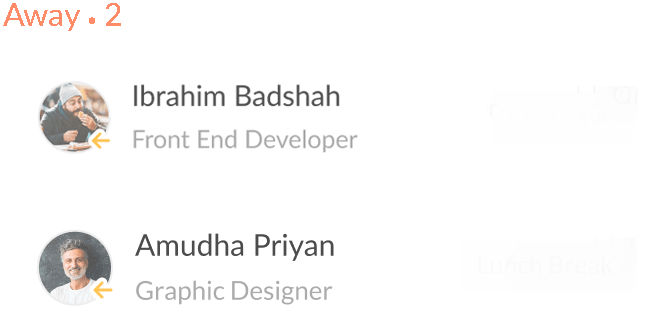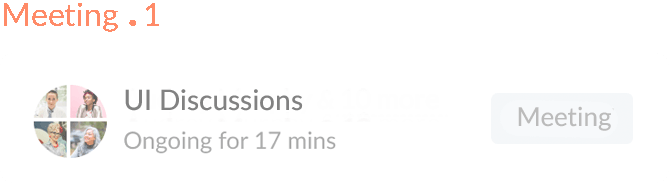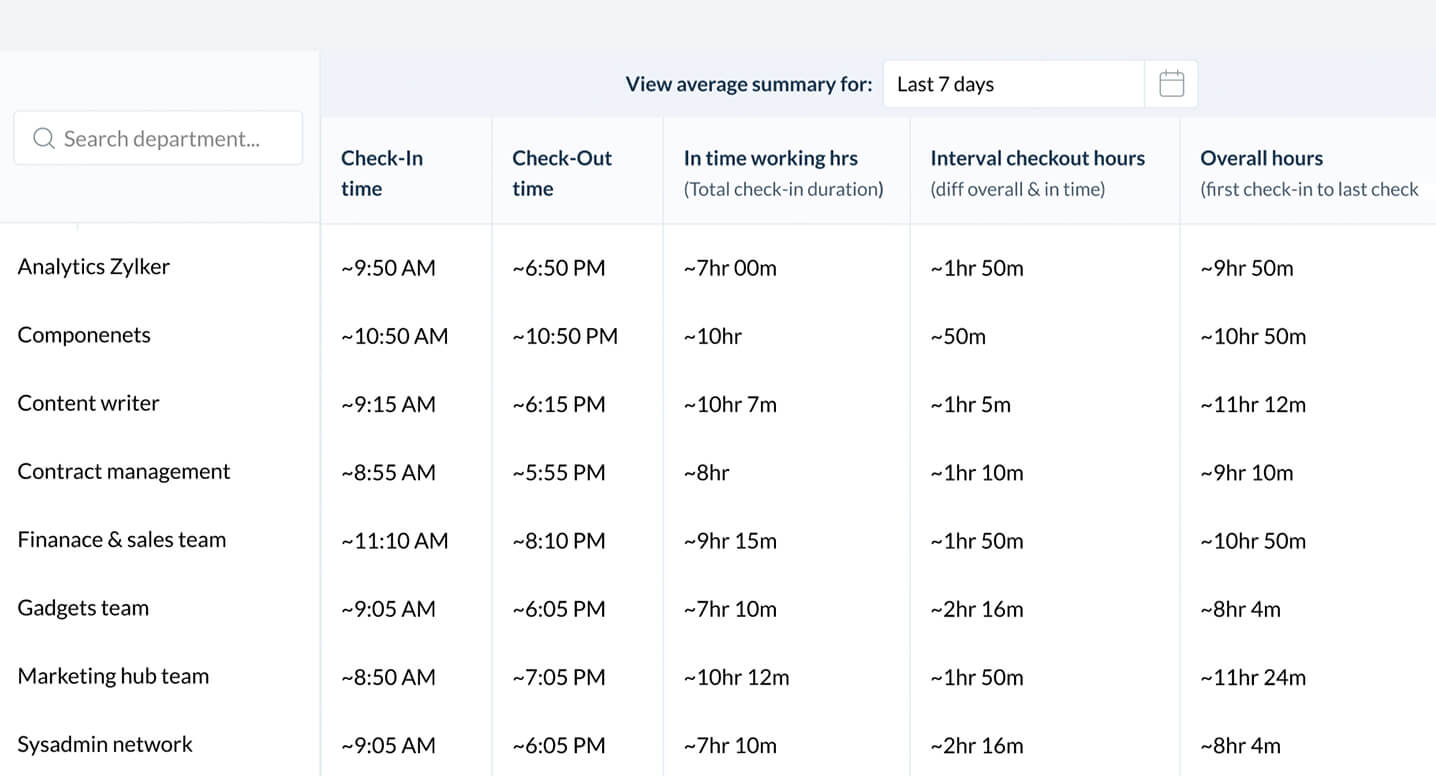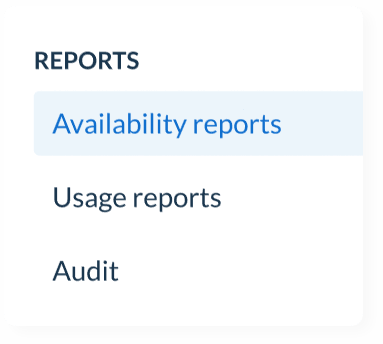Frequently asked questions
What is a remote work collaboration software?
A remote work collaboration software helps teams connect across locations and get work done without the need for being at office.
What is the importance of remote work tools?
Remote work tools come in handy for remote-working and hybrid teams. These tools help in bridging the communication gap, bring teams together to work on common goals through online meetings, chats, project management, and file sharing.
How to choose the right remote work collaboration software for your team?
Any remote collaboration software should support virtual one-on-one calls, conferences, chat, file sharing and task management. These are the basics required for collaboration. Apart from this, evaluate the requirements of your team and opt for a remote work collaboration tool that fits within your budget and also helps communicate effectively.
Why is Zoho Cliq one of the best remote work tools?
With Zoho Cliq, remote working teams can communicate through chat, calls, meetings, send voice and video messages, share files, assign tasks, take down notes, manage their schedule with the built-in calendar and do a lot more. This makes it a must-have remote work tool for businesses.
What are some of the key features of Zoho Cliq's Remote Work module?
Zoho Cliq's remote work module gives you a bird's eye view of your team's availability. You can see who's at work, on leave, and busy with meetings. You will also be able to update your availability from the same window, start chats and calls with your teammates.