Customize your Cliq experience with the internal tool builder
Set up Cliq the way you want. With our automation tools and custom integrations, you can personalize your entire Cliq experience by fetching data from third-party apps and automating day-to-day activities.
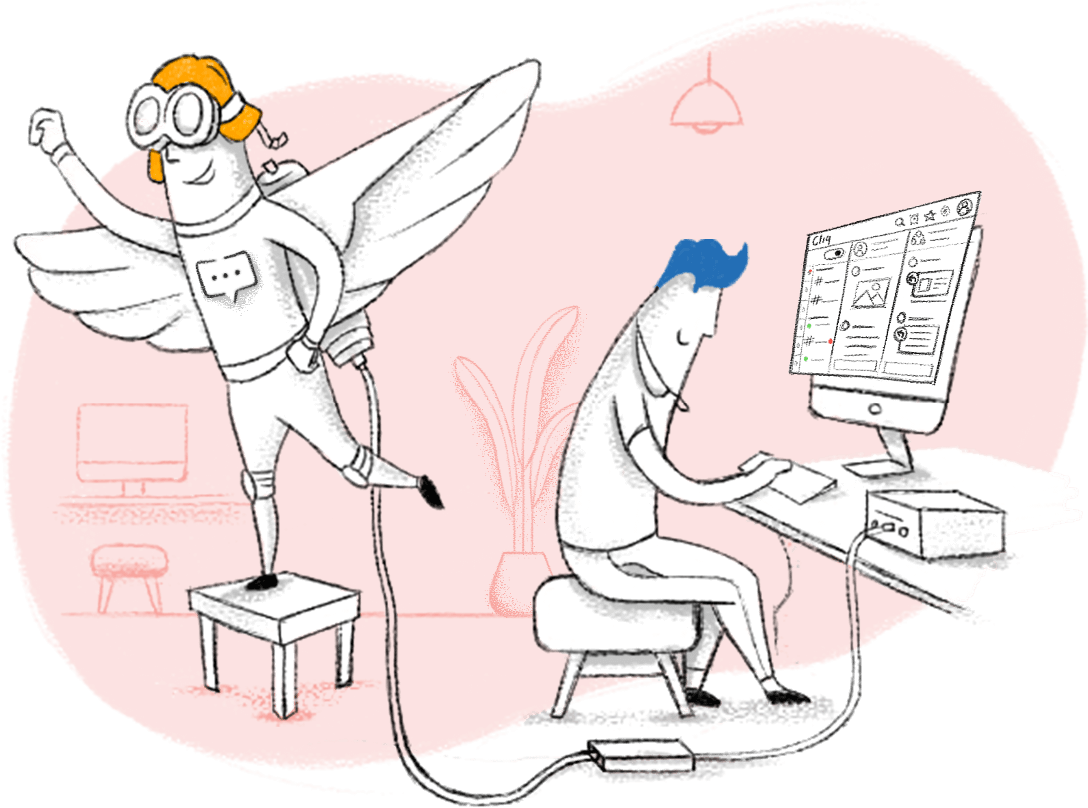
Stay better connected to the tools you love
Make the most of the other software you use every day by building custom apps and integrating them using the Cliq platform. Access the information you need and perform actions without switching between apps to improve your productivity.
Less time to build, more value.
With the easy-to-build components in Cliq’s developer platform, you can spend more time identifying the tasks to be automated and less time building the apps.
Easy on you. Easy on your wallet.
The serverless developer platform comes with no additional costs for setup and maintenance, allowing you to create and manage apps according to your needs.
Develop and access from anywhere
Continue from where you left off while building your custom apps from any device. Get easy access to the apps from Zoho Cliq, no matter what device you are on, with options like Kiosk mode and QR code-based access.
Use across the organization
Build apps and deploy them for your entire organization. With the resource management dashboard, get a complete view of all the custom apps built in your organization and manage access for every app.
From simple to super complex
Cliq's versatile developer platform capabilities enable you to easily build low-code tools, as well as complex projects that involve pro coding.
Bring your existing workflows inside
You don’t have to design your workflows from scratch. Use webhooks in Zoho Cliq to integrate with your existing technology setup and get going.
You don’t have to be an expert programmer to start building
With Deluge, Zoho’s user-friendly online scripting language, you can define your own workflows and build low-code integrations in the Cliq platform.
Simple steps, better solutions
Start building your automations in just a few straightforward steps.
- Identify the task to be automated.
- Pick the right automation tool for your task.
- Start creating with the tool.
- Customize your automation based on your needs.
- Save and deploy your new automation.
One platform, endless possibilities
There are no limitations when it comes to automation in Cliq. From the simplest of tasks to the most complicated, you can automate everything to your own specifications.
Add tasks to your project management software
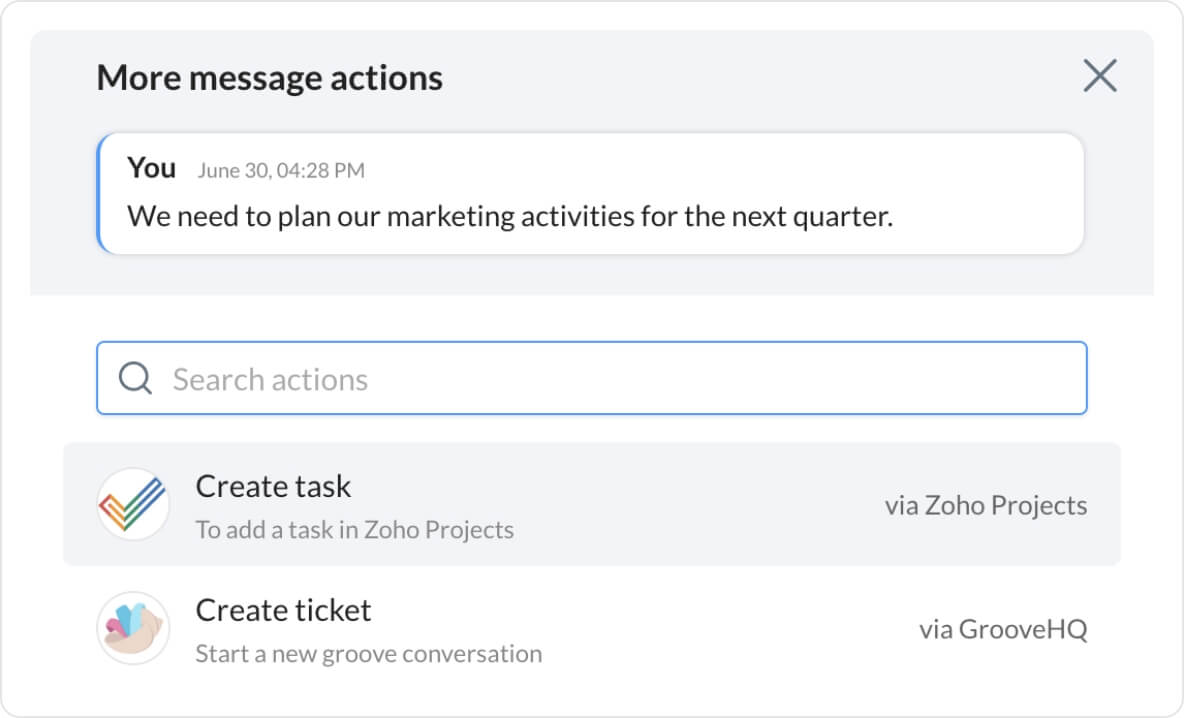
Move messages as tasks to your project management tool and get updates about pending tasks listed in your project management app inside Cliq.
View tickets from your support ticketing app
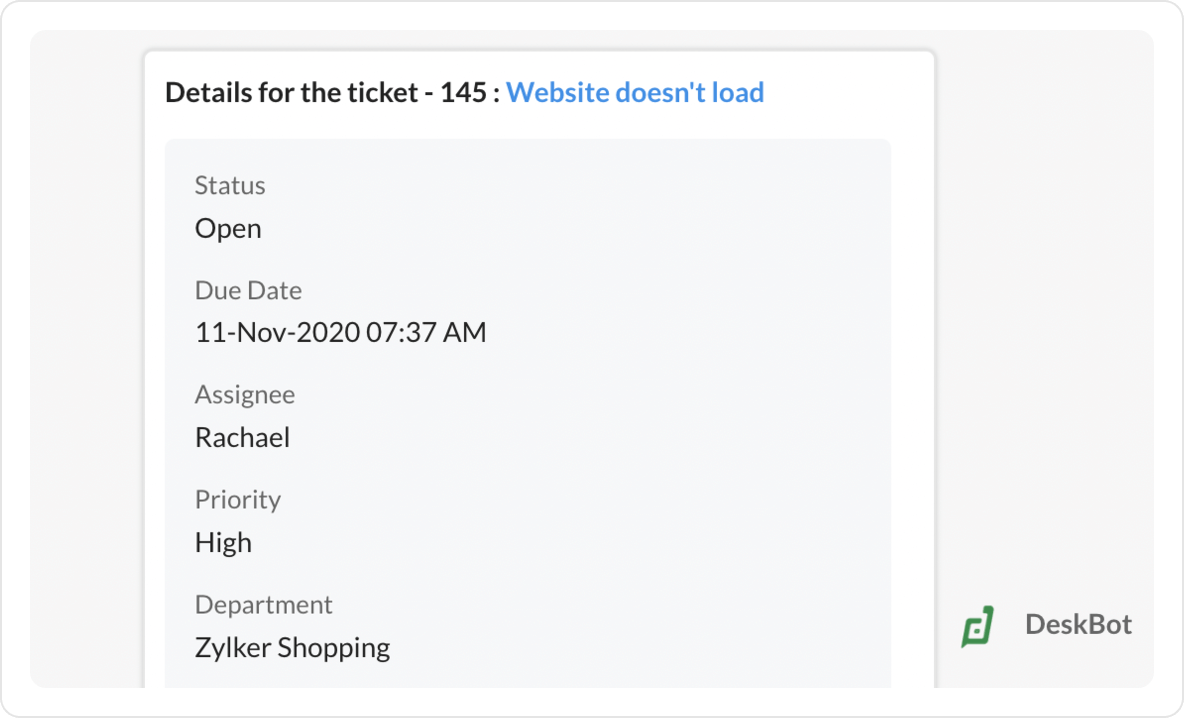
Receive notifications and stay updated on the support tickets raised by your customers, and take necessary actions from your chat window.
Manage your campaigns and activities
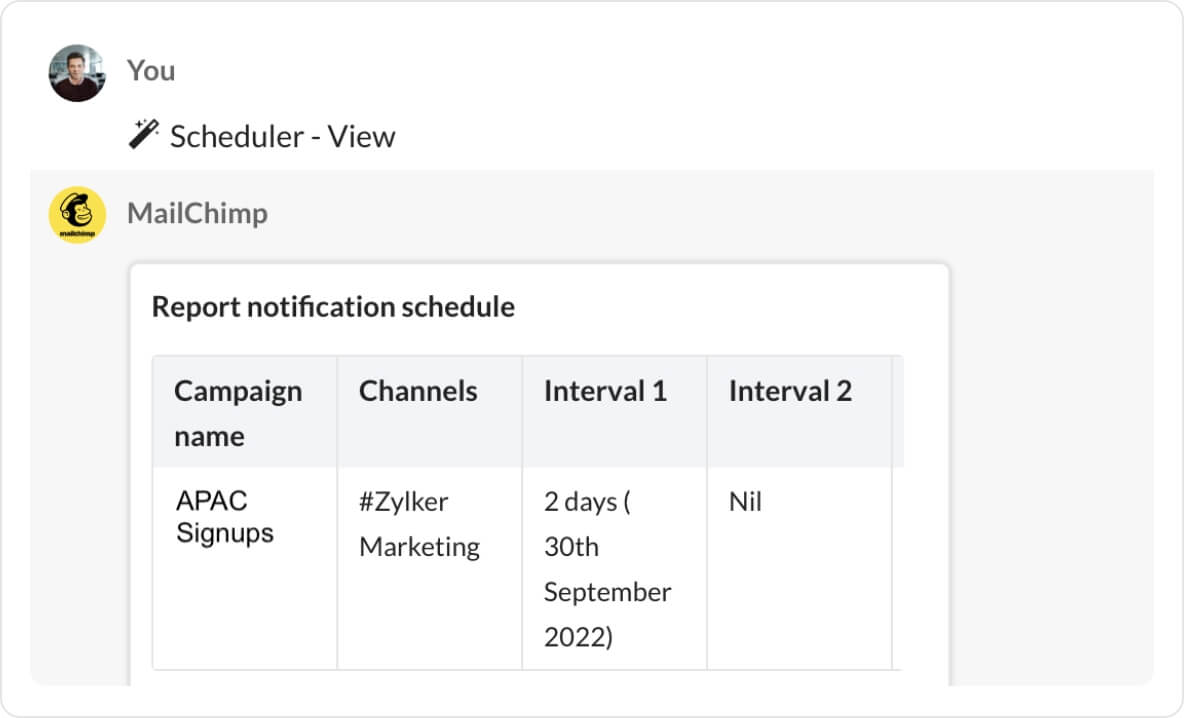
Set up automation for your Mailchimp account, get notified about campaigns in your chat window, and take action.
Upload files to your cloud storage app
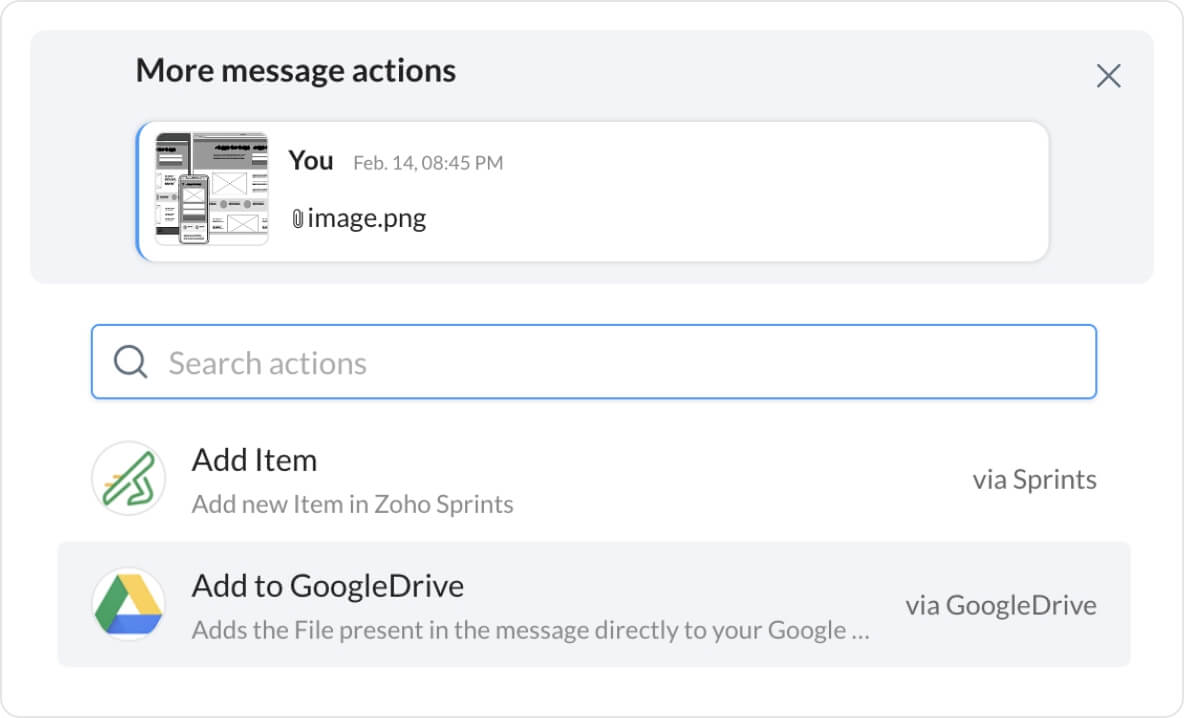
Move attachments sent through Cliq chat to your cloud storage app, and access files from the cloud to share with other users.
Collect feedback by sharing the form link
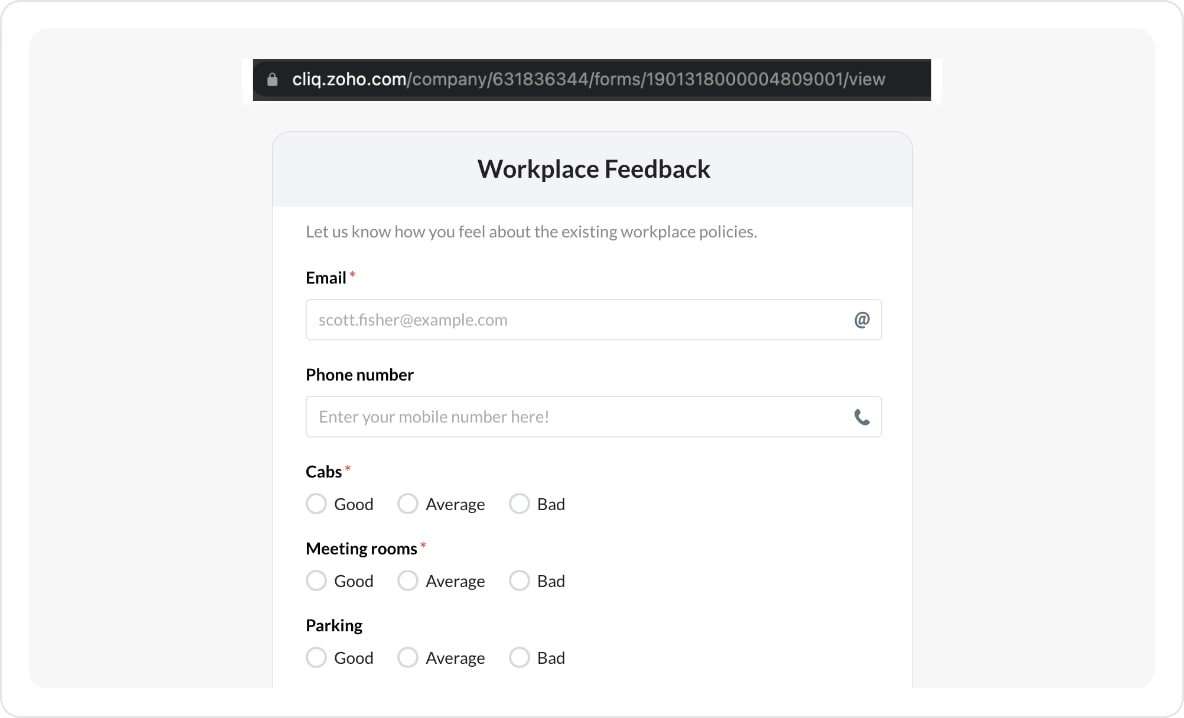
Use the Form View Handler to build forms and generate QR codes for the form links. Share codes through chat or use them on your survey materials to gather feedback.
Track and locate with the map view
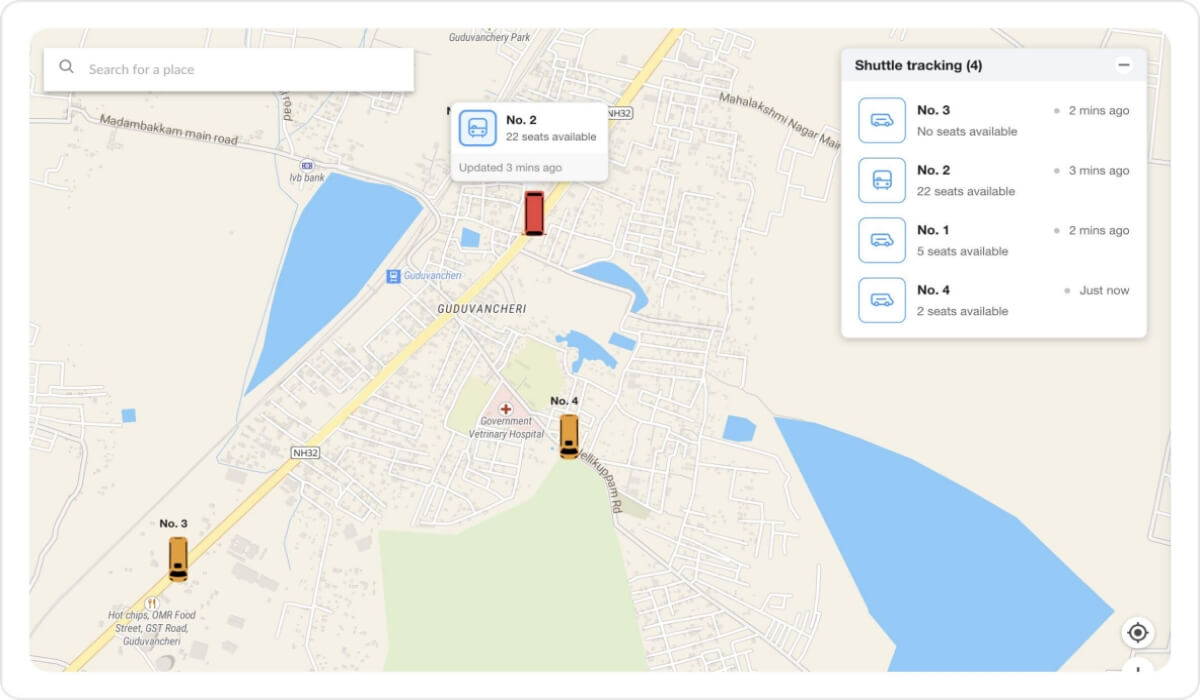
Embed the map view in your custom app for tracking and booking cabs, and get real-time updates.
Put your automation into action
The Cliq platform is bundled with bots, commands, message actions, and functions. Initiate integrations with external apps, bring the data into Cliq, and manage it efficiently right from your chat window.
- Slash Commands
- Bots
- Message Actions
- Forms
- Widgets
- Schedulers
Get work done in one key stroke
With Slash Commands, you can perform tasks in your chat window by typing a forward slash (/) followed by the desired command.
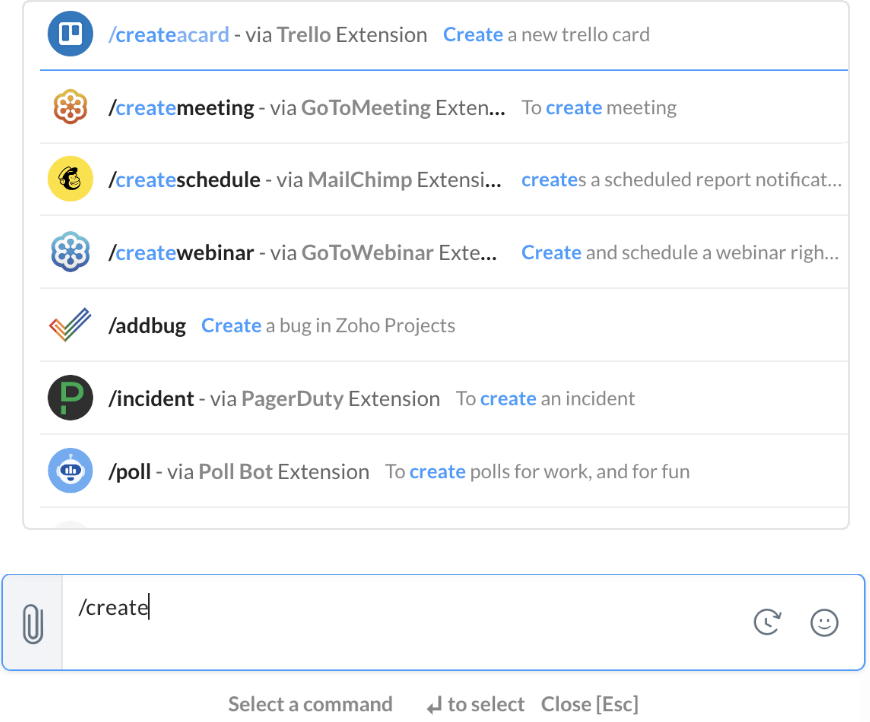
Let your virtual assistant do the work
Automate bots to help you with your everyday routine, including fetching data from other apps and performing repetitive tasks.

Add detailed actions for messages
In addition to standard message actions like reply, copy, and forward, you can create custom message actions to add the message as a task, note, ticket in external apps, and more.
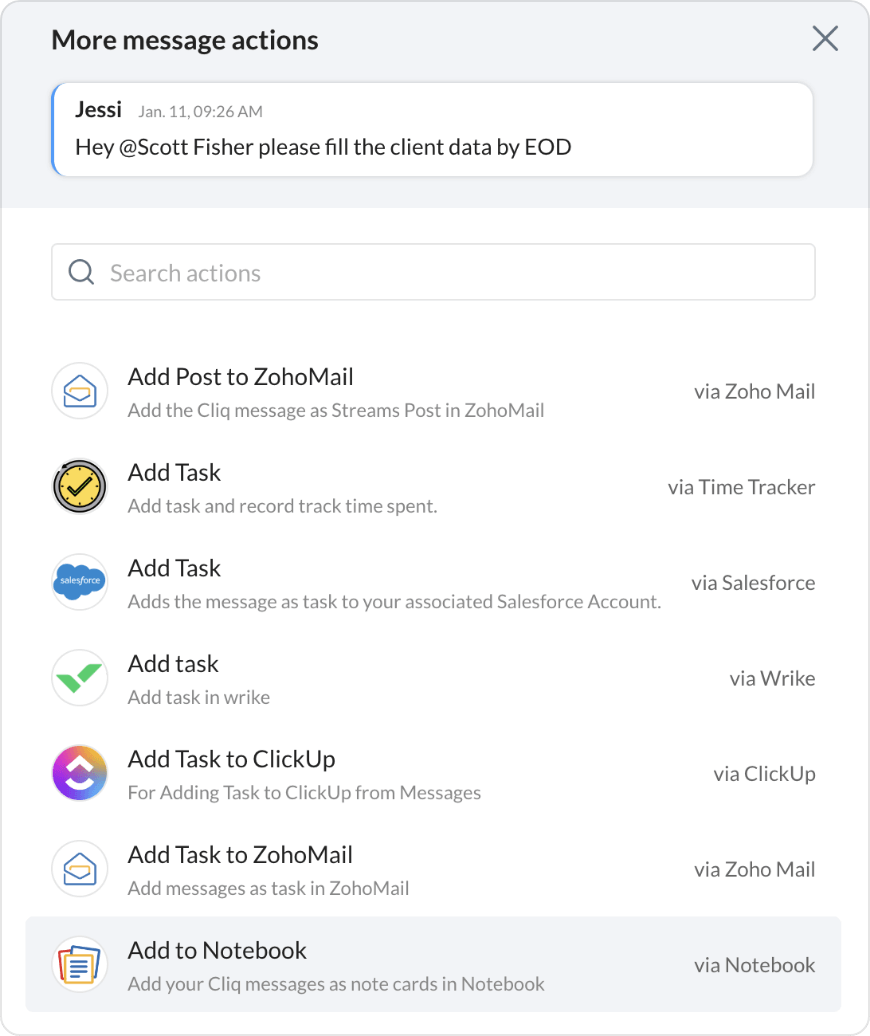
Execute tasks with the click of a button
Associate forms or buttons with Functions to complete actions from the chat window. For instance, if you want to add a message as a note, you can perform the message action; upon submitting the associated form or clicking the assigned button, your dedicated function completes the action and notifies you in the chat itself.
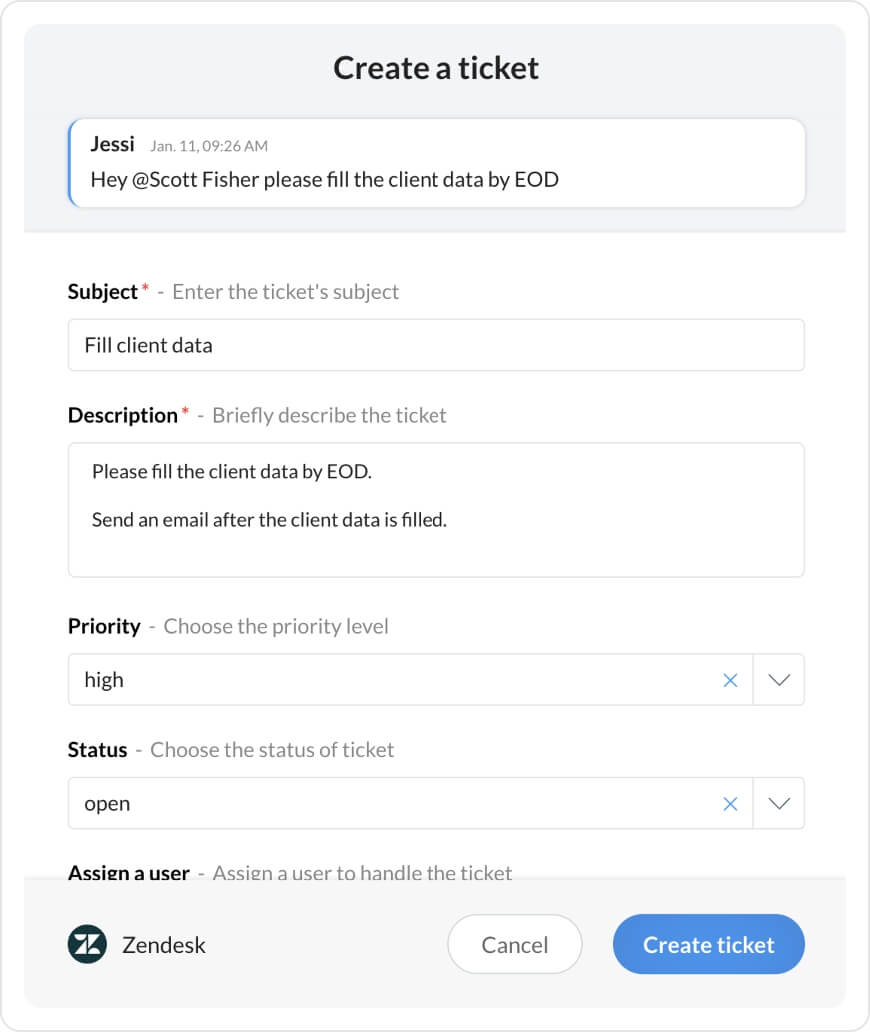
View data from external apps in a unified space
Widgets in Cliq give you a clear overview of all the data from your integrated apps. You can create distinct tabs to view tasks, files, tickets, and tweets from different apps. Apart from third-party data, widgets can also be used to display data generated from other custom internal tools created in Cliq.
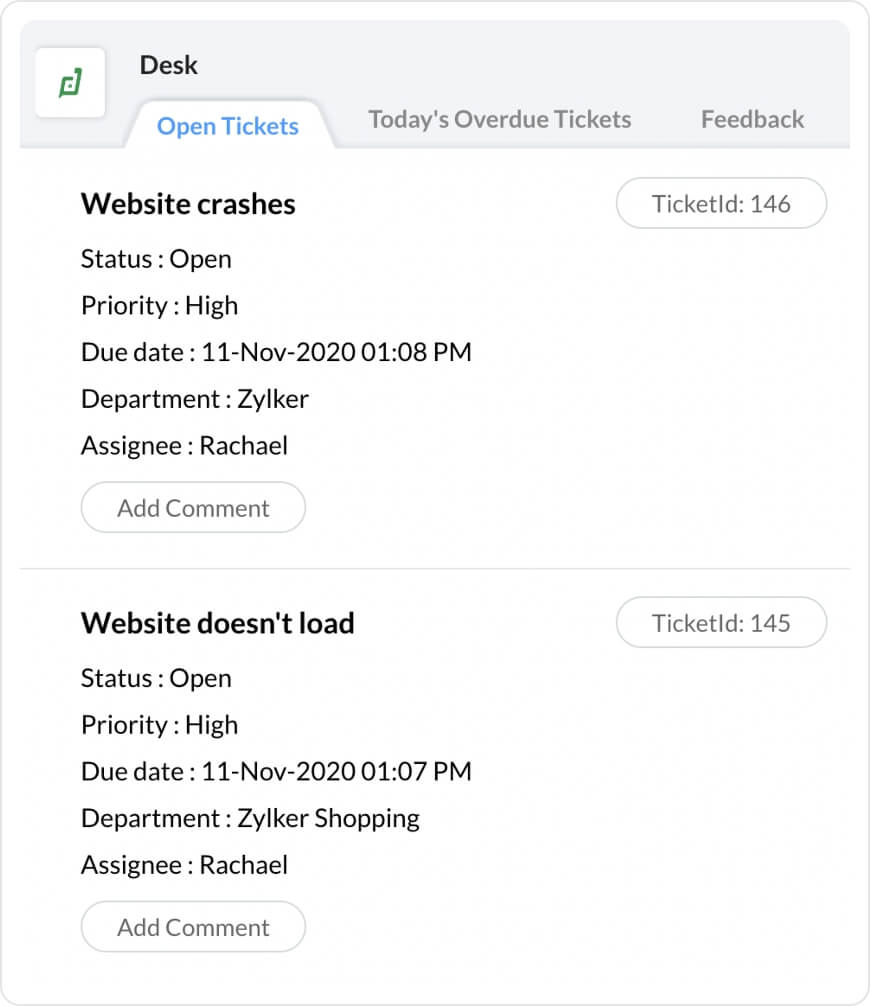
Streamline monotonous tasks
If you often find yourself completing repetitive tasks, automate them with Schedulers. You can schedule routine messages like announcements or updates, and Cliq will post them for you in the desired in chats and channels. This way, you can spend more time contributing to crucial projects.
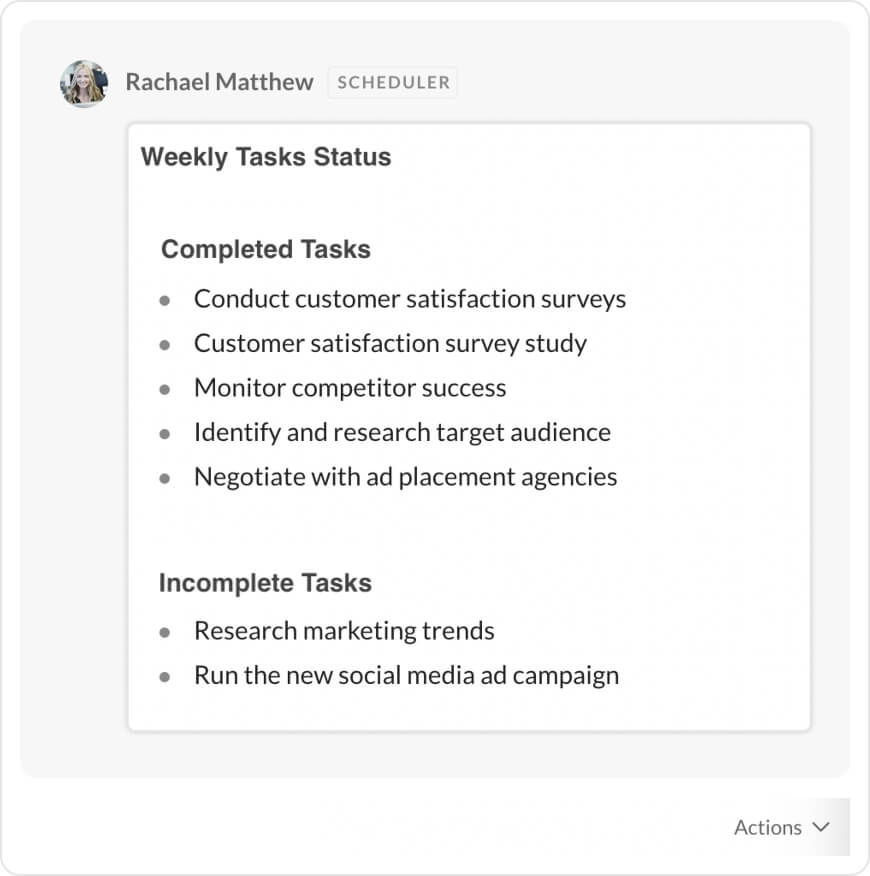
Connect Cliq to third-party apps with automation platforms
Automate your workflows by integrating Zoho Cliq with a myriad of third-party apps in simple steps using ready-to-use IFTTT applets, Integrately, and Zapier.
For all kinds of teams
The Cliq platform offers solutions for every need. No matter your department, you can use Cliq to automate tasks and stay on top of your work, all from your chat window.
Software
Take control of your tasks, identify bugs, make code changes, and get updates about recent deployments.
Learn moreMarketing
Schedule social media posts, view campaign reports, and receive notifications about your website’s performance to analyze your marketing efforts.
Learn moreSupport
View support tickets from customers, resolve issues quickly, collect customer feedback, and update your knowledge base.
Learn moreHere’s what our customers are saying
"Zoho Cliq's SOS Alerts has been an invaluable addition to our communication processes at MaxServe Hospice. The integration of patient-specific emergency alerts, triggering automated calls to leadership, ensures real-time responsiveness during critical moments. This thoughtfully designed feature reflects Zoho's understanding of the unique challenges in healthcare and reinforces our commitment to exceptional patient care."
Bundle your automation tools into extensions
Along with installing the extensions available in Zoho Marketplace, you can develop your own custom extensions by grouping automation tools like bots, commands, widgets, and functions. You can also publish your extensions in the Marketplace and make them accessible to everyone.
Access code samples for extensionsResources to help you out
Introduction to Cliq Platform and its components
Watch videoStart developing custom internal tools in Cliq Platform
Learn moreBuilding extensions the low-code way
Learn moreFrequently Asked Questions
Can I connect the Cliq platform to an external application?
Yes, you can. Zoho Marketplace offers extensions for third-party apps. If you would like to set up an integration that is not listed in Zoho Marketplace, you can build your own custom extension.
How do I build and access a custom extension in Zoho Cliq?
View our help guide to start creating your extension. You can access your custom extensions by clicking on your profile image, selecting Bots & Tools and navigating to My Extensions. You can also edit the extensions and publish them in Zoho Marketplace.
How do I access the automation tools in Zoho Cliq?
You can create and access your automation tools by clicking on your profile image and selecting Bots & Tools. Pick your tool from the left panel (e.g., Bots, Commands, Message Actions) to start building.
What is a no-code internal tools builder platform?
A no-code internal tool builder platform requires no code or coding knowledge to develop applications for internal use. Anyone can build apps with a no-code tool builder without the help of developers, as they primarily have drag-and-drop components.
Why do internal teams need an internal tools development platform?
Based on the requirements of an organization, the developers can use the internal tools development platform to build apps without involving the DevOps team.
What are the benefits of using a no-code internal tool builder?
No-code internal tool builders consist of drag-and-drop components which need to be connected to work. They promote agility and also save time in building apps. Moreover, anyone with basic coding knowledge can start building applications or software using a no-code/low-code developer platform.
Why is Zoho Cliq's platform one of the best internal tool builder platforms?
Zoho Cliq's platform provides organizations multiple tools and components to automate their day-to-day activities. With the help of the developer platform, teams can build custom apps, or integrate with existing third-party apps to make data easily accessible.







